Zoho FSM Integration Series #1: Zoho FSM and Zoho Books/Invoice
In this series, we will throw light on how you can leverage the incredible power inherent in Zoho FSM to extend its functionalities through integrations, both native and custom. We will delve into the numerous use cases that can be achieved through these integrations.
Here we will be talking about a key in-built Zoho FSM integration, that with Zoho Books/Invoice.
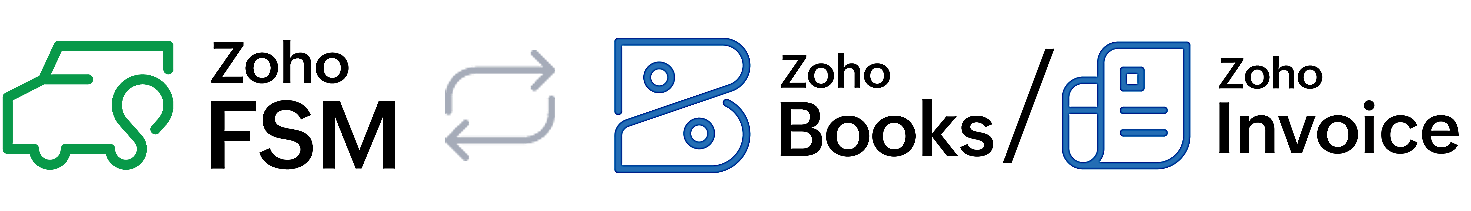
We will walk you through the nitty-gritty of this integration: the features it has to offer and how you can enable it. So, let's dive in !
Features
I. Region-specific Tax Support: The various region-specific tax systems supported by Zoho Books/Invoice can be incorporated into Zoho FSM. Thus, businesses anywhere can use Zoho FSM to manage their field service operations while complying with local tax laws.
II. Manage Invoicing and Payments: Effortlessly generate invoices for your work orders and provide a secure method for your contacts to make payments conveniently and promptly. Invoices generated in Zoho FSM are automatically added to Zoho Books/Invoice thus enabling easy accounting.
III. Bidirectional Data Sync: Automatic bidirectional syncing of data (Companies, Contacts, and Services And Parts) between Zoho FSM and Zoho Books/Invoice.
I. Region-specific Tax Support
Zoho FSM provides tax support for your transactions, including region-specific tax regulations in the following regions:
If you need to use the tax rules of a country that does not currently have a designated tax edition in Zoho FSM, then you can use the Global edition.
The tax-related properties can be added to Services And Parts, Contacts, and Companies. These values will then be used while creating Estimates or Work Orders.
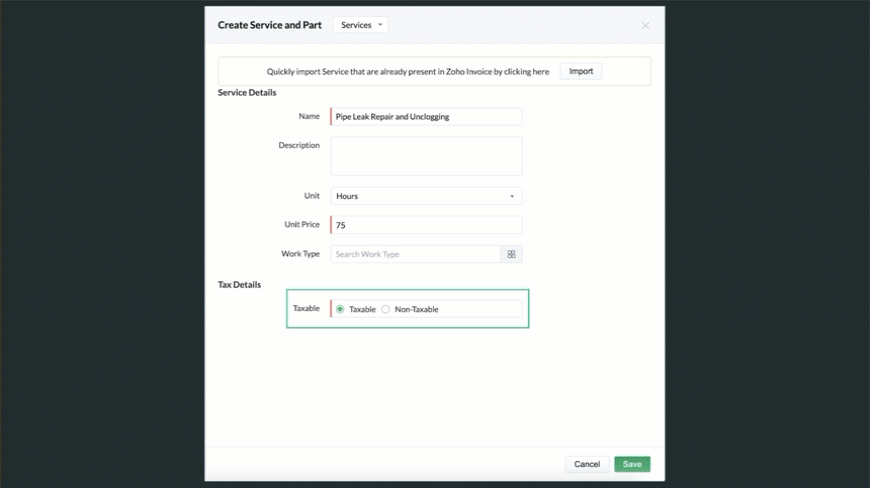
While creating an Estimate or Work Order, the tax for Services/Parts will be prefilled based on the value of the Contact (or Company, based on the sync type for the FSM-Books/Invoice integration) and Service/Part.
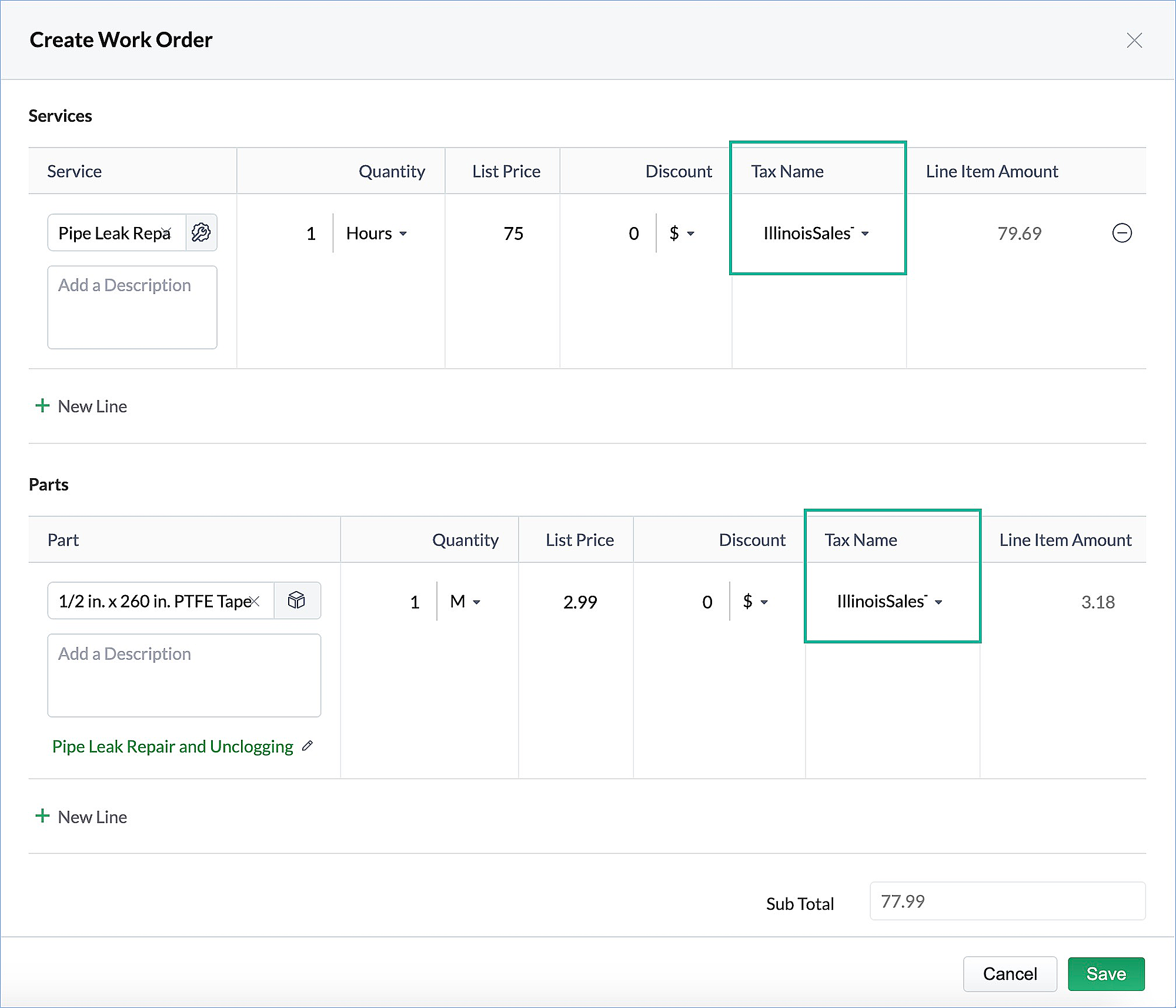
II. Manage Invoicing and Payments
- Easily create invoices from your work orders. The sales persons added in Zoho Books/Invoice can be chosen while creating an invoice. Similarly, the Payment Terms set as default for a customer in Zoho Books/Invoice will be populated in the invoice.
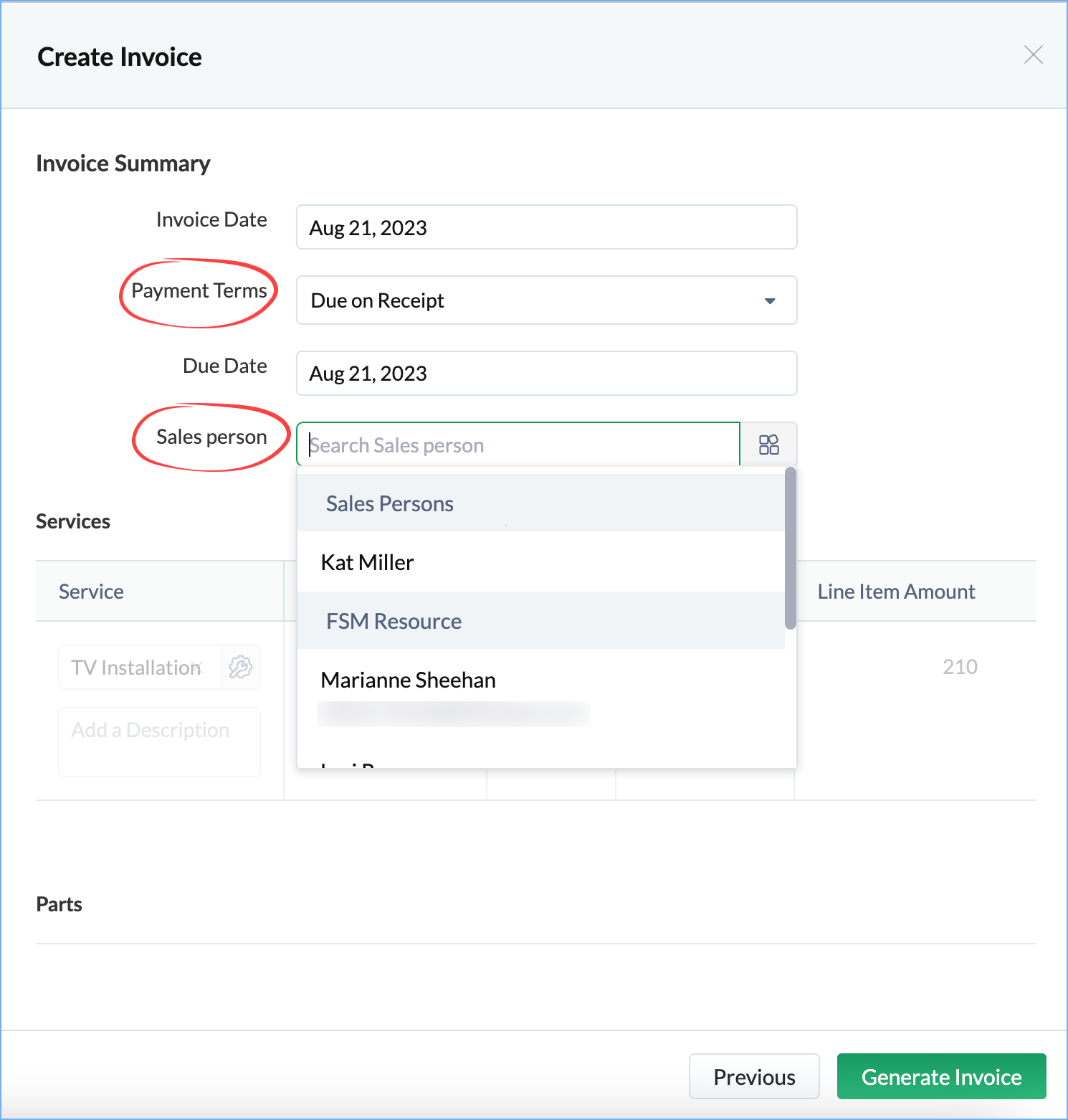
- The created invoices can be viewed in Zoho Books/Invoice.
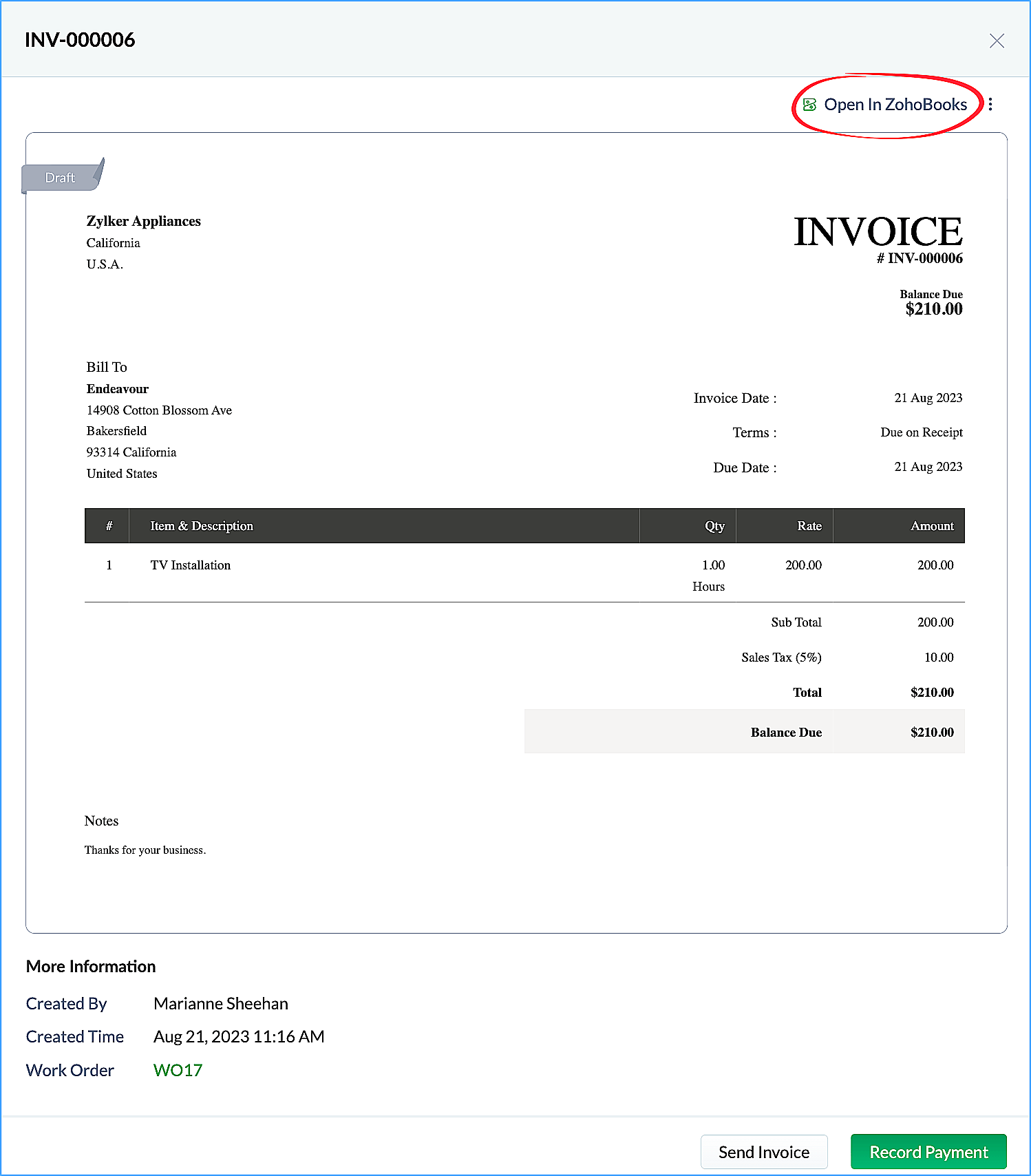
- You can configure payment gateways in Zoho Books/Invoice and provide customers the option to make online payments for the invoices you sent them.
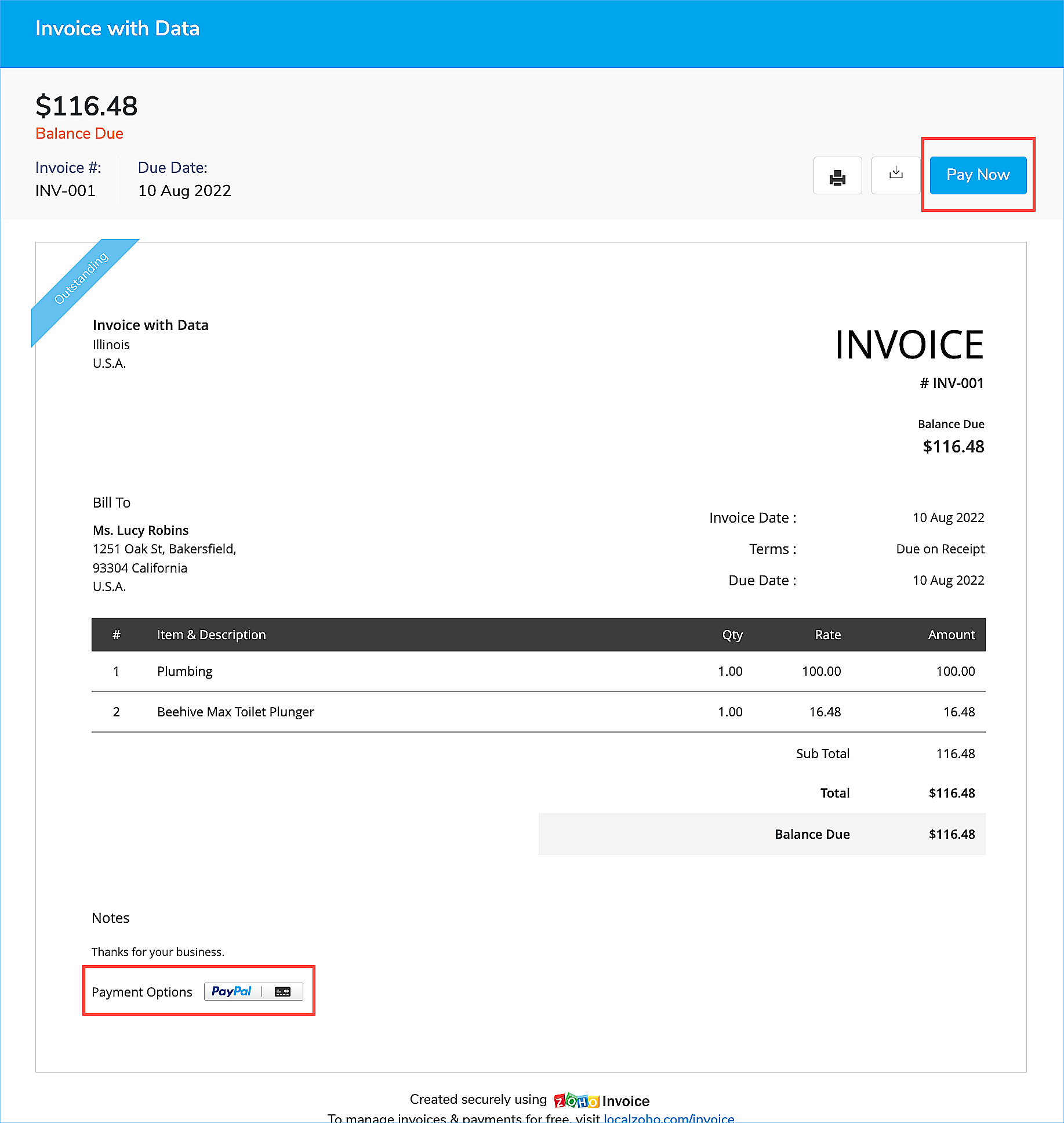
III. Bidirectional Data Sync
Data can be automatically synced between Zoho FSM and Zoho Books/Invoice. Companies, Contacts, and Services And Parts records can be bidirectionally synced between Zoho FSM and Zoho Invoice/Books.
Zoho FSM | Zoho Invoice/Books |
Companies or Contacts | Customers |
Services and Parts | Items |
You can easily access the linked record from Zoho FSM.
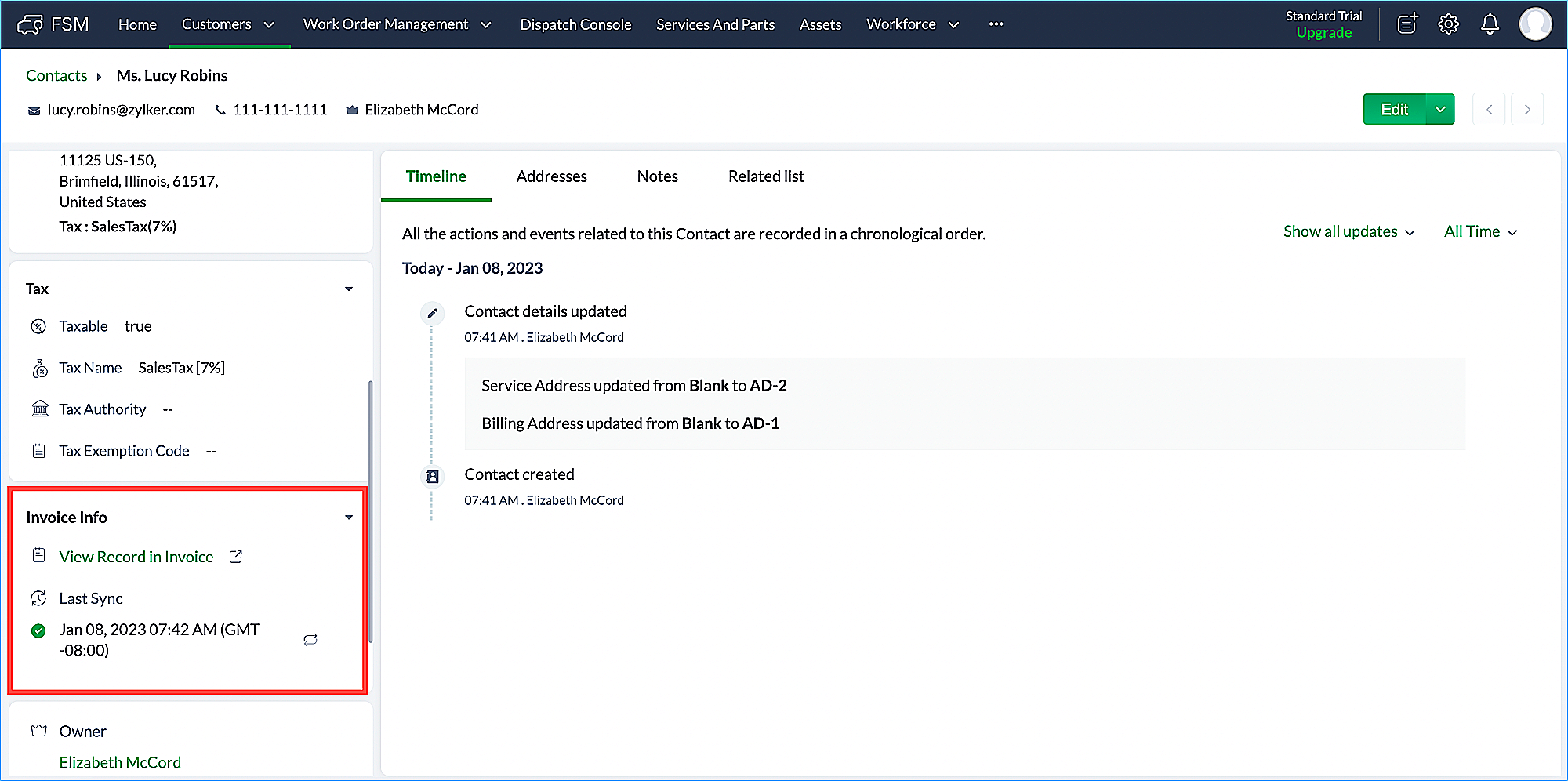
If data sync is not enabled, then you have the import option to fetch records from Zoho Books/Invoice.
How to Set Up this integration
This in-built integration will be set up during the Zoho FSM onboarding process. While onboarding, you can choose to integrate Zoho FSM with any of the following:
- New Zoho Invoice account: This is the default option
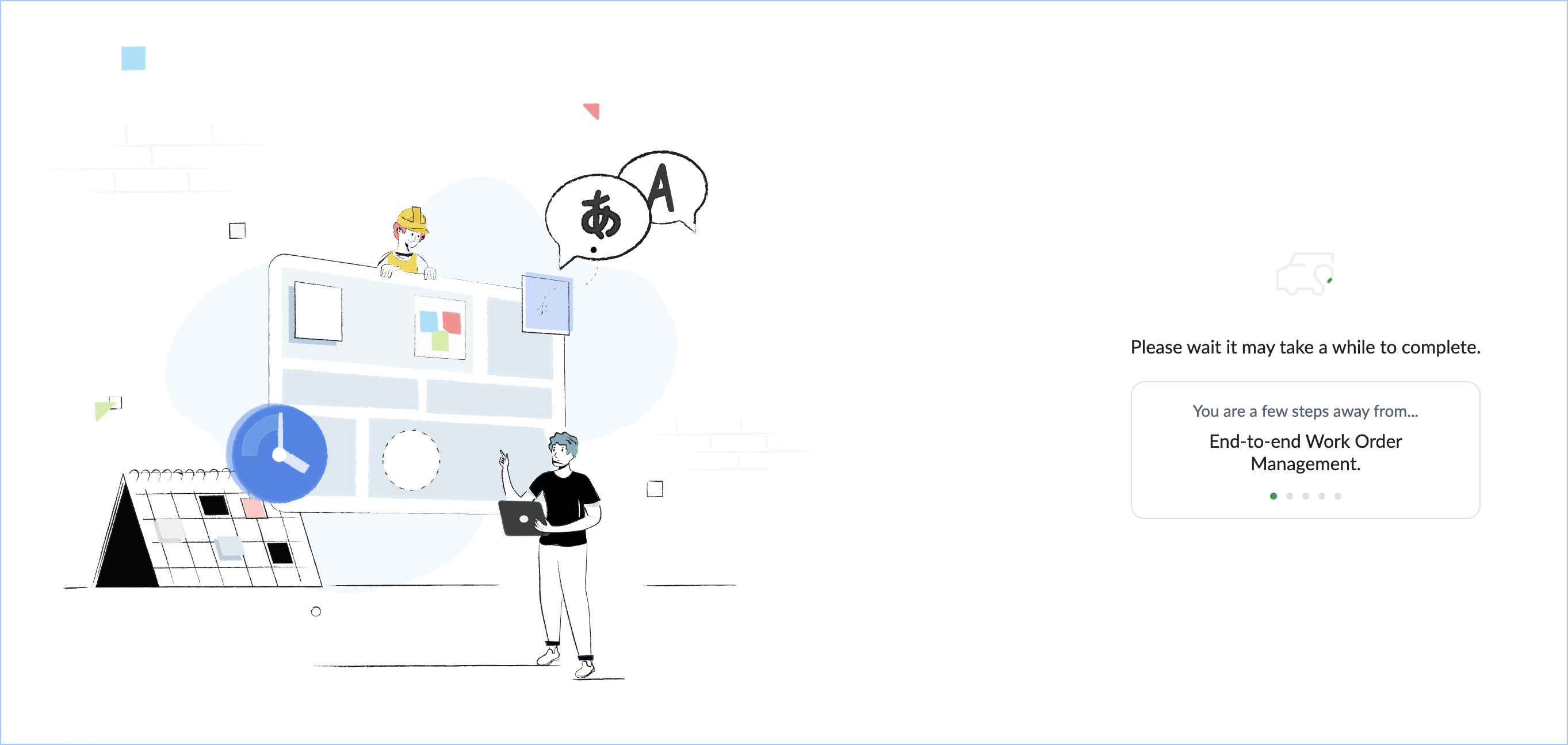
- Existing Zoho Books/Invoice account: All the active Zoho Books/Invoice accounts linked to the email (used for Zoho FSM signup) will be listed in the dropdown; choose one to integrate with Zoho FSM.
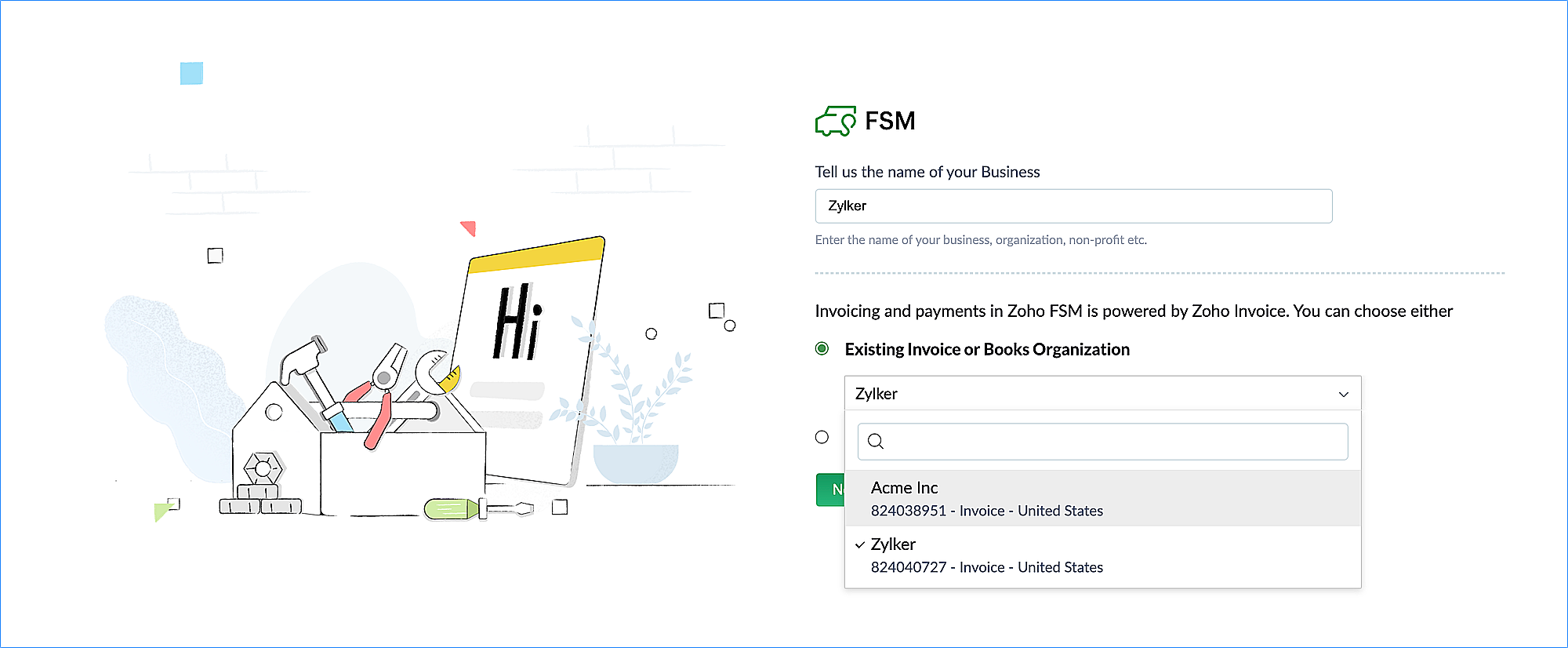
Enabling Two-way Sync
Two-way data sync between Zoho FSM and Zoho Invoice/Books can be enabled in just three steps:
- Navigate to Setup > Billing > Billing Setup and click Enable Sync under the Integration tab.
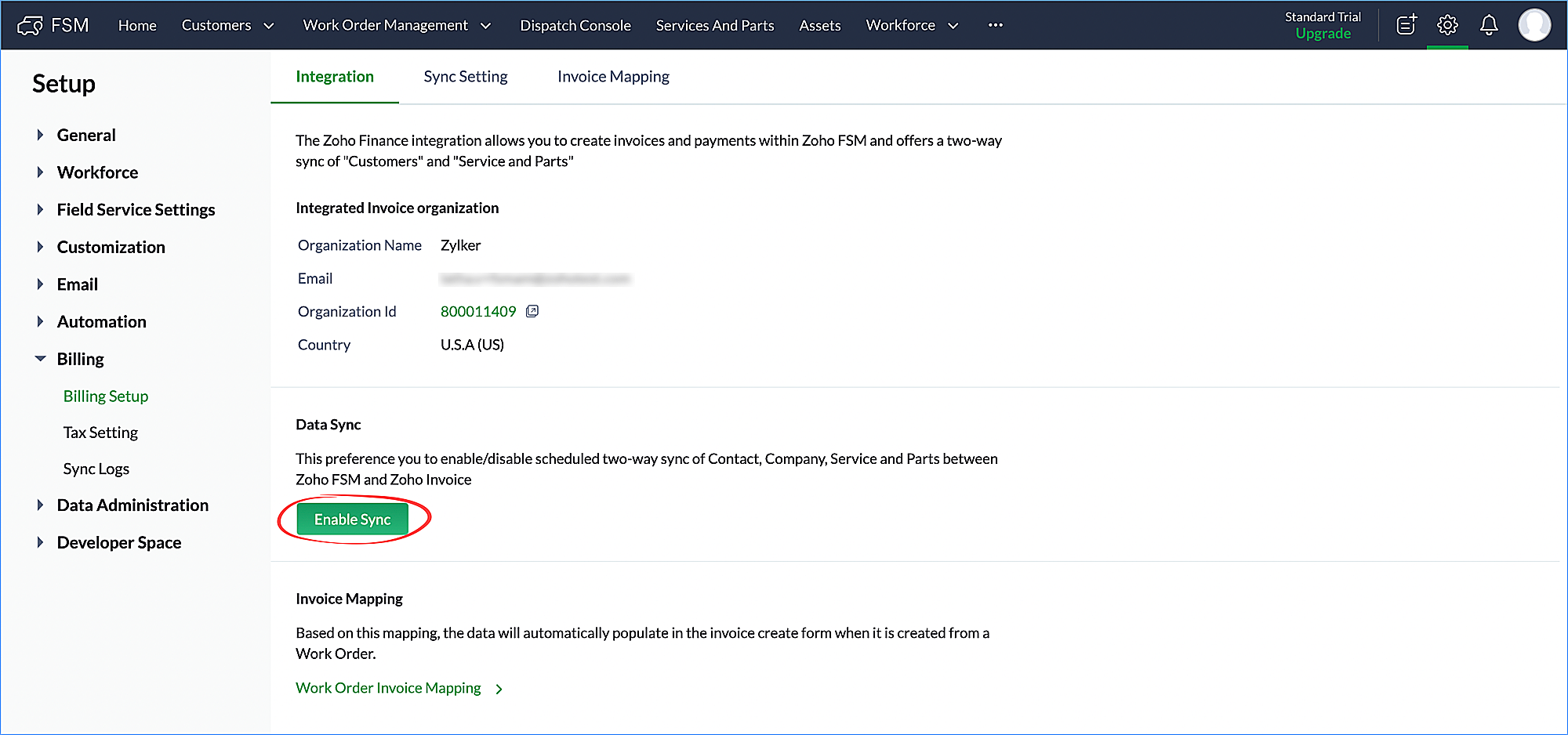
- Choose an option for How do you like to manage duplicate records? and click Save and Next.
While syncing the data between FSM and Invoice, the duplicate records can be cloned or overwritten.
If you choose Clone Records, the duplicate record will be replicated in Zoho Invoice/Books.
If you choose Overwrite Records, then the details in the record with the latest modified time will be used to overwrite the other record.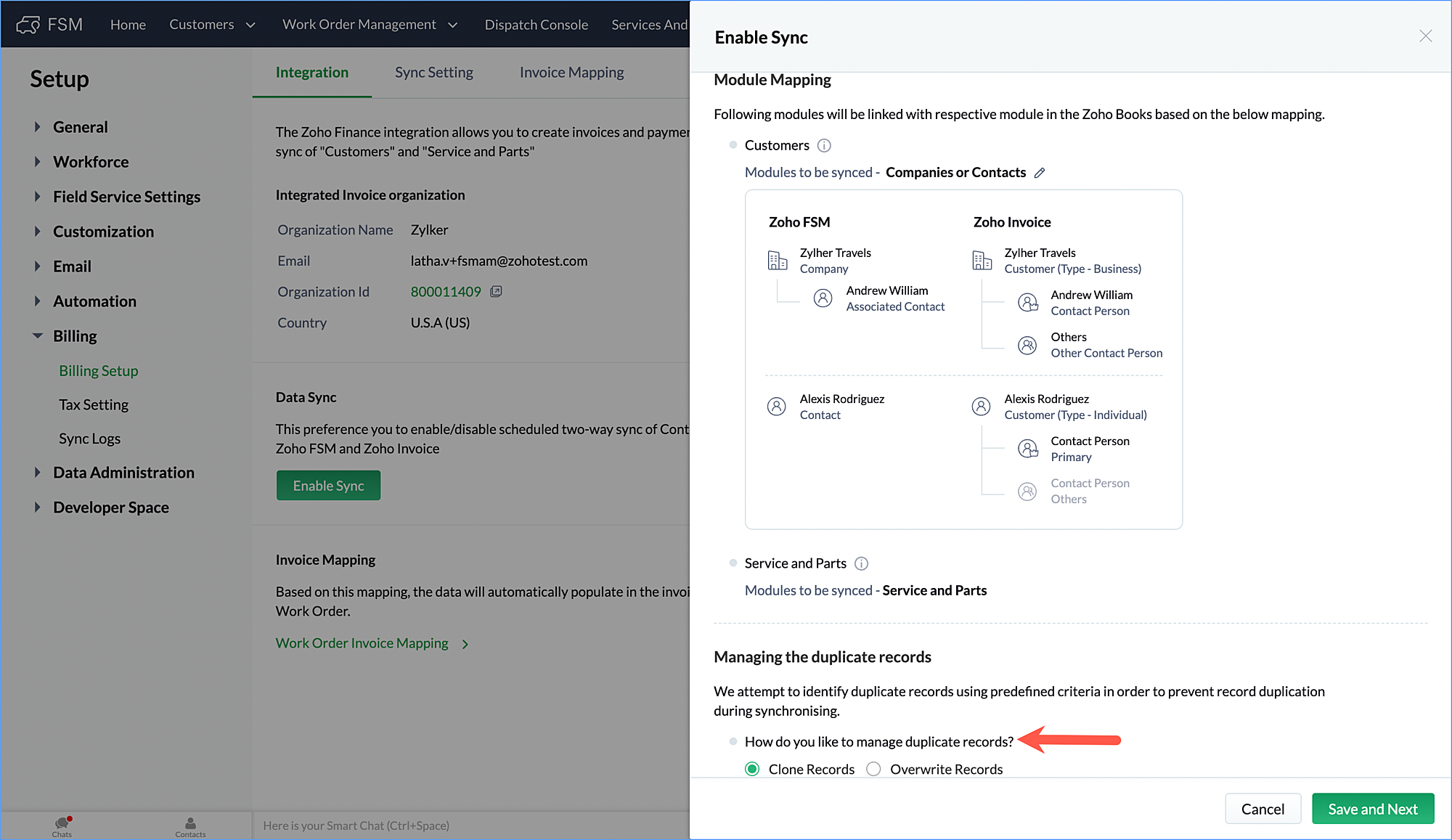
- Set the field mapping between the Zoho FSM Companies or Contacts and Zoho Books/Invoice Customers fields. From the Zoho FSM Field dropdown, select the FSM fields to map the corresponding value to under Zoho Books/Invoice Field and click Save and Next.
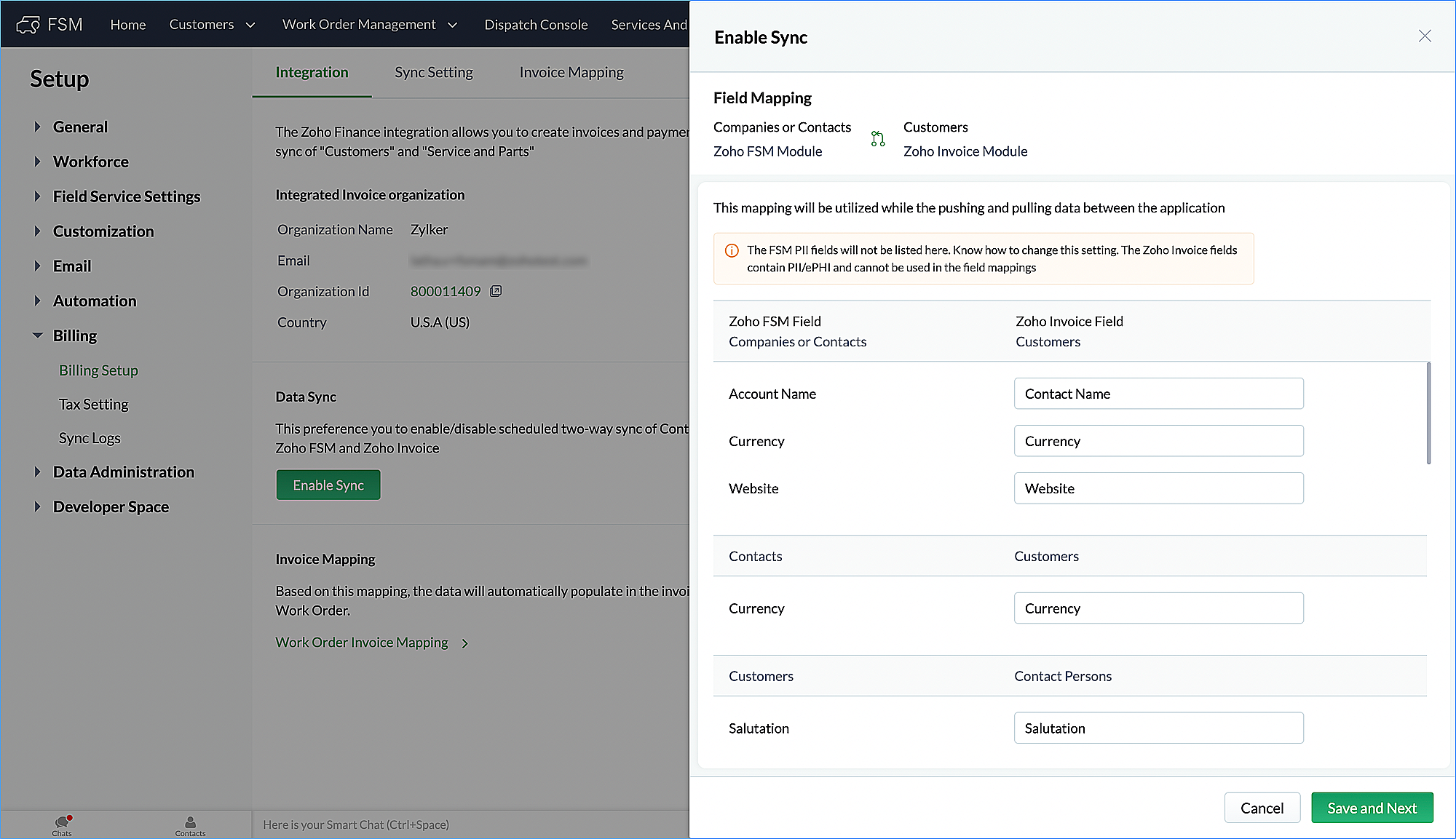
- Set the field mapping between the Zoho FSM Services And Parts and Zoho Books/Invoice Items fields. From the Zoho FSM Field dropdown, select the FSM fields to map the corresponding value to under Zoho Invoice/Books Field and click Save and Enable.
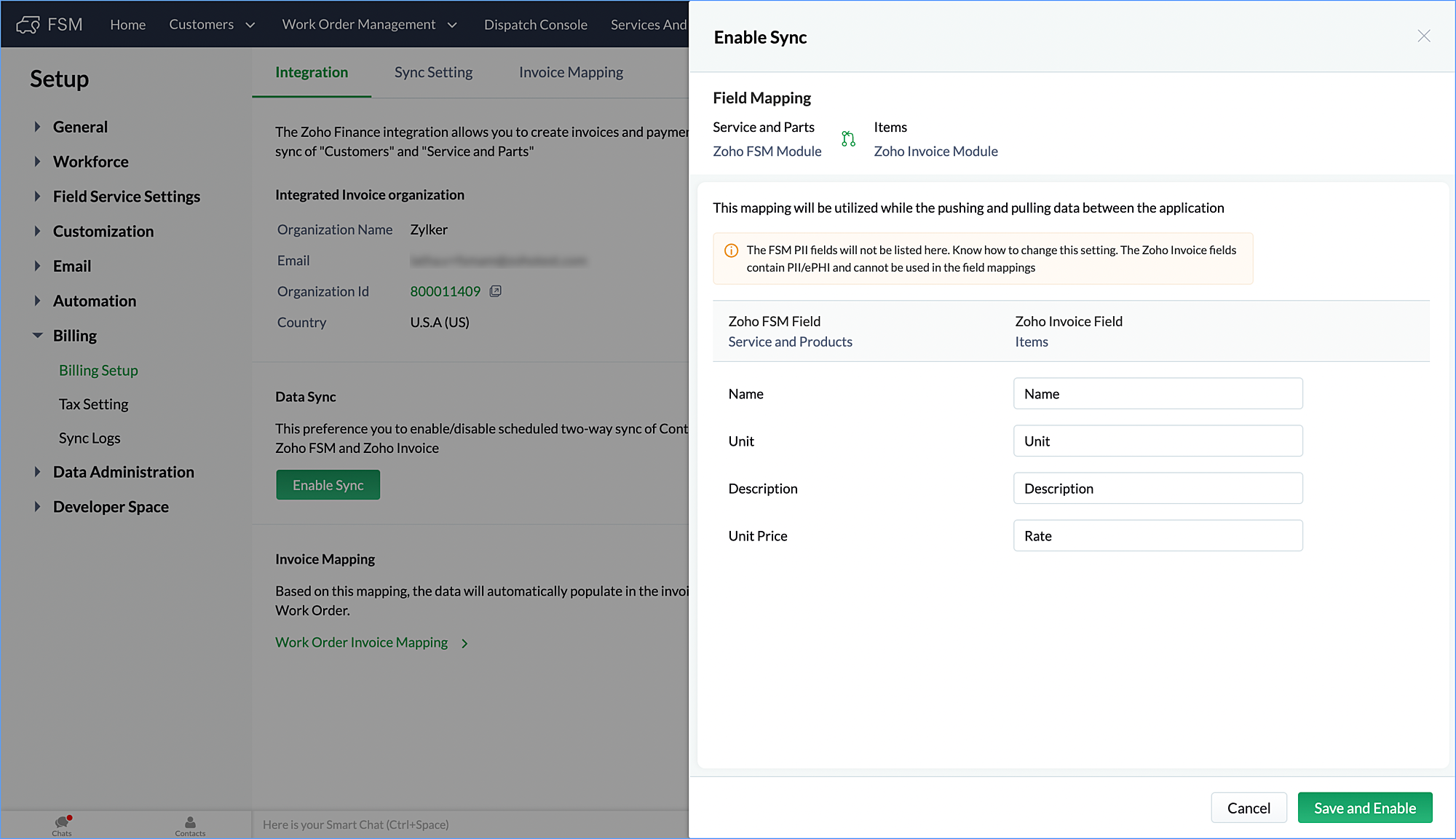
To configure the field mapping between Zoho FSM Work Order fields and the custom fields in Invoice/Books:
- Navigate to Setup > Billing > Billing Setup.
- Select the Invoice Mapping tab and click Configure.
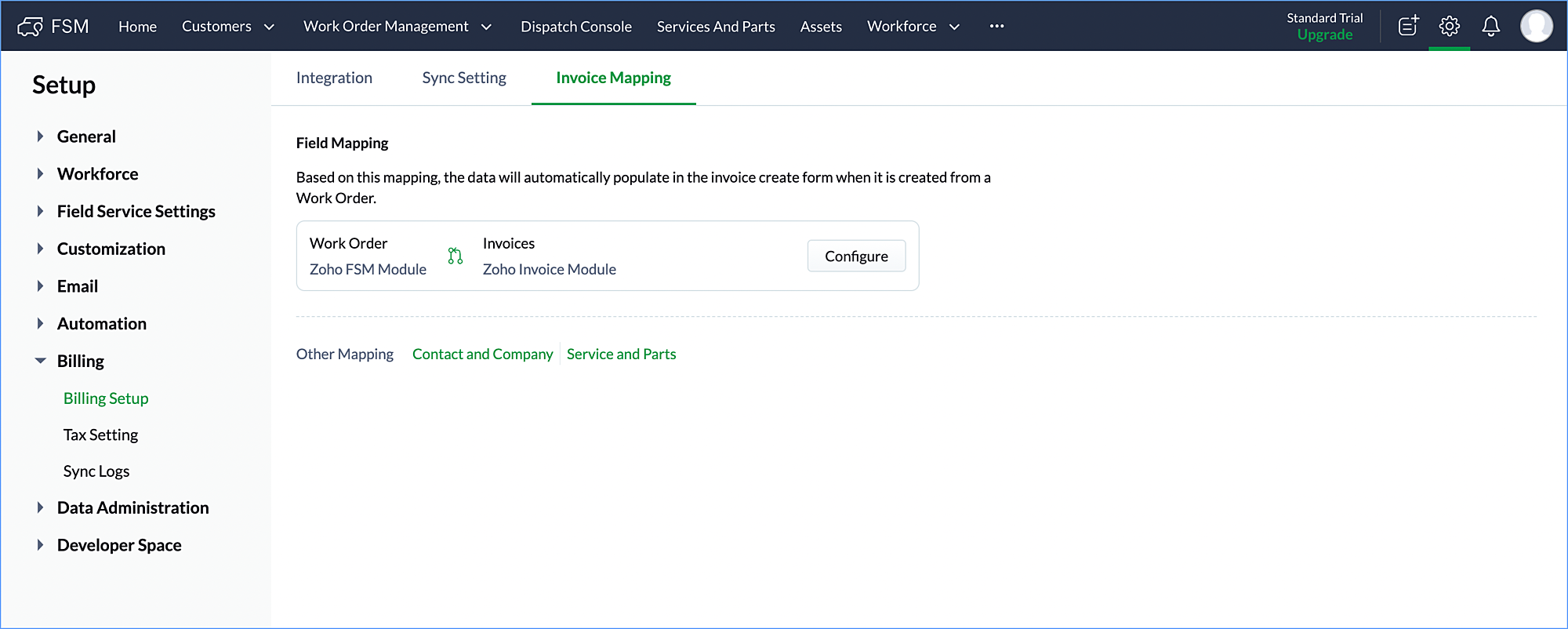
- Map the Zoho FSM Field values to those under Zoho Invoice/Books Field and click Save.
Topic Participants
Latha Velu
Recent Topics
Committed Stock and To Be Received Stock via API?
Is it possible to retrieve Committed Stock and/or To Be Received Stock for an Item via the API? I want to use this information for calculating the amount of inventory needed to be purchased.Creating Email template that attaches file uploaded in specific field.
If there's a way to do this using Zoho CRM's built-in features, then this has eluded me! I'm looking to create a workflow that automatically sends an email upon execution, and that email includes an attachment uploaded in a specific field. Email templatesMarketer’s Space - Automate a Personalized Holiday Workflow with Zoho Campaigns
Hello marketers, Welcome back to another post in Marketer’s Space! From Thanksgiving through Christmas, you have a flurry of opportunities to connect with your audience. In this post, we’ll see how you can plan an entire month-long automated workflowZoho Inventory Custom Field Update
Hello All, In this post I am describing how can we Update the Custom Field Value in Zoho Inventory. // Get Org ID orgid = organization.get("organization_id"); // Field Value resvp = ifnull(item.get("purchase_rate"),null); // Record ID iid = item.get("item_id");Sorting columns in Zoho Projects
Hi, In project management best practice, sorting columns (ascending, descending) is an important tool. Sorting dates to see the order of tasks starting, sorting on priority or even on planned hours is a must for an efficient project control. Currently,Zoho CRM - Calendar Cards View - Let Users Decide What Is Displayed On Calendar Entries
Imagine planning your week of face-to-face meetings across three counties. You’re trying to group appointments by location to make the best use of your time, but Zoho CRM’s calendar doesn’t show where each meeting is happening. You’re left trying to rememberExplore the Redesigned Quotes Module in Zoho Billing
Dear users, We’re excited to introduce a refreshed look for the Quotes details page in Zoho Billing! This update brings you a more efficient user interface experience without changing your existing workflow. We've enhanced layouts with organized tabs,Updating custom fields in Zoho Projects
Hi I am wondering if anyone has experience with custom fields in Zoho Projects. I am struggling to update the field using either deluge or the api endpoint. My code is: //custom_Map = map(); custom_Map = {"UDF_DOUBLE_1":"0.27"}; update_Map = map(); update_Map.put("custom_fields",custom_Map.toList());Zoho Inventory - How to pay a supplier up front then receive multiple deliveries
How do we manage situations where we pay a supplier up front, then the receive the products in increments? Example Workflow: Create Purchase Order > Receive Bill for full amount > Receive Items 2 or more deliveries. Currently, once a Bill is created againstPin multiple columns and adjust column widths in CRM subforms
Hello all, Subforms act as secondary forms or tables in which you can associate multiple line items to a primary record and thereby ensure more structured and comprehensive data organization. We've made some recent enhancements to subforms. Here's what'sHow can I add or change the active customer in Zoho Projects?
I'm trying to change the customer in an active Zoho project. Is it possible to add or change the customer?Almacenamiento
Hola, Quisiera saber como podría hacer para bajar el almacenamiento de 5gb a mis usuarios, en otras palabras los quiero ir limitando de la cuota real, y luego ir agregando poco a poco la cantidad hasta llegar a los 5gb que me dan en el plan free.What happens when someone clicks 'unsubscribe' in a zoho CRM email
Hello, As per, i am going round in circles trying to find an answer to these 2 question. I have an email template that has an unsubscribe link in the footer in zoho CRM. First, what happens when someone clicks it - where does the contact get unsubscribedNimble enhancements to WhatsApp for Business integration in Zoho CRM: Enjoy context and clarity in business messaging
Dear Customers, We hope you're well! WhatsApp for business is a renowned business messaging platform that takes your business closer to your customers; it gives your business the power of personalized outreach. Using the WhatsApp for Business integrationZoho CRM - Scheduled Reports Which Contain Chart
Hi Zoho CRM Team, I'm requesting that the Report Export and Scheduling feature be enhanced to include a chart, if one has been created on a report. At the moment I have a report which shows Sales This Week by Deal Owner and a pie chart at the top of theCan I add Conditional merge tags on my Templates?
Hi I was wondering if I can use Conditional Mail Merge tags inside my Email templates/Quotes etc within the CRM? In spanish and in our business we use gender and academic degree salutations , ie: Dr., Dra., Sr., Srta., so the beginning of an email / letterCadences
I have just started using Cadences for follow-up up email pipeline. Is it just me or do you find the functionality very basic? For example, it will tell me (if I go looking for it) if someone has replied to a follow-up and been unenrolled; but it won'tCanvas View in Zoho Recruit
Is it possible or would it be possible to have the new 'Canvas View' in Zoho Recruit?Zoho Inventory - Move Orders
Quick question about Move Orders... Why is there no status to say something like "Draft", "In Progress" and "Completed", similar to Transfer Orders? I'm assuming that when something needs to be moved it should be planned in Inventory, executed and thenKaizen #215 - Workflow APIs - Part 3 - Create and Update Workflow Rules
Welcome back to another week of Kaizen! Over the last couple of weeks, we’ve joined Zylker Cloud Services as they review and improve their workflows. In Part 1, we discovered and audited their sprawling workflow landscape. In Part 2, we learned how toDataPrep Bigquery Connection failed
Hello everybody, I want to create a connnection beetwen Bigquery and Dataprep but when I try to connect my project I got this error Loading tables has failed. Table list fetched from the data source expired.Issue in Zoho People Regularization – Incorrect Hour Calculation
I have noticed that when applying attendance regularization in Zoho People for previous dates, the total working hours are not calculated correctly. For example, even if the check-in is 10:00 AM and check-out is 6:00 PM, the system shows an incorrectFree Webinar : Unlock AI driven business insights with Zoho Inventory + Zoho Analytics
Are you tired of switching between apps and exporting data to build customized reports? Say hello to smarter & streamlined insights! Join us for this exclusive webinar where we explore the power of the Zoho Inventory–Zoho Analytics integration. LearnAllow Multiple usage units to items while adding them to sales/purchase transactions
The usage unit of items added in zoho books are static right now and can not be changed. But certain items are received or sold in multiple usage units. One example is fabric. It can be bought in Meters, inches, kgs or other units. Another example wouldPO receive quantities
At last, Zoho has finally got around to allowing us to receive a larger qty than recorded in the PO :-) Saves us all from editing the PO's before receiving larger quantities ( usual for us ) ! It's still in "beta" but available upon request, I've testedInvalid URL error when embedded sending url into iframe for my website when using in another region
Hi team, My site is currently working on integrating your signature feature as part of the system functionality, it's working great but recently there's been a problem like this: After successfully creating the document, i will embed a sending url intoAnalytics : How to share to an external client ?
We have a use case where a client wants a portal so that several of his users can view dashboards that we have created for them in Zoho Analytics. They are not part of our company or Zoho One account. The clients want the ability to have user specific,Reference Deal Categories in Deluge
Hello, Is there a way to reference Deal Category in deluge functions? So for our Deals, we have several different WON stages in a pipeline. Rather than type each stage into our functions, we'd like to be able to reference the Deal Category. SimilarPayroll In Canada
Hi, When can we expect to have payroll in Canada with booksUsers Name & Email in Reports
Hi, I would like to show the Users Name from their Zoho Acount in All Entries/Reports as well as the current Account Email. Thanks DanCliq iOS can't see shared screen
Hello, I had this morning a video call with a colleague. She is using Cliq Desktop MacOS and wanted to share her screen with me. I'm on iPad. I noticed, while she shared her screen, I could only see her video, but not the shared screen... Does Cliq iOS is able to display shared screen, or is it somewhere else to be found ? RegardsPresenting ABM for Zoho CRM: Expand and retain your customers with precision
Picture this scenario: You're a growing SaaS company ready to launch a powerful business suite, and are looking to gain traction and momentum. But as a business with a tight budget, you know acquiring new customers is slow, expensive, and often deliversWhatsapp Limitation Questions
Good day, I would like to find out about the functionality or possibility of all the below points within the Zoho/WhatsApp integration. Will WhatsApp buttons ever be possible in the future? Will WhatsApp Re-directs to different users be possible basedEmpowered Custom Views: Cross-Module Criteria Now Supported in Zoho CRM
Hello everyone, We’re excited to introduce cross-module criteria support in custom views! Custom views provide personalized perspectives on your data and that you can save for future use. You can share these views with all users or specific individualsWorkflow Creation with Zia gets stuck
It gets stuck here:Super Admin Logging in as another User
How can a Super Admin login as another user. For example, I have a sales rep that is having issues with their Accounts and I want to view their Zoho Account with out having to do a GTM and sharing screens. Moderation Update (8th Aug 2025): We are workingUnable to Add Asset to Work Order Due to Different Contact and Company
Hello Zoho Team, I’m facing an issue in our environment related to asset linking in Work Orders. Here’s the situation: When our engineers go for field activities, they initially create the Work Order using the salesperson’s contact details. After completingI NEED MORE CUSTOM FIELDS!!!
Why can I only have 60 custom fields! It's not enough. I want another 100 extra custom fields to do what's necessary for my business! I'm sure I can't be the only one with this problem!!! How hard would it be to fix this? Just fix it for me please atZoho Webinar et Zapier : de la prise de rendez-vous aux relances — une automatisation performante
Organiser un webinaire réussi et gérer efficacement les participants peut être un véritable défi. Avec Zoho Webinar et Zapier, vous pouvez rendre vos processus plus simples. Vous gagnez du temps en automatisant les tâches répétitives. Résultat : une expérienceTicket Stages Report
From data to decisions: A deep dive into ticketing system reports Ticket stages refer to the series of transitions from the moment a support ticket is created until it is closed. It moves through various stages based on the actions taken at each precedingNext Page