Zoho Campaigns: An Outstanding Email Marketing Tool

Introducing Zoho Campaigns!
A product designed by Zoho, the Zoho Campaigns is made to create, deliver, and manage integrated email campaigns that can help in boosting the sales of a company and its customer base. Zoho Campaigns is actually an email marketing solution that can enable a brand to expand its reach with an exceptional capability to integrate with third-party applications such as Facebook, WordPress, YouTube, etc.
With the assistance of email marketing software such as the Zoho Campaign, a marketing individual or the marketing department of an organization can effectively work with some pre-designed templates for implementing marketing goals. The email marketing enabled with the help of Zoho is further done with the autoresponders, some follow-up emails, and optimized with the platform’s automation.
Any user can be allowed to have unprecedented access to some of the robust features that can help in increasing engagement and personalizing the email interactions for making the campaigns more effective.
Hence, Zoho Campaigns can be considered a tool for email marketing that assists users in monitoring email campaigns seamlessly by making the entire list clean and spam-free. In fact, the software is functional to a point that it also makes the users aware of which design or subject line can work more efficiently.
In this blog, we will shed a light on why Zoho Campaign is an outstanding email marketing tool. So, let’s begin:
1. Excellent Email Editor
Zoho Campaign login offers the user to maximize the functionality of an extraordinary email editor. The user has the ability to choose from the basic templates and make a customized email or create an exceptionally customized email from the HTML builder. On the other hand, one can also reuse a template or choose one of the Zoho Campaigns for the fully designed email templates.
Zoho has a drag and drop email editor that not only lets a user add images, videos, buttons, text, some HTML snippets, tables, but it also helps in changing the layout for making it customized according to the user’s requirements. Some of the new options that enable a person to add dynamic content help in showcasing numerous content pieces based on conditions lime the recipient being on a particular list or segment, custom contact fields, etc.
One can also apply numerous conditions to an email which could mean personalizing almost every aspect of an email. After the email has been created, the test versions can be sent to as many as five recipients to preview how it looks on the mobile and desktop and by the email client.
Zoho Campaign is a tool that makes sure that emails are valid and goal-oriented. For making sure that the emails are technically correct and more than likely to end up in a recipient’s inbox, the Zoho Campaigns also help in sending the test version of the first five emails while offering a reputation score which is reliant on the anti-spam factor.
2. Subscriber Management

Another benefit of Zoho Campaigns is that it helps in subscriber management. It helps the users with an option that ultimately helps in managing the subscriber information manually while adding one subscriber at a time.
However, when it is about managing the newsletters with a large subscriber base, the users have an option to streamline the process by choosing to use the API for the purpose of importing the subscriber details from Excel or the Zoho CRM.
To make sure that the email campaigns are as effective as possible, the Zoho Campaigns make it possible for the users to reach out to the audience with the help of smartphones, creating segments, and integrating the sign-up forms.
3. Efficient Contact Management
At the time when a user is adding the contacts to the Zoho Campaigns, one can choose to add as many custom fields as they like based on the information that is relatively important. For example; if a person sells tailored dresses, then the right field to add would be the size needed for making the dress.
In addition, the user can also choose the contact source, regardless of whether it comes from something like cold calling, social media, a trade exhibition, a webinar, etc. This enables a person to successfully manage the success of a campaign.
When a person adds or imports contacts, the Zoho Campaigns prompts a person to add them all to the contact list. One can create for any possible purpose such as a location, history, or any custom field. After a user is done with creating a list, they can then begin to create segments that are effectively based on a variety of criteria such as demographic data, contact source, last purchase date, subscribe date, purchase history, etc.
Zoho Campaigns is actually a customer relationship management system that can be used for efficient contact management because it offers a customizable overview of the history of all interactions that have taken place with a brand. The information could possibly include list membership, campaigns or autoresponders, social media activity, contact list updating, etc.
If a user wishes to grow the email list then the best way can be to create a sign-up form and embed the same on the website. The user can either choose to create an independent form or select one from the Zoho Campaign template.
4. Attention Attracting Newsletters
The drag and drop editor combined with the simple and customizable layout helps in building a quick and easy email campaign through the email marketing software of the Zoho Campaign.
The users are not required to begin the process from scratch because there are already pre-designed templates that are suitable for use at any given time. The images that are used in an email being created can actually be enhanced, adjusted, cropped with an image editor, etc. This actually makes the visual elements of the newsletters more streamlined.
5. Report Generation

With the help of the Zoho Campaign, one can get the reports on the per campaign as well as per list basis. Zoho Campaign is a tool for email marketing that offers a detailed insight into the analytics of all possible aspects that are mentioned on the list including the data and campaign performance per list.
This involves emails that can be opened per device, email client, operating system, bounces, any unsubscribe, number of linked segments and forms, etc. Furthermore, the campaign reports also offer a detailed analytics report on performance and insights into the recently sent campaigns, the top campaigns that a user has sent, and monthly and yearly statistics.
In fact, it is very easy to compare simultaneously. The metrics include the number of opens, the number of clicks, the number of opens on the basis of device, email client and location, performance over a certain period of time, etc. The reports are highly detailed and help the marketing teams to streamline their processes in a way that results are improved in the future.
6. Marketing Automation
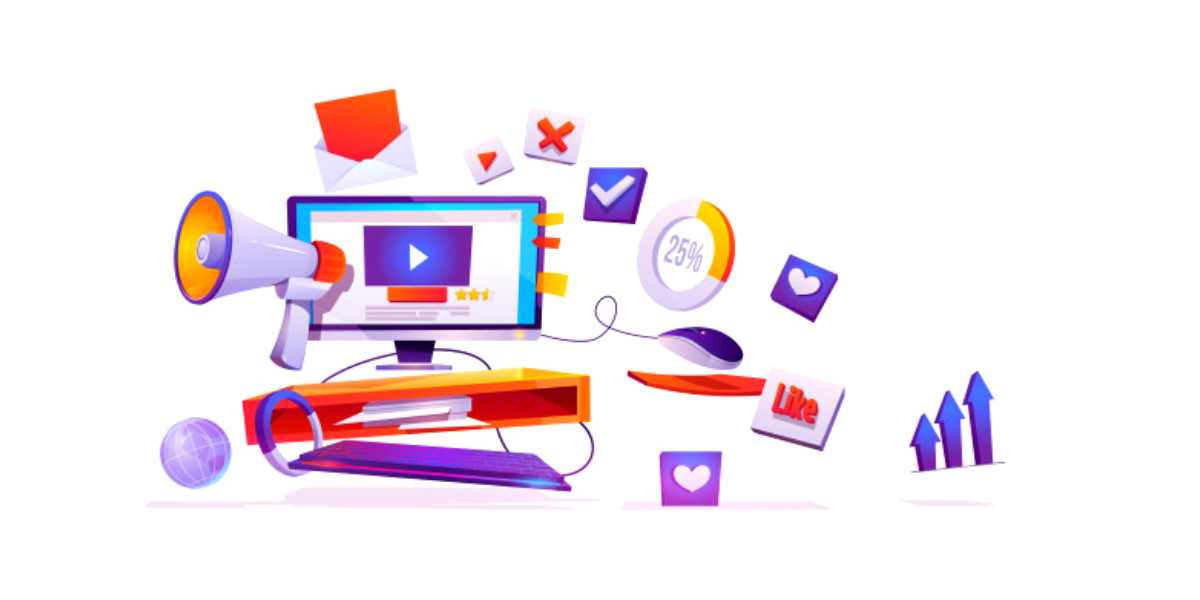
Zoho Campaigns assists the companies to lay stress on significant factors that govern the business by getting rid of any manual process that includes multiple tasks and automation.
One of the best examples of a subscription campaign is getting a new member or sending a message to each person at the time when a new purchase is being made. Autoresponders can eliminate any trouble by taking care of the entire process automatically without any need for manual attention.
This platform aims to help the users stay connected with their subscribers and to make engagements much more personalized. This is exactly the reason why some features such as reminders for events such as anniversaries and birthdays are included.
7. Ease of Use
Zoho Campaign actually offers a very modern and intuitive user interface which makes it an absolute pleasure to use this email marketing software. When a person first logins to the Zoho Campaign, it comes with a checklist of certain activities that one should complete creating the first email campaign and the list of updates while completing the tasks.
The technical team of Zoho Campaigns and at times the Zoho Consultant can provide a personalized demo when a person signs up for the first time. This further helps in getting started with all the important features and understanding how a person can make the software work for some specific needs. It also offers information on some webinars that can further improve email marketing skills.
Other than this, the user experience offered by Zoho Campaigns can be counted as one of the best ever as a world-class tool for email marketing. It is very easy to navigate, intuitive, and comes with well-streamlined navigation with a drop-down menu that displays many options. Moving through every step becomes seamless and it never feels overwhelming.
Users come across some of the most helpful tips and explanations all through the app, which is available when you are using the feature as well. Almost everything is where you wish it must be and a plus button appears at the very top of the screen where a user can quickly access some of the common tasks without searching through the menus.
8. Zoho Campaigns Support

The support offered by Zoho Campaign is again exceptional. The help button takes a user to a pop-up help center, which has links to some highly knowledgeable articles, the request a demo button, and a link to the user forum that provides peer-to-peer support, some other support options, and user guides.
Zoho Campaigns also provides email support and a call back service which specifies the promptness at which support is needed by a user and also ensures that the best possible correction is offered.
Zoho Campaigns displays its support email address and a toll-free phone number, which a person a user can call 24 hours a day starting from Monday to Friday.
Final Thoughts
All the reasons mentioned above are in themselves suggestive of the fact that Zoho Campaigns is an excellent email marketing software that enhances the marketing operations of an organization.
If you want to use the functions and features of Zoho Campaigns in the best possible way, get in touch with Encaptechno which has a team of exceptional Zoho consultants. This will make sure that you get the best returns out of the software.
I hope that you learned something new :)
Cheers!
Abhi
Seasoned Zoho Authorized and Certified Partner
Feel free to contact me if you have any queries
Email: abhishek(@)encaptechno(dot)com
Call: +1-416-405-8185
Topic Participants
Abhishek - Zoho Partner
jitendra
Chase Pham
Sticky Posts
Marketer's Space: Proven tips to improve open rates – Part II
Hello Marketers! Welcome back to another post in Marketer's Space! We're continuing from where we left off a fortnight ago. We ended the previous post discussing the subject line, and we'll continue from there. Let's dive right in. Pre-header Pre-headerTip of the week 03 - Sending emails in batches
Today's marketers not only want their email marketing to be efficient, but also smart. For an email campaign, you may think you have all the essential elements for lead conversion—a big mailing list, an attractive template design, and the most-engaging message content, but after hitting the ‘send’ button, you may not get the expected conversions. Wondering why? Here’s one of the major reasons. Many marketers miss out on sending the email campaign the right way. Did you know that you should not beTip of the week 04 - Know about your recipients' 'prime open time.'
In today's market, the importance of customer behavior is astounding, with a vast amount of research and resources going into finding how customers make decisions. The process of persuading your customers to open your email and click on your call-to-action becomes easy when you understand the psychology behind their behavioral traits. Time to turn into a psychologist! Let's get to the basics—you want your emails to resonate well with your recipients. So, what's the primary thing involved here? It'sZoho Campaigns Expert Diaries on SoundCloud, Spotify, Apple Podcasts, and YouTube
Hi email champs, As email marketers, we find great lessons in each other's works—be it the subject lines that worked good, the design that was received well, or the CTA that had the maximum clicks. Email marketing encompasses a wide variety of topics spanning everything from creation and design to development and deliverability. Here's when we from the Zoho Campaigns team found the need to build an email marketing community comprising of seasoned marketers and email geeks who can help each otherEmail Deliverability Tip #3: Seal the deal with the preheader
In the last post, we learned about the subject line. Today we'll be learning about the preheader. A preheader is the short text that follows the subject line in an email. The preheader is designed to hint at what your email message is all about. A good preheader should act as a second subject line and convince your contacts to open the email. Now, let's learn the best way to craft a preheader. Your subject line and preheader should work together and accurately convey the gist of your email. Keep
Recent Topics
Historical Sales Info - Blend with Finance Invoice Line Items, Access in CRM and Desk
My company has been using Zoho One since 2021, with sales data going back through 2020. However, we have been in business much longer, and we have historical sales information that we want to have at our fingertips when talking with customers (usuallyPre-Zoho Sales Info - Best Way to Add to Desk / CRM
My company has been using Zoho One since 2021, with sales data going back through 2020. However, we have been in business much longer, and we have historical sales information that we want to have at our fingertips when talking with customers (usuallyShift-Centric View for Assigning and Managing Shifts in Zoho People
Hello Zoho People Product Team, Greetings and hope you are doing well. This feature request is related to Zoho People - please don't move it to zoho one! We would like to submit a feature request regarding the shift assignment and management view in ZohoCRM function REST API response format
Is there a way to control the JSON response returned by the CRM function REST API? If I call a function using either OAuth or an API key it returns a 200 OK response with a string in the format shown below. I am using a particular feature of an externalUsing MPN across multiple SKUs and inventory tracking
I have several different SKU's that share a common MPN and would like to track inventory by MPN. SKU1 has MPN1 assigned SKU2 has MPN1 assigned Here is an example If I start with 5 of MPN 1 in stock I want each SKU1 and SKU2 to show as 5 in stock, If IUnable to Access Application:
Whenever I try to access my application from the desktop, say I am editing it and want to test something in the desktop environment I get: An error has occurred. An internal error has occurred. Please check the URL , or try refreshing the page I can editCannot see Application from Lookup field
Hi all, I am trying to access data for an application on our account via a lookup field; however, the application doesn't appear in the dropdown at all. Can anyone shed any light on this, please? I have asked Zoho support; however, they're just as confused,Cannot see correct DNS config for mail after moving domain to another provider
I have moved my domain from one provider to another and after that zoho mail stopped working (expected). Problem is, zoho mail admin panel still shows (10 hours after move) that all records are correct while I haven't changed anything in my domain DNSZoho CRM Meetings Module Issues
We have a use-case that is very common in today's world, but won't work in Zoho CRM. We have an SDR (Sales Development Rep) who makes many calls per day to Leads and Contacts, and schedules meetings for our primary Sales Reps. He does this by loggingZoho Books integration sync from Zoho CRM does not work
Hi Zoho Community & Zoho Support We just tried to get a sync some products into Zoho Books from CRM using the native sync and we're getting an error: "It looks like some mandatory fields you're trying to map are empty. Please provide valid field namesP & L Sub-categorized accounts
How can I show sub-categorized Income and Expense accounts on the P & L report?Report showing Bill Details with Project and Sales Invoice Number
Hi There, I am hoping that someone can help, I am looking for report that can show the bill and expense details along with project its as assigned to and the invoice number that the sales has been raised in. The goal is I can filter a customer/projectAdvanced Payment for Inventory Items with serial numbers
Hello, We sell equipment that we track the unique serial numbers on using Sales Orders. We can charge the customers an advanced payment, then the balance on delivery. We cannot figure out a way to do this in Books/Inventory: - Cannot part invoice a SOIs it possible to restrict ZCRM user to see only custom views created by administrator
I have segmented data in my CRM and I want to allow different users to be able to see only parts of it based on some criteria. I've tried to create and share a custom view, but then there is always an option for user to see all open lead for example.Issues Logging into ZOHO
Hello, one of my coworkers is having issues logging into ZOHO, she has requested a code when entering and the email is correct but she has not received the code. can you help us with this?Google Fonts Integration in Pagesense Popup Editor
Hello Zoho Pagesense Team, We hope you're doing well. We’d like to submit a feature request to enhance Zoho Pagesense’s popup editor with Google Fonts support. Current Limitation: Currently, Pagesense offers a limited set of default fonts. Google FontsAdd Popup Rejection Metrics to Reports
Hello Zoho PageSense Team, We would like to request improved reporting for popup interactions. Current Limitation: PageSense currently provides conversion data, but there is no clear visibility into: Popup rejections Popup closes (✕ button clicks) DismissalsAbility to Reset / Reinitialize Popup Cookies
Hello Zoho PageSense Team, We would like to request the ability to manually reset popup cookies. Current Limitation: At the moment, it is not possible to initiate a new popup cookie from the our side. Visitors who rejected or closed a popup will not seeControl Popup Cookie Expiration Duration
Hello Zoho PageSense Team, We would like to request an enhancement related to popup cookie management. Current Limitation: Currently, PageSense popup cookies remain active for 365 days, and this duration cannot be modified by us. If a visitor closes orClone / Export Popup Design Across PageSense Projects
Hello Zoho PageSense Team, We hope you’re doing well. We would like to request an enhancement that allows popup designs to be reused across different PageSense projects. Problem Statement: Currently, Zoho PageSense allows popups to be duplicated onlyAre there settings for hyperlinks?
Clicking a hyperlinked cell in Sheet creates this little pop-up with the actual hyperlink inside. Is it possible to have a 1-click link where if you click the cell it opens the link directly with no pop-up?Automatically include all ticket attachments in the ticket resolution email
Hello Zoho Community, We are implementing Zoho Desk in a real customer-facing production environment and have run into a limitation that is becoming a blocking requirement for our clients. The problem When a ticket is closed or resolved, Zoho Desk sendsFinding text within a ticket: Expand All or Search this Ticket
The auto-collapse feature within a ticket is nice for screen scrolling, however it makes it difficult to find text within the ticket if the email is collapsed. In fact you cannot find text if it is collapsed. I would like to propose a feature that allowsBooks & Desk. Client mapping
Hi, I’ve been using Zoho Books for several years and am now looking to improve my customer service. I'm experimenting with Zoho Desk and want to sync and map my client data from Zoho Books. However, it seems that mapping requires both contacts to haveString handling
If I cut a currency string from a quote and try and paste it into the Deal "Amount", it will fail unless I manually delete any commas. Dollar signs are no problem, but comma's seem to fail. Please correct this Input Validation error.What's new in Zoho Sheet: Simplify data entry and collaboration
Hello, Zoho Sheet community! Last year, our team was focused on research and development so we could deliver updates that enhance your spreadsheet experience. This year, we’re excited to deliver those enhancements—but we'll be rolling them out incrementallyFeature Request - Allow Customers To Pick Meeting Duration
Hi Bookings Team, It would be great if there was an option to allow customers to pick a duration based on a max and minimum amount of time defined by me and in increments defined by me. For example, I have some slots which are available for customersSupport for Custom Fonts in Zoho Recruit Career Site and Candidate Portal
Dear Zoho Recruit Team, I hope you're doing well. We would like to request the ability to use custom fonts in the Zoho Recruit Career Site and Candidate Portal. Currently only the default fonts (Roboto, Lato, and Montserrat) are available. While theseYouTube Live streaming? how to? Zoom has this feature, built-in. Can't find it on zoho meetings.
YouTube Live streaming? how to? Zoom has this feature, built-in. Can't find it on zoho meetings.Feature Request - A Way To Search Item Groups
Hi Inventory Team, I can't find any way to filter or search by fields of Item Groups. It would be great to see that functionality added. I have a use case where a single product might come from 5 or more suppliers and each supplier's item is an Item inFeature Reqeust - Include MPN In Selectable FIelds
I have noticed that the MPN is not available to show in the list view of Items. Please consider adding it as EAN, UPC and ISBN are all available, so it doesn't make much sense to exclude this similar option. Thanks for considering my feedback.Feature Request - Option To Hide Default System Fields on Items
Hi Zoho Inventory Team, As far as I know it is not possible to hid some of the defult system fields on Items, such as UPC, MPN, EAN, ISBN. A good use case is that in many cases ISBN is not relevant and it would be an improved user experience if we couldMaking an email campaign into a Template
I used a Zoho Campaign Template to create an email. Now I want to use this email and make it a new template, but this seems to be not possible. Am I missing something?Campaigns does not work!
I am running into so many problems trying to use Zoho Campaigns, that I am seriously considering dropping the app from my (shrinking) list of Zoho applications I actually use. Apart from having to fight the software trying to create a design and email,Feature Request - Make Available "Alias Name" Field In Item List View
Hi Zoho Inventory Team, I have noticed that the "Alias Name" field does not appear on the list of selectable columns in the Customise Columns feature in the Items module. This would be very useful to see for businesses who are using the Alias Name fieldMarketing Automation
L.S. Marketing Automation is and has always been part of the Zoho One bundle - according to the information provided on the Zoho Website. Why when I open Marketing Automation do I get the following message?: "Your trial has expired. We hope you enjoyedCliq iOS can't see shared screen
Hello, I had this morning a video call with a colleague. She is using Cliq Desktop MacOS and wanted to share her screen with me. I'm on iPad. I noticed, while she shared her screen, I could only see her video, but not the shared screen... Does Cliq iOS is able to display shared screen, or is it somewhere else to be found ? Regardsproject name field issue- n8n
Hey guys, I have a question. I want to create a new product using the workflow. The problem is with the product name field; I don't know how to fill it in. The workflow starts with retrieving information from the leads table, retrieving links to scrapeHow to filter Packages in zoho inventory api
Hi Team, I want to perform some tasks in a schedular on the packages which are in "Shipped" state. I tried to use filter_by in my api call but in return I get response as {"code":-1,"message":"Given filter is not configured"} My Api request is as followsCRM
Is anyone else experiencing this issue? Our company is not moving out of using Gmail's web app. It just has more features and is a better email program than Zoho Mail. Gmail has an extension (Zoho CRM for Gmail) that we're using but we've found some seriousNext Page