Comment gérer vos colis et expéditions dans Zoho Inventory

La logistique a évolué afin de permettre l'optimisation des commandes à travers la planification et l'exécution - de la réception de la commande à la livraison.
Un système de gestion des colis présente plusieurs avantages.
- Livraison dans les délais prévus
- Des possibilités de tarification compétitive en fonction de critères tels que l'origine-destination, les services du transporteur et les modes de transport.
- Intégration aux systèmes de l'entreprise pour exécuter de manière transparente, les expéditions à partir de n'importe quelle opération, qu'elle soit automatisée, manuelle ou quelque part entre les deux.
- Une meilleure expérience client.
Dans Zoho Inventory le module "Colis" vous permet de créer et d'attribuer des codes d'emballage aux articles de vos commandes et de suivre vos expéditions.
Workflow des colis
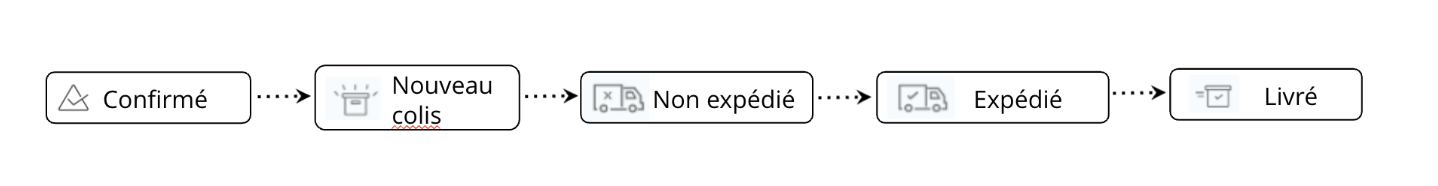
Créer un colis
Il y a deux façons de créer un colis dans Zoho Inventory.
Méthode - 1
- Passez à l'onglet "Colis" depuis le panneau à gauche.
- Zoho Inventory vous fournit deux vues, la vue liste et la vue fiche.
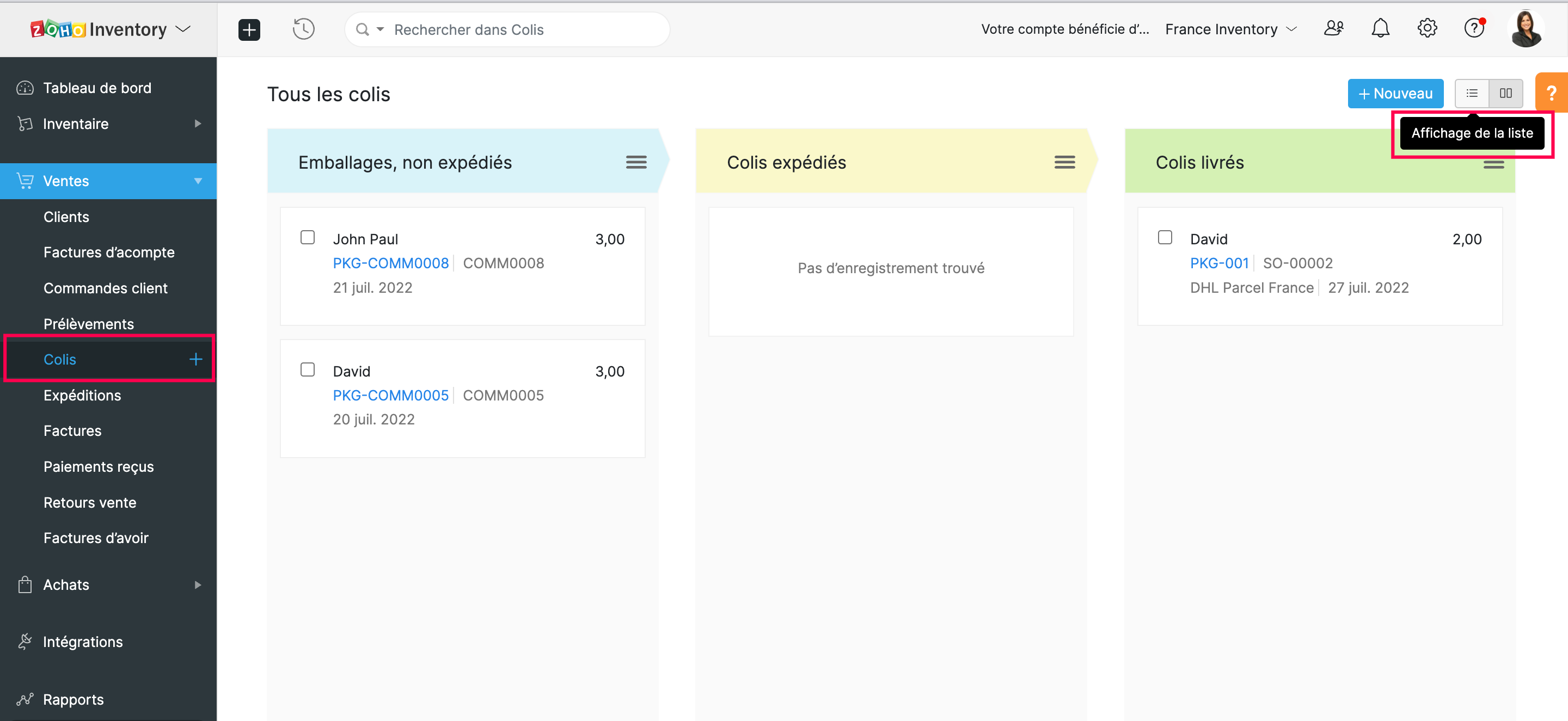
- Pour créer un nouveau colis, sélectionnez "+ nouveau".
- Saisissez le nom client depuis la liste déroulante.
- Vous pouvez choisir le commende client attribué à partir de la liste déroulante. Sélectionnez pour laquelle vous souhaitez créer un package. Ainsi, tous les articles de la commande client seront automatiquement intégrés dans le nouveau colis.
- Remarque : Il est impossible de créer un colis sans établir une commande client. Seuls ceux qui sont confirmés seront affichés dans la liste déroulante. Si la commande client est en version brouillon, convertissez-la en commande confirmée avant de créer un colis.
- Saisissez le numéro du colis et sélectionnez la date. Par défaut, le numéro de colis est généré automatiquement. Pour personnaliser, cliquez sur "Paramètres" à côté de ce champs et sélectionnez l'option "Je les ajouterai manuellement à chaque fois".
- Saisissez des remarques internes pour référence et enregistrez.
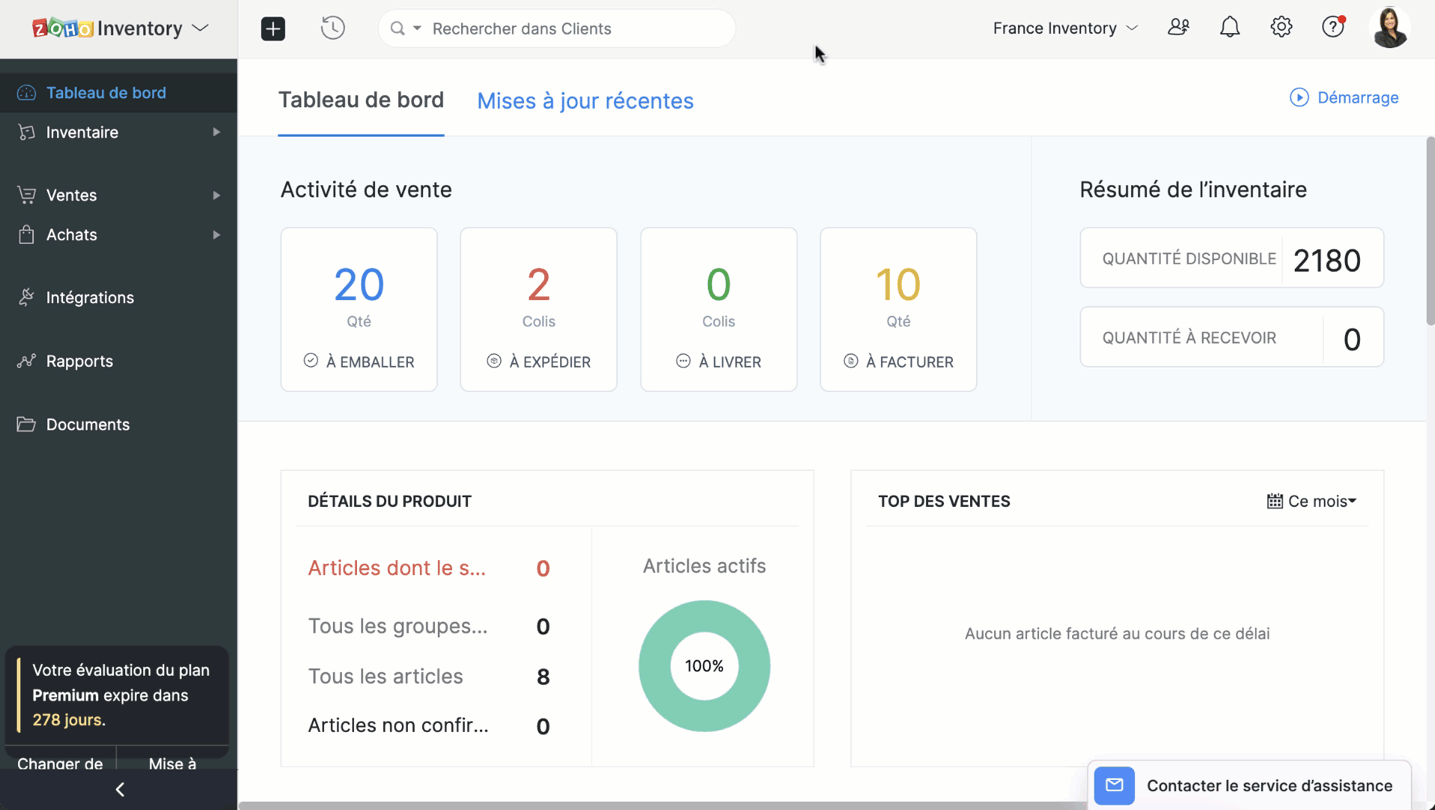
Méthode - 2
- Créer un colis à partir d'une commande client
- Passez à l'onglet "Commandes client" et sélectionnez pour une commande qui a des articles à emballer.
- Sélectionnez "Nouveau Colis/ Colis".
- Saisissez le numéro du bordereau de colis et la date d'emballage.
- Si vous avez activé le suivi avancé des stocks, vous pouvez sélectionner les numéros de série/de lot pour les articles.
- Passez à "Sélectionner les numéros de série / de lot sous la quantité.
- Sélectionnez les numéros de série/ de lot des articles à emballer et enregistrez.
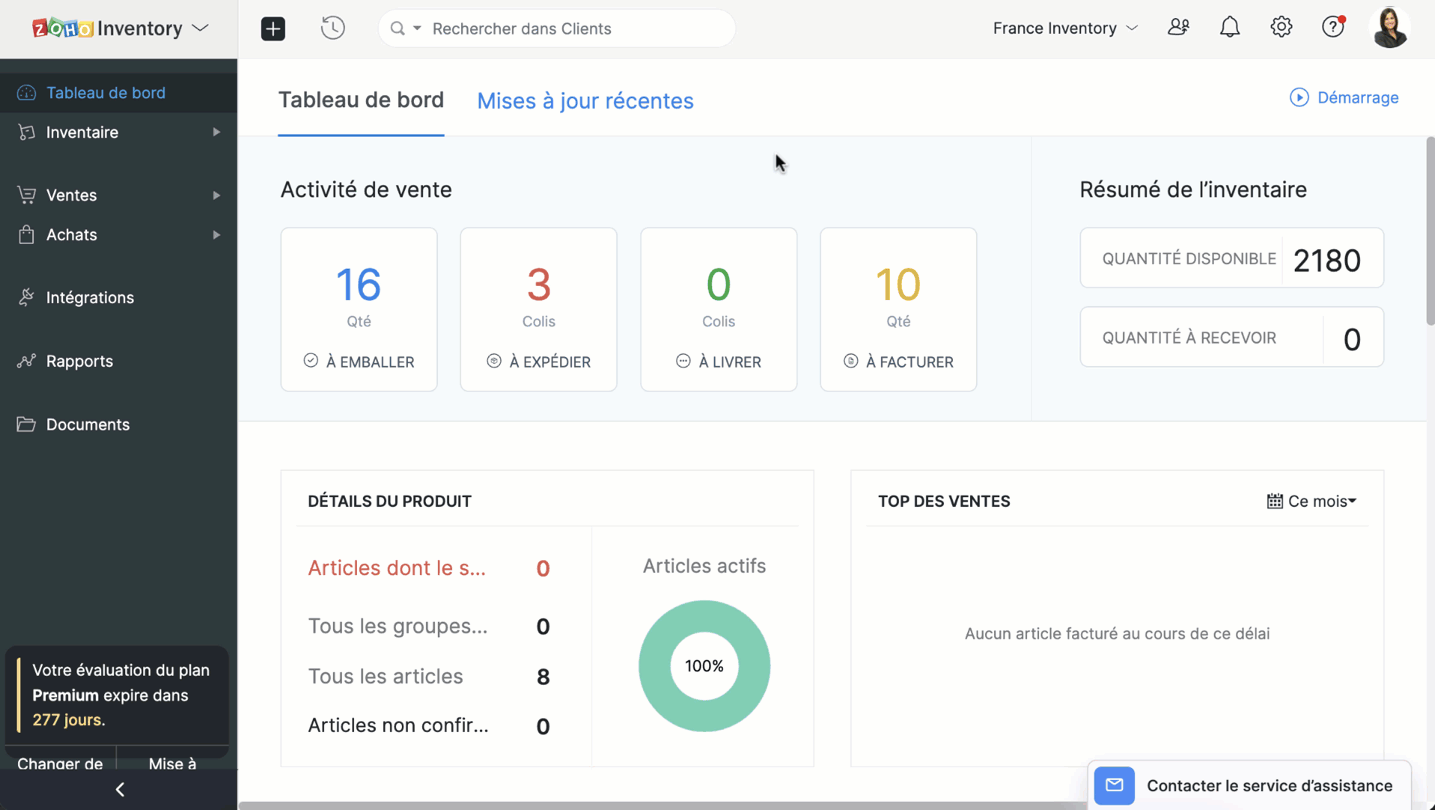
Expédition
La fonctionnalité d'expédition peut intégrer votre organisation avec une multitude de fournisseurs de services d'expédition, vous permettant d'obtenir des tarifs d'expédition, d'expédier vos marchandises emballées à votre client, de suivre vos expéditions et de gérer vos livraisons à partir de Zoho Inventory.
Conditions préalables
- Pour les envois manuels, il suffit d'avoir un compte Zoho Inventory.
- Pour les expéditions via un transporteur, vous devez disposer d'un compte d'expédition valide auprès du fournisseur de services d'expédition avant de configurer votre intégration avec Zoho Inventory.
- Vous pouvez créer l'expédition uniquement pour les commandes clients mises en colis.
Créer des expéditions
- Accéder à l'onglet "colis".
- Sélectionnez le colis à livrer. Sous l'onglet "Expédier, choisissez parmi les différentes méthodes d'expédition - "Expédier manuellement" et "Expédier par transporteur".
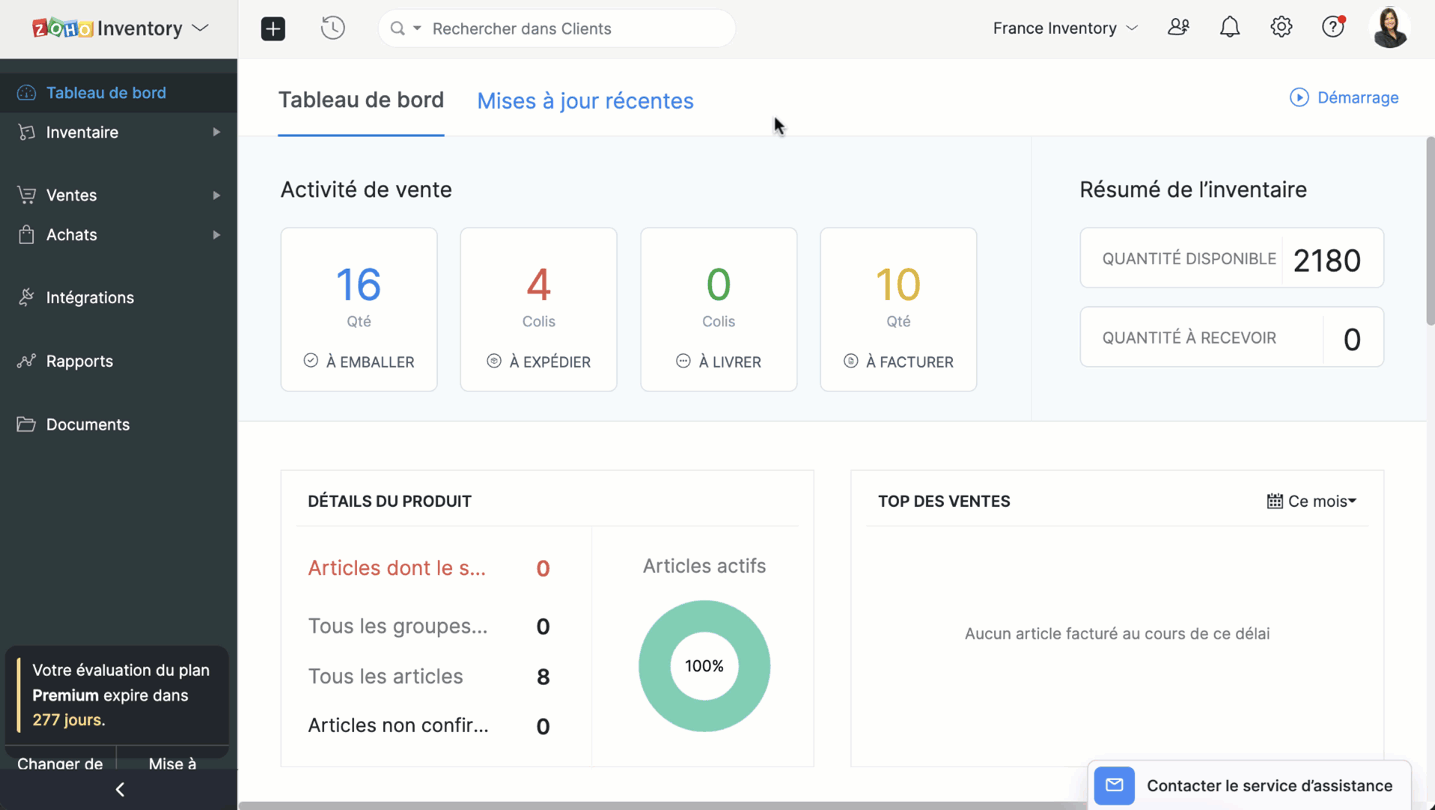
Expédier manuellement
- Cette méthode d'expédition est utilisée souvent pour réaliser des commandes hors ligne.
- Comme le nom indique, la plupart des informations sont saisies manuellement.
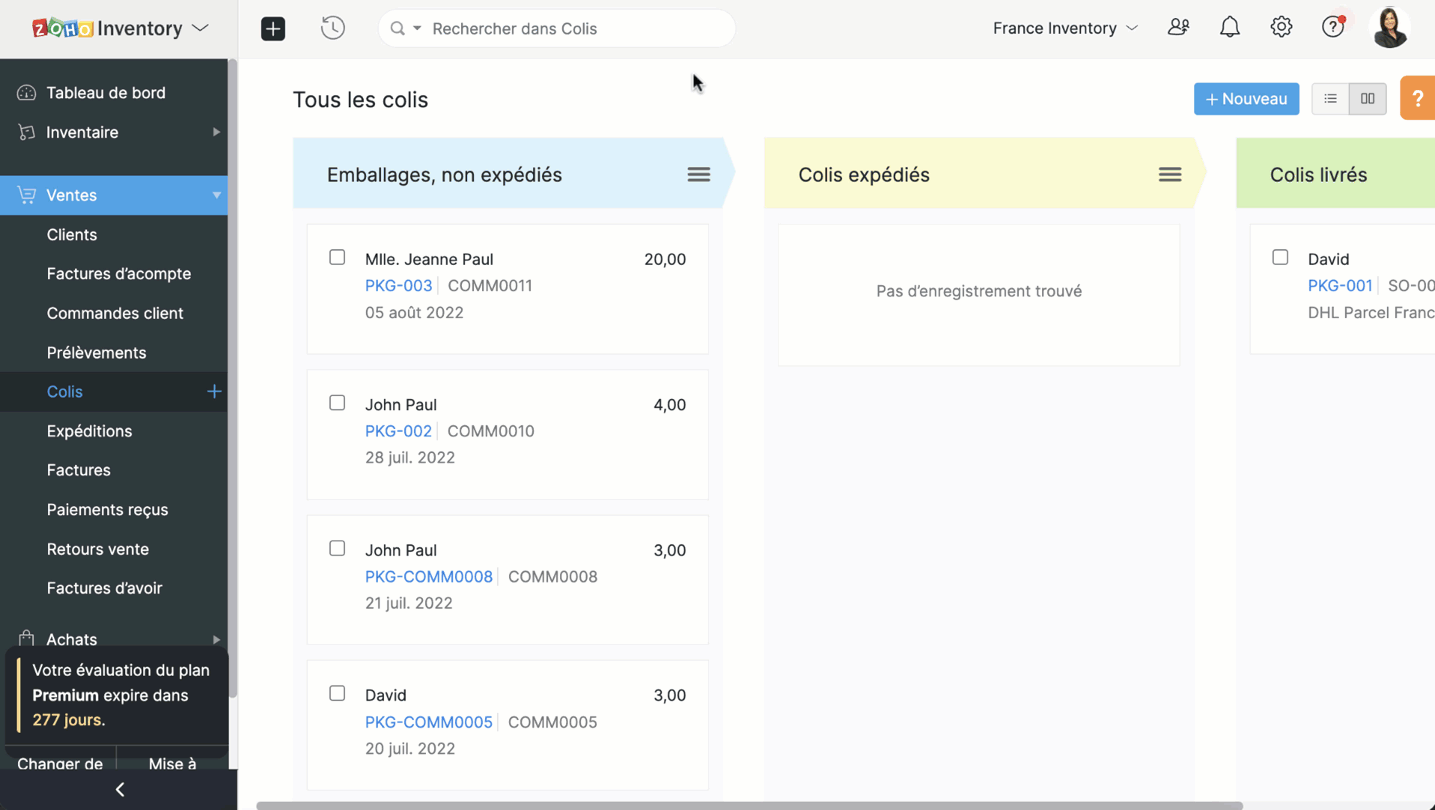
Expédier par transporteur
Lorsque vous choisissez cette méthode d'expédition;
- Choisissez le transporteur.
- Par défaut, l'adresse de départ sera l'adresse de votre organisation et l'adresse d'arrivée sera celle de client que vous avez enregistré dans vos contacts.
- Enregistrez et vous passerez à la page des détails d'expéditions.
- Dans cette section, des informations telles que la date/le jour de la livraison, les frais d'expédition de votre transporteur, la taille du colis sont ajoutées.
- Enregistré ces informations et voici un ordre d'expédition et une étiquette d'expédition sont créés.
N'hésitez pas à poser toutes vos questions et suggestions en commentaire.
L'équipe Zoho France.
Topic Participants
Kinjal Lodaya
GUILLIN
Sticky Posts
Collaboration sans faille avec Zoho One
Bonjour à tous, Dans cet article nous allons voir comment Zoho One permet une collaboration à différents niveaux . La façon dont nous travaillons évolue. À mesure que les entreprises se mondialisent, la plupart des activités sont menées en équipe.
Nederlandse Hulpbronnen
Recent Topics
Não recebo Email de confirmação e validação de cadastro do PagSeguro
Olá, utilizei uma das minhas contas de email Zoho para criar um cadastro no PagSeguro, contigo o email com o link de confirmação da conta não chega no meu email Zoho (nem.ma caixa de spam, nem na lixeira, e nem em outras pastas). Outros emails do PagSeguroaccounts payable and receivable subaccounts
How to create accounts payable and receivable subaccounts? Being that I have several clients and in my balance sheet have to specify the accounts of each client and not only appear "accounts receivable or accounts payable" ??DUPLICATING WORKFLOWS IN CREATOR
Hi all, I want to duplicate and slightly amend 3 workflows in Creator so that I don't have to keep typing in all the rules and properties each time. I can see lots of videos on CRM with the 3 dots at the top of the workflow, but nothing like that in Creator.Add SKU to query options in `items` API endpoint
It would be very useful to be able to pull items by SKU in the API as this is a commonly used unique ID that tends to be consistent across systems.Estimates and invoices being sent from company-wide address, rather than individual
In our organization, team members send estimates and invoices through Zoho Books by using the "Send Email" function. However, for certain users, the system defaults to sending estimates and invoices from a shared organizational email address (e.g., company@example.com)Need profit margins for books in estimates & invoice
https://help.zoho.com/portal/en/community/topic/show-my-cost-or-profit-while-creating-estimateDecimal places settings for exchange rates
Hello, We are facing issues while matching vendor payments with banking feeds. As we often import products/services exchange rate comes into play. Currently, ZOHO allows only six digits for decimal places. We feel that conversions like JPY to INR requireItem Level Notifications
I need to create a custom workflow based on the creation of an estimate that has a SKU/Item name that matches certain criteria. I can have it generated based on a total amount, but not at the item level. Is this possible?Cannot categorize a bank deposit to an income sub-account
When I go to categorize a bank deposit, I am not able to see any income sub-accounts. If I set up an income account without a parent, then I am able to categorize a transaction into that account, but as soon as I make it a child account, it disappearsZV Extension passkey changes in v5.7.0
Has there any changes to the how passkeys are managed in ZV - Chrome extensions v5.7.0? Namely, if the passkeys were already implemented/enforced as 2FA on a certain webpage, but ZV does not track them yet. Would that be the issue for my use case?What's New in Zoho Billing - August 2025
Hello everyone, We are excited to share the latest updates and enhancements made to Zoho Billing in August 2025 to improve your overall billing management experience. Keep reading to learn more. Notify Customers About Subscriptions via WhatsApp BusinessHow do I get my account id?
Hello, I followed the instructions to get a list of accounts of the currently authenticated user (which is me, and I am logged in). But when I follow the below instructions I get the following error: ERROR: {"data":{"errorCode":"INVALID_TICKET","moreInfo":"Invalid ticket"},"status":{"code":400,"description":"Invalid Input"}} Instructions that I am following: GET - User account details Purpose The API retrieves the list of accounts of the currently authenticated user. Request URL http://mail.zoho.com/api/accountsWhy are tasks not showing in Zoho Calendar?
Hi there, I updated the Zoho calendar preferences for Task records to show on the calendar together with Meetings and Calls - see attached screenshot. Despite of that, Task records still won't show on the calendar. Is there a specific reason why thisZoho Payroll: Product Updates - July 2025
Over the past month, we've focused on making Zoho Payroll more flexible, compliant, and easier to use—whether you're processing complex payouts, ensuring accurate calculations, or meeting local tax regulations. Here's what's new: One-Time Payments andDiscussion for “sub product”, “sub item” or “child products”
Hello everyone, In some CRM systems, there is the ability to associate products in a hierarchical manner within a quote. For example: Product A: Gold Plan Product B: Setup Product C: Connector Product D: Silver Plan Product B: Setup Product C: ConnectorRetrieve Accidental Deleted User
Is there a way to undelete a user who accidentally deleted themselves?Request for Support - CRM Integration Issues
I’m reaching out to request assistance with the following items: 1. Zoho Forms Integration with Zoho CRM We are currently using Zoho Forms to send the Global Credit Application form to our customers. The intended workflow is for the form submissions toKnowledge Base Module
How to enable the knowledge base module in zoho crm account. I saw this module in one crm account but unable to find it other zoho crm account. can anyone know about this?Zoho sign changed Indexing of signing_order
Because I missed this Announcement (is there even one?): when you work with the indexes of actions > signing_order. Previous those started with 0 now starts with 1. Changed somewhere between 15.07 and 23.07How to Invoice Based on Timesheet Hours Logged on a Zoho FSM Work Order
Hi everyone, We’re working on optimizing our invoicing process in Zoho FSM, and we’ve run into a bit of a roadblock. Here’s our goal: We want to invoice based on the actual number of hours logged by our technicians on a job, specifically using the timesheetsZoho CRM Community Digest - June 2025 | Part 2
Welcome back to the Zoho CRM Community Digest! We’re wrapping up June with more fresh updates, smart discussions, and clever workarounds shared by the community. Product Updates: Struggling to keep track of scattered customer interactions? Zoho CRM'sAllow Variable Insertion in Prebuilt "Update Record" Action in Schedules
Hi Zoho Creator Team, Hope you're doing well. We’d like to submit a feature request based on our experience using Zoho Creator schedules to manage workflows integrated with Zoho Desk. We currently have an app where Zoho Desk tickets create records inRich Text Field Editor in Form Builder is Too Small and Not Resizable
Hello, I am experiencing a significant usability issue with the rich text field in the Zoho Forms builder. The editor window for this field is fixed-size and extremely small. It does not adapt to the screen size, which makes it very difficult to managePublicar Formulário
Obs. Não consigo publicar meus formulários, pesquisei alguns artigos, mas me deixou perdido, fala de campo sensível, não consigo entender o que significa. Segue Imagem do problema. Todo formulário que faço sempre termina assim sem o botão de publicar..Anyone else unable to login to ZMA this weekend?
Hey Is anyone else unable to log into Zoho Marketing Automation at all this weekend? I've been trying on multiple devices - despot and mobile - and multiple browser. I've reset browsing data, gone incognito. Nothing - since Friday I've been unable toCustom Action for Subform row
Dears, As for now, we only have 2 actions for each subform row: Edit and Delete. I would suggest to have custom action here, instead of create a button with Fx field within the subform. For example, I would create Duplicate button, which duplicates theUrgent: Unable to Receive OTP Email for Portal User Registration in Zoho Creator
I paid to enable the Portal User feature on 2/25, and followed the official instructions (Youtube video: Customer Portals | Zoho Creator) to set up the Portal User using my Gmail account. However, I am not receiving the OTP email and am unable to successfullyDisplay multiple fields in lookup dropdown
I have a module called Technicians and a related module called submissions that registers technicians for different assignments. The lookup in Submissions to Technicians is the Technician ID (auto generated unique number). How do I display in the dropdownIntegrate with Power BI
Hi, How to connect Zoho CRM dashboards & reports with POWER BI ?No "Import Users" option in Zoho FSM
I recently noticed that there is no option to import Users into Zoho FSM, and this has become a serious challenge for us. When migrating data, especially technicians or other user profiles, we often have hundreds of users to bring into the system. Currently,Finding "like" projects
Hi Everyone! My team is running into several duplicating deals. I've been trying to get them all to name things the same way ex. State is 2 letters not spelled out. Things like that. What I am wondering if there is anything I can do as the superadminNão consigo localizar o Botão de Publicar Formulário no meu app
Depois que finalizar meus formulários, não consigo localizar o botão de publicar para concluir meu aplicativoDATEV-Export Erfahrungen?
Wir würden gern den DATEV-Export in Books nutzen, jedoch ist dieser nicht wirklich nutzbar. Gibt es positive Erfahrungen von Alternativ-Lösungen?Kaizen #191: Implementing "Login with Zoho" using Python SDK
Welcome back to another week of Kaizen!! This week, we are diving into how to implement secure user authentication using Login with Zoho and integrate it with Zoho CRM through our Python SDK. To ground this in a real-world scenario, we will look at howCustom modules not showing in developer console
I'm trying to create a custom summing function for a custom module I made in my CRM. When I go to create the function, my module isnt showing up. Do I need to share the custom moldule with my developer console or something of the like?Following retainer invoice for partial payment of a sales order
HI, We issue sales orders when a client buy a product from us. We also issue multiple retainer invoices for partial payment (2 to 4 depending of the client). Team wants to follow payment of these retainer invoices for this Sales Order. If they are paidZoho CommunitySpacesとzoho CRM連携について
お世話になっております。 いつもご質問に丁寧に回答いただき大変助かっております。 今、当団体ではZoho CommunitySpacesを利用しており、利用ユーザ一覧をzoho CRMに自動登録(連携)したいと考えております。 そもそも可能なのか、もしあれば具体的な手順や方法はあるのかをご教授いただきたいです。 上記がないのなら、ユーザ一覧のエクスポート方法(メールアドレスと姓を含む)でもよいです。 お手数となりますが、お願いいたします。Zoho Wiki or new Zoho Learn
We are currently evaluating if we should move off confluence. At present in Confluence we have multiple levels within our documentation but with learn it looks like you can only have Space - Manual - Chapter Is it possible to have levels below Chapter? Also the same question for the existing wiki, can I have more sub-levels?Sales without an invoice
Sales without an invoice is not included on the “payments received” report. Also, sales without an invoice is not listed in the transactions under the customer’s profile, also making it easy to do a double entry. Is there a way for me to see my salesZoho Sign API - Create a document from template.
1. I would like to create a document from a template and send the document to the customer for signing. Is this possible using the Zoho Sign API? If so, please share the api reference link. 2. Is there sand box for Zoho Sign to test the APIs without usingNext Page
