Key Highlights of 2024: Recalling a Year of Progress and Advancements!
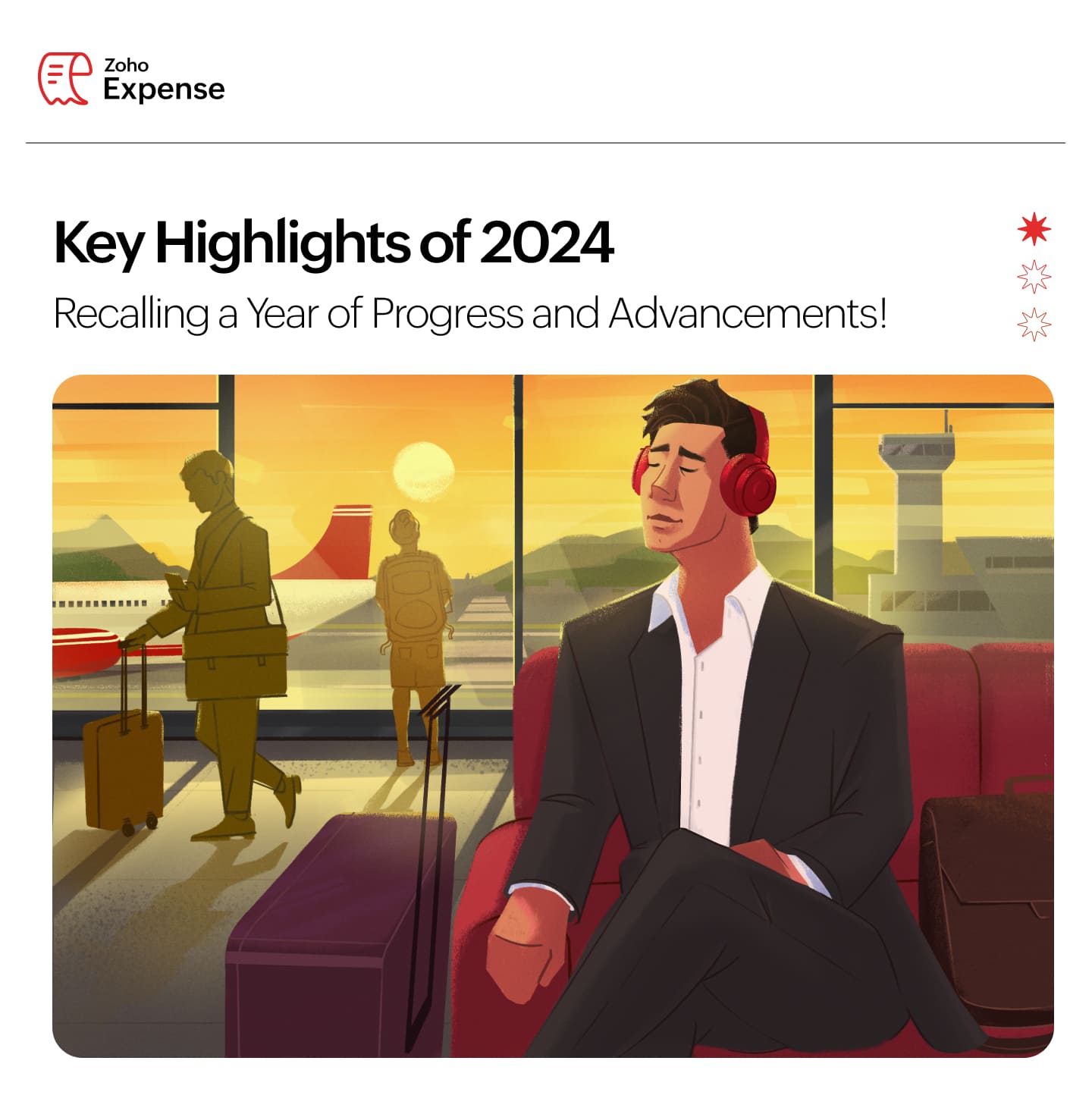 As we step into 2025, we’re excited to share the progress and developments we’ve made to simplify and streamline your travel and expense management in the past year. Let’s take a look back at some of the key updates and enhancements that have helped us move forward in our journey together!
As we step into 2025, we’re excited to share the progress and developments we’ve made to simplify and streamline your travel and expense management in the past year. Let’s take a look back at some of the key updates and enhancements that have helped us move forward in our journey together! 
Petty Cash Management: With the petty cash module, manage a branch or department's minor expenses smoothly and keep track of day-to -day expenditures with ease and maintain control over your organization's budget.
Real-Time Feeds: Connect your corporate cards with Zoho Expense to fetch feeds instantly using real-time feeds. Fetch feeds into Zoho Expense instantly as soon as a transaction is made. This feature is available only for the US, UK, and Canada editions of Zoho Expense.
Automatic Mileage Tracking: Employees can now automatically track their rides in Zoho Expense using mileage tracking. In the Mileage Log module, they can select rides to convert into expenses or exclude as needed. This feature is currently available for early access. Write to us at support@zohoexpense.com to enable it for your organization.
New Per Diem Process: Configure per diem rates with ease: auto-fetch the official government per diem rates, import manually, set custom per diem rates, and add rates for a specific location, based on your business needs.
New Edition - South Africa: Create an organization with South Africa as the business location, enable VAT, allow users to apply South Africa-specific VAT rates to their expenses and stay VAT compliant.
Now, let's take a look at the other product updates and enhancements we've designed to make your expense and travel management in Zoho Expense hassle-free!

Emergency Contacts: Employees can now add emergency contacts to their Travel Profile, Ensuring that anyone with the necessary information can easily reach emergency contacts during travel emergencies.
Loyalty Programs: Introducing Loyalty Programs for flights, hotels, and car rentals in Travel Details. Employees can now add their loyalty program details in Zoho Expense, which can be used while booking tickets, unlocking exclusive benefits, and making every trip more rewarding.
Custom Fields in Ticket Details: Now, enable custom fields for the add ticket page that suit your business needs. This feature is currently in early access, you can reach out to support@zohoexpense.com with your requirements, and the team will enable the fields tailored to your needs.
Travel Document Expiration Alerts: Send reminders to your employees now via email whenever their travel document expires or is about to expire. This feature is still in early access. If you want to enable it for your organization, write to support@zohoexpense.com
myBiz Integration: Enable employees to plan and book their flight tickets and hotel reservations by themselves seamlessly while staying compliant with your organization's travel policy.

Customizations
New Filters in Analytics: Introducing new filters in analytic reports. Now, select the parameters such as expenses, reports, expense date, etc by which you want to group a report. Additionally, you can set criteria and run a customized report seamlessly.
New Notifications in Purchase Requests: Update employees instantly with email and in-app notifications when purchase requests are:
Put on hold
Marked as processed or when the processed status is reverted
Comments are added
Cancelled
Policies, Automations, and Currencies
Audit Trial in Purchase Requests: Allow employees to view the activity logs of purchase requests, compare against previous versions of the edits, and track every change made to purchase requests, ensuring transparency and control.
Incoming Webhooks: Using incoming webhooks, you can perform actions in Zoho Expense when it is triggered by an action in a third-party service.
Manual Exchange Rate: In addition to the live exchange rates, you can also add the exchange rates manually, providing flexibility and accuracy for businesses and individuals dealing with multi-currency transactions.

Effortless Reimbursements
State Bank of India: Reimburse employees hassle-free with SBI integration. Select Via SBI from the Reimburse dropdown on the reports detail page, and once the transaction is approved, it will be processed. This feature is available only for the Indian edition of Zoho Expense.
Batch Payments: Streamline employee reimbursements with bulk batch payments. Add all approved reports to a batch, export them along with bank details, and upload them to your reimbursement bank portal. The bank will directly deposit the funds into employees' accounts, saving you time and effort.
Expense and Advance Handling
Merchant Category Codes: Enable auto categorising of card expenses, easily track the employees' spending, and make smarter financial decisions.
Recording Payments for Advances: When you record an advance payment, you can now attach a copy of the payment receipt, verifying payment details more easily.
Managing Advances: You can now export an advance in the CSV, XLS, and XLSX formats, print, and mark it as void, ensuring accurate financial records while retaining the history of the transaction.
Track Your Spending: Easily monitor your spending with a detailed, itemized list of expenses, each expense item linked to the date it was incurred. Stay organized and in control of your financial timeline.
File Size for Attachments: The file size limit for attachment of documents and receipts uploaded has been increased from 7 MB to 10 MB.
Streamlined Budget Management
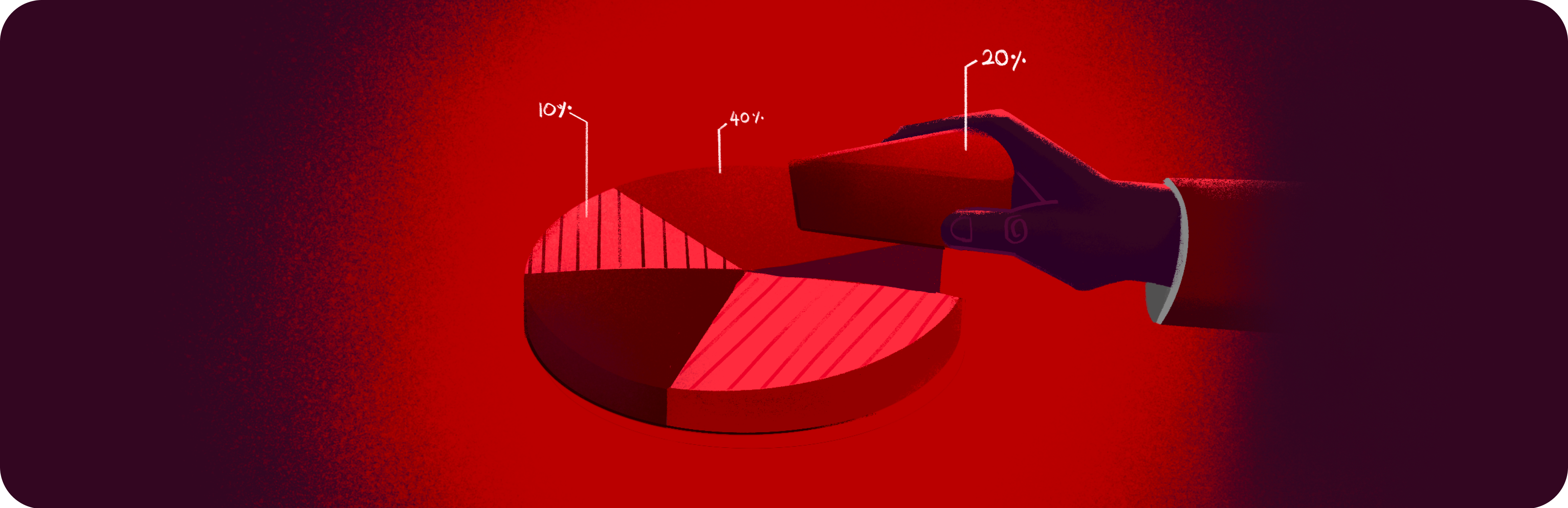
View Budget vs Actuals: For the budgets shared with you, easily track the actual spending of your business and compare it with the budget set by switching the View Budgets vs Actuals toggle.
Budgets in My View: Introducing budgets in My Settings, enabling employees to track their actual spending and monitor their balance.
Assets and Liabilities in Budgets: Budgets are categorized into asset and liability, enabling you to create and manage them efficiently while ensuring better visibility and easier navigation.
Mobile App Updates

When you record a mileage expense, view the location details tracked by GPS along with the route map. This feature is available only in the Premium plans and above in Zoho Expense.
Now, view receipts and expenses uploaded offline, receipts being scanned, and receipts that failed to scan, under separate headers on the expense list page.
Introducing a new edition: South Africa. You can create and manage expenses while ensuring VAT compliance.
Included support for Canadian French in addition to the other languages in the Zoho Expense mobile apps.
You can view expense receipts directly from the expense list page for quick access.
Introducing the Cards module in the Android app, enabling you to match card transactions with expenses effortlessly and view all transactions linked to each card.

Zoho Expense automates a variety of expense management-related operations and helps users record their transactions quickly and efficiently. Furthermore, it simplifies, digitizes, and improves the expense claims and reporting process across all WSB support centers. We have saved almost 90 to 95% of our time in terms of speedy reporting and easy approval.
Dhamayanthi Karuppiah,
Accounting Manager, World Scout Bureau
I can very well say that all the people, especially the salespeople who are traveling frequently these days as part of their job, have found this product quite interesting. It's something that can be done on the fly as everything is available on the app, and everything related to scanning the documentation demands the least effort in submitting the expense report. From the timing perspective, yes, that also has helped, especially during month-end. I generally push for all people to submit their expenses on time and get them approved on time, and I think, by far, we have been quite good at that. Through Zoho Expense, the entire process has become seamless.
Murali Kumar, Head of Finance,Topic Participants
Geethanjali R K
admin
Aswathi P
Sticky Posts
Zoho Finance Workshop 2023 is coming to the USA. Meet the experts, get exclusive training on Zoho Finance apps and more.
Hello all, We'd like to invite you to our biggest Zoho Finance workshop in the United States. After a brief break, we are excited to be back. This year, we're bringing together our customers and community members for two days of curated hands-on sessions,
Nederlandse Hulpbronnen
Recent Topics
Can a project be cloned?
Good afternoon, greetings. I would like to ask if it's possible to clone a project in Microsoft Project. I found a way to do it using templates, but I'm not sure if there's a direct way to clone a project. Thank you in advance for your attention, andTimesheet Tasks in Zoho Books: associate to service item
How do we associate a service item to timesheet tasks in Zoho Books? For example: Joe spent 5 hours on project:task1 which is Service Item#1 (Income:Service1). When the invoice is issued thru the Project Invoice section, this is not available. When theWhy Sharing Rules do Not support relative date comparison???
I am creating a Sharing Rule and simply want to share where "Last Day of Coverage" (Date field) is Greater than TODAY (Starting Tomorrow). However, sharing rules don't have the option to compare a date field to a relative date (like today), only to StaticTask/Activity indicator in SalesPipeline overview has disappeared
I Just logged in my ZOHO CRM first 2026 checking my salespipeline overview , Every record card used to show an indication that there was an open task (Yellow if the expiry date was close, red if the expiry date was today and grey when it had expired).Tip #56- Accessibility Controls in Zoho Assist: Hearing- 'Insider Insights'
As we begin the new year, it’s a great time to focus on making our tools more inclusive and accessible for everyone. Remote support often involves long hours in front of screens, varying lighting conditions, and users with diverse accessibility needs.Zoho Desk Android app update: Table view for All Departments view, custom button
Hello everyone! In the latest version(v2.9.25) of the Zoho Desk Android app update, we have introduced Table view for the 'All Departments' view in the ticket module. We also have supported an option that allows tickets in the Table view to be sortedWhat's New - December 2025 | Zoho Backstage
In December, Backstage introduced a focused set of updates that improve how you manage registrations, communicate with attendees, and track participation. These enhancements are designed to give organizers greater flexibility and clearer control acrossNeed code format to specify default values
Can someone please direct me to the code syntax or the proper translation per the instructions circled below. These instructions don't seem correct.Add multiple users to a task
When I´m assigning a task it is almost always related to more than one person. Practical situation: When a client request some improvement the related department opens the task with the situation and people related to it as the client itself, the salesmanA Roundup of Zoho Sprints 2025
Issue with WhatsApp Template Approval and Marketing Message Limit in Zoho Bigin
We are facing issues while creating and using WhatsApp message templates through Zoho Bigin, and we request your clarification and support regarding the same. 1. Utility Template Approval Issue Until December, we were able to create WhatsApp templatesSorting Custom Date in API isn't working w pagination limit
How can we sort a custom field with DATE using pagination? Starting at page=1 then moving to page=2 with a limit of 10 each, its all messed up and even shows some of the same records as page 1? https://www.zohoapis.com/crm/v2/INVOICE_MODULE/search?criteria=(FM_Contact_ID:equals:1234)&sort_by=Invoice_Date&sort_order=desc&per_page=10&page='SAP Business One(B1) integration is now live in Zoho Flow
We’re excited to share that SAP Business One (B1) is now available in Zoho Flow! This means you can now build workflows that connect SAP B1 with other apps and automate routine processes without relying on custom code. Note: SAP Business One integrationEnhancement in Role and Profile mapping of agents in Sandbox
Hello everyone! We have brought in a modification in the way users are mapped to a particular role and profile in Sandbox. What has changed? When agents are copied from production to Sandbox: If a user's current role and profile is available in Sandbox,The reason I switched away from Zoho Notebook
My main reason for switching to Zoho was driven by three core principles: moving away from US-based products, keeping my data within India as much as possible, and supporting Indian companies. With that intent, I’ve been actively de-Googling my digitalDecimal places settings for exchange rates
Hello, We are facing issues while matching vendor payments with banking feeds. As we often import products/services exchange rate comes into play. Currently, ZOHO allows only six digits for decimal places. We feel that conversions like JPY to INR requireZoho removed ability to see all Scheduled Reports!
If you are not the owner of a scheduled report, Zoho recently removed the capability to see each scheduled report. As an admin who relies on seeing all scheduled reports being sent, this is a terrible update. Now I cannot see ANY scheduled reports...even the ones I am being sent!! This should be a setting for admins to control. This is a bad update.Automate Backups
This is a feature request. Consider adding an auto backup feature. Where when you turn it on, it will auto backup on the 15-day schedule. For additional consideration, allow for the export of module data via API calls. Thank you for your consideration.GCLID and Zoho Bookings
Is there anyway to embed a Zoho Bookings signup on a landing page and pass the GCLID information? More specifically, can this be done using auto-tagging and not manual tagging the GCLID? I know Zappier has an integration to do this but is there a betterMerge Items
Is there a work around for merging items? We currently have three names for one item, all have had a transaction associated so there is no deleting (just deactivating, which doesn't really help. It still appears so people are continuing to use it). I also can't assign inventory tracking to items used in past transactions, which I don't understand, this is an important feature moving forward.. It would be nice to merge into one item and be able to track inventory. Let me know if this is possible.Create PO from an invoice
We are a hardware and software sales company which receives orders over the internet. We drop ship most of our products from a warehouse outside of our company. Our orders get sync'd into Zoho from our store via onesaas as invoices. It would be greatBlueprint or Validation Rules for Invoices in Zoho Books
Can I implement Blueprint or Validation Rules for Invoices in Zoho Books? Example, use case could be, Agent confirms from client that payment is done, but bank only syncs transactions tomorrow. in this case, Agent can update invoice status to done, andResetting auto-number on new year
Hi everyone! We have an auto-number with prefix "D{YYYY}-", it generates numbers like D2025-1, D2025-2, etc... How can we have it auto-reset at the beginning of the next year, so that it goes to D2026-1? Thanks!Delivery and handling of documents e-stamped using Zoho Sign
Hello everyone! Zoho Sign makes it easy to pay non judicial stamp duty online and automatically attach the digitally generated e-stamp challan to electronic documents. We also manage the delivery of physical e-stamped papers. We periodically receive theseThe Social Wall: December 2025
Hello everyone! As we wrap up the final edition of the Social Wall for 2025, it’s the perfect time to look at what went live during December. QR code generator From paying for coffee to scanning metro tickets, QR codes are everywhere and have made everydayCustom AI solutions with QuickML for Zoho CRM
Hello everyone, Earlier, we introduced Custom AI Solutions in CRM that let you access QuickML for your custom AI needs. Building on that foundation, we’ve now enabled a deeper integration: QuickML models can be seamlessly integrated into CRM, and surfaceHelper Functions and DRY principle
Hello everyone, I believe Deluge should be able to use 'Helper functions' inside the main function. I know I can create different standalones, but this is not helpful and confusing. I don't want 10000 different standalones, and I dont want to have toAdd specific field value to URL
Hi Everyone. I have the following code which is set to run from a subform when the user selects a value from a lookup field "Plant_Key" the URL opens a report but i want the report to be filtered on the matching field/value. so in the report there isIntroducing workflow automation for the Products module
Greetings, I hope all of you are doing well. We're happy to announce a few recent enhancements we've made to Bigin's Products module. The Products module in Bigin now supports Workflows, enabling you to automate routine actions. Along with this update,Power up your Kiosk Studio with Real-Time Data Capture, Client Scripts & More!
Hello Everyone, We’re thrilled to announce a powerful set of enhancements to Kiosk Studio in Zoho CRM. These new updates give you more flexibility, faster record handling, and real-time data capture, making your Kiosk flows smarter and more efficientZia Formula Expression Generator for Formula fields
Hello everyone! Formula fields are super useful when you want your CRM to calculate things for you but writing the expression is where most people slow down. You know what you want, but you’re not fully sure which function to use, how the syntax shouldWhere is the settings option in zoho writer?
hi, my zoho writer on windows has menu fonts too large. where do i find the settings to change this option? my screen resolution is correct and other apps/softwares in windows have no issues. regardsCRM project association via deluge
I have created a workflow in my Zoho CRM for closing a deal. Part of this workflow leverages a deluge script to create a project for our delivery team. Creating the project works great however, after or during the project creation, I would like to associateIssue with Zoho Creator Form Full-Screen View in CRM Related List Integration
Hi Team, We have created a custom application in Zoho Creator and integrated it into Zoho CRM as a related list under the Vendor module, which we have renamed as Consignors. Within the Creator application, there is a form named “Pickup Request.” InsideWrapping up 2025 on a high note: CRM Release Highlights of the year
Dear Customers, 2025 was an eventful year for us at Zoho CRM. We’ve had releases of all sizes and impact, and we are excited to look back, break it down, and rediscover them with you! Before we rewind—we’d like to take a minute and sincerely thank youDirectly Edit, Filter, and Sort Subforms on the Details Page
Hello everyone, As you know, subforms allow you to associate multiple line items with a single record, greatly enhancing your data organization. For example, a sales order subform neatly lists all products, their quantities, amounts, and other relevantCustomer Parent Account or Sub-Customer Account
Some of clients as they have 50 to 300 branches, they required separate account statement with outlet name and number; which means we have to open new account for each branch individually. However, the main issue is that, when they make a payment, theyDrop Down Value
Hi, May I know why Zoho Flow treat this drop down as number and not as string. If so, how can I fetch the right value for filtering. This field is from Creator, in Creator upon checking by default it is a string since it's not a lookup field.Projects custom colors replaced by default orange
Since yesterday, projects uploaded to Zoho, to which I had assigned a custom color, have lost the customization and reverted to the default color (orange). Has anyone else had the same problem? If so, how did you resolve it?How to manage task lists in Zoho Desk?
Hello, I use Zoho Desk for IT customer support. I have a list of standard operating procedures (SOPs), including SOPs for onboarding new users, offboarding users, losing a device, etc. These are lists of tasks to be performed depending on the situation.Next Page
