Deluge in Zoho Services #4: Zoho Sheet
Hello everyone,
Greetings from Deluge! It's been a while since we connected, but now we're back in action, continuing our series of posts on Zoho services that support Deluge. We hope you found the previous post in this series useful. In today's post, let's explore the ways in which you can use Deluge to achieve more with Zoho Sheet.
Custom functions is the Zoho Sheet feature that uses Deluge. These functions are written using the Deluge scripting language to manipulate data more effectively, communicate with third-party applications, and fetch/update values based on your requirements. Custom functions enable you to program your own functions and add different types of business logic. Apart from creating and running custom functions using Deluge, Zoho Sheet also allows bringing in data from other Zoho or third-party services using connections. Integrating with other services requires you to create a connection, thereby ensuring data transfer between the connected services.
Many organizations have their own business logic that requires personalized functions. For example:
- Let's say you've maintained inventory stock details in the Item Details report inside your Zoho Books account. As prices keep fluctuating everyday, it could become frustrating and tedious to individually edit and update each record in your report. To resolve this, you can maintain the required data in your Zoho Sheet. You can achieve data synchronization between both the services by configuring a custom function that performs the following actions via API calls.
- Pulls the required data from the Item Details report in your Books account and populates the same in your sheet.
- Pushes data to the Item Details report in Books as and when data is created/edited in your sheet.
This way the data in your Books report will be automatically updated each time you add new data to your sheet. - Let's say you've collected and stored the feedback comments of your customers in your sheet. You need to analyze the sentiments of these comments, categorize them as — Positive, Negative, and Neutral and submit the final sheet to the appropriate authority. To achieve this, you can create a custom function using zoho.ai.analyseSentiment task. The function checks a comment, analyzes its emotion and returns the detected emotion along with its probability percentage.
Example
Let's say you own a business named Zylker Corp. Your business has clinched a good number of sales-ready deals in the current year. But handling a large number of deals every day makes it difficult to determine which ones to focus on.
You're in charge of tracking and maintaining these deals, and you need to fetch all of them, along with their relevant details, such as Deal Name, Amount, and Closing Date for a certain period, and then populate that data inside your sheet.
This data is useful in generating real revenue for your business. However, this is time-consuming if done manually, and can also lead to errors. To overcome this, Deluge can be used to create custom functions that can actually pull data from your Deals module inside Zoho CRM.
Note: To use custom functions that require fetching data from other services (in this case, we're fetching data from Zoho CRM and populating them in Zoho Sheet), the owner of the spreadsheet must hold an account in Zoho CRM.
These custom functions are similar to the macros in an Excel sheet. A macro is an action or set of actions that you can run as many times as you want. If you have tasks in Microsoft Excel that you repeatedly perform, you can create a macro to automate those tasks.
Similarly, you can create a custom function by specifying set criteria and running it repeatedly whenever required. In other words, you can automate repetitive tasks using custom functions to save time and manual effort.
How it works
Steps to create a custom function
1. Create connection
- Navigate to Tools > Custom Functions and click Manage Connections.
- Click Create Connection. Select the Default Services tab under Pick Your Service.
- Select the Zoho OAuth service from the list of services.
- Enter a suitable Connection Name. Here, we named it crm_oauth_connection. The Connection Link Name will be auto-filled accordingly.
- Choose scopes ZohoCRM.coql.READ and ZohoCRM.modules.deals.ALL.
Note: - This connection is used to authorize Zoho CRM to fetch records from all its modules through a COQL query.
- We're using the COQL API here, since selecting a date range in the function's criteria isn't supported in the Get Records API.
- Refer to the API page to learn how to get records through a COQL query.
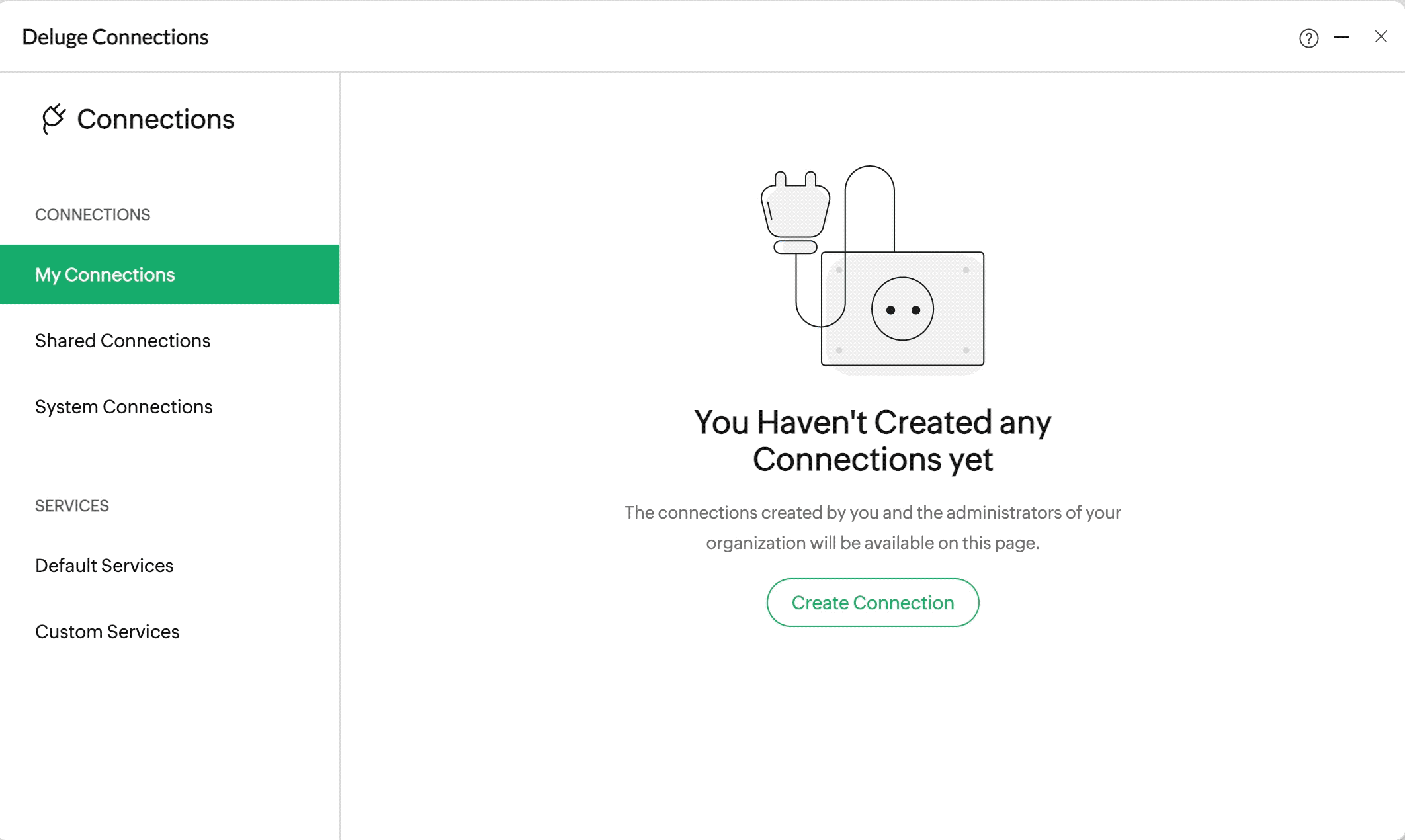
- Click Create and Connect. You'll be redirected to the service authentication page.
- Click Connect, then click Accept to allow DRE to access data in your Zoho account. The required connection is now created.
- The CONNECTION SUMMARY page will display your connection details.
2. Create custom function
- Navigate to Tools > Custom Functions and click Create Custom Function.
- Enter a valid function name.
- Select the data type of the return value for the specific function to be created from the Result Type dropdown. Here, you need to choose list as the return data type, since we need the output to be displayed as a list of values (vertically).
- You can also add the required arguments and their types for the function in the Create Custom Function popup. Here, you must add the following arguments—StartDate and EndDate—with their data types as date. This is because we're going to fetch the deal details between the specified start and end dates.
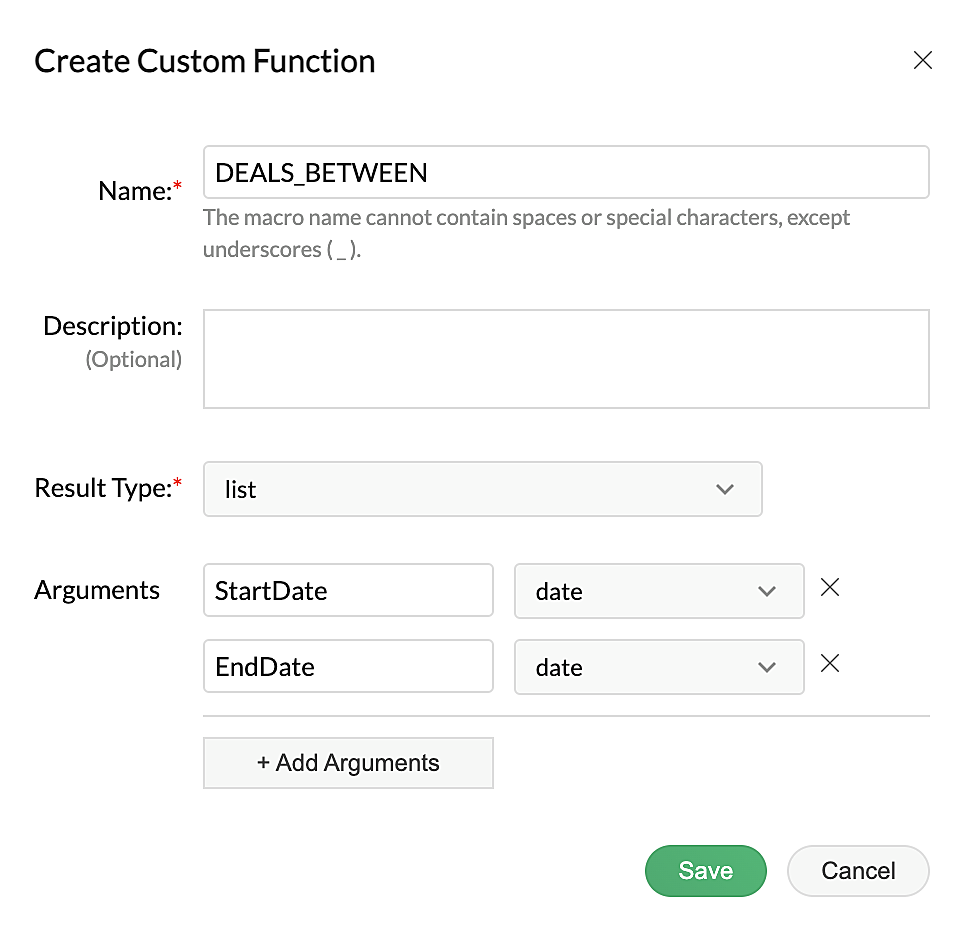
- Click Create and your custom function will be created.
3. Script using Deluge
- Navigate to Tools > Custom functions > View Deluge Editor.
- Select the added custom function (DEALS_BETWEEN), write the following script in the editor, and click Save.
- //List is the return data type. StartDate and EndDate are the parameters, whose values will, in turn, be supplied as params while making the CRM API call.
- list DEALS_BETWEEN(date StartDate, date EndDate)
- {
- //Use toString to convert the input dates to accepted date formats in Sheet.
- start_date = StartDate.toString("yyyy-MM-dd");
- end_date = EndDate.toString("yyyy-MM-dd");
- //Construct a map with the required deal details in the defined map variable using a select query. The deal details include field names from the Deals module in CRM.
- query_map = Map();
- query_map.put("select_query","select Deal_Name, Amount, Closing_Date from Deals where Closing_Date between '" + start_date + "' and '" + end_date + "'");
- //Invoke the Zoho CRM API to fetch the records from the Deals module through a COQL query. The connection you created earlier will be used here.
- response = invokeurl
- [
- url: "https://www.zohoapis.com/crm/v3/coql"
- type: POST
- parameters:query_map.toString()
- connection:"crm_oauth_connection"
- ];
- //resultList is the variable to declare a list.
- resultList = List();
- response_data = response.get("data");
- //The below "for" statement parses the records inside the Deals module and fetches the specified details
- for each record in response_data
- {
- resultMap = Map();
- resultMap.put("Deal Name",record.get("Deal_Name"));
- resultMap.put("Amount",record.get("Amount"));
- resultMap.put("Closing Date",record.get("Closing_Date"));
- resultList.add(resultMap);
- }
- //Returns the response in the format expected by Zoho Sheet.
- return resultList;
- }
Note:
- In the above script, Deal_Name, Amount, and Closing_Date are API names of fields in the Zoho CRM Deals module.
- You can test your custom function by clicking Run and entering sample values.
If you want to get the required API names for other CRM fields:
Log in to your CRM account.
Navigate to Settings > APIs (under Developer Space) > CRM API > API names.
Click the Deals module. The API names page will list the API names of all the fields in the Deals module.
You can then use the required API names in your script.
4. Execute function
Enter the function in the below format. Your sheet will be populated with the deal details (Deal Name, Amount, and Closing Date) between the specified time period.
Input format:
=DEALS_BETWEEN("2022-01-01";"2022-11-11")
where,
DEALS_BETWEEN | name of your custom function |
2022-01-01 | start_date value |
2022-11-11 | end_date value |
You can refer to help page to learn in-depth about how to achieve the above custom functions using Deluge in Zoho Sheets.
We hope you found this post useful—we'll be exploring Deluge in Zoho Connect in our next post. Please let us know if you have any questions, feedback, or suggestions in the comments, or write to us at support@zohodeluge.com.
Thank you!
You can also check out our preview posts in this series!
Topic Participants
Meghaa Pradyumnan
Recent Topics
Handling Greetings/Small Talk at the Beginning of a Zobot Conversation
Hello everyone, I’m currently configuring a **Zobot** in Zoho SalesIQ and everything is working as expected, except for one specific scenario at the very beginning of the conversation. My target audience has the habit of starting with a **greeting orRegex in Zoho Mail custom filters is not supported - but it works!
I recently asked Zoho for help using regex in Zoho Mail custom filters and was told it was NOT supported. This was surprising (and frustrating) as regex in Zoho Mail certainly works, although it does have some quirks* To encourage others, here are 3 regexImporting a new list into campaigns
I'm in the middle of switching my email platform to campaigns. I have a list that I want to import, and it overlaps with my existing Zoho CRM list. The fields in my Zoho CTM are more robust. Will this new list that I upload into my campaigns overwritewhen I email a invoice how can i see it was sent and also were i can go to see all emails sent
when I email a invoice how can i see it was sent and also were i can go to see all emails sent?How can I see content of system generated mails from zBooks?
System generated mails for offers or invices appear in the mail tab of the designated customer. How can I view the content? It also doesn't appear in zMail sent folder.CRM Blueprint Notification by Cliq
Dear Zoho team, In Workflow, there is nofication by cliq, but in blueprint, there is no option as cliq notification. I think it is very convenient to get notified by Cliq , as there are multi modules in apps, but we will always check CliqsZoho People Attendance Regularization – Wrong Total Hours Displayed
While using Zoho People, I observed that the attendance regularization is showing wrong total hours when applied to past dates. For example, if a check-in is added at 10:00 AM and check-out at 6:00 PM for a previous date, the system sometimes calculatesSync Contacts in iOS
What does the "Sync Contacts" feature in the iOS Zoho Mail app do?Live webinar: Craft the ideal sales pitch deck with Show
Every great sale starts with a great story. And your pitch deck? That’s where the story takes shape. But too often, these presentations end up looking generic, overloaded with text, or lacking structure. The good news is, it's easier to fix than you think!Project Statuses
Hi All, We have projects that sometimes may not make it through to completion. As such, they were being marked as "Cancelled". I noticed that these projects still show as "Active" though which seems counter intuitive. In fact, the only way I can get them👋 Welcome to the Zoho MCP Community
Hello all, glad to have you here! This is your space for everything AI agents, MCP tools, and intelligent business apps. This community is for you — developers, partners, creators, and businesses exploring how agents can transform work. Whether you’reDNS Manager
Where Can I find my DNS manager so I can link this to click funnels or AWEBERForwarder
Hi, I tried to add a forwarder from which emails are sent to my main zoho account email . However, it asks me for a code that should be received at the forwarder email, which is still not activated to send to my zoho emial account. So how can I get theForwarder
Hi, I tried to add a forwarder from which emails are sent to my main zoho account email . However, it asks me for a code that should be received at the forwarder email, which is still not activated to send to my zoho emial account. So how can I get theHow do I sync multiple Google calendars?
I'm brand new to Zoho and I figured out how to sync my business Google calendar but I would also like to sync my personal Google calendar. How can I do this so that, at the very least, when I have personal engagements like doctor's appointments, I canNeed to extract date from datetime field
I have a datetime field and need only the date part from it. I am unable to find a built-in function that would be <DateTime>.Date(). I don't think I want to go the string conversion route of converting the datetime to string and then parsing out values and create a date out of it. Any one out there has a better solution to this? Thanks in adavnce. Regards Moiz Tankiwala Smart Training & IT SolutionsNew in Cadences: WhatsApp follow-ups, upgraded limits, and options for add-ons
Hello everyone, We're rolling out two key updates to help you engage better and scale smarter with Cadences in Zoho CRM. Reach customers on WhatsApp, directly from Cadences Previously, Cadences have enabled you to automate follow-ups through emails, calls,additional accounts
If I brought 5 emails to my account. Can I later buy additional emails.Issue in Zoho People Regularization – Incorrect Hour Calculation
I have noticed that when applying attendance regularization in Zoho People for previous dates, the total working hours are not calculated correctly. For example, even if the check-in is 10:00 AM and check-out is 6:00 PM, the system shows an incorrectWhy I am unable to configure Zoho Voice with my Zoho CRM account?
I have installed Zoho Voice in my Zoho CRM, but as per the message there is some config needed in Zoho Voice interface. But when I click on the link given in the above message, I get an access denied page.Issue with Hour Calculation in Zoho People Attendance Module
I have noticed an issue in the attendance regularization feature of Zoho People. When trying to regularize past dates, the total working hours are not calculated correctly. For example, if I enter a check-in and check-out time for a previous day, theCliq Meeting Calls No Audio and Screen Share
When in a Cliq channel meeting, the audio does not work at all on pc. When i use my phone as audio source, screen share on pc does not work. I have updated audio drivers but the strangest thing is that during a 1 on 1 call, it works well. Therefore theWork anniversary and birthdays on connect
Hello, I like the idea of having employee's work anniversary and birthdays on the dashbaord. Do you have to have the employee complete this information themselves in connect settings, or does it pull from their directory settings? (ie. we use Zoho oneAlias Email Id already exists
Hi I'm trying to create an alias : contact @ yoavarielevy.co.il but i get the message Alias Email Id already exists I had an account with the same name but I deleted it. Can you help? Thanx YoavFeature Request: Ability to Set a Custom List View as Default for All Users
Dear Zoho CRM Support Team, We would like to request a new feature in Zoho CRM regarding List Views. Currently, each user has to manually select or favorite a custom list view in order to make it their default. However, as administrators, we would likeAdding Multiple Products (Package) to a Quote
I've searched the forums and found several people asking this question, but never found an answer. Is ti possible to add multiple products to a quote at once, like a package deal? This seems like a very basic function of a CRM that does quotes but I can'twebinar registration confirmation are landing in SPMA folders
I am trialing zoho webinar and do not have access to custom domains. When I test user registrations, they are working but the resulting confirmation email is landing in a spam folder. How can I avoid this?Delegates should be able to delete expenses
I understand the data integrity of this request. It would be nice if there was a toggle switch in the Policy setting that would allow a delegate to delete expenses from their managers account. Some managers here never touch their expense reports, andAdd Save button to Expense form
A save button would be very helpful on the expense form. Currently there is a Save and Close button. When we want to itemize an expense, this option would be very helpful. For example, if we have a hotel expense that also has room service, which is aMultiple organizations under Zoho One
Hello. I have a long and complicated question. I have a Zoho One account and want to set it up to serve the needs of 6 organizations under the same company. Some of the Zoho One users need to be able to work in more than 1 organization’s CRM and otherError AS101 when adding new email alias
Hi, I am trying to add apple@(mydomain).com The error AS101 is shown while I try to add the alias.Unbundle feature for composite items
We receive composite items from our vendors and sell them either individually or create other composite items out of them. So, there is a lot of bundling and unbundling involved with our composite items. Previously, this feature was supported in formRegarding the integration of Apollo.io with Zoho crm.
I have been seeing for the last 3 months that your Apollo.io beta version is available in Zoho Flow, and this application has not gone live yet. We requested this 2 months ago, but you guys said that 'we are working on it,' and when we search on Googleworkflow not working in subform
I have the following code in a subform which works perfectly when i use the form alone but when i use the form as a subform within another main form it does not work. I have read something about using row but i just cant seem to figure out what to changeFetch data from another table into a form field
I have spent the day trying to work this out so i thought i would use the forum for the first time. I have two forms in the same application and when a user selects a customer name from a drop down field and would like the customer number field in theRecord comment filter
Hi - I have a calendar app that we use to track tasks. I have the calendar view set up so that the logged in user only sees the record if they are assigned to the task. BUT there are instances when someone is @ mentioned in the record when they are notHow to View Part Inventory and Warehouse Location When Creating a Work Order in Zoho FSM
Hi everyone, We’re currently setting up Zoho FSM and would like to improve how our team selects parts when creating a Work Order. Right now, when we add a part or item to a Work Order, we can select it from our Zoho Inventory list but we don’t see anyFSM too slow today !!
Anybody else with problem today to loading FSM (WO, AP etc.)?Not able to Sign In in Zoho OneAuth in Windows 10
I recently reset my Windows 10 system, after the reset when I downloaded the OAuth app and tried to Sign In It threw an error at me. Error: Token Fetch Error. Message: Object Reference not set to an instance of an object I have attached the screenshotMapping a custom preferred date field in the estimate with the native field in the workorder
Hi Zoho, I created a field in the estimate : "Preferred Date 1", to give the ability to my support agent to add a preferred date while viewing the client's estimate. However, in the conversion mapping (Estimate to Workorder), I'm unable to map my customNext Page