Digest Januari 2025 - Een terugkijk op wat er deze maand allemaal is gebeurd in de Zoho Community
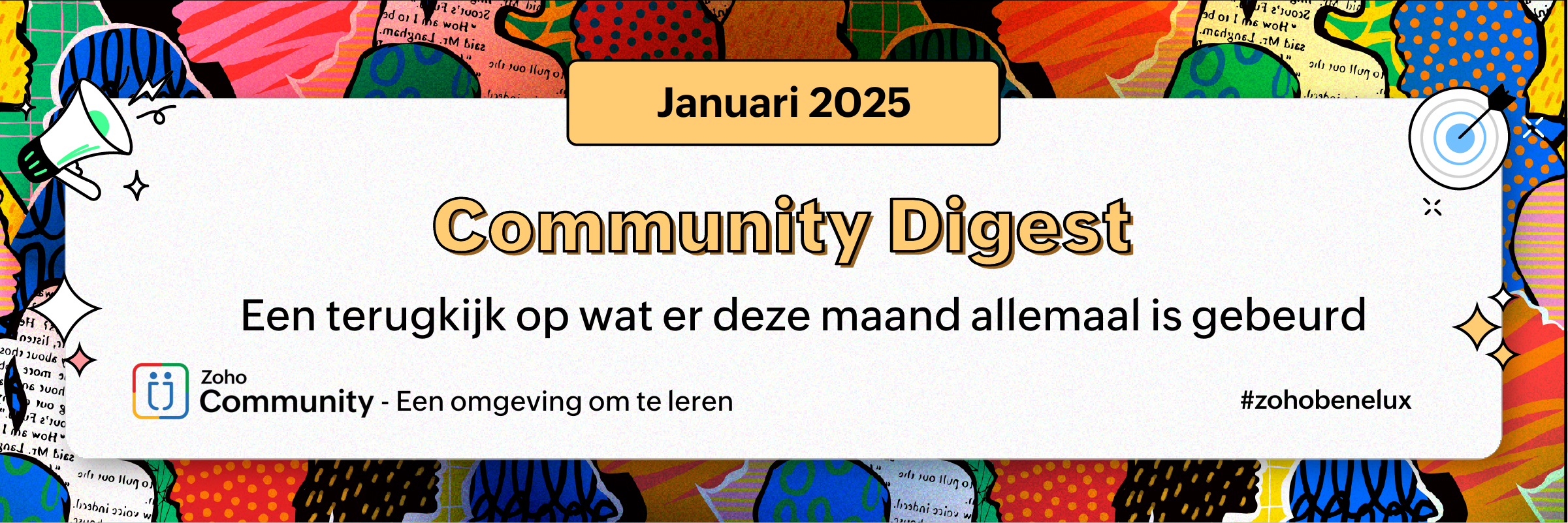
Een nieuw jaar is begonnen, en we zijn enthousiast om het samen met jullie af te trappen! 2025 brengt niet alleen nieuwe kansen, maar ook spannende productupdates binnen het Zoho-ecosysteem. Of het nu gaat om verbeterde CRM-functionaliteiten, slimme AI-formulieren of krachtige tools voor marketing en sales – we blijven innoveren om jullie bedrijfsprocessen soepeler en efficiënter te maken.
In deze Januari Digest delen we de nieuwste ontwikkelingen binnen Zoho CRM, Zoho SalesIQ, Zoho Forms, en meer. Blijf lezen en ontdek hoe deze verbeteringen jouw workflow kunnen optimaliseren!
Zoho CRM viert 20 jaar
In januari 2005 durfde een jonge groep vernieuwers, werkend vanuit een bescheiden kantoor in Chennai, de SaaS-markt te verstoren met een nieuw project: een eenvoudige contactbeheerapplicatie. Twintig jaar later zijn we nog steeds diezelfde vernieuwers, die de norm stellen voor innovatie en uitmuntendheid—net zoals Zoho CRM dat deed voor de 60+ applicaties die nu deel uitmaken van het Zoho-ecosysteem.
Zoho CRM is hier voor de lange termijn, gebouwd met dezelfde passie en integriteit als waarmee het allemaal begon. Om dit te vieren, hebben we het hele jaar door spannende plannen voor u in petto. Maar laten we nu eerst een moment nemen om trots te zijn op onze software en de relaties die zijn opgebouwd om lang mee te gaan. Dank u dat u aan de basis staat van onze reis.
Workspace en CRM contactsyncupdates in Zoho Marketing Automation
Zoho Marketing Automation introduceert filtering van Workspace-contacten en updates voor CRM-contactsync. Met de nieuwe filterfunctie kunnen marketeers onnodige contacten uit hun Workspace verwijderen, wat rommel vermindert en de nauwkeurigheid verbetert. Daarnaast maakt de vernieuwde CRM-contactsync het nu mogelijk om contacten te synchroniseren zonder e-mailadres, mits er een telefoonnummer beschikbaar is. Lees hier meer over deze update.
Dit jaar was buitengewoon voor Zoho SalesIQ in de reis naar een krachtiger, flexibeler en klantgerichter engagementplatform. We hebben verschillende functies geïntroduceerd die de manier waarop bedrijven wereldwijd met hun klanten communiceren, naar een hoger niveau tillen.
We zagen een breed scala aan nieuwe functies binnen SalesIQ, met de nadruk op:
- Verbeteringen voor geavanceerde klantconnectiviteit
- Uitbreiding naar een wereldwijd publiek
- Optimalisatie van de gebruikerservaring
Bekijk hier de volledige lijst met functies.
De toekomst van het maken van formulieren is niet iets van morgen – het is er al.
Vergeet alles wat u dacht te weten over het bouwen van online formulieren. Zoho Forms introduceert AI Forms, waarmee u formulieren op een revolutionaire manier kunt creëren.
Laten we eerlijk zijn: effectieve formulieren opstellen kan voelen als een puzzel in het donker, waarbij u hoopt dat alle stukjes op hun plaats vallen. Maar wat als de puzzel zichzelf zou kunnen samenstellen?
Met de introductie van AI in Zoho Forms gebeurt precies dat. AI vult de ontbrekende delen in, automatiseert het tijdrovende werk en maakt het creëren van formulieren moeiteloos.
Lees hier meer over AI Forms in Zoho Forms.
In marketing is het cruciaal om te weten wie uw doelgroep is en hun interacties te volgen. Daarom heeft Zoho Marketing Automation een grote stap vooruit gezet met de verbeterde profielkoppeling.
Dankzij deze update kunt u nu de activiteiten van leads bijhouden wanneer zij een formulier invullen via Zoho Forms en deze direct koppelen aan hun contactprofielen. Dit zorgt ervoor dat uw marketinginspanningen worden ondersteund door complete, geïntegreerde gegevens.
Ontdek hoe deze update uw bedrijf kan helpen.
Als de aankondigingen over Zoho CRM for Everyone u zijn ontgaan, leggen we het graag uit.
Zoho CRM for Everyone is ontworpen om de samenwerking en organisatie binnen uw team naar een hoger niveau te tillen in de context van Zoho CRM. U kunt nu teammodules en teamruimtes creëren, taken toewijzen en verwerken tussen afdelingen en uw records op een visueel aantrekkelijke manier instellen – allemaal vanuit de gloednieuwe interface.
De gefaseerde uitrol begint met gebruikers van de Standard Edition. Beheerders ontvangen een melding over de nieuwe interface en kunnen vervolgens besluiten om de toegang met andere gebruikers te delen.
Lees hier de volledige aankondiging.
We zijn verheugd om Social Toolkit te lanceren: een alles-in-één dashboard waarmee u uw sociale media naar een hoger niveau kunt tillen. Hiermee kunt u esthetische profielen creëren en content delen die uw doelgroep écht graag ziet en waarmee ze graag in interactie gaan.
Social Toolkit is beschikbaar voor iedereen op het internet, of u nu een Zoho Social-gebruiker bent of niet. Dus waarom wachten?
Onze favoriete functie is de Campaign URL Builder, waarmee u aangepaste URL’s kunt maken voor uw marketingcampagnes en ze kunt volgen op basis van klikken en prestaties. U hoeft alleen enkele details in te vullen, zoals het medium, de bron en de campagnenaam. Vervolgens kunt u eenvoudig de link genereren en deze via Zoho Social delen op uw sociale kanalen.
Ontdek hier meer functies van Social Toolkit.
Blijf op de hoogte van het laatste nieuws, productupdates, exclusieve evenementen en nog veel meer. Bent u al lid? Blijf dan deelnemen en help de Zoho Dutch Community te laten schitteren! 🌟
Topic Participants
Andre Shamray
Sticky Posts
Zoholics is weer terug in 2025! Save the date!
Handen omhoog voor wie Zoholics vorig jaar heeft gemist! Wij ook! Als u nog nooit bij Zoholics bent geweest, leggen we het hier uit zodat u deze kans niet mist. We zijn blij u te kunnen vertellen dat de plannen voor de grote terugkeer van Zoholics inWelkom bij de Zoho Dutch Community
U bent van harte welkom bij de Zoho Dutch Community. Deze Community is gericht op Zoho gebruikers uit Nederland en andere Nederlandstalige gebieden. Wij zullen hier de nieuwste updates en verschillende Tips & Tricks over onze diverse producten met u delen.Community Digest: Samenvatting van December 2022
Beste Community leden, Dit is alweer de laatste post van het jaar, we blikken tijdens deze Community Digest graag nog eventjes terug op wat er in December is gebeurd binnen Zoho Dutch Community. We begonnen de maand met het tweede deel van het automatiserenCommunity Digest: Samenvatting van November 2022
Beste Community leden, Het is alweer December, we gaan de laatste maand van 2022 in. We kijken graag samen terug op de maand November en wat er in deze maand is gebeurd binnen de Zoho Dutch Community. Tijdens de Zoho Creator Meetup hebben onze gebruikersCommunity Digest: Samenvatting van Oktober 2022
Beste Community leden, De maand Oktober is alweer voorbij en dat betekent dat het tijd is om terug te kijken op wat er in deze afgelopen maand is gebeurd binnen de Zoho Dutch Community. Na Zoholics zijn wij direct aan de slag gegaan met het organiseren
Recent Topics
Download an email template in html code
Hello everyone, I have created an email template and I want to download it as html. How can i do that? I know you can do it via the campaigns-first create a campaign add the template and download it as html from there. But what if i don't want to createAttachment is not included in e-mails sent through Wordpress
I have a Wordpress site with Zeptomail Wordpress plugin installed and configured. E-mails are sent ok through Zeptomail but without the included attachment (.pdf file) Zeptomail is used to send tickets to customers through Zeptomail. E-Mails are generatedUpcoming Changes to the Timesheet Module
The Timesheet module will undergo a significant change in the upcoming weeks. To start with, we will be renaming Timesheet module to Time Logs. This update will go live early next week. Significance of this change This change will facilitate our nextBest way to schedule bill payments to vendors
I've integrated Forte so that I can convert POs to bills and make payments to my vendors all through Books. Is there a way to schedule the bill payments as some of my vendors are net 30, net 60 and even net 90 days. If I can't get this to work, I'll haveCant update image field after uploading image to ZFS
Hello i recently made an application in zoho creator for customer service where customers could upload their complaints every field has been mapped from creator into crm and works fine except for the image upload field i have tried every method to makeBilling Management: #4 Negate Risk Free with Advances
In the last post, we explored how unbilled charges accumulate before being invoiced. But what happens when businesses need money before service begins? Picture this: A construction company takes on a $500,000 commercial building project expected to lastIs there an equivalent to the radius search in RECRUIT available in the CRM
We have a need to find all Leads and/or Contacts within a given radius of a given location (most likely postcode) but also possibly an address. I was wondering whether anyone has found a way to achieve this in the CRM much as the radius search in RECRUITZoho CRM Inventory Management
What’s the difference between Zoho CRM’s inventory management features and Zoho Inventory? When is it better to use each one?Cannot Enable Picklist Field Dependency in Products or Custom Modules – Real Estate Setup
Hello Zoho Support, I am configuring Zoho CRM for real estate property management and need picklist field dependency: What I’ve tried: I started by customizing the Products module (Setup > Modules & Fields) to create “Property Type” (Housing, Land, Commercial)Get Workflow Metadata via API
Is there a way to get metadata on workflows and/or custom functions via API? I would like to automatically pull this information. I couldn't find it in the documentations, but I'm curious if there is an undocumented endpoint that could do this. ModerationZoho Projects - Q2 Updates | 2025
Hello Users, With this year's second quarter behind us, Zoho Projects is marching towards expanding its usability with a user-centered, more collaborative, customizable, and automated attribute. But before we chart out plans for what’s next, it’s worthFSM setup
So we have been tinkering with FSM to see if it is going to be for us. Now is the time to bite the bullet and link it to our zoho books and zoho crm. The help guides are good but it would really help if they were a bit more in depth on the intergrations.Upcoming Updates to the Employees Module in Zoho Payroll (US)
We've made a couple of updates to the Employees module in Zoho Payroll (latest version of the US edition). These changes will go live today. While creating an employee Currently, the Compensation Details section is part of the Basic Details step, wherePossible to Turn Off Automatic Notifications for Approvals?
Hello, This is another question regarding the approval process. First a bit of background: Each of our accounts is assigned a rank based on potential sales. In Zoho, the account rank field is a drop-down with the 5 rank levels and is located on the accountZOHO Creator subform link
Dear Community Support, I am looking for some guidance on how to add a clickable link within a Zoho Creator subform. The goal is for this link to redirect users to another Creator form where they can edit the data related to the specific row they clickedAllow Resource to Accept or Reject an Appointment
I have heard that this can be done, is there any documentation on how?Create new Account with contact
Hi I can create a new Account and, as part of that process, add a primary contact (First name, last name) and Email. But THIS contact does NOT appear in Contacts. How can I make sure the Contact added when creating an Account is also listed as a Contact?Custom Fonts in Zoho CRM Template Builder
Hi, I am currently creating a new template for our quotes using the Zoho CRM template builder. However, I noticed that there is no option to add custom fonts to the template builder. It would greatly enhance the flexibility and branding capabilities ifPython - code studio
Hi, I see the code studio is "coming soon". We have some files that will require some more complex transformation, is this feature far off? It appears to have been released in Zoho Analytics alreadySync desktop folders instantly with WorkDrive TrueSync (Beta)
Keeping your important files backed up and accessible has never been easier! With WorkDrive desktop app (TrueSync), you can now automatically sync specific desktop folders to WorkDrive Web, ensuring seamless, real-time updates across devices. Important:How To Insert Data into Zoho CRM Organization
Hi Team I have this organization - https://crm.zoho.com/crm/org83259xxxx/tab/Leads I want to insert data into this Leads module, what is the correct endpoint for doing so ? Also I have using ZohoCRM.modules.ALL scope and generated necessary tokens.Where can I get Equation Editor por Zoho Writer?
I need to use Math Formulas in my document. Thank you.Filtering repport for portal users
Salut, I have a weird problem that I just cannot figure out : When I enter information as administrator on behalf of a "supplier" portal user (in his "inventory" in a shared inventory system), I can see it, "customer" portal users can see it, but theI want to add my other zoho account in same pc
why does zoho restrict me doing many things as i also want to add my second mail account bit its not allowing me to do thatZoho Inventory. Preventing Negative Stock in Sales Orders – Best Practices?
Dear Zoho Inventory Community, We’re a small business using Zoho Inventory with a team of sales managers. Unfortunately, some employees occasionally overlook stock levels during order processing, leading to negative inventory issues. Is there a way toSorten the domain of zoho mail ids
I recently created zoho mail id and am quite excited with the features. But one issue ig nobody wanna type this big zohoaccounts.com I mean silly bold Suggestion zmail.com (sound gmail) (attraction) or some genz words looks coolRequest for Creating Multiple Email Accounts on One Mobile Number
Dear Zoho Team, I am planning to shift all my work-related communication to Zoho Mail because of its reliability and features. For my work, I need to create 3–4 separate email accounts for different purposes. Could you please confirm if it is possibleBUTTONS SHOWN AS AN ICON ON A REPORT
Hi Is there any way to create an action button but show it as an icon on a report please? As per the attached example? So if the user clicks the icon, it triggers an action?Dropshipping Address - Does Not Show on Invoice Correctly
When a dropshipping address is used for a customer, the correct ship-to address does not seem to show on the Invoice. It shows correctly on the Sales Order, Shipment Order, and Package, just not the Invoice. This is a problem, because the company beingRFQ MODEL
A Request for quotation model is used for Purchase Inquiries to multiple vendors. The Item is Created and then selected to send it to various vendors , once the Prices are received , a comparative chart is made for the user. this will help Zoho booksWill zoho thrive be integrated with Zoho Books?
titleProduct Updates in Zoho Workplace applications | August 2025
Hello Workplace Community, Let’s take a look at the new features and enhancements that went live across all Workplace applications this August. Zoho Mail Delegate Email Alias Now you can let other users send emails on your behalf—not just from your primaryUnable to send message; Reason:554 5.1.8 Email Outgoing Blocked
Hi, I sent few emails and got this: Unable to send message; Reason:554 5.1.8 Email Outgoing Blocked And now I have few days since I cant send any email. Is there something wrong I did? Also can someone fix this pleaseWant to use Zoho Books in Switzerland. CHF support planned?
Hi, We're a Swiss company using other Zoho suite software and I discovered Zoho Books and other accounting SaaS when looking for an accounting tool. Do you intend to cover Switzerland and CHF based accounting anytime soon? RoyWeekly Tips : Teamwork made easy with Multiple Assignees
Let's say you are working on a big project where different parts of a single task need attention from several people at the same time—like reviewing a proposal that requires input from sales, legal, and finance teams. Instead of sending separate remindersBest way to share/download presentation files in Zoho without losing formatting?
Hello Zoho Community, I often work with PPT/PDF files in Zoho Docs and share them with colleagues. While PDFs usually give a direct download option, I’ve noticed that PPT/PPTX files sometimes only open in the viewer without a clear download link. Is thereCelebrating Connections with Zoho Desk
September 27 is a special day marking two great occasions: World Tourism Day and Google’s birthday. What do these two events have in common (besides the date)? It's something that Zoho Desk celebrates, too: making connections. The connect through tourismWhat is Resolution Time in Business Hours
HI, What is the formula used to find the total time spent by an agent on a particular ticket? How is Resolution Time in Business Hours calculated in Zohodesk? As we need to find out the time spent on the ticket's solution by an agent we seek your assistanceAdding Overlays to Live Stream
Hello folks, The company I work for will host an online event through Zoho Webinar. I want to add an overlay (an image) at the bottom of the screen with all the sponsors' logos. Is it possible to add an image as an overlay during the live stream? If so,Email Sending Failed - SMTP Error: data not accepted. - WHMCS Not sending emails due to this error
I have been trying to figure out a fix for about a week now and I haven't found one on my own so I am going to ask for help on here. After checking all the settings and even resetting my password for the email used for WHMCS it still says: Email Sending Failed - SMTP Error: data not accepted. I have no clue how to fix it at this point. Any insight would be lovely.Next Page