How to customize HTML email templates that impresses your audience: Part 3
Crafting Remarkable Email Templates
In the first two parts of the series, we learnt to make text based edits, use variables, add logos and a lot more. Here are the links to the first and the second parts of the series if you've missed it.
We did not exploit the real potential of Zoho Bookings email customization feature in them. You can design a completely new email template that represents your brand in every way. Check out the below sample email.
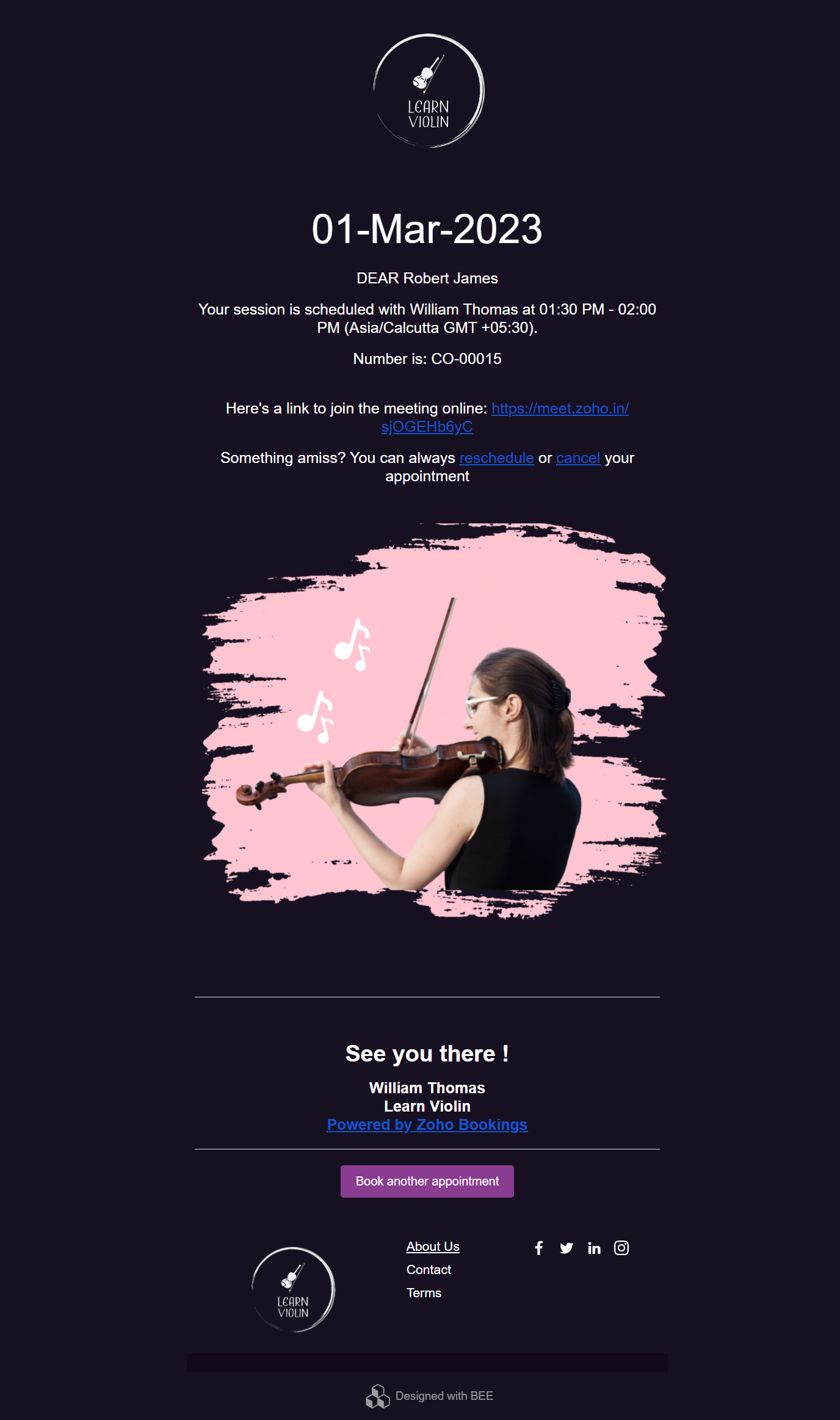
To do that, you need to know HTML or take help from someone who knows it. That is not the case with our users. So, we are suggesting a shortcut. There are online tools where you can choose an email template, tweak the code (as we discussed in the second part) and download its html code. Import that code to Zoho Bookings' email editor and you have the best email template you need.
For this article, we have used one of those tools named Beefree.
For this article, we have used one of those tools named Beefree.
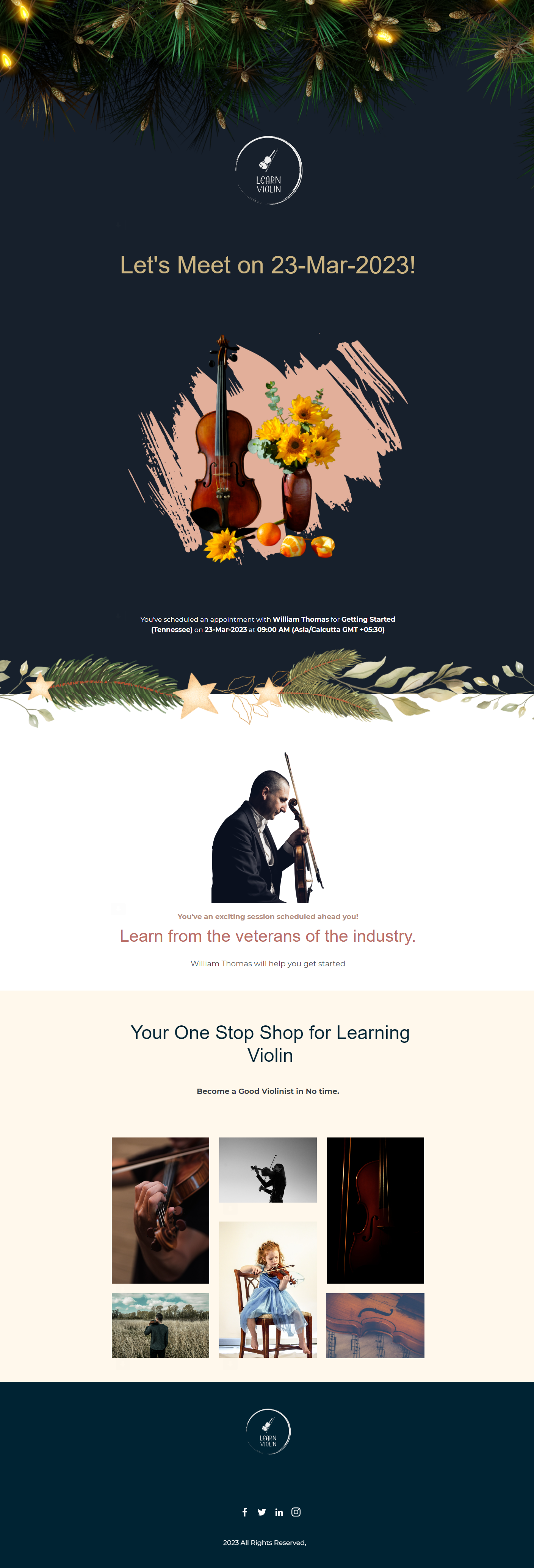
Using Beefree to edit your email templates
Estimated Completion Time - less 20 minutes
Notes
- Beefree is one of several editors in the market. Feel free to use an editor which is comfortable for you.
- You can create up-to ten different HTML templates in the free plan.
- *IMPORTANT* Hosting images on beefree consumes bandwidth. In the free plan, you get 50 GB. Your beefree account gets locked if you cross the limit. Go through this document to see if 50 GB is sufficient for you.
- It is mandatory to sign up with a business email. If you don't have one, create one here.
- In the FREE plan you'll have 'Powered by BEE' branding at the bottom of your email templates. You can only remove this with a premium subscription.
Steps
- Login/Sign up for a Beefree.io account with your business email.
- Now click on create new.
- Click on 'Create a new email.'
- You can start from scratch or pick a pre-designed template to tailor it to your needs.
- Make your changes accordingly.
- Embed all the required details you wish the customer to know. Refer to the table below
- After your customizations, check if 'Saved' text appears. Now click on Exit.
- You'll be prompted to export once you exit. If a pop up doesn't show, click on the export button.
- Click on the 'Copy the HTML.'
- Click on 'Copy the HTML code.'
- Navigate to Zoho bookings' HTML editing dashboard, paste it and click 'Save'.
- Refer to this video for a step by step guidance.
Additional notes: Variable Names and IDs that you can embed in your email.
Variable Name | Variable ID |
Business | |
Business Name | %businessname% |
Business Contact Number | %businesscontactnumber% |
Staff | |
Staff Name | %staffname% |
Staff Email | %staffemail% |
Staff Contact Number | %staffcontactnumber% |
Staff Timezone | %stafftimezone% |
Service | |
Service Name | %servicename% |
Service Description | %service_description% |
Appointment | |
Appointment ID | %appointmentid% |
Appointment Time | %appointmenttime% |
Appointment From Time | %appointmentfromdate% |
Appointment From Date | %appointmentfromtime% |
Appointment To Date | %appointmenttodate% |
Appointment To Time | %appointmenttotime% |
Appointment Old From Date | %oldappointmentfromdate% |
Appointment Old From Time | %oldappointmentfromtime% |
Appointment Old To Date | %oldappointmenttodate% |
Appointment Old To Time | %appointmenttotime% |
Booking ID | %invoiceid% |
Booking Summary URL | %invoicesummaryurl% |
Booking Timezone | %customer_booking_time_zone% |
Booking Start Time | %customer_booking_start_time% |
Appointment Reschedule URL | %rescheduleurl% |
Appointment Cancel URL | %cancelurl% |
Booknow Link | %booknowlink% |
Notes | %notes% |
Customer | |
Customer Name | %customername% |
Customer First Name | %customer_first_name% |
Customer Last Name | %customer_last_name% |
Customer Email | %customeremail% |
Customer Contact Number | %customercontactnumber% |
Video Conferencing | |
Meeting Info | %meetinginfo% |
Meeting Key | %meeting_key% |
Meeting Joinlink | %meeting_joinlink% |
Meeting Startlink | %meeting_startlink% |
Conclusion
In this three-part series we have learnt how to
- Edit text in emails
- Change background, font colors, add logos
- Revamp your entire HTML email templates using beefree.
We hope that you found this guide useful. If you have any queries, feel free to drop them in the comments.
Check out the other appointment notification templates that we have designed.
Topic Participants
Siva
Recent Topics
Resume Harvester: New Enhancements for Faster Sourcing
We’re excited to share a set of enhancements to Resume Harvester that make sourcing faster and more flexible. These updates help you cut down on repetitive steps, manage auto searches more efficiently, and review candidate profiles with ease. Why we builtIncorrect “correct” password on email client apple mail
I have troubleshot this account several times. I have deleted and re added account. It keeps saying incorrect password. Can you check that it is not locked on your end?Is it possible to lock editing subform rows?
Ideally editing would only be locked after the form has been updated but I still want them to be able to add new subform records at any time and they should be able to delete rows from the subform. It is a named subform if that's relevant however the"Spreadsheet Mode" for Fast Bulk Edits
One of the challenges with using Zoho Inventory is when bulk edits need to be done via the UI, and each value that needs to be changed is different. A very common use case here is price changes. Often, a price increase will need to be implemented, andWhat is the maximum file size of a video upload in Zoho chat?
Can I upload a 20 mb video file and share it with my colleagues?Update a field in ALL all calls under a contact
HI guys! I have written some deluge code to update a field in my calls after i have comepleted the call, i need this field to update in all my scheduled calls as well that are comeing up. I just cant seem to get it to work, i have put teh code below,In place field editing for candidates
Wondering about any insight/best practices for efficiently updating candidate records while reviewing them in a Job Opening pipeline. We can do in-field editing (e.g. update job title or City) only when we have the full candidate record open, howeverAutomatic Matching from Bank Statements / Feeds
Is it possible to have transactions from a feed or bank statement automatically match when certain criteria are met? My use case, which is pretty broadly applicable, is e-commerce transactions for merchant services accounts (clearing accounts). In theseVerifying Zoho Mail Functionality After Switching DNS from Cloudflare to Hosting Provider
I initially configured my domain's (https://roblaxmod.com/) email with Zoho Mail while using Cloudflare to manage my DNS records (MX, SPF, etc.). All services were working correctly. Recently, I have removed my site from Cloudflare and switched my domain'sFat Download of Ulaa Browser
I just observed that Ulaa Browser is offering an one-capsule big download. These days it is a custom to offer a small bootstrap downloader and based on user customization options an appropriate download completes. And this is particularly common withCancelled Transfer order problem
Hello, We've canceled a transfer order, and we can't add the related items to a new Transfer Order. The system tells us that the bin doesn't have the required quantity, but when we check the item, it indicates that there are 2 units in the bin. It alsoZoho Creator customer portal limitation | Zoho One
I'm asking you all for any feedback as to the logic or reasoning behind drastically limiting portal users when Zoho already meters based on number of records. I'm a single-seat, Zoho One Enterprise license holder. If my portal users are going to add records, wouldn't that increase revenue for Zoho as that is how Creator is monetized? Why limit my customer portal to only THREE external users when more users would equate to more records being entered into the database?!? (See help ticket reply below.)Changing the Default Search Criteria for Finding Duplicates
Hey everyone, is it possible to adjust the default search criteria for finding and merging duplicate records? Right now, CRM uses some (in my opinion nonsensical) fields as search criteria for duplicate records which do nothing except dilute the results.Billing Management: #8 Usage Billing in Logistics & Delivery Services
The logistics and delivery industry thrives on movement and precision. Every delivery completed, every kilometre driven, and every ton transported is a measurable activity. However, billing often lags behind. Many logistics companies still rely on fixed-rateCreate custom rollup summary fields in Zoho CRM
Hello everyone, In Zoho CRM, rollup summary fields have been essential tools for summarizing data across related records and enabling users to gain quick insights without having to jump across modules. Previously, only predefined summary functions wereZoho sheet for desktop
Hi is zoho sheets available for desktop version for windowsTags for New Tickets
Hi there, When creating a new ticket, there is currently no way to choose a tag you would like to associate with the new ticket. Being able to associate a tag while creating a new ticket will be very beneficial as it will save time and flow well withZoho Desk: No Incoming email
Is Zoho Desk services down? No incoming email reflect to desk tickets.Mapping a new Ticket in Zoho Desk to an Account or Deal in Zoho CRM manually
Is there any way for me to map an existing ticket in Zoho desk to an account or Deal within Zoho CRM? Sometimes people use different email to put in a ticket than the one that we have in the CRM, but it's still the same person. We would like to be ableZoho CRM - Widgets | Update #3 : Introducing SDK V1.5 along with new ZDK Methods and ZRC Support
Hello everyone! Widgets in Zoho CRM just got a big upgrade! With the release of SDK v1.5, developers can now create more immersive widget experiences. This update elevates Widget development with new ZDK methods for easier interactivity and ZRC supportUnusual activity detected, account blocked
I am unable to send emails and am getting the error "Outgoing blocked: Unusual activity detected. To unblock your account, please and submit a request. Learn more.". I am unsure as to why this is happening since all my activity is legitimate, mainly confirmationUnable to Send Emails – Outgoing Mail Blocked (Error 554 5.1.8)
Description: Hello Zoho Support Team, I am facing an issue with my Zoho Mail account ( admin@osamarahmani.tech ). Whenever I try to send an email, I get the following error: 554 5.1.8 Email Outgoing Blocked I would like to clarify that I have not doneIssue connecting Zoho Mail to Thunderbird (IMAP/SMTP authentication error)
Dear Zoho Support, I am trying to configure my Zoho Mail account on Thunderbird, but I keep getting authentication errors. Account: info@baktradingtn.com Domain: baktradingtn.com Settings used: IMAP: imap.zoho.com, Port 993, SSL/TLS, Normal Password SMTP:Payment issue with Mail Lite plan – personal NIF not accepted as payment info
Hello, I have already contacted Zoho Support by email regarding this, but since I haven’t received any reply yet, I’m sharing it here as well to see if the community can help. I’m facing a payment issue for my Mail Lite plan. I have a personal accountCustomer payment alerts in Zoho Cliq
For businesses that depend on cash flow, payment updates are essential for operational decision-making and go beyond simple accounting entries. The sales team needs to be notified when invoices are cleared so that upcoming orders can be released. In contrast,Figma in Zoho Creator
Hi Team, I’m creating a form using Figma and would like to know how to add workflows like scheduling, custom validation, and other logic to it. Can anyone help me understand how to set this up for a Figma-based Creator UI form?How to Delete Personal Account Linked with My Mobile Number in past or by someone else
How to Delete Account Created with My Mobile Number in past or by someone else This is creating issues in making or sync with my credentials mobile and email address..Restore lost Invoice!
Some time ago I tried to Upgrade from Invoice to Books. I not upgraded and staid n Invoice. Now i tried again and first i deleted the old trial of books. But now all is gone, PLEASE HELP!! i have no backup and i have to have at least 7 years data retention by law.Zoho Desk Down
Not loadingHas anyone integrated SMS well for Zoho Desk?
Our company does property management and needs to be able to handle inbound sms messages which create a ticket for Zoho Desk. We then need to be able to reply back from Zoho desk which sends the user an sms message. This seems like a fairly common thinglookup and integrated forms
I might be misunderstanding things but I wanted to integrate our zoho crm contacts into creator. I imagined that when I used the integration it would mirror into creator. It did brilliant. BUT We have a ticket form in creator that we want to use a lookupZoho Expense and Chase Bank Visa credit cards - Direct Feed?
Our company uses JP Morgan Chase Visa credit cards. We can't be the first to try and use a combination of Zoho Expense + Chase Bank + Visa Credit Cards --- anyone successful with this combination? 1. The direct feed automation isn't working. When I goPartially receive PO without partial Bill?
Most of our inventory is pre-paid. Let's say we purchase 30 pieces of 3 different items for a total of 90 pieces. It is common for our supplier to send us the items as they are ready. So we will receive 30 pieces at a time. How can I partially receive2 users editing the same record - loose changes
Hello, I'm very new to Zoho so apology if this has been addressed somewhere i can't find. I have noticed the following: If we have 2 users put an inventory item in edit mode at the same time: say user1 click on edit and user2 while user1 is still in edit,How to get the Dashboard page to be the first page when you open the app
So when it opens on a tablet or phone it opens on the welcome page, thanks.How I set default email addresses for Sales Orders and Invoices
I have customers that have different departments that handle Sales Orders and Invoices. How can i set a default email for Sales Orders that's different than the default email for Invoices? Is there a way I can automate this using the Contact Persons DepartmentsFormula fields not refreshing until page is reloaded
I need help/advice about the formula fields and how I can refresh the information in real-time. We have two formula fields on our deals page which show calculated prices: One formula is in a subform which calculates the subform total + 1 other field amountHow can I setup Zoho MCP with Chat GPT
I can set up custom connections with Chat GPT but I cat an error when I try to set it up. The error is: "This MCP server can't be used by ChatGPT to search information because it doesn't implement our specification: search action not found" Thoughts?API ZOHO CRM Picket list with wrong values
I am using Zoho API v.8. with python to create records in a custom module named "Veranstaltung" in this custom module I've got a picket list called "Email_Template" with 28 Values. I've added 8 new values yesterday, but if I try to use on of those valuesGroup Emails
I have synced Zoho CRM to Campaigns but there are certain email not synced. showing it is Group Emails, but this email ids belongs to different individuals. please provide a solution as i nedd to sync the same.Next Page