Introducing Connected Workflows in Zoho CRM for Everyone : Free Your Teams to Focus on What Matters
Hello Everyone,
We’re thrilled to introduce the next big evolution in Zoho CRM for Everyone -- Connected Workflows. This new feature builds on our commitment to deliver a CRM that’s truly inclusive, adaptable, and designed for consistent collaboration across your entire organization and not just your sales team.
With the launch of Connected Records, we enabled teams to share contextual information and stay aligned through record connections across modules. Now, with Connected Workflows, we’re taking it one step further by enabling Zoho CRM to coordinate work across teams and enable them to deliver their best for customers.
What are Connected Workflows?
While Connected Records make it easy to share customer context across your customer journey, however, many of the processes involved in your customer's journey need to be consistently carried out. That’s where Connected Workflows come in.
Connected workflows help free your teams from manual coordination by enhancing coordination across multiple teams and improving customer relationship management. They allow you to automate your entire customer journey that spans across multiple customer-facing teams.
With Connected Workflows, you can build smooth coordination between departments like Sales, Marketing, Legal, Onboarding, and Training so that each step in the customer journey is coordinated without manual follow-ups or miscommunication.
How to create Connected workflows?
"Users should have the Connected Workflows permission enabled in their profile settings."
Every connected workflow begins with a primary module, either an organization module or a team module, depending on your customer journey.
Triggers : Initiate by setting up triggers by configuring either a single trigger or multiple triggers for a module. The triggers are :
- when a record is created in the module
- When a record is edited record in the module,
- When a record is created or edited in the module, or
- When a field in the record is edited in the module.
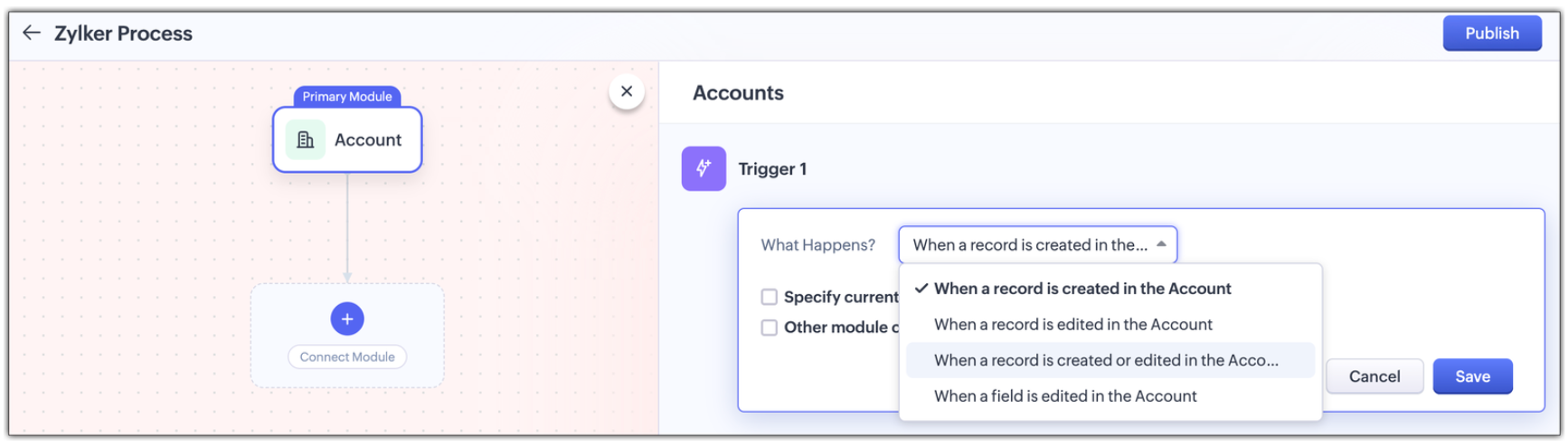
Multi-module criteria for Triggers : You can configure multiple criteria for triggers to execute actions in any other related modules; Enable other module criteria option for this. This ensures actions run when related modules are updated with values matching the trigger.
Actions : Assign one or more actions for each trigger . The actions are :
- Creating a new connected record in the associated module
- Updating an existing connected record in the associate module, or
- Notifying users via email.
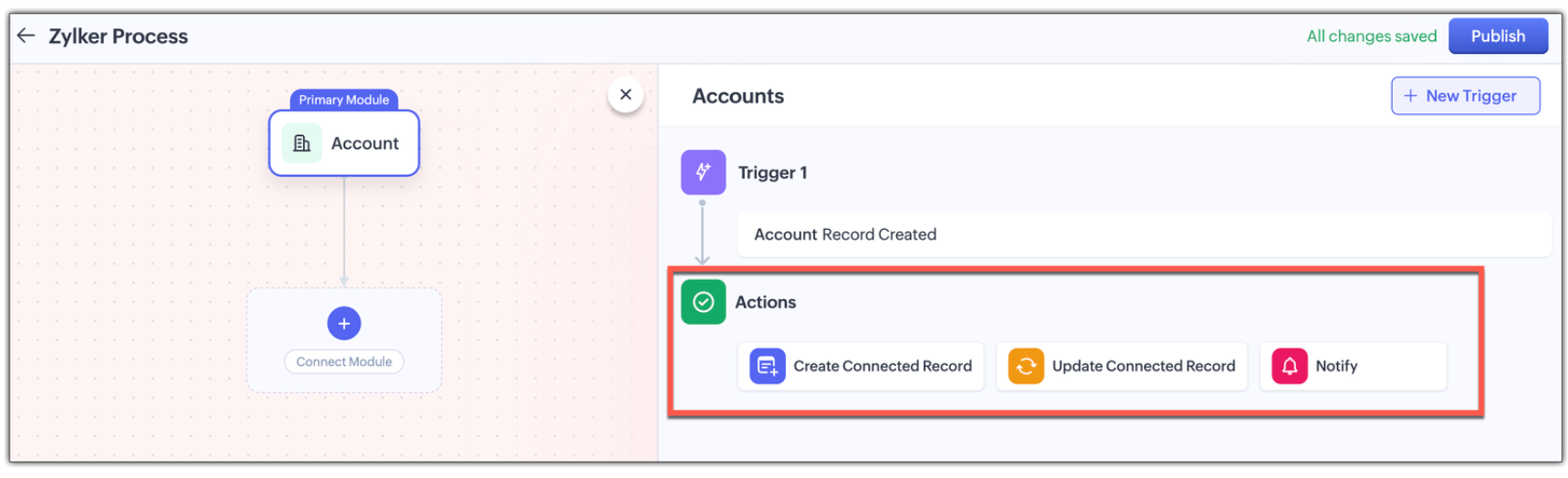
Use Case: Automating the customer journey from a sales enquiry to customer success
A typical customer journey goes through four stages, and we know that even though the sales team is the initial point of contact, multiple teams are involved and will support the sales team to win the customer.
Involved Teams | |
Initial Evaluation | Sales Team is the point of contact Marketing team supports with customer-facing content in the Case Study Module |
Demo Request | Sales Team schedules a product demo Pre-sales team provides product demos in the Product demo module |
Customer Onboarding | Sales Team updates the sale cycle stage to 'Closed Won' Onboarding team helps the customer get started post-sale in the Onboarding Assistance module |
Product Training | Sales Team arranges for training sessions Training team helps the customer to be fully equipped to use the product in the Training module |
Here's how Connected Workflows can automate the sales process and achieve coordination between the multiple teams involved.
We’ll create a connected workflow with Deals as the primary module and configure three triggers:
Trigger 1: When a new record is created → Create a connected Case Study record for Marketing (Action)
Trigger 2: When Lead Status is "Qualified" → Create a Product Demo record and notify the Pre-sales Team(Action)
Trigger 3: When Deal Stage is "Closed Won" → Create an Onboarding record for handoff prep(Action)
This sets up three connected modules: Case Study, Demo Request, and Onboarding, as shown in the image below.

Now we will configure the associated modules.
- Case Study
Trigger : When status is "Completed" → Notify Sales Team about availability(Action) - Demo Request
Trigger : When status is "Completed" → Notify Sales Team that demo was given(Action) - Feedbacks (manually created from Demo Request)
Trigger : When new record is created → Email lead with feedback form(Action) - Onboarding
Trigger : When status is "Completed" → Notify Training Team to start sessions and Sales Team of onboarding completion; also create a Training record(Action) - Training (automatically created from Onboarding)
Trigger : When new record is created → Update Account type to "Customer" and notify Sales Team of training completion(Action)

Now let's look at how all these modules have been connected to carry out a customer journey in the GIF below.
In this entire customer journey, there is no loss of customer context, no repeated back-and-forth between teams, and no delays due to miscommunication. Each team receives a connected record with all the relevant data they need to execute their part of the process.
Here is another video with a detailed explanation on how connected workflows works :
How Are Connected Workflows Different from Traditional Workflows?
- Connected Workflows go beyond one module; they’re designed to coordinate across team boundaries and hence use multiple modules to build a workflow.
- Connected workflows trigger follow-up tasks/actions in both org and team modules.
- Connected Workflows generate connected records as part of the process, so new requests are automatically created in modules, and those teams will have full context from day one. Users can save the time they take to create requests from the Request tab with this feature.
Why use connected workflows for your business?
- No more manual follow-ups because of automating cross-team coordination and reducing dependency on reminders or emails.
- Achieving consistent execution across your customer's journey.
- Providing end-to-end visibility where teams see the full customer journey, not just their part in the entire journey.
- Above all, providing contextual coordination among multiple teams by minimizing delays between hand-offs.
We believe Connected Workflows will be a game-changer in how you deliver exceptional customer experience. We’re excited for you to start building your first Connected Workflow. Let us know in the comments if you have any queries.
Availability :
- This enhancement is available only in Zoho CRM's new UI.
- The number of connected workflows that can be created edition-wise are :
- Standard Edition. : 2
- Professional Edition : 2
- Enterprise Edition : 10
- Ultimate Edition. : 10
- Click here to learn about others limitations for this feature.
Early Access for Connected Workflows
We are in the process of opening out connected workflows for our customers, however, if you’d like early access to explore and use this feature, we’ve got you covered!
Fill out this form to get early access.
We’d love for you to try it out and share your feedback.
Resource Kit
Regards,
Serena Woolridge
Zoho CRM Marketing Team
Topic Participants
Serena Woolridge
sima
Aishwarya M
Andres
Mani Vembu
Sticky Posts
Elevate your CX delivery using CommandCenter 2.0: Simplified builder; seamless orchestration
Most businesses want to create memorable customer experiences—but they often find it hard to keep them smooth, especially as they grow. To achieve a state of flow across their processes, teams often stitch together a series of automations using WorkflowPresenting ABM for Zoho CRM: Expand and retain your customers with precision
Picture this scenario: You're a growing SaaS company ready to launch a powerful business suite, and are looking to gain traction and momentum. But as a business with a tight budget, you know acquiring new customers is slow, expensive, and often deliversNimble enhancements to WhatsApp for Business integration in Zoho CRM: Enjoy context and clarity in business messaging
Dear Customers, We hope you're well! WhatsApp for business is a renowned business messaging platform that takes your business closer to your customers; it gives your business the power of personalized outreach. Using the WhatsApp for Business integrationZoho CRM: Sales Rep Professional Certification Program on Coursera
We are happy to share that we have published the Zoho Sales Representative Professional Certificate in partnership with Coursera, a leading platform for online learning and career development that offers access to courses and degrees from leading universitiesEnhancements to the formula field in Zoho CRM: Auto-refresh formulas with the "Now" function, stop formula executions based on criteria, and include formulas within formulas
Dear Customers, We hope you're well! By their nature, modern businesses rely every day on computations, whether it's to calculate the price of a product, assess ROI, evaluate the lifetime value of a customer, or even determine the age of a record. With
Recent Topics
Unable to open iOS Zoho CRM app
i am unable to open Zoho CRM iOS App in iPhone 14 Pro Max v18.5 and it is crashing immediately after i click to openWhatsapp BOT with CRM
Hello, how do you use Whatsapp integrations in zoho CRM?sync two zoho crm
Hello everyone. Is it possible to sync 2 zoho crm? what would be the easiest way? I am thinking of Flow. I have a Custom Module that I would like to share with my client. We both use zoho crm. Regards.Side-by-Side view on Windows 11
Is there a way to open two notes in a side-by-side view? I'm running Notebook on a Desktop running Windows 11. If this feature doesn't exist, do you have plans for it?Value shows in balance sheet for Goods in Transit
We have transferred goods from one warehouse to another warehouse and accepted the same at another warehouse. Although my balance sheet shows X amount as goods in transit value. I don't understand, how to clear that Can anyone guide us please?Resolution Time Report
From data to decisions: A deep dive into ticketing system reports What are time-based reports? Time-based reports are valuable tools that help us understand how well things are going by breaking down key metrics over specific periods. By tracking, measuring,Ask for a quote to multple vendors
We are able to send a Purchase order, but How can we Send a quote request to our vendor, once the value changes every time? I didn't see any feature like this in Zoho Books/ Inventory. Send this request with the Items that we want to know the cost, toBigin merge field in email template for subject line to match lead name
Hello We Are using email in to automatically create leads in our pipelines. When we want to reply from conversations, and apply an email template, it’s not matching the original subject line. It should be lead name to match. But it’s not working. EvenHow to create auto-link between Invoice and Quote in CRM
It's strange that when you 'convert' a quote into an invoice, it doesn't auto-link the two. How can we develop an auto sync so we don't need to manually link each invoice to their respective quote?Why Are Columns Reset When Deleting Entry
Hello, this is quite annoying. We use forms as a questionnaire for candidates, we filter entries by removing columns, when we delete an entry the columns reset. Every "delete" the columns reset, why!? Thank youPi or Pie? A slice of infinity in customer service
Hey everyone! While Pi Day is on March 14 (3.14), July 22 marks another special occasion: Pi Approximation Day! On this day, we recognize the mathematical constant π (pi ≈ 22/7); a number that's infinite, irrational, and never-ending. Pi is essentialConfiguración
Hola acabo de instalar Zoho CRM y quiero configurarlo correctamente. Al respecto me surgen algunas dudas tales como la diferencia entre: Cuentas, posibles Clientes y Contactos. ¿Conceptualmente que son cada uno? ¿Como se se relacionan entre ellos? SiWhy Can't I add unicode emoji's to my signature?
Why would Zoho Mail prevent me from adding unicode emojis to my email signature? Every time I try to save the signature, Zoho Mail erases the emoji and any nearby content. Every time I setup something with Zoho, I know I'm going to run into some incrediblyGL account associated to each supplier for new bill
Hello I'm facing problem for all items of my bills that are not inventoried. The need is each time I enter new bill and after I select supplier the GL account section is autopopulated with default GL account (that I would like to add in supplier settings)LinkedIn verification link and otp not receiving
For the last 2 to 3 weeks I'm trying to verify my LinkedIn account to access my company's LinkedIn page, Linkedin is sending verification links and codes to this email address but I have not received any codes or links. Please help me here. Looking forwardZoho reply to not working. just reply to my self
Hello. i using on my wordpress website a contact form from Wsform. i can set the reply to email there. normally it works. but since i am using your wordpress plugin zoho mail it doesn`t work. its not using the reply to (email from customer). I just canMail Merge Stuck in Queue
I am trying to send Mail Merge's and it never sends out to the full list. It always hits a portion and the rest remain in the "Queue" - the emails I am sending are time sensitive, so I need this to be resolved or have a way to push the emails throughSMTP Email Sending Not Working for My Domains and Apps
Hello Zoho Support Team, I am experiencing a critical issue with sending emails via Zoho SMTP for my domain humanhup.com. Both of my applications, HumanHup and CheapUI, are unable to send emails using Zoho SMTP, even though the same setup was workingReceiving too many Spam Leads. Why?
I am receiving so many junk leads from web forms created by zoho's platform. The junk queries are increasing day by day and are affecting our business. I am continuously following up with zoho team from the past one year but not getting any satisfactoryWhy is Zoho supporting the Proud Boys?
Hello. This is the only way I can find to contact your company. There is someone in Maine posing as a law enforcement officer, attempting to kidnap immigrants. They are also recruiting for a known hate group. They have an email address hosted by Zoho.com.Composite Item - Associated/Component Items
I am trying to find the Associated Item/Component Item field in the Composite Item Table in Analytics. Has anyone been able to find and utilize this field in Analytics?🚀 WorkDrive 5.0: Evolving from a file sharing app to an intelligent content management platform: Phase 2
Hello everyone, WorkDrive's primary focus has always been to provide an intelligent and secure content management platform, simplify collaboration, and be the central repository of files for all Zoho apps. In our previous announcement, we unveiled theUse openUrl() to edit a specific record
I am working on a queue app for my organization. I have a master queue that is a report of meetings with workflow buttons to manipulate the records. One of these buttons I would like to open the record and edit for the purpose of changing the queue lookupwhy i cant access my web without the www
please help meSend Whatsapp with API including custom placeholders
Is is possible to initiate a session on whatsapp IM channel with a template that includes params (placeholders) that are passed on the API call? This is very usefull to send a Utility message for a transactional notification including an order numberHelp Centre Articles in Desk, Zia and iframe
Hi, We embed SOP documents into articles from Scribe into using iframe. We are looking at zia indexing articles to present to agents to aid their work. Please advise if zia can view and learn from the content within the iframe?Rich Text/WYSIWYG Input Area
I'd like to have an option on ZoHo creator to create an input text area for HTML/rich text formatting. :)How to create a directory report from one-to-many relationship
Hi all, Newbie here. I'm converting an Access DB to Creator. I've learned Forms are tables and Reports are used to edit table rows, not Forms. I've got the data loaded and can maintain it with the Reports already done. I've done filtering and sorting,Change Default Selection for Lookup field
I have a Lookup field that I have locked, when I unlock it - the user can select the proper Zone but I need it locked, since this may change based on user selection of another field. Example. There are 3 potential zones. User A selects the Hospital AccountRestrict visibility and user permissions Creator 5
I don't understand how restrict visibility for reports interacts with the already established role permissions. It seems that the default on restrict visibility has everything checked for all users, but I cannot set up different levels of permission for different individuals. Right now I have three different ways to manage users and their access and it's confusing because everything has not migrated to Creator 5. Don't the role permissions extend to the reports as well? Are the selections underLMS - Why do Trainers have to be Users?
I'm not sure why the software is set up where trainers must be users (i.e., employees). This should really be changed, as there are many cases (the majority of cases for some companies) where classroom trainers are external or contractors. If this isZOho mail not stopped working with my domain.
i have changed my name server settings in my domain sigmasquaretec.in . After that my emails are not working with ZOHO.Request to Cancel Zoho Mail Subscription
Hello Zoho Team, I have migrated to Google Workspace and would like to cancel my Zoho Mail subscription for my organization. Organization Name: AR Creators Media Admin Email: roman@arcreatorsmedia.com Subscription ID: RPUS2005901960812 Please cancel thezoho smtp limit for free users
What is Zoho SMTP limit for free users?Mailboxes and Alias Email Addeases - Best Palestine’s and Advice:
Mailboxes and Alias Email Addresses - Best Practices and Advice: what is the best practice for the efficient means to manage And sort, alias, email addresses and third-party after or even the Zoho app itself. I am currently using both Thunderbird andHas anyone built a discussion forum with a Creator Portal?
I have built a Creator app for organisations to apply for refurbished tools that are sent by a charity. The charity now wants recipient organisations to be able to connect with each other within a region or country, to share advice on maintaining theAbility for Super Admin to Set Locale Information for Users in Zoho Recruit
Dear Zoho Recruit Team, I hope you're doing well. We would like to request the ability for Super Admins to configure Locale Information (Country/Region, Date Format, and Time Format) for users in Zoho Recruit. Currently these settings are only configurableAdd a block or widget to Zoho Sites that allows users to create an interactive contact card with contact buttons (email, LinkedIn, website, etc)
The proposed feature consists of a pre-designed, customizable block that displays a person's contact information (e.g., a speaker, sales representative, or independent professional) and offers quick access to: Email (icon with mailto: link) LinkedIn profileZoho Recruit > Email Templates
Dear All Background: We are using Zoho Recruit for the 4 business units under our group of company it our posting our of Job it will be done via our internal recruiter. In the Email templates, i want to be able to insert the individual business unit,Zoho Voice & Zoho Recruit/CRM
Hello, I'd love to use Zoho Voice with Recruit and CRM but it would need something very important to me, that has been a game changer to my daily routine, like Calendly has been for scheduling interview. It's call transcription with AI. I'm using NootaNext Page