Kaizen #206 - Answering your Questions | Displaying Related Purchase Orders from Zoho Books in CRM Deals using Queries

Hello everyone!
We're back with another post in the Kaizen series.
We're grateful for the feedback we received from all of you!
One of the questions we received was "I would like to see the list of Purchase Orders in Zoho Books for a Deal in CRM."
We will discuss how to achieve this using the Queries feature in Zoho CRM.
Scenario
In many organizations, a single Deal in Zoho CRM may correspond to one or more Purchase Orders(POs) in Zoho Books. To get a real-time view of all POs associated with a Deal in CRM, we can leverage the Queries feature under Setup > Developer Hub > Queries, and custom related lists.
1. CRM and Zoho Books Integration
Zoho CRM and Books integration allows you to
- View POs, invoices, and payments for deals directly in CRM
- Synchronize financial data between CRM deals and Books POs
- Automate the mapping of deals to POs via custom fields
To create this connection,
- Go to Setup > Developer Hub > Connections
- Create a connection to Books(OAuth) with the scopes ZohoBooks.contacts.All and ZohoBooks.purchaseorders.All.
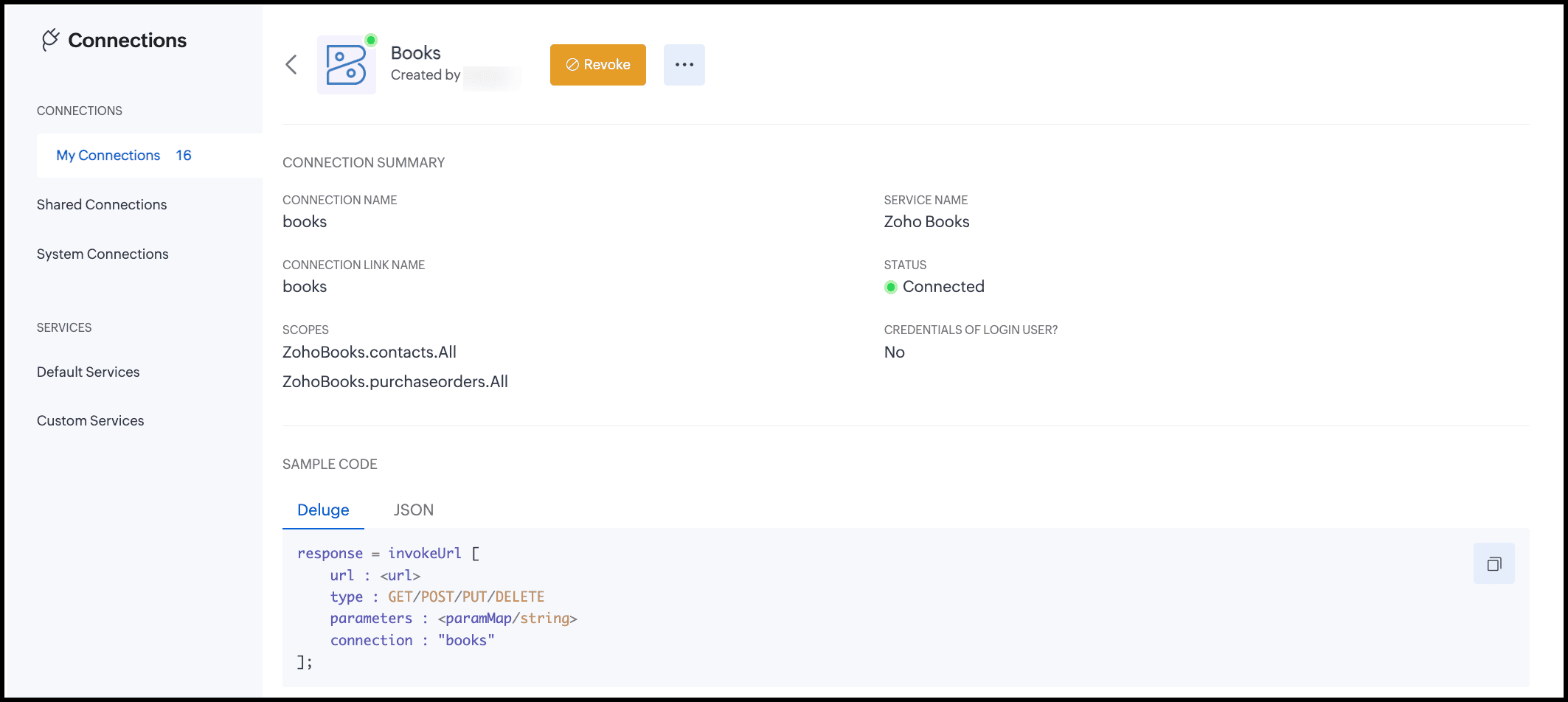
2. Prerequisites
Before creating the query and automation, you must have the following ready:
- Zoho Books organization ID – needed for REST API calls.
- Custom field in Books PO module:
Field Name: CRM Deal ID
Type: Single-line
Purpose: Store the CRM deal ID that each PO relates to.
Why do we need this custom field?
By default, Books POs are not directly linked to CRM Deals. To bridge this gap, we create a custom single-line field(CRM Deal ID) in Books POs to store the CRM Deal’s record ID. This makes it possible to filter POs in queries(cf_crm_deal_id == {{deal_ID}}) and reliably display only the related POs in CRM.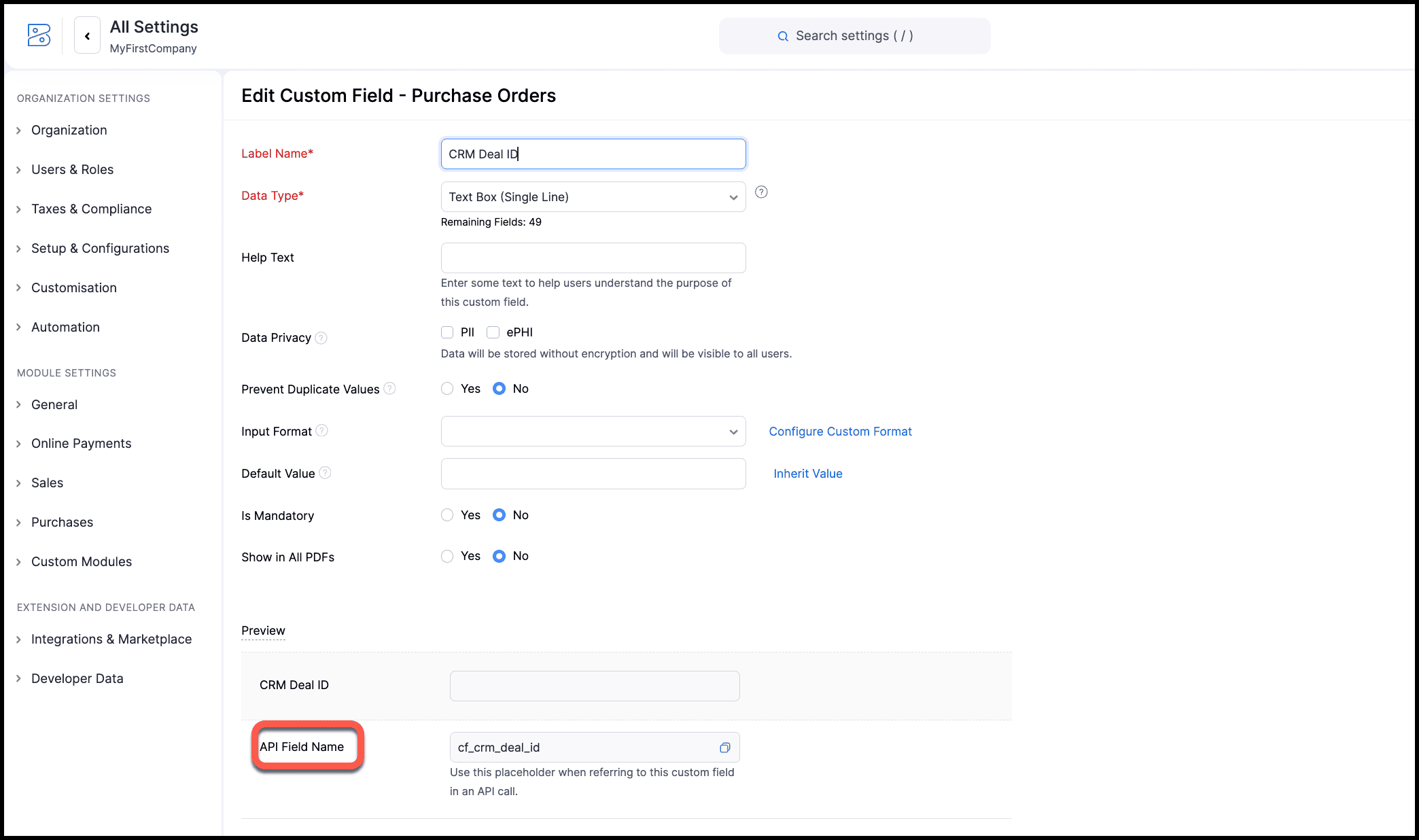
You can store the record ID of the deal in CRM in this field either manually or via a custom function. When you use a custom function, use the Update a Purchase Order API to update the CRM Deal ID field in Books with the record ID of the deal in CRM. You can then associate this function to a button or automation to constantly update the PO in Books every time a deal in CRM is created or updated in CRM. You can also use Zoho Flow to achieve this instead of a function. - Trusted domain and source:
- Ensure you have added Books API domain to trusted domain for API calls.
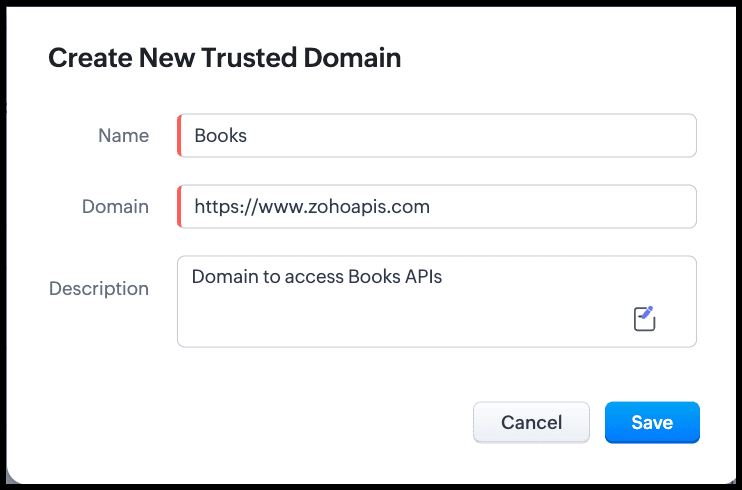
- Add Zoho Books as the source of the query to get the PO details from Books. You can add the Books' organization ID as a parameter either here or while creating the query.
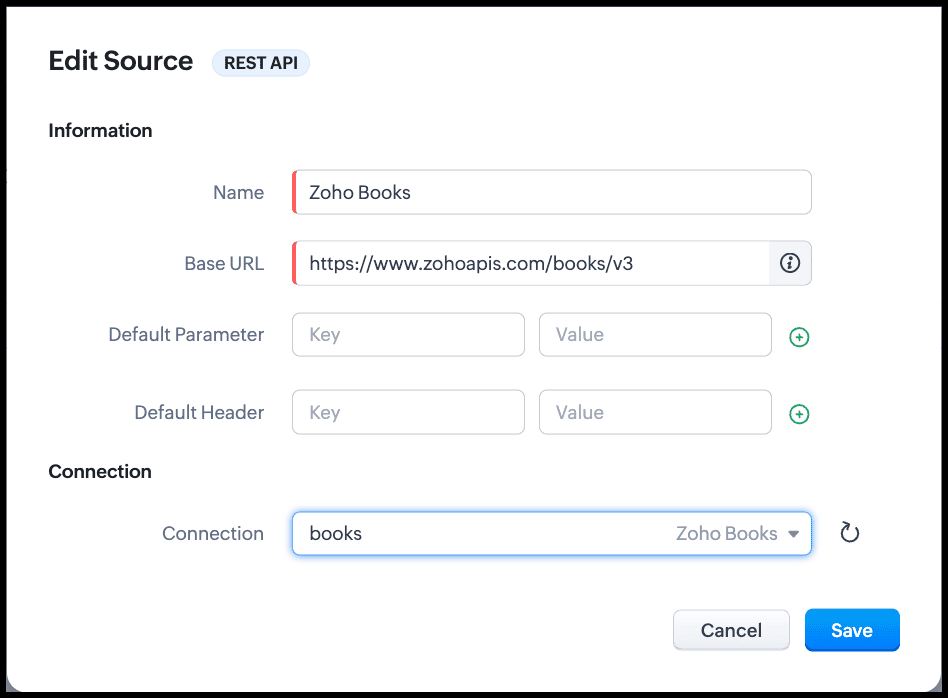
3. Single Deal, Multiple POs
Scenario
- A CRM deal requires multiple POs from different vendors.
- Each PO in Books stores the same Deal ID in the CRM Deal ID field.
- This allows a related list in CRM to show all POs associated with the deal.
Why a Single-line Field Works?
- Each PO references one deal.
- Queries in CRM can filter using cf_crm_deal_id == {{deal_ID}}. cf_crm_deal_id is the API name of the custom field in PO of Books. You can find it under Setup > Purchases > Purchase Orders > {the custom field} > Edit.
- Works reliably for related list display.
4. Creating a REST API Query in CRM
Since we will use Books API to get the list of POs, we will create a REST API type query.
- Go to Setup > Developer Hub > Queries > Create Query.
- Enter the details as shown in the following image:
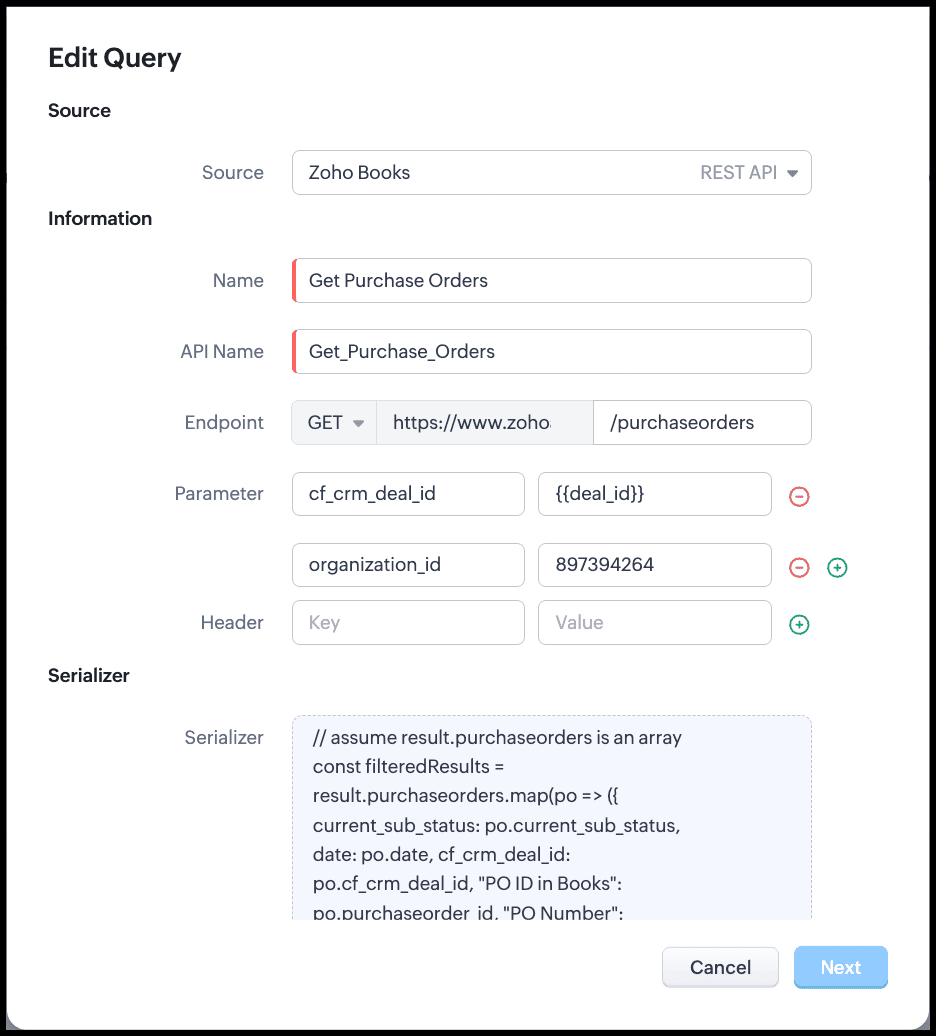
- Choose the Books source that you added recently.
- Give a name for the query.
- The API name will be auto-populated, and the URL will be populated from the source.
- Enter the endpoint to access the resource from Books. In our case, purchaseorders.
- To filter based on the value in the CRM Deal ID field in Books, enter the parameter as cf_crm_deal_id and its value as a variable. This variable takes the Deal's record ID as the value during run time. This ensures that the query takes the deal residing in the CRM Deal ID(which is also the record ID of the deal in CRM) field in Books and filters only those POs related to this Deal.
- If you have not given org_id as a parameter while creating the source, include it here.
- Click Next. You will get a pop-up asking for the value to the variable cf_crm_deal_id. Give a value to see the query in action.
- The query returns the list of POs from Books that are related to this particular deal in CRM.
- Save the query.
5. Serializing(to return a table for the related list)
Serializer allows you to manipulate the response of the query using Javascript.
In our example, the raw response of the query will contain the POs from Books for a deal in CRM as an array with many fields.
For example, the deal with CRM record ID 3652397000017912047 has two POs in Books viz, PO-00001 and PO-00003. The raw response before serialization is as follows.

But, to associate this response with a related list, we don't need all the fields. We can use the serializer to modify this response and use only the required fields.
The following image shows the serialized response.

Click Save and configure the Schema.
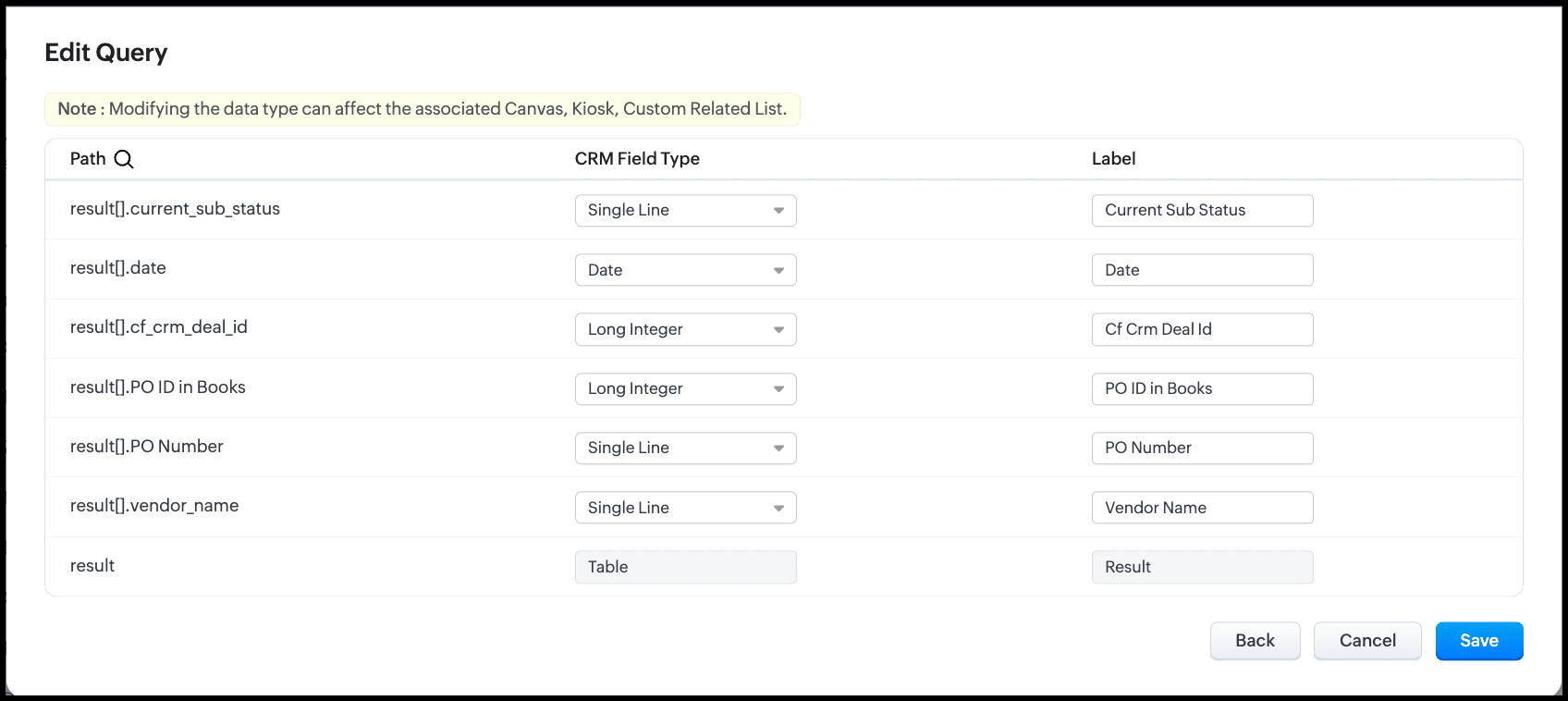
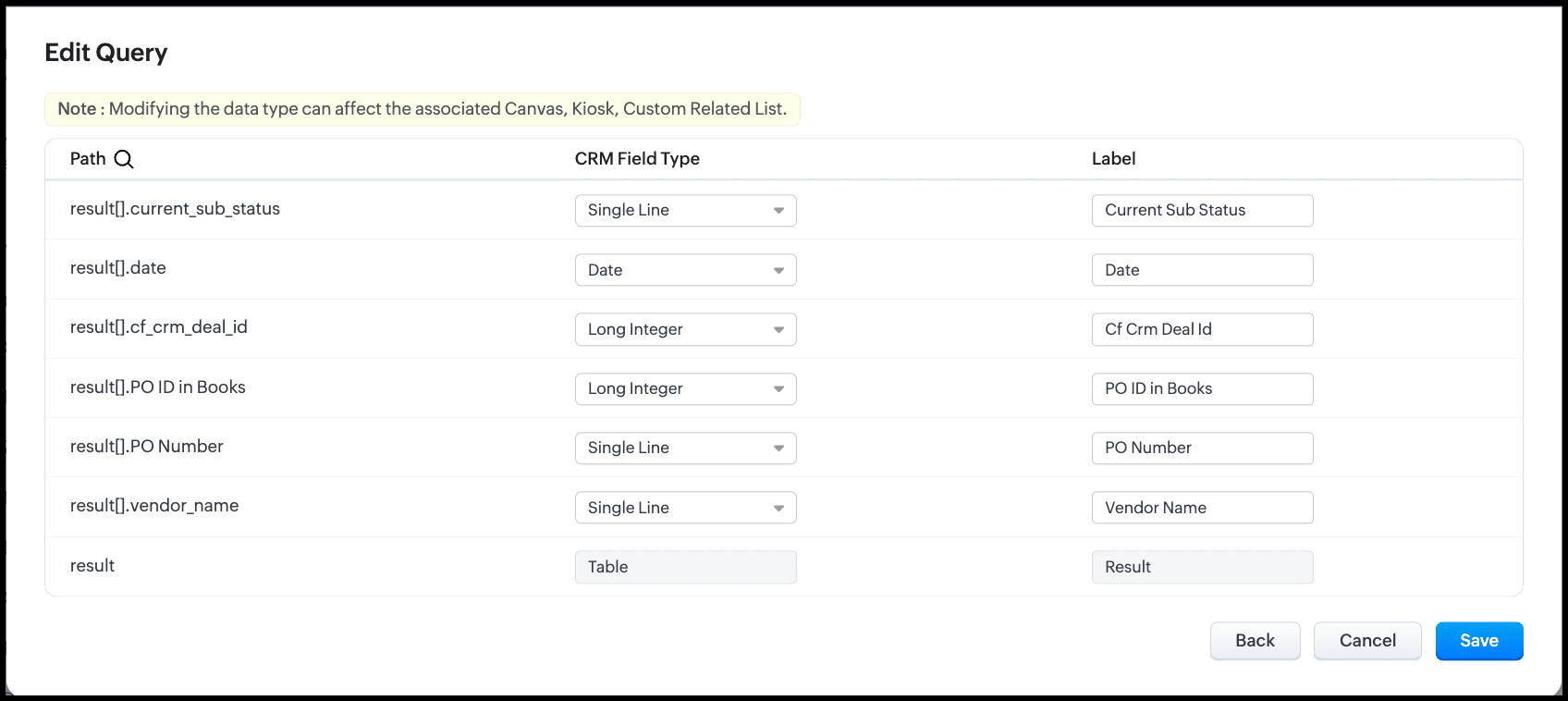
Click Save to save the query.
6. Adding the Query to a Related List
Now that we have the query ready, let's associate this with a related list in the Deals module in CRM to contextually view the POs of the Deal in Books.
- Navigate to the Deals module in CRM.
- Click the three-dot icon on the right corner of the record, and click Add Related List. Alternatively, you can also click the Add Related List option on the left in the Related List pane.
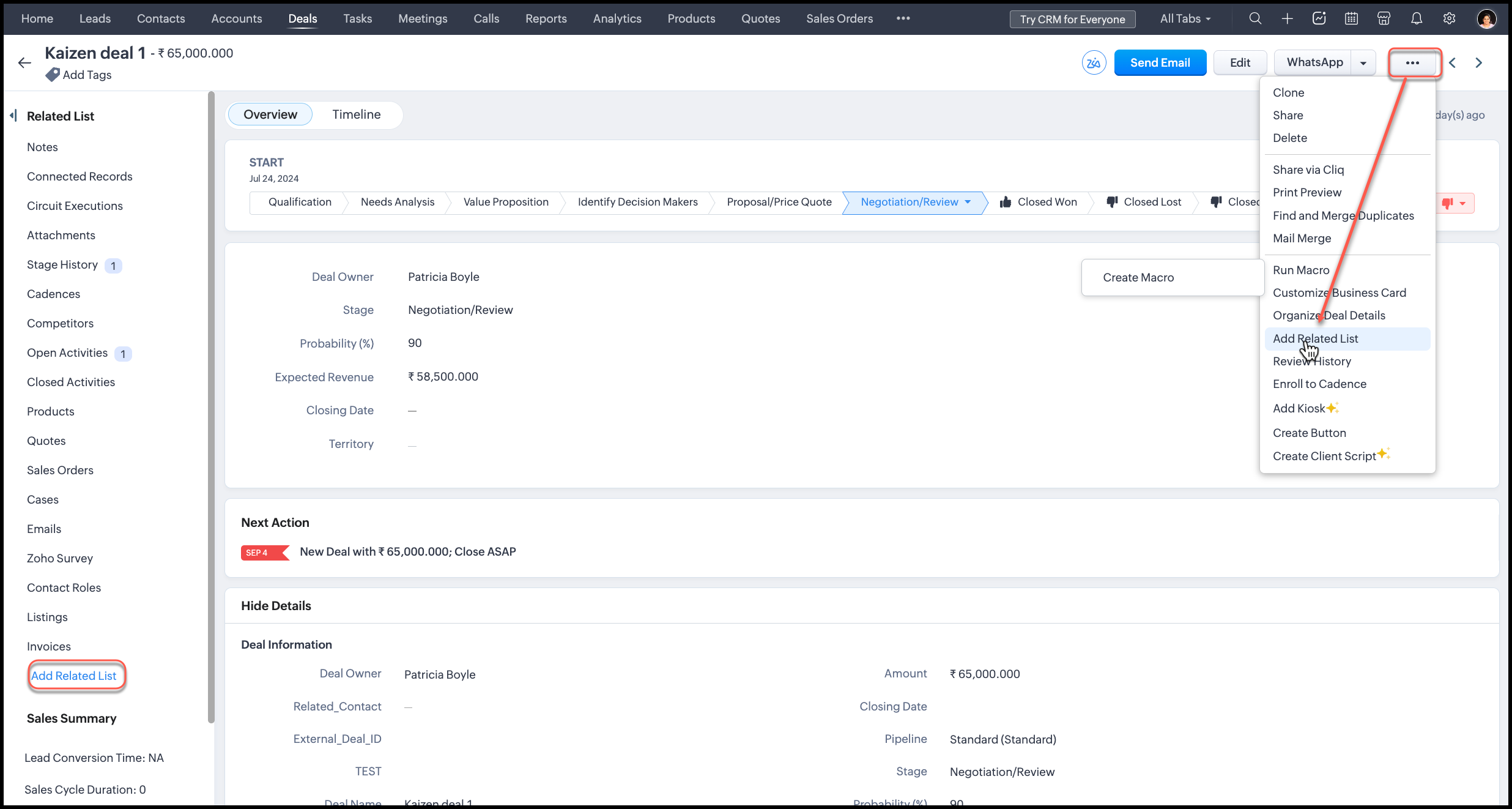
- From the pop-up, select Queries.
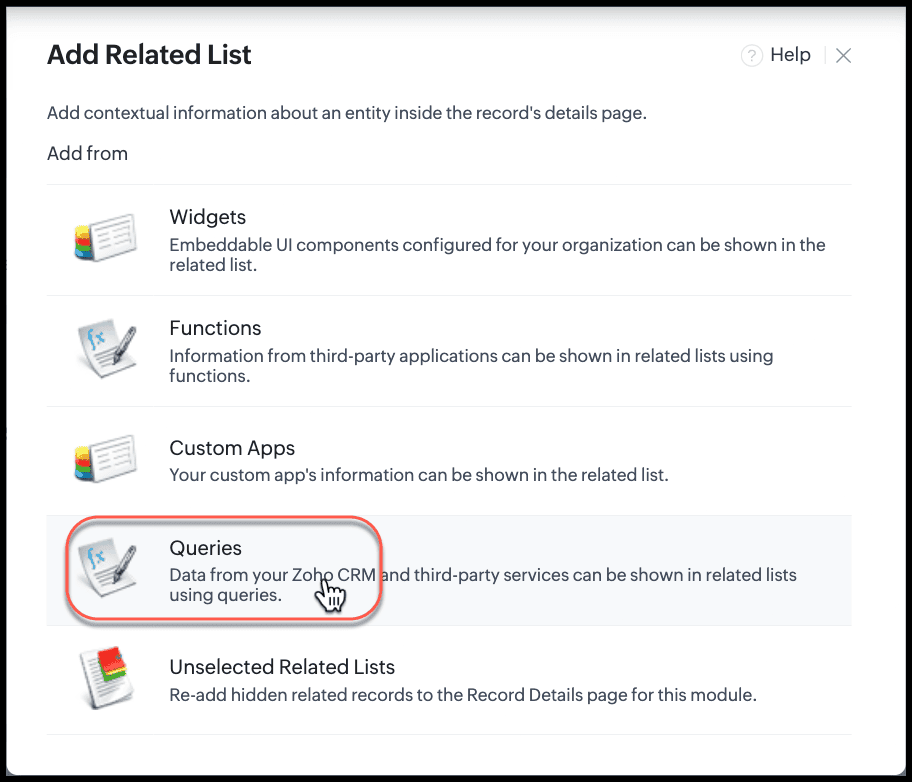
- From the list of available queries, select the Get Purchase Orders query you created and click Associate.
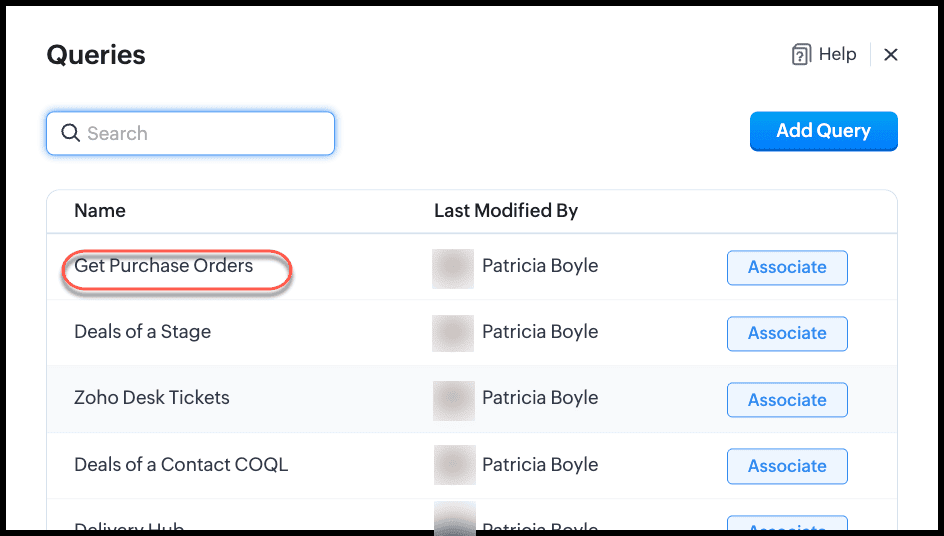
- Give a name for the related list.
- Under Variable Mapping, type #(to view merge fields) to get the list of modules available. Choose Deals and the Deal Id field. This means that the record ID of the deal will be passed as the value of the cf_crm_deal_id variable at runtime. The query will then fetch the list of POs for this Deal ID from Books, and display it in this related list.
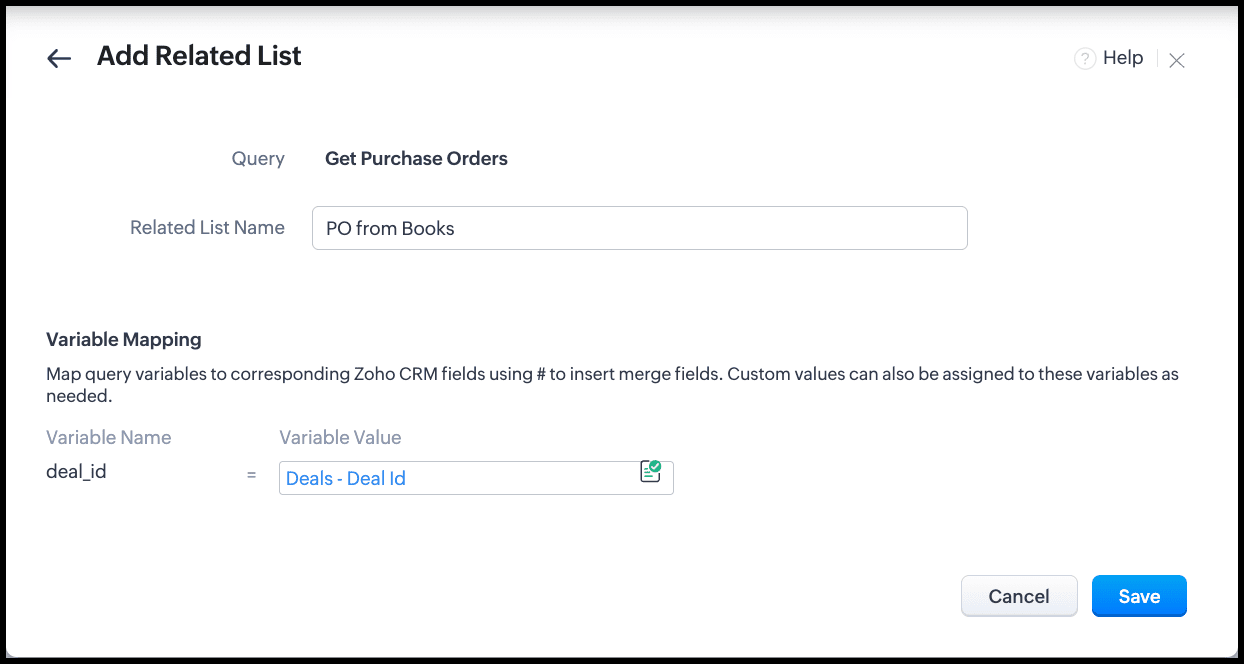
- Click Save and you will see the related list under the Related Lists section of the record.
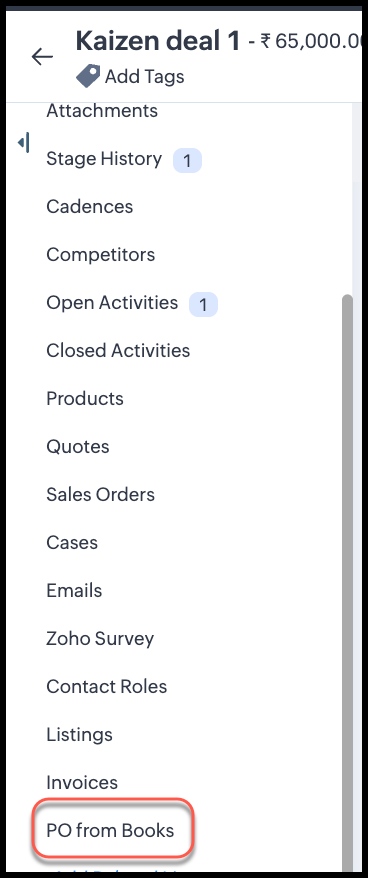
- Reload the page to see the query in action.
Automation Options
You can automatically update the CRM Deal ID in Books POs when a deal is created or a PO is raised.
1. Using Function
- Function triggers on deal creation or a button click in CRM.
- Fetches the PO in Books and updates the CRM Deal ID field using the Books connection.
2. Using Zoho Flow
- Event: Deal created or updated in CRM.
- Action: Update the corresponding PO(s) in Books.
- Works without writing Deluge code.
Both methods require the Books connection and organization ID.
Summary/Best Practices
- Single Deal, Multiple POs: Use single-line CRM Deal ID field in Books.
- Queries and serializer: Filter POs based on cf_crm_deal_id == {{deal_ID}}.
- Automation: Use functions or Zoho Flow for real-time updates.
- Multi-Deal, Single PO: Not supported for related lists; use custom reporting instead.
This setup ensures that sales and finance teams can see all POs for a deal directly in CRM without manual reconciliation.
We hope this post answered your question and you found this useful.
Cheers!
--------------------------------------------------------------------------------------------------------------------------

See Also
Topic Participants
Shylaja S
Sticky Posts
Kaizen #152 - Client Script Support for the new Canvas Record Forms
Hello everyone! Have you ever wanted to trigger actions on click of a canvas button, icon, or text mandatory forms in Create/Edit and Clone Pages? Have you ever wanted to control how elements behave on the new Canvas Record Forms? This can be achievedKaizen #142: How to Navigate to Another Page in Zoho CRM using Client Script
Hello everyone! Welcome back to another exciting Kaizen post. In this post, let us see how you can you navigate to different Pages using Client Script. In this Kaizen post, Need to Navigate to different Pages Client Script ZDKs related to navigation A.Kaizen #210 - Answering your Questions | Event Management System using ZDK CLI
Hello Everyone, Welcome back to yet another post in the Kaizen Series! As you already may know, for the Kaizen #200 milestone, we asked for your feedback and many of you suggested topics for us to discuss. We have been writing on these topics over theKaizen #197: Frequently Asked Questions on GraphQL APIs
🎊 Nearing 200th Kaizen Post – We want to hear from you! Do you have any questions, suggestions, or topics you would like us to cover in future posts? Your insights and suggestions help us shape future content and make this series better for everyone.Kaizen #198: Using Client Script for Custom Validation in Blueprint
Nearing 200th Kaizen Post – 1 More to the Big Two-Oh-Oh! Do you have any questions, suggestions, or topics you would like us to cover in future posts? Your insights and suggestions help us shape future content and make this series better for everyone.
Recent Topics
Missing information data Zoho inventory
there some missing data in Zoho inventory connection. pick list stock counts bin location we have requested it via mail and the support team doesn’t gove feedback. has anyone achieve to get these info or to ask other ya lesFirst day of trying FSM in the field.
What we found. 1. with out a network connection we were unable to start a service call? 2. if you go to an appointment and then want to add an asset it does not seem possible. 3. disappointed not to be able to actually take a payment from within the appZoho Desk app update: AI powered features
Hello everyone! We’ve introduced various AI-powered services on the Zoho Desk app. Let's take a look at what's new. Generate Content: Generate Content uses AI to formulate responses based on the your query and provides a ready-to-use reply which can beHow to Automate Email Sequence
I'm having trouble trying to set up a workflow to automate an email sequence. Once a group of emails in a Task has been tagged by a certain tag, I want an instant email template to be sent. After 7 days with no response, another email template would beTurning off the new UI
Tried the new 'enhanced' UI and actively dislike it. Anyone know how to revert back?Zoho Sprints Android v2.0.4 app update: Item reminders, archive Epics, Kanban projects, Epic progress
Hello everyone! In the latest version(v2.0.4) of the Zoho Sprints Android app update, we have introduced various new features. Let's take a look at what's new! Item Reminder Stay organized and never miss an important date with the all-new Item ReminderCredit Management: #3 Setting Credit Limit for Customers
Think about that one familiar customer of yours who always buys on credit. They usually pay on time, maybe a little late here and there, but not alarming. So, you are fine saying, "Sure, pay later." Then, one day, they place a significantly bigger orderAdding Reports to Portals
Is there a way to add Reports to portals so only the user can see report templates relevant to them?Update on the client portal URL for Guest users
We’re updating the way Guest users access their Connect network. As part of this change, all client organization portals used by Guest users will now be accessible through a dedicated domain specific to each data center. The access URLs mentioned herePreserve Ticket Issue Mapping When Migrating from Jira to Zoho Projects
Hello Zoho Projects Team, We hope you are doing well. We are currently exploring a full migration from Jira to Zoho Projects, and we identified a critical limitation during the migration process involving Zoho Desk integration. Current Situation: We useEnhancements to Zoho Map integration tasks
Hello everyone, We're excited to announce enhancements to the Zoho Map integration tasks in Deluge, which will boost its performance. This post will walk you through the upcoming changes, explain why we're making them, and detail the steps you need toUnable to see Zoho contacts in Zoho app on ios
Hi Support Team, I am a new user, I have created my account and installed zohomail app on iOS 16 which works. I was also able to import my Gmail contacts into Zoho Contacts, which I can see. The problem is that I can’t see these imported cobalts in ZohomailTask Due Date greater than 10 years.
We use recurring tasks in Projects where every week, month, year etc Some of our projects are greater than 10 years and we are unable to set a new due date because the difference between start date and due date is greater than 10 years. As an exampleExternal User onboarding for zoho connect is not really intuitive.
So the external user is sent an invite, which has a button that directs them to login to zoho to view the invite, but if they don't have a zoho account, they cannot access that invite, which seems kinda silly, as there is not real way on for them to createHosting external websites on Zoho?
How can I host my external website on zoho? Do we have that option? I am currently with hostinger and am looking to switch to zoho. Kindly help. Thanks.How to Add Time Formula Duration (hh:mm)
Hi everyone — I’m trying to create a formula field in Zoho CRM that calculates the difference between a “Call Start Time” and “Call End Time” and displays the duration in HH:MM format (for example: 1:04 for one hour and four minutes). My current setupHow can I calculate the physical stock available for sale?
Hey Zoho Team, I've tried to calculate the physical stock on hand in various ways - but always receive a mismatch between what's displayed in Zoho Inventory & analytics. Can you please let me know how the physical stock available for sale is calculated?Set Custom Icon for Custom Modules in new Zoho CRM UI
Live Webinar: Getting Started with Zoho WorkDrive - A Complete Overview
Hello everyone, We’re excited to invite you to our upcoming live webinar! Discover how to set up your team, bring in your data, and make the most of WorkDrive’s collaboration, organization, AI, and security capabilities. This session is perfect for anyoneMarketing Tip #4: Build your email list early
Email marketing has one of the highest returns on investment. Don’t wait until later; start collecting subscribers now. When you've got their attention, you can send them emails about offers, new product launches, seasonal greetings, and more. Try thisIs anyone else having trouble saving a custom image in their email signature, or is it just me?
When I try to save the image I get an error that says "Operation Failed" I opened a support ticket two weeks ago and received a response that it would be debugged, but it still isn’t workingUnify Overlapping Functionalities Across Zoho Products
Hi Zoho One Team, We would like to raise a concern about the current overlap of core functionalities across various Zoho applications. While Zoho offers a rich suite of tools, many applications include similar or identical features—such as shift management,Zoho Desk Domain mapping / Cloudflare CNAME not recognized
Hello, my website is behind Cloudflare and SSL. From the Cloudflare control panel I added a CNAME record such as support.mydomain.com pointing to desk.cs.zohohost.com but I'm stuck with the message "Make sure you've mapped the CNAME entry..."Create an Eye-Catching Announcement Widget for Your Help Center
Hello Everyone! In this week’s edition, let’s explore how to keep your customers updated with exciting news in the Help Center. See how ZylkerMobile wowed their customers by bringing updates right to their portal. ZylkerMobile, the renowned brand forI want to add my other zoho account in same pc
why does zoho restrict me doing many things as i also want to add my second mail account bit its not allowing me to do thatSearch in Zoho Community Not Working
I realize this is a bit of a meta topic, but the search for the various Zoho Communities appears to not be working. I'm under the impression that they run on some version of the Zoho Desk platform, so I'm posting this here.Capture Stripe’s Customer ID
Does anyone know of a way to capture Stripe’s customer ID that is created when the form/payment is processed? I would like to have the customer ID stored in our CRM so we could utilize in some custom functions down the road.Custom Modules - Where are Comments??
In the standard ticket module and in the tasks module, we have an interactive comment box that we can post important details/notes and can tag others if needed. Where is this functionality for Custom Modules? Ideally, custom modules would have very similar,Dynamic Signature - Record owner
Hi everyone, I’m using Zoho Writer merge templates from Zoho CRM and have two questions: Owner signature: How can I automatically insert the CRM record owner’s signature in the merged document? I’m not sure where this signature is stored or how to referencePUNJAB NATIONAL BANK (CORPORATE) INDIA - NOT AVAILABLE IN BANKING
Dear sir, Kindly fix it. PUNJAB NATIONAL BANK (INDIA) is available but PUNJAB NATIONAL BANK (CORPORATE) is not available. Kindly enable this banking since we need to categorize the entries. Regards, Sanjay Jena email id/ user id : travewithmerchant@Amazon invoice in Zoho Books
I have just made my first few sales on Amazon India. Amazon Seller account generates invoices for the sales made on Amazon. These invoices are sent to customers also. Now when I was only making offline sales, I used to create Invoices in Zoho Book. NowCUSTOM FUNCTION GIVE ERROR #EVAL!
CUSTEM FUNCTION CREATE KYA ZOHOSHEET ME US FUNCTION KO USE KIYA LEKIN DATA TO SAHI HAI LAKIN DATA SHEET ME NAHI LAG LAHA HAI KRUPYA SOLVE KARE MY CODE IS float ADDTWO_TWO(float NO1, float NO2) { ADD = NO1 + NO2; return ADD; }Zoho ShowTime: Certificates of Completion - Award your learners with a sense of achievement
In our increasingly competitive market, professional trainers need to differentiate themselves if they are to survive. One way to do this is to focus on innovation and deliver an ideal learning experience. By developing a renowned certificate program that provides learners with a specialized skill set for a particular industry, both trainees and future prospects will recognize the trainer's leadership in that field. This can help with long-term growth, revenue generation, and even marketing and branding.IMAP Migration from Gmail
I have been trying to import my email from a Gmail server and keep receiving the following error. I have reduced the security, activated imap and no improvement. The link to the Google support item has not helped. Unable to connect to your account. PleaseYour Incoming has been blocked and the emails will not be fetched in your Zoho account and POP Accounts Click here to get unblocked.
When entering my account, this error is thrown at me, and I deleted a good part of my deleted messages, but I still can not unblock it, I would appreciate your help. reservas@lineasperutravel.comRequest for Creating Multiple Email Accounts on One Mobile Number
Dear Zoho Team, I am planning to shift all my work-related communication to Zoho Mail because of its reliability and features. For my work, I need to create 3–4 separate email accounts for different purposes. Could you please confirm if it is possibleSignature issue
Problem: The signature does not appear when replying or forwarding an email. solve issue: settintgs/Signature Check option place a signature above the content with quotation marksmail admin not loading
i am trying to login to mailadmin ... gears keeps rotating forever... its not a password issue whats so ever ... not cookies issues whatsoever from android app i can login but there so few things to do from there .. i changed ip address the same... iUnify All Zoho Video Meeting Experiences into One Standardized Platform
Hi Zoho Team, We would like to share an important user experience concern regarding the current state of video meeting functionality across the Zoho ecosystem. The Problem Within Zoho, there are multiple ways to initiate or schedule a video meeting: ZohoChanging Account in Quote form does not update address information.
I am trying to update the address information in a quote I've created. I corrected the address in the "Account" but that did not change in the quote. If I re-enter the Account Name in the Quote form, nothing updates. How do I fix this?Next Page