Key Highlights of 2024: Recalling a Year of Progress and Advancements!
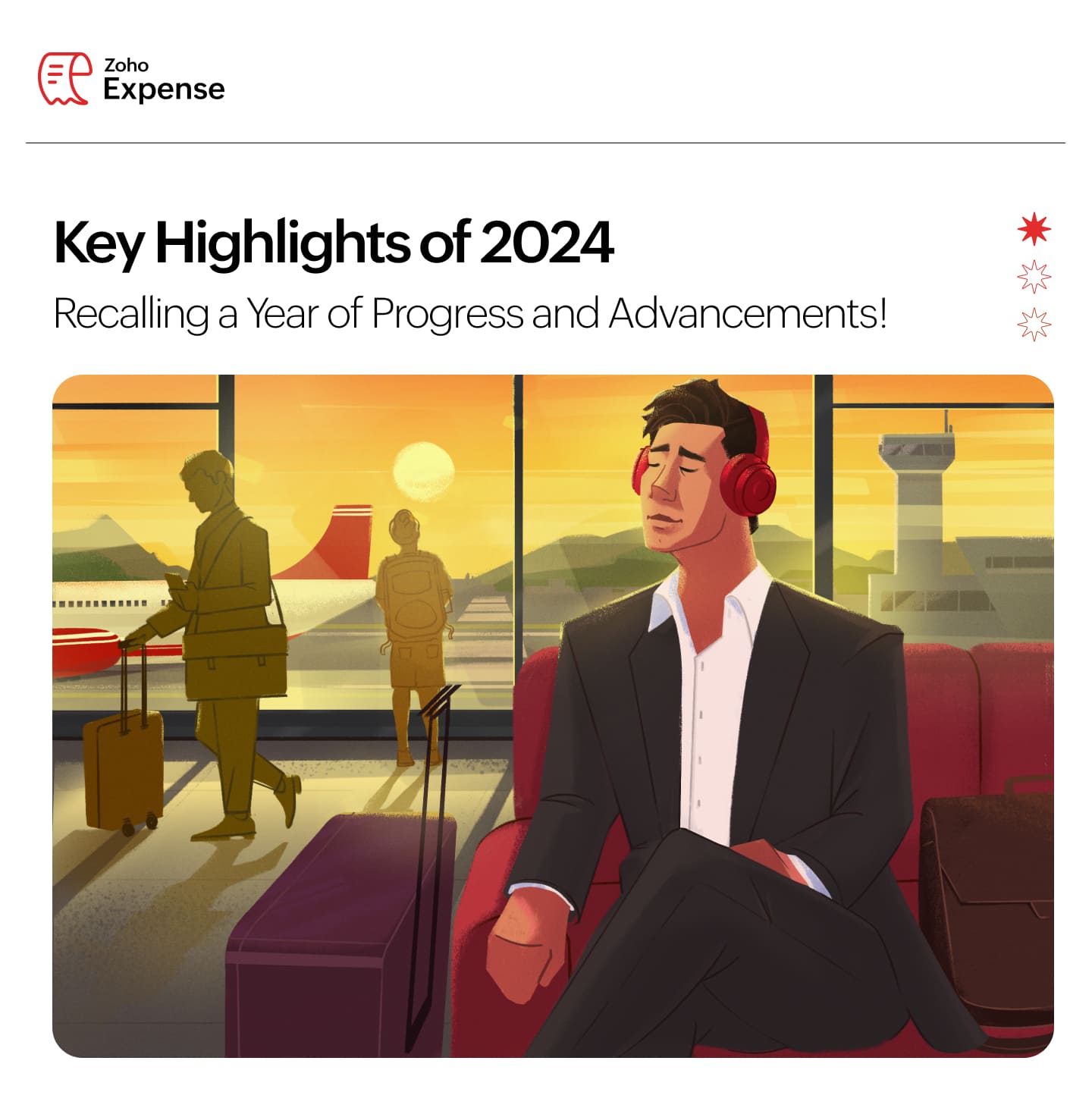 As we step into 2025, we’re excited to share the progress and developments we’ve made to simplify and streamline your travel and expense management in the past year. Let’s take a look back at some of the key updates and enhancements that have helped us move forward in our journey together!
As we step into 2025, we’re excited to share the progress and developments we’ve made to simplify and streamline your travel and expense management in the past year. Let’s take a look back at some of the key updates and enhancements that have helped us move forward in our journey together! 
Petty Cash Management: With the petty cash module, manage a branch or department's minor expenses smoothly and keep track of day-to -day expenditures with ease and maintain control over your organization's budget.
Real-Time Feeds: Connect your corporate cards with Zoho Expense to fetch feeds instantly using real-time feeds. Fetch feeds into Zoho Expense instantly as soon as a transaction is made. This feature is available only for the US, UK, and Canada editions of Zoho Expense.
Automatic Mileage Tracking: Employees can now automatically track their rides in Zoho Expense using mileage tracking. In the Mileage Log module, they can select rides to convert into expenses or exclude as needed. This feature is currently available for early access. Write to us at support@zohoexpense.com to enable it for your organization.
New Per Diem Process: Configure per diem rates with ease: auto-fetch the official government per diem rates, import manually, set custom per diem rates, and add rates for a specific location, based on your business needs.
New Edition - South Africa: Create an organization with South Africa as the business location, enable VAT, allow users to apply South Africa-specific VAT rates to their expenses and stay VAT compliant.
Now, let's take a look at the other product updates and enhancements we've designed to make your expense and travel management in Zoho Expense hassle-free!

Emergency Contacts: Employees can now add emergency contacts to their Travel Profile, Ensuring that anyone with the necessary information can easily reach emergency contacts during travel emergencies.
Loyalty Programs: Introducing Loyalty Programs for flights, hotels, and car rentals in Travel Details. Employees can now add their loyalty program details in Zoho Expense, which can be used while booking tickets, unlocking exclusive benefits, and making every trip more rewarding.
Custom Fields in Ticket Details: Now, enable custom fields for the add ticket page that suit your business needs. This feature is currently in early access, you can reach out to support@zohoexpense.com with your requirements, and the team will enable the fields tailored to your needs.
Travel Document Expiration Alerts: Send reminders to your employees now via email whenever their travel document expires or is about to expire. This feature is still in early access. If you want to enable it for your organization, write to support@zohoexpense.com
myBiz Integration: Enable employees to plan and book their flight tickets and hotel reservations by themselves seamlessly while staying compliant with your organization's travel policy.

Customizations
New Filters in Analytics: Introducing new filters in analytic reports. Now, select the parameters such as expenses, reports, expense date, etc by which you want to group a report. Additionally, you can set criteria and run a customized report seamlessly.
New Notifications in Purchase Requests: Update employees instantly with email and in-app notifications when purchase requests are:
Put on hold
Marked as processed or when the processed status is reverted
Comments are added
Cancelled
Policies, Automations, and Currencies
Audit Trial in Purchase Requests: Allow employees to view the activity logs of purchase requests, compare against previous versions of the edits, and track every change made to purchase requests, ensuring transparency and control.
Incoming Webhooks: Using incoming webhooks, you can perform actions in Zoho Expense when it is triggered by an action in a third-party service.
Manual Exchange Rate: In addition to the live exchange rates, you can also add the exchange rates manually, providing flexibility and accuracy for businesses and individuals dealing with multi-currency transactions.

Effortless Reimbursements
State Bank of India: Reimburse employees hassle-free with SBI integration. Select Via SBI from the Reimburse dropdown on the reports detail page, and once the transaction is approved, it will be processed. This feature is available only for the Indian edition of Zoho Expense.
Batch Payments: Streamline employee reimbursements with bulk batch payments. Add all approved reports to a batch, export them along with bank details, and upload them to your reimbursement bank portal. The bank will directly deposit the funds into employees' accounts, saving you time and effort.
Expense and Advance Handling
Merchant Category Codes: Enable auto categorising of card expenses, easily track the employees' spending, and make smarter financial decisions.
Recording Payments for Advances: When you record an advance payment, you can now attach a copy of the payment receipt, verifying payment details more easily.
Managing Advances: You can now export an advance in the CSV, XLS, and XLSX formats, print, and mark it as void, ensuring accurate financial records while retaining the history of the transaction.
Track Your Spending: Easily monitor your spending with a detailed, itemized list of expenses, each expense item linked to the date it was incurred. Stay organized and in control of your financial timeline.
File Size for Attachments: The file size limit for attachment of documents and receipts uploaded has been increased from 7 MB to 10 MB.
Streamlined Budget Management
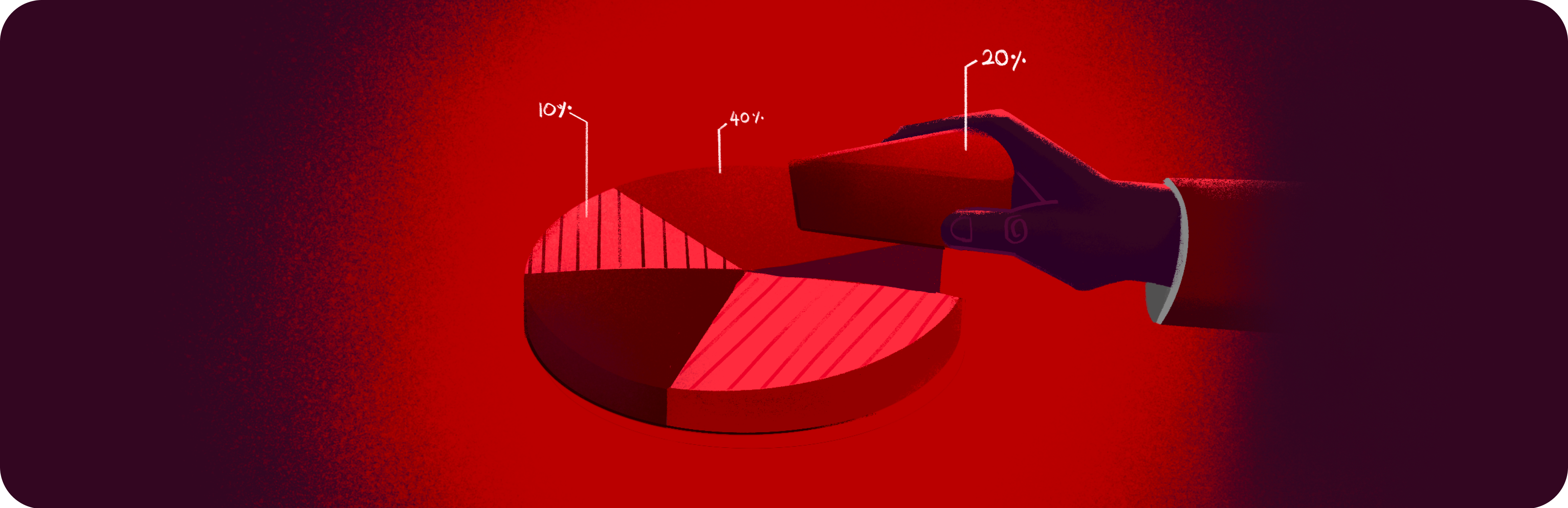
View Budget vs Actuals: For the budgets shared with you, easily track the actual spending of your business and compare it with the budget set by switching the View Budgets vs Actuals toggle.
Budgets in My View: Introducing budgets in My Settings, enabling employees to track their actual spending and monitor their balance.
Assets and Liabilities in Budgets: Budgets are categorized into asset and liability, enabling you to create and manage them efficiently while ensuring better visibility and easier navigation.
Mobile App Updates

When you record a mileage expense, view the location details tracked by GPS along with the route map. This feature is available only in the Premium plans and above in Zoho Expense.
Now, view receipts and expenses uploaded offline, receipts being scanned, and receipts that failed to scan, under separate headers on the expense list page.
Introducing a new edition: South Africa. You can create and manage expenses while ensuring VAT compliance.
Included support for Canadian French in addition to the other languages in the Zoho Expense mobile apps.
You can view expense receipts directly from the expense list page for quick access.
Introducing the Cards module in the Android app, enabling you to match card transactions with expenses effortlessly and view all transactions linked to each card.

Zoho Expense automates a variety of expense management-related operations and helps users record their transactions quickly and efficiently. Furthermore, it simplifies, digitizes, and improves the expense claims and reporting process across all WSB support centers. We have saved almost 90 to 95% of our time in terms of speedy reporting and easy approval.
Dhamayanthi Karuppiah,
Accounting Manager, World Scout Bureau
I can very well say that all the people, especially the salespeople who are traveling frequently these days as part of their job, have found this product quite interesting. It's something that can be done on the fly as everything is available on the app, and everything related to scanning the documentation demands the least effort in submitting the expense report. From the timing perspective, yes, that also has helped, especially during month-end. I generally push for all people to submit their expenses on time and get them approved on time, and I think, by far, we have been quite good at that. Through Zoho Expense, the entire process has become seamless.
Murali Kumar, Head of Finance,Topic Participants
Geethanjali R K
admin
Aswathi P
Sticky Posts
Zoho Finance Workshop 2023 is coming to the USA. Meet the experts, get exclusive training on Zoho Finance apps and more.
Hello all, We'd like to invite you to our biggest Zoho Finance workshop in the United States. After a brief break, we are excited to be back. This year, we're bringing together our customers and community members for two days of curated hands-on sessions,
Recent Topics
Add specific field value to URL
Hi Everyone. I have the following code which is set to run from a subform when the user selects a value from a lookup field "Plant_Key" the URL opens a report but i want the report to be filtered on the matching field/value. so in the report there isform data load issue when saving as duplicate record is made
Hello. I have a form with a lookup when a value is selected the data from the corresponding record is filled into all of the fields in the form. But the form is loaded in such a state that if any value is changed it will take all of the values pre loadedRecurring Tasks and Reminders in Projects
Recurring tasks are tasks that are created once, and then recreated automatically after a designated time period. For example, the invoice for your billable tasks is due every week. You can set that task to recreate itself every week. Also, the futureUnable to remove the “Automatically Assigned” territory from existing records
Hello Zoho Community Team, We are currently using Territory Management in Zoho CRM and have encountered an issue with automatically assigned territories on Account records. Once any account is created the territory is assigned automatically, the AutomaticallyTrack online, in-office, and client location meetings separately with the new meeting venue option
Hello everyone! We’re excited to announce meeting enhancements in Zoho CRM that bring more clarity and structure to how meetings are categorized. You can now specify the meeting venue to clearly indicate whether a meeting is being held online, at theGoogle Fonts Integration in Pagesense Popup Editor
Hello Zoho Pagesense Team, We hope you're doing well. We’d like to submit a feature request to enhance Zoho Pagesense’s popup editor with Google Fonts support. Current Limitation: Currently, Pagesense offers a limited set of default fonts. Google FontsImproved Contact Sync flow in Google Integration with Zoho CRM
Hello Everyone, Your contact sync in Google integration just got revamped! We have redesigned the sync process to give users more control over what data flows into Google and ensure that this data flows effortlessly between Zoho CRM and Google. With thisCRM Canvas - Upload Attachments
I am in the process of changing my screens to Canvas. On one screen, I have tabs with related lists, one of which is attachments. There doesn't appear to be a way to upload documents though. Am I missing something really obvious? Does anyone haveCustom Fonts in Zoho CRM Template Builder
Hi, I am currently creating a new template for our quotes using the Zoho CRM template builder. However, I noticed that there is no option to add custom fonts to the template builder. It would greatly enhance the flexibility and branding capabilities ifImproved Functionality PO Bill SO Invoice
Hello, I need to enter over 100 items, it's frustrating to scroll a few item rows and wait for more to load, then scroll again. It would be nice to have buttons that scroll to the top or bottom with one click. Furthermore, these items I'm adding are VATCamera access
My picture doesn't appear in a group discussion. (The audio is fine.) The guide says "Click the lock icon on address bar," but I can't find it. Advise, pleaseWishes for 2026
Hello, and a happy new year 2026! Let's hope it's better for everyone. I'd like to share some thoughts on Zoho One and what could be useful in the short, medium, and long term. Some things are already there, but not applied to Zoho One. Others seem likeHow to Integrate Zoho Books with Xero (No Native Connection Available)
Hi everyone, I’m currently facing an issue with integrating Zoho Books invoices with Xero, as I’ve noticed Zoho does not provide a native integration with Xero at this time. I would like to ask: What are the common or recommended solutions for syncingHow to install Widget in inventory module
Hi, I am trying to install a app into Sales Order Module related list, however there is no button allow me to do that. May I ask how to install widget to inventory module related list?Picklist field shows "none" as default
Hello, Is there an option to avoid showing "none" as the default value in a picklist field? I also don't want to see any option displayed. My expectation is to have a blank bar, and then when I display the drop-down list, I can choose whichever I waerror while listing mails
I can't access email in any of my folders: Oops, an error occurred - retry produces the second error response: error while listing mails (cannot parse null string). I've signed in and out of Zoho, restarted my iMac.Unlocking New Levels: Zoho Payroll's Journey in 2025
Every year brings its own set of challenges and opportunities to rethink how payroll works across regulations and teams. In 2025, Zoho Payroll continued to evolve with one clear focus: giving businesses more flexibility, clarity, and control as they grow.CRM project association via deluge
I have created a workflow in my Zoho CRM for closing a deal. Part of this workflow leverages a deluge script to create a project for our delivery team. Creating the project works great however, after or during the project creation, I would like to associateZoho Browser??
hai guys, this sounds awkward but can v get a ZOHO BROWSER same as zoho writer, etc. where i can browse websites @ home and continue browsing the same websites @ my office, as v have the option in Firefox, once i save and close the browser and again when i open it i will be getting the same sites. If u people r not clear with my explanation, plz let me know. Thanks, SandeepSync desktop folders instantly with WorkDrive TrueSync (Beta)
Keeping your important files backed up and accessible has never been easier! With WorkDrive desktop app (TrueSync), you can now automatically sync specific desktop folders to WorkDrive Web, ensuring seamless, real-time updates across devices. Important:MCP no longer works with Claude
Anyone else notice Zoho MCP no longer works with Claude? I'm unable to turn this on in the claude chat. When I try to toggle it on, it just does nothing at all. I've tried in incognito, new browsers, etc. - nothing seems to work.Enable History Tracking for Picklist Values Not Available
When I create a custom picklist field in Deals, the "Enable History Tracking for Picklist Values" option is not available in the Edit Properties area of the picklist. When I create a picklist in any other Module, that option is available. Is there a specific reason why this isn't available for fields in the Deals Module?Ability to Edit YouTube Video Title, Description & Thumbnail After Publishing
Hi Zoho Social Team, How are you? We would like to request an enhancement to Zoho Social that enables users to edit YouTube video details after the video has already been published. Your team confirmed that while Zoho Social currently allows editing theFree Webinar : Unlock AI driven business insights with Zoho Inventory + Zoho Analytics
Are you tired of switching between apps and exporting data to build customized reports? Say hello to smarter & streamlined insights! Join us for this exclusive webinar where we explore the power of the Zoho Inventory–Zoho Analytics integration. LearnCritical Issue: Tickets Opened for Zoho Support via the Zoho Help Portal Were Not Processed
Hi everyone, We want to bring to your attention a serious issue we’ve experienced with the Zoho support Help Portal. For more than a week, tickets submitted directly via the Help Portal were not being handled at all. At the same time no alert was postedHide/Show Subform Fields On User Input
Hello, Are there any future updates in Hide/Show Subform Fields "On User Input"?Cloning Item With Images Or The Option With Images
Hello, when I clone an item, I expect the images to carry over to the cloned item, however this is not the case in Inventory. Please make it possible for the images to get cloned or at least can we get a pop up asking if we want to clone the images asArchiving Contacts
How do I archive a list of contacts, or individual contacts?Custom validation in CRM schema
Validation rules in CRM layouts work nicely, good docs by @Kiran Karthik P https://help.zoho.com/portal/en/kb/crm/customize-crm-account/validation-rules/articles/create-validation-rules I'd prefer validating data input 'closer to the schema'Adding Default Module Image into mail merge field
As with most people finding their way to these forums i have a specific requirement that doesn't seem to be supported by Zoho I have created 2 custom modules to suit my purpose 1 is an inventory type module that lists aluminium extrusions, and all relevantIs it possible to roll up all Contact emails to the Account view?
Is there a way to track all emails associated with an Account in one single view? Currently, email history is visible when opening an individual Contact record. However, since multiple Contacts are often associated with a single Account, it would be beneficialFree Training - Explore What’s New in Zoho One 2025
Greetings! We hope you have all had a chance by now to get hands-on with the new features and updates released as part of ZO25. Yes, we understand that you may have questions and feedback. To ensure you gain a comprehensive understanding of these updates,Good news! Calendar in Zoho CRM gets a face lift
Dear Customers, We are delighted to unveil the revamped calendar UI in Zoho CRM. With a complete visual overhaul aligned with CRM for Everyone, the calendar now offers a more intuitive and flexible scheduling experience. What’s new? Distinguish activitiesEdit default "We are here to help you" text in chat SalesIQ widget
Does anyone know how this text can be edited? I can't find it anywhere in settings. Thanks!Quick way to add a field in Chat Window
I want to add Company Field in chat window to lessen the irrelevant users in sending chat and set them in mind that we are dealing with companies. I request that it will be as easy as possible like just ticking it then typing the label then connectingHow to create a two way Sync with CRM Contacts Module?
Newbie creator here (but not to Zoho CRM). I want to create an app that operates on a sub-set of CRM Contacts - only those with a specific tag. I want the app records to mirror the tagged contacts in CRM. I would like it to update when the Creator appZoho Sheet for Desktop
Does Zoho plans to develop a Desktop version of Sheet that installs on the computer like was done with Writer?Where is the settings option in zoho writer?
hi, my zoho writer on windows has menu fonts too large. where do i find the settings to change this option? my screen resolution is correct and other apps/softwares in windows have no issues. regardsDevelop and publish a Zoho Recruit extension on the marketplace
Hi, I'd like to develop a new extension for Zoho Recruit. I've started to use Zoho Developers creating a Zoho CRM extension. But when I try to create a new extension here https://sigma.zoho.com/workspace/testtesttestest/apps/new I d'ont see the option of Zoho Recruit (only CRM, Desk, Projects...). I do see extensions for Zoho Recruit in the marketplace. How would I go about to create one if the option is not available in sigma ? Cheers, Rémi.How to import data from PDF into Zoho Sheet
I am looking to import Consolidated Account Statement (https://www.camsonline.com/Investors/Statements/Consolidated-Account-Statement) into zoho sheet. Any help is appreciated. The pdf is received as attachment in the email, this document is passwordNext Page