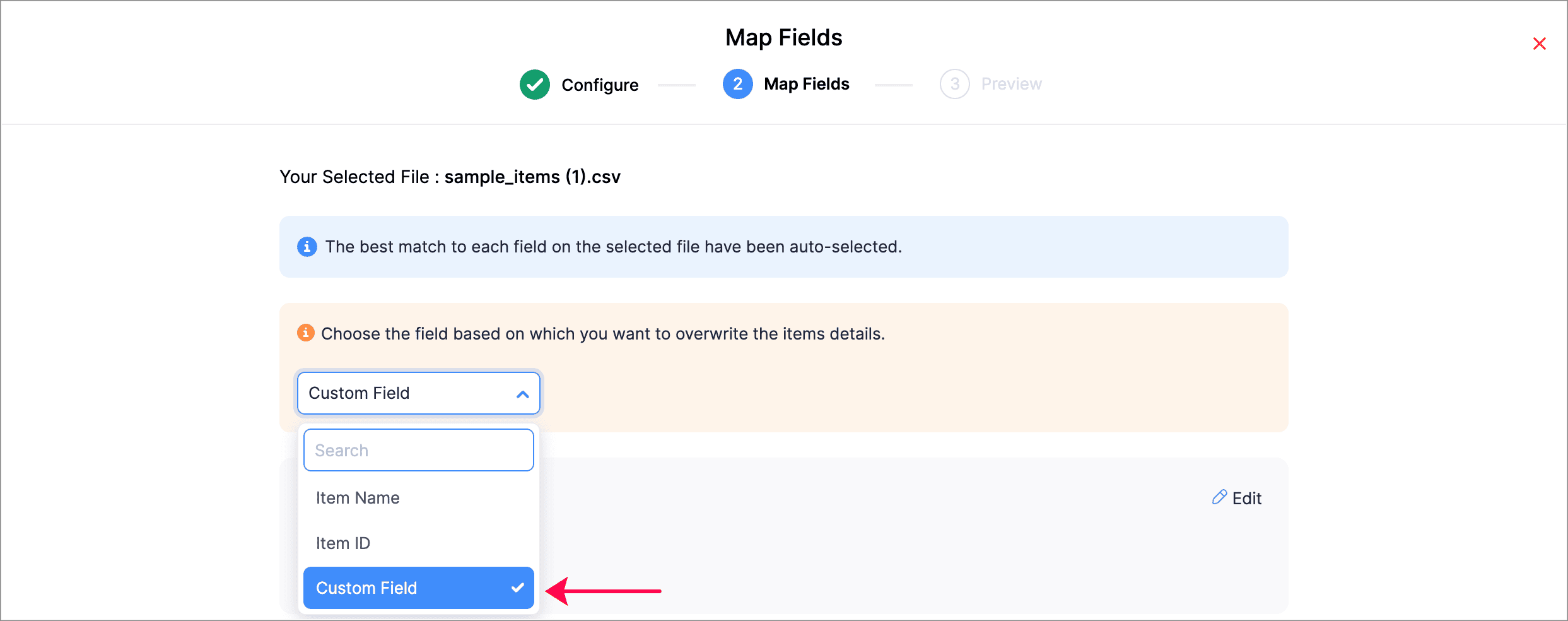What's New in Zoho Invoice | May - July 2024
Hello everyone!
We're excited to bring you the latest set of features and enhancements made to Zoho Invoice from May to July. Continue reading to learn more about them.
In this, you'll learn more about the following features:
- TDS in Quotes, Credit Notes, and Recurring Invoices [India Edition]
- Klarna Payment Method via Stripe
- TDS Receivables Report [India Edition]
- Associate Payment Forms to Invoices [Mexico Edition]
- Overwrite Items Based On Custom Fields While Importing
- Customize Keyboard Shortcuts
- Filter Option for Notifications
- Resize the Width of Columns in List Pages
TDS in Quotes, Credit Notes, and Recurring Invoices [India Edition]
You can now apply Tax Deducted at Source (TDS) in quotes, credit notes, and recurring invoices. Select a default TDS rate from the dropdown or create a new one by clicking Manage TDS.
To apply a TDS rate to your transaction, go to a transaction, for example Quotes > + New > TDS > Select a Tax.

You can also edit or override the applied TDS amount, if required. This is helpful when you'd like to update the TDS amount for various reasons such as business-specific agreements, international transactions, etc.
To adjust the TDS amount, click the Edit icon next to the TDS amount in transactions.

Klarna Payment Method via Stripe

This feature is not available for users using the India edition of Zoho Invoice.
The Klarna payment method is now available via Stripe. Klarna is a global payment method that offers customers a range of payment options like Buy Now Pay Later, installment payments, and more.
Based on your Stripe account's location, you can transact in AUD, CAD, CHF, CZK, DKK, EUR, GBP, NOK, NZD, PLN, SEK and USD through Klarna.
To enable this payment method, go to Settings > Online Payments > Payment Gateways, and click Edit Settings under Stripe. Then, click the Edit icon next to Payment Methods and select Klarna.

TDS Receivables Report [India Edition]
We've introduced the TDS Receivables report that you can use to track the TDS applied in invoices, credit notes and debit notes. You can group the report either by customers or the TDS rates, and also customize the columns of the report by clicking Customize Report Columns at the top.
To access the TDS Receivables report, go to Reports and click TDS Receivables under Taxes.

Associate Payment Forms to Invoices [Mexico Edition]
For e-invoicing, it is mandatory to include a payment form to specify how a transaction will be settled. You can now use the Payment Form field to associate payment forms such as cash, nominal check, etc., while creating invoices.
The default payment form in PPD invoices will be prefilled as Not Specified while you can manually select a payment form for PUE invoices. This helps you stay compliant with SAT while stamping invoices.
To associate a payment form, create or edit an invoice. After entering the necessary details, click the Payment Form dropdown under Payment Details.

Overwrite Items Based on Custom Fields While Importing
While importing items, you can now choose to overwrite items based on custom fields. If you've created a custom field for an item with the Prevent Duplicate Values option enabled, it appears in the dropdown based on which you can overwrite imported items.
To do this, click Items > More > Import Items. Select Overwrite Items under Duplicate Handling. In the Map Fields page, you can choose the field based on which you want to overwrite items.
Customize Keyboard Shortcuts
You can now configure personalized keyboard shortcuts in Zoho Invoice. This way, you can quickly access the modules you frequently use or customize shortcuts to align with your specific workflows. You can also reset the configured shortcuts to their original settings or disable it altogether. Note that the keyboard shortcuts you configure will not be applicable for other users in your organization.

Filter Option for Notifications
We've introduced a filter option for notifications. You can now view your notifications based on criteria such as Mentions or Unread notifications. This way, you can easily view notifications related to you and never miss any updates.
To apply filters, click the Notifications icon from the top band and select the filter from the dropdown next to Notifications.

Resize the Width of Columns in List Pages
Adjust the width of columns in list pages that have more than eight columns. You can do this in the Customers, Invoices, Quotes, Credit Notes, and Expenses modules. After resizing, you can save the changes by clicking Save at the top. You can also reset the columns to their original widths by clicking Reset Column Width under More in the list page.

We regularly update our mobile apps, so visit the App Store, Google Play, or Microsoft Store to ensure you're using the latest version.
That's all for our latest product updates! We hope the latest enhancements are beneficial for your business. You can also visit the What's New timeline for byte-sized information about our previous feature updates and enhancements.
We will catch you in the next product updates! Until then, if you require any assistance or need clarifications, feel free to write to us at support@zohoinvoice.com, we'd be happy to help!
Best regards,
The Zoho Invoice Team
Topic Participants
SELVAPRIYA V
AFL Enterprises
Peo
Kevin
Sticky Posts
Zoho Invoice: Playing Back 2023
What's New in Zoho Invoice - Q3 2023
Hello everyone, We're back with several updates and enhancements to make your invoicing experience better. Read the post below to discover what's new. Stripe Recurring Payments (India Edition) If you have integrated with Stripe, you can use it to collect
Recent Topics
Product details removed during update from other system
We maintain our product details in an other system. These details are synchronized with Zoho at the end of each day, through an API. This has worked perfectly sofar. But last Monday, all product codes and some other product data have been wiped duringClient Customer
I purchased a customer user license, but we cannot see the project I added in the customer account. I would like to ask for support on what we should do.Add Ability to Use Zoho Finance Tags
For Zoho Finance (Books and Inventory), the current actions do not allow us to affect the tags associated with the entities in question (customers, vendors, items, etc.). Please consider adding this functionality into the actions.Embeded Signing doesn't work on Safari Browser
We have implemented Zoho Sign in our website by using embeded signing, It works perfectly on Chrome. But it fails on Safari, We get stuck on Zoho Sign Page during redirection from Zoho Sign to our website after signing the document, Please let us knowDataprep Webhook Limits and Cannot update column with Dataprep
I have two problems : 1 - I am using Airflow to trigger my pipeline, and when I tested it, it worked fine a couple of times. However, after that, I received an error: {"code":429,"message":"Request rate limited"}. I didn’t send too many requests — maybeNew in Zoho Forms: Google reCAPTCHA v3 for smarter spam protection
Hello form builders, Spam submissions are one of the biggest challenges when you share your forms online. They not only clutter your data but can also waste valuable time. To help you combat this without making life harder for genuine respondents, we’reProject Management Bulletin: August, 2025
We’ve touched a grand 19 years since we started pioneering project management solutions with Zoho Projects. What started as a simple one-page interface is now a suite of products with Zoho BugTracker, Zoho Sprints, and our new debut Zoho Projects Plus,Zoho Sign and Zoho Workdrive Integration
Hello, there. I want to know if it's possible to save a signed document from Zoho Sign in an specific folder for each signer in Zoho Workdrive. For example: If John Doe signs the document in Zoho Sign I want to save it automatically in a folder namedHow do you list multiple contacts for a lead?
My sales team wants to be able to add additional contacts for leads, how do we do that? Is there a different way we should be using the lead / contact functionality? Moderation update (9th September 2025): Our developers have built an extension to achieveModifying Three Dot Menu Options
Is there a way to modify the three dot menu options that display in a Report header? They currently display: Show As (List, Calendar, Timeline), Print, Import, Export. I'd like to remove the Show As and Print options, since they aren't applicable forField Not Updating in FSM Script - Service and Parts module.
Dear Team, I am reaching out regarding a script I have implemented in Zoho FSM to automate the calculation of the End of Service date based on the End of Sale date in the Service and Parts module. Overview of the script: Fetches the End_of_Sale__C andZadarma + Zoho CRM Integration – Missed Calls Saved as Contacts Instead of Leads
Hello everyone, I’m looking for input from anyone with experience using the Zadarma + Zoho CRM integration. Currently, I’m seeing that missed calls are automatically being created as Contacts instead of Leads. From a CRM perspective, this doesn’t makeZoho Books | Product updates | September 2025
Hello users, We’ve rolled out new features and enhancements in Zoho Books. From PayNow payment method to applying journal credits to invoices and bills in other locations, explore the updates designed to enhance your bookkeeping experience. IntegrateHow to update Multiple Users field in Quote Module from Deal Module
Scenario : Deal Module having Multiple User Field (Presales Engineer) which having more than 1 User and through Deluge Script I need to get that Users Details and need to put into Multiple User Field (Presales Engineer) of Quote Module. Note: Both ModuleClone a Module??
I am giong to repurpose the Vendors module but would like to have a separate but very similar module for another group of contacts called Buyers. I have already repurposed Contacts to Sellers. Is it possible to clone (make a duplicate) module of VendorsHow to change the text in WhatsApp Zobot integrated to Zoho Booking?
I have integrated Zoho Bookings into Zoho SalesIQ, I want to change the text in WhatsApp when creating a booking in Zobot how to change those text?Updating Subform Record from other Form
Just wanted to ask how to properly approach this. I have 2 forms and would like to trigger an auto update on the subform once record submitted. block below only updates 1 row for each recordRow in input.AV_System { AssetRecord = Site_Asset_Services[SOR_NoZoho Books - Hide Convert to Sales Order if it can't be used.
Hi Books team, I noticed that it is not possible to convert a Quote to a Sales Order when a Quote is not yet marked as accepted. My idea is to not show the Convert to Sales Order button when it is not possible to use it, or show it in a grey inactiveHow do I bulk archive my projects in ZOHO projects
Hi, I want to archive 50 Projects in one go. Can you please help me out , How can I do this? Thanks kapilCross-Data Center Collaboration and / Or allowing users to choose DC
Dear Zoho Cliq Support Team, We are writing to request a significant enhancement to Zoho Cliq that would greatly benefit our geographically dispersed development team. Current Challenge: Currently, Zoho Cliq automatically routes users to specific dataNew Mandatory One-Click Unsubscribe Link Overshadowing Custom Unsubscribe Link
I was recently informed by Zoho CRM Support that they are now mandated by the large email service providers like Google and Yahoo to provide a one-click unsubscribe option in the header (not the body) of all mass emails. I have a custom unsubscribe linkSend / Send & Close keyboard shortcuts
Hello! My team is so close to using Zoho Desk with just the keyboard. Keyboard shortcuts really help us to be more efficient -- saving a second or two over thousands of tickets adds up quickly. It seems like the keyboard shortcuts in Desk are only forIs it possible to register webhooks in Zoho CRM using API?
Hello, I am trying to register a webhook in Zoho CRM programmatically (using the API). Specifically, I want to register a webhook that is fired when new Contacts are created in the CRM. I was able to setup a webhook using the UI, by creating a rule thatCalls where the local audio is shared, have echo
When another user is sharing their screen with audio, I get echo from my own voice. We tested this with multiple users, with different audio setups, and there's no obvious way to fix it. Is this a bug you could look into, or are we missing something?Update application by uploading an updated DS file
Is it possible? I have been working with AI on my desktop improving my application, and I have to keep copy pasting stuff... Would it be possible to import the DS file on top of an existing application to update the app accordingly?Markdown support, code cells...
Hi Zoho I'd like to vote for a feature that markdown is supported with: Headings Code highlighting Quoteblocks ... Furthermore a inline card(like inline sketch card) for special text like Code would be great. And just to add my vote as well for "Tags"!Minimise chat when user navigates to new page
When the user is in an active chat (chatbot) and is provide with an internal link, when they click the link to go to the internal page the chat opens again. This is not a good user experience. They have been sent the link to read what is on the page.Zoho Projects app update: Voice notes for Tasks and Bugs module
Hello everyone! In the latest version(v3.9.37) of the Zoho Projects Android app update, we have introduced voice notes for the Tasks and Bugs module. The voice notes can be added as an attachment or can be transcribed into text. Recording and attachingzurl URL shortener Not working in Zoho social
zurl URL shortener Not working in while creating a post in Zoho socialIn the Zoho CRM Module I have TRN Field I should contain 15 digit Number , If it Contain less than 15 digit Then show Alert message on save of the button , If it not contain any number not want to sh
Hi In the Zoho CRM Module I have TRN Field I should contain 15 digit Number , If it Contain less than 15 digit Then show Alert message on save of the button , If it not contain any number not want to show alert. How We can achive in Zoho CRm Using customZoho Bookings know-how: A hands-on workshop series
Hello! We’re conducting a hands-on workshop series to help simplify appointment scheduling for your business with Zoho Bookings. We’ll be covering various functionalities and showing how you can leverage them for your business across five different sessions.Custom report
Hello Everyone I hope everything is fine. I've tried to To change the layout of the reports, especially the summary page report, and I want to divide summary of each section in the survey but I can't For example: I have a survey containing five differentZoho Journey - ZOHO MARKETING AUTOMATION
I’ve encountered an issue while working with a journey in Zoho Marketing Automation. After creating the journey, I wanted to edit the "Match Criteria" settings. Unfortunately: The criteria section appears to be locked and not editable. I’m also unableCustom Fields in PDF outputs
I created a couple of custom fields. e.g Country of Origin and HS Tariff Code. I need these to appear on a clone of a sales order PDF template but on on the standard PDF template. When I select "appear on PDFs' it appears on both but when I don't selectHow to create a Service Agreement with Quarterly Estimate
Hello, I'm not sure if this has been asked before so please don't get mad at me for asking. We're an NDIS provider in Australia so we need to draft a Service Agreement for our client. With the recent changes in the NDIS we're now required to also includeChange Currency symbol
I would like to change the way our currency displays when printed on quotes, invoices and purchase orders. Currently, we have Australian Dollars AUD as our Home Currency. The only two symbol choices available for this currency are "AU $" or "AUD". I wouldZoho Social - Post Footer Templates
As a content creator I often want to include some information at the end of most posts. It would be great if there was an option to add pre-written footers, similar to the Hashtag Groups at the end of posts. For example, if there is an offer I'm runningAllow to pick color for project groups in Zoho Projects
Hi Zoho Team, It would be really helpful if users could assign colors to project groups. This would make it easier to visually distinguish groups, improve navigation, and give a clearer overview when managing multiple projects. Thanks for consideringZoho Books - Quotes to Sales Order Automation
Hi Books team, In the Quote settings there is an option to convert a Quote to an Invoice upon acceptance, but there is not feature to convert a Quote to a Sales Order (see screenshot below) For users selling products through Zoho Inventory, the workflowCan't find imported leads
Hi There I have imported leads into the CRM via a .xls document, and the import is showing up as having been successful, however - when I try and locate the leads in the CRM system, I cannot find them. 1. There are no filters applied 2. They are notNext Page