Zoho Sign: Product Updates - Q3-Q4, 2021 and 2022 Preview
Hello, everyone!
2021 has been a breeze of a year in the face of a seemingly unending global pandemic. And yet, businesses have displayed great resilience by quickly adopting a system of hybrid work that better suits their evolving operational needs.
At Zoho Sign, we have added multiple features and partnered services to address digital transformation at a regional level and enhance overall collaboration under these circumstances. With e-signatures surging in popularity, we plan to introduce many more integrations and regional services in 2022 to broaden Zoho Sign's scope of application and use.
We are also thrilled to note that Zoho Sign was recognised by top research firms such as IDC and SoftwareReviews in the following publications:
- Gold Medalist in the 2021 SoftwareReviews E-Signature Data Quadrant
- Champion in the 2021 SoftwareReviews Electronic Signature Emotional Footprint
- Major Player in the 2021 IDC MarketScape for eSignature Software
Here's a brief summary of all the additions made to Zoho Sign in the past six months and also what's in store for 2022.
What's new?
- Revamped add-on system - Zoho Sign credits
- Qualified Electronic Signatures (QES) for the EU via Uanataca
- eSign for India via eMudhra using e-KYC-based signer authentication
- Trusted document timestamping via GlobalSign, SEIKO Cyber Time, and Uanataca
- Offline signing in mobile apps
- Signer field - Image upload
- Google Docs editor integration
- Revamped blockchain timestamping via Bitcoin network using OpenTimestamps
- Updated mobile apps for Apple devices
- Zoho Sign for iOS 15 and iPadOS 15
- Zoho Sign for macOS Monterey
- Software development kits (SDKs) for mobile and web development - open BETA
- Revamped certificate of completion
- Sign templates in Zoho Writer
- Developer API collections on Postman and SwaggerHub
Revamped add-on system - Zoho Sign credits
Organizations must now purchase Zoho Sign credits, a common add-on, to use features and integrations that incur additional cost. This replaces our previous add-ons - the API credits and the SMS credits, which have been discontinued - to establish a standardized credit consumption system. This strictly applies only to integrated services facilitated by third-party providers and high-volume automation features subjected to fair use to prevent their abuse. This does not, however, effect much of a change to the actual cost of using these features. Learn more
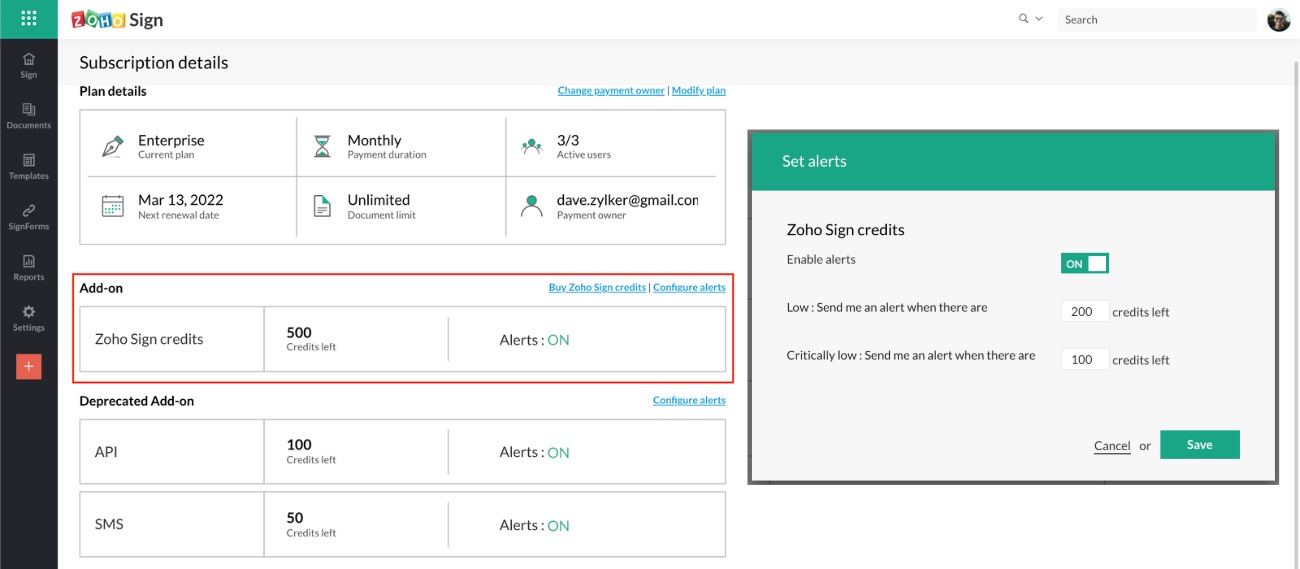
Qualified Electronic Signatures (QES) for the EU via Uanataca
Organizations subscribed to the Enterprise plan and based in our EU datacenter can now digitally sign documents with Qualified Electronic Signatures. This carries the legal equivalence of wet signatures or signing documents with pen and paper. Zoho Sign offers QES by partnering with Uanataca, an authorised Qualified Trust Service Provider (QTSP) as per the eIDAS regulation 910/2014, and integrating with their services. Documents signed with QES also carry an embedded timestamp. Learn more
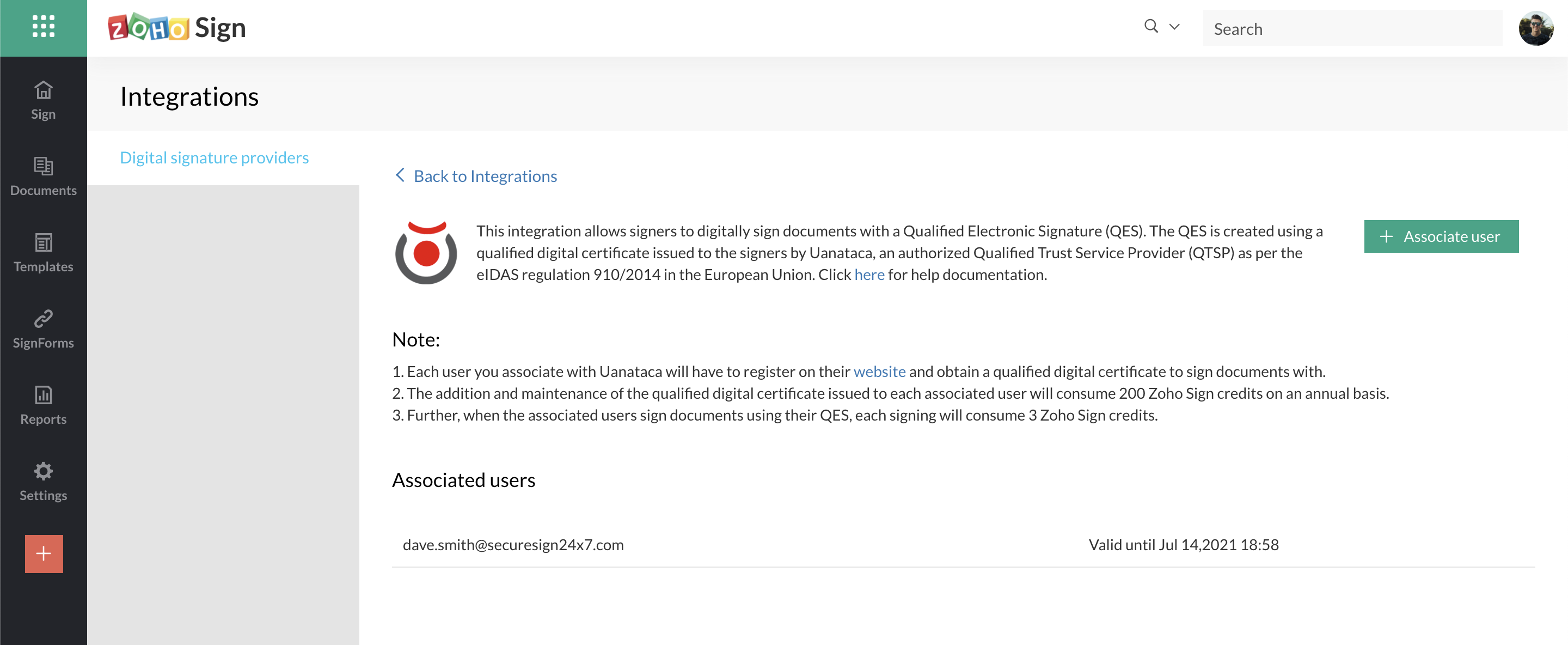
eSign for India via eMudhra using e-KYC-based signer authentication
Organizations subscribed to the Enterprise plan and based in our Indian datacenter can now digitally sign documents via eMudhra, a leading certifying authority (CA), using their integrated e-KYC services. Zoho Sign offers this in conformity with the e-sign service specifications defined by the Controller of Certifying Authorities (CCA), India's root CA, in accordance with the Information Technology Act of 2000. Documents signed via eMudhra also carry an embedded timestamp. Learn more
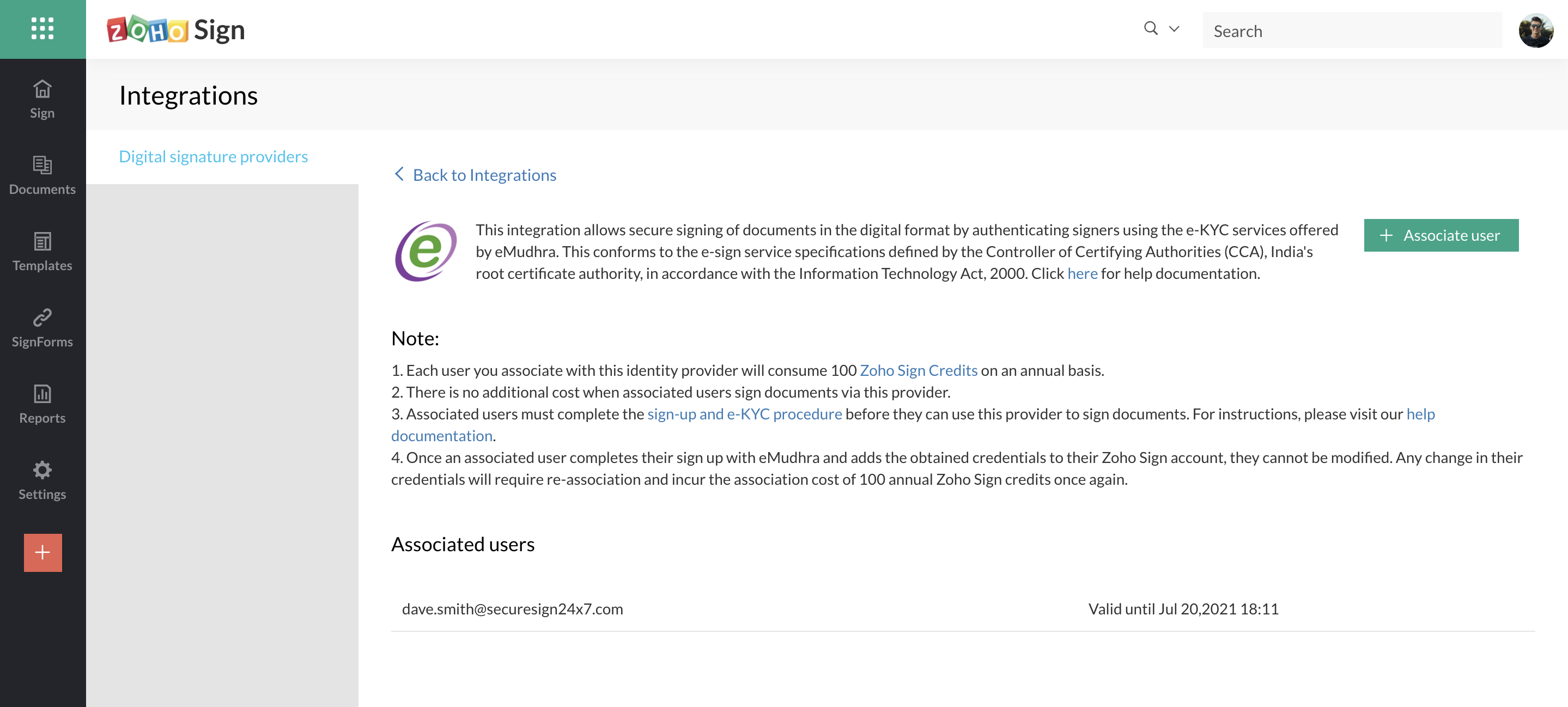
Trusted document timestamping via GlobalSign, SEIKO Cyber Time, and Uanataca
Organizations subscribed to the Enterprise plan can now add immutable third-party timestamps to digitally signed documents by enabling document timestamping. This makes the signed documents indisputable, proves their existence at the time and date of signing even if the digital signature certificates on the documents expire in the future, and reinforces non-repudiation. Zoho Sign has partnered with multiple timestamping authorities (TSA)—Uanataca for qualified timestamps in the EU, SEIKO Cyber Time for Japan, and GlobalSign for all other countries and regions—to integrate with their trusted timestamping services. Learn more
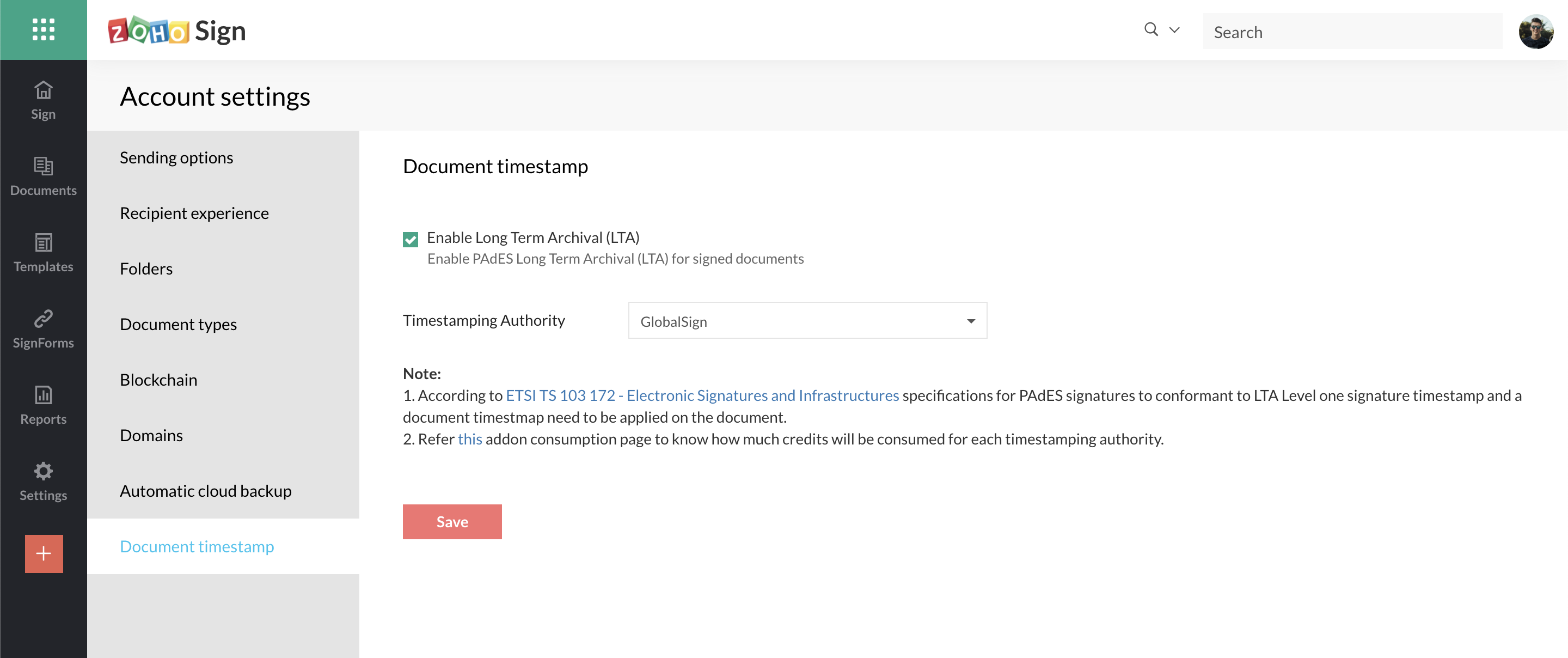
Offline signing in mobile apps
Users can now download documents for offline access in our iOS, iPadOS, and Android mobile apps when they are connected to the internet. This later allows them to open and sign these documents even if internet connectivity is unavailable. This also enables field agents to collect signatures in person from signers in remote areas without internet connectivity. Any document signed offline will eventually be synced with the Zoho Sign servers when the user reconnects to the internet and this allows their workflows to continue.
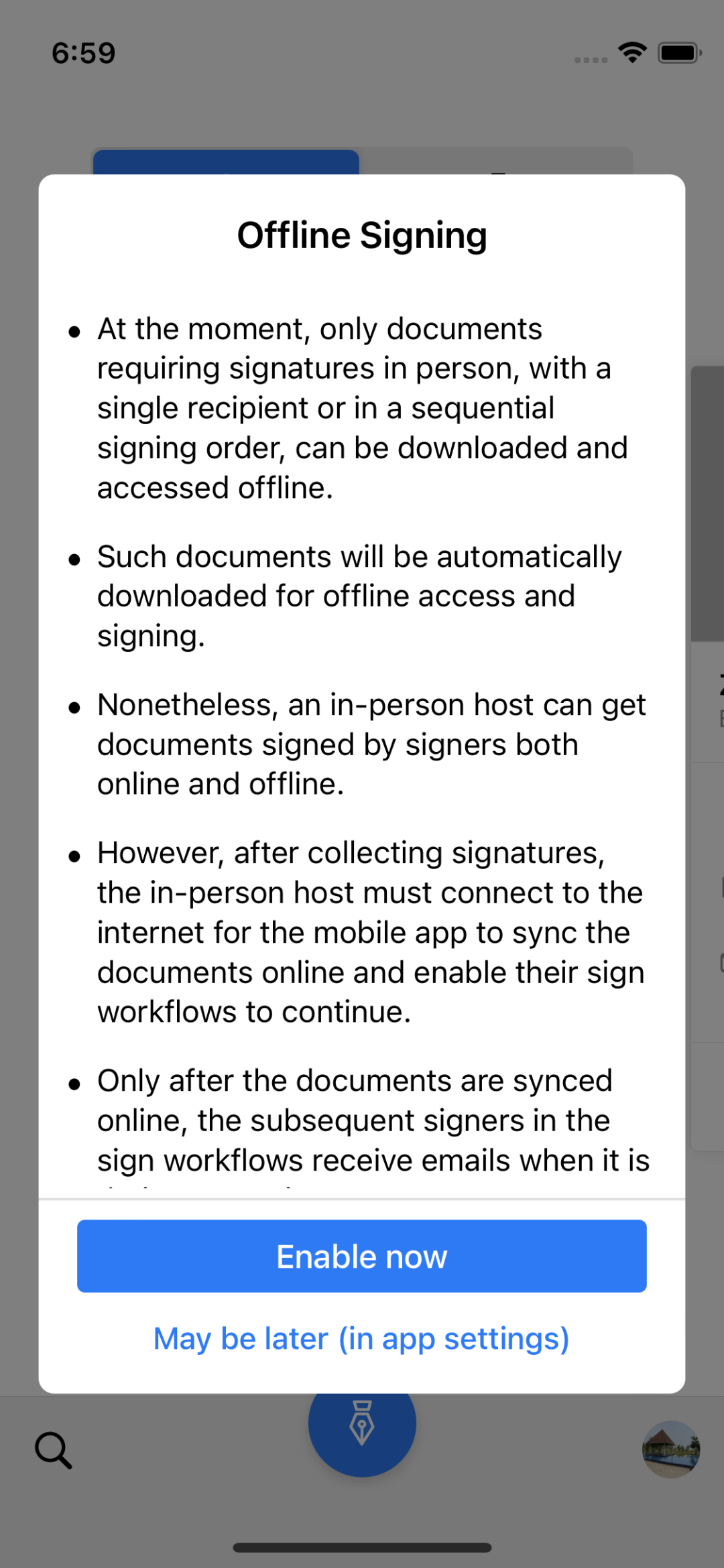
Signer field - Image upload
The new Image signer field allows signers to add images to documents by uploading them at the time of signing. This can be used to request signers to add any additional information which is needed in the form of an image. We have also introduced another field property—Movable—that allows signer fields to be moved by signers in the Document Viewer screen at the time of signing.
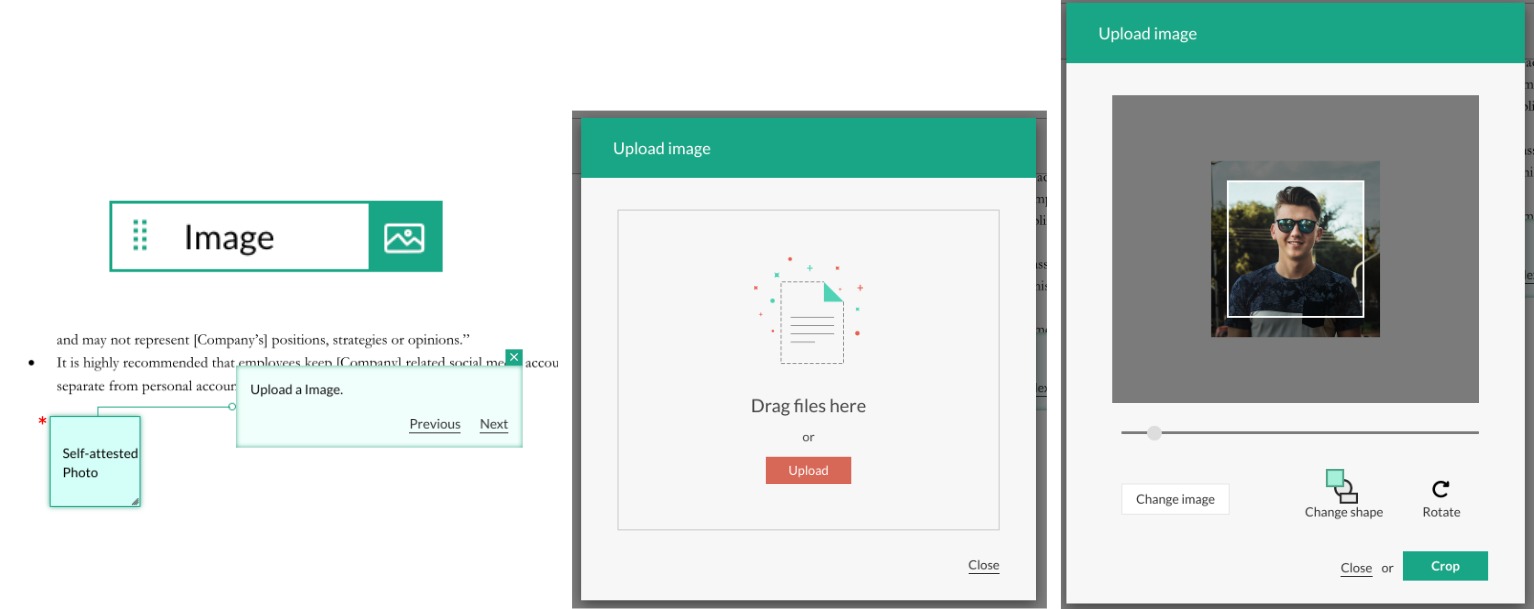
Google Docs editor integration
Users can now edit documents supported by the Google Docs editor directly from Zoho Sign when building sign workflows. This requires the Zoho Sign integration to be installed from the Google Workspace Marketplace and the desired documents to be opened with or imported into Zoho Sign from Google Drive. Once edited, users can sync the updated files with the associated sign workflow to send them out for signatures.
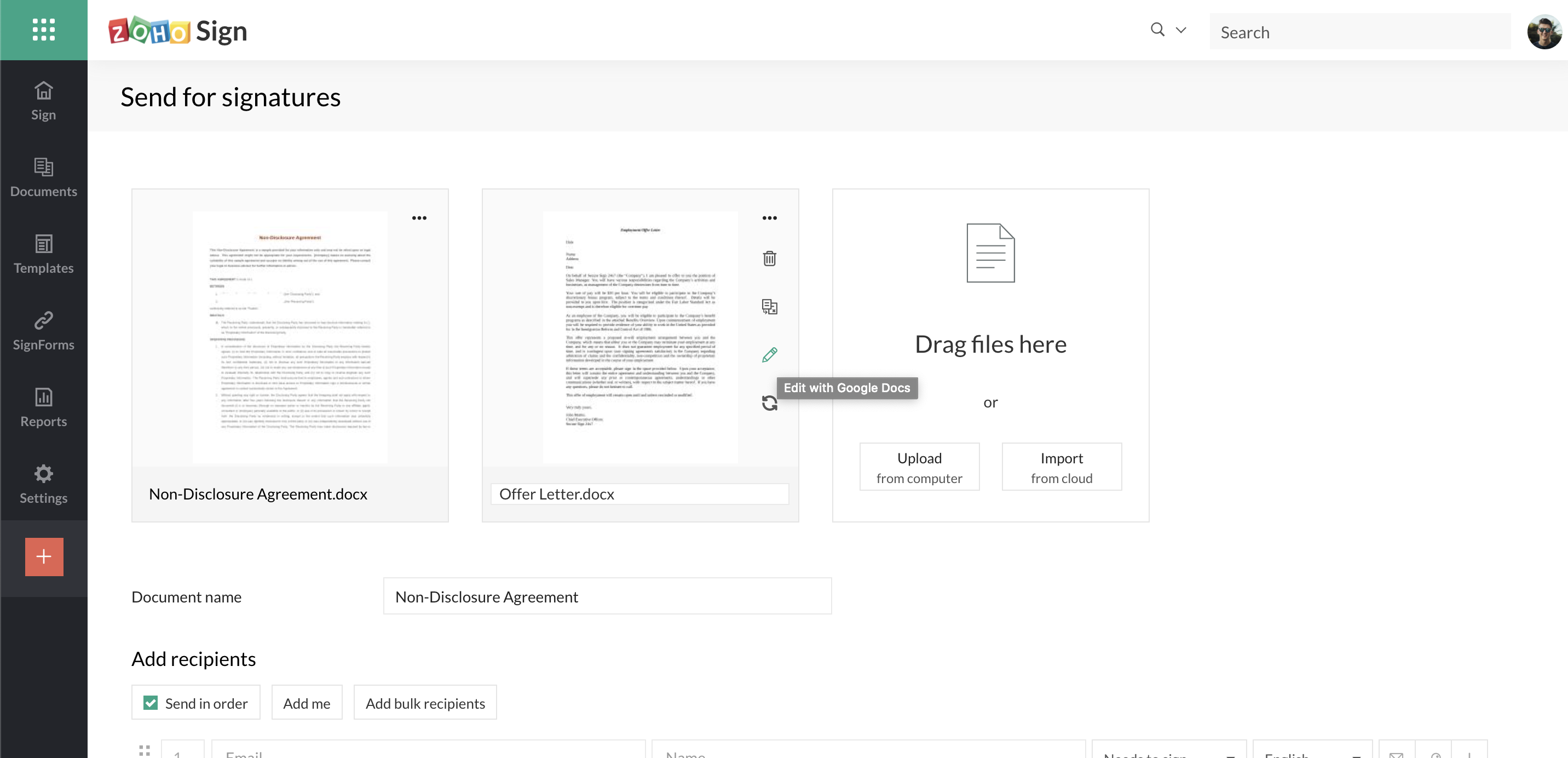
Revamped blockchain timestamping via Bitcoin network using OpenTimestamps
In this new iteration, users subscribed to the Enterprise plan can enable blockchain timestamping to capture document signing events in the public Bitcoin blockchain. This creates an immutable public record for verification of document integrity. Zoho Sign offers this through an integration with a third-party service called OpenTimestamps. Previously, blockchain-based timestamping was done on the Ethereum network but it has since been discontinued and replaced with this iteration. Learn more
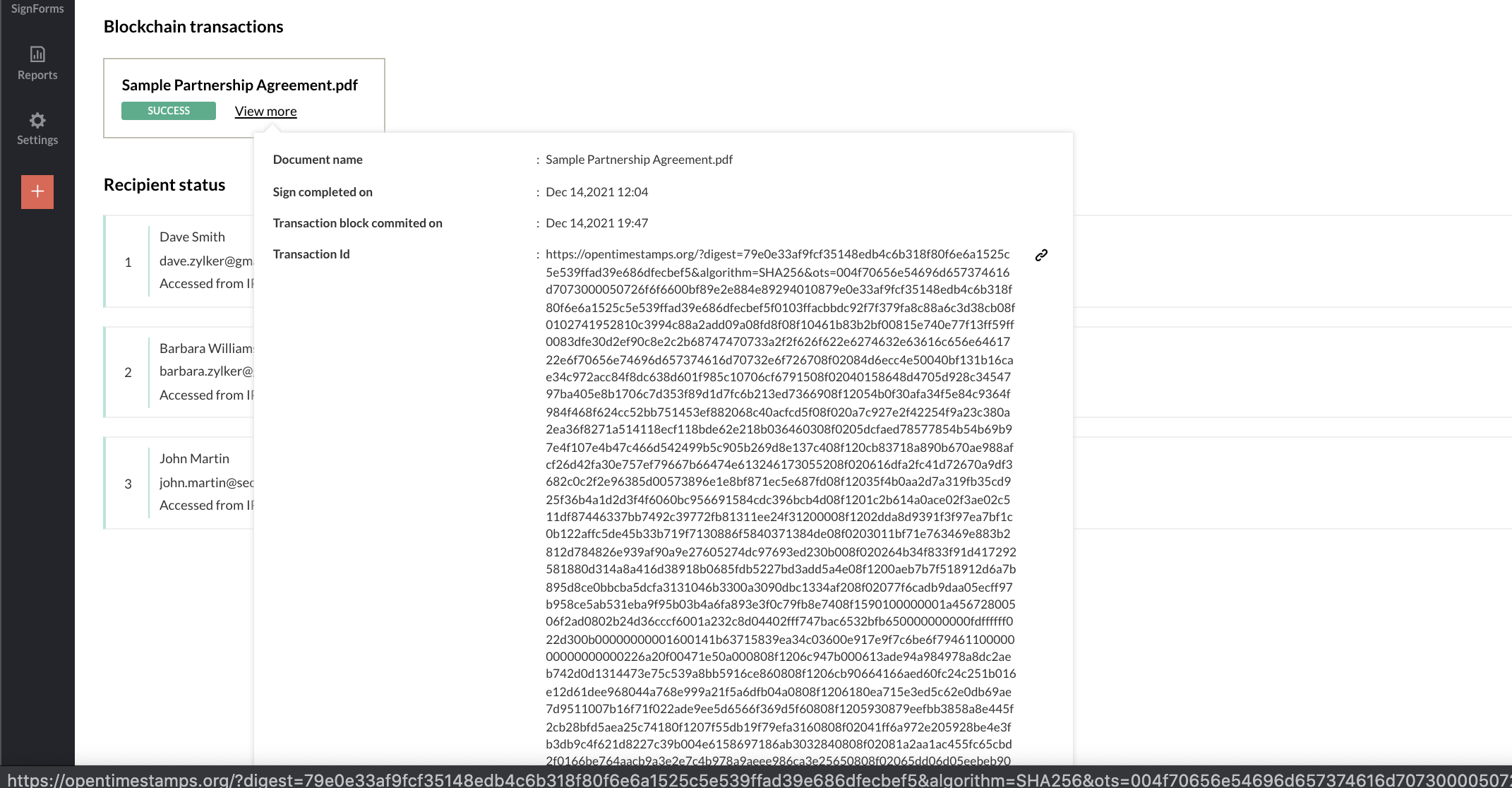
Updated mobile apps for Apple devices
Zoho Sign for iOS 15 and iPadOS 15Users can add Zoho Sign to their SmartStack widget, set up larger widgets and focus notifications to track time-sensitive paperwork, print documents from anywhere, drag and drop text from other apps to create text fields, and do a lot more with enhanced pointer actions and keyboard shortcuts on the Zoho Sign app for devices running iOS 15 and and iPadOS 15.Zoho Sign for macOS MontereyMonterey brings all the features of the Zoho Sign apps on iOS 15 and iPadOS 15 to macOS along with other popular features such as Siri Shortcuts for a reimagined experience of digitally signing documents.
Software development kits (SDKs) for mobile and web development - open BETA
Developers can now reach out to Zoho Sign to obtain licenses for our software development kits. These SDKs facilitate quick and easy integration with Zoho Sign's services that can be served via custom mobile and web applications. SDKs are available for iOS, Android, and PHP. Please write to support@zohosign.com for license requests.
Revamped certificate of completion
The certificate of completion now summarizes document signing activity in a fresh new design that neatly presents all the details such as document and recipient information, signing order, mode of signing, timestamps and the associated blockchain transaction, if enabled.
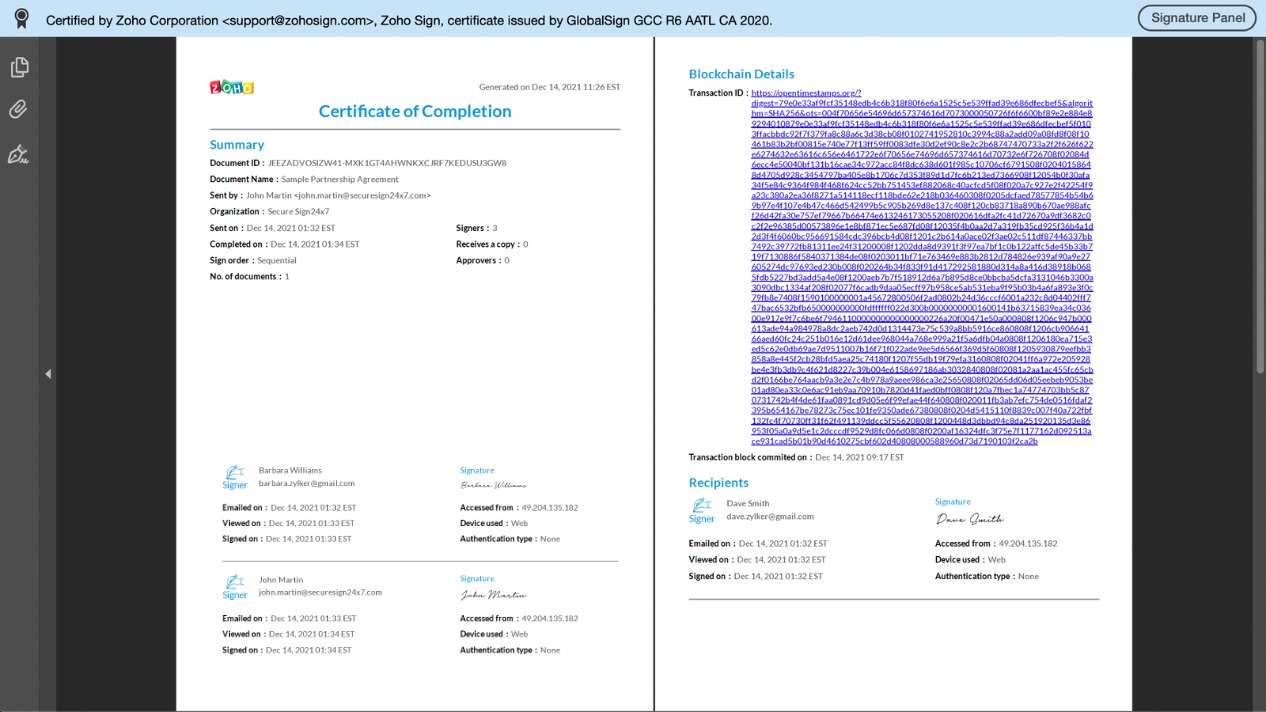
Sign templates in Zoho Writer
Users can now set up templates for sending documents out for signature within Zoho Writer using the Automation Template option. This allows users to compose and create a sign template from scratch, or upload a document to Zoho Writer and then convert it into a sign template, and collaborate with peers on field properties and placement. Zoho Writer's new AI is also capable of automatically scanning, detecting, and adding signer fields to the PDF documents that users upload.
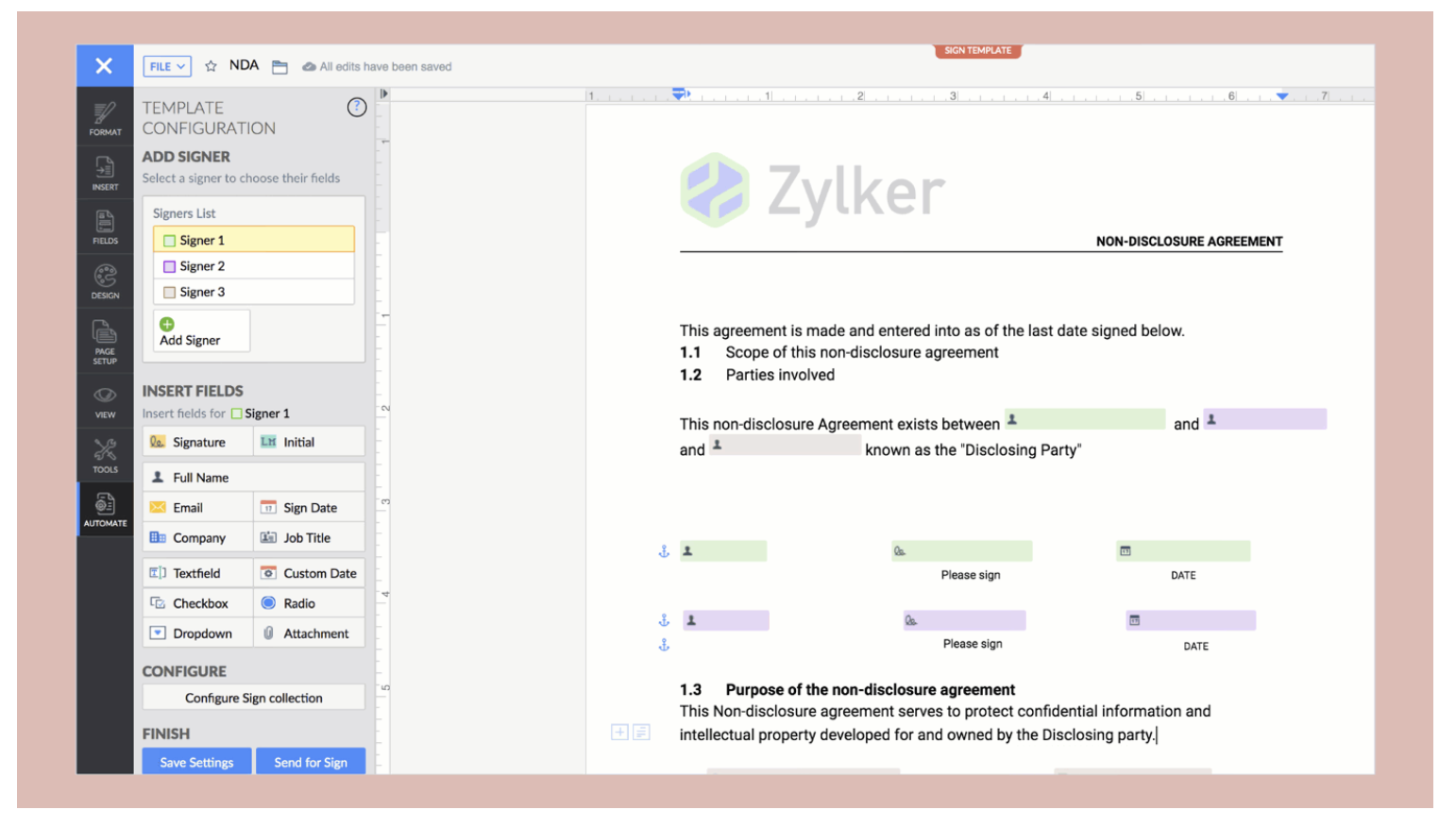
Developer API collections on Postman and SwaggerHub
It is now easier to build and deploy integrations for Zoho Sign using our API collections on Postman and SwaggerHub. These platforms provide developers with the documentation and the tools required to quickly compose and test API queries in real-time.
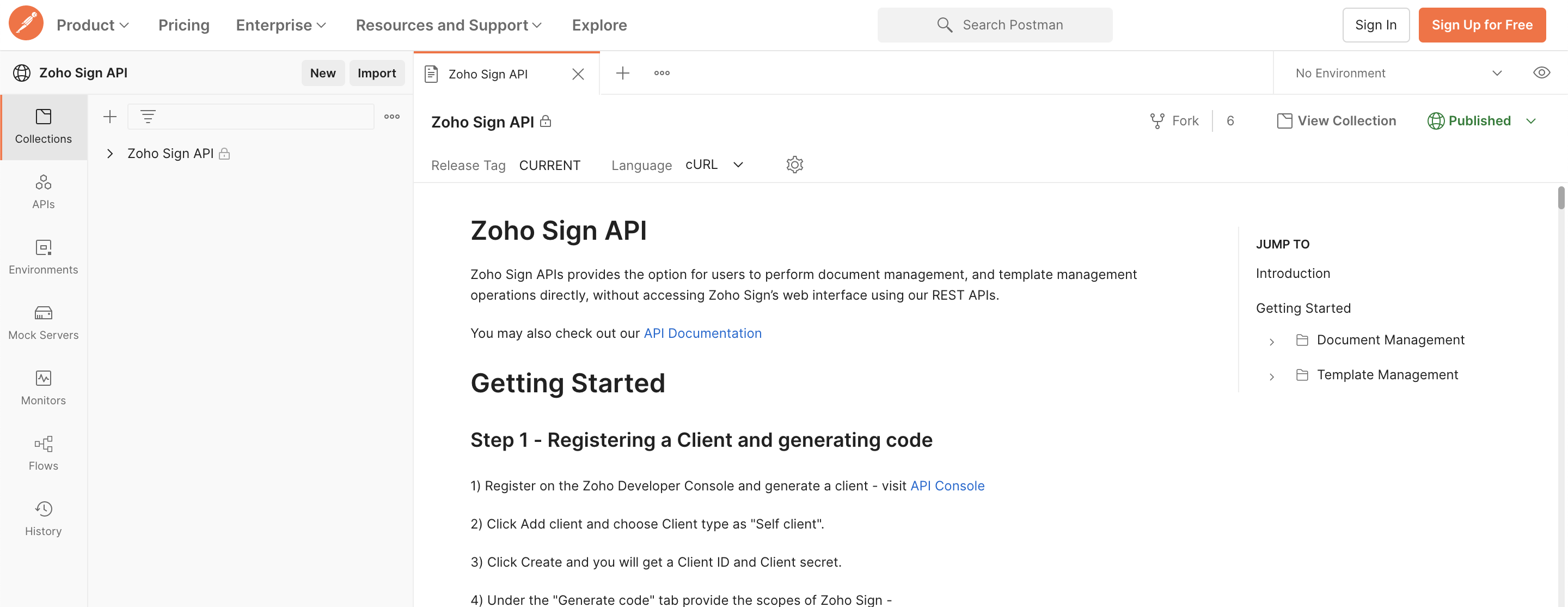
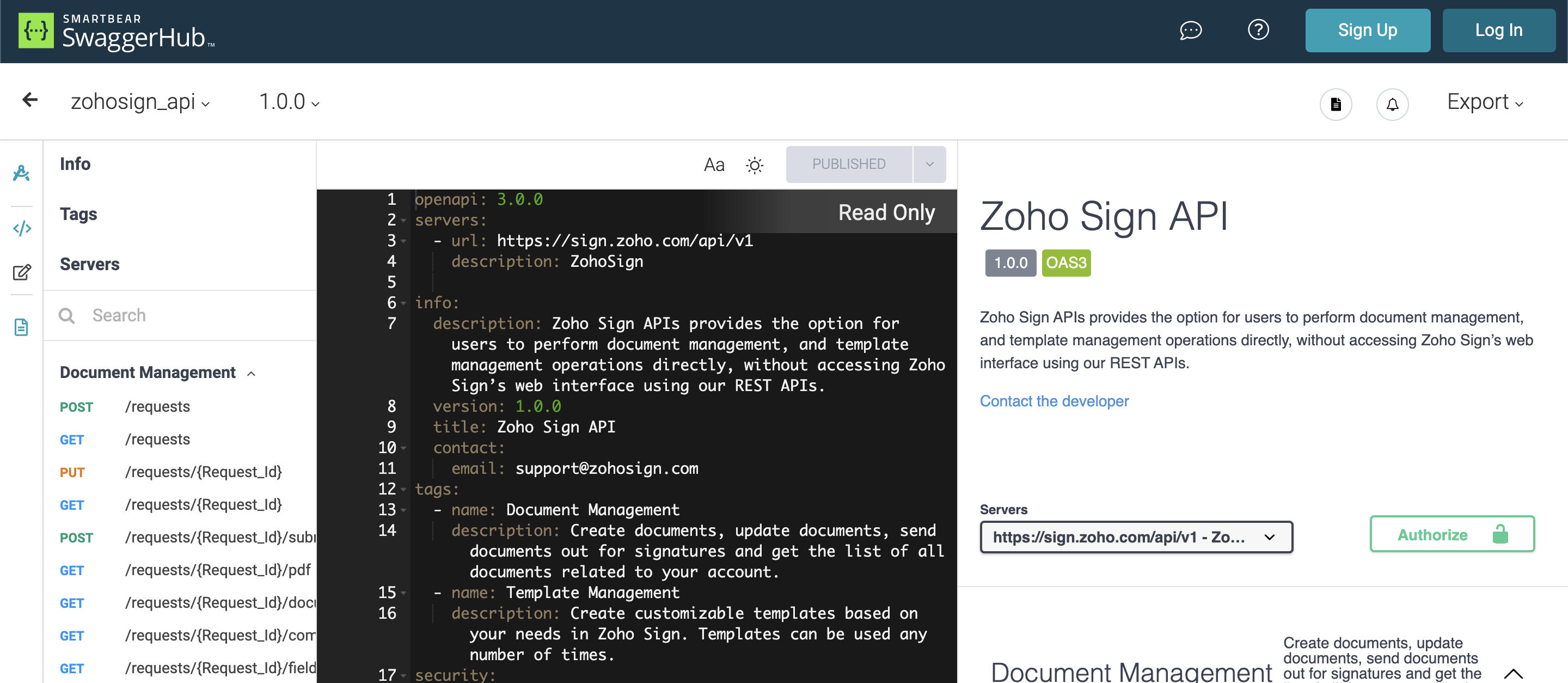
We urge you to check out these features and get back to us with all your feedback. You can read about our updates from earlier this year here. Do follow this space for more release announcements soon because we have got quite a lot to unpack (as you can see below)!
What's coming in 2022?
- More integrated services via regional providers
- Aadhaar-based signer authentication for India
- QES via more vendors for the EU
- Signer authentication via Singpass for Singapore
- eID-based signer authentication for the EU
- Signing improvements in Zoho Sign
- Signing via USB Token DSC for macOS and web browsers
- Bulk sign of documents with identical signer fields and requirements
- Embedded signing via API and SignForms (in closed BETA)
- Knowledge-based authentication (KBA)
- Administrative improvements in Zoho Sign
- Support for more languages
- Sending documents for signature via SMS
- Enhancements to document forwarding
- Multi-portal/organization support
- Custom domain and whitelabeling (in closed BETA)
- Revamped roles, user groups, and permissions
- New integrations and enhanced solutions
- Integration with Zoho Checkout
- Integration with Salesforce
- Integration with SAP
- Integration with HubSpot CRM (in early access)
- Integration with Pipedrive CRM
- Integration with Microsoft Power Automate
- Bot support in Microsoft Teams for Zoho Sign
- Vertical solutions across various domains via SDKs
Many of these features are in an advanced development stage and will be available for public use soon. For any support, assistance, and access to features that are in closed BETA, please write to us support@zohosign.com.
Feel free to comment below if you have any other queries or need any other details on the updates presented above.
Happy Zoho Signing! Happy Holidays!
Cheers.
Sai
Topic Participants
Sai Anand N
Sticky Posts
Unlock agreement intelligence with Zoho Sign's latest AI updates
Hello! If you've been struggling with long, complex agreements and spending way too much time on them, here's exactly what you'll want to hear: Zoho Sign now integrates with OpenAI's ChatGPT to make agreement management smarter and simpler. Acting likeYouTube Live #1: AI-powered agreement management with Zia and Zoho Sign
Hi there! We're excited to announce Zoho Sign’s first YouTube live series, where you can catch the latest updates and interact with our Zoho Sign experts, pose questions, and discover lesser-known features. We're starting off by riding the AI wave in
Recent Topics
Marketing Tip #2: Recover lost sales with abandoned cart emails
Did you know most online shoppers don’t complete checkout? Automated cart recovery emails are an easy way to bring them back. A simple reminder can recover sales you’d otherwise lose. Try this today: Enable abandoned cart emails in Zoho Commerce and setBilling Management: #9 Usage Billing in IoTs
We live in a world where connectivity has become a lifestyle rather than a luxury. From smart thermostats that adjust your home's temperature to GPS trackers monitoring end-to-end fleets and sensors that optimize energy grids, the Internet of Things has{"code":1038,"message":"JSON is not well formed"}
Today this began failing: sales_order_data = zoho.books.createRecord("salesorders",books_organization_ID,order_data); with this error message. {"code":1038,"message":"JSON is not well formed"} This code has been running for two years. Here is the inputHow can I migrate Shared Mailbox from Zoho Mail to Team Inbox?
I am unable to migrate mails from my shared mailbox in Zoho Mail to Team Inbox. I am the super admin of my Zoho One plan and yet I am getting an error saying only admins can do this? I don't understand the issue.Remember all the ways we've posted?
The world celebrates World Postal Day in 2025 with the theme “#PostForPeople: Local Service. Global Reach". The story of the “post” is a story of human connection itself, evolving from simple handwritten notes carried over long distances to instant digitalAdd Support for Authenticator App MFA in Zoho Desk Help Center
Hello Zoho Desk Team, We hope you are doing well. We would like to request an enhancement related to security for the Zoho Desk Help Center (customer portal). Currently, the Help Center supports MFA for portal users via SAML, JWT, SMS authentication,Can no longer upload my own Notebook cover
I've had Notebook for over a year and have been able to create my own notebook covers, but when I tried to upload my own cover for a new notebook today, the upload feature has suddenly been starred, requiring me to upgrade my account. When did thisZoho Desk - Cannot Invite or Register New User
Hi who may concern, we encountered a problem that we cannot invite user or the visitor cannot register for a user at all through our help center portal, with the snapshot shown as below and the attachement. It always pops up that "Sorry, Unable to processReports: Custom Search Function Fields
Hi Zoho, Hope you'll add this into your roadmap. Issue: For the past 2yrs our global team been complaining and was brought to our attention recently that it's a time consuming process looking/scrolling down. Use-case: This form is a service report withCustom domain issue
I recently changed records for my support area custom domain for a few months, I then wanted to come back to Zoho, but now I can't connect it and I can't login as it's having an SSL issue. I cannot get a good response from support, as I've been notifiedSOME FEATURES ARE NOT IN THE ZOHO SHEET IN COMPARISION TO ZOHO SHEET
TO ZOHO sir/maam with due to respect i want to say that i am using ZOHO tool which is spreadsheet i want to say that some features are not there in zoho sheet as comparison to MS EXCEL like advance filter and other Features which should be there in ZOHOZoho Sheet - Desktop App or Offline
Since Zoho Docs is now available as a desktop app and offline, when is a realistic ETA for Sheet to have the same functionality?I am surprised this was not laucned at the same time as Docs.How do you generate personalized certificates and save them in dynamic folders using Writer's mail merge?
Zoho Writer's mail merge feature can help you enhance the certificate management process. It's a great way to save time and effort! Merge certificates and maintain a well-organised repository with personalised certificates stored in separate folders forZoho Editor
Zoho PDf Editor is not working I am clicking on EDIT PDf then it again bringing me back to the same page. again and again.The present is a "present"
The conversation around mental health has been gaining attention in recent years. Even with this awareness, we often feel stuck; the relentless pace of modern life makes us too busy to pause, reflect, and recharge. In the world of customer support, thisZoho Sheet Autofit Data
While using Autofit Data function in Zoho Sheets with Devnagri Maratji or Hindi Fonts, a word or a number, it keeps couple of characters outside the right side border.KPI Widget dashboard select periods
I have a problem with selecting periods as a user filter. In the beste scenario I would like to have to have a period filter like Google Analytics has of Datastudio (see attachment). In the KPI widget I "Group by "inquiry_date" on week&Year". It selectsSearch in Zoho Community Not Working
I realize this is a bit of a meta topic, but the search for the various Zoho Communities appears to not be working. I'm under the impression that they run on some version of the Zoho Desk platform, so I'm posting this here.Workdrive on Android - Gallery Photo Backups
Hello, Is there any way of backing up the photos on my android phone directly to a specific folder on Workdrive? Assuming i have the workdrive app installed on the phone in question. EmmaThe Social Wall: September 2025
Hello everyone, As we step into the fall season, some major updates are on the horizon. Meanwhile, here are the exciting updates we rolled out this September. Approvals in iOS Managing approvals just got more seamless on mobile. With this update, theMarket cap
Market cap formula?? Kaise nikaleZoho Sheet for Desktop
Does Zoho plans to develop a Desktop version of Sheet that installs on the computer like was done with Writer?Google enhanced conversions not working
Hi guys, I've connected Zoho CRM through Google Ads interface with the goal to setup the enhanced conversion tracking in Google Ads. I have to Zoho related conversion goals which you can see in the images below: For the conversion goal above I've setupNeed Help to setup plugs along with codeless bot buidler. To send sms OTPs to users via Zoho Voice and to verify it
Need Help to setup plugs along with codeless bot buidler. To send sms OTPs to users via Zoho Voice and to verify it. I get leads from our website and we need to make sure those are not junk. So we are using proactive chat bot and we need mobile OTPs toDirect Integration Between Zoho Cliq Meetings and Google Calendar
Dear Zoho Team, We’d like to submit the following feature request based on our current use case and the challenges we’re facing: 🎯 Feature Request: Enable meetings scheduled in Zoho Cliq to be automatically added to the host's Google Calendar, not justZoho as an ERP, CRM, and more for a Manufacturing company?
We are looking at solutions for ERP versus an off the shelf ERP system. Our hope is to use much of the full suite of Zoho apps along with some custom build-out for our manufacturing company. I was wondering if there are users or developers on here withZoho sheet
Unable to share zoho sheet with anyone on internet with editer option only view option is showMail and OS
Jai Hind! Zoho is doing good by creating good software (made in india) on par with other tech giants. 🥰 Suggestion: 1. Whenever we sign up on zoho mail its asking for other mail id. It shouldn't be like that. You should ask general details of a userPersonal account created under org account
Hi there, I am Jayesh. We are using ME Central, and we have an account by the email ID soc@kissht.com.. Now I have created a personal account., jayesh.auti@zohomail.in, accidentally. Can you help me to remove this jayesh.auti@zohomail.in from my organizationAdd another account
How to add another mail account to my zoho mail.Recover deleted user
Hi by mistake i have deleted an added user and his email associated. Please help me recover it thank you.No connection to the server
Hello! I can't add a new email address to my mailbox because your server is rejecting me. Please help. I took and added a screenshot of this problem Marek OlbrysURGENT: Business Email Disruption – SMTP Authentication Failed
Dear Zoho Support, I am writing to escalate a critical issue with my business email account: 📧 marek@olbrys.de My domain olbrys.de is fully verified in Zoho (MX, SPF, DKIM, DMARC all valid – green status). I am using the correct configuration: smtp.zoho.euEmails missing from desktop but visible on phone
Subject says it all. Windows 11 laptop. Apple phone. all systems up to date.Website Hosting
Hello, I want to host my domain on Hostinger, and I want my emails to run through Zoho Mail. Please provide me with the SPF record, MX record (Type: TXT), and A record, so that I don’t face any issues with my emails. My website is on Hostinger hosting,Can not search zoho mail after update V.1.7.0
i can not search mail on to and cc box from attached picture and then search contacts box can't click or use anything. include replay mail too.Urgent Security Feature Request – Add MFA to Zoho Projects Client Portal Hello Zoho Projects Team,
Hello Zoho Projects Team, We hope you are doing well. We would like to submit an urgent security enhancement request regarding the Zoho Projects Client Portal. At this time, as far as we are aware, there is no Multi-Factor Authentication (MFA) availableHow to retreive the "To be received" value of an Item displayed in Zoho inventory.
Hi everyone, We have our own Deluge code to generate a PO according to taget quantity and box quantity, pretty usefull and powerful! However, we want to reduce our quantity to order according to "To be received" variable. Seems like this might not evenPayment on a past due balance
Scenario: Customer is past due on their account for 4 months. We suspend their billing in Zoho books. Customer finally logs into the portal and enters a new credit card. We associate that cardwith their subscription, which will permit the card to be usedInstant Sync of Zoho CRM Data?
With how valuable Zoho Analytics is to actually creating data driven dashboards/reports, we are surprised that there is no instant or near instant sync between Zoho CRM and Zoho Analytics. Waiting 3 hours is okay for most of our reports, but there areNext Page