Bulk Import Counterparty Data
Currently, as the feature to bulk import counterparty data is not available, here is a solution using our APIs that would be useful for our customers. For example, Zoho CRM customers can import their Accounts as counterparties in Zoho Contracts. Using this option, you can import a maximum of three contacts for each counterparty. Please follow the below steps, categorized into three sections.
Prepare the data to import:
1) Download the attached "Import Counterparty Data.xlsx" file. The file contains 3 sample counterparty data for your reference.
2) In the first worksheet Data, enter each counterparty record. We strongly recommend you try the bulk import exercise with fewer rows (say, 2 to 3 counterparty records) first as a test run, and then do a bulk import.
3) In the Counterparty Type column, for each counterparty, enter the API name of the counterparty type as mentioned below, which is of the default counterparty types in Zoho Contracts. If you maintain custom counterparty types, please reach out to us, we will help you to get the API names of them.
Counterparty Type Name | Counterparty Type API Name |
Customer | customer |
Employee | employee |
Partner | partner |
Reseller | reseller |
Supplier | supplier |
| Vendor | vendor |
4) In the Country column, for each counterparty, enter the Country code as mentioned in the below spreadsheet.
5) In the State column, for counterparties whose country is either US or India, enter the State code by referring to the below spreadsheet. For other countries, you can enter the value as it is.
6) Go to your Zoho Sheet account by accessing sheet.zoho.com in your browser, then log in if you are not logged into Zoho.
7) Click Upload at the top-right corner of the page, select Upload Spreadsheet, then upload the "Import Counterparty Data.xlsx" file that has your counterparty data.
The uploaded spreadsheet will be listed in the My Spreadsheets list.
Create a connection with your Zoho Contracts account:
1) Open the uploaded spreadsheet "Import Counterparty Data" by clicking it. The file will be opened in the spreadsheet editor.
2) Select Tools > Custom Functions > Manage Connections, then click Create Connection.
3) Select the service Zoho OAuth under the Default Services list. You can use the search option to find it.
4) Enter "ZContracts" in the Connection Name field. The Connection Link Name will be auto-populated. You can leave it as it is.
5) Select the scope contracts.contracts.ALL from the Scopes list. You can use the search option to find it.
6) Click Create and Connect.
The connection will be created and listed under the My Connections list.
Creating and editing the import function:
1) Select Tools > Custom Functions > Create Custom Function.
2) Enter "IMPORT_COUNTERPARTIES" in the Name field.
3) Choose Result Type as string, then click Save.
4) In the editor window, replace the default code with the code in the attached "Import Counterparties Function.txt" file.
5) Replace the value of sheetDocumentId seen at the top with the spreadsheet ID you are currently working on. The ID of the spreadsheet can be taken from the browser URL, as depicted in the below image.
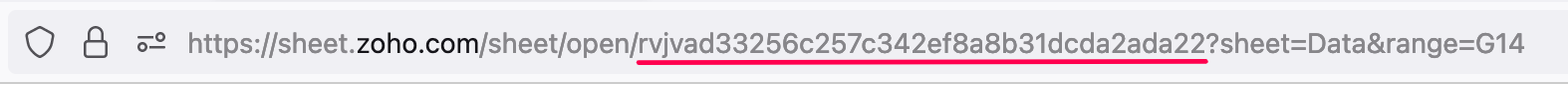
6) If your account is in the data center other than US (e.g., India, Europe, Australia, or Japan), replace all the occurrences of contracts.zoho.com in the code with the respective domain values as mentioned below.
| Data Center | Domain |
India | contracts.zoho.in |
Europe | contracts.zoho.eu |
Australia | contracts.zoho.com.au |
Japan | contracts.zoho.jp |
7) Click Save at the top, then close the window.
Run the function to import all the data:
1) Go to Tools > Custom Functions > Manage Custom Functions.
2) Click Run next to the IMPORT_COUNTERPARTIES function, then close the window.
3) To check success or failure status of the imported counterparties, select the worksheet Logs at the bottom.
4) Go to contracts.zoho.com and verify the successfully imported counterparties.
Note:
- After you import, you cannot undo the action. Therefore, we recommend you import with 2-3 rows first as a test run and the subsequent also in batches.
- If you are in the Standard plan of Zoho Contracts, ensure the total rows prepared to import are within the plan limit.
- In the import logs, for each counterparty, the Counterparty API Name column contains the unique name of the respective counterparty.
- For each import, the rows will get appended in the Logs worksheet. To clear the logs, you can delete the rows.
Please give it a try. If you need any assistance, please write to us at support@zohocontracts.com. We would be happy to help you.
Cheers,
Jayakrishnan
Zoho Contracts Team
Topic Participants
Jayakrishnan
Helga Szűr
Sathyakeerthi U
Viola Martyniuk
Sticky Posts
Adding signature fields in your contract template
When you send a contract document for the signing process, you have to insert the signature fields into your contract document by dragging and dropping them for each signer. It won't be effort-intensive for contracts that have fewer pages or signers.Mapping Billing Country Field to Your Contract Template Field
In Zoho CRM, while configuring Counterparty Fields Mapping to map counterparty information in your contract type, the field 'Billing Country' doesn't have the support to be mapped due to field type mismatch. Because the Billing Country field in Zoho CRMBulk Import Counterparty Data
Currently, as the feature to bulk import counterparty data is not available, here is a solution using our APIs that would be useful for our customers. For example, Zoho CRM customers can import their Accounts as counterparties in Zoho Contracts. Using
Recent Topics
Zoho CRM new calander format cannot strikethrough completed task
Hi, Recently there is a new format for calendar within Zoho CRM However, found out that a completed task will not cross out or strikethrough like previous format. Without strikethrough, it will be difficult to identify which task is still in Open status.How to edit form layout for extension
I am working on extension development. I have created all the fields. I want to rearrange the layout in Sigma platform. But there is no layout module in Sigma. How can I achieve this for extensions other than Zet CLI and putting the fields into widgetEmployees not Users
Hello, We are a construction company that has +180 employees and most of them are in remote location working onsite with no access to internet. Is it possible that we have data stored for all employees but have only 5-10 users who will be in charge of entering employees data? or do we have to pay for all +180 employees? even though they won't be using the system?Zoho people generatimg pdf
Hello , now i want to make a customm button in zoho people that is inside a deduction module , that fetches all the records and generate a pdf with a template that i have done in the mail merges template , i was told that i have to upload template onAbility to Filter Alias Mailboxes in Zoho Recruit
Dear Zoho Recruit Team, I hope you are doing well. We would like to request a feature enhancement regarding the handling of alias mailboxes in Zoho Recruit. Currently, when we connect an alias mailbox (e.g., jobs@domain.com) from our Zoho One accountzohorecruit.com career form postcode bug
Dear, When I select a postcode from the drop down on a zohorecruit.com career form, the street text field is automatically filled with the name of the city, which should not happen. Any idea how I can fix this? Thanks, BartOffice-365-agenda and Microsoft Teams Integration
Dear, I have a trial version of Zoho Recruit and trying to evaluate the Microsoft Teams Integration in Zoho Recruit. After registering with my Office 365 account and checking the result of the registration/sign-in at https://mysignins.microsoft.com/ (whichDelegate Access - Mobile iOS/iPad
We’re over the moon that delegate access is now available in Zoho Mail as we were nearly ready to switch platforms because of it! Is there a timeline on when delegate mailboxes will be accessible from the iOS and iPad OS applications? Thanks, JakeHow to add Connector in developer platform zoho?
Hi, I am working on creating an Extension, and part of the development is to retrieve Email templates. In my CRM instance I can invokeURL by creating Zoho OAuth connection and get the template. But developer platform does not provide Zoho OAuth or anyHow to archive Lost/Junk Leads so sales reps don’t see them, but keep them for reporting?
Hi everyone, In our Zoho CRM we have two Lead Status values: Lost Lead and Junk Lead. What I want to achieve is: When a lead is marked as Lost or Junk, it should disappear from my sales reps’ Lead views (so they only see active leads). At the same time,Zoho CRM Canvas Copy Original Layout
Hello all, I want to use Canvas to make small changes to certain views, not to make huge changes. Is it possible to copy the original Zoho layout and set-up and start from there? I checked and all I can find are some templates which are far from the originalRevenue Management: #5 Revenue Recognition in SaaS
If you're building or running a SaaS business, you've probably encountered this. You get paid upfront for a subscription and a one-time onboarding fee, but you end up with confusion about when to consider it revenue. Can I book all of it now? Should IMS Teams for daily call operations
Hello all, Our most anticipated and crucial update is finally here! Organizations using Microsoft Teams phone system can now integrate it effectively with Zoho CRM for tasks like dialling numbers and logging calls. We are enhancing our MS Teams functionalityZoho Learn Course Access Issue
One of the learners in a specific course can't see any lessons. They are registered as both a user and learner for this course in Zoo Learn. What could be the reason?ZOHOLICS Japan 2025 開催のお知らせ(再投稿)
【コミュニティユーザーの皆さまへお知らせ】 Zoho 最大のユーザーイベント「ZOHOLICS Japan 2025」を9月19日(金)に開催します。 AI活用に関する特別講演、ユーザー事例、Zoho 製品の活用例のご紹介など、Zoholicsならではのセッションをご用意しています。 Zoho コミュニティ開催のMeetupとはまた違った雰囲気のイベントです。 ご都合のつく方はお気軽にご参加ください✨ 詳細はこちら https://events.zoho.jp/zoholics2025#/?affl=forumpost2Phone Number format for Bulk Upload via csv for Zoho Sign
What is the phone number format that we need to use for a bulk recipient upload via csv in zoho sign, should the country code be included for ex if its US should it be +18889007865 ior 18889007865 or without country code 8889007865? the sample csv providedFilter Page Elements By Selectable Date Range
I have created a basic Page that will serve as a client dashboard with elements that will provide simple counts & sums of data in reports. There are no reports or forms added to the page, just elements. It currently functions as needed, but shows theCan’t Enter my Notebook is Locked
I’ve been using Notebook for taking notes at my college for a month and I never signed in and I never established a password. Today I tried to enter the app after the update and it asked me for a password. I need to access to my notes urgently and I can’tSend Email Directly to Channel
Hi, We are coming from Slack. In Slack each channel has a unique Email address that you can send emails too. I currently forward a specific type of email from my Gmail InBox directly do this channel for Verification Codes so my team doesn't have to askSecure your external sharing process with OTP Authentication
For any business, it's crucial to share files externally in a way that is both secure and controlled. Let's say you want to share confidential data with your partners and vendors. You must ensure that only your intended recipients can access the sharedItems attribute questions
Many of my items have attributes, such as size and color. How can I add new fields to the "New Items" screen to capture that in my Purchase Orders, Items, and Sales Order pages? I only see these attribute fields when adding an Item Group. Also, on theIs there a way to search mail for items you haven't yet responded to?
I'm trying to create a search to show emails that haven't been responded to and that have also been assigned a tag or label. Is there a way to search for the inverse of replied?Zobot and Sales IQ
What will happen to the Zoho Sales IQ being integrated to the website after creating the Zobot on the website tooSubtotals per Header
Hey, we would like to display subtotals per header in our invoices:upgrade storage
how to upgrade my storageLinking items from books and subscription
Linking books and subscription It is a pity that it is not possible to associate with a product an article present in ZohoBooks This would make it possible to manage products composed of a nomenclature of articles of booksAdd the ability to view number of hours planned for a workorder while in the Dispatch Console
Hi Zoho, When dispatching a work order through the Dispatch Console, there's currently no way to view the number of planned hours for the service tasks associated with that specific work order. Having to click into the details each time to check plannedUploading Files from uploads api
I tried uploading the image from the API call but its giving me unauthorized error even i have given valid token in header. After uploading i need that id to pass in create ticket api uploads but its not uploading that file. Please help me out in thCategorize Items with Item Headers
Hello customers, Did you ever want to classify items based on specific categories to help your customers understand your invoice better? With the new Item Header feature, you can easily categorize items in your invoices and estimates and give them a common title. Item Headers are available in the Invoices, the Recurring Invoices and the Estimates module. It can be carried forward from estimates to invoices at the time of converting the estimates. To add an item header: Go to the Estimates, InvoicesURLs being masked despite disabling tracking
Hey, We had disabled click tracking from an email update we are sharing with our users. Despite this, the URL the end user is receiving is masked, and looks like "https://qksyl-cmpzourl.maillist-manage.net/click/1d8e72714515cda6/1d8e72714515ca70" insteadChange format of quantity format
Hi, I would like to change the qunatity format from 1,00 to 1. Is this possible? thanks!square up and Zoho books
Since we set up the app connection between square up and Zoho books we have realised that when the amounts are getting transferred Zoho is adding VAT again making the numbers 20% more than they should be. We have checked our settings and they VAT/ TaxHow to provide Access rights to specific Bank accounts
We have several bank accounts. I want to provide certain members access to only 2-3 accounts. It appears that when I give permissions, they are for ALL bank accounts. How do I do that?Errors Getting a Bank Transaction
Using Postman(for testing), I am receiving errors when attempting to get a single bank transaction. I am able to receive the list of bank transactions with https://www.zohoapis.com/books/v3/banktransactions/?organization_id={org_id} but when I try toSubscriptions Plans and CRM Products Integration?
Is there any way to set up plans and pricing in Zoho Subscriptions and have those available as Products in the CRM? We are trying to set up the CRM and the Products seem to be more geared toward selling products that are not subscription based. So if we sell annual or monthly contracts which are $10/seat/month, I can set this up as a plan in Subscriptions, but how can I set the same thing up in the CRM for the salespeople to sell/quote? What is the best practice for setting up the CRM Products toMapping Zoho Subscription Plans and Products to CRM and Books
We have products that are one time products and subscription products. 1) We would like to have the ability to create an opportunity in CRM that includes both one-time charge products and subscription products. Currently the only way of creating a subscription product is by defining a "Product->Plan" hierarchy in Zoho Subscription. It appears that the only SYNC between Subscription and CRM is around contacts and the Product->Plan hierarchy doesn't sync to CRM, thus, you would need a duplicateZoho People Attendance Module - Split Shifts
Hello, Our business employs a number of college students who often split their workdays between work hours and class schedules, resulting in split shifts. For example: Employee 1 works 9am to 11:30am and then leaves for class, returning to work at 3pmBulk update fields based on date
Hi! I need all the quotes with "Quote Stage" set to "Next Year" to update to "Draft" every January 8 (every year). Can you help?Target for a campaign
Hi, Hope you can help me. I need to create a report (for a marketing campaign) that combines Deals and Contacts to export all the contacts with closed deals. I can easily do that, what I cannot do is to remove from the target the contacts that have moreZoho Desk + Jira integration - Email notifications and comments posted by administrator instead of real user
Dear All, I set up the integration under my admin account, and now when users leave comments in Jira (to created tickets in Zoho Desk), the email notifications show that the ‘Administrator’ left a comment, not a real user. The same happens in the ticketNext Page