Facing Issues? No typing—just record and share

That’s exactly why we want to spotlight a tool that’s been quietly waiting in your Zoho Recruit support panel: the built-in Video Recording tool powered by Quartz. It’s a simple way to capture and share what you’re experiencing—making things easier for you and helping our support team resolve issues faster.
Show, don’t type—record your screen
The next time you click Write to us from your profile menu in Zoho Recruit, hop over to the Video Recording tab.
With just a few clicks, you can:
Record your screen with or without audio
Walk us through what happened
Submit it directly to our support team
Just like that, we get the full picture—literally—no back-and-forth needed. When you use Quartz to record your issue, it doesn’t just show us what happened—it also captures logs of every action in the background. That means our developers can pinpoint exactly where things went off track and fix it faster.
Once you’ve recorded your screen, you can edit it right there using Quartz.
Need to blur sensitive info? Highlight a step? Add a quick note or pointer? Go ahead. The built-in editor is intuitive and keeps everything clear and to the point.
Here’s how:
Click on your profile icon in Zoho Recruit.
Select Write to us to open the customer support panel.
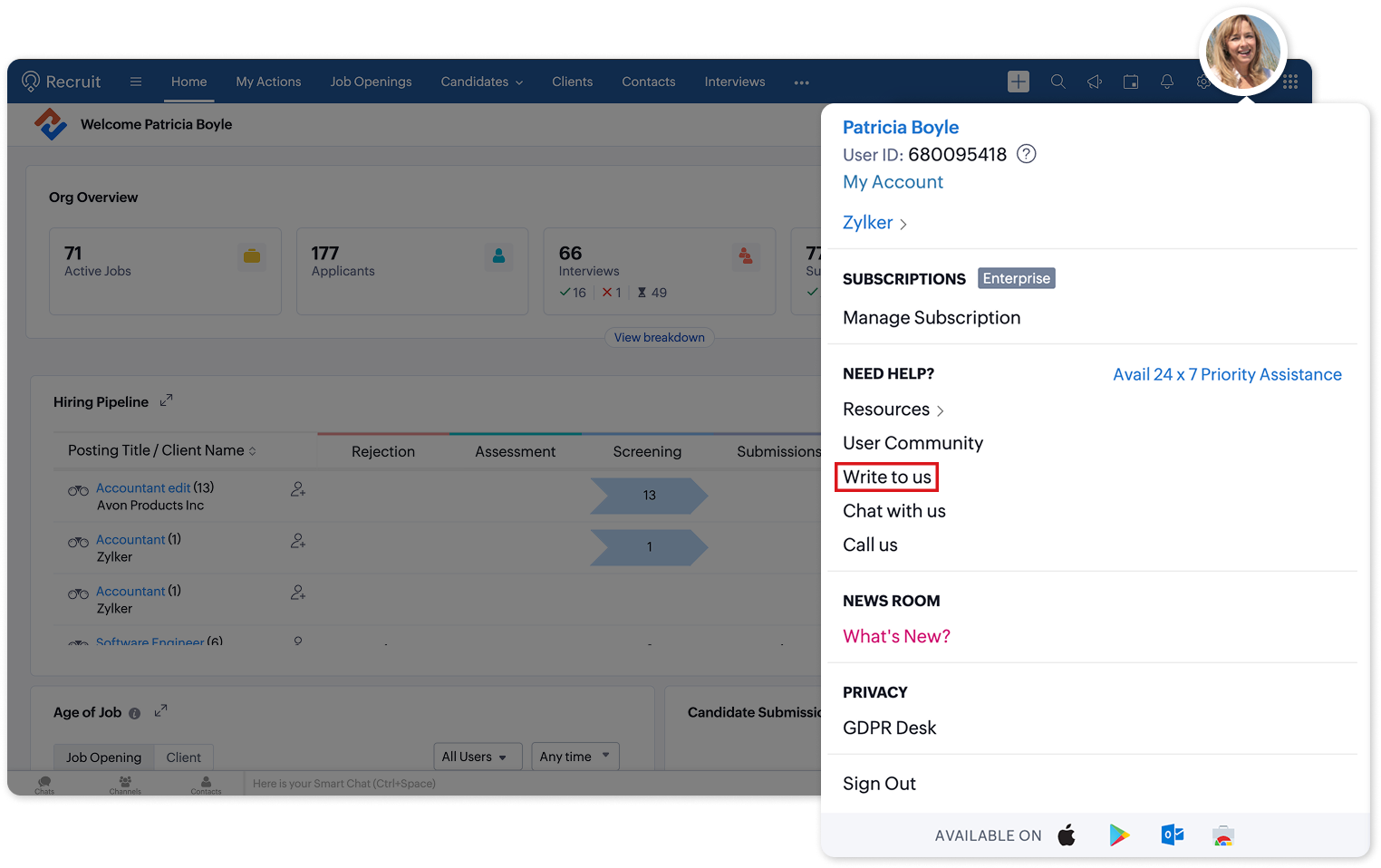
Go to the Video Recording tab and click on Record Screen.
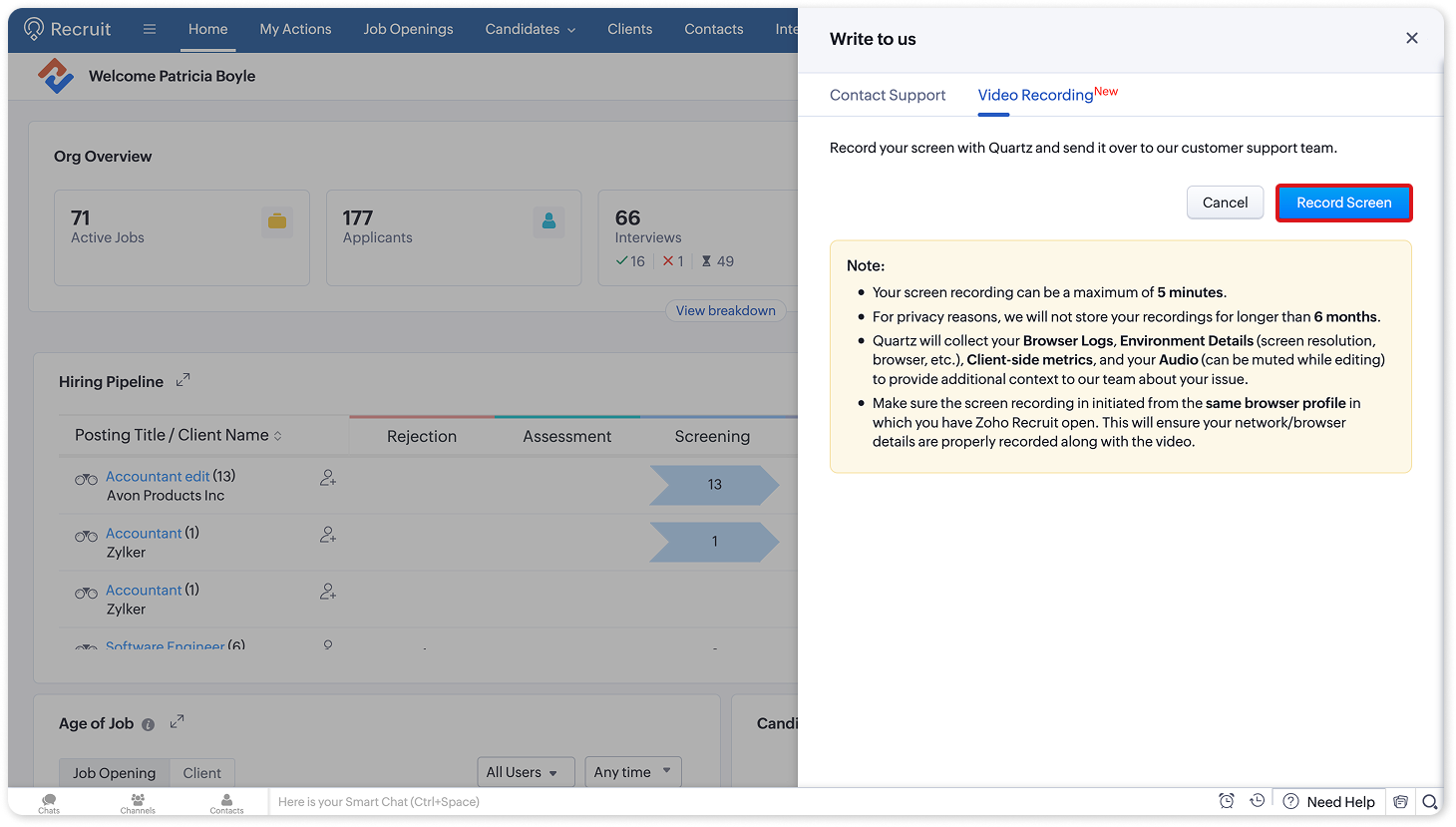
Provide consent using the checkbox and click Start Recording.
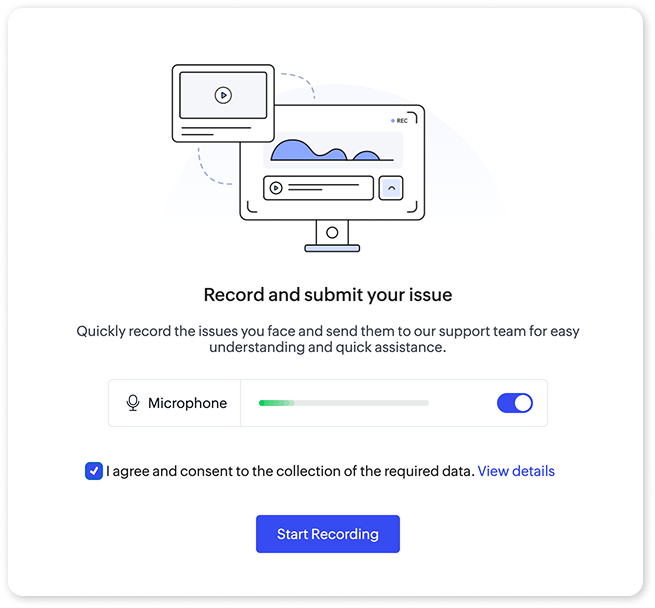
Start recording your screen with audio, if needed, and walk us through the issue.
Edit your recording using Quartz.
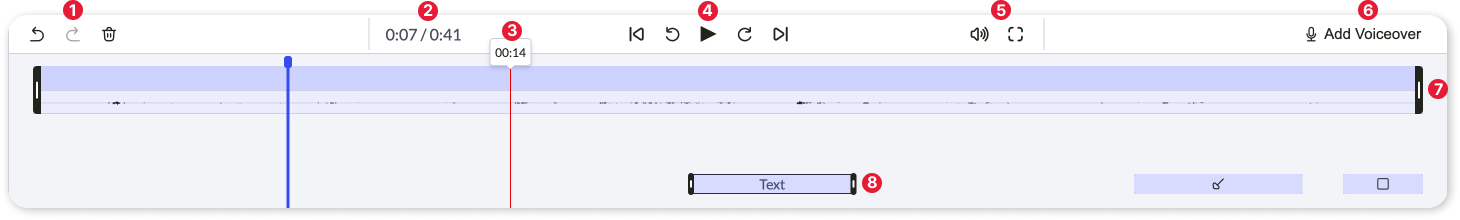
Undo, Redo, and Delete
Current Timestamp
Navigation Preview
Pause, Rewind, and Forward
Mute and Full screen
Add Voice-over
Trim Video
Element Duration (Mask, Highlight, Text & Arrow)
Submit it directly to the support team.

This recording not only saves time typing it out but also helps avoid unnecessary back-and-forth.
So the next time you're stuck thinking, "How do I even explain this?" — just record it. Show us. We’ll take it from there.
To learn more, check out our detailed help documentation on Quartz for Zoho Recruit.
Topic Participants
Akshaya P
Sticky Posts
An update to improve email delivery | Email Authentication & Relay
Update Rollout Latest Update: Enterprise users (8th July, 2025) This update is now live for Enterprise plan users in all regions. This includes People Plus, but not Zoho One, which will be covered in an upcoming update. Professional users (31st May 2025)Zoho Recruit User Group Meet-up | INDIA 2025 (Venue Finalised)
Hello Zoho Recruit users from India, We’re pleased and excited to announce our 2025 edition of Zoho user group meet-up in India in five cities! In this meet-up, our team of experts will help you understand the intricate nuances to use Zoho Recruit better,Zoho Recruit is coming to the UK | Zoho Community Learning Series
Customers from the United Kingdom, Exciting news: We will be in London for the Zoho Recruit user meet up. Our team will help you better understand the intricate nuances of Zoho Recruit to help you hire faster, inform about new and upcoming features, andAsk the experts - A live Q & A discussion on Zoho Recruit
We are delighted to come back with another edition of Ask the Experts community series. This edition, we'll be focusing on everything about Zoho Recruit. The topics will focus on the features that are used/asked by the majority of users and also basedRestriction on 'From' addresses with a public domain
Dear Zoho Recruit Community, We hope this message finds you well. This post is to inform you about some important updates regarding email restrictions within Zoho Recruit. Effective post 31st March 2025, we will be implementing changes to the use of email
Recent Topics
New and improved API resources for Zoho Sign Developers
Hello, Developers community! We know that for you, an API's real value depends on how quickly, easily, and reliably you can integrate the it with your application. That's why we're excited to talk about the recent improvements to our developer resources,Project Approval Process Workflow
Issue: When a new Project is created, there is lack of process/workflow that provides their manager a process to approve or review. Suggestion/Idea: Similar to “Workflow”, we need “Workflow” ability at Project level, where based on the criteria of theMarketing Tip #5: Improve store speed with optimized images
Slow-loading websites can turn visitors away. One of the biggest culprits? Large, uncompressed images. By optimizing your images, your store loads faster and creates a smoother shopping experience leading to higher sales. It also indirectly improves SEO.Why can I not choose Unearned Revenue as an account on items?
Hello, I do not understand why we don't have the ability to code an item to unearned revenue. It is not an uncommon situation to have in business. I understand that there is the Retainer invoice as an option, however that doesn't really work for us. OurForm Submission Emails
Is there a current delay with submission emails being sent? We've had 10-20 forms completed today but only a handful of emails.Rules not working properly
I created a rule to display certain fields on certain states. But it seems to be not working. It hides the fields even when I selected California, (which is a state that should show the fields when selected)Notebook font size issue
If I copy something from somewhere and paste it in my notebook, the font size becomes smaller.Sign in process is beyond stupid. I'd rather plug my phone into USB and copy files than sign in to this POS.
792 clicks and fields to fill in just to get into a 3rd rate app is too stupid for me.cant use mail API
I have generate Auth token from https://accounts.zoho.com/apiauthtoken/nb/create?SCOPE=ZohoMail/ZohoMailApi&EMAIL_ID=Zoho Mail Username or Email ID&PASSWORD=Your Zoho Mail Password and get the token but when i use that token on http://mail.zoho.com/api/organization/Ampersand in URL parameter // EncodeURL does not work
Hi Zoho, I have a url link with a parameter. The parameter is including ampersand in some cases (Can be "H&M" or "P&I") When trying to use %26 instead of "&" (the result I get using EncodeURL()) I get H%26M instead of H&M in the parameter field. How can I solve this? Thanks! Ravidhow can we create in zoho crm a new contact when the looup does not find a similar existing one
In forms/integrations/zoho crm / ne w record tab, contact name is to be mapped with my form contact name. When I go in biew edit/lookup configuration, I don t get the options (help dedicated page simply repeat the same info you get in the app) and doesDirectory Websites
Directories are a good website category to gain search engine traffic. Directories for a professional service category as an example can help their members in search results over their individual website. It would be nice to have a directory templateManage Task on Mobile
How do we manage our task on mobile devices? It seems that there should be a standalone mobile app to handle the new task features. The new features released in regards to Task management are great by the way! Now we need to bring that all together inSet Default Payment Method & Default account
Hi, I would like to know how to set the default payment method and default bank account when recording payments in zoho books. At present we have to change these fields everytime we record a payment, which leads to potential error and as we have a veryCustomer Portal on Zoho Desk
Hi, I'd like to know more about the items below I found when setting up the Customer Portal on Zoho Desk. Could someone help me explaining these in details? Especially the 2nd and 3rd point. Thanking you in advance! Permissions Customers can sign up for Customer Portal Customers can view tickets of their organization (contacts) Customers must register to access Customer Portal Display Community in Customer Self Service portalComputer Showing Offline in Unattended Access
I have a computer that was connected to the internet but showing offline in Assist. I tried uninstalling the program and deleting it from Zoho Assist the reinstalling and it still does not show up. I have been a user for several months and am not pleased with the lack of connectivity with Assist. If this continues I will have to find another product. The computer I reinstalled it on is not even showing up in Assist now. The name is NYRVLI-PC. ThanksZoho CRM Portal Error
Hi, We’re experiencing an issue with the Zoho CRM Portal. When we try to access it, we receive an HTTPS connection error: net::ERR_CERT_COMMON_NAME_INVALID. If we proceed past that, we then get a 400 Bad Request error. Could you please help us resolveIntegrating Zoho CRM EmbeddedApp SDK with Next.js — Initialization and Data Fetching Issues
You can get an idea from my code I have given in end: First, I worked on a React project and tried the same thing — it worked. My goal was to import the Zoho script and then load contacts using the Zoho Widget SDK, which was successful in React. Now,monetizing the courses
Can I add a price for course enrollment ?Can we add zoho books features like invoices estemates etc on our zohocommerce website. When our customer login with their account they can able to see all books features in one place on zohocommerce?
Can we add zoho books features like invoices estemates etc on our zohocommerce website. When our customer login with their account they can able to see all books features in one place on zohocommerce?Taxes for EU B2B Transactions
Currently, ZC doesn't seem to have a procedure for validating VAT numbers of businesses purchasing in another EU state, and removing local VAT is valid. This is essential for all inter EU B2B trade.Unable to Receive Emails on Zoho Mail After Office 365 Coexistence Setup – Error: 553 Relaying Disallowed
Hello, My domain name is bigniter.com, and I’ve been using Zoho Mail as my email service provider without any issues. Recently, I followed the steps outlined in the Zoho documentation to enable Coexistence with Office 365: 🔗 https://www.zoho.com/mail/help/adminconsole/coexistence-with-office365.html#multi-serverCandidate Registration/Invitation
It would be great to include the 'invite' candidate functionality into some of the automation functions - ether through a custom function trigger or webhook or accessible through an email template. Currently there is no way to add this functionality into any workflows or blueprint steps which, I find limits the ability to invite candidates to engage with us directly through our candidate portal.[Free Webinar] Learning Table Series - Creator for Infrastructure Management | A Partner-driven collaborative session
Hello Everyone! We’re excited to invite you to another edition of Learning Table Series, where we showcase how Zoho Creator empowers industries with innovative and automated solutions. About the Learning Table Series The Learning Table Series is a free,I have error AS101 when I try to add paypal@mydomain.com to Zoho
Please help me with this. I tried to call the help line 4 times but don't get any response.VAT on Multiple Expenses
Firstly, might I say I am based in Ireland, and I'm not an accountant, and therefore my understanding of procedures could be somewhat limited. Scenario. An employee pays for items throughout a month, and therefore their claim for expenses includes multiple items - some of the items are VAT deductible (eg, an IT product) and some are not (eg, a client lunch). Discovery The odd thing in ZBooks, is that whilst it seems possible to add a VAT rate to a one-off item of expense, it is not possible to addAgent assignment filter?
Godo day, We are starting to play with FSM to see if it's going to work for our needs. Now so far we have found that it's very restrcitve in the field department you you have layout rules or can't even hide fields depending on the users roles. We can'tDKIM Now Mandatory - Changes to Zoho Forms Email Policies
Hello Zoho Forms Users, This post is to inform you about an important update regarding the authentication of all email domains in your Zoho Forms account. This year, we are doubling down on our commitment to deliver a secure, seamless, and empoweringis it possible to add more than one Whatsapp Phone Number to be integrated to Zoho CRM?
so I have successfully added one Whatsapp number like this from this User Interface it seems I can't add a new Whatsapp Number. I need to add a new Whatsapp Number so I can control the lead assignment if a chat sent to Whatsapp Phone Number 1 then assignKiosk Page Refresh
We have a Kiosk running from a button in contacts to update values and also add related lists, which works great, but when the kiosk is finished the page does not refresh to show the changes. Is there a way to force the contact to refresh/update whenTips & tricks: Make SalesIQ automations work for you
Every day, thousands of visitors land on your website. Some browse, some buy, and some leave without a word. But, wouldn’t it be great if you could automatically know who’s interested, engage them at the right moment, and never miss a lead, and all thisDigest Octobre - Un résumé de ce qui s'est passé le mois dernier sur Community
Chers utilisateurs, Faisons le point sur les temps forts du mois d'octobre au sein de notre Community Zoho France. Partager des informations sensibles, comme des mots de passe, peut vite devenir compliqué et risqué. Les données circulent par email ouHow do I fully delete a user account
Hi, I have two old accounts on my CRM which are inactive and show as 'Closed' in the list of users. BUT they are basically still there. How do I fully delete these accounts? They appear in some parts of CRM still such as the on the contact record emailsAutomatically Add Recurring Zoho Meeting Events to Zoho Calendar / Zoho Meeting Calendar
Hello Zoho Meeting Team, Hope you are doing well. We would like to request an enhancement regarding recurring meetings created inside Zoho Meeting. At the moment, when we schedule a recurring meeting in Zoho Meeting, it does not appear in Zoho CalendarCredit Management: #6 Tackling Common Mistakes in Credit Based Billing
Businesses extend credit to build relationships, make buying easy, and drive more sales. But somewhere between extending and collecting, things begin to slip. A few late payments here and there, an overlooked invoice, and a backlog make cash flow feelTasks Statuses
Hi, The task status "Completed" is a final status which closes the task. We need to have a status "Cancelled". However, when the status is set to "Cancelled", the task prompt still has a blue button to Close Task. When the customer clicks that and closesUpdating Blueprint stage from my Deluge function
Hi all, I need to update the blueprint stage. Its almost working, but ONLY if the current Deal stage is 'Closed Lost'. On any of my custom stages that Ive specified in the pipeline it doesnt work! My code: dealmap = Map(); deal_stage = deal.get("Stage");Canvas: is it possible to have a fixed header?
Hello. Does Canvas provide the option to have a fixed header, similar to the standard view? It would also be interesting for other parts of the interface, like the header or sidebar of the tab section. Thanks!Limited layout rules in a module
There is a limit of 10 layout rules per module. Is there a way to get that functionality through different customization or workflow + custom function (easily accessible), etc. Having just 10 is limiting especially if module contains a lot of data. Aredealing with post dated cheques
Hi, can you help me please the best way to deal with this We sell an item of three months duration that is paid for with post dated cheques in monthly stages example - item is sold £3000 Cheque 1 is for £1000 due at time of sale (say Sept) cheque 2 is dated 25th of next month (Oct) cheque 3 is dated 25th of next month +1 (Nov) Now, with invoice number one it's simple - i send a standard invoice as usual But with the other two here's what i want zoho to do next month i want it to send an invoice onNext Page