Nouvelle fonctionnalité Zoho Bigin : découvrez Team Pipelines
Bonjour à tous !
Il y a quelques jours, nous vous avions annoncé l'arrivée de la nouvelle version de Bigin.
Dans cet article nous avions fait le tour des nouvelles fonctionnalités développées pour booster la croissance de votre petite entreprise.
Aujourd'hui, nous abordons plus en détail la fonctionnalité la plus attendue de cette update : Team Pipelines.
Quel est l'intérêt de cette nouvelle mise à jour ?
Toute entreprise, petite ou grande, est caractérisée par de multiples opérations en contact avec la clientèle, telles que les ventes, le marketing ou le succès client.
En tant que propriétaire d'une petite entreprise, vous avez soit une équipe où chacun s'occupe de plusieurs opérations, soit des membres individuels qui s'occupent d'opérations spécifiques.
Idéalement, chaque élément d'information recueilli auprès de vos clients doit être ajouté à votre CRM afin que vous et votre équipe puissiez y accéder chaque fois que nécessaire.
En fin de compte, l'unification des informations sur les clients et la rationalisation de chaque élément de vos opérations quotidiennes deviennent la clé pour obtenir une vue panoramique sur vos clients et atteindre l'objectif difficile qui consiste à obtenir une source unique de vérité pour les données clients.
Actuellement, la plupart d'entre vous utilisent Bigin pour gérer leurs opérations de vente. Vous pouvez également renommer les modules, personnaliser les champs et les étapes de vos pipelines pour gérer des opérations autres que les ventes, comme l'accueil des clients, les études de cas marketing, la livraison des produits, etc.
Mais que se passe-t-il lorsque vous voulez gérer simultanément vos affaires, l'accueil des clients et la mise en œuvre, le tout dans le même compte Bigin ?
Ce que nous avons remarqué avec le système de pipeline actuel, c'est que la plupart des clients créent plusieurs comptes Bigin ou ont recours à d'autres outils tels que des feuilles de calcul, des logiciels d'assistance, etc. pour gérer les opérations de contact avec les clients autres que les ventes.
Mais dans de telles situations, les données de vos clients sont dispersées entre plusieurs outils, ce qui entraîne un manque de coordination entre les membres de votre équipe, avec pour conséquence un retard global dans les opérations et une expérience client amoindrie.
C'est pour remédier à ce manque d'unification que nous avons conçu Team Pipelines.
Présentation de Team Pipelines
Au cours du processus d'achat, vos clients s'adressent au service commercial, ce qui est généralement suivi dans le pipeline Deals. Si un contrat légal est impliqué dans la vente, il peut être géré par l'équipe juridique dans le pipeline juridique. Une fois l'affaire conclue, la livraison du produit peut être saisie dans le pipeline Delivery, et à chaque étape de ce pipeline, les clients peuvent être informés automatiquement de l'état de la livraison.
De même, une fois le produit livré, il peut y avoir d'autres étapes comme l'installation et l'activation qui peuvent être suivies dans les pipelines respectifs par les équipes.
Dans le parcours que nous venons de voir, au moins cinq personnes différentes travaillent ensemble pour offrir une excellente expérience aux clients.
Comment la nouvelle mise à jour va-t-elle vous aider ?
Avant Team Pipelines, aucun des membres de votre équipe n'aurait eu la visibilité des tâches et des opérations effectuées par les autres équipes. Ils auraient été obligés de s'appeler, de discuter ou de s'envoyer des e-mails, ce qui aurait rendu le parcours chaotique et inefficace pour vos clients.
À présent, avec Team Pipelines, les opérations de chaque équipe sont désormais visibles et accessibles à partir d'un seul compte Bigin. Il vous suffit de cliquer sur un contact pour connaître l'état de chaque activité associée à ce contact.
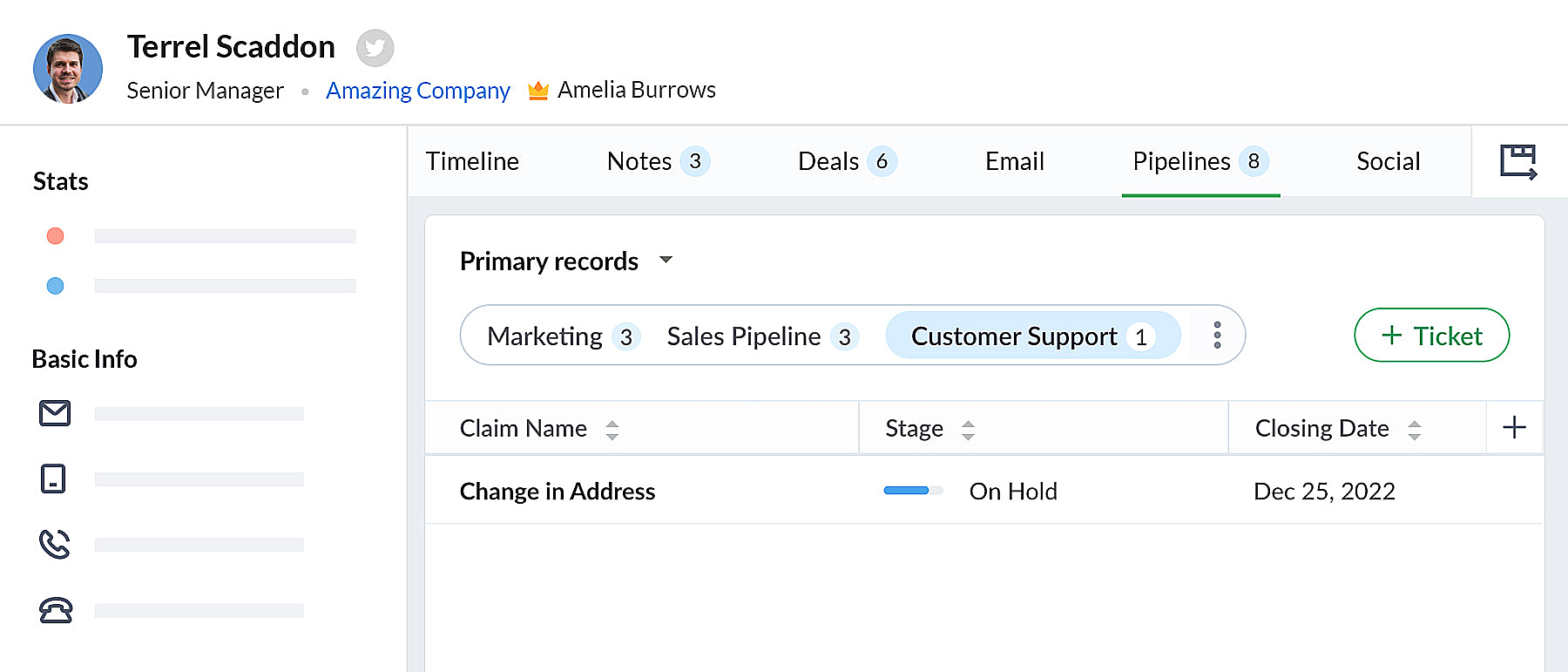 bigin pipeline
bigin pipeline
Team Pipelines et sous-pipelines : L'équipe idéale pour gérer les opérations uniques de vos clients
Au sein de chaque Team Pipelines, vous pouvez également créer différents sous-pipelines. Les sous-pipelines au sein d'un Team Pipelines ne diffèrent que par les étapes. Ainsi, au sein d'un Team Pipelines, si vous avez besoin de différents ensembles d'étapes pour différentes opérations, vous pouvez créer des sous-pipelines.
En d'autres termes, les sous-pipelines dans Bigin ne sont rien d'autre que la fonctionnalité multi-pipeline actuelle dont vous disposiez déjà.
Votre compte Bigin devient maintenant la source unique d'informations fiables sur vos clients. Il donne à tous les membres de votre équipe une vue à 360 degrés des informations sur les clients, leur permettant de gérer les relations et les interactions avec succès.
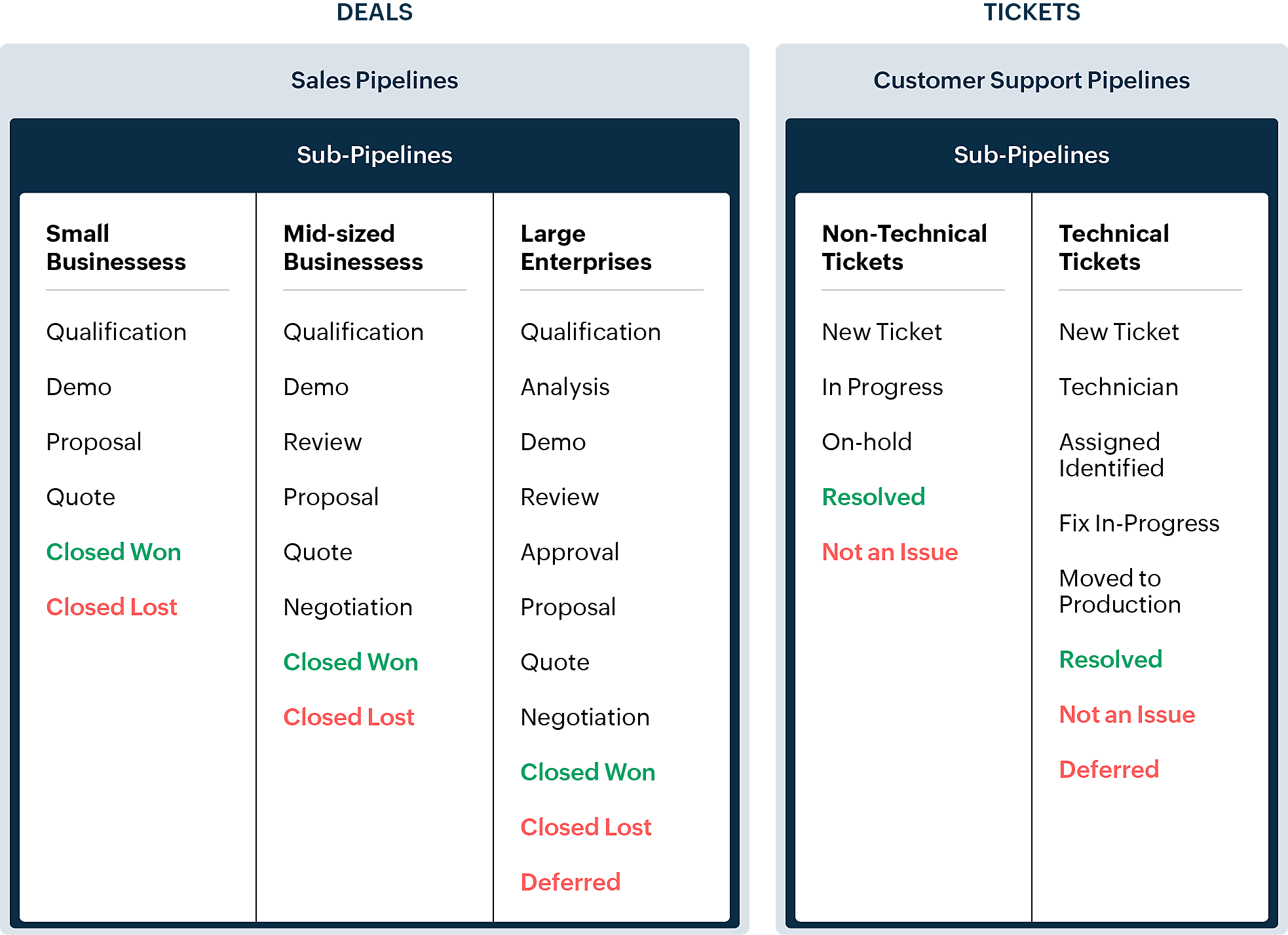
En quoi la nouvelle version est-elle différente de l'interface utilisateur Bigin existante ?
Pipelines est maintenant un module séparé dans Bigin. Là où il y avait auparavant les affaires/opportunités, vous avez maintenant les pipelines. Dans ce module, vous pouvez gérer plusieurs types d'enregistrements tels que les transactions, les tickets, les demandes, etc.
- Les anciennes versions des pipelines que vous avez créés précédemment seront disponibles en tant que sous-pipelines en bas à l'intérieur de chaque pipeline d'équipe.
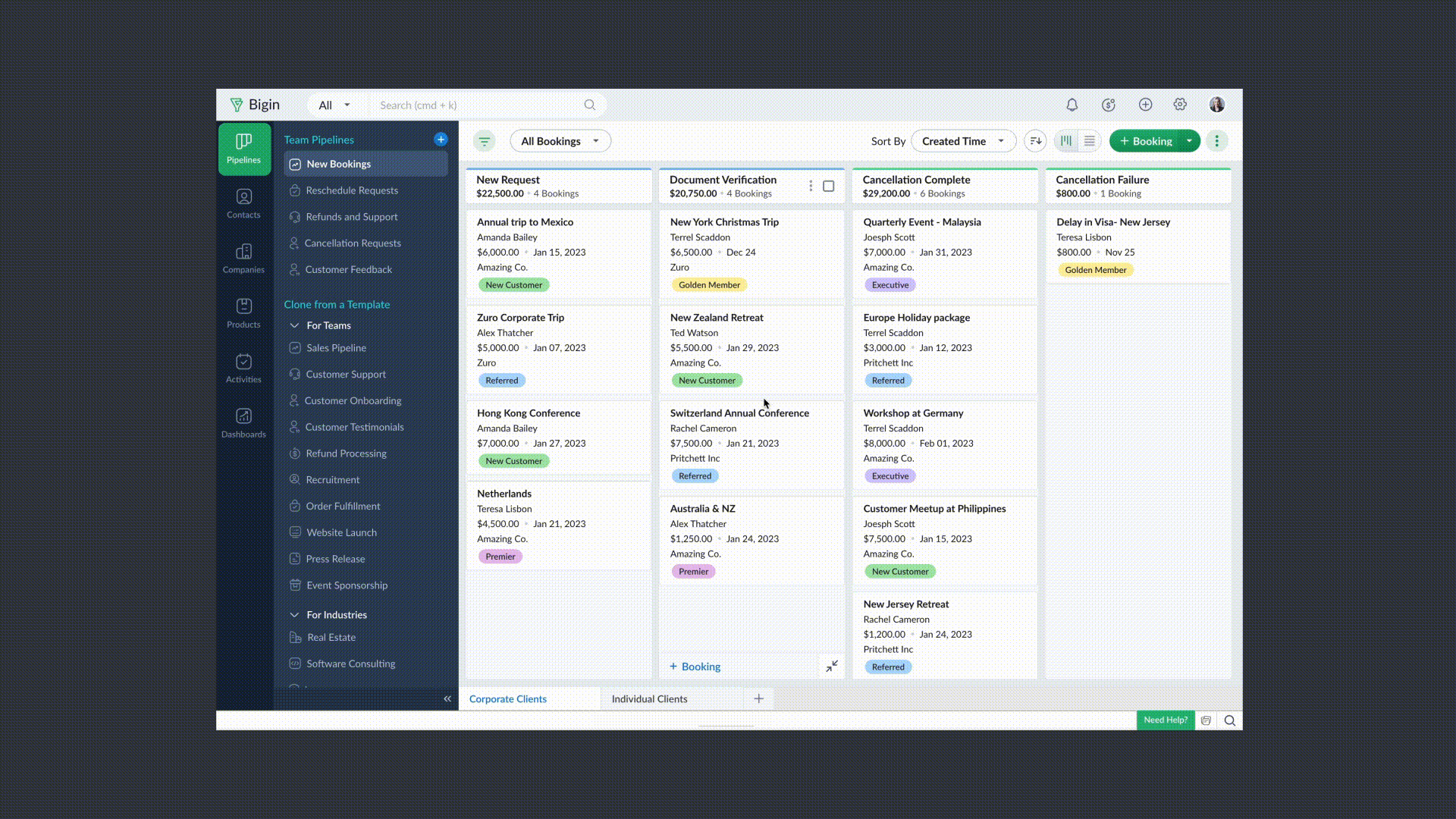
- Chaque pipeline d'équipe peut gérer un type d'enregistrement différent. Par exemple, vous pouvez gérer des transactions dans un pipeline de vente, des tickets dans un pipeline de support client, et ainsi de suite.
- Vous pouvez créer des pipelines à partir de zéro ou utiliser l'un des modèles proposés par Bigin.
- Vous pouvez rendre vos pipelines d'équipe extrêmement spécifiques aux opérations en leur donnant des noms pertinents, en choisissant les champs nécessaires, en ajoutant des étapes appropriées et en attribuant les bons profils d'utilisateurs pour accéder aux pipelines.
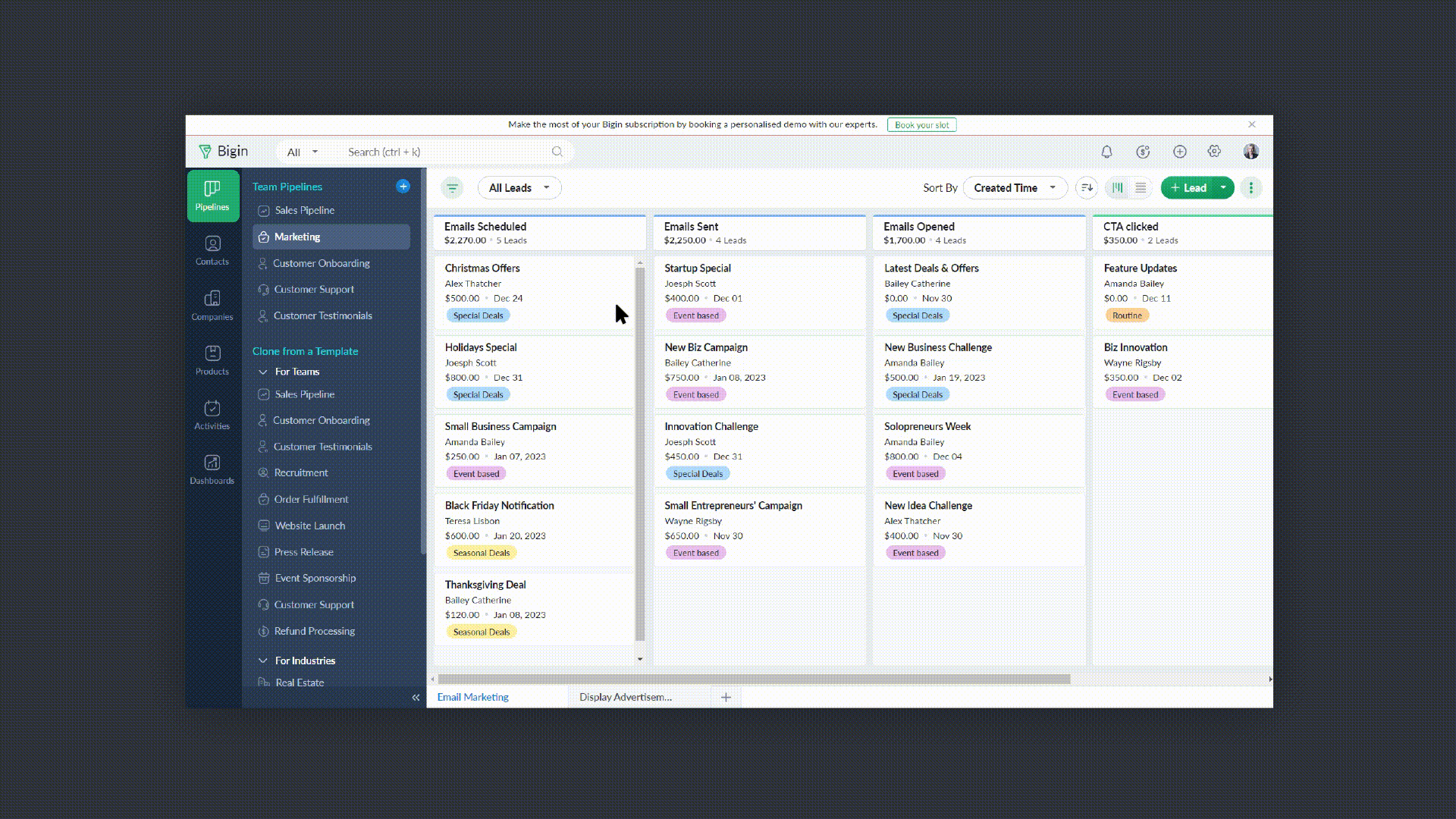
- Vous pouvez réduire le panneau Pipelines d'équipe lorsque vous n'en avez pas besoin en cliquant sur l'icône de la flèche de réduction en bas à gauche.
Comment accéder à cette nouvelle fonctionnalité ?
La fonctionnalité Team Pipelines est désormais accessible à tous nos clients directement depuis l'application Bigin. Il suffit de cliquer sur l'interface comme visible sur la photo ci-dessous :
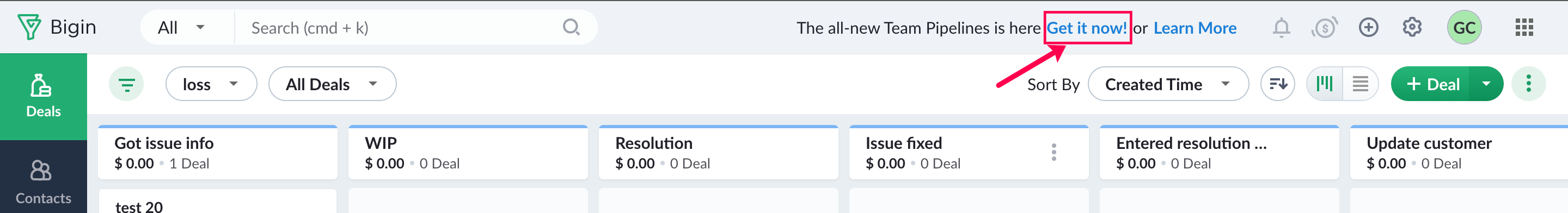
Vous pouvez nous écrire à l'adresse support@eu.bigin.com à tout moment pour nous faire part de vos commentaires et de vos réactions.
PS : Je serai là si vous avez besoin d'aide pour la nouvelle mise à jour. Il vous suffit de laisser un commentaire dans cet article pour obtenir une réponse à vos questions.
Passez une bonne journée et à très bientôt pour découvrir les nouvelles fonctionnalités Bigin !
Topic Participants
Antoine Perrault
Sticky Posts
Bigin - Astuce #5 : Comment transférer le statut Super Admin ?
Bonjour Community France, Découvrons comment transférer le statut de Super Administrateur. Sachez que le statut de super administrateur ne peut être transféré à un autre utilisateur administrateur que par le super administrateur lui même. Pour transférerNouveau forfait Bigin Premier : Multi-devises, flux de travail avancés et plus encore !
Bonjour à tous, Nous sommes ravis d'annoncer une toute nouvelle édition de Bigin qui contient plusieurs nouvelles fonctionnalités comme la multidevise, des flux de travail avancés, des champs de recherche personnalisés et plus encore : l'édition Premier.Nouveauté Bigin : associez plusieurs contacts à une même affaire!
Bonjour à tous, Une transaction implique souvent plusieurs décideurs. Prenons l'exemple de l'entreprise Zylker qui utilise Bigin pour gérer ses pipelines de vente. Ils souhaitent acheter des meubles. Pour valider la vente, différents employés, de différentsPack débutant : vos premiers pas sur Zoho Bigin
Dans cet article nous verrons comment paramétrer votre CRM Bigin en 4 étapes : renseigner vos informations, gérer vos utilisateurs ainsi que leurs rôles et profils. Renseigner les informations de votre organisation Vous venez de vous inscrire à Zoho Bigin,Anniversaire Bigin : le CRM pour les petites entreprises évolue
Bonjour à tous ! Nous sommes de retour avec quelques annonces passionnantes. Mais d'abord, joyeux anniversaire à nous ! Bigin a eu un an récemment et nous avons un nouvel ensemble de fonctionnalités que nous sommes impatients de partager avec vous. Nous
Recent Topics
Pi or Pie? A slice of infinity in customer service
Hey everyone! While Pi Day is on March 14 (3.14), July 22 marks another special occasion: Pi Approximation Day! On this day, we recognize the mathematical constant π (pi ≈ 22/7); a number that's infinite, irrational, and never-ending. Pi is essentialConfiguración
Hola acabo de instalar Zoho CRM y quiero configurarlo correctamente. Al respecto me surgen algunas dudas tales como la diferencia entre: Cuentas, posibles Clientes y Contactos. ¿Conceptualmente que son cada uno? ¿Como se se relacionan entre ellos? SiWhy Can't I add unicode emoji's to my signature?
Why would Zoho Mail prevent me from adding unicode emojis to my email signature? Every time I try to save the signature, Zoho Mail erases the emoji and any nearby content. Every time I setup something with Zoho, I know I'm going to run into some incrediblyGL account associated to each supplier for new bill
Hello I'm facing problem for all items of my bills that are not inventoried. The need is each time I enter new bill and after I select supplier the GL account section is autopopulated with default GL account (that I would like to add in supplier settings)LinkedIn verification link and otp not receiving
For the last 2 to 3 weeks I'm trying to verify my LinkedIn account to access my company's LinkedIn page, Linkedin is sending verification links and codes to this email address but I have not received any codes or links. Please help me here. Looking forwardZoho reply to not working. just reply to my self
Hello. i using on my wordpress website a contact form from Wsform. i can set the reply to email there. normally it works. but since i am using your wordpress plugin zoho mail it doesn`t work. its not using the reply to (email from customer). I just canMail Merge Stuck in Queue
I am trying to send Mail Merge's and it never sends out to the full list. It always hits a portion and the rest remain in the "Queue" - the emails I am sending are time sensitive, so I need this to be resolved or have a way to push the emails throughSMTP Email Sending Not Working for My Domains and Apps
Hello Zoho Support Team, I am experiencing a critical issue with sending emails via Zoho SMTP for my domain humanhup.com. Both of my applications, HumanHup and CheapUI, are unable to send emails using Zoho SMTP, even though the same setup was workingReceiving too many Spam Leads. Why?
I am receiving so many junk leads from web forms created by zoho's platform. The junk queries are increasing day by day and are affecting our business. I am continuously following up with zoho team from the past one year but not getting any satisfactoryWhy is Zoho supporting the Proud Boys?
Hello. This is the only way I can find to contact your company. There is someone in Maine posing as a law enforcement officer, attempting to kidnap immigrants. They are also recruiting for a known hate group. They have an email address hosted by Zoho.com.Composite Item - Associated/Component Items
I am trying to find the Associated Item/Component Item field in the Composite Item Table in Analytics. Has anyone been able to find and utilize this field in Analytics?🚀 WorkDrive 5.0: Evolving from a file sharing app to an intelligent content management platform: Phase 2
Hello everyone, WorkDrive's primary focus has always been to provide an intelligent and secure content management platform, simplify collaboration, and be the central repository of files for all Zoho apps. In our previous announcement, we unveiled theUse openUrl() to edit a specific record
I am working on a queue app for my organization. I have a master queue that is a report of meetings with workflow buttons to manipulate the records. One of these buttons I would like to open the record and edit for the purpose of changing the queue lookupwhy i cant access my web without the www
please help meSend Whatsapp with API including custom placeholders
Is is possible to initiate a session on whatsapp IM channel with a template that includes params (placeholders) that are passed on the API call? This is very usefull to send a Utility message for a transactional notification including an order numberHelp Centre Articles in Desk, Zia and iframe
Hi, We embed SOP documents into articles from Scribe into using iframe. We are looking at zia indexing articles to present to agents to aid their work. Please advise if zia can view and learn from the content within the iframe?Rich Text/WYSIWYG Input Area
I'd like to have an option on ZoHo creator to create an input text area for HTML/rich text formatting. :)How to create a directory report from one-to-many relationship
Hi all, Newbie here. I'm converting an Access DB to Creator. I've learned Forms are tables and Reports are used to edit table rows, not Forms. I've got the data loaded and can maintain it with the Reports already done. I've done filtering and sorting,Change Default Selection for Lookup field
I have a Lookup field that I have locked, when I unlock it - the user can select the proper Zone but I need it locked, since this may change based on user selection of another field. Example. There are 3 potential zones. User A selects the Hospital AccountRestrict visibility and user permissions Creator 5
I don't understand how restrict visibility for reports interacts with the already established role permissions. It seems that the default on restrict visibility has everything checked for all users, but I cannot set up different levels of permission for different individuals. Right now I have three different ways to manage users and their access and it's confusing because everything has not migrated to Creator 5. Don't the role permissions extend to the reports as well? Are the selections underLMS - Why do Trainers have to be Users?
I'm not sure why the software is set up where trainers must be users (i.e., employees). This should really be changed, as there are many cases (the majority of cases for some companies) where classroom trainers are external or contractors. If this isZOho mail not stopped working with my domain.
i have changed my name server settings in my domain sigmasquaretec.in . After that my emails are not working with ZOHO.Request to Cancel Zoho Mail Subscription
Hello Zoho Team, I have migrated to Google Workspace and would like to cancel my Zoho Mail subscription for my organization. Organization Name: AR Creators Media Admin Email: roman@arcreatorsmedia.com Subscription ID: RPUS2005901960812 Please cancel thezoho smtp limit for free users
What is Zoho SMTP limit for free users?Mailboxes and Alias Email Addeases - Best Palestine’s and Advice:
Mailboxes and Alias Email Addresses - Best Practices and Advice: what is the best practice for the efficient means to manage And sort, alias, email addresses and third-party after or even the Zoho app itself. I am currently using both Thunderbird andHas anyone built a discussion forum with a Creator Portal?
I have built a Creator app for organisations to apply for refurbished tools that are sent by a charity. The charity now wants recipient organisations to be able to connect with each other within a region or country, to share advice on maintaining theAbility for Super Admin to Set Locale Information for Users in Zoho Recruit
Dear Zoho Recruit Team, I hope you're doing well. We would like to request the ability for Super Admins to configure Locale Information (Country/Region, Date Format, and Time Format) for users in Zoho Recruit. Currently these settings are only configurableAdd a block or widget to Zoho Sites that allows users to create an interactive contact card with contact buttons (email, LinkedIn, website, etc)
The proposed feature consists of a pre-designed, customizable block that displays a person's contact information (e.g., a speaker, sales representative, or independent professional) and offers quick access to: Email (icon with mailto: link) LinkedIn profileZoho Recruit > Email Templates
Dear All Background: We are using Zoho Recruit for the 4 business units under our group of company it our posting our of Job it will be done via our internal recruiter. In the Email templates, i want to be able to insert the individual business unit,Zoho Voice & Zoho Recruit/CRM
Hello, I'd love to use Zoho Voice with Recruit and CRM but it would need something very important to me, that has been a game changer to my daily routine, like Calendly has been for scheduling interview. It's call transcription with AI. I'm using NootaChange start time after starting the timer
Hello Projects Community, an amazing feature would be to change the start time of a running timer. I know this from some other time tracking softwares. Any idea about this? Best wishes NielsSending possible. Receiving not possible.
We are not receiving mail in our company email. Could you please solve this. It has been recurring and I want it to be resolved once and for all. Please help.Problema para enviar y recibir correos
Buenos días, mi cuenta de correo secretaria@construccmauro.com presenta problemas y no me permite ni me envía ni recibe correos, me sale este error.No fue posible enviar el mensaje; Motivo: 554 5.1.8 Correo electrónico bloqueado saliente. Aprende más., AgradezcoData access tasks like 'For each record' aren't supported for 'integration forms'.
My code is not running because i get the error "Data access tasks like 'For each record' aren't supported for 'integration forms'." I have my integration setup with Zoho CRM + Zoho Creator, the form is visible and working on my zoho creator however inZoho Reports Not Grouping from Subforms
I have created reports from a subform. We have a budget from a standard field, and the bills added to a subform. I've summarised the bills in a field. In edit mode, the bills are joined per supplier, which is what we want. But then it converts and separates/duplicatesCreate Automation for the Field "Mark up by"
Hello everyone, I'm importing expenses from Zoho Expense to Zoho Books. I want to auto-calculate the "Mark up by" field based on the custom field “Discount” I created before. The trigger of the workflow will be the creation of the expense itself. TheFree Webinar Alert! Before vs After: Proven ROI from Zoho CRM + Workplace Integration
Hello Zoho Workplace Community! Before: Scattered tools, lost leads, fragmented communication. Are you ready to stop the constant back and forth between tools to manage leads, emails, and team communication? After: Connected tools, streamlined processes,Zoho Forms to Zoho Sign Integration - Fields Missing
If a Zoho Form has image fields, it seems these can't be transferred to a Zoho Sign template for digital signature. Is there any way of pre-filling Zoho Form images onto a Zoho Sign template? Many thanks.Is zoho SMTP slow today?
Hi guys, Since yesterday I'm facing a slow communication over SMTP while sending emails. I already tried to use tls and ssl but nothing changes. There is anyone else experiencing related issues? I didn't find any maintenance in progress. Tested anotherLink project invoices to sales orders
As a business owner and project manager I create estimates with my clients which then become sales orders. When billing for project work I want to invoice against the agreed sales order. I see that I can create invoices and link them to sales orders inNext Page