Pré-recrutement - paramètres complémentaires
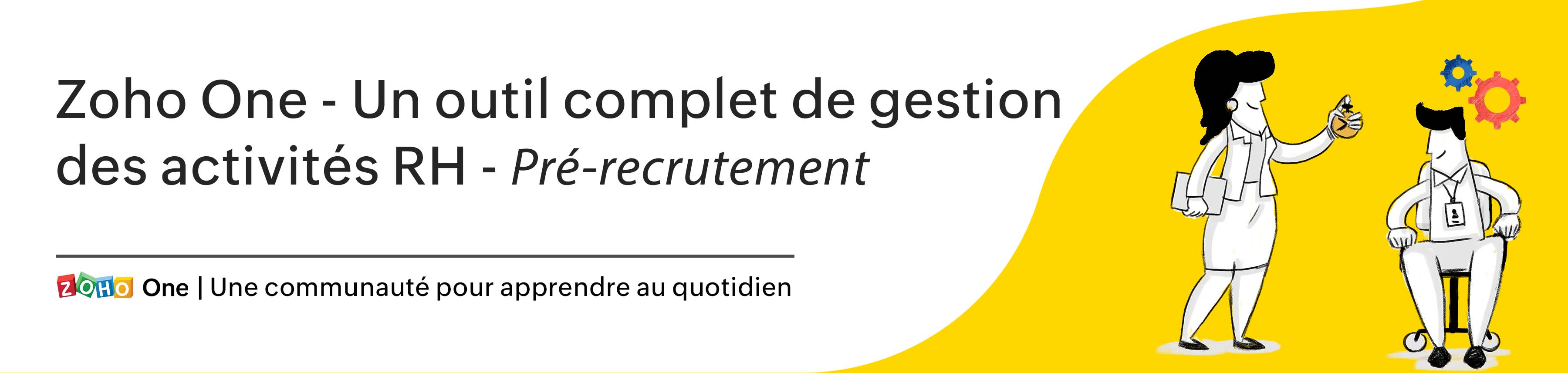
Continuons la série : nous allons découvrir certains des paramètres supplémentaires disponibles dans votre compte Zoho Recruit qui vous aideront à rationaliser les activités recrutement.
Évaluations
Avant le début du processus d'entretien, il est souvent nécessaire de recueillir des informations sur les candidats en rapport avec un ensemble défini de compétences ou de qualités que tous les candidats en lice devraient posséder, ce qui peut être réalisé grâce au module d'évaluation de Zoho Recruit.
Les évaluations créées sont divisées en trois catégories :
Évaluations du recruteur - Utilisées par le recruteur pour évaluer les candidats sur les compétences ou les caractéristiques associées au poste pour lequel le candidat a postulé.
Évaluation du candidat - Remplie par le candidat et évaluée par le recruteur. Par exemple : une épreuve technique
Évaluation de l'intervieweur - Utilisée par les intervieweurs pour évaluer les candidats en fonction de leur caractère et des compétences requises pour le poste.
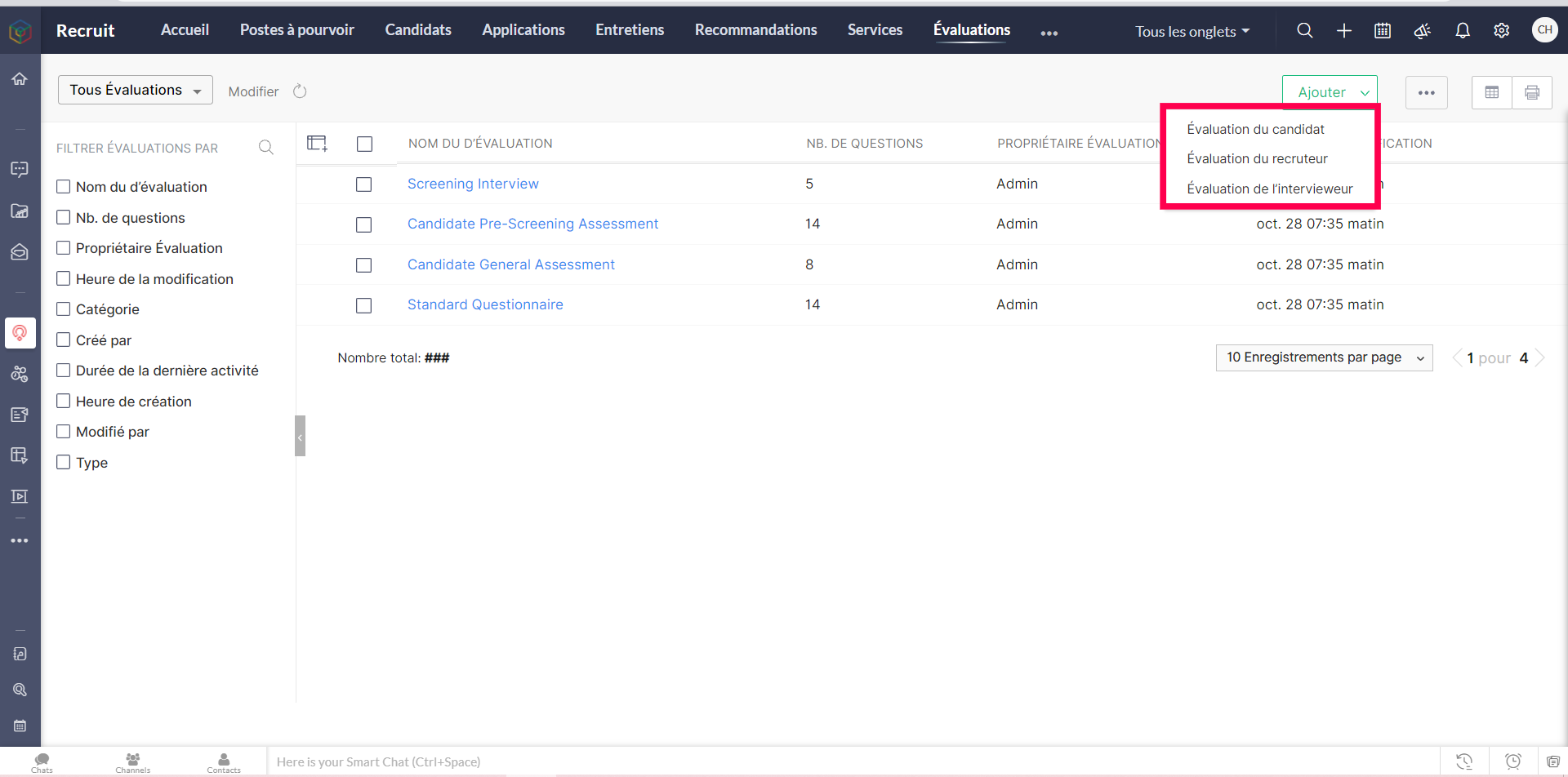
Pour le processus d'évaluation des candidats, Zoho Recruit utilise des questionnaires pour ses multiples types d'évaluation, comme la sélection générale, la présélection, la sélection comportementale et la sélection des expériences passées. Zoho Recruit dispose déjà d'un ensemble de questions par défaut. Cependant, vous pouvez ajouter votre propre série de questions et créer des questionnaires qui peuvent être utilisés dans différents secteurs verticaux, selon vos besoins de recrutement.
Créer une évaluation
- Allez sur l'onglet "Évaluation" depuis la barre en haut de la page.
- Cliquez sur l'onglet "Ajouter" et sélectionnez une catégorie d'évaluation, c'est-à-dire soit l'évaluation du recruteur, du candidat ou de l'intervieweur.
- Vous serez ensuite dirigé vers la page "Créer une évaluation".
- Saisissez les détails tels que le nom et le type de l'évaluation.
- Depuis la section "Questionnaire de l'évaluation" vous pouvez ajouter vos questions, enregistrez.
- Pour l'évaluation candidat, vous pouvez rédiger plusieurs types de questions comme, choix multiple, paragraphe, etc.
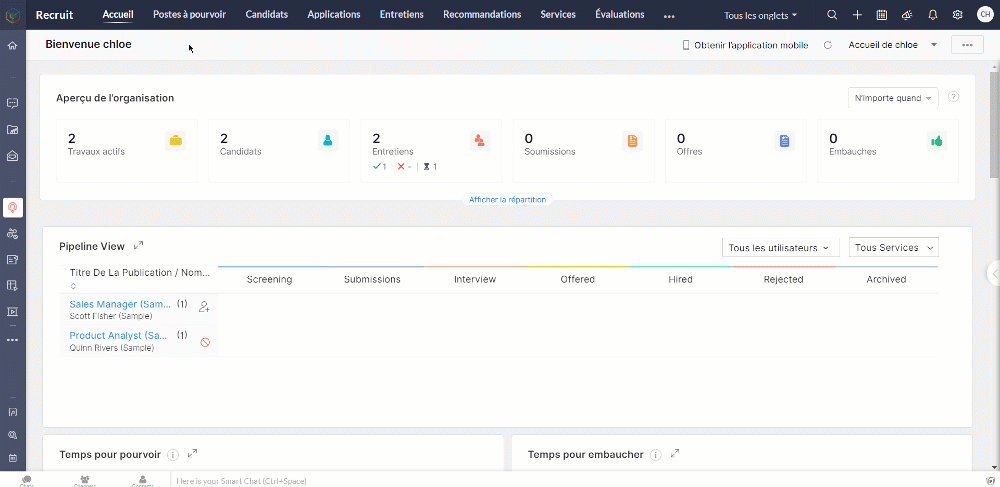
Attribuer une évaluation à un poste à pourvoir
Bon à savoir: Seules "les évaluations des candidats" peuvent être associées aux offres d'emploi.
- Créer l'évaluation que vous voulez attribuer depuis l'onglet "Évaluations".
- Allez sur l'onglet "Poste à pourvoir" et créez l'offre d'emploi ; enregistrez et publiez.
- Sélectionnez les sites d'emploi souhaités, un modèle de formulaire de candidature et l'évaluation avec laquelle vous souhaitez sélectionner vos candidats (ou créez une nouvelle évaluation).
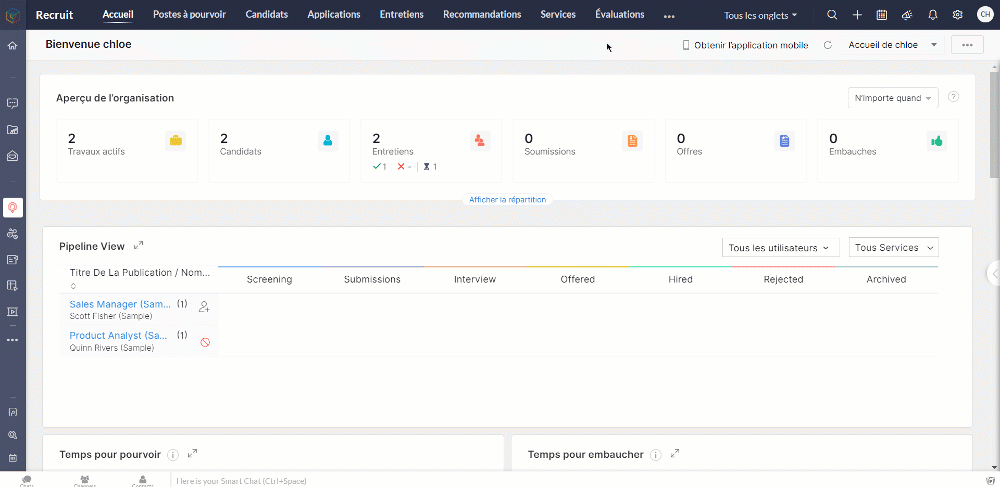
- Lorsqu'il postule à une offre d'emploi, le candidat voit d'abord le formulaire de candidature intégré qui comprend généralement des questions de base.
- En cliquant sur "Suivant", le candidat verra le formulaire d'évaluation joint.
Recommandations
Certaines des meilleures embauches proviennent de recommandations. Les recommandations d'employés de Zoho Recruit permettent aux employés de soumettre facilement des recommandations et aux responsables du recrutement de les suivre et les gérer. Les employés peuvent facilement soumettre des recommandations pour des emplois spécifiques et, à partir du module de recommandation, suivre la progression de chaque recommandation tout au long du processus d'embauche.
Présenter des recommandations
- Allez sur l'onglet "Recommandations" depuis la barre en haut de la page.
- Pour la première fois, cliquez sur le bouton "Recommander un candidat".
- Téléchargez un CV : toutes les informations seront automatiquement entrées dans les champs. Vous avez également la possibilité de saisir les informations du candidat manuellement.
- Lorsque toutes les informations sont saisies, cliquez sur "Envoyer la recommandation".
- Une fenêtre contextuelle s'affiche alors pour vous demander de confirmer votre recommandation.
- Cliquez sur "Oui, ajouter cette recommandation" pour soumettre votre recommandation.
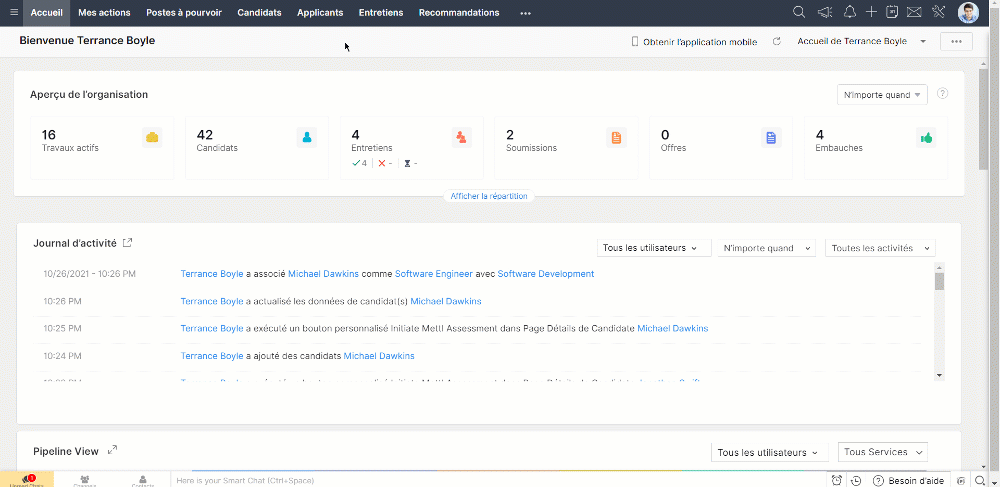
Suivre le statut de la recommandation
Une fois que les candidats sont recommandés, les employés peuvent suivre leurs recommandations et se tenir au courant du processus de recrutement en se rendant simplement dans le module de recommandation.
La section "Mes recommandations" comportera des détails tels que :
- Le nom de la personne recommandée
- Le poste et le statut : Il s'agit de l'offre d'emploi assignée et du statut de l'offre d'emploi.
- Recruteur : la personne qui effectue le processus d'embauche.
- Stade dans lequel se trouve le candidat.
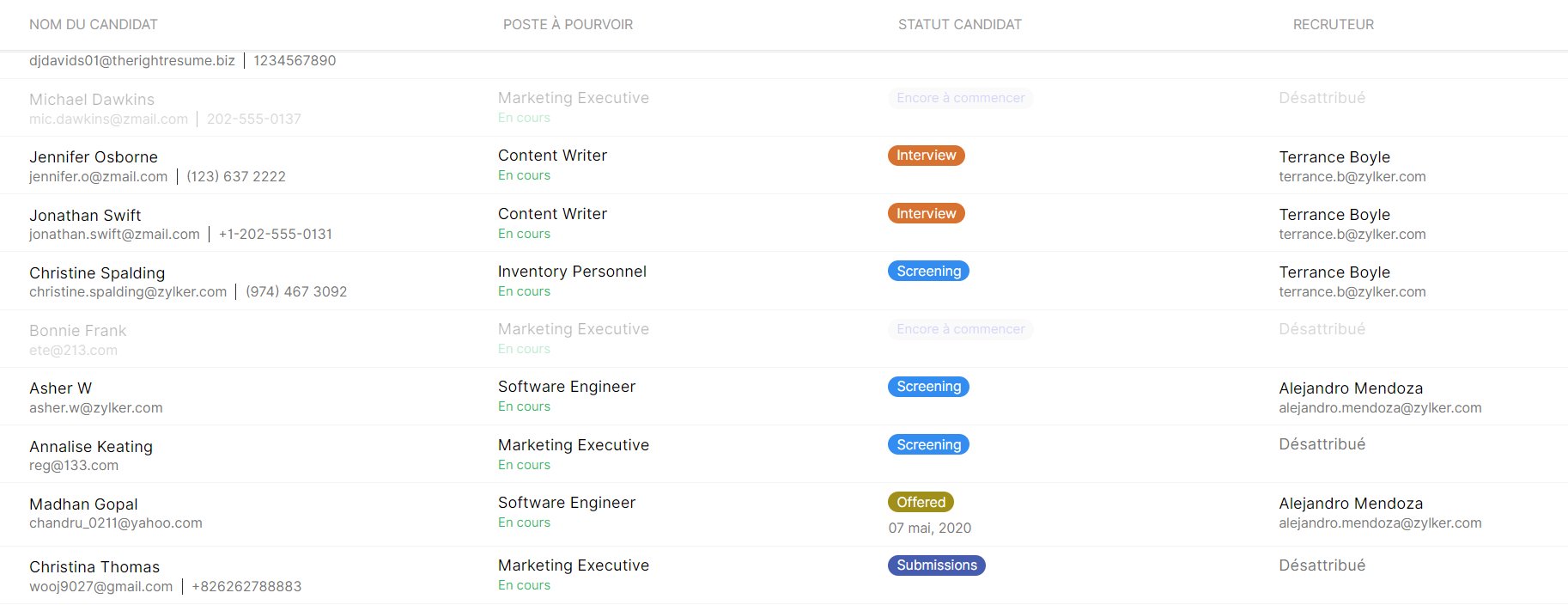
Nous continuerons d'en découvrir les étapes suivantes dans nos prochains articles. En attendant, n'hésitez pas à poser vos questions en commentaire.
L'équipe Zoho France
Topic Participants
Kinjal Lodaya
Sticky Posts
Collaboration sans faille avec Zoho One
Bonjour à tous, Dans cet article nous allons voir comment Zoho One permet une collaboration à différents niveaux . La façon dont nous travaillons évolue. À mesure que les entreprises se mondialisent, la plupart des activités sont menées en équipe.
Recent Topics
Transferring CRM Attachments to Workdrive
relatedrecords = zoho.crm.getRelatedRecords("Attachments","Conditions",conId); attachid = List(); for each ele in relatedrecords { attachementId = ele.get("id"); attachid.add(attachementId); } for each ele in attachid { counter = 1; downloadFile = invokeurl [ url: "https://www.zohoapis.com/crm/v2/Conditions/" + conId + "/Attachments/" + ele type: GET connection : "work_drive" ]; resp2 = zoho.crm.attachFile("Deals",dealId,downloadFile); resp3 = zoho.workdrive.uploadFile(downloadFile, dealWD, "PlaceHolder"+counter+"",Zoho Campaign low open rate
I have been using Zoho One, Zoho CRM and Zoho Campaign to make my web application, but since I started using zoho campaign to send emails, it has low open rate (actually zero for the latest campaign for 2 days) For people who have more experience or knowMore Workflow Triggers
We utilize a lot of workflows in our organization. Recently we've identified two use cases where we would like a workflow to run a function. Upon further checking, the workflow trigger wasn't available, or the only option was to run the workflow moreサブフォームアップデート 静的サブフォームについて
昨年のアップデートにある「静的サブフォーム」の詳細についてご存じの方はおられませんでしょうか? Zoho CRM - 2024年10月〜12月のアップデート https://www.zoho.com/jp/crm/blog/q4-2024-update.html 画像をみると項目を固定できるようですが、2025年5月現在、こちらの USデータセンター環境では設定箇所がみあたりません。 設定方法や設定箇所などご存じの方おられましたら共有いただけると幸いです。IP Address List > Sigma
We have developed a ZohoCRM extension that utilizes API calls to our server from Deluge scripts and Widgets. Our API server has IP restrictions in place. To ensure successful communication, we require a list of IP addresses utilized by Zoho's platformContacts per department
Hello, Is it possible to limit Contacts to a Department? ThanksHave One Custom Function Run After Another Custom Function Finishes - ZoHo Desk
Hello, From what I'm seeing in ZoHo Desk. If there are multiple custom functions that run when a ticket is initially created, the custom functions seem to run simultaneously. Is there a way to have one custom function finish before starting another customemail templates are a mess with fonts
Any time I edit a template or adjust the content of an email while using it the fonts change. Previewing does no good as it appears one way but is sent another. for example .. this was made using Tomaha 2nd size with NO BOLDING. and this is what my clientNew Style for multilevel list numbering
Hi, in my country most of legal contracts are numbered in top level as First, Second.. (Primero, Segundo, Tercero...). I suggest include this style for multilevel lists. Thanks in advance.integration with Notion
Hi. I'm tryng to use zapier for syncing notes between Zoho and my Notion Database. But when creating a zap with their models, I get an error wih this kind of message : Step 1 - New Note Card in Notebook in Zoho Notebook request to https://notebook.zoho./%7B%7Bsel_dc%7D%7D/api/v1/notification/filtered/register?JSONString=%7B%22resource_type%22%3A%22NOTEBOOK%22%2C%22filter_type%22%3A%22ID%22%2C%22filter_value%22%3A%22lovap7e4ebb0fdbaf4ac697d9218619d32fbf%22%2C%22action%22%3A%22UPDATE%22%2C%22url%22%3A%22https%3A%2F%2Fzapier.com%2Fhooks%2Fstandard%2F19820952%2Fcf840faec6aa42c5acdf1f5775131ec6%2F%22%7DAssociate emails from both primary and secondary contacts to deal
We need to associate emails from multiple contacts to a deal. Please advise how this can be achieved. At present, only emails from primary contacts can be associated. ThanksIs A Coloured Picklist with Dynamic Automation possible?
Hey All, Just wondering if it is possible to setup a coloured dynamic picklist, Example below. Automating colour for ticket age based on creation date, So it is dynamic and changes as the ticket ages? 24 Hrs > Green 48 Hrs > Orange 72 Hrs > RedEnable Mixed Channels with Employees, Guest Users, and External Users
Hi Zoho Cliq Team, We would like to request the ability to create a channel in Zoho Cliq that includes all three types of users: Internal employees (organization users) Guest Users (non-Zoho users joining via guest chat) External Users (users from otherAssociate email to deal and multiple contacts to deals
Hi any news in how to associate emails to deal and to varios contacts in Bigin CRM? This feature would help in having deal and conversation all in one place so that when we open the deal or contact we have all the information in regard to deal that weChequered lines in notebooks
Can the notebooks also be used with chequered lines or only with ruled lines? Or is it only available in blank? Thanks for the info! Greetings AndreasHow to add/remove tag to a ticket with function?
Hi, I have had to create a function in Zoho Desk. However, it appears that the syntax differs from that in CRM. I realized that it is necessary to add organization ID in some commands what is not necessary when you create a funciotn in CRM. Could youIntroducing our latest privacy enhancement - Hiding email IDs in Zoho Cliq Networks
Hello everyone, Zoho Cliq Networks offers a powerful collaboration platform that allows businesses to create dedicated digital workspaces for external vendors, partners, or individuals you want to communicate with professionally without adding them toERROR CODE554 5.1.8: unable to send message reason 554 5.1.8 email out going blocked
Dear Zoho Mail Support, It's been nearly 24 hours and we still can't send emails. Our outgoing emails are blocked with the error message "554 5.1.8 Email Outgoing Blocked." This restriction is and will severely impact our business operations and causingZoho Desk Onboarding Assistance - How to do bulk taging
Hi How to apply a particular tag to multiple tickets in one go.New Assembly Screen - Doesn't Search by SKU
When one wants to make an Assembly by clicking the plus sign from the "Assemblies" tab, the first step is to enter the Composite Item that one wishes to assemble. Logical, but the problem is that one cannot search that by SKU, only product name. ThisCRM Client Script Buttons
Hello, Client Script ZDK list button functions, but I am not sure how to interact with them. I tried a few methods of getting the API name for a custom button, but no luck. Any ideas where the button API names are stored? Also, custom buttons must beAnnouncement - Custom Function Series
Hi folks! One of the key attributes of Zoho Books that we're really proud of is the ability to automate your routine accounting tasks in an efficient manner. For most businesses, accounting would involve a set of repetitive tasks that consume a good chunkZoho CRM Create Client script using Custom Buttons
Client script has become quite sophisticated and it's really useful. There is a missing simple functionality: To create script should be able to be called in the details page using a custom button. If we have this feature for Field Event, shouldn't weClient Script event on any field of a Detail page
Hi everyone! I'd like to trigger a Client Script when a user modifies a field - any field - from the Account Details page, how can I do this? I don't want to trigger it on a specific field, but on all of them. Thanks in advance!Move Quote/Deals from a Contact to Another
In our business contacts often move to different accounts, and it is simple to reassign the contact, but not so easy to move their quotes/deals to another contact at the account they are no longer with. Looking to see if there is a function to move quote/dealsFeature Request – Support for Saskatchewan PST Self-Assessment in Zoho Books
I’d like to suggest a feature enhancement for Zoho Books regarding Saskatchewan PST (SK PST) self-assessment. Currently, when filing the SK PST return using Zoho Books’ return generator, there is a field labelled “Consumption Tax”, which is intended forConnect and Engage On the Go: How Zoho SalesIQ's Mobile App Empowers Sales Teams?
In sales, timing is crucial. It makes a huge difference. What if a prospect is checking out your pricing page? Or a high-value lead revisits your business' website or mobile app while you're at lunch? You can’t afford to miss that opportunity, and youAny timeline for these features?
Hello! Was wondering if there was a timeline to for the following features: Increased API Access for automations. The Rules are nice, but really need more automation, such as adding things to CRM, automating task creation, forwarding emails, etc. "negative"Projects Timesheets integration with Quickbooks
When will Zoho Projects Time-sheets be integrated with Quickbooks? This will make us move to Zoho for all business needs (except for Quickbooks)Unable to send a message to a contact from Zoho CRM
From menu Contacts I choose a contact, on the right vertical menu i have five different choices: Add a potential, Add an activity Add an event Add a call Send a message. All af them works exept "Send a message". If i click on it I don't get nothing, noCustomization in PDF templates for custom modules
I'm facing some difficulties when it comes to the custom modules in zoho books: 1) Is there any way to get the item table field for my custom module? It doesn't show up in the dropdown when trying to add a new field. 2) I was trying to somehow get 1)Formación: Workshop de Zoho CRM y Servicio al Cliente
Tu oportunidad para transformar tu forma de trabajar con Zoho Zoholics 2025 está pensado para ti, que quieres llevar tu uso de Zoho al siguiente nivel y aprovechar al máximo tu subscripción. Una de las experiencias más potentes de la agenda de ZoholicsSorting alphabetically a collection in a Lookup
Hello, In a lookup that looks at other lookups (!?), I had to make the following script to limit the list appearing in that lookup : ListeDispo = Offre_de_produits[Quantite_offerte > 0]; input.Produits:ui.add(ListeDispo.Produit_OFFRE.getall()); WorksEdit response and integration
We have a zoho form that our employee starts and submits, and then a day or two later, they "edit their response". I have the zoho form integrated with the Salesforce crm. I submitted a response and it made a new record in the proper module. But whenZoho Developer Hangout (ZDH) – Episode 18 | Zoho CRM Client Script for Efficient Sales Process
Hello everyone, A streamlined sales process isn’t just a nice-to-have—it’s the engine that powers lead generation, builds stronger customer relationships, and closes deals faster. But what if you could take your CRM beyond the basics to actually helpMobile no already in use
When trying to bring up my email on another Zoho account I get asked, as a security measure, to add a mobile number. I have added a number before, but I tried again only to be told that the "Mobile number already exists", but I cannot proceed further.error in making eway bill
at the time of generating eway always a pope appers to enter the valid state code as state is auto gnerated while creating new customerNeed Feature to automatically fetch the registered GSTN Address of the AP Vendors
Hello Zoho Need Feature to automatically fetch the registered GSTN Address of the AP Vendors and update the Zohobooks Vendor profile automatically so as to avoid manual address updations. Please do the needful here ThanksPlug Sample #13: Display CRM Products as Dynamic Carousels in Your Chatbot
Hi everyone! We’re back with another simple yet powerful plug to level up your chatbot experience. With the SalesIQ-CRM integration, you already have the ability to create leads, contacts, and deals directly within your CRM from SalesIQ, and view completeWeekly Tips: Don't Delete, Just Archive
For a business that relies heavily on email for communication, a cluttered inbox can be quite challenging to manage. Some emails can take up significant space in your inbox, making it difficult to navigate to other important emails. While these emailsNext Page