Pré-recrutement - paramètres complémentaires
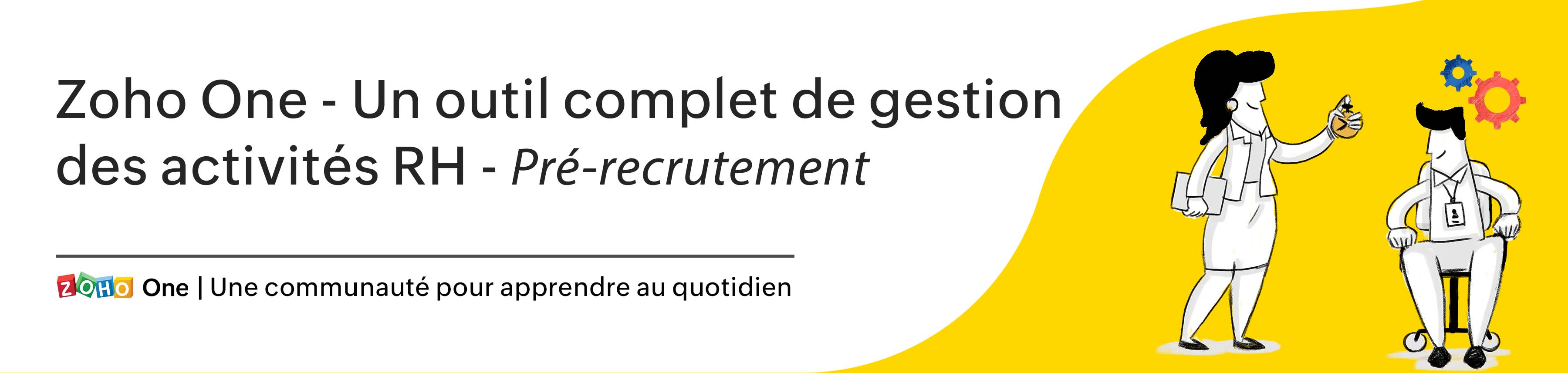
Continuons la série : nous allons découvrir certains des paramètres supplémentaires disponibles dans votre compte Zoho Recruit qui vous aideront à rationaliser les activités recrutement.
Évaluations
Avant le début du processus d'entretien, il est souvent nécessaire de recueillir des informations sur les candidats en rapport avec un ensemble défini de compétences ou de qualités que tous les candidats en lice devraient posséder, ce qui peut être réalisé grâce au module d'évaluation de Zoho Recruit.
Les évaluations créées sont divisées en trois catégories :
Évaluations du recruteur - Utilisées par le recruteur pour évaluer les candidats sur les compétences ou les caractéristiques associées au poste pour lequel le candidat a postulé.
Évaluation du candidat - Remplie par le candidat et évaluée par le recruteur. Par exemple : une épreuve technique
Évaluation de l'intervieweur - Utilisée par les intervieweurs pour évaluer les candidats en fonction de leur caractère et des compétences requises pour le poste.
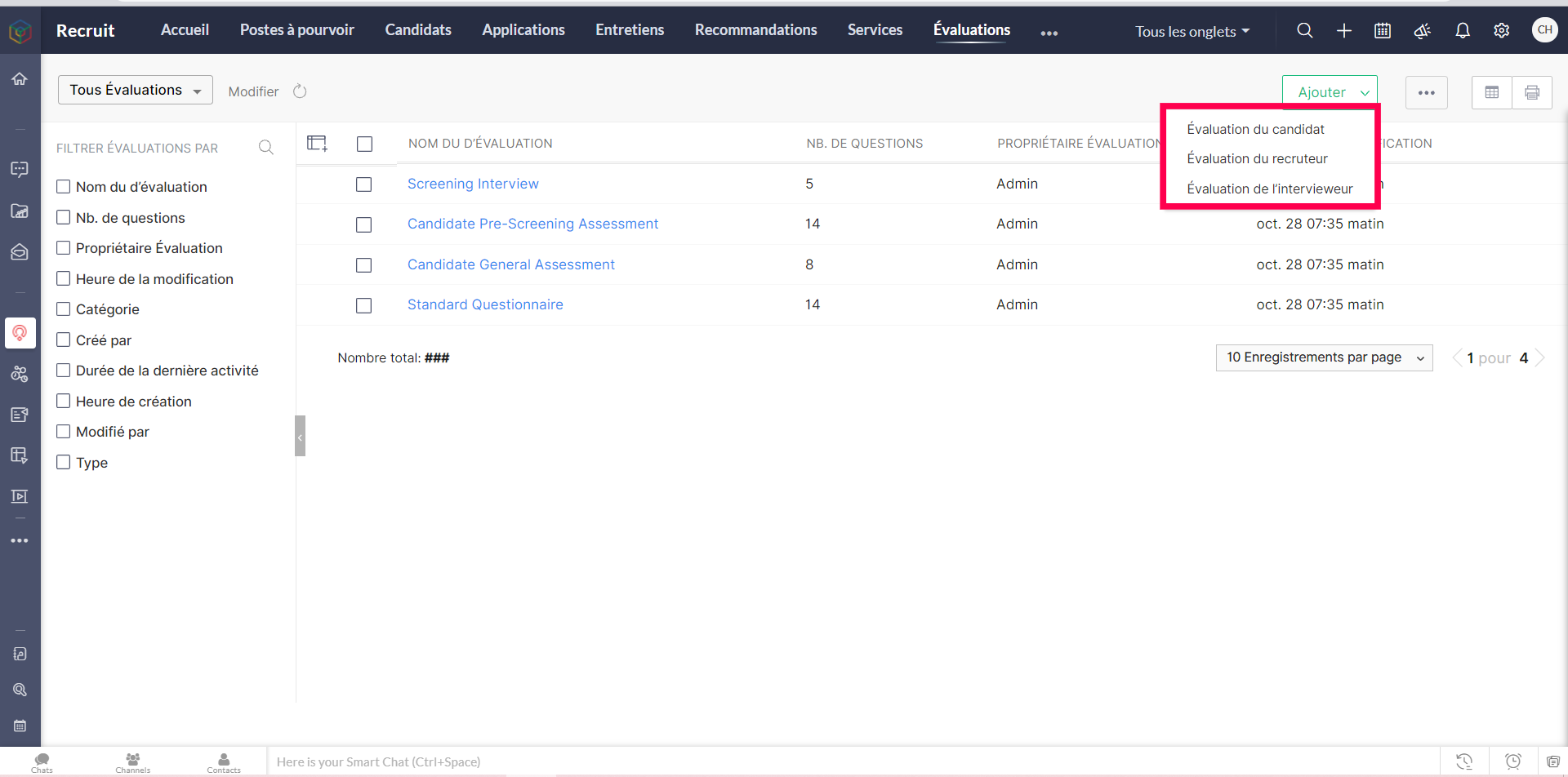
Pour le processus d'évaluation des candidats, Zoho Recruit utilise des questionnaires pour ses multiples types d'évaluation, comme la sélection générale, la présélection, la sélection comportementale et la sélection des expériences passées. Zoho Recruit dispose déjà d'un ensemble de questions par défaut. Cependant, vous pouvez ajouter votre propre série de questions et créer des questionnaires qui peuvent être utilisés dans différents secteurs verticaux, selon vos besoins de recrutement.
Créer une évaluation
- Allez sur l'onglet "Évaluation" depuis la barre en haut de la page.
- Cliquez sur l'onglet "Ajouter" et sélectionnez une catégorie d'évaluation, c'est-à-dire soit l'évaluation du recruteur, du candidat ou de l'intervieweur.
- Vous serez ensuite dirigé vers la page "Créer une évaluation".
- Saisissez les détails tels que le nom et le type de l'évaluation.
- Depuis la section "Questionnaire de l'évaluation" vous pouvez ajouter vos questions, enregistrez.
- Pour l'évaluation candidat, vous pouvez rédiger plusieurs types de questions comme, choix multiple, paragraphe, etc.
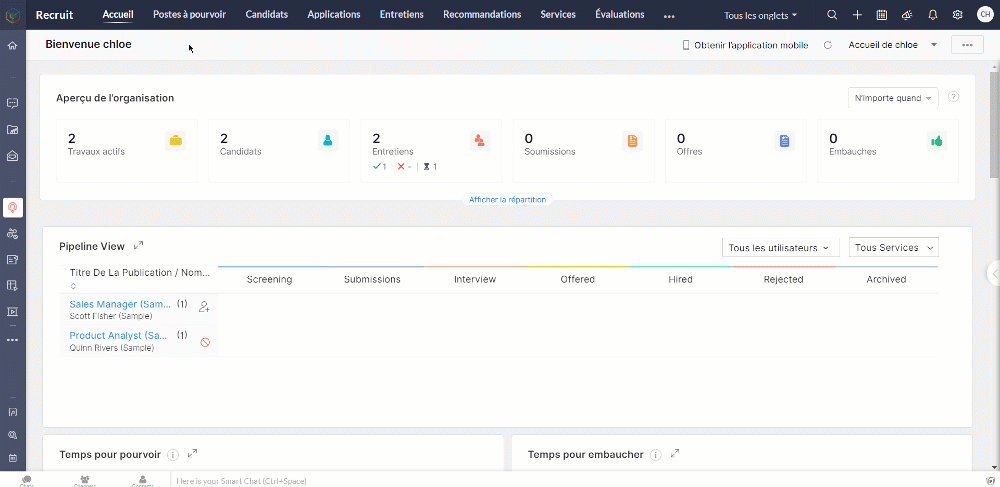
Attribuer une évaluation à un poste à pourvoir
Bon à savoir: Seules "les évaluations des candidats" peuvent être associées aux offres d'emploi.
- Créer l'évaluation que vous voulez attribuer depuis l'onglet "Évaluations".
- Allez sur l'onglet "Poste à pourvoir" et créez l'offre d'emploi ; enregistrez et publiez.
- Sélectionnez les sites d'emploi souhaités, un modèle de formulaire de candidature et l'évaluation avec laquelle vous souhaitez sélectionner vos candidats (ou créez une nouvelle évaluation).
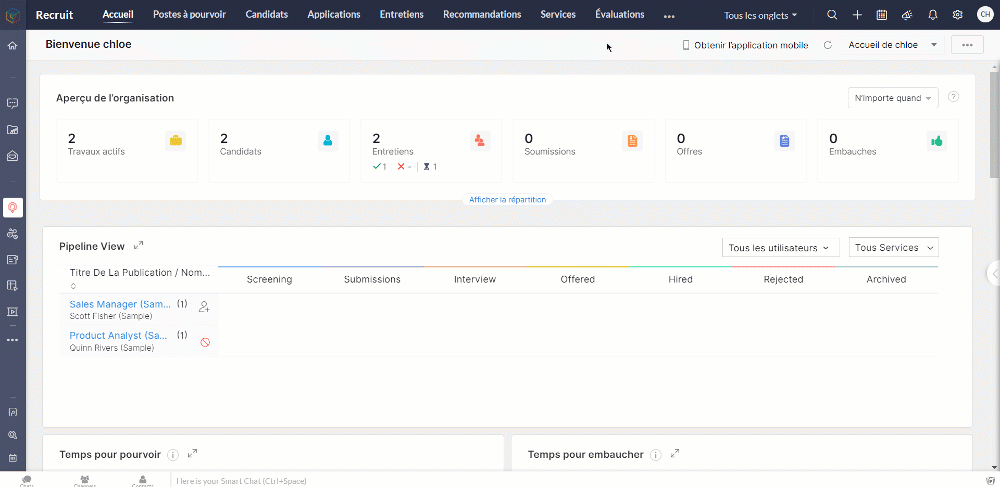
- Lorsqu'il postule à une offre d'emploi, le candidat voit d'abord le formulaire de candidature intégré qui comprend généralement des questions de base.
- En cliquant sur "Suivant", le candidat verra le formulaire d'évaluation joint.
Recommandations
Certaines des meilleures embauches proviennent de recommandations. Les recommandations d'employés de Zoho Recruit permettent aux employés de soumettre facilement des recommandations et aux responsables du recrutement de les suivre et les gérer. Les employés peuvent facilement soumettre des recommandations pour des emplois spécifiques et, à partir du module de recommandation, suivre la progression de chaque recommandation tout au long du processus d'embauche.
Présenter des recommandations
- Allez sur l'onglet "Recommandations" depuis la barre en haut de la page.
- Pour la première fois, cliquez sur le bouton "Recommander un candidat".
- Téléchargez un CV : toutes les informations seront automatiquement entrées dans les champs. Vous avez également la possibilité de saisir les informations du candidat manuellement.
- Lorsque toutes les informations sont saisies, cliquez sur "Envoyer la recommandation".
- Une fenêtre contextuelle s'affiche alors pour vous demander de confirmer votre recommandation.
- Cliquez sur "Oui, ajouter cette recommandation" pour soumettre votre recommandation.
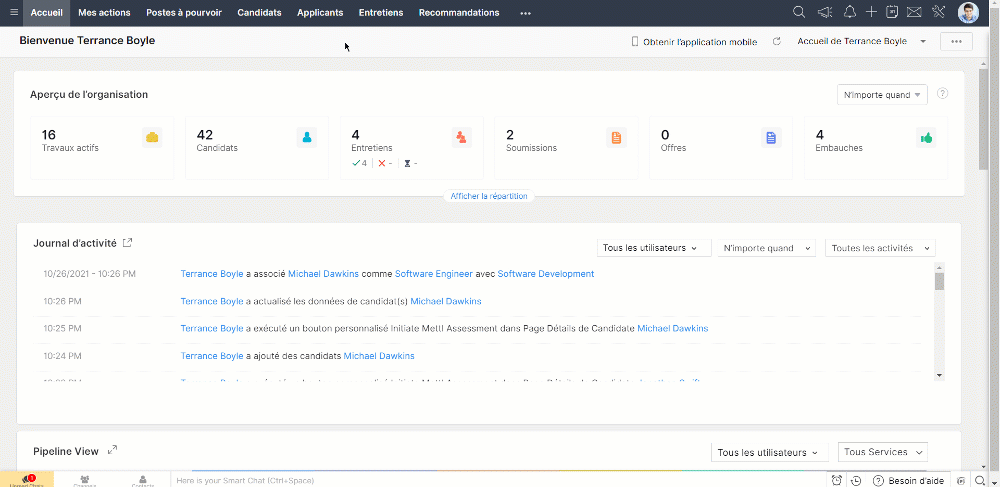
Suivre le statut de la recommandation
Une fois que les candidats sont recommandés, les employés peuvent suivre leurs recommandations et se tenir au courant du processus de recrutement en se rendant simplement dans le module de recommandation.
La section "Mes recommandations" comportera des détails tels que :
- Le nom de la personne recommandée
- Le poste et le statut : Il s'agit de l'offre d'emploi assignée et du statut de l'offre d'emploi.
- Recruteur : la personne qui effectue le processus d'embauche.
- Stade dans lequel se trouve le candidat.
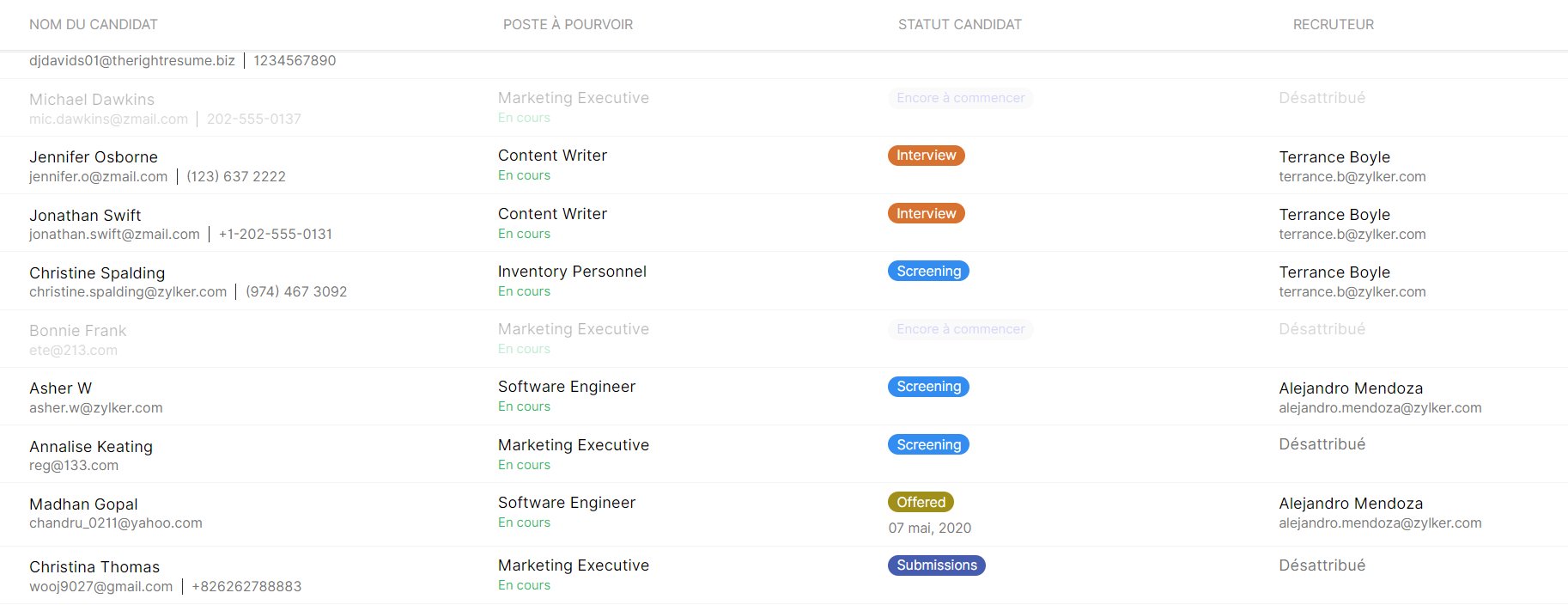
Nous continuerons d'en découvrir les étapes suivantes dans nos prochains articles. En attendant, n'hésitez pas à poser vos questions en commentaire.
L'équipe Zoho France
Topic Participants
Kinjal Lodaya
Sticky Posts
Collaboration sans faille avec Zoho One
Bonjour à tous, Dans cet article nous allons voir comment Zoho One permet une collaboration à différents niveaux . La façon dont nous travaillons évolue. À mesure que les entreprises se mondialisent, la plupart des activités sont menées en équipe.
Recent Topics
Changing the owner of a call
Am I correct in my conclusion that I cannot change the owner of a call in Zoho? The field does not show up in the screen, nor can I make it show up as the systems does not give me that option. I cannot "mass update" it either. I tried it, but Zoho refuses to change the name of the owner. Please help out: how do I change the owner of a call.Global Fields
Just like Global Sets for Picklists, we would like to have global fields for any kind of field. Three things that should be saved globally: 1. The Existence of the field 2. The Name and 3. Association with a module should be set up in a respective placeIntroducing Screen Share with Audio
Share your entire screen or just the chrome tab with audio for more engaging presentations. Your audience will hear sound just like you do, whether it's a video, demo or any other content. This is ideal for training sessions, team meetings, and clientNeed Help Preventing Overselling in Zoho Inventory
Hi fellow Zoho Inventory users, I'm reaching out for advice on managing inventory control in our growing business. We've recently encountered situations where sales orders get confirmed despite insufficient stock, creating operational challenges. OurTip #53: Populate and search values from tables using Table Lookup
Qntrl supports tables to store organization-related data and access it easily. Data stored here can be populated and displayed in orchestration using Table Lookups. This helps organizations list sizeable data in dropdown or multiselect dropdown fieldsIntroducing more AES digital signature options in Zoho Sign
Greetings! Zoho Sign has continually strived to partner with trust service providers across the globe to give you complete security and confidence, so you can e-sign documents no matter where you are. We've recently partnered with IgniSign, a trust serviceShuffling between one note to the next
I usually start all my notes per interaction with a contact with the date and then a little detail. But when I search for it it only see a small portion of the note and can't immediately tell which contact its associated with. can we make the note contentImportant Update: TRAI Mandates New SMS Header Format
Hello everyone, We have an announcement regarding a new regulation by the Telephone Regulatory Authority of India (TRAI) that affects all application-to-person (A2P) SMS services. Starting on May 6, 2025, TRAI has mandated that telecom service providersPreview generation in progress for days
I uploaded a video file to Zoho webinar. The file has been showing Preview generation in progress for days. Pls help, why is not approved?Workdrive Upload Notification
Is there a way to be notified when someone externally has uploaded files to a folder? The "Unread" tab is really worthless because it shows all files from every directory on the system. I just need an email (or bell at worst) that says "someone has uploaded into <foldername>".Workflow for "Expenses" module?
Hi there, over the last 2 years, Zoho Expense has seen tremendous growth and we are happy with it. But, sometimes it is frustrating to see things are being implemented halfheartedly, or so it seems. For example, There is the possibility to create workflowsMarkup instead of discount??
Is it possible to have the discount field on an invoice or estimate be a markup instead? It's the very same functionality that I am looking for - to be able to markup an individual item by either a $ or a % and have that cost added (instead of subtracted) to the item cost. Currently, I use the tax feature to accomplish this, but it's very awkward to have "Markup 15%" listed after the subtotal. Plus, if I want to markup items at different rates, I end up with several "markup" lines in the totalsAllow Mapping of Zoho Desk Knowledge Base Categories to Multiple Departments in Zoho SalesIQ
Hello Zoho Team, We hope you're doing well. We would like to request an enhancement to the Zoho SalesIQ integration with Zoho Desk, specifically regarding the way Knowledge Base (KB) articles are mapped and displayed across departments. Current LimitationAnnouncing new features in Trident for Windows (v.1.27.4.0)
Hello Community, Trident for Windows is here with exciting new features to elevate your communication and enhance productivity. Let’s dive into what’s new! Smart Sign-in. You can now sign in to Trident with Smart Sign-in. With this new addition, you canInactive Items - Make Less Prominent by Default
Currently, when one marks an Item as "Inactive", it really doesn't do much of anything to hide it or get it out of the way. Search and reporting within Finance should, by default, hide inactive Items from standard reports, searches, etc. If one specificallyAdd Lookup Field in Tasks Module
Hello, I have a need to add a Lookup field in addition to the ones that are already there in the Tasks module. I've seen this thread and so understand that the reason lookup fields may not be part of it is that there are already links to the tables (Time Entry : Auto fill fields Hours minutes seconds
Hello world, Do someone know a script (for workflow rules) which fill automatically fields hours spent, minutes spent, seconds spent when we fill Executed time and End time Formula should start from (End time - Executed time) Thx in advanceZoho Forms - edit the settings of the Zoho CRM field to change the integration with CRM
I've created a Zoho CRM field in my form to pre-populate selected CRM details into the form, following the instructions here https://help.zoho.com/portal/en/kb/crm/integrations/zoho/zoho-forms/articles/zoho-forms-crm-integration#Step_2_-_Add_Zoho_CRM_Field_in_the_formAbility to add notes to an appointment and add notes/attach docs to a consultation
As an idea for the future, it would be helpful to be able to add notes to an existing appointment--there is a place to add notes for the customer, but I don't see one for the appointment. It would also be helpful to be able to add notes or attach documentsIm trying to white list domain dynamically in zoho desk extension
Im trying to white list domain dynamically in zoho desk extension. But it show error Error: {errMsg: 'No entry found in plugin-manifest whiteListedDomains for requested URL'} syntax "config": [ { "displayName":"Shopify Admin API access token ", "name":Zoho Payroll: Product Updates for India - May 2025
This May, we are glad to unveil new capabilities in Zoho Payroll that simplify your payroll activities. Here's the list: Let Employees Choose Their Tax Deduction Method for One-Time Payments Calculate variable earnings based on percentage of CTC CarryBulk Update Tasks/Task Lists/Milestones
Is there a way to bulk update tasks/task lists/milestones? We have several projects that are in the same template, and our staff complete them tasks at a time - and would like to go in an bulk update all related tasks/task lists/milestones at once. But you can't do this. I remember in an old version you could export your tasks, update the excel doc and reimport. But it doesn't seem like that option is available anymore. Can someone provide a solution/idea? Otherwise we are spending a lot of timeSync failed: Invalid Date value
Hi, I have a local .sqlite database. After importing one table through the Databridge, and produced my dashboards, I cannot sync. I get an error regarding the date column: [Line: 2 Field: 4] (2018-07-12) -ERROR: Invalid Date value The data found at theOffice 365 is marking us as "bulk"
All of a sudden (like a couple of days ago) all of our customers who are on Office 365 are getting our mails in their junk email. This is not the case with Gmail or other random mail servers, nor between us. We got a 10/10 score on mail-tester.com. Also,Zoho Assist
Hi, We are using zoho assist unattended access in some windows server 2012 and recently the agent lets you connect but not let you do anything on the remote machine. Sometimes you can click on something but nothing happens. There's a issue with this newModify workflow from "ON CREATE & EDIT" to "ON CREATE" only
Salut, Is there a way to easilly change my choice of trigger of workflow from on create & edit to on create only, or do I have to re-do the whole worklow from scratch ? SylvainAccess custom modules via API?
Is it possible to access a custom module in Zoho Inventory via the API? I can not find any reference to this in the API docs.Welcome to the Zoho Service Plus community
Hey everyone, We are excited to welcome you to be a part of the Zoho Service Plus community. Here's a quick overview of what Service Plus is all about and how the community can help us work together. What's Zoho Service Plus? Zoho Service Plus is a unifiedRestrict Zoho Cliq Webinars and Announcements to Admins Only
Hi Zoho Team, We hope you're doing well. We would like to raise a feature request regarding in-app announcements in Zoho Cliq, such as the recent webinar popup about the Cliq Developer Platform: While these announcements are useful, they are not alwaysTrack ZohoForm Conversion using Postmessage event
Hi, I’ve been using a third-party lead tracking tool to capture leads from my website along with their source. Earlier, with the HubSpot form, the third-party script was able to detect the postMessage event that iframe forms typically send back to theShare Notebook with group created in Zoho One
I have created a group in Zoho One for a section in my company. Is it possible to share a notebook with that Zoho One Group? Currently, it seems only possible to share to emails. Unfortunately for large teams, this will mean we are constantly having toCreate Tasks in arbitrary Zoho Project triggered from CRM [Zoho Flow]
Community, hello What I'm trying to do is to create a Zoho Project when a Deal is created in CRM and then to be able to add tasks to this Project also from Zoho CRM with the trigger (Blueprint/ Workflow). I succeeded in creating Project using Zoho Flow,Outlook Add-in security times out needs to login 10 times a day
hi we've just switched the Zoho. We use Azure SSO. All users have stopped using it. Sometimes it asks every 5 minutes. What should I lot at to solve this?Simplify Zoho API integration with Deluge’s invokeAPI task
Hello all! Happy New Year! As we kick off 2025, we’re excited to share some of the latest updates to enhance your Deluge experience. While Deluge already offered robust API integration capabilities, we’ve taken it to the next level with the introductionSimplify Zoho API integration with Deluge’s invokeAPI task
Hello all! Happy New Year! As we kick off 2025, we’re excited to share some of the latest updates to enhance your Deluge experience. While Deluge already offered robust API integration capabilities, we’ve taken it to the next level with the introductionAttention: Display Issues on Chromium Browsers with Intel® Core™ Ultra Processors
Dear Customers, We've recently identified a display-related issue that may affect some of our Zoho Assist users, particularly technicians using devices powered by Intel® Core™ Ultra Processors. What’s Happening? If you're running a Chromium-based browser[WEBINAR] Smooth year-end closure with Zoho Books (KENYA)
Hello there, This webinar is for all Kenyan businesses looking to wrap up their financial year smoothly! Join our free session to learn how Zoho Books can simplify your year-end process. What to expect from this webinar: - All the latest updates in ZohoIs the "schedule 10 mass emails/module" limit a per user or per organization limit?
For scheduling emails out of Zoho CRM, there is a 10 scheduled mass emails per module limit according to Zoho documentation (https://help.zoho.com/portal/en/kb/crm/faqs/emails/articles/how-to-schedule-mass-emails-in-zoho-crm). Is this limit per user orHow do I show file uploads in my Zoho Creator approval workflow?
As far as I can tell I'm not able to add the file upload field to the approval workflow show fields list. As a work around I'm making a plain text field that links to the files URL. But I'm not sure how to get a link to that url that will me to previewZoho Bookings - variable appointments
Hello, I am looking to see if its possible for zoho bookings to recognise booking slots in the calendar or a way to do this. I would like appointments only booked in at certain times of the day and this could vary per host. I have provided a calendarNext Page