Zoho Cliq 4.0 : un travail intelligent, c'est possible

Bienvenue à Zoho Cliq 4.0, qui rend le travail plus efficace. Cette nouvelle version unifie l'ensemble de l'expérience de collaboration à travers un nouveau système de téléphonie, ainsi que des fonctionnalités intelligentes dans les réunions Cliq, des nouveautés sur Cliq permettant de créer des fonctionnalités personnalisées et des améliorations pour stimuler votre productivité. Par ailleurs, les administrateurs bénéficient d'un pouvoir accru pour personnaliser Cliq pour l'ensemble de leur organisation.
Découvrons ces nouveautés !
Les réunions plus conviviales
Les réunions Cliq ont été considérablement améliorées pour vous permettre de mieux vous connecter, où que vous soyez.
La nouvelle application Cliq pour votre télévision
Votre télévision Android peut désormais accueillir les réunions Cliq grâce à son application. Il vous suffit de la télécharger et de vous connecter sur le grand écran.

Partager la présentation pendant les réunions
Au lieu de partager l'intégralité de votre écran, il vous suffit de télécharger votre présentation depuis Zoho WorkDrive pendant la réunion et de vous lancer. Les autres participants pourront naviguer dans les diapositives pendant que vous présentez, afin de ne pas manquer les points clés.
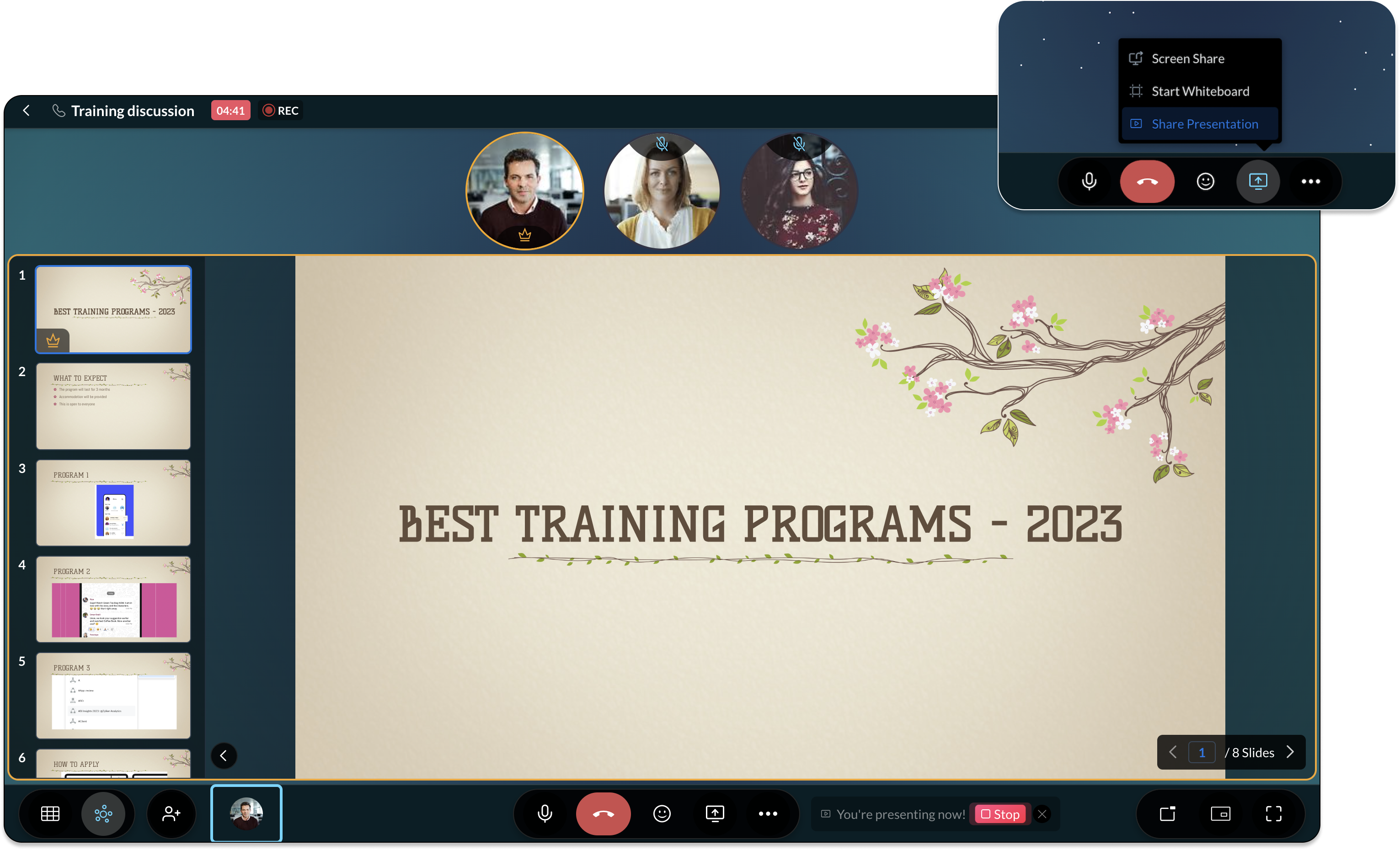
Recevoir des notifications si vous parlez en mute
Il est fréquent de commencer à répondre à une question pendant une réunion, pour se rendre compte que votre micro est coupé depuis tout ce temps. Zoho Cliq vous avertira désormais en mettant en évidence le bouton de silence en rouge, afin que vous puissiez être constamment conscient de votre présence pendant les réunions.
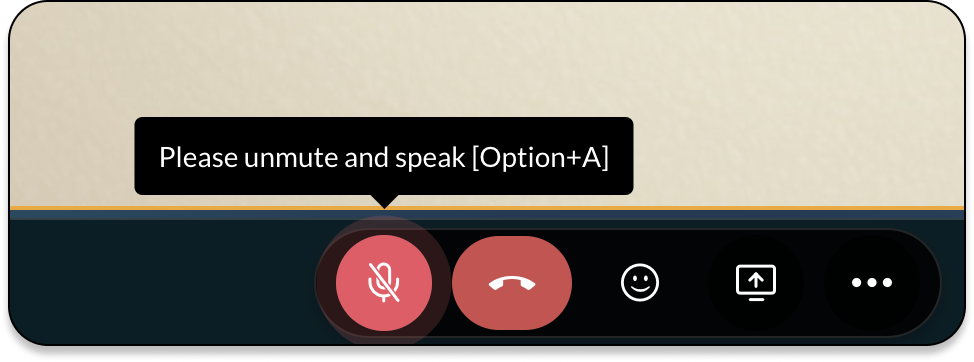
La continuité des appels entre les appareils sans interruption
Communiquez en déplacement en passant des appels entre votre bureau, votre laptop, votre mobile et même votre voiture. Ainsi, lorsque vous faites une réunion Cliq sur votre mobile et que vous avez besoin de partager l'écran de votre ordinateur, il n'est pas nécessaire de mettre fin à l'appel pour le reprendre depuis un autre appareil. Il vous suffit de reprendre la conversation où vous l'avez laissée en rejoignant l'appel en cours depuis votre ordinateur.
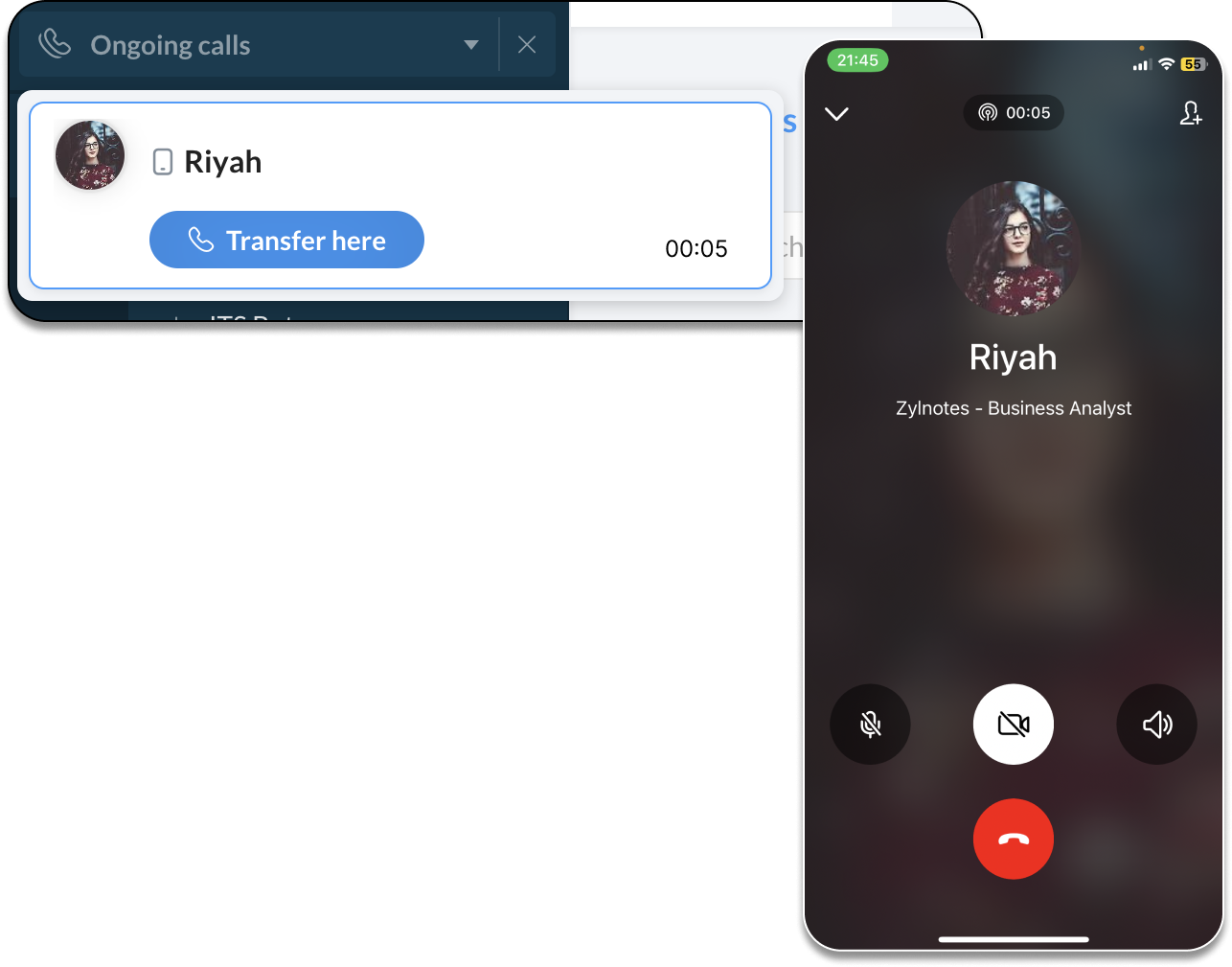
Un tout nouveau degré de personnalisation
Reprenez le contrôle de la manière dont votre organisation utilise Cliq. Les administrateurs peuvent désormais personnaliser la barre de navigation pour réorganiser, masquer ou afficher les modules en fonction des besoins de l'organisation. Si vous avez une fonction interne que vous voulez que toute votre organisation utilise, il vous suffit de la pousser vers la barre de navigation pour la rendre plus visible
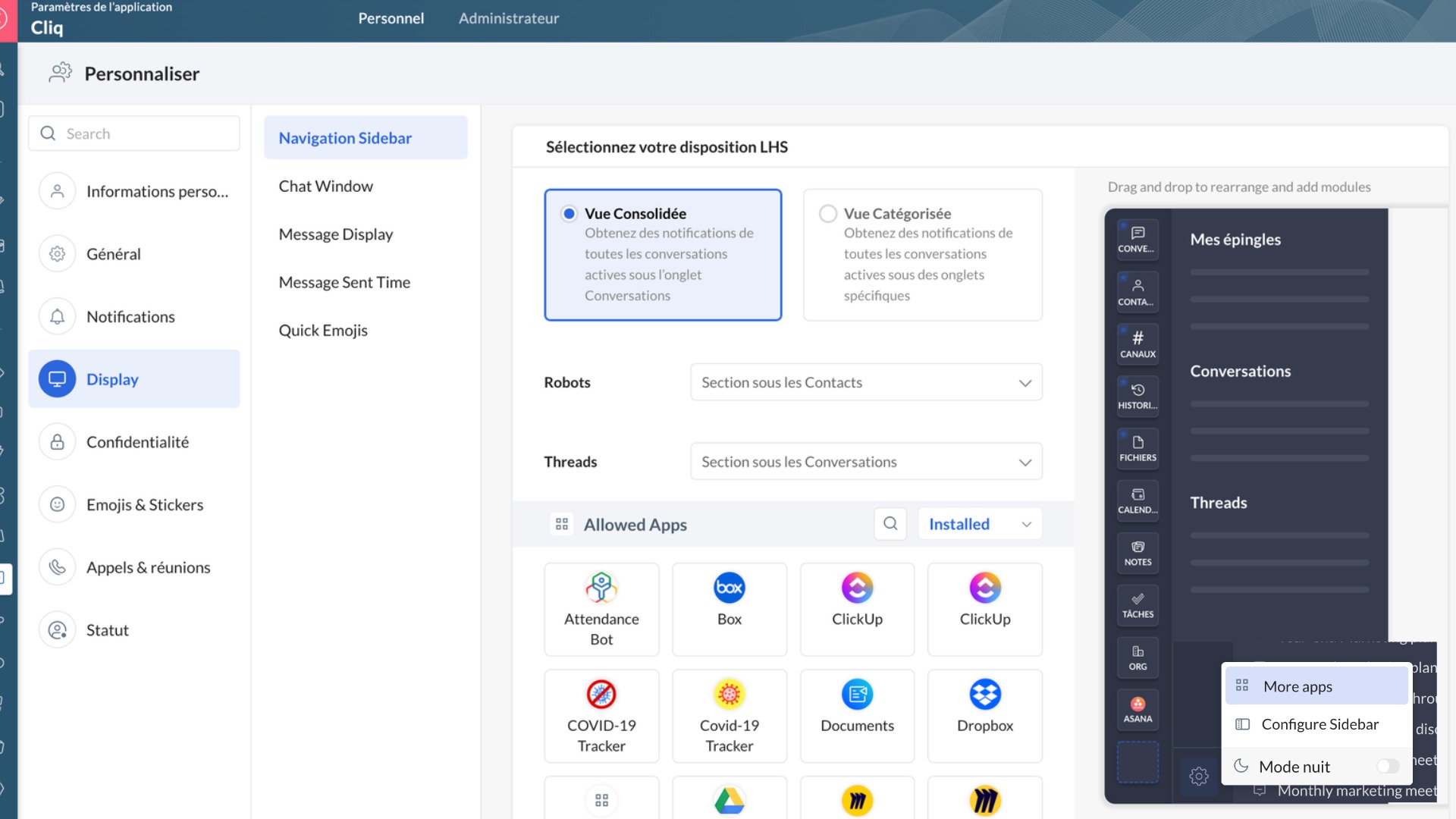
Surmonter les barrières linguistiques tout en communiquant
Avec la traduction automatique du chat de Zoho Cliq, vous pouvez choisir les langues que vous souhaitez traduire et poursuivre les conversations sans aucun obstacle. Par exemple, si votre langue de correspondance est le français, mais que votre équipe régionale se trouve à Londres, vous pouvez configurer la traduction du chat de sorte que tous les messages entrants en anglais soient traduits en français et vice versa.
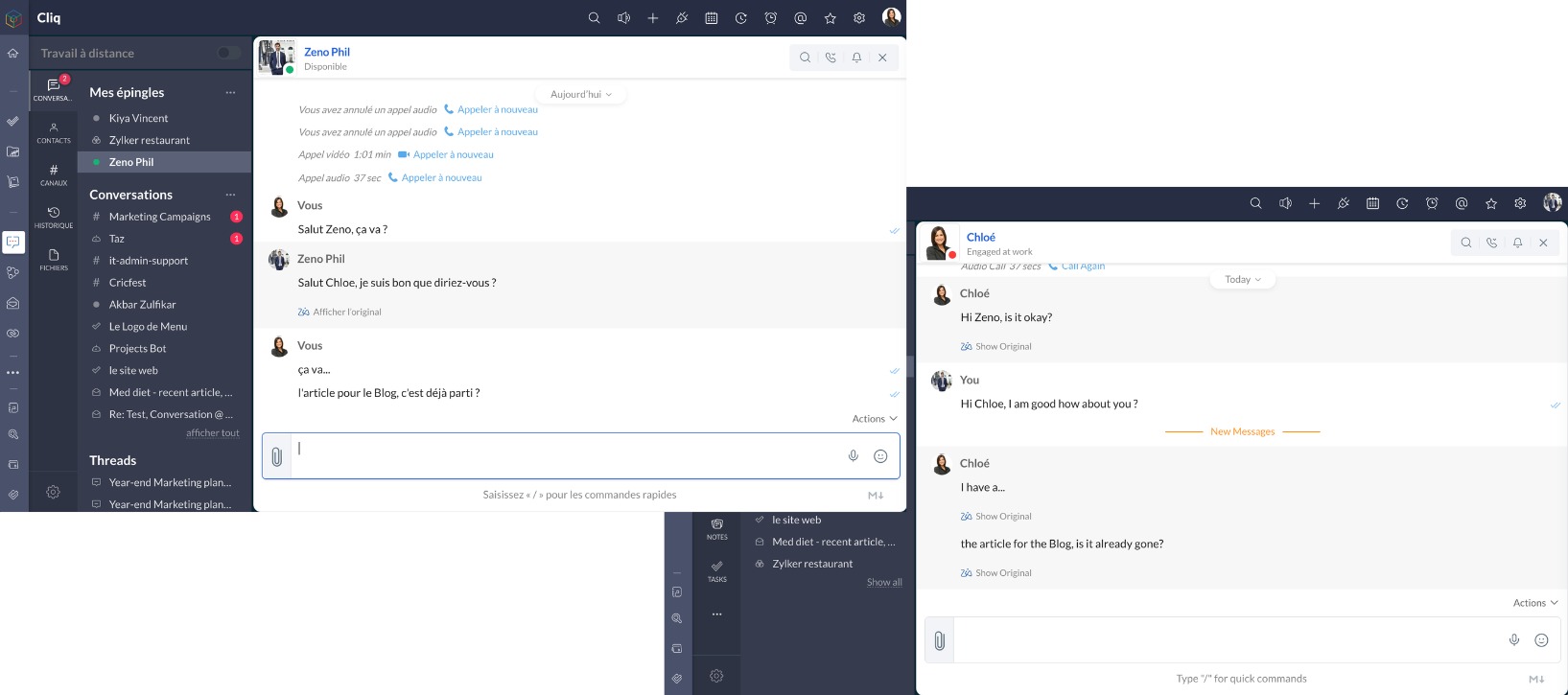
Vos messages importants sont toujours accessibles
Cliq vous permet de marquer les messages prioritaires d'une étoile afin de pouvoir les parcourir plus tard. Désormais, vous pouvez localiser un message prioritaire spécifique dans un groupe de messages avec la barre de recherche des messages étoilés. Vous pouvez également filtrer les messages en fonction de la catégorie de conversation.
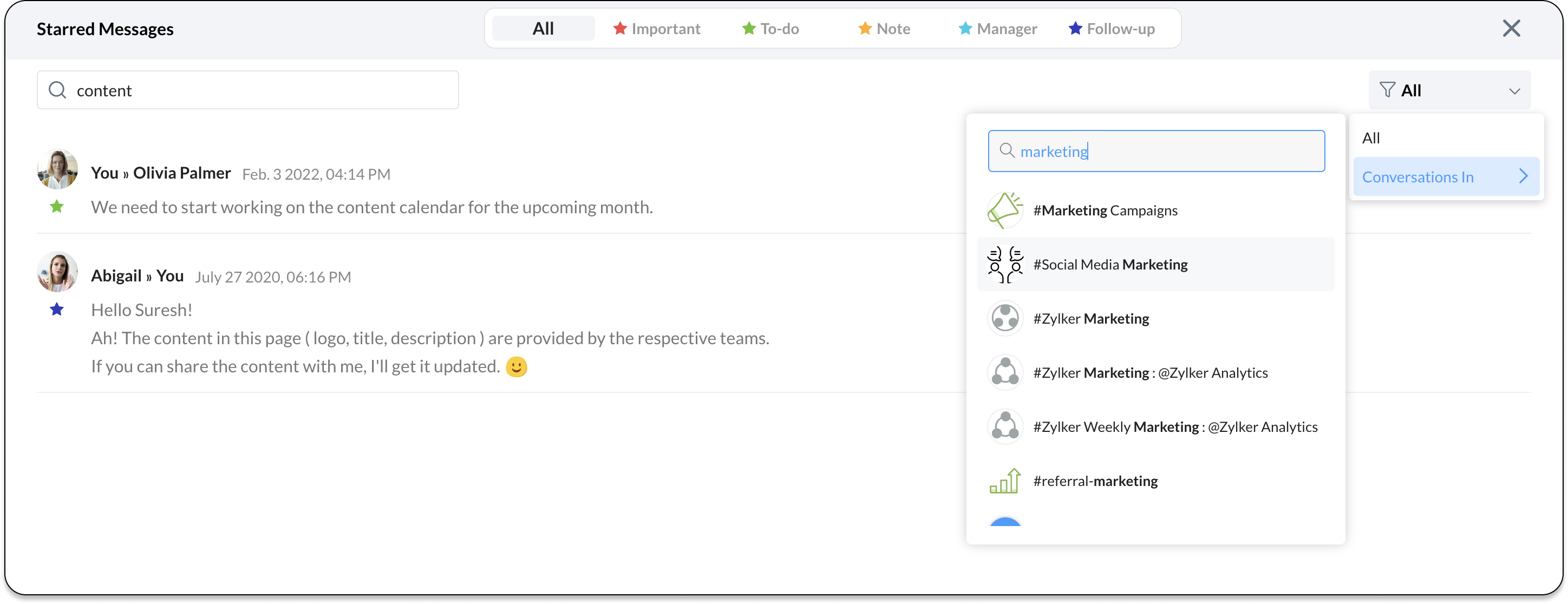
Choisir et partager des fichiers WorkDrive directement à partir de votre fenêtre de chat
Le partage de fichiers à partir de Zoho WorkDrive est simple. Qu'il s'agisse de joindre des fichiers de WorkDrive à un chat ou à un e-mail, vous pouvez désormais le gérer depuis votre fenêtre de chat.

Annoter les images lorsque vous les partagez
Effectuez des annotations sur des images et mettez en évidence les détails essentiels. Rajoutez du texte et des formes, marquez une partie précise ou brouillez les détails lorsque vous partagez des fichiers.
Gérer efficacement vos applications internes
Les administrateurs peuvent désormais gérer toutes les applications internes créées dans leur organisation à partir de l'onglet Gestion des ressources du panneau d'administration. Attribuez des responsables, marquez un bot comme inactif ou supprimez les éléments qui ne sont plus nécessaires à votre organisation.
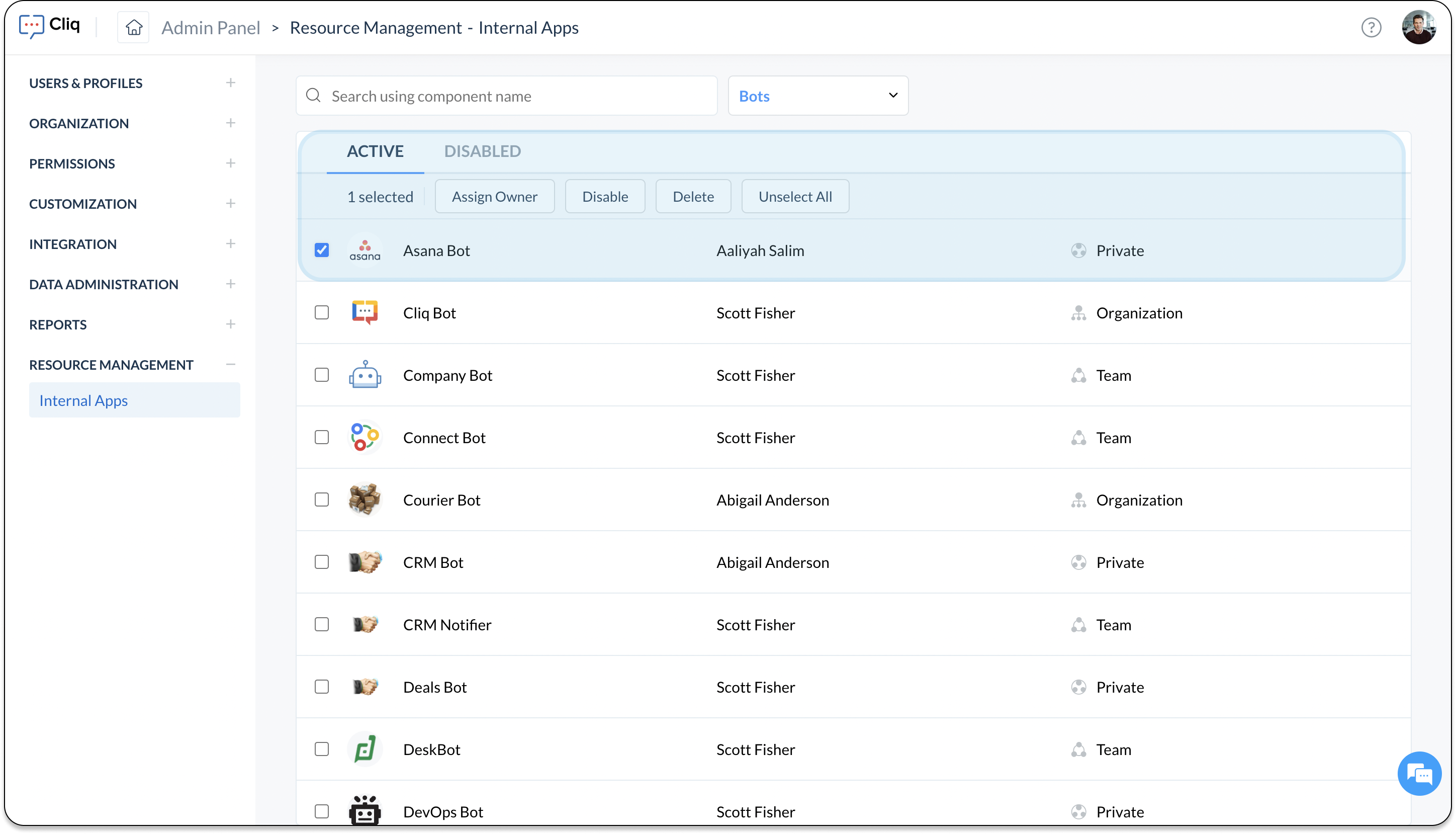
Le système téléphonique de Cliq
Dans le but d'unifier la communication, nous introduisons un système téléphonique dans Zoho Cliq. Vous pouvez choisir entre le système téléphonique interne de Zoho, Zoho Voice (bientôt disponible en France) ou bien intégrer au système de téléphonie comme Twilio, RingCentral, et d'autres systèmes téléphoniques similaires. Une fois intégrée, vous pouvez utiliser Cliq pour passer par des appels et ainsi rester en contact avec vos clients.
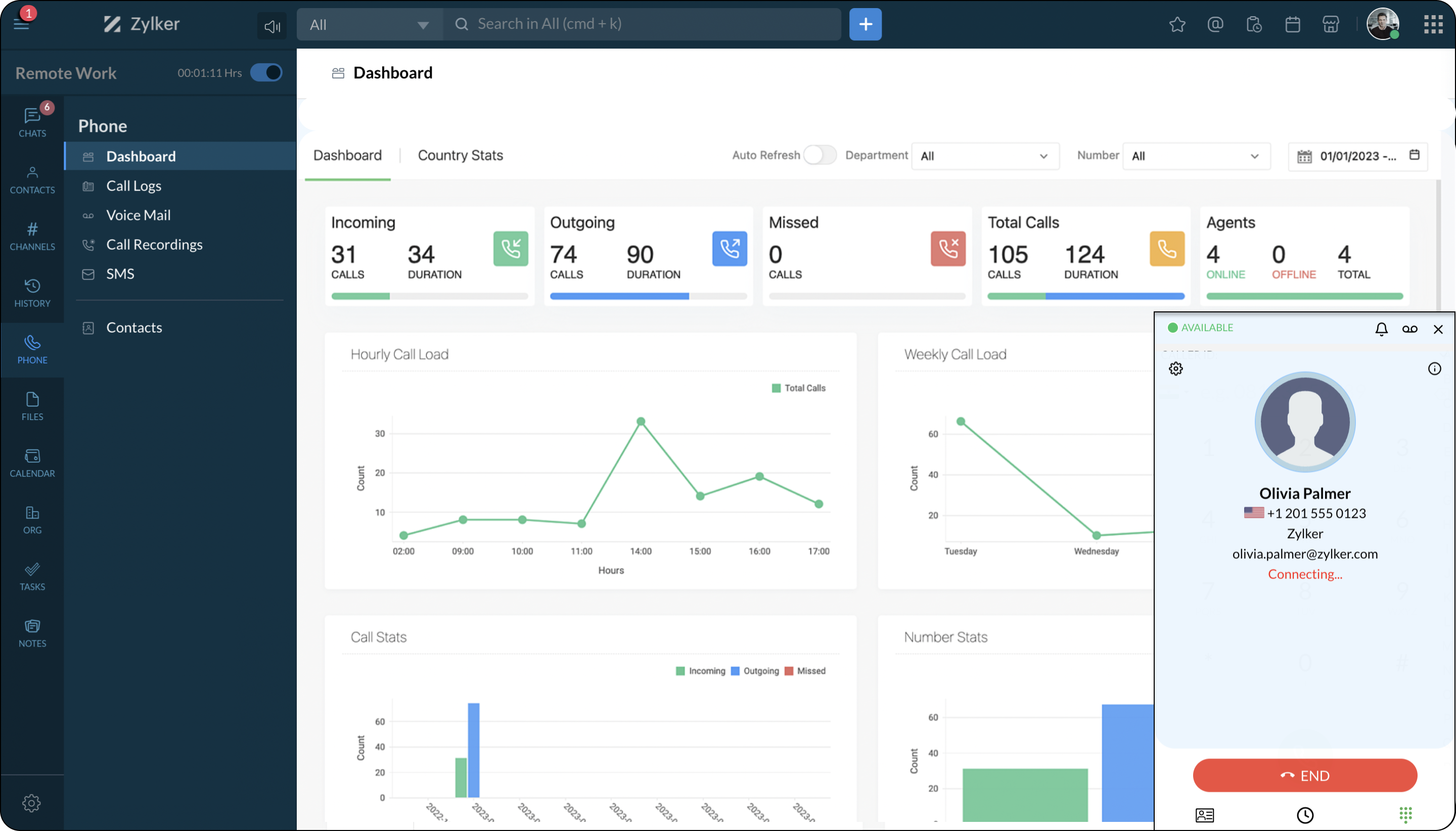
Profiter de la nouvelle version de bureau
Notre application de bureau Zoho Cliq supporte maintenant plusieurs onglets de chats qui font partie d'un compte dans une seule fenêtre, de sorte que vous pouvez afficher les discussions dans le compte d'organisation et les réseaux externes simultanément. Vous pouvez également passer rapidement d'un compte à l'autre et garder un œil sur toutes vos notifications grâce à la fonction de connexion multi-comptes.
Découvrez ces nouvelles fonctionnalités et faites-nous part de votre avis dans la partie commentaires ci-dessous.
L' équipe Zoho France
Topic Participants
Kinjal Lodaya
Sticky Posts
Les Zoholics sont de retour !
Bonjour à tous, Nous avons (encore une fois) une bonne nouvelle à vous partager : nous allons enfin pouvoir nous rencontrer ! Et pas dans n'importe quel contexte, mais lors de notre conférence annuelle : les Zoholics ! Mais que sont les Zoholics me direz-vousNovembre : un résumé de ce qui s'est passé le mois dernier sur Community
Bonjour à tous, L'année 2021 arrive presque à sa fin, mais nous continuons à avoir de nombreuses actualités à vous partager. En voici un résumé ! Nous avons eu notre première session "Ask The Experts" sur notre nouvelle version Zoho One 2021 et vousAoût : Un résumé de ce qui s'est passé le mois dernier sur Community
Bonjour à tous, Et bonne rentrée ! Comme chaque mois voici un résumé de ce qui s'est passé sur Community et dans l'actualité de Zoho en général. La grande nouvelle de mois d'Août est l'arrivée de la fonction Canvas : le premier studio de conception pourJuillet : Un résumé de ce qui s'est passé le mois dernier sur Community
Bonjour à tous, Le premier mois de l'été se termine, et si certain profitent d'un repos bien mérité, sur Community on continue à en apprendre toujours plus sur nos produits Zoho. Notre série sur Zoho CRM se réinvente avec la découverte de notre fonctionCommunity Digest - Résumé de mai 2021
Bonjour à tous, Que s'est il passé en Mai sur notre page Community France ? En plus de nos articles Trucs et Astuces, vous avez été nombreux a réagir, nous poser des questions ou encore publier vos propres conseils ! Vos les différents sujets abordés
Recent Topics
Power of Automation :: Auto-Populate Integration Field in Projects with CRM Account Data
Hello Everyone, A custom function is a software code that can be used to automate a process and this allows you to automate a notification, call a webhook, or perform logic immediately after a workflow rule is triggered. This feature helps to automateZoho Forms and ChatGPT - populating a field using AI.
I have a form where I would like the user to enter a response or query, and have another field populated using AI. For example, user enters Field 1, AI populates Field 2 in response. I want to be able to wrap some additional instruction text around thecampo tag para api
debo conectarme a una api de zoho inventory y ocupo tomar el campo tag para poder asi jalar el articulo que cuente con el campo correcto en tag ejemplo que tag existen carro y avion que cuando busque los articulo con tag carro arroje solo estos por masUploading file as attachment to Zoho CRM
Hi, I am trying to attach a file to a Zoho CRM contact using Zoho Flow. Right now, I try to do it through the “Upload File” field in Zoho CRM (In my screenshots, it’s called Téléchargement du fichier 1). Here is what I tried: Case 1: Webmerge document The Flow is called “Custom Function” (see screenshot 101). Step 1: Creating a Webmerge document (screenshot 99) Step 2: I use “Update module entry” to upload the created file. I upload Webmerge’s “Document” in my “Téléchargemet duZia Answer Bot - Create Ticket
Surprisingly, the current iteration of Zia will try to answer a question and unless you have "transfer to SalesIQ chat" enabled, it won't create a ticket for the user or offer them a method to create a ticket. We don't want it to create chats for us,meassure leads phases
Hi, I need to create a table to meassure the time that a lead stay in blueprint phases. the phases are first contact, second contact, lead spam, contacted, appointment. any idea? I have attached an exampleZoho Desk API Documentation missing a required field
We are trying to create a section using this information. Even after preparing everything based on that page, we still get an error. The error we get is this: {"errorCode":"INVALID_DATA","message":"The data is invalid due to validation restrictions","errors":[{"fieldName":"/translations","errorType":"missing","errorMessage":""}]}In the Custom Module I have 500 Records , this 500 record only want to view to the specific user only example user A ,
In the Custom Module, I have 500 Old records that should only be visible to a specific user, for example, User A. Any new records created from today onwards should be visible to Record owner in the Custom Module. Pls help how i achive this .Invoice template, how to change the text under "Notes" and "Terms and Conditions"
In "Invoice templates", there are two text/info sections at the bottom:"Notes" and "Terms and Conditions". It is possible to change the names of these two headings, but how is it possible to change/alter the text under it. As a standard it says "Thank you for your business" under Notes - I need to change it into something different- How? Thank you.How to reply to thread via API
We have built a webapp for our customers that uses the Zoho Desk API to enable each customer to view their full list of tickets, view individual tickets and raise new tickets. The Zoho Desk API doesn't have the ability to reply to a ticket/thread. RepliesSending merged mail templates for signatures fail since today
We have ZOHO one, we use merge templates in CRM to edit in ZOHO Writer, and from there send it for signature through zoho sign. This all worked up until today, suddenly we read in the log that the merge is succesfull but the sending for signature failed.Feature Request - Make Lead List Larger and Adjustable
Hi LandingPage team, I recently started using LandingPage and I am happy to share my feedback to help improve the app. I've noticed on the Leads page, there is no option to make the columns wider. It would be great if the comlumns expanded to fit theZoho Projects - Pin Recent Projects
Hi Projects Team, It would be great if I could "pin" projects on the Recent Projects list in Zoho Projects. We have some internal projects which we regularly have to add time and some regular client projects. It would be great if I could pin those projectsZDK Error
I get this error when trying to trigger a CRM Function from Client Script: Uncaught (in promise) ZDKError: {"code":"NOT_ACTIVE","details":{"api_name":"activate_client_from_prospect"},"message":"api is inactive for the given custom function","status":"error"}"Disbursing product components in phases, monitoring them, and displaying only the final product."
i have a product composed of multiple components, and these components will be delivered to the customer in batches. However, the final invoice should only show the finished product. How can I issue (or release) the components and track their deliveFollowed Subtasks doesn't show up in the Subtasks Section
I have a task assigned to me now in the same task, there's a subtask and I am added as the follower on that task Even though I am a follower I still don't see that in the subtasks section The view permission for the profile is Related It's supposed toTip #39- Strengthen account security with Multi-factor Authentication (MFA) – ‘Insider Insights’
Securing your organization's data begins with verifying that only the correct individuals have access to it. One of the simplest yet most effective ways to accomplish this is to enable Multi-factor Authentication (MFA) within Zoho Assist. MFA introducesAutomate timeout chat tracking with Workflows in SalesIQ
With our feature-packed Nova release, Workflows has become one of the most powerful tools in Zoho SalesIQ. They let you automate follow-up actions when key events occur, such as when a chat ends, a visitor leaves a bad/good rating, or a lead is updated.Mass edit / Mass update products
Hi, Is there any way to mass update or bulk edit product fields in Zoho Inventory?Automatic Verification of IMAP Integration Status
Our sales staff have their O365 email integrated with CRM, over time this integration requires re-authentication via the UI. I can manually check the integration status by accessing Settings -> Channels -> Email -> Email Sharing -> "Configuration Type"Tip of the Week #68– Share and access files faster with Zoho WorkDrive extension.
Have you ever wasted time searching for the right file to attach to your emails—or worried whether the right people could access it? Without proper sharing settings, files might end up inaccessible to teammates or, worse, visible to people who shouldn’tCV-Library: The Newest Source Booster in Zoho Recruit!
We’ve expanded your sourcing toolkit — CV-Library, one of the UK’s largest and most trusted online job boards, is now available as a Source Booster in Zoho Recruit. This gives recruiters instant access to millions of UK-based candidate profiles, all withoutZoho AI Translate Task as Rest API
I cant find any docs on how to use Zoho AI Translate Task from a rest api call https://www.zoho.com/deluge/help/ai-tasks/translate.html I am working on a custom Widget and I dont think I can execute zoho deluge ai translate task from a custom widget.Is there the possibility to book less than 250 customer portal users?
If you use the Creator, which is included in Zoho ONe, you can create a customer portal and give access to a maximum of 3 external people / customers, right? On the Creator website I saw that you can add 250 users for 100€/month. However, we don't needDisplay Parts custom fields in the Work Order
Hello, I see that is it possible to add custom fields in the Parts module. Would it be possible to also add those custom fields in the Work Order Module under Parts? This would be very useful for customer who want to showcase more information about parts.Unable to edit Saved Estimates
We are facing issue with editing the price or discount for a saved estimate for nearly 1 week.Translation Blueprint & Picklists with Custom Values
Hello everyone, I downloaded the translation file and I'm not finding the blueprint transitions. Does this means that the transitions cannot be translated? Also, the picklist values to be translated in the document are not the same that are actually used the in module. For exemple, for my lead module, the picklist values for Lead Status are : Not-contacted, contacted, junk and lost lead. In the translation document (English to French), this is what I see: PicklistValues.Leads.Lead_Status.ContactHow to create a custom sales signal?
I want to create a custom sales signal for a custom module. is it possible to create one? If anyone know please let me knowOnly show products in offers based on lead source
We work with several lead sources, each with their own products and different pricing. For example, one product might have two or three different prices. Sometimes, when creating a quote, the wrong product is accidentally selected. Is there a way to onlyNarrative 7 - The importance of data sharing
Behind the scenes of a successful ticketing system - BTS Series Narrative 7 - The importance of data sharing Definition Data sharing requires a commitment to preserving the integrity and dependability of shared data throughout its entire lifecycle. ThisTrueSync regularly filling up my local disk
Seems that WorkDrive's TrueSync randomly starts filling up my local hard drive space. None of the folders have been set as "Make Offline" but still it seems to randomly start making file offline. The settings of the app is so minimal and is of no realCheck out in Meetings
Why there is no check out in Meetings of Zoho CRM, very difficult to trackIssue with Zoho Projet
Zoho Project on all the cellphones of my customer is crashing. He has mixed brands (Samsung and Pixel). Everything is fine on website and mobile website. Could not reproduce the issue in workshop using Samsung/Pixel/iPhone Uninstallation of Zoho ProjectSecurePass email English language issue -- please hire someone to correct the English language issues sprinkled throughout your interface
I wrote previously about some incorrect English in your SecurePass offering. After about six months it was corrected. I have never revoked permission before today and just discovered another language mistake that was not corrected. When you revoke a SecurePassPublished Components
@zoho team, Checking if we can add a password for the public links as we have non-licensed usersZoho Creator customer portal users
Hi, I'm in a Zoho One subscription with our company. I'm running a project now that involves creating a Zoho Creater application and using the Zoho Creator Customer Portal. At most we need 25 customer portal users. In our Zoho One plan we only get 3Please Enable Snippets for Agents Adding Comments
Snippets and templates are currently enabled for agents when they use the reply functionality. There is currently no way to add a template or snippets when an agent comments. This is really weird. Our agents don't use the reply functionality, only theTip of the Week - Extracting Data from JSON Columns
Let's say you are importing a CSV or Excel file into Zoho Analytics. What if the file contains a few columns in JSON format? This is where Zoho DataPrep, embedded right within Zoho Analytics, comes in handy. This week's tip explains how to extract dataDeluge UI Updates
Are there any updates planned for the Deluge UI in Zoho Desk? It feels quite dated and lack-lustre after you've spent some time in the CRM Deluge UI.Zia Agents - Follow Ups
It would be nice to have Zia Agents do follow ups. A lot of times agents are trying to schedule things with users and they say "can we set your printer up tomorrow?" and the user never says anything. A way to have a personalized reminder to the user automaticallyNext Page