An Overview Of Zoho Cliq And Its Features
It comes off as no surprise that the implementation of Zoho CRM comes with much better and streamlined business operations. Zoho is known for making exceptional-quality and cloud-based business software applications that do not cost much. The team chat app of Zoho called the Zoho Cliq is no exception in this case.
A thoughtful and quick messaging app, Zoho Cliq borrows some of the best ideas from its competitors and adds a special paneled layout so that numerous interactions that go on between the members of an organization can be viewed. Zoho Cliq costs really less than any other application that might be in this space. Additionally, in terms of features and other integrations also, it is a great option to ensure maximum productivity and minimum costs within an organization.
In this blog, we will understand all the features that can come with Zoho Cliq. However, let us first begin by understanding Zoho Cliq in detail.
What is Zoho Cliq?

Zoho Cliq is actually a chat platform that can be accessed for free with emails, the Zoho CRM, and the Zoho One subscription. One has the option to choose this team chat app separately but there won’t be any chance of using the platform for its true capabilities.
With the help of Zoho Cliq, organizations can streamline their communications and move their work forward. Communication gets much more organized and simple because it presents easy to find information by connecting the tools that you will love.
In the present time and age, there are so many platforms to choose from when it comes to chatting with your team members. The reason why Zoho Cliq stands out amongst all of them is because of the benefits that it offers. It brings everything that matters to an organization in one place.
Let’s look at the features offered by Zoho Cliq one by one:
1. Group Chats
The most important function of Zoho Cliq is the fact that it creates space for group chats. One can create an account, set up channels, and invite people to join. These channels become open to any member of the account for joining or inviting someone. Every channel gets represented by a name and a certain description which is optional. It is very common for companies to have these channels for departments, teams within the departments, projects, and socializing.
That being said, the channel feature is not the only way in which individuals can have a conversation. Zoho Cliq is a team chat app that also supports direct messages with individuals and groups. One of the most important aspects of Zoho Cliq is the columnar design with which it comes. As more and more channels begin to join and messaging with people gets opened, each chat opens its panel or column.
The more the number of chats you open the more columns are likely to fill your screen. The layout is actually simple and organized because it allows you to open more than one chat window at any particular time. You can reference any conversation while replying to another. However, the columns cannot be rearranged at will because that will feel like a big oversight.
With most of the other online apps that are using this layout, one has to drag and drop the column for reordering them. However, in Zoho Cliq, the only way in which the columns can fall in order is by closing all the windows and then opening them sequentially in a preferred order.
2. Tracking Conversions
A common problem that many messaging apps have struggled to solve is that tracking the conversions that happen between team members becomes hard. When someone asks a question or begins a conversation in a channel and if it might get delayed in the sense that the other person does not reply in timely then the conversation flow might get skipped.
Another scenario is multiple prompts in one conversation might lead to missing out on many questions asked by some team members. When your Zoho partner implements Zoho Cliq for you, one of the best features that you will discover is no ignored conversation. When a post that asks for additional follow-up separates from the rest of the channel, it can be forked to a private message.
The forked conversation, in fact, will appear as an independent selection in the list of channels and direct messages on the left with the annotation of Forked. This feature proves to be beneficial for people who work in different time zones and might feel the need to catch up on a day’s worth of conversation in one sitting only.
3. Apps and Integrations
Zoho Cliq is also available as a web app and desktop store app for Mac, Ubuntu, and Windows. There are mobile apps for iOS and Android. Zoho helps in making a wide range of online business applications from its popular CRM software to a project management platform. Zoho Cliq effectively works with other applications in the portfolio of Zoho CRM.
Zoho Cliq is also available as a web app and desktop store app for Mac, Ubuntu, and Windows. There are mobile apps for iOS and Android. Zoho helps in making a wide range of online business applications from its popular CRM software to a project management platform. Zoho Cliq effectively works with other applications in the portfolio of Zoho CRM.
In addition to this, it also supports integration with some of the outside applications such as Dropbox, Google Drive, Trello, Zendesk, GitHub, etc. This actually signifies that you can take reports, contact information, invoices, or any other data you require and send the same with the help of Cliq. It only takes one-word commands for initiating the action and is an easy way to communicate important information.
With Zoho Cliq login, you can also make custom integrations with Zoho flow, an integration service that is very similar to the IFTTT, Zapier, and Integromat. You can use Zoho Flow and the drag and drop feature that it comes with for creating integrations with other applications and services. In case you do not know how to code, even then you can create simple integrations. However, in case you wish to get much more advanced, a little knowledge of coding might be helpful.
4. Use Taz and Bots For Reminders
Chatbots are extremely convenient tools to work with. As a default feature, Zoho Cliq comes with a bot called Taz which is made by Zoho natively. You can use Taz for sending messages to yourself for saving important things, setting reminders for important events, and creating events that you would want to attend otherwise.
Chatbots are extremely convenient tools to work with. As a default feature, Zoho Cliq comes with a bot called Taz which is made by Zoho natively. You can use Taz for sending messages to yourself for saving important things, setting reminders for important events, and creating events that you would want to attend otherwise.
There are other bots available as well such as Deskbot which is tied with the Zoho Desk application only. The bot actually sends reminders when a ticket is assigned to you or when a customer replies to a ticket and needs to take some action on a ticket.
It must be understood that customer service is everything and Deskbot helps in staying up to date with your tasks. You can also add more bots if you please.
5. Ease of Access: Zoho Cliq comes with the ability to be accessed in multiple ways. One can access it via desktop applications, mobile, tablets, or browsers. Not just this, in case you are working with a number of Zoho applications, you are likely to find the Cliq bar at the bottom of your browser so that you can begin to communicate while working with other applications simultaneously.
In fact, you can also begin a conversation on your mobile, continue the same on the tablet and then finish it from the desktop itself. This way, you will not lose any chats and you will also not have any hassle downloading the chats because you will be able to see all your chats instantly.
As opposed to any other applications, adding a new user to any of your Zoho Cliq channels means that the new user will be eligible to access any older chats prior to the time at which they were added. All that a user has to do is scroll in the upwards direction and it will become possible to access the complete chat history. This additionally means that finding the messages will become very easy.
6. Extensions
With the Zoho Cliq login, you can be sure about downloading a variety of extensions from the Zoho Marketplace. You can also connect your Google Drive, other Zoho applications, Dropbox, etc. with the integration of relevant extensions. In addition, you can also download extensions such as the meme extension that allows you to post interactive memes in your chat quickly.
With the Zoho Cliq login, you can be sure about downloading a variety of extensions from the Zoho Marketplace. You can also connect your Google Drive, other Zoho applications, Dropbox, etc. with the integration of relevant extensions. In addition, you can also download extensions such as the meme extension that allows you to post interactive memes in your chat quickly.
An entire list of the extensions that can be integrated is easily accessed on the website of the Zoho marketplace. Zoho makes sure that the extensions are published and created for the Cliq Marketplace.
7. Video Calls and Screen Sharing
In addition to all the features offered by Zoho Cliq, there is one other feature and that is video calling screen sharing. This makes connecting with your team members much easier and more interactive. You can talk to a team member sitting across the world thinking that he/she is sitting right in front of you.
In addition to all the features offered by Zoho Cliq, there is one other feature and that is video calling screen sharing. This makes connecting with your team members much easier and more interactive. You can talk to a team member sitting across the world thinking that he/she is sitting right in front of you.
All you need is a stable internet connection and you will be able to make video calls, and audio calls, and share your screen effectively with your peers. This can also be done with group chats.
8. Additional Features
Zoho Cliq comes with a feature called PrimeTime that enables anyone with the right permissions to host a one-way video stream that can be seen by anyone in the organization. This feature is extremely useful for all the town hall meetings, announcements, and presentations.
Some of the fine details assist Zoho Cliq to stand out from other business messaging applications as well. When you have a private chat with someone who might be on a mobile device, you spot a smartphone icon next to that person’s chat. This ends up being extremely helpful for exploring how soon a response might be delivered.
Moreover, when you are using a mobile device, you can choose a location feature that tells your colleagues about your location. You can also adjust the setting for alerting them to find the specific location or the city.
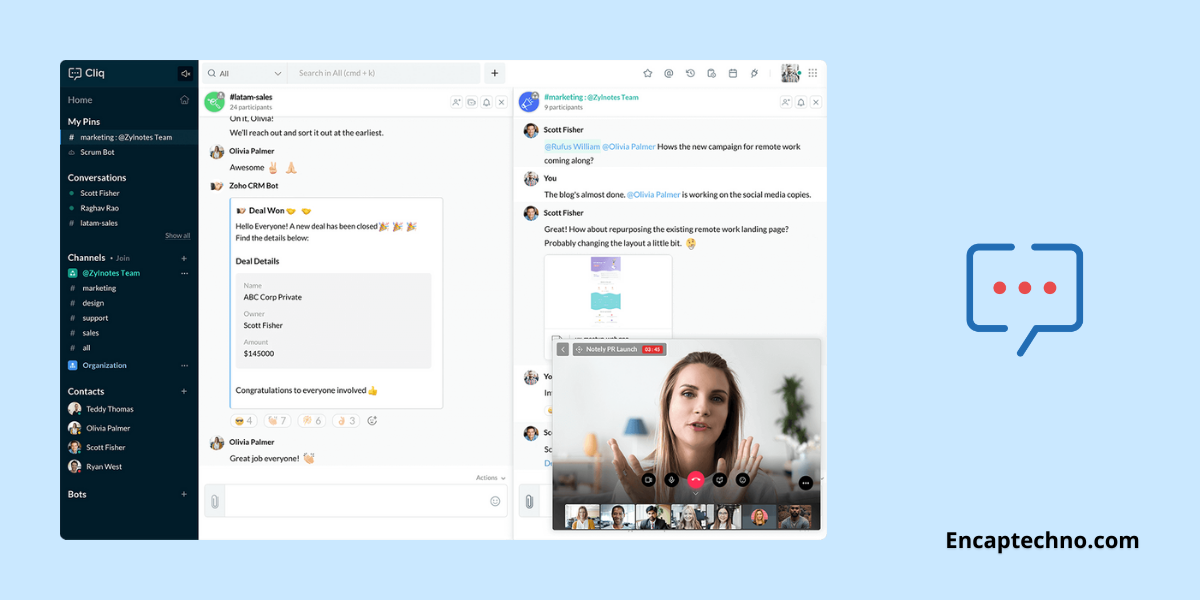
Conclusion
As it is evident from all of the information mentioned above, Zoho Cliq is actually an extremely functional and helpful team chat app that streamlines communication. There are multiple integrations that can be used with the help of Zoho Cliq and it can also be used for setting reminders.
As a platform, it comes with ease of accessing from different devices, be it a PC, tablet, or mobile. You can switch between the devices very easily and access the older chats of different groups that you were not present in before.
Zoho Cliq comes with a good combination of effective business and communication which makes it great assistance for building effective culture within an organization.
Topic Participants
Abhishek - Zoho Partner
Manuel
Sticky Posts
New in Zoho Chat : Search for contacts, files, links & conversations with the all new powerful 'Smart Search' bar.
With the newly revamped 'Smart Search' bar in Zoho Chat, we have made your search for contacts, chats, files and links super quick and easy using Search Quantifiers. Search for a contact or specific conversations using quantifiers, such as, from: @user_name - to find chats or channel conversations received from a specific user. to: @user_name - to find chats or channel conversations sent to a specific user. in: #channel_name - to find a particular instance in a channel. in: #chat_name - to findNew in Zoho Chat: Threaded conversation at its finest best
Perform effective team communication in Zoho Chat with our new 'Reply' option. Converse and stay focussed on the parent conversation, rather than getting entangled in the web of several, never-ending sub threads. To reply to a certain message, all you need to do is hover to the left hand side of the message. Then, click on the three dots to open a pop up menu. Here, click on the Reply button and type the reply to the message in the compose box and press Enter. Voila, that was pretty simple.Changes in Cliq iOS app notification due to iOS 13 and Xcode 11
Hello everyone! With the iOS 13 update, Apple has updated its policy on usage of VoIP push notifications. Over the past few months, we tried our best to provide a similar experience with the updated policy. Changes in iOS 13: With iOS 13, Apple mandates all VoIP push notifications to be reported to the CallKit framework as a new call. If a VoIP push notification is not reported to the CallKit within a designated time window, iOS will terminate the app. If enough VoIP push notifications are notWhat's new in Zoho Cliq - June 2020 updates
Hello again, everyone! I'm back to share with you the recent feature improvements and updates that we've pulled together for enhancing your experience in Cliq. Here's what's new this June for you all in Cliq's web and iOS app! New on Cliq Web: Drag and drop files to a chat in your left side panel Now you can drag and drop attachments from your open conversation window to a specific chat or channel in the left side menu without opening it. Swift up actions and collaborate efficiently with Cliq's4 Things You Should Do Once You Get Started with Cliq
Hey there, new user! You've successfully logged in and set up your organization and you're all set to start working. What's next? Buckle up because here are 4 essential things you need to do first in order to get the most out of your Cliq experience: 1. Invite your colleagues Now that you've set up your Cliq for business, you need to bring in all your employees, of course, because how else can you collaborate with them? To invite your colleagues to Cliq, head on over to the Admin Panel which
Recent Topics
Backorder process review - Automating Removal of Sales Order from "On Hold" When PO is Received
Hello Zoho Inventory Team, Currently, sales orders in On Hold status are released only when the bill for the purchase order is created. In our workflow, it would be much more efficient if the sales order could automatically move out of On Hold as soonHow to access the saved Query using API?
I have created a query in setting. Is it possible to access it from a API? What's the endpoint? I tried /v8/queries/important_deals but didnt' work.création d'une base de données
base de donnee d'un lycéeUser Session variables to recall after form submit & redirect to menu
Hey, Forgive me if this is a simple answer I have overlooked. I have built a big onboarding process for my SAAS platform which is built and managed by an external Dev team. I am hoping to embed my new creator app on the SAAS platform. I have a menu pageZoho Writer Merge Template with data from Zoho Analytics Views
Hello, Is there any way to pull information from Zoho Analytics and put it into a Merge Template? I am trying to create a bulk export of one report that filters on a field to create a single document for each of the filter fields.Having to enter bill before stock shows as available.
Hi, Am I right in thinking you must create a bill from the purchase order receipt before the goods are available for shipping?Agent Availability Report
From data to decisions: A deep dive into ticketing system reports Businesses need to track when their support agents check in and check out from work. This report, titled Agent Availability, is one of the static reports that helps managers track the numberWriting by Hand in "Write" Notes
Hi there! I just downloaded this app a few moments ago, and I was wondering if there was a way to write things by hand in "Write" mode instead of just typing in the keyboard. It would make things a bit more efficient for me in this moment. Thanks!AI-driven construction analytics using Zoho Projects Plus
Construction projects thrive on timelines; if a project is completed on or before the expected time, it makes headlines, but if it gets delayed, the company’s credibility will be at risk. Such projects require precise planning and constant monitoring,Canadian payroll
Hello ZOHO, is any updates on when payroll for Canada will be available?Unified customer view: Bringing product intelligence into your CRM data
For businesses today, applications and digital interfaces are the main touch points in the customer journey. While Zoho CRM data already tells who your customers are and what they buy, Zoho Apptics tells you how they interact and engage with your product.Zoho Creator SaaS app with multiple client AND multiple users
I am close to finalizing a Zoho Creator app that will be used by different companies to manage sale info, and each company can have multiple users using the app. Things were going perfectly until I tried a search on a report. I use a database field in each table to separate the data for each company, which works great. BUT when I do a search, I get to see ALL the data. This means that Company A could easily see the data from Companies B and C via the built-in search. Is there a way to set up theProject Change Orders and Additions
We are in the process of migrating from QuickBooks Online to Zoho Books. We have Zoho One and like the ability to sync all of our data across everything. And I like that projects work in a way that's less dumb than QuickBooks. I'm trying to figure outTrack online, in-office, and client location meetings separately with the new meeting venue option
Hello everyone! We’re excited to announce meeting enhancements in Zoho CRM that bring more clarity and structure to how meetings are categorized. You can now specify the meeting venue to clearly indicate whether a meeting is being held online, at thePossible to send Zoom AI Companion transcripts and summaries to contacts in CRM?
Title says it all. Is it possible to send Zoom AI Companion transcripts and summaries to contacts in Zoho CRM?How do I edit the Calendar Invite notifications for Interviews in Recruit?
I'm setting up the Zoho Recruit Interview Calendar system but there's some notifications I don't have any control over. I've turned off all Workflows and Automations related to the Calendar Scheduling and it seems that it's the notification that is sentPosibility to add Emoticons on the Email Subject of Templates
Hi I´ve tried to add Emoticons on the Subject line of Email templates, the emoticon image does show up before saving the template or if I add the Emoticon while sending an Individual email and placing it manually on the subject line. Emoticons also showClarity on extended contract status
Clarity on “extended” status- How does Zoho “extend” a contract? E.g. if client extends by 1 month, can the “end date” be adjusted accordingly in Zoho and tagged as “Extended” with a clear audit trail that also captures the client’s email? Note- EmailCustomizing contract status
Can we customize/add/remove status on Zoho contracts ourselves or does Zoho needs to do this? Context- There is a long list of status on Zoho but not all of them are relevant for us . There are few status which are missing and needs to be added. E.g-Set Custom Business Calendars and Holidays for Global Teams
Managing a project across diverse teams means accounting for more than just tasks and deadlines; it means acknowledging how and when each team actually works. Users might follow different working days or observe region-specific holidays that cannot be[Integration edition] Deluge learning series - Integrations between Zoho apps and Third-party services with Deluge | 28 August 2025
We’re excited to welcome you to the Deluge learning series: Integration edition! The Integration edition will run for three months: Session 1 – Integrating Zoho Apps with Deluge using inbuilt integration tasks Session 2 – Integrating Zoho Apps with DelugeCritical Vulnerability in all major password manager plugins - is Zoho Vault affected?
Hi Zoho, a security researcher found a critical clickjacking vulnerability in all major browser password managers: DOM-based Extension Clickjacking: Your Password Manager Data at Risk | Marek Tóth Is Zoho Vault affected as well? Apparently the Vault extensionIntroducing SecureForms in Zoho Vault
Hey everyone, Let’s face it—asking someone to send over a password or other sensitive data is rarely straightforward. You wait. You nudge. You follow up once, twice—maybe more. And when the information finally arrives, it shows up in the worst possibleTables from ZohoSheets remove images when updated from source
I have a few tables from a ZohoSheet in a ZohoWriter document that will remove the images in the cells when I refresh from the source. The source still has the images in the table when I go to refresh. After updating from the source, as you can see theChange eMail Template for Event-Invitations
Hello ZOHO-CRM Team How I can change the eMail Template for Event-Invitations? I work with the German Version of the Free Version. I know how I can modify eMail alerts or Signature Templates, but where I can other eMails modify you send out? Thank you for your answer. Regards, JuergNeed Your Insights
Hi Zoho, I'm confused why the flow only sends to one output. setVariable15 is from a list. It doesn't consider the 2nd entry. Any thoughts?Map Dependency Fields - How can can I limit picklist values from a multi-select Parent field?
I know the "Map Dependency Fields" feature doesn't allow a multi-select parent field. However, I need the functionality. Can I do it through a deluge function, and would it still support color coding picklists? We need the color coding for quick scanningDYK 1 - Color Palette for Enhanced Visual Identification of Status
Introducing the Did You Know series of posts. The goal of this series is to familiarize users with certain features or enhancements in Zoho Projects that may not be evident at first glance. The first post in this series deals with color palettes for indicatingInvalid field in the COQL query
Dear Zoho Support! I believe that you already helped me with a similar problem a few years ago. One of my clients has a custom field named "LOB" in the "Deals" Module (see the field's metadata below). The COQL query using this field: : "select id, Deal_Name,Automating Employee Birthday Notifications in Zoho Cliq
Have you ever missed a birthday and felt like the office Grinch? Fear not, the Cliq Developer Platform has got your back! With Zoho Cliq's Schedulers, you can be the office party-cipant who never forgets a single cake, balloon, or awkward rendition ofTransferring domain registration to new registrar and switching email hosting at the same time?
I need to transfer an existing domain uv cure adhesive that's currently with SiteGround to Porkbun. I also need to move the existing custom email addresses from SiteGround to Zoho Mail. I'm not sure if I should transfer the domain first and then tackleSplit deposits
Can Zoho do split deposits. One deposit, two checks for two separate invoices from different customers. This is one of the most common tasks I can imaging. When I mark the two invoices paid, there are two deposits in bank register. When I try to match,Deactivate Desk Contact without Deleting Contat
We have a client who has multiple tenants for regulatory purposes, and as such, has a few users that have email addresses in both tenants. They've then emailed into the ticketing system, so we have multiple contacts (no big deal, we want to keep theirDelete my store of Zoho commerce
Hi Team, I want to delete my stores of commerce. Please help me asap. Looking for the positive response soon. Thanks Shubham Chauhan Mob: +91-9761872650Ability to add VAT to Retainer Invoices
Hello, I've had a telephone conversation a month ago with Dinesh on this topic and my request to allow for the addition of VAT on Retainer Invoices. It's currently not possible to add VAT to Retainer Invoices and it was mutually agreed that there is absolutely no reason why there shouldn't be, especially as TAX LAW makes VAT mandatory on each invoice in Europe! So basically, what i'm saying is that if you don't allow us to add VAT to Retainer Invoices, than the whole Retainer Invoices becomes[Free Webinar] Learning Table Series - Zoho Creator for Asset Management with AI Enhancements
Hello Everyone! We’re excited to invite you to another edition of Learning Table Series, where we showcase how Zoho Creator empowers industries with innovative and automated solutions. Each month highlights a specific sector, and this time our focus isMenu Building is completely broken
I have been 3 hours, I have not been able to edit the menu. Either it is completely broken, very little intuitive or I do now know anything... There is no way to create a megamenu, no way to create a menu. Despite the fact I go to menu configurartionCan you sell Subscriptions using Zoho Commerce?
In addition to physical products and the apparently coming soon 'Digital Products', it is possible to sell Subscriptions using Zoho Commerce?Kaizen #197: Frequently Asked Questions on GraphQL APIs
🎊 Nearing 200th Kaizen Post – We want to hear from you! Do you have any questions, suggestions, or topics you would like us to cover in future posts? Your insights and suggestions help us shape future content and make this series better for everyone.Multiple Languages for Product Names
Hi, I use 2 languages: spanish and english. I want to have for every product a name in spanish and a name on english. I want to have to possibility of choosing one of these languages when making an invoice or a purchase order. Is there any way to doNext Page