What's new (October & November)
Hi there,
Picture-in-Picture(PiP) mode for video meetings/calls:
Great news for multi-taskers who are stuck in meetings for most of their time! Cliq now supports PiP in video meetings. With this feature, you can shrink your ongoing meeting into a compact floating window without exiting and continue working on other tabs or windows. You will have quick options to mute your mic/video and end the call in the floating window.
Events info message with preview:
Get complete information about meetings in Cliq directly from the reminders. Now whenever you get a reminder from Taz that a meeting is going to start in a while, just click on the event name in it and view the meeting details beforehand.
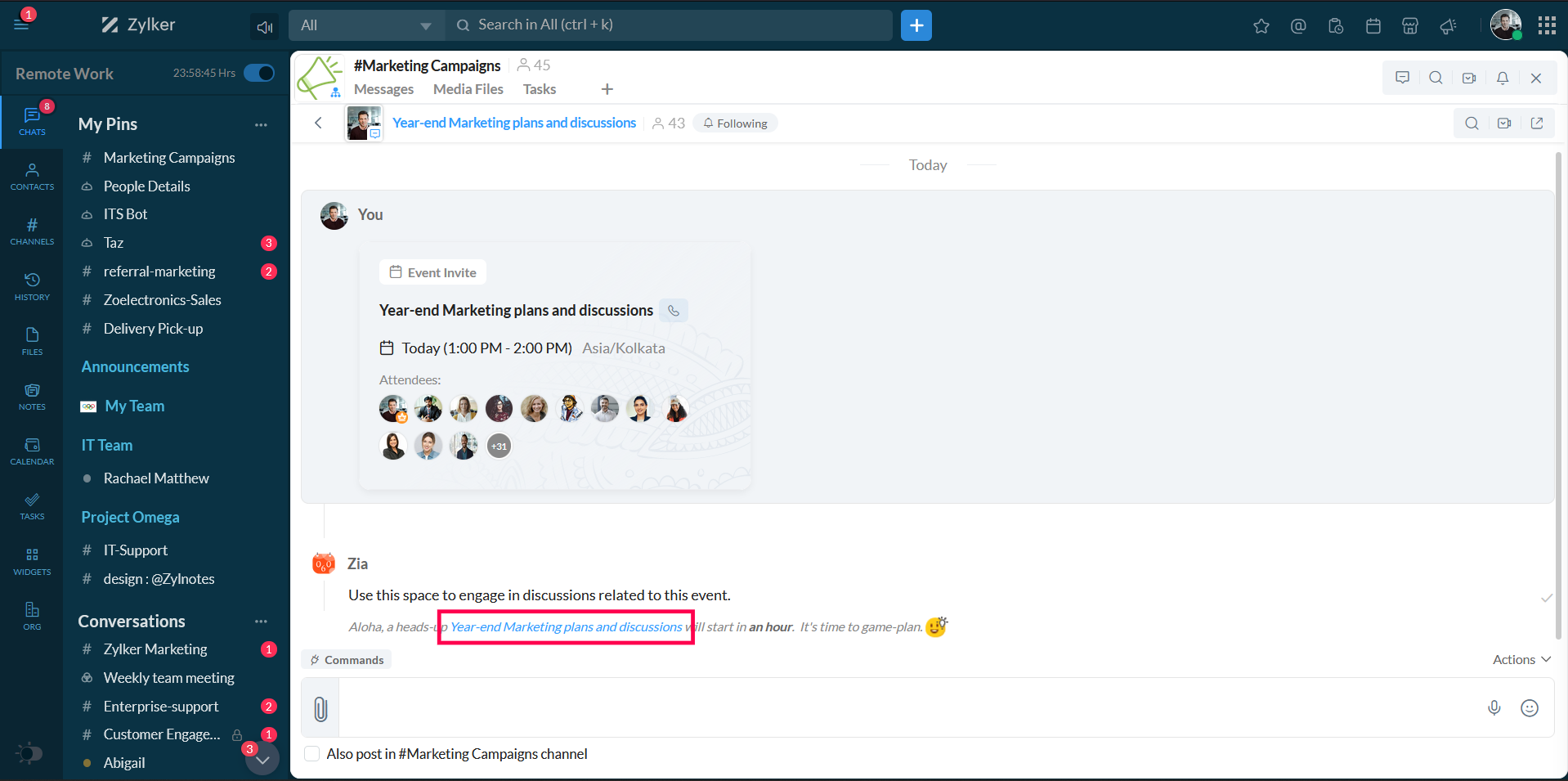
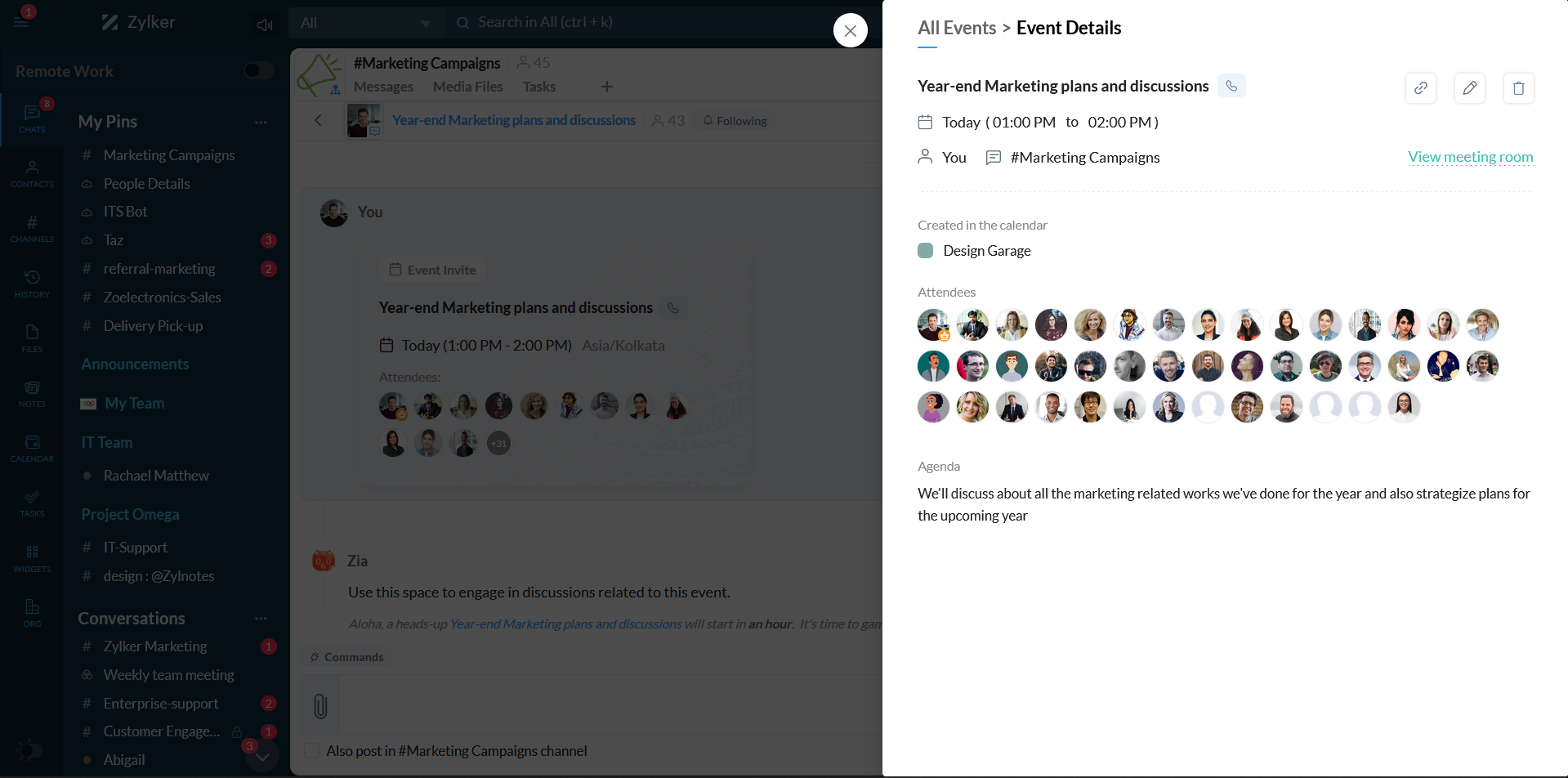
Search support for "chats in common":
While trying to find a specific chat that you have in common with another user, it can be a tiring task to go through the entire list. We heard your requests to provide a filter option in the "chats in common" tab for users, and we have delivered. There is a search bar provided in the "Chats in Common" tab, which you can use to search for specific chats.
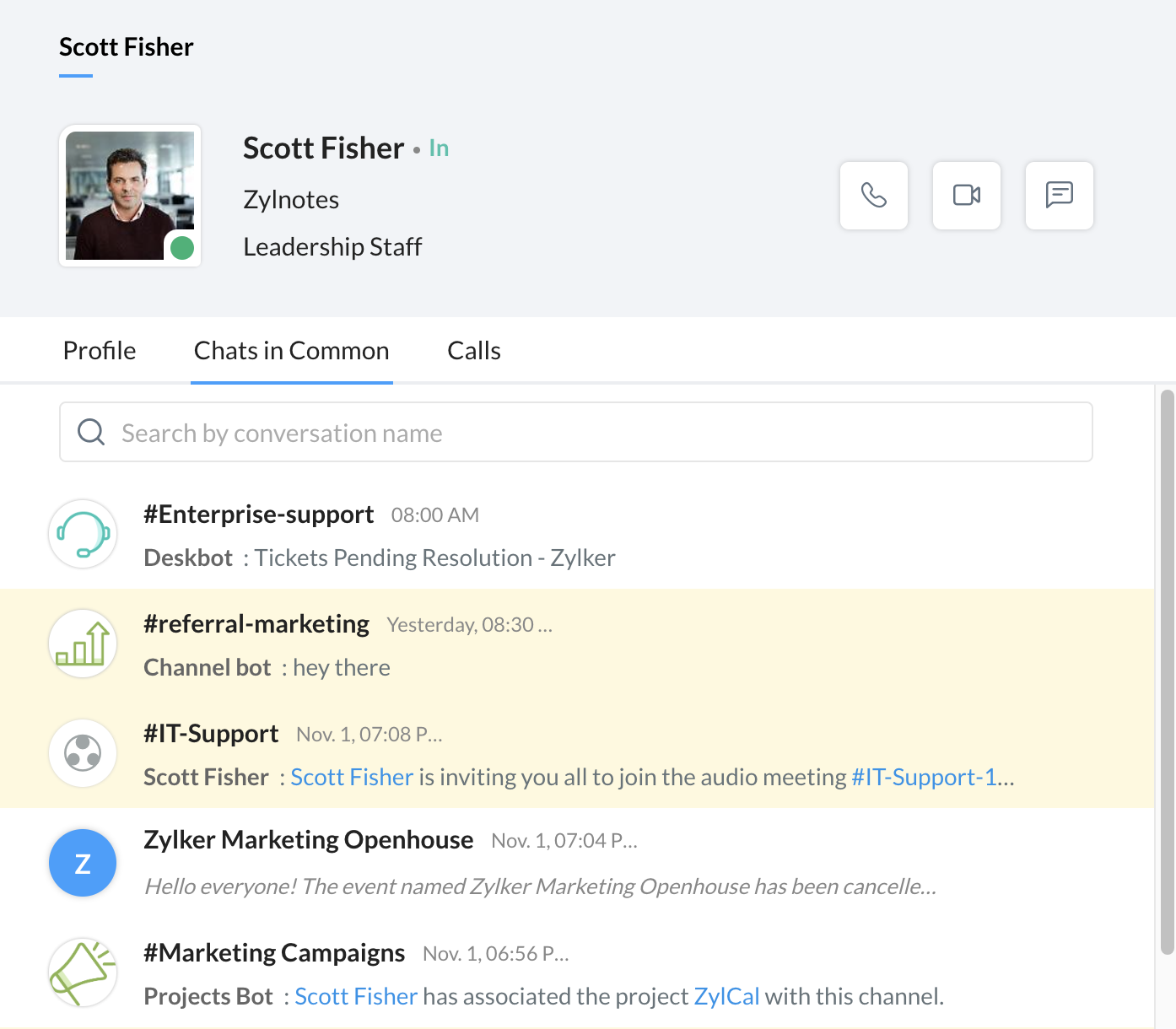
Syncing AV Cliq messages across tabs using Broadcast Channel API
Cliq has improved its performance in receiving synchronous call notifications across all Zoho apps without delay. Now, you will be able to receive calls instantly while working with other applications.
Easy access to message builder and form builder:
You can now easily access the message and form builders directly from the Deluge editor page.
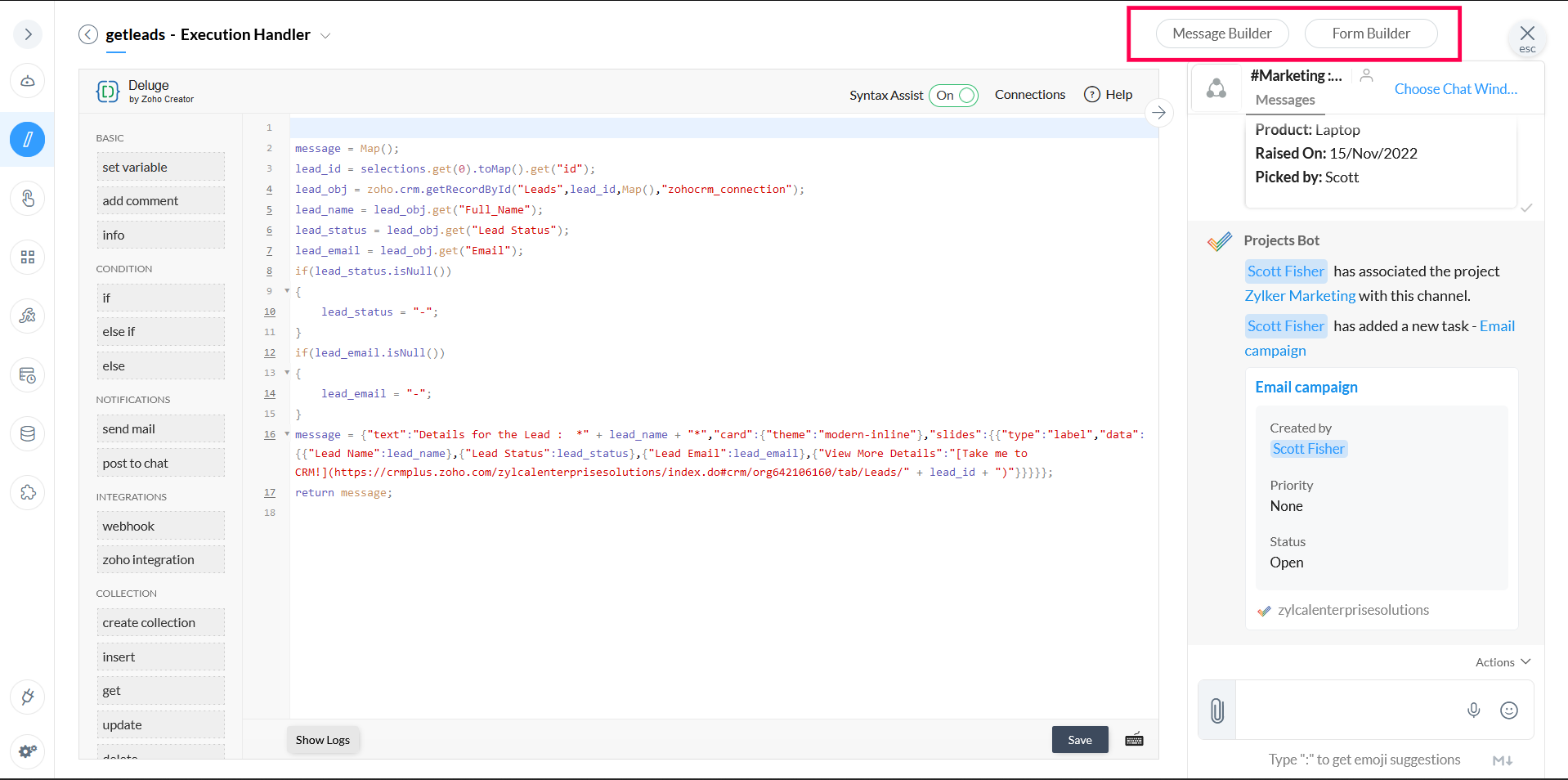
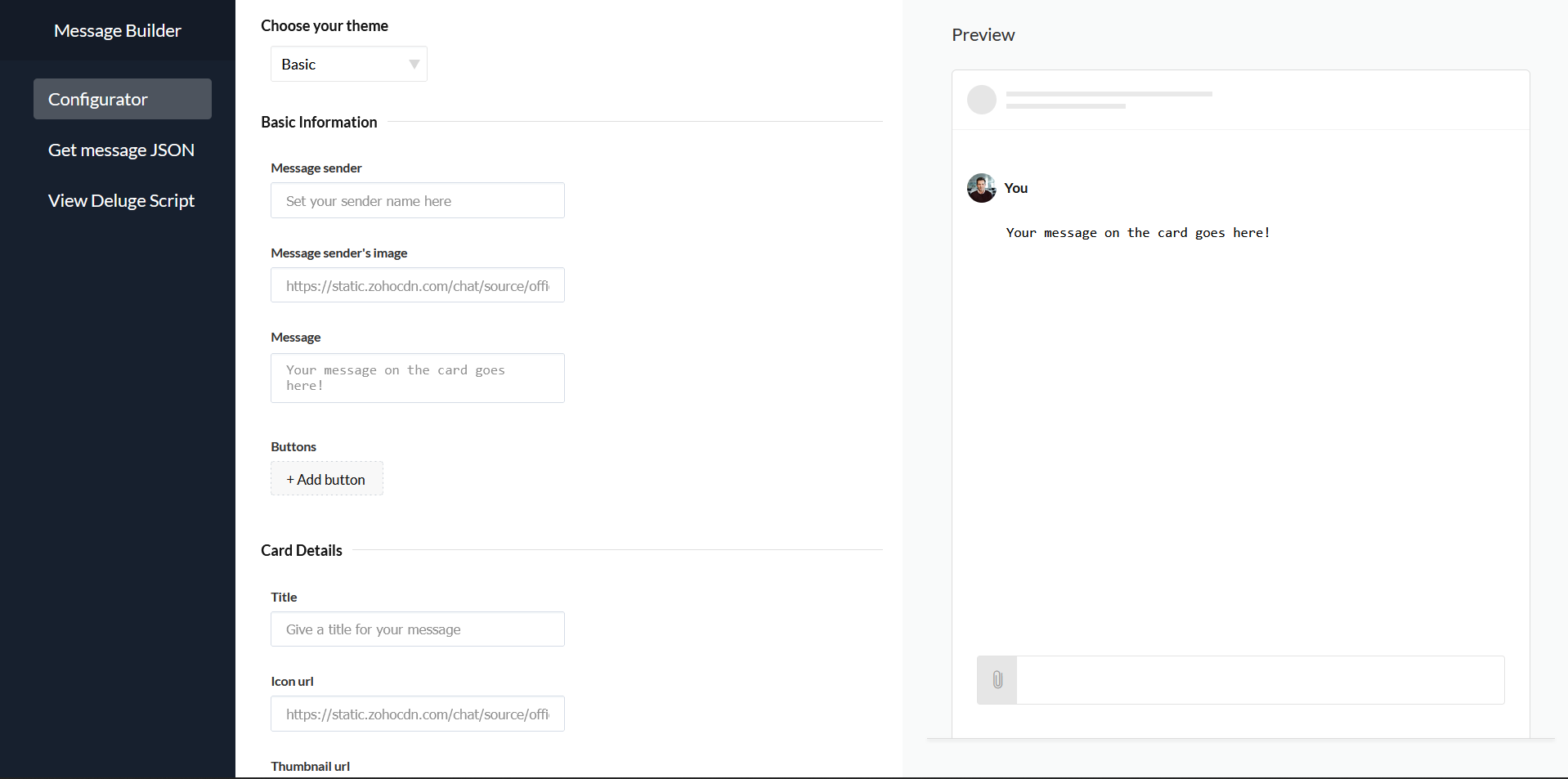
Just like the message builder, the form builder provides you with an easy drag and drop interface to build your forms without coding.
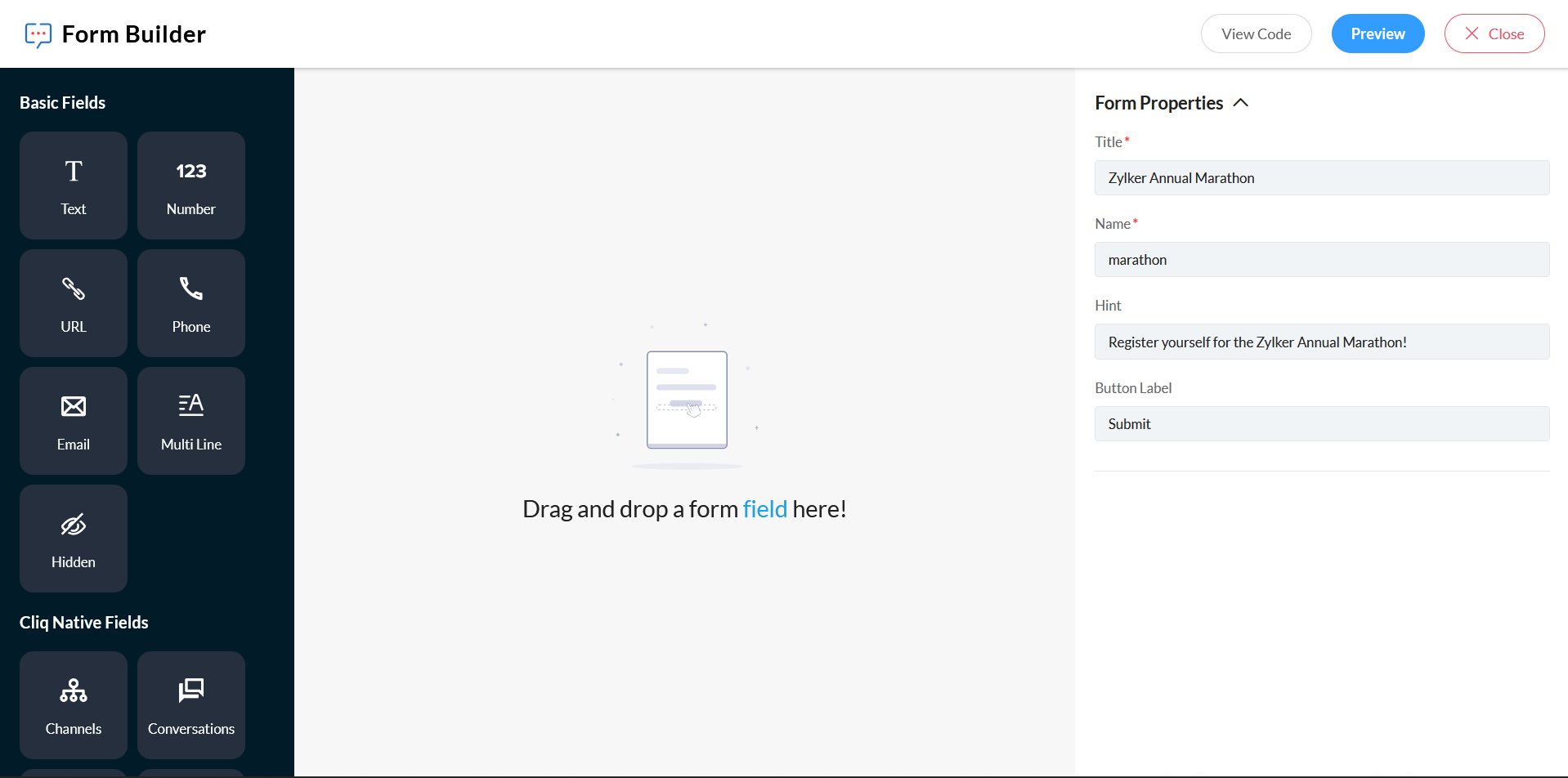
Change in policy for exporting conversation history:
Rearrange pins and organize them using chat folders:
Topic Participants
Poorvik Palanikumar
Sticky Posts
No longer get Cliq notifications on phone if app not started
On Android, I used to get notifications on my phone whether I was in the app, or it was started. Then about a month ago, I stopped seeing notifications on my phone UNLESS I had already started the app. So if I reboot my phone, and never start the app,
Recent Topics
Putting Watermark on Zoho Sheet
Can this be done?Validation function not preventing candidates under 18 or over 30 from submitting the web form
Hello everyone, I’m trying to create a validation rule for the Candidate Webform in Zoho Recruit. I added a custom field called “Date of Birth”, and I want to make sure that candidates cannot submit the form unless their age is between 18 and 30 years.Report to know the history of certain Tickets on Desk
Hi there guys, As the title implies we're wondering if there's any way to get some kind of Report that allows us to check the History of various Tickets at the same time since as of today if we want to know that we have to check them 1 by 1 which is notIMAP Migration from Gmail
I have been trying to import my email from a Gmail server and keep receiving the following error. I have reduced the security, activated imap and no improvement. The link to the Google support item has not helped. Unable to connect to your account. PleaseAdvanced Usage Billing: Prepaid with Drawdown
Picture yourself at your favourite coffee shop, Bean & Brew. You come by every morning for your usual cappuccino, and occasionally you get an extra cold brew and a muffin or two in the afternoon. Interestingly, Bean & Brew has a new idea of offering aGood news! Calendar in Zoho CRM gets a face lift
Dear Customers, We are delighted to unveil the revamped calendar UI in Zoho CRM. With a complete visual overhaul aligned with CRM for Everyone, the calendar now offers a more intuitive and flexible scheduling experience. What’s new? Distinguish activitiesHow can I bold text on Zoho Forms submit buttons?
In the old theme builder, I could bold the text on a form's submit button. With the new theme builder, I can only change the text of the header or fields in the form, and not the button itself.Zoho Commerce in multiple languages
When will you be able to offer Zoho Commerce in more languages? We sell in multiple markets and want to be able to offer a local version of our webshop. What does the roadmap look like?Urgent Zoho Creator down!!!???
Now my zoho creator faced this issue. Anyone has idea? Urgent!!!Using IMAP configuration for shared email inboxes
Our customer service team utilizes shared email boxes to allow multiple people to view and handle incoming customer requests. For example, the customer sends an email to info@xxxx.com and multiple people can view it and handle the request. How can I configureThe Social Wall: September 2025
Hello everyone, As we step into the fall season, some major updates are on the horizon. Meanwhile, here are the exciting updates we rolled out this September. Approvals in iOS Managing approvals just got more seamless on mobile. With this update, theIntroducing Detailed View for Candidates in Vendor Portal
We’ve added a new Details sub-tab inside the Vendor Portal to help vendors easily view complete candidate information after submission. With this update, vendors can now access all candidate details, from personal information to associated job openings,Zoho One Down
Zoho Team, Checking if when the services up - currently Zoho One is downWeekly Tips : Customize your Zoho Mail Notifications
In a professional context, email communication remains one of the most crucial channels for staying connected and managing workflows. Keeping track of your emails, task updates, or important announcements can be overwhelming—especially if you are jugglingHow can I track which zoho users are actively using Zoho CRM
I have several licenses of Zoho CRM. We now need to add a new user. I could purchase a new license, but before I do, I would like to see if any of our existing users are not actively using the license assigned to them. How can I determine the activitySchedule a Call by Date and Time when a specific lead status is selected
Hi Wanting to create a workflow where a call can be scheduled by date & time when a specific lead status is selected. Can only currently set the date by Due Date - Trigger Date - Plus 'x' day(s) ThanksAccess to Detail View From HTML Snippet
Zoho Creator displays a detail view that slides out from the right onClick of a record in a report. Am I able to access that detail view from an html snippet, e.g. click a record in a list and display the detail view? The zc_LoadIn dialog is a bit clunky,Option to Customize Career Site URL Without “/jobs/Careers”
Dear Zoho Recruit Team, I hope you are doing well. We would like to request an enhancement to the Career Site URL structure in Zoho Recruit. In the old version of the career site, our URL was simply: 👉 https://jobs.domain.com However, after moving toBilling Management: #10 Solving Common Mistakes in Billing
Over the past few weeks, we have explored different facets of billing, from the simplicity of traditional one-time billing to the evolving landscape of subscriptions, retainers, and usage-based models. We've unpacked how billing isn't just about sending【開催間近 - 10/17】東京 ユーザー交流会 Vol.3 参加登録 受付中!(参加無料)
ユーザーの皆さま、こんにちは。コミュニティチームの藤澤です。 10/17(金)に、東京・新橋で「東京 ユーザー交流会 Vol.3」を開催します! ZOHOLICSよりも小規模なイベントですので、「リアル開催はちょっと緊張する…」という方も、安心してご参加いただけます✨ 当日は、初公開の事例を2つご紹介予定です! なお、セッション映像のアーカイブ配信は予定していないため、会場にお越しいただいた方だけが、登壇者へ直接質問したり、リアルな声を聞いたりできる貴重な機会となっています。 ーーーーーーーーーーーーーーーーーーーーーーーーーーーーーーーーーーーーーーーーーーLoading CSS Stylesheets into HTML Snippet
Combining html/css into a single snippet can grow quite large for a UI that has a lot of functionality/styling. To keep things tidy, are we able to pull files into an html snippet using a <link> tag? If so, what are some best practices?Notes Attachments
Two things it would be nice to have the attachment size the same as the attachments sections and it would be nice to be able to attach links like you can in the attachments section. Thank youCanvas: empty images
Hello. If I add an image field like contact photo in a Canvas design, and the field is empty, there is an ugly placeholder in its place. This doesn't happen in the standard view. In the standard view, if the contact photo is empty, nothing appears inGoogle enhanced conversions not working
Hi guys, I've connected Zoho CRM through Google Ads interface with the goal to setup the enhanced conversion tracking in Google Ads. I have to Zoho related conversion goals which you can see in the images below: For the conversion goal above I've setupMS Teams Meeting to Zoho CRM
Has anyone figured out a good way to push MS Teams meeting info on a trigger of "meeting end" to Zoho CRM? We're looking for a way to take attendees of a meeting and meeting duration and push it into Zoho CRM after the meeting has ended. If I can justFont Size 11 - Zoho CRM Email Templates
Our company communicates with our vendors exclusively using Calibri Font Size 11, as this is the standard formatting for professional emails. Since the CRM only allows for the selection of font sizes 10 & 12, we have been unable to utilize the CRM emailCalling Function via REST API with API Key gives 401 using Zoho Developer
Hi, I created a couple of functions using the one month trial of Enterprise edition, which I was able to call using the API Key method from Postman and from an external site. Now that my trial has expired, I have created the same functions in the DeveloperHow do I move a section or element from one page to another in the NEW Zoho Sites UI
I have a section on my home page with numerous elements within it and I'd like to move the entire section to a different page on my site so I don't have to recreate it from scratch. Is there a way for me to do that easily? I could use a quick answer on this please.Zoho Projects app update: Global Web Tabs support
Hello everyone! In the latest version(v3.10.10) of the Zoho Projects app update, we have brought in support for Global Web Tabs. You can now access the web tabs across all the projects from the Home module of the app. Please update the app to the latestExport as MP4 or GIF
Hi, Just wondering if there's a way to export/convert a presentation to an MP4 video file or even a GIF. One use case would be to use the animation functionality to create social media graphics/charts/gifs/videos. Thanks for a great tool... Rgds JonPage Layout- Horizontal Rule
When editing the layout of, for instance, the Potentials page, is there a way to insert a horizontal rule or white space in between fields? I'd like to keep a group of fields in the same Section, but would like to create some seperation in order to further group together certain fields within the Section. If this is not possible, does anybody have any other suggestions on how to create this same effect? Thank you!Zoho Books will discontinue support for older browser versions soon
Hello users, Starting from May 15, 2024, Zoho Books will no longer support the following browser versions: Browsers Version Restrictions Firefox Browser Versions older than 100 Google Chrome Versions older than 100 Microsoft Edge Versions older than 100Zoho Projects - Q3 Updates | 2025
Zoho Projects - Q3 Updates | 2025 Hello Users, The final quarter of the year 2025 has begun, and we at Zoho Projects are all set with a plan. New targets to achieve and new milestones to reach, influenced by the lasting imprint of the past quarter. 2025'sFeature request - pin or flag note
Hi, It would be great if you could either pin or flag one or more notes so that they remain visible when there are a bunch of notes and some get hidden in the list. Sometimes you are looking for a particular name that gets lost in a bunch of less importantZoho Sheet - Printing - Page Breaks and Printing Customization
I think the title is descriptive enough in that I cannot find help documentation on a simple task of adding in page brakes for separating pages on print. ThanksTables for Europe Datacenter customers?
It's been over a year now for the launch of Zoho Tables - and still not available für EU DC customers. When will it be available?Issue with Trident exe file
Hello Team, Exe Setup file It's showing harmful for user pc please check and do needful. this message for developer team. Thanks Bhargav PurohitDifferent languages for users
Hello, Do you plan to enable individual users to select their languages for interface? Currently language can be changed for everyone - it looks like a settings for a whole portal, which is not good when you are working internationally. Best regards,Transaction Locking with the dynamic date
Is it possible to dynamically update dates on transaction locking. We want to lock transaction x days from todayUnable to change sales_order status form "not_invoiced" to "invoiced"
I am automating process of creating of invoice from sales_orders by consolidated sales_orders of each customer and creating a single invoice per customer every month. I am doing this in workflow schedule custom function where i create invoice by gettingNext Page