Digest Maart 2025 - Een terugblik op de Zoho Community van Maart
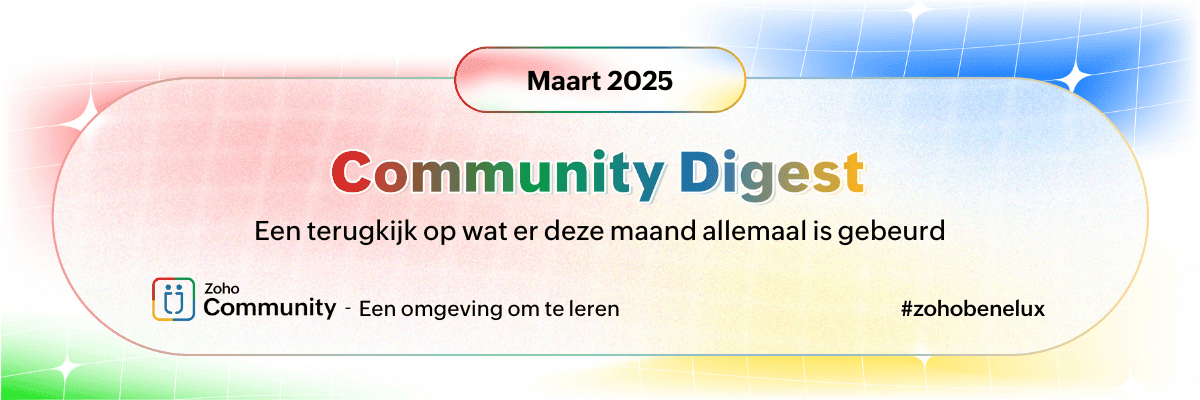
In het Europese onderzoek naar digitale gezondheid van Zoho wordt de digitale gezondheid van bedrijven onderzocht binnen vijf markten in Europa: het VK, Frankrijk, Duitsland, Spanje en Nederland. De onderzochte bedrijven worden beoordeeld op hun werkwijzen op het gebied van digitale transformatie. Hoe presteert uw land en wat is belangrijk als het gaat om het verbeteren van uw digitale gezondheid?

Hoogtepunten
- Gemiddeld is de digitale gezondheid gestegen van 35% naar 45% Het percentage ondervraagden met een slechte digitale gezondheid is gestegen van 34% naar 40%
- Kleine bedrijven (25-250 medewerkers) hebben nog steeds de minste kans op een goede digitale gezondheid (20%), maar er is wel een stijging ten opzichte van 12% in 2023
Lees nu het volledige rapport over het Europese onderzoek naar digitale gezondheid 2024 hier.
Zoholics 2025 is nog beter geworden
Zoholics Benelux en Nordics organiseert workshops door onze productverwachters om uw dagelijkse bedrijfsvoering te verbeteren. Dit is uw kans om een gecertificeerde Zoho-expert te worden en uw bedrijf naar een hoger niveau te tillen!
De 3 workshops zullen gaan over:
- CRM & Klantenondersteuning
- BI & Data Analytics
- Zoho Developer
U kunt rekenen op 15 uur praktijkgerichte training onder begeleiding van experts, ontworpen om van u een Zoho power user te maken. Stel vervolgens uw vaardigheden op de proef en laat u certificeren!
Ga naar huis met concrete, bruikbare inzichten en een certificering waarmee u zichzelf kunt onderscheiden.
Lees hier wat eerdere deelnemers te zeggen hebben & bekijk hier de volledige agenda!
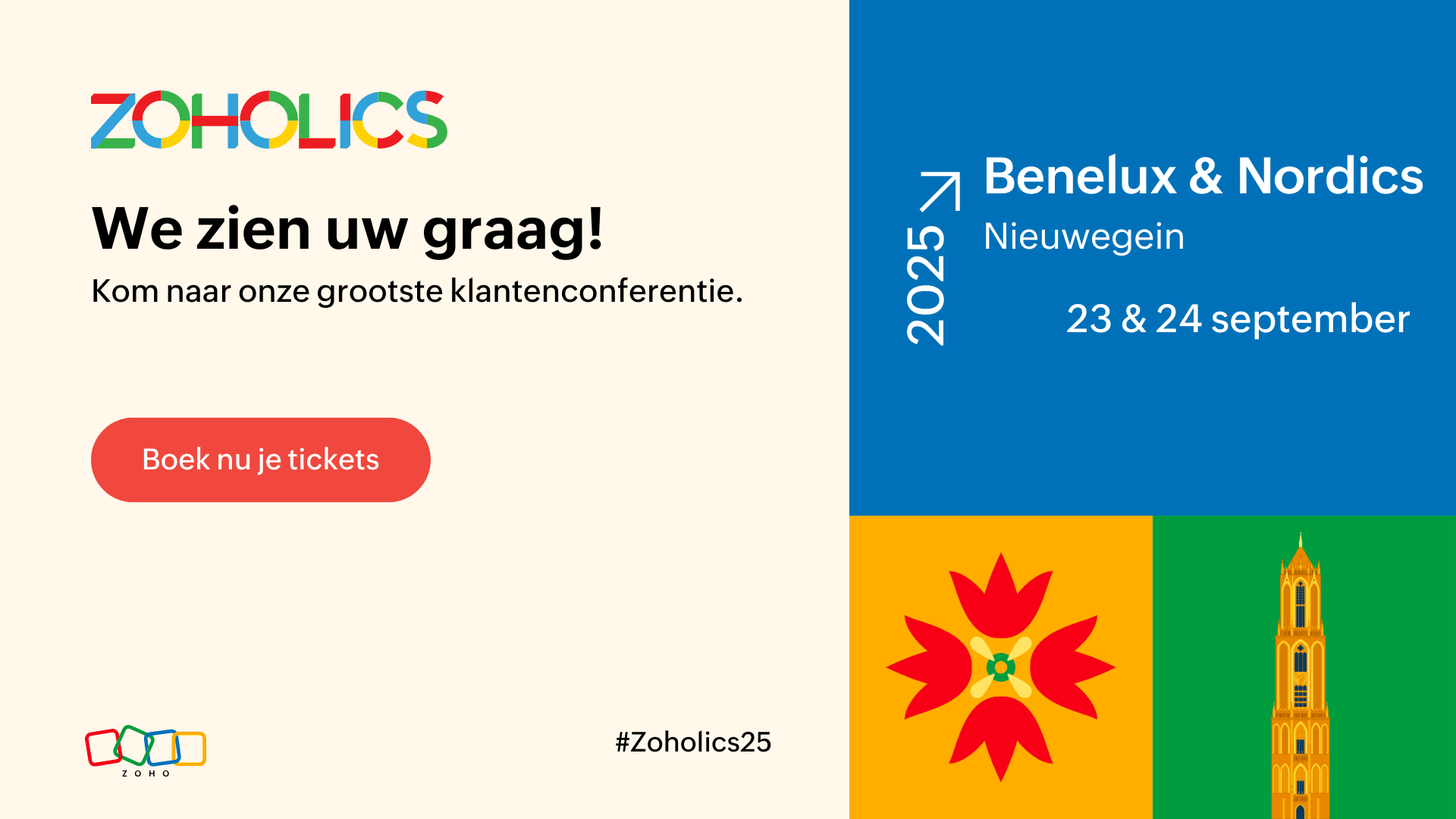
We blijven bedrijven in de Benelux & Nordics ondersteunen om op de hoogte te blijven van:
- Ondersteuning in meerdere talen voor een naadloze ervaring
- Flexibiliteit in de cloud om HR altijd en overal te beheren
Wij willen onze geweldige klanten, medewerkers en partners enorm bedanken voor hun vertrouwen en steun. Jullie feedback en harde werk voeden onze missie om HR eenvoudig, naadloos en werknemervriendelijk te maken.

Nu Q1 ten einde loopt, brengen we graag functies en tools om uw reis naar social mediamarketing in Q2 moeitelozer te maken, en vandaag hebben we een gloednieuwe tool die we graag aan u voorstellen. We weten hoe belangrijk het is om elke link te laten tellen voor je merk, dus hier is Linkthread van Zoho Social - onze eigen link in bio-tool.
Linkthread is de perfecte manier om die ene link in uw social media bio te veranderen in een aanpasbare opslagplaats voor uw merk.
U kunt een verscheidenheid aan inhoud toevoegen, zoals:
- Een persoonlijk welkomstbericht
- Links naar je sociale-mediaprofielen
- Promotiefilmpjes of -video's
- Getuigenissen van klanten
Dit alles is snel en eenvoudig toe te voegen vanuit het Linkthread dashboard en kan binnen enkele minuten worden gedaan! Met de volledig aanpasbare opties die beschikbaar zijn in de tool, kunt u kiezen uit verschillende lettertypen, thema's en ontwerpstijlen om uw pagina in te richten op een manier die de kijkers zal aantrekken. Zodra alles is ingesteld en de pagina is gepubliceerd, kunt u de prestaties van uw pagina volgen via de gedetailleerde analyses die beschikbaar zijn in de tool.
Ontdek hier de lancering van Linkthread!

De Zoho User Group (ZUG) meetups in Utrecht, Brussel en Kopenhagen waren een daverend succes en vulden de zalen met betrokken gebruikers die graag met elkaar in contact wilden komen en wilden leren. In Utrecht zagen we een volle zaal met deelnemers, variërend van kleine bedrijven tot grotere ondernemingen, waar waardevolle discussies ontstonden over de tools van Zoho. De meetup in Brussel, hoewel intiemer, trok toegewijde gebruikers die van ver kwamen, waardoor er diepgaande 1:1 gesprekken mogelijk waren. In Kopenhagen kwamen klanten uit heel Denemarken bijeen, sommigen namen een drie uur durende treinreis om deel te nemen aan het evenement, wat de kracht van onze samenwerking in de Benelux en Nordics benadrukt.
Belangrijke onderwerpen zoals CRM Portals & Canvas, Zoho Desk en Voice zorgden voor inzichtelijke vragen en antwoorden, waarbij de aanwezigen de directe toegang tot Zoho experts op prijs stelden. De overweldigende positieve feedback benadrukte de waarde van persoonlijke interacties, de relevantie van de discussies en de behoefte aan meer lokale evenementen. Met zoveel enthousiasme is het duidelijk dat de aanwezigheid van Zoho's community in Europa steeds sterker wordt en we zijn enthousiast om door te gaan met het opbouwen van deze zinvolle verbindingen!
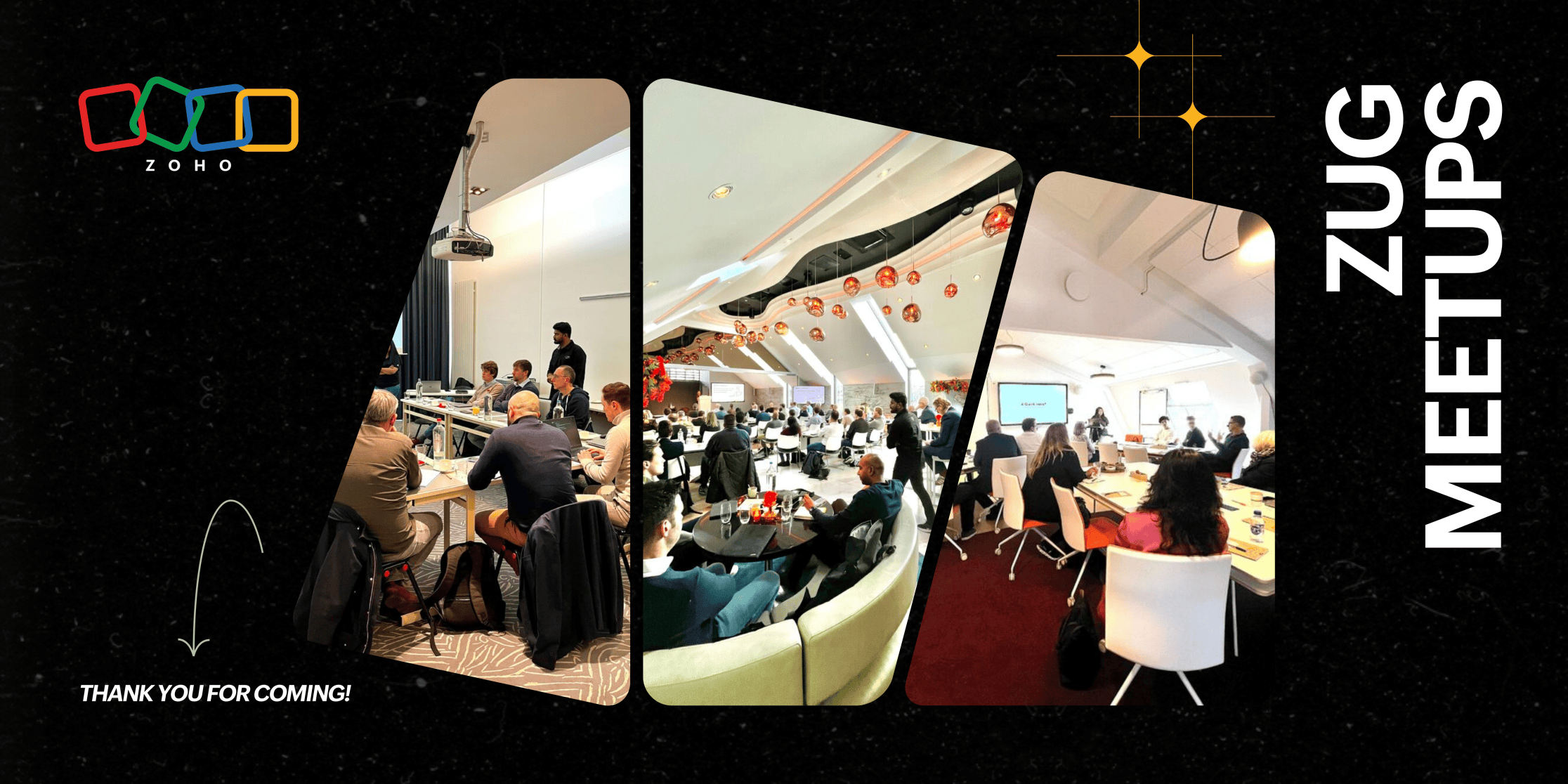
Maak binnenkort kennis met Zia Agents, Zoho's next-gen AI platform voor volledig autonome bedrijfsvoering!
Zia Agents houdt uw bedrijf efficiënt in beweging.
Meld u aan voor de wachtlijst hier!

Met de geheel nieuwe prompt builder voor aangepaste knoppen kunt u nu uw eigen AI-instructies maken om op maat gemaakte inhoud, suggesties of samenvattingen te genereren op recordpagina's.
Ontdek het hier!
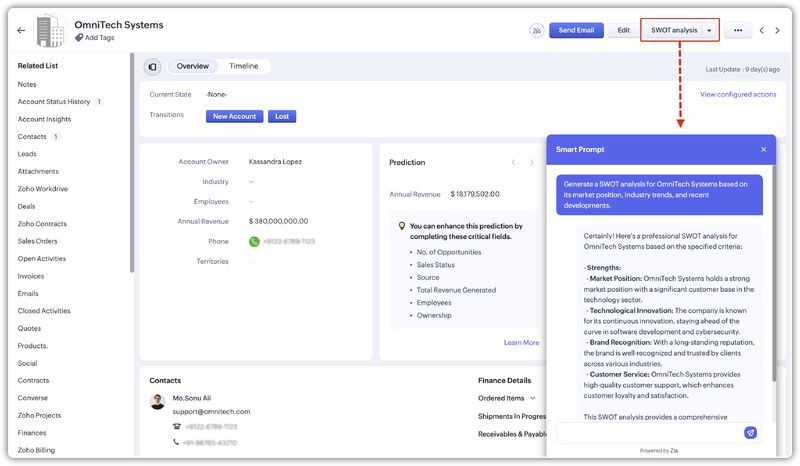
Blijf op de hoogte van het laatste nieuws, productupdates, exclusieve evenementen en nog veel meer. Bent u al lid? Blijf dan deelnemen en help de Zoho Benelux Community te laten schitteren! 🌟
Met vriendelijke groeten,
Topic Participants
Andre Shamray
Sticky Posts
Virtual Community Meetup over Canvas voor Zoho CRM
Beste Community leden, Wij nodigen jullie graag uit voor de Virtuele Community Meetup over Canvas voor Zoho CRM! Met Canvas kun je de gebruikersinterface van Zoho CRM herontwerpen tot een gebruiksvriendelijke en dynamische tool. Deze oplossing vereenvoudigtTips & Tricks #01 Top 10 Zoho CRM Integraties
Wij helpen jou graag om het beste uit je CRM te halen. Zoho CRM ondersteunt verschillende Apps en Add-ons die jouw efficiëntie kunnen verbeteren wanneer je met sales leads, prospects en klanten werkt. Integratie is mogelijk met een uitgebreide set aanWebinar - Nieuwe Canvas Functie voor Zoho CRM
Wij nodigen jou graag uit voor de Webinar over de nieuwe Canvas-functie van Zoho CRM! Tegenwoordig zien alle CRM-softwares er hetzelfde uit: rijen met data op een witte achtergrond met een contrasterende kleur bovenaan en aan de randen. Dat is NU verledenAsk the Experts #1 Online Forum Q&A over Canvas voor Zoho CRM
Beste Community leden, Zoals jullie weten lanceerde Zoho CRM deze maand Canvas, de eerste CRM Designstudio in de branche! Met Canvas is het mogelijk om creatieve en praktische ontwerpen te creëren zonder enige kennis van programmeren te hebben. Het isOntdek onze nieuwe Canvas functie voor CRM
Het gehele Zoho team is verheugd om onze nieuwe Canvas functie te introduceren, de enige functie binnen de branche die u in staat stelt om het ontwerp van uw CRM aan te passen! Canvas is een ingebouwde designstudio in Zoho CRM, waarmee u uw gebruikersinterface
Recent Topics
is there any option to enable the participants interact - can write on the screen, while the screen is shared by the host?
this is most expected features - for teaching children. is there any option to enable the participants interact - can write on the screen, while the screen is shared by the host?How to disable the Login button in Desk Helpcenter
Hey there, I'm testing out whether the help center within Zoho Desk could replace our existing Customer FAQ. I tried to customize the themes for the public help center frontend, but stumbled across the login button in the navigation bar. Is there anySubforms in stateless forms
I think the title says it all. We need to be able to add subforms to stateless forms. Currently the only workaround is to create a Form and delete each record upon submission of the form. I need to build an interface to update our inventory. BasicallyStandard Payment Term is not pulled from account to quotation
Hey Team There seems to be something off. I do have "Net 30" as my default payment term in Zoho Books for my customers. If, from the customer overview or quote section, I create a new Quotation, the payment terms field stays blank and doesn't get theBest way to display complex Bookings Consultation Descriptions on Zoho Site?
I am a new user so apologies if this has been asked before. I couldn't find any answers in the forum. We offer 18 complex Consultations to our subscribers. Our current platform lets me put detail on these Consultations thoroughly (200-300 words) duringGmail is ramping up its email sender policy as of November 2025
Hello marketers, As you may be aware, Gmail introduced a guideline for bulk senders starting February 2024. If not, here's a quick refresher straight from Google: After this policy was announced first in 2023 and soft-implemented in February 2024, weModifying iframe data of Zoho booking iframe
Hello, I have integrated a Zoho Bookings embedded iframe into my website. Currently, I am pre-filling the booking form with default values as part of our process flow. However, I want to ensure that if an input field is already populated with a defaultZoho CRM Workflow and Function Backup Options
Hi everyone! I have been able to make several backups of my CRM data and noticed that the Workflows and Functions are not included in these backups. To my knowledge, there is no backup feature for workflows and functions, which is problematic in of itself.Enhance Sign CRM integration
Hello all, I'm working on a custom Deluge script to enhance the integration between Zoho CRM and Sign by using a writer merge template for additional flexibility. I want to replicate the post-sign document integration that exists between CRM and SignYouTube Live streaming? how to? Zoom has this feature, built-in. Can't find it on zoho meetings.
YouTube Live streaming? how to? Zoom has this feature, built-in. Can't find it on zoho meetings.Is or will be possible to associate meeting transcription and summary, made by Zia, to meeting/contact/account record in CRM?
Would be useful to keep context and track jobs, better if it will be autoDesk Field Not Showing in Analytics
Hi there, I recently added a field to our Zoho Desk Ticket Information. I went and added the data retrospectively to the tickets. It is also marked as required, so all new tickets cannot be closed off without it being filled in. When I try to run a reportExport data using advanced export options and customizable settings
Hello everyone, The user interface for exporting data has been revamped with updates to make data exports more flexible and efficient for users. These updates not only enhance usability but also bring advanced capabilities to help users extract preciseMoving data from one pipeline to another
Hey all, I've got some complex pipelines to build and I'd like to seperate them into seperate pipelines rather than have one mammoth one. If I create 2 pipelines, is there any easy way to use the output of Pipeline1 to be the input into Pipeline2? OrHow to export/find all deluge code.
Hi, I have a large app wich contains several forms, reports, html views, I need to find thow my application if any contains specific word, I could find it manually by editing app and see on every section(field code, on succes, on load, etc) but I would like to do it faster. Is there a way to at least export it to a file the whole deluge code on my application?Have Some Bugs in Zoho CRM Ask Zia Assistant
Hi Support Team, I have found some bugs in Zoho CRM Ask Zia Feature Please Check below screenshot, insight option is showing twice i think its in early access that's why its have some bugs .COD with Partial payment
Two reasons why we need COD with partial payment option. 1) Since we deal heavy weight products our shipping costs are too high. If shipment is rejected by customer we incur huge loss. 2) Some competitors place fake orders with different names and returnSlicers are now available in Zoho Sheet—filter your data interactively
At Zoho Sheet, we diligently track user requests and feedback. In line with this, based on extensive user requests, we've integrated Slicers to pivot tables and are delighted to announce its release. Slicers are interactive visual filters that have add,Resizing a Record Template Background Inage
Hi everyone, I have an issue which I can't seem to resolve: Basically, I'm designing a record template in certificate form. I've specified A5 landscape. I've set my background image the same dimensions with total pixels at 443,520. Whatever I try, whenUpdated font library: New font styles and custom font options in Zoho Sheet
Zoho Sheet's font library now supports 500+ font styles in 60+ languages! The updated font library is stacked with new font styles, and some of the previously available font styles have been replaced with equivalent options. There are two ways you canIntroducing Data Bars: Graphically represent changes in data within the cells
Conditional formatting has helped millions of spreadsheet users analyze and highlight their data more efficiently. In addition to the classic rules, color scales, and icon sets available in Zoho Sheet, you can now apply Data Bars, a convenient methodDefault Font Size in Desk
How do I set my default font size in Desk? It takes me about 45 minutes to find the place to set it, then, when I sign out of Zoho and log back in, it's back to font 10 again. Seems like this would be simple, but like everything with Zoho, it's buriedTip #19 - Create checkbox tracker in your spreadsheet
Hello Sheet users! We are here with yet another tip to help you get the most out of Zoho Sheet. Spreadsheets can be used to handle a variety of tasks, but ever tried using checkboxes to track the progress of your action items dynamically? Here's a sampleTip #20 - Three things you probably didn't know you can do with picklists
Hello Zoho Sheet users! We’re back with another quick tip to help you make your spreadsheets smarter. Picklists are a great tool to maintain consistency in your spreadsheet. Manually entering data is time-consuming and often leaves typos and irregularPer Level Approval for admins
We need Process admins like Zoho CRM in Zoho Books for per stage approval Currently in books, admins only have the option for Final Approval But for example, in cases like when an employee is on leave, we can't just approval one level we only have optionFeature enhancement: Highlight rows based on a cell value
Hello Sheet users, We're excited to announce a new feature enhacement, shaped directly by your valuable feedback! As you might know, conditional formatting is a great tool for anyone dealing with large data sets. Previously, if you’ve ever wanted to drawUpdating custom fields in Zoho Projects
Hi I am wondering if anyone has experience with custom fields in Zoho Projects. I am struggling to update the field using either deluge or the api endpoint. My code is: //custom_Map = map(); custom_Map = {"UDF_DOUBLE_1":"0.27"}; update_Map = map(); update_Map.put("custom_fields",custom_Map.toList());Markdown for Desk?
Hi, my company wants to use markdown for formatting text in Desk (in all modules there, especially Tickets and Helpcenter). Zoho already offers use of markdown in several products (see https://help.zoho.com/portal/en/kb/backstage/microsite-guide/formatting-with-markdown/articles/formatting-with-markdo)Change Currency symbol
I would like to change the way our currency displays when printed on quotes, invoices and purchase orders. Currently, we have Australian Dollars AUD as our Home Currency. The only two symbol choices available for this currency are "AU $" or "AUD". I wouldCalendar not working
Are we the only ones. On any browser we cannot click on any of our calendar appointments and get them to open. They just make the browser loop. WE have reached out and have been told they are working on it. The office staff are really stuck. The pointTip of the week #16 - Search and filter threads based on criteria
Zoho TeamInbox lets you search and filter threads with any information that you have about the thread. You just have to input the criteria and Zoho TeamInbox will list all the threads that match the condition. Firstly, there is a global search you canWhatsApp Message Template Quick Reply Buttons
Hello, I created my first Message Template to overcome the 24-hr messaging window and it was approved by WhatsApp/Meta. When I go to Meta, I also see that template brought from Zoho Desk, and used it via Zoho Desk IM. However, I notice that when in Meta'sAccount in Quick View Filter
I have a report that I often run against a specific Account. Every time, I have to go into the edit menu and change the Advanced Filter. I would prefer to use the Quick View Filter, but it does not allow me to use the one and only field that makes anyCollapsible Sections & Section Navigation Needed
The flexibility of Zoho CRM has expanded greatly in the last few years, to the point that a leads module is now permissible to contain up to 350 fields. We don't use that many, but we are using 168 fields which are broken apart into 18 different sections.Set Display for Numbers/Currency/etc with Client Script/Customization in Canvas List Page
Is it possible to set a display mask for a number/currency field using Client Script or customization? I have custom fields that I would like to keep the decimal places for calculation purposes, but do not need them displayed to the user. So 101.3568136.143.188.51 blocked by spamcop
Zoho mailserver seems to be blocked by spamcop. Cant send mail to my customer. Not sure what to do.🚀 WorkDrive 5.0: Evolving from a file sharing app to an intelligent content management platform: Phase 2
Hello everyone, WorkDrive's primary focus has always been to provide an intelligent and secure content management platform, simplify collaboration, and be the central repository of files for all Zoho apps. In our previous announcement, we unveiled thei keep see there is a connetion issue connecting 3rd party api on zoho when using zia
hi there , i have set up open ai api to zoho zia (copied and pasted to zoho zia) but I keep getting notificaiton "there is a connetion issue connecting 3rd party api on zoho" when using zia on top when click zia and try to type in word thereDeleting Fields in CRM Deletes Views in Analytics
Hey friends! I'm having some issues when we modify some fields within ZohoCRM. There are times where we need to sunset a field and eventually completely remove it. In these instances, it seems like a lot of views are removed in Analytics. This rangesBooking outside of scheduled availability
Is there a way for staff (such as the secretary) to book appointments outside of the scheduled availability? Right now to do this special hours must be set each time. There should be a quicker way. Am I missing something?Next Page