Llega Zoho One 2021: una nueva experiencia de usuario unificada
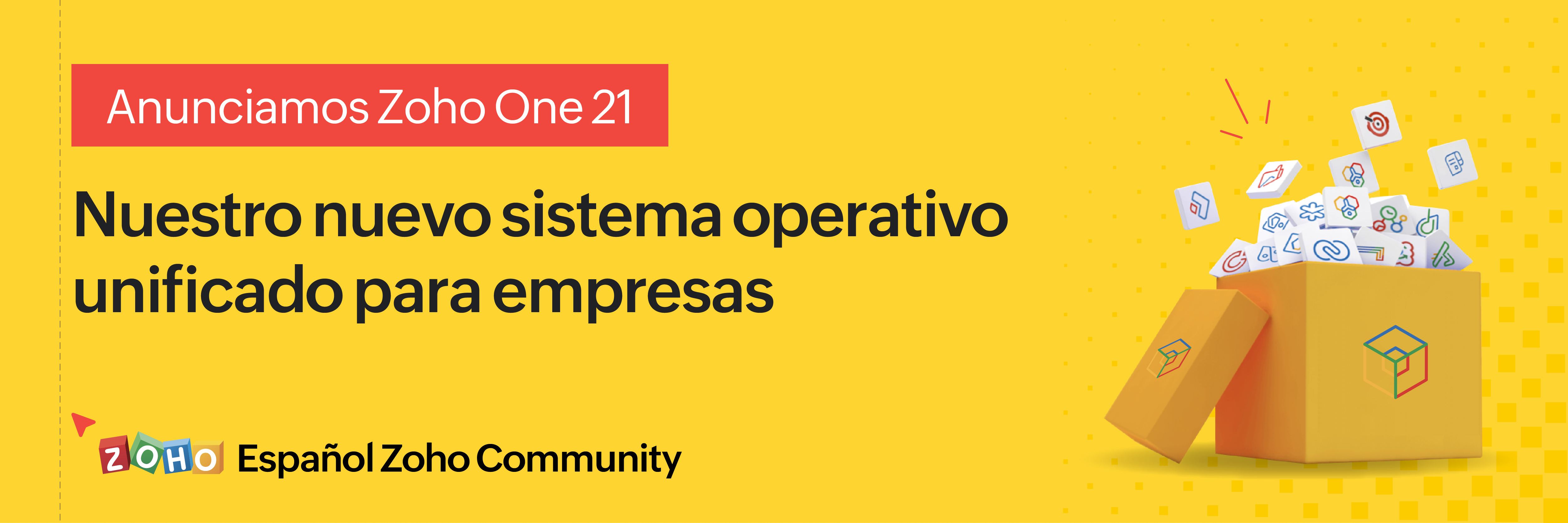 Nuevo Zoho One 2021, el sistema operativo unificado para empresas
Nuevo Zoho One 2021, el sistema operativo unificado para empresas¡Hola, comunidad!
Por fin podemos desvelar lo último en lo que hemos trabajado: un nuevo Zoho One, más unificado que nunca. Con el fin de seguir impulsando a los negocios y combatir sus desafíos actuales, como la dispersión de datos y las brechas de comunicación entre equipos aislados, hoy os presentamos la versión 2021 de Zoho One, con 5 nuevas aplicaciones, 3 nuevos servicios y 7 importantes mejoras en la plataforma. ¿Quieres saber más? Quédate leyendo esta publicación.
Navegación unificada y panel de control personalizable
Cada miembro de tu equipo puede ver ahora sus aplicaciones, servicios y paneles de información en una sola vista con la centralización a través de calendarios, paneles de control, navegación y más. Ahora puedes anclar o desanclar tus aplicaciones favoritas con un solo clic. Y, gracias a las personalizaciones y a los más de 50 widgets preconfigurados, los usuarios tendrán visibilidad de toda la organización en una única vista, con la posibilidad de profundizar en ella con un solo clic.
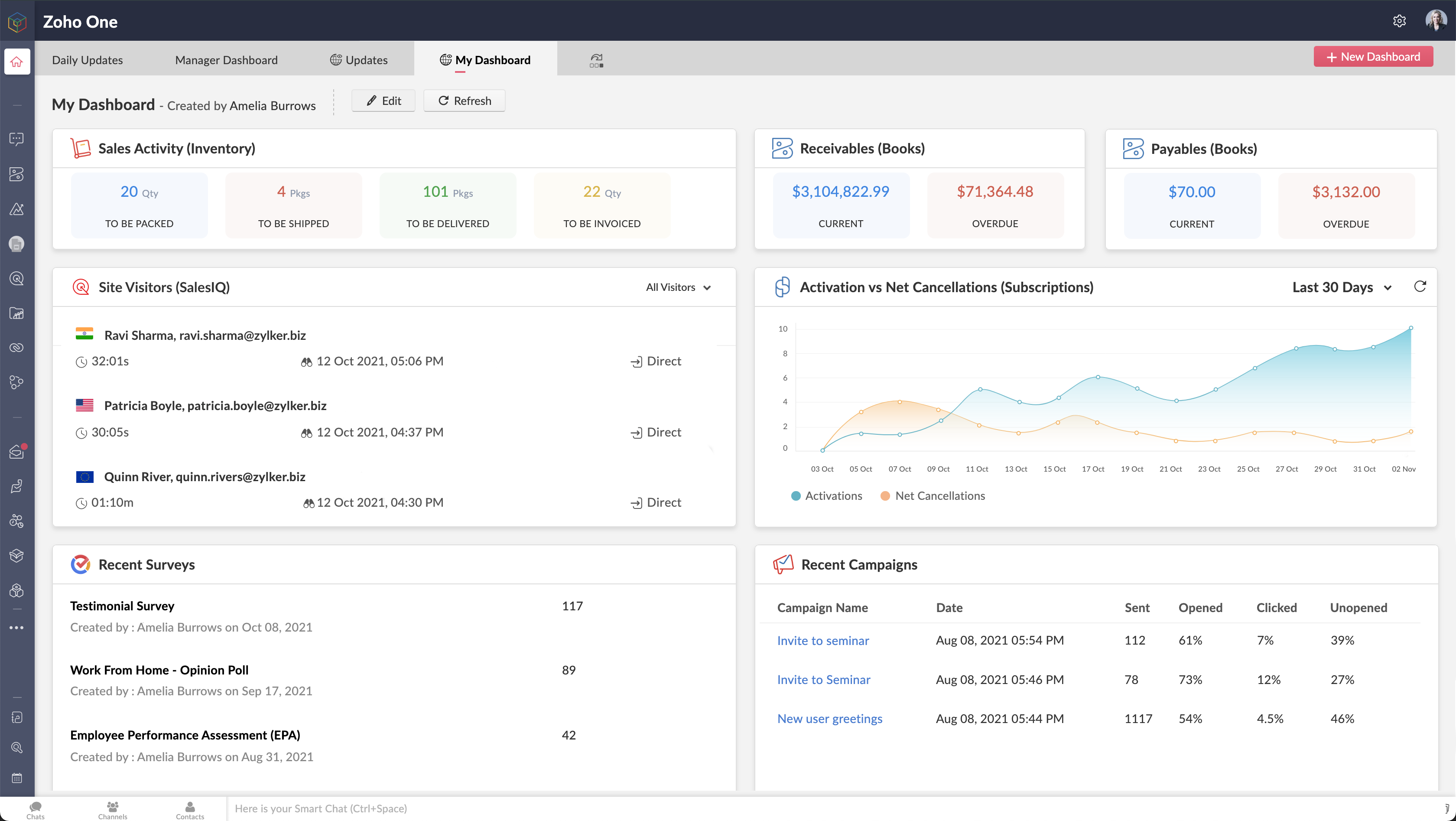 Paneles de control unificados y widgets en Zoho One
Paneles de control unificados y widgets en Zoho OneBúsqueda mejorada de ZIA: información unificada y en tiempo real para la toma de decisiones empresariales críticas
¿Te cuesta encontrar un correo electrónico específico o un análisis en tiempo real que antes se perdía entre los departamentos? Ya no. Zia, la asistente de IA de Zoho y la plataforma de BI y análisis de Zoho permite a los usuarios predecir y proporcionar información en toda la organización, lo que permite tomar decisiones con confianza. Las nuevas innovaciones incluyen:
- BI integrado y conversacional: Zoho One pone a tu disposición más de 1.500 informes y paneles de análisis pre-construidos, con análisis integrados y conversacionales que permiten a los responsables de la toma de decisiones profundizar en los datos y obtener información interdepartamental, todo ello mediante comandos de lenguaje natural utilizando Zia Insights.
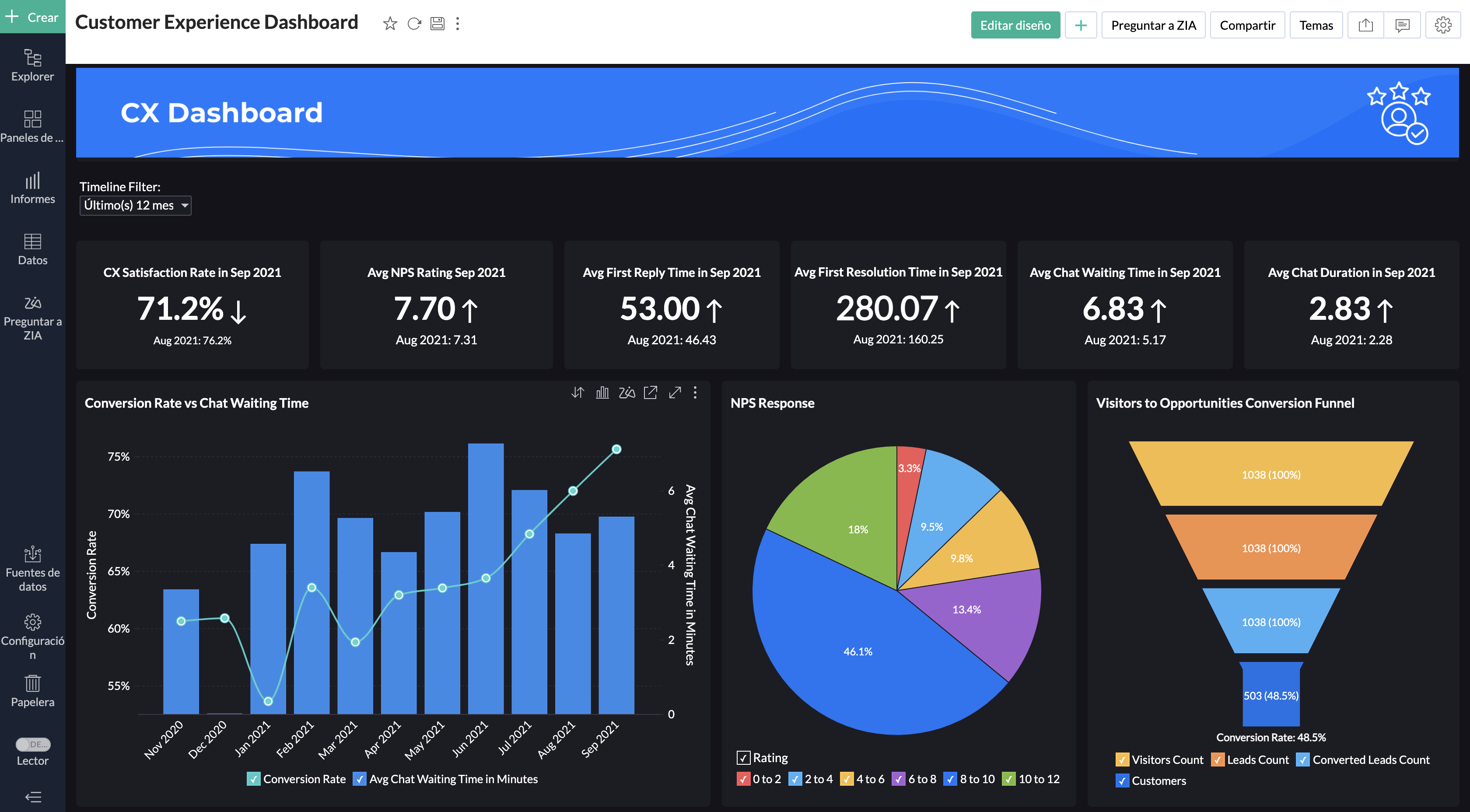 BI unificado y conversaciones en todo Zoho One
BI unificado y conversaciones en todo Zoho One- Preparación de datos: Zoho Data Prep, una herramienta de preparación y gestión de datos de autoservicio está ahora disponible en Zoho One. Tanto si los usuarios preparan datos de aplicaciones de terceros como de otras fuentes, DataPrep, con tecnología de aprendizaje automático, puede ayudarles a integrar, modelar, limpiar, transformar, enriquecer y catalogar los datos, así como a integrarlos con Zoho Analytics o con un tercero para obtener nuevos conocimientos.
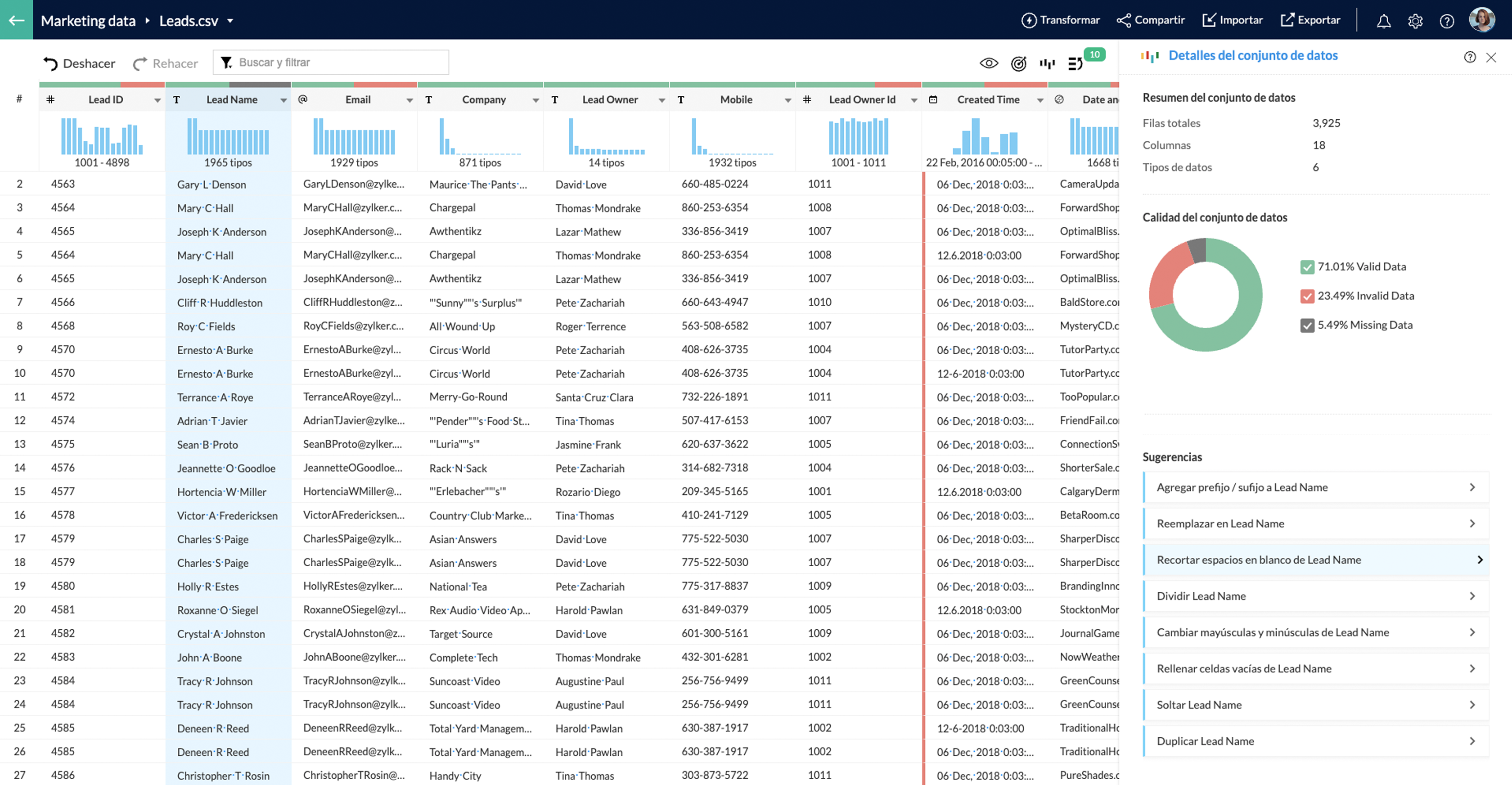 Preparación de datos con Zoho DataPrep
Preparación de datos con Zoho DataPrep- Work Graph: El nuevo servicio de back-end de Zoho mapea las interacciones entre las personas, los recursos, los sistemas y los procesos mediante el estudio de las señales y su fuerza en todo el entorno para construir un gráfico de trabajo en toda la empresa, que es específico para cada individuo dentro de la organización.
- Búsqueda empresarial: Hemos mejorado la búsqueda de Zia en toda la organización: ahora Zia puede entender las solicitudes de lenguaje natural (NLP - sólo disponible en inglés). Busca en base a múltiples factores como el contexto, la proximidad y la relevancia.
- Org Dictionary: Este nuevo servicio ofrece un diccionario central para toda la organización. Incorpora automáticamente el nombre de los empleados en la organización y otras fuentes, ofreciendo una dicción central y consistente a través de varias aplicaciones y usuarios de Zoho.
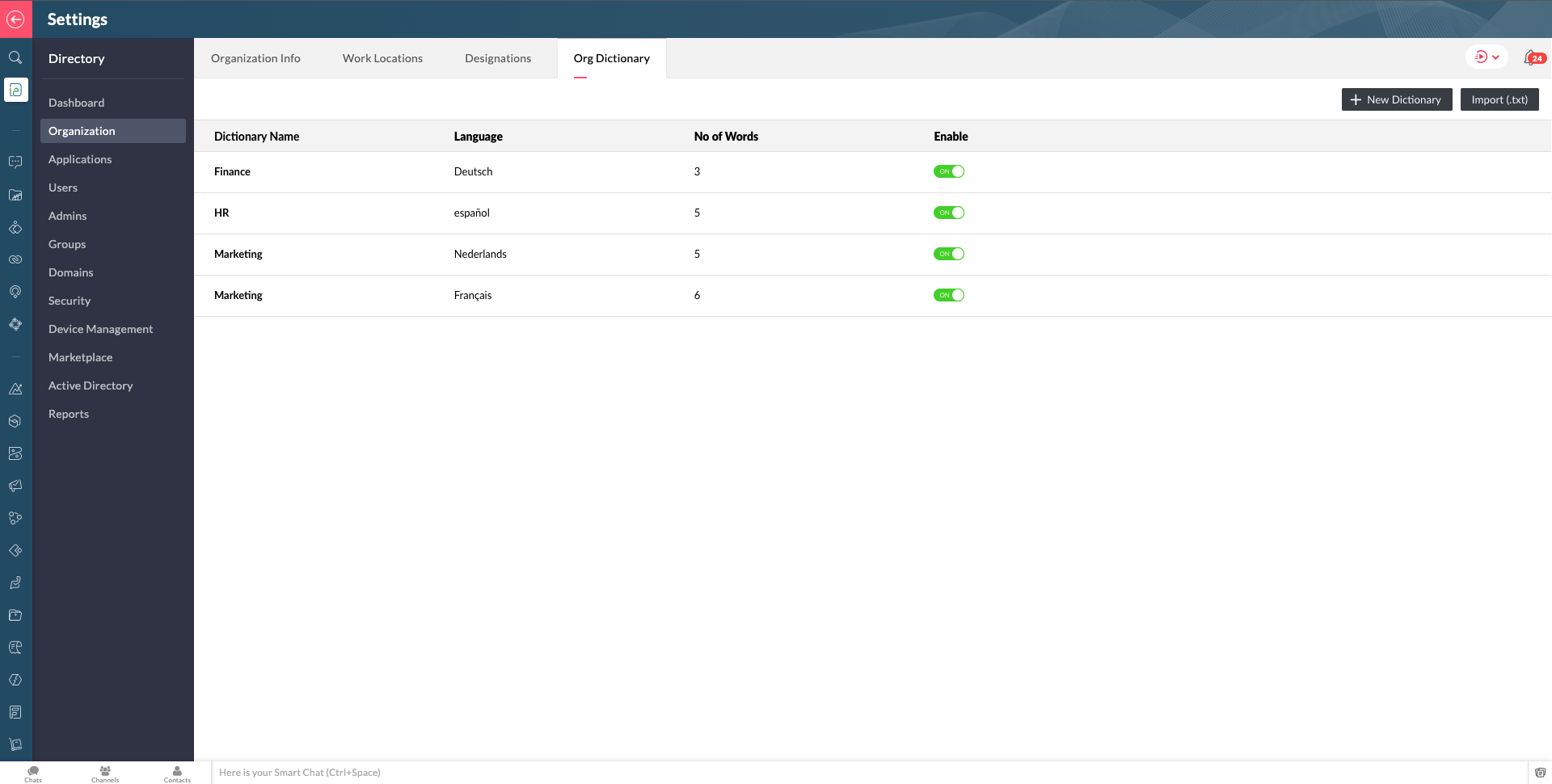 Org Dictionary en Zoho One
Org Dictionary en Zoho OneConstruye una experiencia sólida para los empleados desde cualquier lugar
Para ayudar a acortar la distancia entre empleados, empresas y equipos que se ha ampliado con el trabajo remoto, Zoho One ofrece soluciones que promueven una mayor colaboración y experiencia de los empleados para apoyar cualquier modo de trabajo:
- Mobile Application Management (MAM) y Mobile Device Management (MDM): Con el trabajo remoto ahora persistente, Zoho One ahora incluye la capacidad de gestión de aplicaciones móviles de nivel empresarial. Los administradores pueden añadir y gestionar fácilmente todos los dispositivos de sus usuarios para tener una mejor visión y control del aprovisionamiento, los permisos y las políticas específicas de las aplicaciones, el bloqueo y la eliminación de los dispositivos de forma remota, y más, para apoyar la movilidad y la flexibilidad de los empleados.
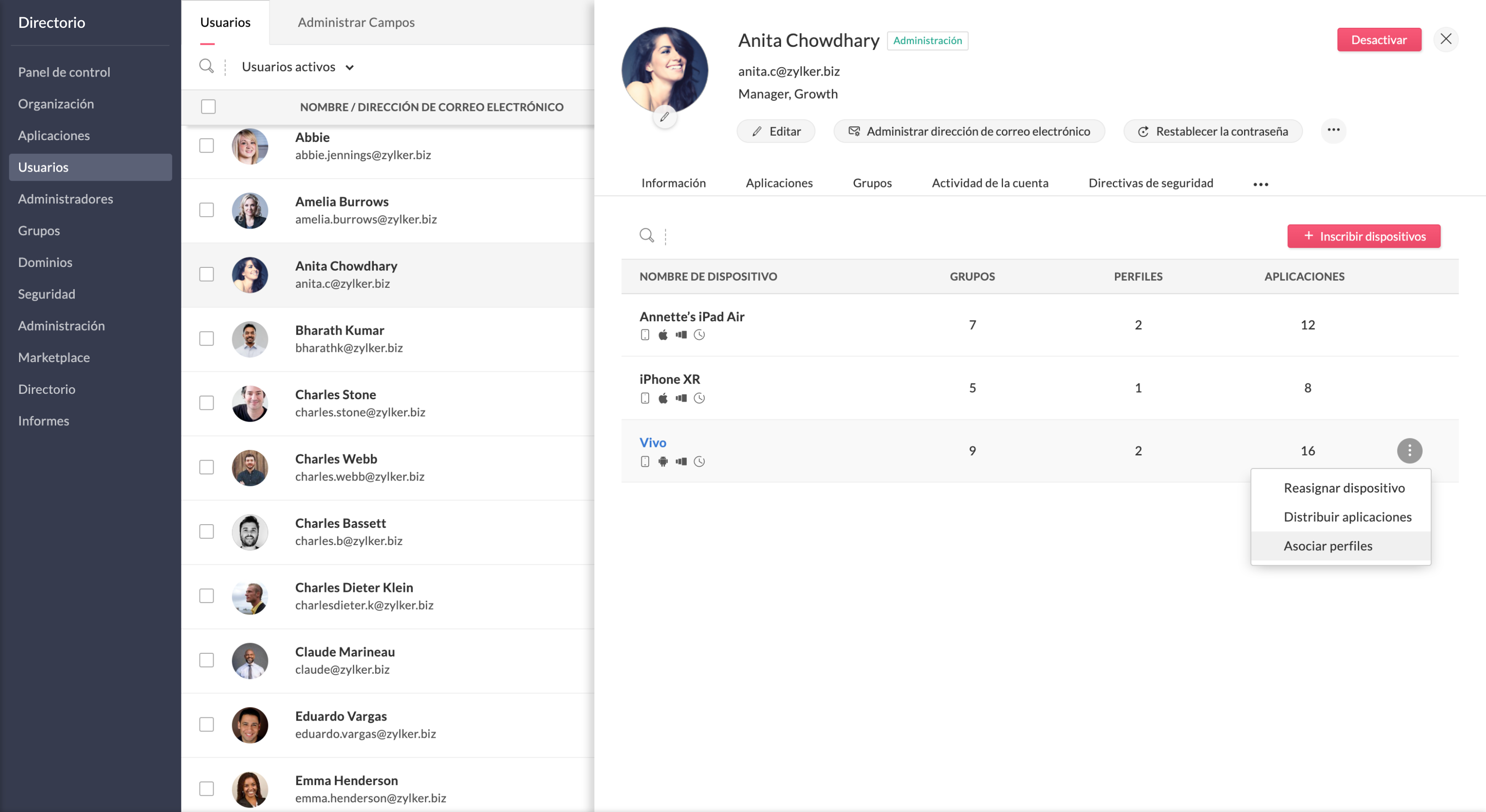 Gestión de aplicaciones móviles de nivel empresarial en Zoho One
Gestión de aplicaciones móviles de nivel empresarial en Zoho One- Zoho Commerce: La incorporación de Zoho Commerce te permite crear tiendas online fácilmente con las herramientas necesarias para construir un sitio web, aceptar pedidos, hacer un seguimiento del inventario, procesar los pagos, gestionar los envíos, comercializar tu marca y analizar los datos. Además, Zoho Commerce también se integra con pasarelas de pago de terceros.
- Zoho Learn: Ahora puedes disponer de una herramienta de gestión del aprendizaje que permite crear programas de formación y evaluaciones interactivas, para así fomentar el crecimiento de tus equipos.
- Zoho Lens: Para facilitar una mejor comunicación y colaboración en un entorno de trabajo remoto, Zoho Lens proporciona asistencia y orientación remotas a los empleados a través de la Realidad Aumentada (RA) mediante anotaciones de RA en tiempo real, VoIP y chat de texto, y más.
- TeamInbox: Tus equipos pueden utilizar esta bandeja de entrada de correo electrónico compartida para eliminar la duplicación de tareas y agilizar las conversaciones por correo electrónico en una ubicación central.
Capacidades de la plataforma en constante expansión
Zoho Marketplace ofrece miles de integraciones abiertas que permiten las extensiones de terceros y mejoran la potencia de la plataforma.
Ahora puedes conectar todas tus aplicaciones favoritas a través de Single-Sign-On y construir flujos de procesos empresariales activos entre ellas. Construye aplicaciones personalizadas, portales, widgets y soluciones verticales con nuestras herramientas internas para desarrolladores.
¿Emocionados? ¡Sin duda nosotros lo estamos!
El miércoles 20 de octubre está previsto un Zoho Live para explicar todas las novedades de Zoho One.
Para usuarios en España: 17h CEST
Para usuarios en Mexico y otros países de Latinoamérica: 10h CST
Esperamos recibir vuestros comentarios sobre la nueva versión de Zoho One.
¡Gracias!
Topic Participants
Elsa Perpiñá Subiñas
juan.bartra
manuel.losa
Alberto Verdú - ZOHO Partner - Neointec
Sticky Posts
Nuevos tiempos en Zoho Community en español
¡Hola! Os saluda Elsa Perpiñá Subiñas, la cara visible de la comunidad en español, y encargada de crear y mantener esta plataforma como un lugar donde conectar y compartir con otros usuarios. Os doy la bienvenida a una nueva era en esta comunidad, en la que las publicaciones, contenido, preguntas y respuestas estarán escritas en español, y realizadas especialmente para vosotros. A partir de esta semana podréis encontrar: 1. Nuevos subforums en los que encontrar información y realizar vuestras consultas,
Recent Topics
How do I fix this? Unable to send message; Reason:554 5.1.8 Email Outgoing Blocked.
How do I fix this? Unable to send message; Reason:554 5.1.8 Email Outgoing Blocked.Attention API Users: Upcoming Support for Renaming System Fields
Hello all! We are excited to announce an upcoming enhancement in Zoho CRM: support for renaming system-defined fields! Current Behavior Currently, system-defined fields returned by the GET - Fields Metadata API have display_label and field_label propertiesZia's ability to generate and improve content extended to Desk mobile app (iOS and Android)
In support, agents will have to understand customers' pain points completely to provide empathetic personalized solutions and a positive experience. However, at times, agents might find it challenging to comprehend the customer issues and connect withBANK FEED - MAYBANK , provider from YODLEE IS NOT WORKING
As per topic, the provider YODLEE is not working for the BANK FEED. It have been reported since 2023 Q3, and second report on 2023 Q4. now almost end of 2024 Q1, and coming to 2024 Q2. Malaysia Bank Maybank is NOT working. can anyone check on this issue?Customer Grouping
Hi, how can I group multiple customers into single group. So that I can have idea of accounts receivables of all the customers in single group. Like if there are multiple subsidiaries of same company we have having a business with, and want to view theItem images
Can we get an "On hover" expanded image for items please ?Free webinar—Redefining workforce security with Zoho Vault: Passwords, passkeys, and multi-factor authentication
Hi everyone! Did you know that in Q2 alone, 94 million data records were leaked globally? Behind every breach is a combination of poor password habits, phishing attacks, privilege misuse, and simple human error. The fallout—including reputational damage,Zoho Sign product updates - Q3 2025
Hello everyone! Q3 was all about AI. Here's the list of features and enhancements that have gone live, along with a list of what we have in pipeline for the last quarter: AI-powered agreement management Sending documents and authenticating recipientsZoho sites header
Good day, Im stuck with this situation. I choose a template for my website creation. I have tweaked every instance of the visual editor, regarding the header, I have created created customize fonts presets... I have followed every single step. and myZoho Books Sandbox environment
Hello. Is there a free sandbox environment for the developers using Zoho Books API? I am working on the Zoho Books add-on and currently not ready to buy a premium service - maybe later when my add-on will start to bring money. Right now I just need aQuick Create needs Client Script support
As per the title. We need client scripts to apply at a Quick Create level. We enforce logic on the form to ensure data quality, automate field values, etc. However, all this is lost when a user attempts a "Quick Create". It is disappointing because, fromKaizen #152 - Client Script Support for the new Canvas Record Forms
Hello everyone! Have you ever wanted to trigger actions on click of a canvas button, icon, or text mandatory forms in Create/Edit and Clone Pages? Have you ever wanted to control how elements behave on the new Canvas Record Forms? This can be achievedDNS set up
I want to create an email with my company domain. When I tried to add new record with cloudflare it didn't work. The DNS record can't be manually added. I followed the instruction but still can't add it. Could you help?Pocket from Mozilla is closing shop. Don’t lose your favorites . Move them to Zoho Mail Bookmarks now! 📥🔖
The end of Pocket shouldn't mean the end of your important links and content. Easily import them into Zoho Mail's Bookmarks and continue right where you left off. You can bring over your entire Saves, Collections, and tags just the way they are. BookmarksGeneral suggestions
Hello, I've picked this forum as it is at the top of the list! :) First suggestion: A general forum for issues and comments that are not specific to a particular Zoho application. Second suggestion: Put a link on the home page to "Zoho Identity Access Manager" The first suggestion came about because I didn't know where to post the second! ;) Regards MarkCan't upload attachments.
I can't upload attachment in Zoho Mail.Need Guidance on SPF Flattening for Zoho Mail Configuration
Hi everyone, I'm hoping to get some advice on optimizing my SPF record for a Zoho Mail setup. I use Zoho Mail along with several other Zoho services, and as a result, my current SPF record has grown to include multiple include mechanisms. My CloudflareHow use
Good morning sir I tried Zoho MailZoho Mail Desktop App Not Loading + Can’t Manage Multiple Accounts
Hi everyone, I’ve been having ongoing issues with the Zoho Mail desktop app for the past few weeks. The app starts to load but gives up midway and never actually opens — there’s no error message, it just stops loading. The main reason I use the desktopError when sending emails from Zoho
Hello, When trying to send an email from Zoho CRM I keep getting the below error: javax.mail.AuthenticationFailedException: 535 5.7.139 Authentication unsuccessful, the user credentials were incorrect. Any support on this will be much appreciated. Thanks,Zoho Tables is now live in Australia & New Zealand!
Hey everyone! We’ve got some great news to share — Zoho Tables is now officially available in the Australian Data Center serving users across Australia and New Zealand regions! Yes, it took us a bit longer to get here, but this version of Zoho TablesNot all emails from outlook365 migrated to my new zoho account
I recently setup a new email address hosted by zoho. I migrated all my folders and email from my Outlook365 account to my new zoho account, but not all my emails migrated. Looks like only the past 12 months, or so, made the move. How do I get the restClients not receiving emails
I've been informed that my emails are not being received. Is there anything that I should look into to rectify this? Many thanks!Max numbr of IMAP Accounts in Zoho Mail?
In Zoho mail, you can manage the inboxes of other accounts using IMAP (and POP, actually) https://www.zoho.com/mail/help/external-imap-accounts.html Is there a max to the number of inboxes we can add?Formula Fields Trouble
Hi, I can't get even a simple formula field to work and must be doing something dumb. This formula: If(Len(Trim(${Quotes.Subject}))=0,1,2) Gives the error: You used the wrong type of data in an argument. Check what you entered between the parentheses of your functions to make sure you put the right kind of data in the right place. This formula: Len(Trim(${Quotes.Subject}))=0 Gives the error: Syntax Error. Check the examples for any functions you're using to see if you formatted them correctly. MakeOPTED FOR STORAGE BY DESCRIPTIVE MISGUIDANCE
We've opened a domain with three mail ids and payment has also been processed now the bill raised is for single use ID with additional storage capacity. Kindly request you to modify the purchase.How can I add a new organization on Zoho Campaign
I want to create a new organization with my Zoho CampaignWhite Label certificate
Hi all, About 72 hours ago, we fulfilled all steps for white labeling (CNAME to point to mail.cs.zohohost.eu), but since then the configuration page is now stuck at "generating certificate" since 3 days. When I execute an NSLOOKUP mail.webfoundry.be itwww.abc.com is working but abc.com is not
I have my domain in godaddy. I have created a website using zoho sites and now I want to publish it and I tried doing it. Mapped the domain www.abc.com, abc.com. In godaddy changed the CNAME values. A, @ was parked and updated with zoho's IP address.Split my account
Hello, I recently bought an email service for a friend. But, looks like I used my personal account to buy the plan. Please split the account so that the email service stays in a different account than my personal account.Remote Server is misconfigured
Dear Team, I am unable to use email id as remote server is misconfigured. It would be really great if you could help on this and get this resolved. Thanks & Regard Rohit GuptaHave Mail Lite, wish to add/purchase 2nd domain and use email
Hello, I have recently created two new businesses. I have successfully used Zoho to create a domain for one business and have set up two email addresses / users on that domain. I am trying to figure out how to create a second domain, just like I did theNeed support in setting up the company email and few other setups
Need support in setting up the company email and few other setupsThis mobile number has been marked spam.
Dear zoho team, I am very happy to use zoho,because it india 🇮🇳 own app, but when we login into zoho account we facing some issue, please solve below issue ASAP. Add your mobile number As an added security measure for Accounts, you need to verify andAdd an external email to the allowed list
I need to allow an external email to raise a ticket on Manage Engine ServiceDesk Plus. The external email is a outside of our domain and is not a domain user. The email address that needs to be allowed to raise a ticket request is noreply@formsatack.com.Display name & account type change
I made a mistake and subscribed with an individual account instead of business, how can I change the account type and enter the details of the business. The other question, if I can't, then I want the display name of our email to be 'Business name' insteadRequest to change display name in Zoho mail
Hello Zoho Mail Support, I am experiencing an issue with changing the display name on my Zoho Mail account. My email address is: info@witchcraftproduction.rs . I have already updated the display name in Settings > Mail Accounts, where it now shows asOutbound IP address SPAM problem.
Hello Zoho Support, We noticed that one of your outbound IP addresses (136.143.188.12), which delivers our domain’s mail, is currently listed on the UCEProtect blacklist. Because of this, our messages are sometimes flagged as spam by recipient servers.Answer Bot and Personalized Questions
Hi there, I have the same problem using the SalesIQ Answer Bot and the Zoho Desk Answer Bot (which really need different names, to be honest, in order to avoid confusion...) Customers that visit our website ask questions in the form of "What do you do?"Forwarding
How can I forward my Zoho account to my gmail account? NoëlNext Page