Llega Zoho One 2021: una nueva experiencia de usuario unificada
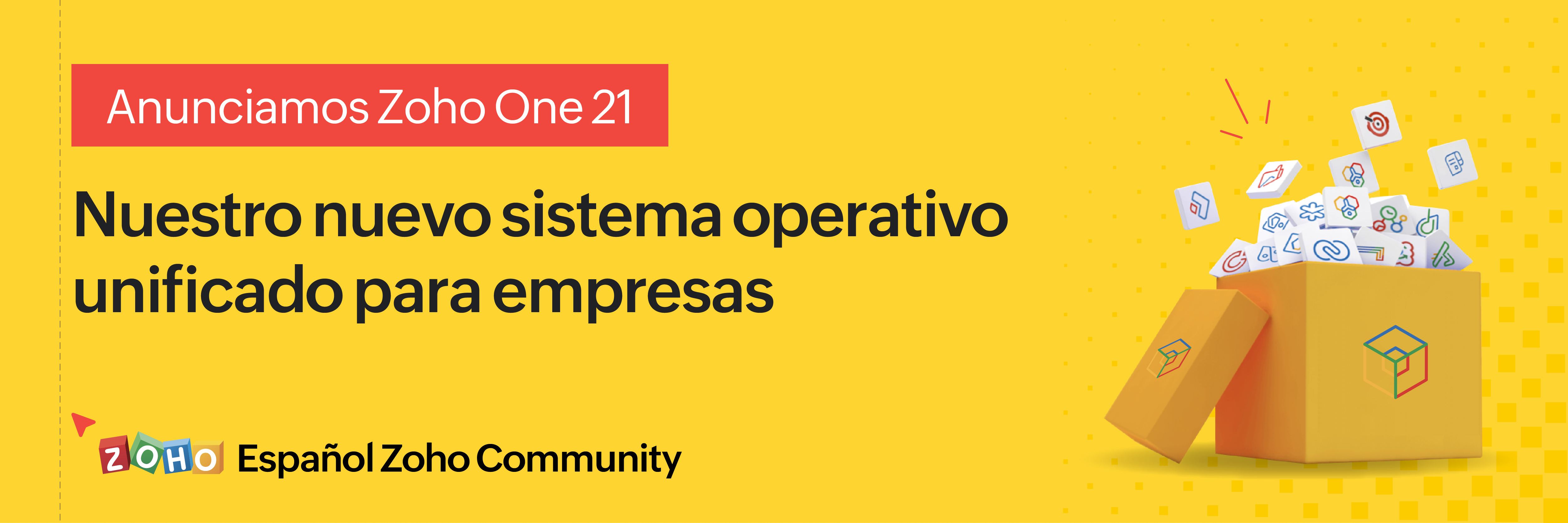 Nuevo Zoho One 2021, el sistema operativo unificado para empresas
Nuevo Zoho One 2021, el sistema operativo unificado para empresas¡Hola, comunidad!
Por fin podemos desvelar lo último en lo que hemos trabajado: un nuevo Zoho One, más unificado que nunca. Con el fin de seguir impulsando a los negocios y combatir sus desafíos actuales, como la dispersión de datos y las brechas de comunicación entre equipos aislados, hoy os presentamos la versión 2021 de Zoho One, con 5 nuevas aplicaciones, 3 nuevos servicios y 7 importantes mejoras en la plataforma. ¿Quieres saber más? Quédate leyendo esta publicación.
Navegación unificada y panel de control personalizable
Cada miembro de tu equipo puede ver ahora sus aplicaciones, servicios y paneles de información en una sola vista con la centralización a través de calendarios, paneles de control, navegación y más. Ahora puedes anclar o desanclar tus aplicaciones favoritas con un solo clic. Y, gracias a las personalizaciones y a los más de 50 widgets preconfigurados, los usuarios tendrán visibilidad de toda la organización en una única vista, con la posibilidad de profundizar en ella con un solo clic.
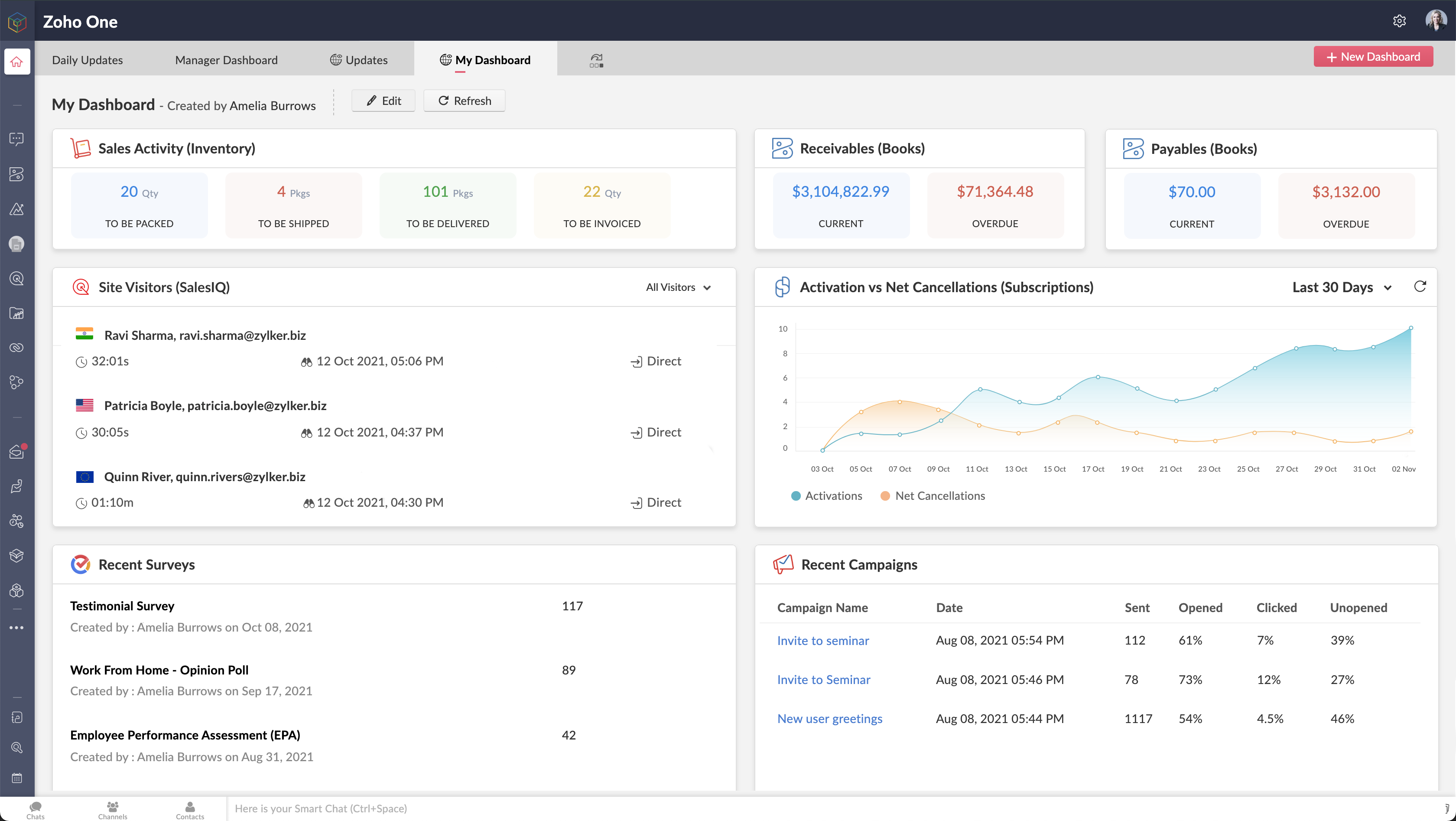 Paneles de control unificados y widgets en Zoho One
Paneles de control unificados y widgets en Zoho OneBúsqueda mejorada de ZIA: información unificada y en tiempo real para la toma de decisiones empresariales críticas
¿Te cuesta encontrar un correo electrónico específico o un análisis en tiempo real que antes se perdía entre los departamentos? Ya no. Zia, la asistente de IA de Zoho y la plataforma de BI y análisis de Zoho permite a los usuarios predecir y proporcionar información en toda la organización, lo que permite tomar decisiones con confianza. Las nuevas innovaciones incluyen:
- BI integrado y conversacional: Zoho One pone a tu disposición más de 1.500 informes y paneles de análisis pre-construidos, con análisis integrados y conversacionales que permiten a los responsables de la toma de decisiones profundizar en los datos y obtener información interdepartamental, todo ello mediante comandos de lenguaje natural utilizando Zia Insights.
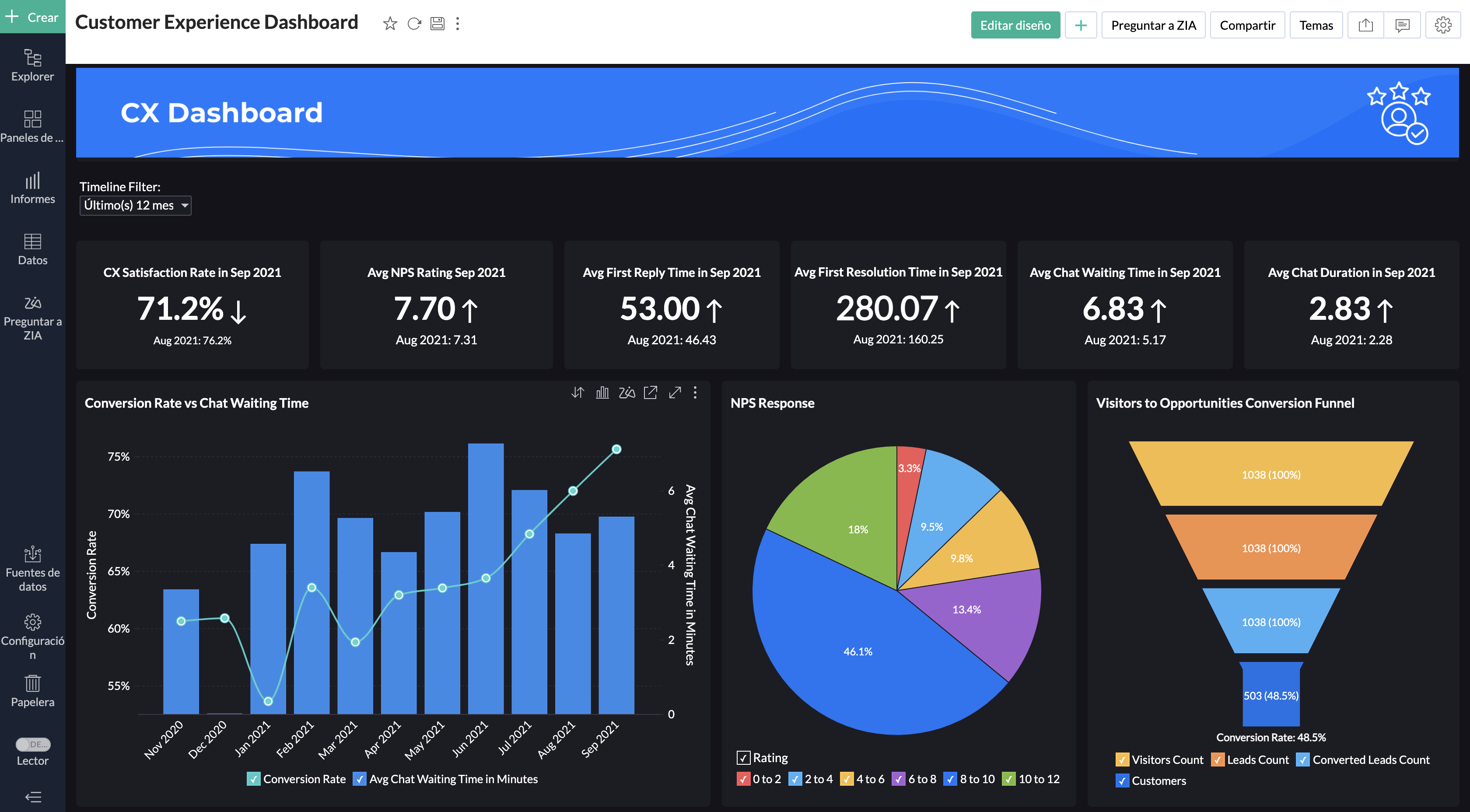 BI unificado y conversaciones en todo Zoho One
BI unificado y conversaciones en todo Zoho One- Preparación de datos: Zoho Data Prep, una herramienta de preparación y gestión de datos de autoservicio está ahora disponible en Zoho One. Tanto si los usuarios preparan datos de aplicaciones de terceros como de otras fuentes, DataPrep, con tecnología de aprendizaje automático, puede ayudarles a integrar, modelar, limpiar, transformar, enriquecer y catalogar los datos, así como a integrarlos con Zoho Analytics o con un tercero para obtener nuevos conocimientos.
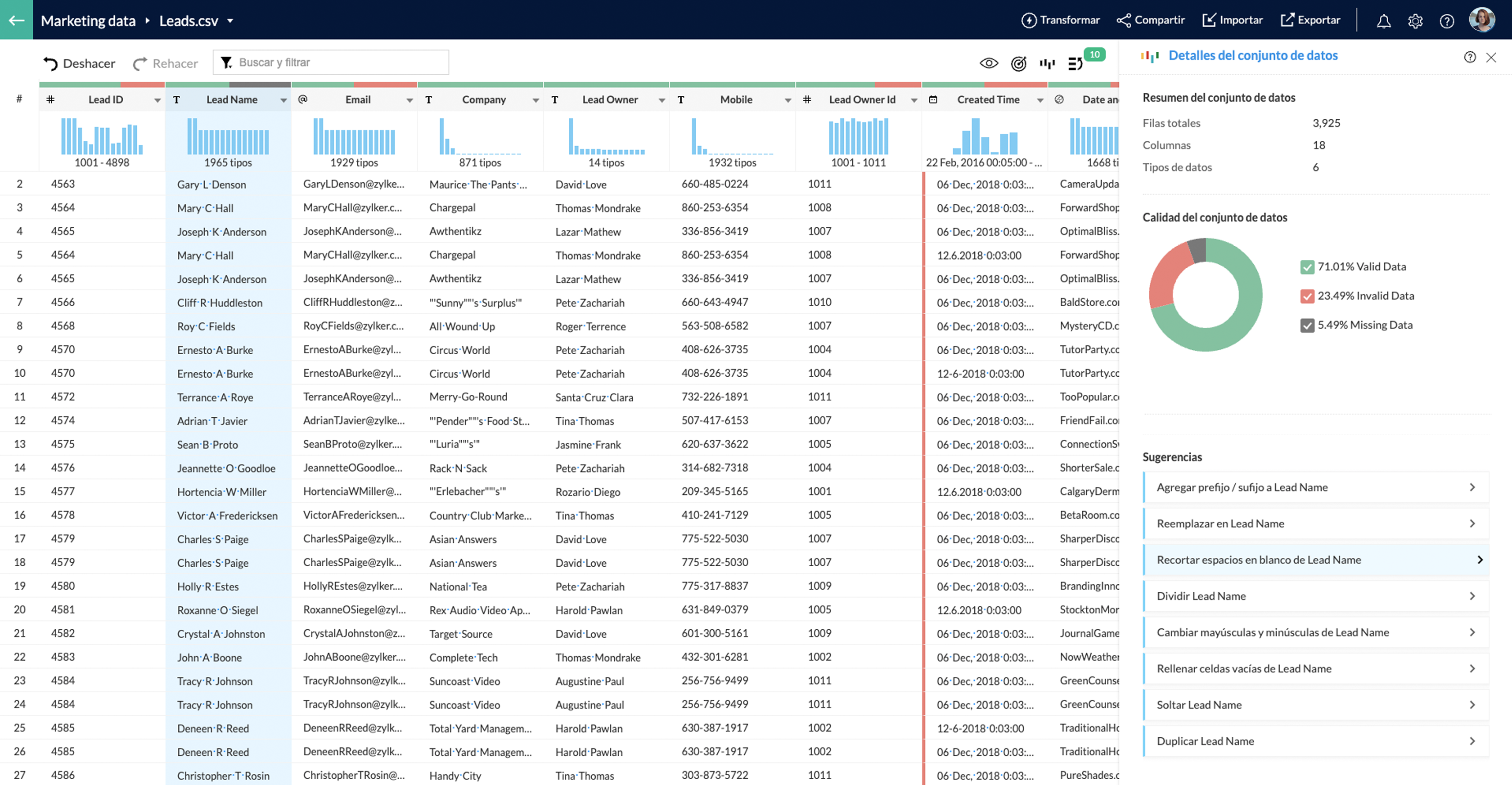 Preparación de datos con Zoho DataPrep
Preparación de datos con Zoho DataPrep- Work Graph: El nuevo servicio de back-end de Zoho mapea las interacciones entre las personas, los recursos, los sistemas y los procesos mediante el estudio de las señales y su fuerza en todo el entorno para construir un gráfico de trabajo en toda la empresa, que es específico para cada individuo dentro de la organización.
- Búsqueda empresarial: Hemos mejorado la búsqueda de Zia en toda la organización: ahora Zia puede entender las solicitudes de lenguaje natural (NLP - sólo disponible en inglés). Busca en base a múltiples factores como el contexto, la proximidad y la relevancia.
- Org Dictionary: Este nuevo servicio ofrece un diccionario central para toda la organización. Incorpora automáticamente el nombre de los empleados en la organización y otras fuentes, ofreciendo una dicción central y consistente a través de varias aplicaciones y usuarios de Zoho.
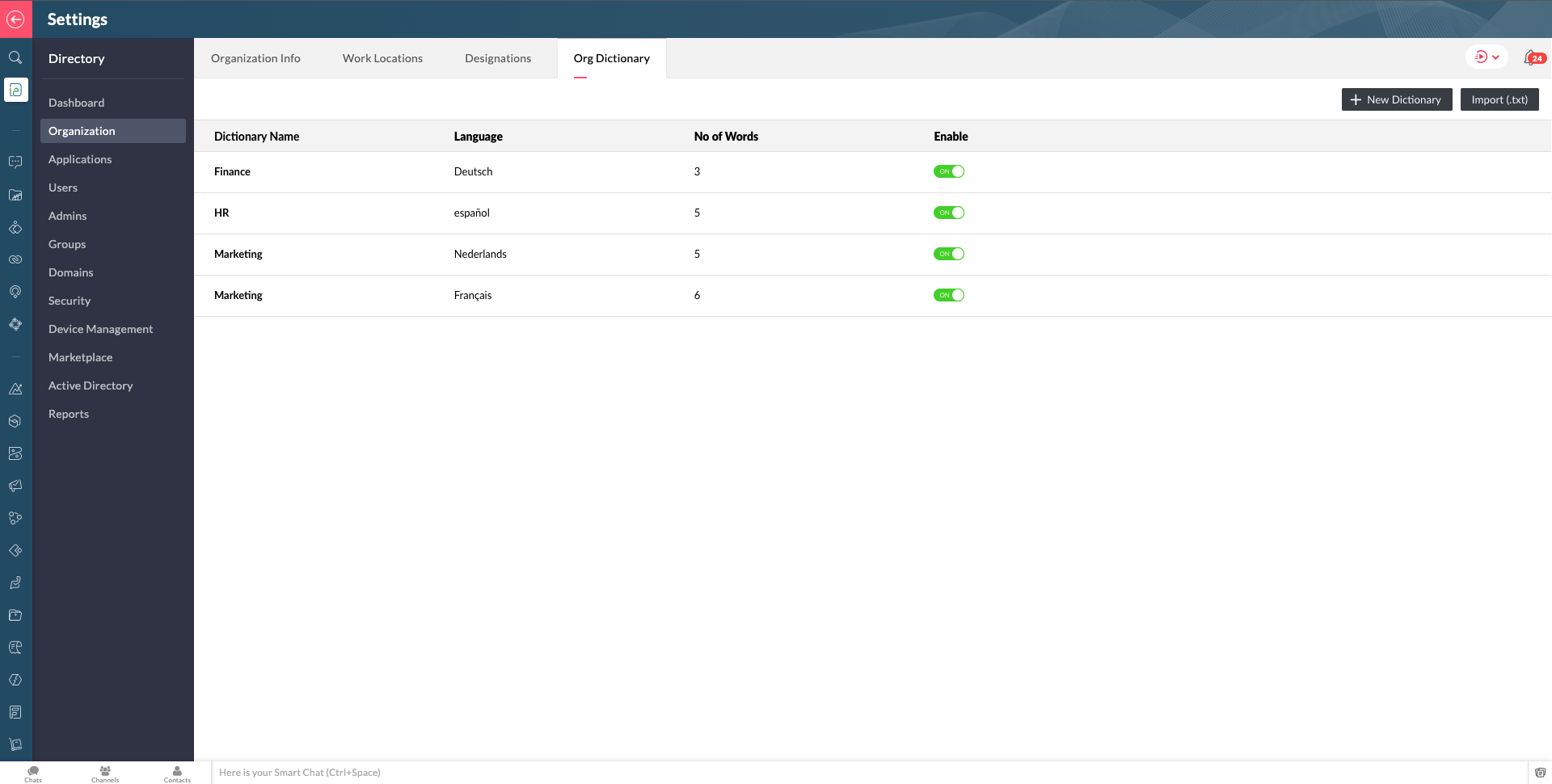 Org Dictionary en Zoho One
Org Dictionary en Zoho OneConstruye una experiencia sólida para los empleados desde cualquier lugar
Para ayudar a acortar la distancia entre empleados, empresas y equipos que se ha ampliado con el trabajo remoto, Zoho One ofrece soluciones que promueven una mayor colaboración y experiencia de los empleados para apoyar cualquier modo de trabajo:
- Mobile Application Management (MAM) y Mobile Device Management (MDM): Con el trabajo remoto ahora persistente, Zoho One ahora incluye la capacidad de gestión de aplicaciones móviles de nivel empresarial. Los administradores pueden añadir y gestionar fácilmente todos los dispositivos de sus usuarios para tener una mejor visión y control del aprovisionamiento, los permisos y las políticas específicas de las aplicaciones, el bloqueo y la eliminación de los dispositivos de forma remota, y más, para apoyar la movilidad y la flexibilidad de los empleados.
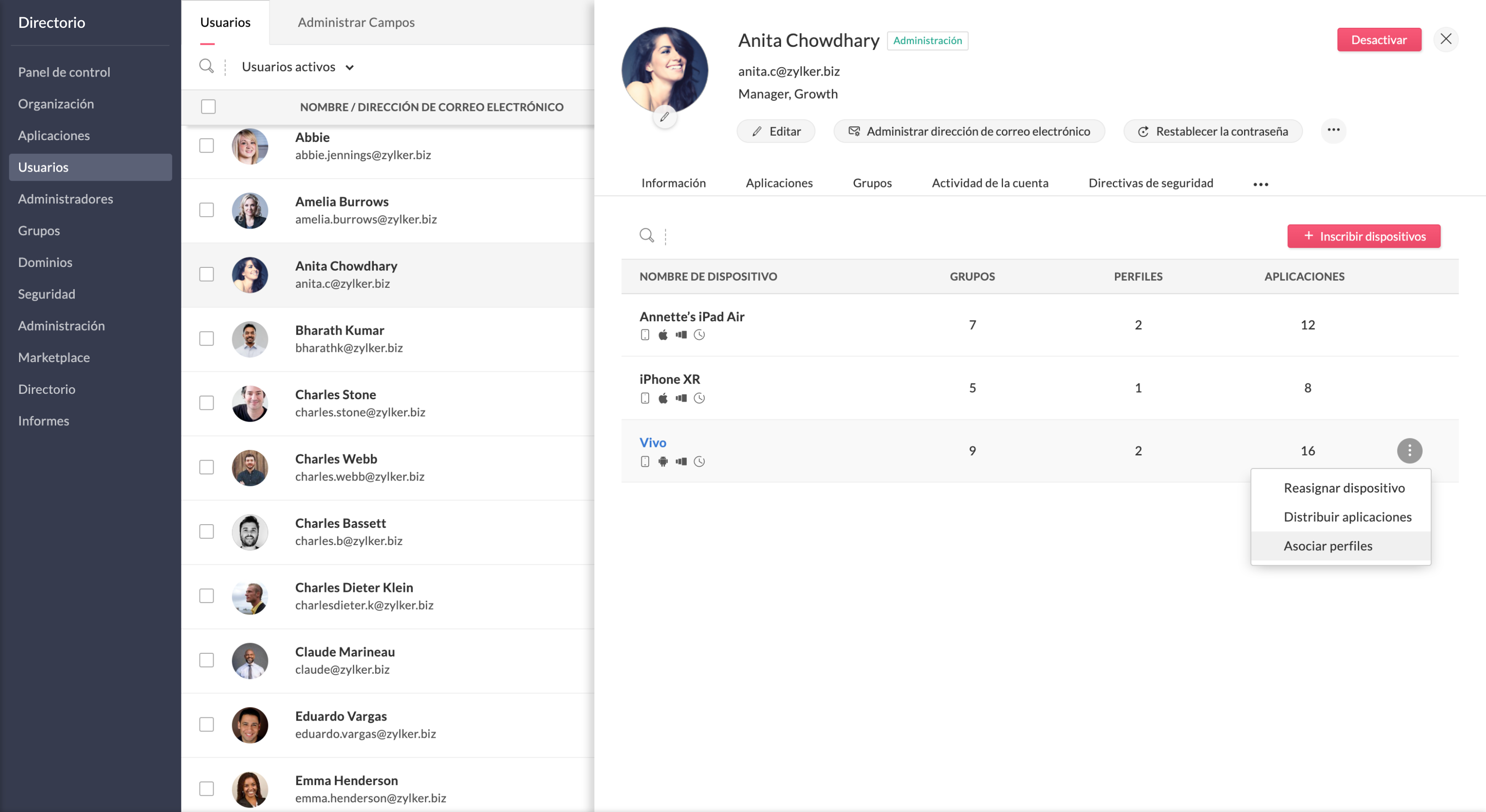 Gestión de aplicaciones móviles de nivel empresarial en Zoho One
Gestión de aplicaciones móviles de nivel empresarial en Zoho One- Zoho Commerce: La incorporación de Zoho Commerce te permite crear tiendas online fácilmente con las herramientas necesarias para construir un sitio web, aceptar pedidos, hacer un seguimiento del inventario, procesar los pagos, gestionar los envíos, comercializar tu marca y analizar los datos. Además, Zoho Commerce también se integra con pasarelas de pago de terceros.
- Zoho Learn: Ahora puedes disponer de una herramienta de gestión del aprendizaje que permite crear programas de formación y evaluaciones interactivas, para así fomentar el crecimiento de tus equipos.
- Zoho Lens: Para facilitar una mejor comunicación y colaboración en un entorno de trabajo remoto, Zoho Lens proporciona asistencia y orientación remotas a los empleados a través de la Realidad Aumentada (RA) mediante anotaciones de RA en tiempo real, VoIP y chat de texto, y más.
- TeamInbox: Tus equipos pueden utilizar esta bandeja de entrada de correo electrónico compartida para eliminar la duplicación de tareas y agilizar las conversaciones por correo electrónico en una ubicación central.
Capacidades de la plataforma en constante expansión
Zoho Marketplace ofrece miles de integraciones abiertas que permiten las extensiones de terceros y mejoran la potencia de la plataforma.
Ahora puedes conectar todas tus aplicaciones favoritas a través de Single-Sign-On y construir flujos de procesos empresariales activos entre ellas. Construye aplicaciones personalizadas, portales, widgets y soluciones verticales con nuestras herramientas internas para desarrolladores.
¿Emocionados? ¡Sin duda nosotros lo estamos!
El miércoles 20 de octubre está previsto un Zoho Live para explicar todas las novedades de Zoho One.
Para usuarios en España: 17h CEST
Para usuarios en Mexico y otros países de Latinoamérica: 10h CST
Esperamos recibir vuestros comentarios sobre la nueva versión de Zoho One.
¡Gracias!
Topic Participants
Elsa Perpiñá Subiñas
juan.bartra
manuel.losa
Alberto Verdú - ZOHO Partner - Neointec
Sticky Posts
Nuevos tiempos en Zoho Community en español
¡Hola! Os saluda Elsa Perpiñá Subiñas, la cara visible de la comunidad en español, y encargada de crear y mantener esta plataforma como un lugar donde conectar y compartir con otros usuarios. Os doy la bienvenida a una nueva era en esta comunidad, en la que las publicaciones, contenido, preguntas y respuestas estarán escritas en español, y realizadas especialmente para vosotros. A partir de esta semana podréis encontrar: 1. Nuevos subforums en los que encontrar información y realizar vuestras consultas,
Recent Topics
Display name & account type change
I made a mistake and subscribed with an individual account instead of business, how can I change the account type and enter the details of the business. The other question, if I can't, then I want the display name of our email to be 'Business name' insteadRequest to change display name in Zoho mail
Hello Zoho Mail Support, I am experiencing an issue with changing the display name on my Zoho Mail account. My email address is: info@witchcraftproduction.rs . I have already updated the display name in Settings > Mail Accounts, where it now shows asOutbound IP address SPAM problem.
Hello Zoho Support, We noticed that one of your outbound IP addresses (136.143.188.12), which delivers our domain’s mail, is currently listed on the UCEProtect blacklist. Because of this, our messages are sometimes flagged as spam by recipient servers.Answer Bot and Personalized Questions
Hi there, I have the same problem using the SalesIQ Answer Bot and the Zoho Desk Answer Bot (which really need different names, to be honest, in order to avoid confusion...) Customers that visit our website ask questions in the form of "What do you do?"Forwarding
How can I forward my Zoho account to my gmail account? NoëlKaizen #89 - Color Coding using Client Script
Hello everyone! Welcome back to another exciting Kaizen post. Today let us see how you can apply color codes to the List and Detail Pages of Zoho CRM using Client Script. Need for color code in Zoho CRM When you mark things with different colors as aAdd a Way to Duplicate Cards in the Same Canvas (Retain All Settings)
Dear Zoho SalesIQ Team, We would like to request a new feature in Zoho SalesIQ: the ability to duplicate an existing card within the same canvas while retaining all of its information and settings, including conditions, configurations, and display preferences.Zoho Mail CC and BCC not working
Zoho Mail CC and BCC not working. I have tried multiple combinations amongst my domain aliases but emails sent as CC or BCC never arrive, not even to Spam. I have checked that the DNS is set up correctly in Cloudflare and have even received a DMARC reportZoho Autoplay Issue
Currently, we run our graphics on a playlist with youtube videos interspersed in our office -- however, when we go to update the playlist (since last Thursday at around 8-9am EST) it no longer saves the autoplay function. We have tried making a new account, manually saving with cntrl+s, making a new show, etc but nothing seems to work. Even with our old program, we can't change it off of autoplay for ones that were created in the past. Another issue is that if we change a slide transition to anythingCritical Issue: Tickets Opened for Zoho Support via the Zoho Help Portal Were Not Processed
Hi everyone, We want to bring to your attention a serious issue we’ve experienced with the Zoho support Help Portal. For more than a week, tickets submitted directly via the Help Portal were not being handled at all. At the same time no alert was postedAdding hyperlinks in CRM emails time automatically
It may just be me, but when I am writing an email to a lead, I find inserting a hyperlink very time consuming. Granted, I can use templates but there are a ton of scenarios where I might want to put a link in to an website that wouldnt require me to go though the effort of creating a template. Ideally, the crm would identify that I that a string of text is a URL and insert the hyperlink automatically, just like microsoft outlook or gmail. Has anyone else had this same experience and found a wayEnhance "Applications Usage" with Date Filters, Historical Analytics & App-Level Breakdown
Hello Zoho Creator Team, We are writing to request a critical enhancement to the Applications Usage section to improve our ability to monitor, analyze, and manage our platform consumption over time. While the current view of today’s usage is helpful forExternal File Share - Allow delete
Hi Team, when I share an external link and give it edit rights the external user can add but not delete files and folders. what am i doing wrong?Where is the Global Search field?
I am looking for an alternative to SF.com. Zoho CRM seems to be work fine, and be customizable in terms of the fields and reports. But there's one big thing missing and it's going to prevent us from using it: there's no global search box at the top ofHow to notify all members on any updates to zoho crm?
Hi, I am using the free version of zoho CRM and currently seeing this will work for our company. We are a small company and wanted to be more informed about all the changes in zoho. 1. How do I s et notifications that go to the team for any and all changesHow to change the format for phone numbers?
Mobile phone numbers are currently formatted (###) ###-####. How can I change this to a more appropriate forms for Australia being either #### ### ### or (#)### ### ###?Unattended Access on Android without Play Store
I'm testing Zoho Assist for remote config and maintenance of our IoT devices. The devices are running Android 8.1 and do NOT have Google Play Store installed, nor can it be installed. I've been able to install Zoho Assist on the devices and load the enrollmentOpen Sans Font in Zoho Books is not Open Sans.
Font choice in customising PDF Templates is very limited, we cannot upload custom fonts, and to make things worse, the font names are not accurate. I selected Open Sans, and thought the system was bugging, but no, Open Sans is not Open Sans. The realIs it possible to embed Zoho Bookmarks in the Cliq sidebar?
Is there any way that each Zoho user can access their bookmarks (that live in https://bookmarks.zoho.eu/ which is technically a part of Zoho Mail) directly within Cliq? As a widget, or an item in the sidebar? My team does not use Mail, it uses Cliq allInstant Sync of Zoho CRM Data?
With how valuable Zoho Analytics is to actually creating data driven dashboards/reports, we are surprised that there is no instant or near instant sync between Zoho CRM and Zoho Analytics. Waiting 3 hours is okay for most of our reports, but there areShow Attachments in the customer portal
Hi, is it possible to show the Attachments list in the portal for the particular module? Bests.Kaizen #142: How to Navigate to Another Page in Zoho CRM using Client Script
Hello everyone! Welcome back to another exciting Kaizen post. In this post, let us see how you can you navigate to different Pages using Client Script. In this Kaizen post, Need to Navigate to different Pages Client Script ZDKs related to navigation A.Navigate with Ease: Announcing Improvements to Your Zoho CRM for Everyone's Setup Experience
Hello Everyone, We’re thrilled to announce new enhancements to the Setup Menu in our Zoho CRM for Everyone system, designed to simplify your workday and streamline your overall experience. What's New? Addition of a Setup Homepage Faster Search in SetupZoho Projects Webhook fails with HTTP Error 0
Hello Zoho Community, I am pulling my hair out over this one. I have setup a very basic http(s) server that always responds "ok" and code 200 to incoming GET requests. It will accept any parameters, and any path. Really, all it does is say "ok," and logAPI 500 Error
Hello amazing ZOHO Projects Community, I get this message. How can we solve this? { "error": { "status_code": "500", "method": "GET", "instance": "/api/v3/portal/2010147XXXX/projects/2679160000003XXXX/timesheet", "title": "INTERNAL_SERVER_ERROR", "error_type":ZOHO Campaignで表のカラムの幅を調整したい。
表を作成した際、個々のカラムの幅を調整したいのですが、方法が分かりません。 どなたかご存じの方ご教示ください。Auto-upload Creator Files to WorkDrive
Hi everyone, I’m working on a workflow that uploads files from Zoho Creator to specific subfolders in Zoho WorkDrive, as illustrated in the attached diagram. My Creator application form has two multi-file upload fields, and I want—on successful form submission—toExciting Updates to the Kiosk Studio Feature in Zoho CRM!
Hello Everyone, We are here again with a series of new enhancements to Kiosk Studio, designed to elevate your experience and bring even greater efficiency to your business processes. These updates build upon our ongoing commitment to making Kiosk a powerfulKaizen #129 : Client Script Support for Blueprints
Hello everyone! Welcome to another week of Kaizen. Today, let us discuss about how you can use Client Script during a Blueprint transtion to meet your requirements. This Kaizen post will provide solution for the post - Need non-mandatory fields in blueprintSearch Bar Improvement for Zoho Commerce
Hey everyone, I've been using Zoho Commerce for a bit now, and I think the search bar could really use an upgrade. Right now, it doesn't show products in a dropdown as you type, which would make finding items a lot faster. On Shopify, for example, youMaking digital signatures accessible to all: Introducing accessibility controls in Zoho Sign
Hi there! At Zoho Sign, we are committed to building an inclusive digital experience for all our users. As part of our ongoing efforts to align with Web Content Accessibility Guidelines (WCAG), we’re updating the application with support that will goAccount Owner Field From Accounts Module to be Displayed in Contacts module
I have a field in the Accounts Module in the CRM called "Account Owner" i want that field to be also mapped into the Contacts Module custom single line field called "Account Manager".Update a field in the ZOHO Form, basis numeric value in another field in the same form
I am trying to create a questionnaire in ZOHO, where clients need to answer 10 questions, and basis response, values are assigned. I have created a total score field where the sum of the values is stored. But i am unable to create a rule whereby anotherHow to update "Lead Status" to more than 100 records
Hello Zoho CRM, How do I update "Lead Status" to more than 100 records at once? To give you a background, these leads were uploaded or Imported at once but the lead status record was incorrectly chosen. So since there was a way to quickly add records in the system no matter how many they are, we are also wondering if there is a quicker way to update these records to the correct "Lead Status". I hope our concern makes sense and that there will be a fix for it. All the best, JonathanMeet up de Zoho en Bilbao
Buenos días comunidad! Estamos estudiando hacer un Meet up en Bilbao desde zoho y varios Partners. Para que la experiencia sea excelente, queremos saber cuantas pesonas se vendrían a Bilbao al evento. Y para que sea lo mas útil posible, que temas dentroPicklist reference value in REST
picklist options can be configured to have a different reference value than the displayed one, should be helpful in things like multilanguage: https://help.zoho.com/portal/en/kb/crm/customize-crm-account/translations/articles/translations is there a wayIn Zoho inventory Converting sales return to cerdit note from using Api from Creator Error details: {"code":-1,"message":"Invalid Sales Return ID."}
In Zoho inventory Converting sales return to cerdit note from using Api from Creator Error details: {"code":-1,"message":"Invalid Sales Return ID."} this is button Function used in the Creator map Inventory.Create_Credit_note(int CRE_ID) { return_valueHow to create a Zoho Mail extension similar to Outlook's OnSend add-in?
Hi, I want to create a Zoho Mail extension similar to Outlook’s OnSend add-in. The extension should: Let the user select headers and footers from a taskpane while composing an email. When the user clicks Send, the extension should: Automatically insertMarketing Tip #2: Recover lost sales with abandoned cart emails
Did you know most online shoppers don’t complete checkout? Automated cart recovery emails are an easy way to bring them back. A simple reminder can recover sales you’d otherwise lose. Try this today: Enable abandoned cart emails in Zoho Commerce and setBilling Management: #9 Usage Billing in IoTs
We live in a world where connectivity has become a lifestyle rather than a luxury. From smart thermostats that adjust your home's temperature to GPS trackers monitoring end-to-end fleets and sensors that optimize energy grids, the Internet of Things hasNext Page