Kaizen #174 : Client Script Commands

Client Script Commands feature is a highly anticipated functionality that enables users to trigger Client Scripts anywhere within Zoho CRM, extending the scope of client script beyond standard pages and events. In this Kaizen post, we'll explore how to implement and utilize this feature effectively.
In this post,
What are Client Script Commands?
How to create and use Client Script Commands?
Using Command Palette
Using Keyboard Shortcuts
Scenario - 1
Solution
Scenario - 2
Solution
Summary
Related Links
1. What are Client Script Commands?
Client Script Commands feature is another dimension of Client Script that enables users to trigger them anytime and anywhere in CRM, extending their event-driven functionality beyond just specific modules and pages. This functionality can be accessed through custom keyboard shortcuts or a command palette, making it easier for users to perform repetitive tasks quickly
2. How to create and use Client Script Commands?
Create a command by specifying the Category as Commands (instead of module) while creating a Client Script.

Check this documentation for more details.
To trigger a Command, you can use one of the following ways.
A. Using Command Palette
Click on the Command Palette icon in the footer of CRM and select the name of the Command that you want to trigger.
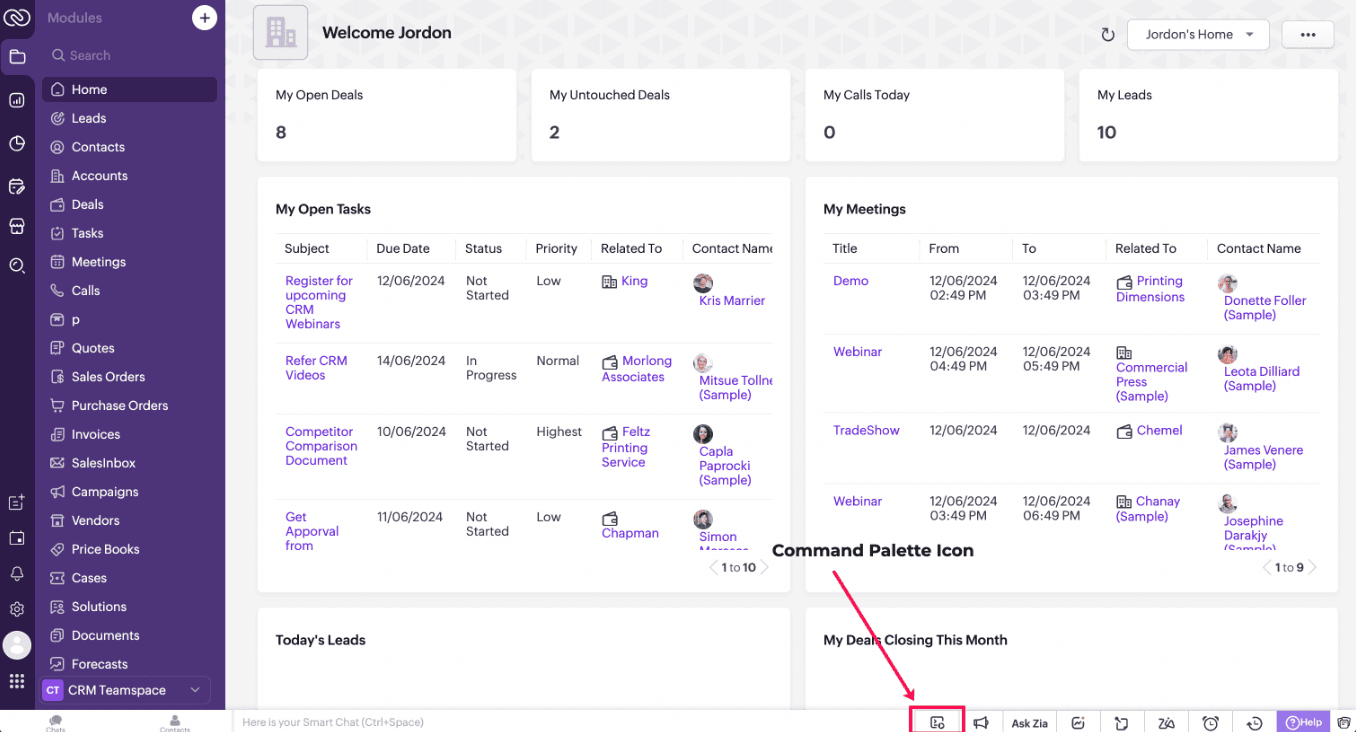
B. Using Keyboard shortcuts
You can also link each of the Commands to a shortcut key and trigger a Command using that designated shortcut key. Each user can set specific shortcuts based on individual preference and use them to trigger a Command.
Check this documentation for more details.
3. Scenario - 1
At Zylker, a financial company using Zoho CRM, Sales Advisors need a quick way to calculate EMI during customer phone calls. The solution should allow seamless access to an EMI Calculator from any page in Zoho CRM.
4. Solution
To achieve this in Zoho CRM, you need to create a Widget for EMI calculator and create a Client Script Command.
A. Create a Widget for EMI calculator
Install Zoho CLI, and follow the steps given in this document to create the Widget app folder. Then update the html, javascript, and css code as per your requirement.
index.html
<!DOCTYPE html>
<html lang="en">
<head>
<meta charset="UTF-8" />
<meta http-equiv="X-UA-Compatible" content="IE=edge" />
<meta name="viewport" content="width=device-width, initial-scale=1.0" />
<title>Document</title>
<link rel="stylesheet" href="style.css" />
</head>
<body>
<div class="loan-calculator">
<div class="top">
<h2>EMI Calculator</h2>
<form action="#">
<div class="group">
<div class="title">Amount</div>
<input type="range" min="1000" value="30000" max="50000" step="500" class="loan-amount" id="loanAmount" />
<div class="slider-label">$<span id="loanAmountValue"></span></div>
</div>
<div class="group">
<div class="title">Interest Rate</div>
<input type="range" min="5" value="6" max="100" step="1" class="interest-rate" id="interesRate" />
<div class="slider-label"><span id="interesRateValue"></span></div>
</div>
<div class="group">
<div class="title">Tenure (in months)</div>
<input type="range" min="6" max="100" step="1" value="12" class="loan-tenure" id="tenureMonth" />
<div class="slider-label"><span id="tenureMonthValue"></span></div>
</div>
</form>
</div>
<div class="result">
<div class="left">
<div class="loan-emi">
<h3>Loan EMI</h3>
<div class="value">123</div>
</div>
<div class="total-interest">
<h3>Total Interest Payable</h3>
<div class="value">1234</div>
</div>
<div class="total-amount">
<h3>Total Amount</h3>
<div class="value">12345</div>
<div class="right">
<canvas id="myChart" width="400" height="400"></canvas>
</div>
</div>
</div>
<script src="https://cdn.jsdelivr.net/npm/chart.js@3.6.2/dist/chart.min.js"></script>
<script src="https://live.zwidgets.com/js-sdk/1.2/ZohoEmbededAppSDK.min.js"></script>
<script src="main.js"></script>
</body>
</html>
Click here to view the complete code.
Once you have added the code, upload the zip file by following the below steps.
Go to Setup > Developer Space > Widgets.
Click Create New Widget and Fill in the details.
The Hosting should be "Zoho" and mention the html page of the app folder that you uploaded.
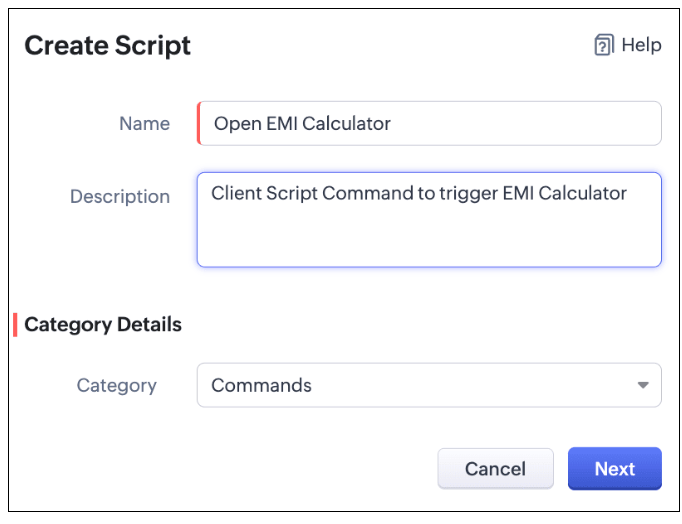

Note:
The widget should be of "button" type in order to render through a Client Script.
B. Create Client Script Commands.
Configure a Client Script Command by specifying the Name and Description The Category should be Commands. Click Next. Click here to know how to configure a Client Script.
Enter the following script and click Save.
ZDK.Client.openPopup({ api_name: 'emi_calculator', type: 'widget', header: 'EMI Calculator', animation_type: 4, height: '750px', width: '500px', top:'100px',left: '500px' }, { data: 'sample data to be passed });
The syntax of openPopup() is as follows.
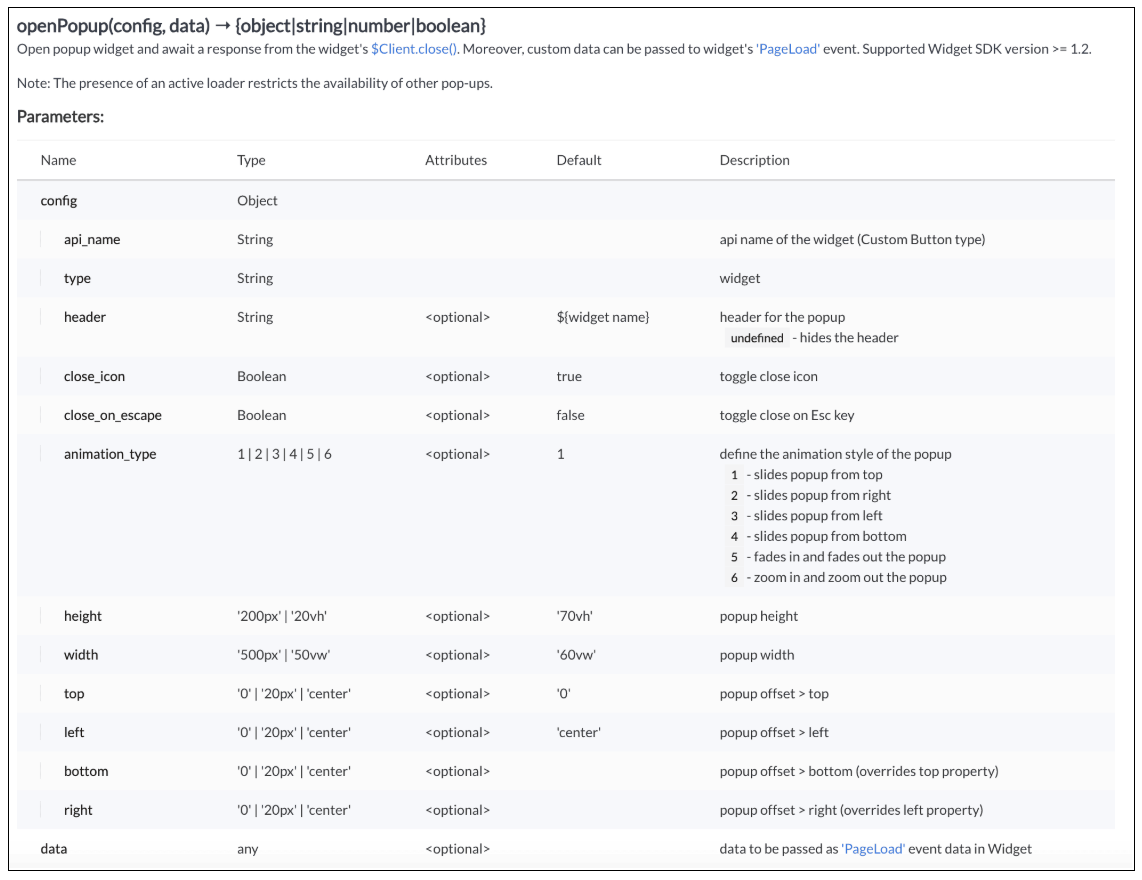
Here "emi_calculator" is the API name of the Widget,
Type is Widget,
Header is EMI Calculator,
animation type is 4 where the popup slides from the bottom.
The other parameters are optional and has default values as shown in the image.
Here is how the EMI Calculator appears as and when the salesperson needs. The user can either click on the Command Palette Icon at the footer or use a keyboard shortcut as per his convenience to open the calculator.
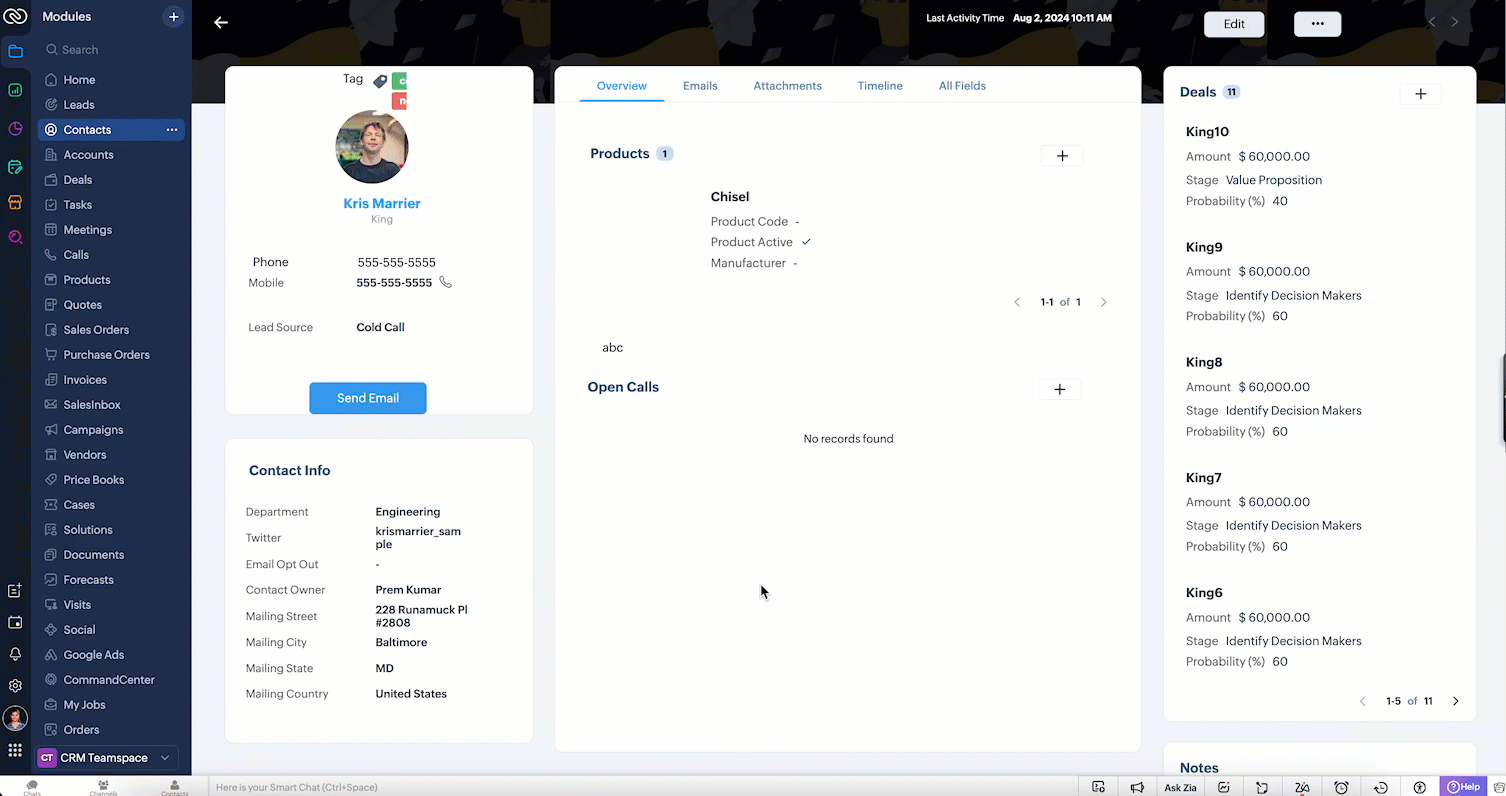
In the above gif, the keyboard shortcut is cmd O.
To customize the keyboard shortcut,
Go to Setup → General → Personal Settings. Select "Motor" from the Accessibility Tab and Click "View Shortcuts" as shown in the below gif.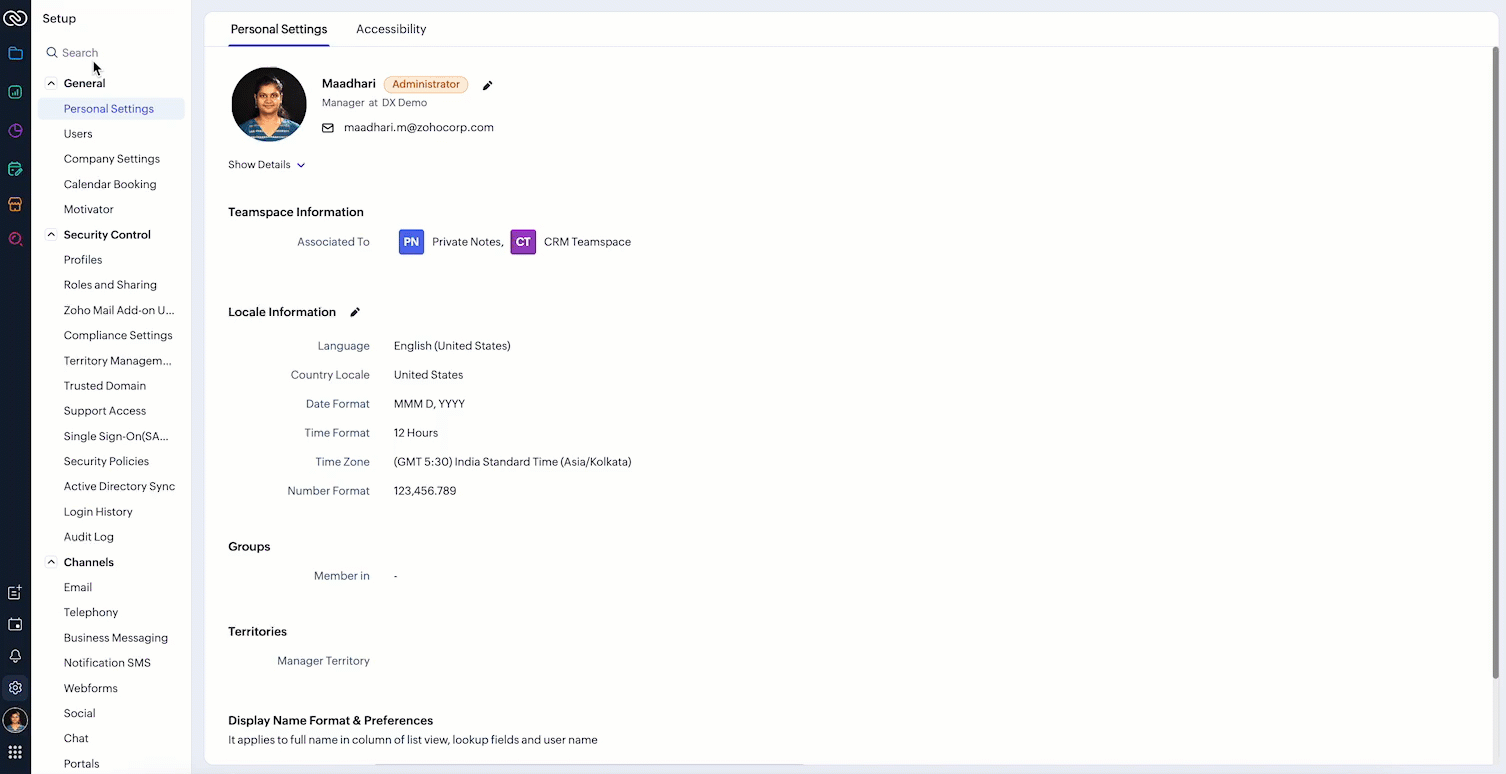
4. Scenario - 2
At Zylker, an international wholesale company using Zoho CRM, salespeople need a quick way to check real-time gold rates from different countries while discussing bulk orders with retailers. The solution should provide seamless access to updated, region-specific gold rates directly within the CRM interface to assist with accurate pricing decisions during customer interactions.
5. Solution
To achieve this in Zoho CRM, you need to create a Widget for EMI calculator and create a Client Script Command.
A. Create a Widget for gold rate
Install Zoho CLI, and follow the steps given in this document to create the Widget app folder. Then update the html, javascript, and css code as per your requirement.
index.html
<!DOCTYPE html>
<html>
<head>
<meta charset="UTF-8">
<script src="https://live.zwidgets.com/js-sdk/1.2/ZohoEmbededAppSDK.min.js"></script>
<div class="container">
<div style="display: flex;">
<label for="country" style="width: 70%;font-weight: bolder;">Today's Gold rate:</label>
<select id="country" onchange="updateGoldRates()" style="width: 30%;">
<option value="USD" >United States</option>
<option value="INR" selected>India</option>
<option value="GBP">United Kingdom</option>
<option value="AUD">Australia</option>
</select>
</div>
<table id="goldRatesTable">
<thead>
<tr>
<th>Type</th>
<th>Rate (Per Gram)</th>
</tr>
</thead>
<tbody>
</tbody>
</table>
</div>
<script>
const goldRatesData = {
};
const symbol = ['₹', '$', '£', 'A$'];
async function getLiveData (currency) {
var myHeaders = new Headers();
myHeaders.append("x-access-token", "goldapi-4wvh4nslzb5p0d5-io");
myHeaders.append("Content-Type", "application/json");
var requestOptions = {
method: 'GET',
headers: myHeaders,
redirect: 'follow'
};
let response = await fetch(`https://www.goldapi.io/api/XAU/${currency}`, requestOptions);
let res = await response.text();
let data = JSON.parse(res);
let desig;
if(data.currency === 'INR'){
desig = symbol[0];
}
else if(data.currency === 'USD'){
desig = symbol[1];
}
else if(data.currency === 'GBP'){
desig = symbol[2];
}
else if(data.currency === 'AUD'){
desig = symbol[3];
}
goldRatesData[`${data.currency}`] = [
{ type: '24K Gold', price: `${desig + " " + data.price_gram_24k}` },
{ type: '22K Gold', price: `${desig + " " + data.price_gram_22k}` },
{ type: '18K Gold', price: `${desig + " " + data.price_gram_18k}` }
];
};
async function updateGoldRates() {
var currency = document.getElementById("country").value;
console.log("Event:: ",currency);
const country = document.getElementById('country').value;
const tableBody = document.querySelector('#goldRatesTable tbody');
tableBody.innerHTML = '';
await getLiveData(currency);
if (country && goldRatesData[country]) {
const rates = goldRatesData[country];
rates.forEach(rate => {
const row = document.createElement('tr');
row.innerHTML = `
<td>${rate.type}</td>
<td>${rate.price}</td>
`;
tableBody.appendChild(row);
});
}
}
updateGoldRates();
ZOHO.embeddedApp.on("PageLoad",function(res){
document.getElementById('msg').innerText = res.data;
});
ZOHO.embeddedApp.init();
</script>
</body>
</html>
Once you have added the code, upload the zip file by following the below steps.
Go to Setup > Developer Space > Widgets.
Click Create New Widget and Fill in the details.
The Hosting should be "Zoho" and mention the html page of the app folder that you uploaded.
B. Create Client Script Commands
Configure a Client Script Command by specifying the Name and Description and click Next. Click here to know how to configure a Client Script.

ZDK.Client.openPopup({ api_name: 'goldrate', type: 'widget',header: undefined, animation_type: 4, height: '350px', width: '300px', top:'100px',left: '500px' }, { data: 'sample data to be passed' }); |
Click here to know more about openPopup().
Consider that the user has created the shortcut CMD G to trigger Client Script.
Here is how the Gold Rate appears as and when the salesperson used the shortcut keys CMD G.
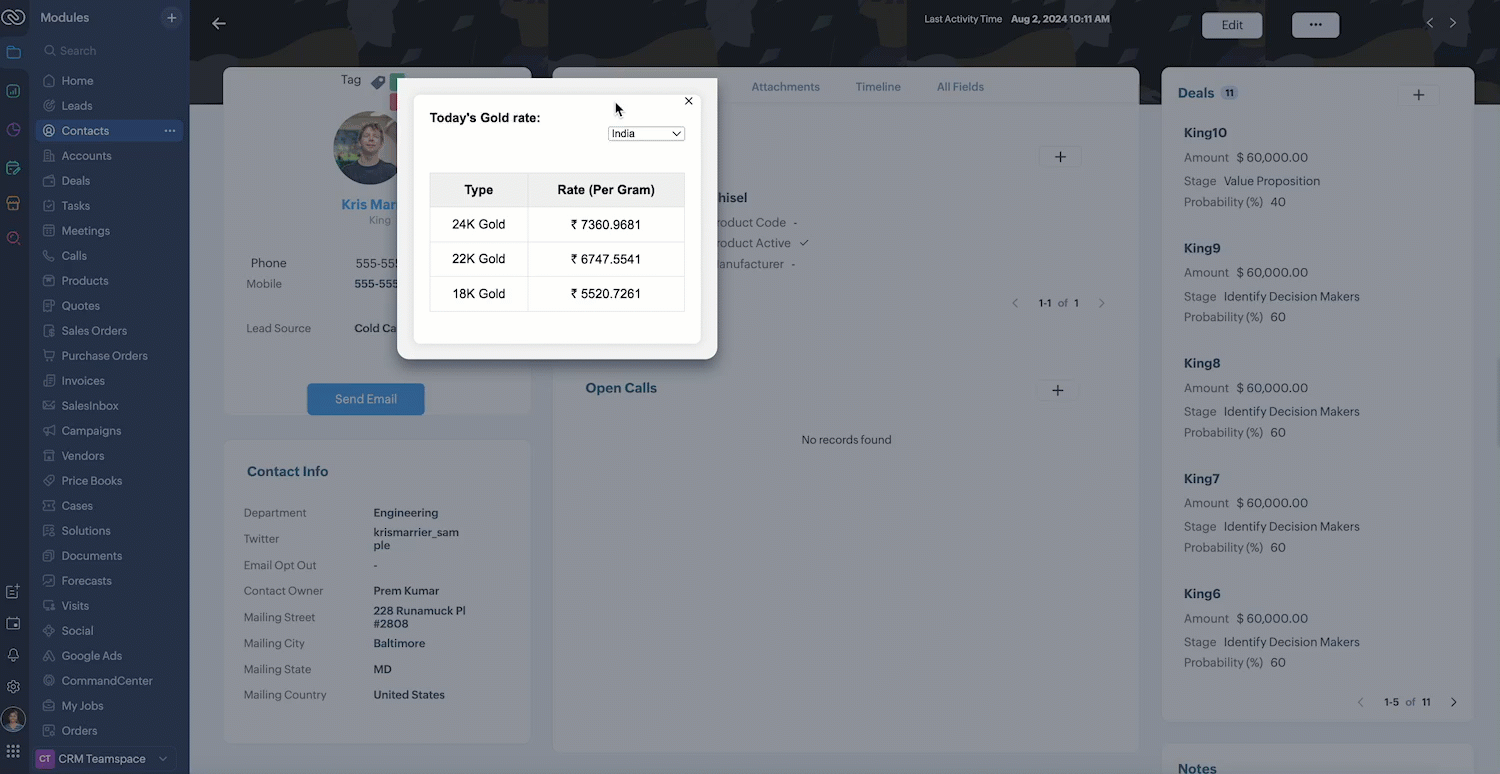
6. Summary
We have seen,
how to use Client Script Commands
how to create keyboard shortcuts for Commands
how to view Widget as a popup using Commands
7. Related Links

Topic Participants
Maadhari M
Sticky Posts
Kaizen #152 - Client Script Support for the new Canvas Record Forms
Hello everyone! Have you ever wanted to trigger actions on click of a canvas button, icon, or text mandatory forms in Create/Edit and Clone Pages? Have you ever wanted to control how elements behave on the new Canvas Record Forms? This can be achievedKaizen #197: Frequently Asked Questions on GraphQL APIs
🎊 Nearing 200th Kaizen Post – We want to hear from you! Do you have any questions, suggestions, or topics you would like us to cover in future posts? Your insights and suggestions help us shape future content and make this series better for everyone.Kaizen #198: Using Client Script for Custom Validation in Blueprint
Nearing 200th Kaizen Post – 1 More to the Big Two-Oh-Oh! Do you have any questions, suggestions, or topics you would like us to cover in future posts? Your insights and suggestions help us shape future content and make this series better for everyone.Celebrating 200 posts of Kaizen! Share your ideas for the milestone post
Hello Developers, We launched the Kaizen series in 2019 to share helpful content to support your Zoho CRM development journey. Staying true to its spirit—Kaizen Series: Continuous Improvement for Developer Experience—we've shared everything from FAQsKaizen #193: Creating different fields in Zoho CRM through API
🎊 Nearing 200th Kaizen Post – We want to hear from you! Do you have any questions, suggestions, or topics you would like us to cover in future posts? Your insights and suggestions help us shape future content and make this series better for everyone.
Recent Topics
Automation#32:Auto Add New Portal Users to the Help Center User Groups
Hello Everyone, Introducing a custom function that automates the process of adding new portal users to Help Center user groups, making user management effortless! By default, Zoho Desk allows you to assign new portal users to groups manually. But withCannot delete old accounts
Hello, I try to delete old accounts from CRM, but it won't permit, saying documents are still linked to them. I searched in CRM and BOOKS, found some documents and deleted them, but still CRM won't delete them. Any idea how to do that ? I have a lot ofOffline mode on Android TV app?
Hello! Is there a way to use Zoho Show offline in the Android TV app? I have an Android TV based projector, and I travel with it, and don't want to have to rely on a steady internet connection when giving a presentation.Choice-based Field Rules on Global Lists
Hi, The new Choice-based Field Rules should also be able to work with Global Lists not just local lists. Thanks DanTip #36- How to use Survey in Zoho Assist to capture valuable feedback from remote sessions- 'Insider Insights'
How to use Survey in Zoho Assist to capture valuable feedback from remote sessions The survey feature allows technicians and customers to share their valuable feedback, contributing to the improvement of remote service quality. After the completion ofNarrative 3 - Comprehending User Management
Behind the scenes of a successful ticketing system - BTS Series Narrative 3 - Comprehending User Management User management in a ticketing system includes important aspects of how administrators oversee user access, roles, and permissions. This processProduct Details's Description is lost
Hi CRM lost its description in Product details subform. Can you make some test before deploy any update?Sent items with shared folders
Hello, this is in some way in between a problem and an idea. When sharing folders (which is actually not any close to a shared mailbox...) the person which the folder has been shared with can access that folder and can send emails when delegation isZoho Bookings Issues We are facing
Hi team, Here are list of issues we are facing with Zoho Bookings when migrating from other platforms. Sorry there is a lot but the bookings app need to be functional and practical for people to actually use it and not-cause MORE problems by being so basic and not customisable to each business. 1: SMS reminders for staff There should be time limits on these reminders to make them useful. EG. if a new booking comes in more than 4 hours from now we don't really need to get a reminder, however ifBooking outside of scheduled availability
Is there a way for staff (such as the secretary) to book appointments outside of the scheduled availability? Right now to do this special hours must be set each time. There should be a quicker way. Am I missing something?Run workflow on data import in Creator 6
How to run a workflow on data import in Creator 6?Multi Day booking for resources
I have following business-case: Rental for Tablets. Customer should be able to select how many device for how many days he'd like to rent. Same as a car rental for multiple days. Is this possible with Bookings on the current version?Add Usage & Voting Analytics for Knowledge Base Articles in Zoho SalesIQ
Dear Zoho SalesIQ Team, We appreciate the current integration between Zoho Desk and Zoho SalesIQ that allows knowledge base articles to be synced and displayed to users directly within the SalesIQ chat interface. One valuable feature already availableReal-Time Alert or Status Indicator for WhatsApp Connection Issues in SalesIQ
Hi Zoho Team, We’d like to request a feature enhancement in Zoho SalesIQ related to WhatsApp integration stability and visibility. Recently, we encountered a critical issue where our WhatsApp bot stopped responding to messages without any warning or alertCustomization of Chat Transcript Emails in Zoho SalesIQ
Hi Zoho SalesIQ Team, I hope you're doing well. We would like to request the ability to customize the email template that is sent to clients when they request a chat transcript from SalesIQ. Currently, when a client clicks the button to receive theirImport from Linkedin
Please provide a way to enable importing contact information for Contacts and Companies from Linkedin? ThanksThe ability to format text fields, ie when data is number or currency
Hello, I have spent some time trying to determine how to accomplish this but it appears to be impossible. I want to merge a currency field from CRM into a PDF document. The CRM data shows $1,234, but when zSign gets the data it shows 1234 in the textTip of the Week #64– Customize your sidebar for a more focused workflow.
When your shared spaces start filling up with too many views, it gets a little harder to zoom in on what really matters. You find yourself scrolling more than working, and the things that need your attention? They’re often buried down below. Custom sidebarZoho Social - Queries about GST invoices and subscription
Hi, I am going to purchase the Zoho Social tool with a yearly subscription. So, can you please help me with my below queries: 1. How I get the monthly GST Invoices? 2. What is the process of subscription? 2. How to cancel a subscription?Add a Way to Duplicate Cards in the Same Canvas (Retain All Settings)
Dear Zoho SalesIQ Team, We would like to request a new feature in Zoho SalesIQ: the ability to duplicate an existing card within the same canvas while retaining all of its information and settings, including conditions, configurations, and display preferences.Sales IQ needs to capture both first and last names
Sales IQ chat only has one field for name. When this then syncs with Campaigns, the field populates the "last name" field in Campaigns. However most people fill in the "name" field of Sales IQ with either their full name or their Christian name. ThisMulti-Card Selection and Cross-Zobot Copy-Paste Functionality
Dear Zoho SalesIQ Team, We’d like to suggest a productivity-enhancing feature for the Zobot builder in Zoho SalesIQ: the ability to select multiple cards (modules) at once using a selection area, and then copy-paste them either within the same canvasPersonal Link / Meeting ID
with zoho meetings do I have my own personal link to my 'meeting space' ? I have an email template in Zoho CRM which confirms people's appointment with me, I would like to include the link to my Zoho Meetings so that they have it in advance. How do IAbility to Initiate WhatsApp Template Messages in Zoho SalesIQ Without Preexisting Chat
Hi Zoho SalesIQ Team, I hope you're doing well. I understand that with the WhatsApp integration in SalesIQ, clients can contact us via WhatsApp, and we can use WhatsApp templates to send messages outside of the 24-hour window by reopening an existingRelated Lists filter
I have Contacts showing in our Accounts module. I customized the Contacts module with an Employment Status field, with the following picklist options: "Primary Contact", "Secondary Contact", "Active Staff(not a main contact)", and "No longer employed".Making money out of Zoho Sheets - How?
Hello, Suppose I come up with a brilliant Zoho Sheet that I want to sell to other people, can I do this? How? Thanks.How Do I Refund a Customer Directly to Their Credit Card?
Hi, I use books to auto-charge my customers credit card. But when I create a credit note there doesn't seem to be a way to directly refund the amount back to their credit card. Is the only way to refund a credit note by doing it "offline" - or manually-Mobile Display Issues on Zoho Sites After Recent Update
Hello! I’m currently facing an issue with my Zoho website that I created for my small business. After the recent updates, I’ve noticed that my site is not displaying correctly on mobile devices. Specifically, the layout appears distorted, and some elementsCan i set per-client hourly rate in Zoho Desk and not to correct the calculation on invoice?
We use Zoho Desk to run one ticket per client per month. All time entries go to the ticket, we have to enter hourly rate manually and then correct it when we do the invoicing at the end of the month. So, our workflow is as following: I worked for 30 minutes,Unable to add Agents
I am trying to add agents to my account. While filling the details and sending invitation, the system mentions that invitation is sent. But no email is received on the user side. I have tried this multiple times and have also checked Spam and otherHow to add new widgets?
Searched and searched and cannot find anywhere. Why is everything so hidden in zoho! Why is there not a button right here that allows me to create a new one, why is it buried somewhere else! Zoho's UI is so infuriatingSubmit Ticket from Custom Form on Website
Hi I would like to create new tickets from our custom form on our website including some custom fields like serial number. I would prefer PHP to create the ticket. I know there is the Zoho webform but we would like to create our own. I have now read into the API and with AuthToken this would work with PHP but it is deprecated and will not be supported any more in the future, so this not an option. OauthToken on the other hand needs an interaction from the ticket creator (customer) which we wouldCustomising Sign Up Page in Zoho Help Centre Sandbox
Hi, I would like to customise the Sign Up page in my Help Centre Sandbox Environment but when I try to access it I get this message: What setting or permission do I need to achieve this? Many thanks, KunalSort data in Pivot Table
Is it possible to sort by a data field. I can gruop and filter, but I culdn't find how to sort the results. Tank You.How to interact webhooks with Creator?
How can I interact webhooks from external websites with Zoho Creator? I'd like to get notifications from external websites (Stripe, Zoho Subscription, etc.) These notifications are coming as HTTP POST request from those servers, on maybe daily, monthly or based on any events. How should I prepare my app in creator to receive these requests? Where and how to should I program in Deluge if I'd like to add some part of the JSON/XML data to my form? Thank you BR, BalazsNo Experiment Visitors
I have an experiment running for five days. PageSense web analytics data shows the page is getting visitors, but the experiment data itself says zero visitors. I am in trial mode, not sure if that's related. A week ago, I contacted support through chatHow do I get at the data in "Partially Saved Entries"?
Hi, Zoho Newbie here - I'm helping to support an existing Zoho installation, so this is all a bit new to me. I have to say, I'm liking what I've seen so far! We've just spotted that we have a number of respondents to our forms who don't end up submittingSOLVED: Stopping Multiple Invitations when sync with Google Calendar
I wanted to share this solution as I wasn't able to find it when searching through the Zoho community and via web search. The issue: When requestor books a meeting through Zoho Bookings, the requestor receives a confirmation email from both Bookings andHelp Needed with Creating Close % Reporting
Now that our company has a good data set to work with we want to use ZCRM reports ways to track the performance metrics we have established. Specifically, I want to be able to calculate closing % for individual salespeople and individual support people.Restricting Calendar View to Working Hours
Hi: I'm trying to implement a calendar which displays all of my customer appointments. Currently, the calendar shows all 24 hours of the day. Is there a way to restrict the hours to simply the times my business is open? Thanks!Next Page