Kaizen #84 - PHP SDK [Part I]
Hello and welcome to another Kaizen week!
In this week's post, we'll show you how to get started with Zoho CRM's PHP SDK, and walk you through the configuration and initialization process.
PHP Software Development Kit
PHP SDK allows you to create client PHP applications that can be integrated with Zoho CRM effortlessly. It serves as a wrapper for the REST APIs, thus making it easier to use the services of Zoho CRM.
Why PHP SDK?
Easy authentication: You don't have to worry about manually managing authentication because the PHP SDK takes care of generating access/refresh tokens for you.
Easy and Efficient data exchange: With the PHP SDK, you can easily exchange data between Zoho CRM and your client PHP application, where the CRM entities are modelled as classes. You can declare and define CRM API equivalents as simple functions in your PHP application.
Prerequisites
- The client app must have PHP 7 or above with a cURL extension. cURL extension is used to connect and communicate with the Zoho CRM APIs.
- The client app must have the PHP SDK installed through Composer.
How to start using the PHP SDK?
- Prerequisite : Register your application with Zoho CRM.
- Install the PHP SDK.
- Knowledge Base : Token Persistence
- Configuration
- initialization.
1. Register your application with Zoho CRM
Registering your application with Zoho CRM is a mandatory step in order to authenticate and authorize API calls using the OAuth2.0 standards.
- Go to https://api-console.zoho.com
- Click on Get Started or +ADD CLIENT.
- Choose the Client Type.
- Fill in the necessary details and click CREATE. Once you successfully register your self-client, you will receive a Client ID and Client Secret.
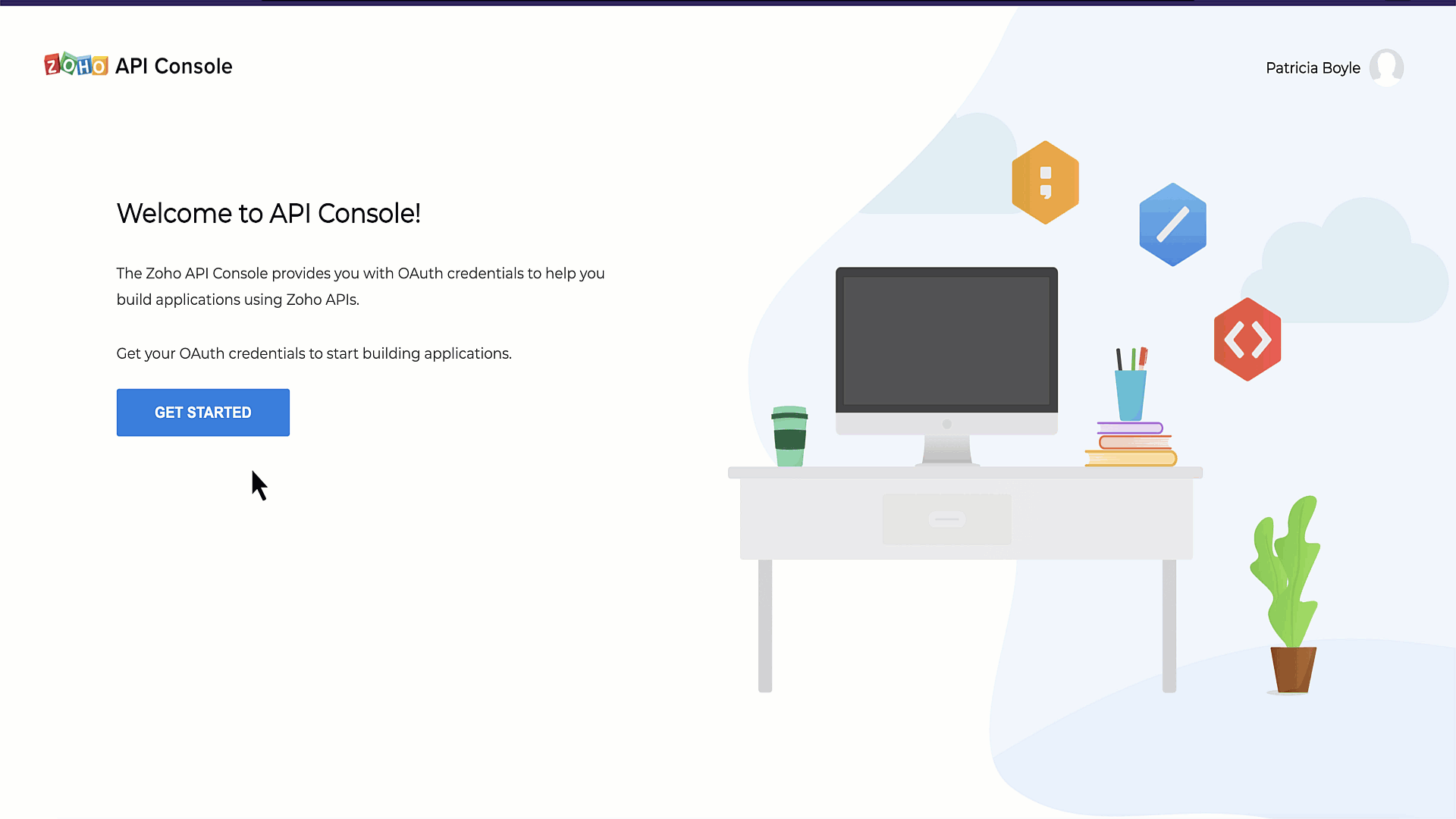
2. Install PHP SDK
1. Install Composer, if not already installed. Please check the corresponding link for installation instructions.
mac/Linux | curl -sS https://getcomposer.org/installer | php (terminal command) |
windows |
2. Install PHP-SDK using Composer
- Navigate to the workspace of your client app.
- Run the following command in the workspace. Upon successful installation, the system will create a package named vendor in the workspace of your client app. Note : This command installs SDK for API v2.1.composer require zohocrm/php-sdk-2.1
3. To use the SDK in your project, add the following line in your project PHP files. This loads and includes our PHP-SDK library in your project. If you skip this step, you will get a fatal error in response due to the missing libraries.
require 'vendor/autoload.php'; |
3. Token Persistence
Token persistence refers to storing and utilizing authentication tokens provided by Zoho, enabling the SDK to refresh the access tokens without the need for user intervention. The SDK offers three types of persistence - File, DB, and Custom - with file persistence being the default method.
The persistence is achieved by writing an implementation of the inbuilt TokenStore interface, which has the following callback methods.
Method | Description |
getToken($user, $token) | Invoked before firing a request to fetch the saved tokens. This method returns an implementation of Token interface object for the library to process it. |
saveToken($user, $token) | Invoked after fetching access and refresh tokens from Zoho. This method saves the token details. |
deleteToken($token) | This method is used to delete the given token details. |
getTokens() | This method is used to retrieve all the stored tokens. |
deleteTokens() | The method to delete all the stored tokens. |
getTokenById($id, $token) | This method is used to retrieve the user token details based on the unique ID. |
a. Token Persistence using a Database
Database persistence is a technique that involves storing and retrieving data from a database. If you prefer using database persistence, you can use MySQL.
Create a table in your database with the required columns. For example, if you want to persist your tokens in a table named token in database named zoho, use the following:
CREATE DATABASE zoho; // use this to create database named zoho // use this to create a table named token, with the necessary columns CREATE TABLE token ( id varchar(255) NOT NULL, user_mail varchar(255) NOT NULL, client_id varchar(255), client_secret varchar(255), refresh_token varchar(255), access_token varchar(255), grant_token varchar(255), expiry_time varchar(20), redirect_url varchar(255), primary key (id) ); |
In this example, your tokens will be persisted in the token table in your zoho database.
b. File Persistence
File Persistence allows storing and retrieving the authentication tokens from the given file path. The file contains id, user_mail, client_id, client_secret, refresh_token, access_token, grant_token, expiry_time and redirect_url.
c. Custom Persistence
Custom Persistence refers to a technique where users can create their own method of storing and retrieving authentication tokens. To use this method, users need to implement the TokenStore interface and override its methods according to their own logic.
4. Configuration
Configuration is a critical step in which you set up SDK's configuration details like user authentication, token persistence, logging and API call timeout settings, and more. Listed below are the keys that you define in this step.
Key | Description |
user mandatory | Represents the mail id, which is used to identify and fetch tokens from the File or DB. |
environment mandatory | Represents the data centre details in Domain::Environment pattern. Domains : USDataCenter, EUDataCenter, INDataCenter, CNDataCenter, AUDataCenter Environments : PRODUCTION(), DEVELOPER(), SANDBOX() |
token mandatory | Contains user token details. Depending on the tokens, you can choose grantToken flow, refreshToken flow or accessToken flow. |
logger optional | Contains the configuration for logging exceptions and API call information. By default, the logs will be available in the workspace as sdk_logs.log. |
store optional | Contains details for the Token Persistence object. You can choose between DB Store, File Store or Custom Store, and configure accordingly. |
SDKConfig optional | Contains additional configuration details like timeout, autorefresh fields, picklistvalidation, etc |
requestProxy optional | Contains the details of the proxy, if you are using a proxy server to authenticate and make the API calls. |
resourcePath optional | The path containing the absolute directory path to store user specific files containing the module fields information. |
Let us discuss how to configure each of them, in detail.
a. user : The user key will be used to store and identify the tokenstore details in the DB or File Storage for token persistence. Create an instance of UserSignature that identifies the current user with the following :
- $user = new UserSignature("patricia@zoho.com");
b. environment : The API environment which decides the domain and the URL to make API calls.
- $environment = USDataCenter::PRODUCTION();
c. token : Create an instance of OAuthToken with the information that you get after registering your Zoho client. Depending on the tokens available with you, you can choose one of the following flows.
Note : You need to generate the tokens (grant/access/refresh) beforehand.
- grantToken flow - You should use the grant Token for configuration.$token = (new OAuthBuilder())->clientId("clientId")->clientSecret("clientSecret")->grantToken("grantToken")->redirectURL("redirectURL")->build();
- refreshToken flow -In this flow, use the refresh token.$token = (new OAuthBuilder())->clientId("clientId")->clientSecret("clientSecret")->refreshToken("refreshToken")->redirectURL("redirectURL")->build();
- accessToken flow - You can use the access token to configure in this flow. Please note that the token will not be persisted in this case, and the access token will be directly used to make the API calls.$token = (new OAuthBuilder()->accessToken("accessToken")->build();
d. logger : Create an instance of Logger Class to log exception and API information. You can set the level you want to log (FATAL, ERROR, WARNING, INFO, DEBUG, TRACE, ALL, OFF), and also configure the file path and file name for the log file.
$logger = (new LogBuilder()) ->level(Levels::INFO) ->filePath("/Documents/php_sdk_log.log") ->build(); |
e. store : Configure your token persistence using this method. If this is skipped, the SDK creates the sdk_tokens.txt in the current working directory to persist the tokens by default.
- DB Store - Configure the Database details, where you want to store your tokens.$tokenstore = (new DBBuilder())->host("hostName")->databaseName("dataBaseName")->userName("userName")->password("password")->portNumber("portNumber")->tableName("tableName")->build();
- File store - Give the absolute file path, where you want to store the tokens.$tokenstore = new FileStore("absolute_file_path");
- Custom Store - In this method, you can implement your own method for storing and retrieving the tokens. Please note that to do so, you must implement the TokenStore interface, and override its callback methods (getToken, saveToken, deleteToken, getTokens, deleteTokens, getTokenById).$tokenstore = new CustomStore();
Note : The corresponding storage will have id, user_mail, client_id, client_secret, refresh_token, access_token, grant_token, expiry_time and redirect_url. The id is a unique system generated key.
f. SDKConfig : The additional SDK configurations are taken care of with this method.
Configuration Key | Description |
autoRefreshFields Default Value : False | A boolean configuration key to enable or disable automatic refreshing of module fields in the background. If set to true, fields are refreshed every hour, and if set to false, fields must be manually refreshed or deleted. |
pickListValidation Default Value : True | This field enables or disables pick list validation. If enabled, user input for pick list fields is validated, and if the value does not exist in the pick list, the SDK throws an error. If disabled, the input is not validated and the API call is made. |
enableSSLVerification Default Value : True | A boolean field to enable or disable curl certificate verification. If set to true, the SDK verifies the authenticity of certificate. If set to false, the SDK skips the verification. |
connectionTimeout Default Value : 0 | The maximum time (in seconds) to wait while trying to connect. Use 0 to wait indefinitely. |
timeout Default Value : 0 | The maximum time (in seconds) to allow cURL functions to execute. Use 0 to wait indefinitely. |
- $autoRefreshFields = false;
- $pickListValidation = false;
- $enableSSLVerification = true;
- $connectionTimeout = 2;
- $timeout = 2;
- $sdkConfig = (new SDKConfigBuilder())
- ->autoRefreshFields($autoRefreshFields)
- ->pickListValidation($pickListValidation)
- ->sslVerification($enableSSLVerification)
- ->connectionTimeout($connectionTimeout)
- ->timeout($timeout)
- ->build();
g. requestProxy : Create an instance of RequestProxy containing the proxy properties of the user. Configure this only if you're using a proxy server to make the API calls.
$requestProxy = (new ProxyBuilder()) ->host("proxyHost") ->port("proxyPort") ->user("proxyUser") ->password("password") ->build(); |
h. resourcePath : Configure path containing the absolute directory path to store user specific files containing module fields information.
$resourcePath = "/Documents/phpsdk-application"; |
5. Initilization
Once you have completed the configuration process, you can move on to initializing the SDK and begin making API requests.
Here is a sample code to initialize the SDK, using refresh token flow and DB Persistence.
<?php use com\zoho\api\authenticator\OAuthBuilder; use com\zoho\api\authenticator\store\DBBuilder; use com\zoho\api\authenticator\store\FileStore; use com\zoho\crm\api\InitializeBuilder; use com\zoho\crm\api\UserSignature; use com\zoho\crm\api\dc\USDataCenter; use com\zoho\api\logger\LogBuilder; use com\zoho\api\logger\Levels; use com\zoho\crm\api\SDKConfigBuilder; use com\zoho\crm\api\ProxyBuilder; use com\zoho\api\authenticator\store\DBBuilder; require_once "vendor/autoload.php"; class Initialize { public static function initialize() { $user = new UserSignature("patricia@zoho.com"); $environment = USDataCenter::PRODUCTION(); $token = (new OAuthBuilder()) ->clientId("1000.xxxxxxxxxxxxxxxx") ->clientSecret("554a9776d10ff016a92c1eb01xxxxxxxxxx") ->refreshToken("1000.xxxxxxxxxxxxxxxxxxxx") ->redirectURL("www.zoho.com") ->build(); $logger = (new LogBuilder()) ->level(Levels::INFO) ->filePath("/Documents/php_sdk_log.log") ->build(); $tokenstore = (new DBBuilder()) ->host("insert_your_hostname_here") ->databaseName("insert_your_database_name_here") ->userName("insert_your_db_username_here") ->password("insert_your_db_password_here") ->portNumber("insert_your_portnumber_here") ->tableName("insert_your_table_name_here") ->build(); $autoRefreshFields = false; $pickListValidation = false; $connectionTimeout = 2; $timeout = 2; $sdkConfig = (new SDKConfigBuilder()) ->autoRefreshFields($autoRefreshFields) ->pickListValidation($pickListValidation) ->sslVerification($enableSSLVerification) ->connectionTimeout($connectionTimeout) ->timeout($timeout) ->build(); $resourcePath = "/Documents/phpsdk-application"; $requestProxy = (new ProxyBuilder()) ->host("proxyHost") ->port("proxyPort") ->user("proxyUser") ->password("password") ->build(); (new InitializeBuilder()) ->user($user) ->environment($environment) ->token($token) ->store($tokenstore) ->SDKConfig($configInstance) ->resourcePath($resourcePath) ->logger($logger) ->requestProxy($requestProxy) ->initialize(); } } ?> |
You are now all set to explore the functionalities of SDK. Here is a sample code to get the records from Leads module, with the ifmodifiedsince header.
<?php use com\zoho\api\authenticator\OAuthBuilder; use com\zoho\crm\api\dc\USDataCenter; use com\zoho\crm\api\InitializeBuilder; use com\zoho\crm\api\UserSignature; use com\zoho\crm\api\record\RecordOperations; use com\zoho\crm\api\record\GetRecordsHeader; use com\zoho\crm\api\HeaderMap; use com\zoho\crm\api\ParameterMap; require_once "vendor/autoload.php"; class Record { public static function initialize() { $user = new UserSignature('myname@mydomain.com'); $environment = USDataCenter::PRODUCTION(); $token = (new OAuthBuilder()) ->clientId("1000.xxxxxxx") ->clientSecret("4b5baxxxxxxxxxxxxf") ->grantToken("1000.xxxxx") ->build(); (new InitializeBuilder()) ->user($user) ->environment($environment) ->token($token) ->initialize(); } public static function getRecords() { $recordOperations = new RecordOperations(); $paramInstance = new ParameterMap(); $headerInstance = new HeaderMap(); $ifmodifiedsince = date_create("2022-06-01T12:00:00+05:30")->setTimezone(new \DateTimeZone(date_default_timezone_get())); $headerInstance->add(GetRecordsHeader::IfModifiedSince(), $ifmodifiedsince); $response = $recordOperations->getRecords("Leads", $paramInstance, $headerInstance); echo($response->getStatusCode() . "\n"); print_r($response); } } Record::initialize(); Record::getRecords(); |
Next week, we will dive deeper and provide more sample codes to help you further. Stay tuned!
If you have any queries, let us know the comments below, or drop an email to support@zohocrm.com. We would love to hear from you.

Topic Participants
Anu Abraham
Valentino Traverso
Anu
Sticky Posts
Kaizen #152 - Client Script Support for the new Canvas Record Forms
Hello everyone! Have you ever wanted to trigger actions on click of a canvas button, icon, or text mandatory forms in Create/Edit and Clone Pages? Have you ever wanted to control how elements behave on the new Canvas Record Forms? This can be achievedKaizen #210 - Answering your Questions | Event Management System using ZDK CLI
Hello Everyone, Welcome back to yet another post in the Kaizen Series! As you already may know, for the Kaizen #200 milestone, we asked for your feedback and many of you suggested topics for us to discuss. We have been writing on these topics over theKaizen #197: Frequently Asked Questions on GraphQL APIs
🎊 Nearing 200th Kaizen Post – We want to hear from you! Do you have any questions, suggestions, or topics you would like us to cover in future posts? Your insights and suggestions help us shape future content and make this series better for everyone.Kaizen #198: Using Client Script for Custom Validation in Blueprint
Nearing 200th Kaizen Post – 1 More to the Big Two-Oh-Oh! Do you have any questions, suggestions, or topics you would like us to cover in future posts? Your insights and suggestions help us shape future content and make this series better for everyone.Celebrating 200 posts of Kaizen! Share your ideas for the milestone post
Hello Developers, We launched the Kaizen series in 2019 to share helpful content to support your Zoho CRM development journey. Staying true to its spirit—Kaizen Series: Continuous Improvement for Developer Experience—we've shared everything from FAQs
Recent Topics
Payment link showing as malicious
We've had a few customers who have been unable to pay invoices as the payment link (the domain is zohosecurepay.eu) is showing as a malicious website in their browser. Could anyone help with this please?Side bar menu
It would be great if you could stop the auto collapse of expanded menus when selecting a different module. It would save a lot of mouse clicks for a lot of users that frequently switch between sales & purchases as we do, it's easier to collapse them manually when not required !Add Microsoft Entra ID to Zoho One
Hi! Have anyone tried the Zoho connection to Microsoft Entra ID (https://help.zoho.com/portal/en/kb/one/admin-guide/directory-stores/articles/add-microsoft-azure-to-zoho-one?action=kbArticleFollow&actionId=4014605732522 ) This is a big operation and youMultiple Respondents for One Survey Submission?
Does anyone know of a way to allow multiple respondents to complete only one survey and then also see (while completing the survey) the responses for their fellow colleagues who already answered that question? The situation is that our new customers have within their own organization, multiple employees that will need to assist in the one survey response. Since we don't always know which new respondent is the "who" that will have the answer, we need multiple respondents to be able to view the responseCan you remove the title from the forms?
I am placing the iframes for my forms on my website. Is it possible to remove or hide the title of the form so that it doesn't show up on the website? Is it possible to place text in the form like "clicking submit will take you to paypal." thanksLost the ability to sort by ticket owner
Hi all, in the last week or so, we have lost the ability to sort tickets by Ticket Owner. Unlike the other columns which we can hover over and click on to sort, Ticket Owner is no longer clickable. Is it just us, or are other customers seeing this too?Mask Name Field in Report
Is it possible to have the Name field as "Last Name, First Name" in a scheduled report.Custom Project View by Project Group
Hi Zoho Team, I used to have a custom project view which showed all my active projects (not cancelled or completed) and the list was separated into projects groups. Some time ago, possibly a couple of months ago, I began to see all projects even cancelledUnable to attach the file via the API.
We are trying to attach files to a Candidate in Zoho Recruit using the API. We reviewed the following API documentation: 🔗 Upload Attachment While this API does allow file attachment via a URL, that’s not what we want — we do not want to attach public-facingZoho Books (UK) needs to be able to submit a CT600 CTSA return
As well as a VAT Return, most (if not all) small businesses have to submit a CT600 Corporation Tax Self-Assessment. There are many providers who do this (like Xero) bujt not Zoho. Can you add this to the request list please? Many thanks SteveStock Update After Approver 1 Approval in Multi-Level Approval Flow
Hi Team, We have configured a multi-level approval process for POs/Bills. Our requirement is to update the item stock quantity based on the billed quantity immediately after Approver 1 approves the bill. Please find the script attached below. However,Zoho Form Auto Fill
I am setting up a Zoho form for my independent sales reps to request quotes. Their names are in the first field under a dropdown menu. The next field is their email address. I want the email address field to automatically be filled in when they selectImage Resolution Restriction Option in Zoho Forms File Upload
Hi Zoho Forms Team, Greetings, We would like to request a feature enhancement for Zoho Forms regarding the file upload field. Currently, Zoho Forms allows us to restrict the file size of uploaded images, but not the image resolution (in megapixels). ThisCan't select Leave type while applying a leave
Hello, while trying to apply a leave, I can't find any leave type among the options in the Leave type select: Here are my leave settings. Daily: Hourly: Tried to clear cache and to navigate from another browser, but the problem persists. Any hint? ThankMes débuts sur Zoho Forms | 13 champs à l'export ! seulement
Bonjour, je débute sur Zoho Forms, je viens de créer un formulaire avec tests dans la foulée et je n'ai que 13 champs qui remontent sur mon export CSV alors que j'ai plus de questions et champs qui devraient remonter. J'ai actuellement une formule payanteIntroducing real-time document commenting and collaboration in Zoho Sign
Hi, there! We are delighted to introduce Document commenting, a feature that helps you communicate with your recipients more efficiently for a streamlined document signing process. Some key benefits include: Collaborate with your recipients easily withoutAdding Photos Into Form (as a form creator)
As the form creator, is it possible to add images to my form? (I don’t mean adding an image upload field, but rather inserting a JPG file into the form so that users can view the image.)[Training] AI-Powered Application Development Bootcamp 2.0 - Zoho Creator
Hello everyone, Ready to take your app-building skills to the next level with the power of AI? We’re excited to invite you to AI-Powered Application Development Bootcamp 2.0—a 90-minute, live training session designed to help developers, business users,What is the easiest/fastest way to attach an email or PDF to a Zoho record?
Hi everyone, We use Outlook with Office 365 and have the need to either ideally attach a .msg email directly to an account or custom module in Zoho, or if not attach just the PDF that would be sent in that email. The Zoho plugin is very basic for OutlookFree webinar! Close deals faster with Zoho Sign from Zoho CRM
Hello, Are you tired of chasing down signatures and getting stuck with paperwork delays in your sales process? With the seamless integration between Zoho Sign and Zoho CRM, you can create and send documents for signing online, close deals faster, andFiles stores in Library Marketing Automation
Hi, How can i switch from card view to list view in Marketing Automation My Files.?Paid for upgrade and no change
I paid the $24.99 rate to upgrade to Pro version and no change when I signed out and signed back in.Issue with Code Snippet Styling Overlap in Zoho Landing Page
Dear Support Team, I have encountered an issue on the Zoho Landing Page while working with code snippets. When I try to create a custom script and add HTML, CSS, and JavaScript within the code snippet, the styling appears to overlap and affect other codeAdding yearly Calander
How to add Yearly calander and employee data from admin consoleZoho Leave Policy > Portugal maternity Leave 120 days or 150 days
Hello All In this Portugal maternity Leave policy, the government allow employee to apply 120 days they will have 100% paid salary if they apply 150 days they take 80% of the paid salary minimum 1 days and maximum 120 days or 150 days Should i setup thisFeature Request - Copy Reschedule Link
Hi Bookings Team, I had a client contact me today, to let me know that she can't make a meeting she booked this week. I can't remember if I included a reschedule link in email notifications, but I was thinking that it would be great if I could just openeCommerce ZUG Virtual Meetup – Critical Role of e-Signatures in eCommerce
Hello there! Are you in the ecommerce industry and looking for a secure, compliant e-signature solution to handle all your paperwork? From vendor onboarding and supplier contracts to internal HR and finance workflows, speed, scalability, and customerZoho Desk iOS app update: Archived ticket list view
Hello everyone! In the latest iOS version(v2.10.7) of the Zoho Desk app update, we have brought in support to access the 'Archived Ticket views' on the 'Ticket Views' screen. Tickets that have been Closed and inactive for 120+ days will be automaticallyChart of Accounts
Is it possible to reorder chart of accounts manually? Currently, when creating new sub accounts accounts, they appear in order they were created i.e. not in alphabetical or numerical order based on manually assigned account codes. It's very messy! Also,Zoho People Candidate Unable to see Non Admin Data
Hello All I have assign this user as specific user as Group CEO and have access all legal entity, business unit division When i login to the user and look into onboarding i do not see any data in the candidate view This is the admin view that i have 2Issues With Image Formatting when Importing Word Documents as Articles
Hello, I am having formatting issues when importing .docx files into articles. The documents look fine on Word, but once they are imported into an article, the images will overlap text and other images. Occasionally there will be added space between imagesZOHO COMMERCE 2.0 – Réinventer la vente, repenser la valeur
Il y a cinq ans, nous avons lancé Zoho Commerce pour accompagner les entreprises dans la vente en ligne. À cette époque, notre objectif était clair : simplifier l'e-commerce. Aujourd’hui, le marché a évolué, tout comme les attentes des entrepreneurs.Business hours in reports
Hi. If I activate the business hours for my tickets. Does it affect in reports? I mean, if before, without working hours a ticket comes in on a Monday and closes the following Monday, in the resolution time in working hours I get 7 days. I want to knowZia Field Prediction - Unable to Validate Dataset Entries
Lastly, whenever we want to create a new field prediction, the status gets stuck in Incomplete and when I try to annotate tickets, I get an error message saying "Unable to validate dataset entries." I've tried deleting and recreating the prediction, butUsing an article already existing in Zoho Desk KB as a resolution for another tickets
Hi, I've read about the Resolution tab of the Tickets and the ability of adding a Resolution to the Knowledge Base so that both agents and customers be able to access this information. However, and considering several tickets may be solved by following the same procedure, here's my question: if, for a ticket, I solved it and added the way I solved it as an article in our KB, is it possible to grab that article and use it as a resolution for another tickets with similar characteristics? If it's not,How to create knowledge base article from api?
How to create knowledge base article from api?Disabling Smart Writing Assistant
Hello, I've found this article when looking to disable the Zoho Smart Writing Assistant in our Zoho Desk environment. I appreciate that the article is for another Zoho solution, however, I was still unable to disable this feature! Could we please haveAppend tags to records on import
Dear Customers, We hope you're well! Tags in Zoho CRM are humble labels you can earmark your records with for quick classification and recognition. You can tag records one by one when you have only a few records to update; you can automate tagging when"Recently Changed Payload Format" for webhooks in Zoho Billing
We are seeing a message about recently changed payload format for webhooks in zoho billing. I cannot find any notification about this change can you give me more information on this?Kaizen #198: Using Client Script for Custom Validation in Blueprint
Nearing 200th Kaizen Post – 1 More to the Big Two-Oh-Oh! Do you have any questions, suggestions, or topics you would like us to cover in future posts? Your insights and suggestions help us shape future content and make this series better for everyone.Next Page