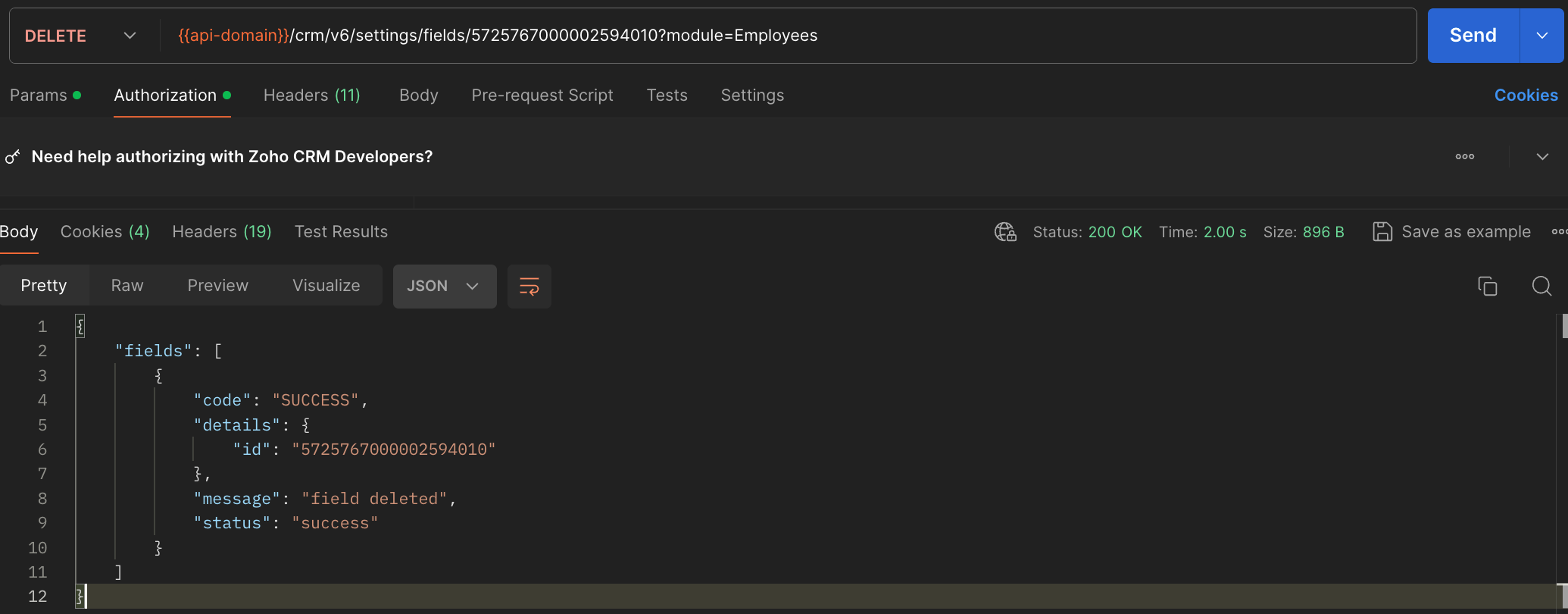Kaizen #134 Manipulating Rich Text Field (RTF) using Zoho CRM APIs
Hello everyone!
Last week, we discussed Deciding on the type of applications: Self-client or Server-based? This week, we will discuss the Rich Text Field (RTF) and how we can manipulate RTF using Zoho CRM APIs.
In this post,
- What is a Rich Text Field (RTF)?
- Use case
- Rich Text Field creation in a module using the Create Custom Field API
Adding values to the RTF using the Insert Records API
- Fetch complete data of RTF using the GET - Rich Text Field API
- Updating Rich Text Field using the Update Records API
- Deleting RTF using the Delete Custom Field API
- RTF using the COQL API
- RTF using Bulk APIs
1. What is a Rich Text Field?
The Rich Text field is the preferred choice when there is a need for formatted text and a larger character limit. It can accommodate up to 50,000 characters, including HTML elements that are generated when the text is formatted, making it ideal for entries that require styling and organization, such as product descriptions or detailed client communications. Although tooltips can be added to improve user interaction, the rich text field does not support encryption or mandatory input settings.
Using rich text can improve the visual appeal of your information by providing different font styles, colors, and highlights. This allows for effective communication of important details. Bullet points and numbered lists can enhance readability, while bold, italics, or underlined texts can emphasize crucial information. Increased and decreased indents can help organize data, and the strikethrough feature can easily indicate changes or updates.
2. Use case
Consider Zylker, an org that uses Zoho CRM as their sales management system to store reports or feedback on its employees' sales performance report, total revenue, sales breakdown by product, key achievement, challenges faced, action plan, and to-do lists. These are stored in the multi-line field's rich text format type for better visuals and to identify the important information easily.
Let us see how to create RTFs using APIs, and how to access or update RTF using different available APIs. Note that the Rich Text type of multi-line field is supported from version 6.
3. Rich Text Field creation in a module using the Create Custom Field API
To create a rich text field in a module, first know the module's API name using the GET - Modules Metadata API, then create a custom RTF field in that module.
Request URL to create Rich Text Field :
{api-domain}/crm/v6/settings/fields?module=Employees
Request Method : POST
Sample Input :
{ "fields": [ { "field_label": "Feedback", "data_type": "textarea", "length": 50000, "textarea": { "type": "rich_text" }, "tooltip": { "name": "static_text", "value": "employee's feedback" } } ] } |
4. Adding values to the RTF using the Insert Records API
To add values to the created rich text field, you should know its API name.
Using the api_name of the Employees module, make a GET - Fields metadata API call to get the list of fields (along with their api_name) in the Employees module. Search for the field in which you need to add values to the Rich Text Field. In our case, it is Feedback.
Request URL : {api-domain}/crm/v6/Employees
Request Method : POST
Sample Input :
{ "data": [ { "Company": "Zylker", "Name" : "Patricia Boyle", "State": "Texas", "Feedback": "<b>Sales Performance Report</b><br><br><span style=\"font-style:normal;\"><b>Salesperson Name: </b></span> Patricia<br><b>Reporting Period:</b> Q1 2024<br><br><b>Total Sales Revenue Generated:</b> <i><u>$250,000</u></i><br><br><b>Sales Breakdown:</b><br><br><ul style=\"list-style-type:disc;list-style-position:inside;padding-inline-start:20px;\"><li style=\"color:rgb(51, 51, 51);\"><p style=\"display:inline;\"><span style=\"color:rgb(51, 51, 51);font-weight:normal;font-style:normal;\">Product A:</span><span style=\"background-color:rgb(93, 195, 90);color:rgb(51, 51, 51);font-weight:normal;font-style:normal;\"> $100,000</span></p></li><li style=\"color:rgb(51, 51, 51);\"><p style=\"display:inline;\"><span style=\"color:rgb(51, 51, 51);font-weight:normal;font-style:normal;\">Product B:</span><span style=\"background-color:rgb(239, 177, 22);color:rgb(51, 51, 51);font-weight:normal;font-style:normal;\"> $80,000</span></p></li><li style=\"color:rgb(51, 51, 51);\"><p style=\"display:inline;\"><span style=\"color:rgb(51, 51, 51);font-weight:normal;font-style:normal;\">Product C: </span><span style=\"background-color:rgb(22, 208, 239);color:rgb(51, 51, 51);font-weight:normal;font-style:normal;\">$70,000</span></p></li></ul><br><b>Key Achievements:</b><br><br><ul style=\"list-style-type:disc;list-style-position:inside;padding-inline-start:20px;\"><li><p style=\"display:inline;\"><span style=\"color:rgb(51, 51, 51);font-weight:normal;font-style:normal;\">Exceeded sales targets for Product A by</span><span style=\"background-color:rgb(255, 255, 255);color:rgb(51, 51, 51);font-weight:normal;font-style:normal;\"> </span><span style=\"background-color:rgb(0, 176, 80);color:rgb(51, 51, 51);font-weight:normal;font-style:normal;\">20%.</span></p></li><li style=\"color:rgb(51, 51, 51);\"><p style=\"display:inline;\"><span style=\"color:rgb(51, 51, 51);font-weight:normal;font-style:normal;\">Secured </span><span style=\"background-color:rgb(125, 207, 123);color:rgb(51, 51, 51);font-weight:normal;font-style:normal;\">5 new clients for Product B</span><span style=\"color:rgb(51, 51, 51);font-weight:normal;font-style:normal;\">, contributing to a </span><span style=\"background-color:rgb(93, 195, 90);color:rgb(51, 51, 51);font-weight:normal;font-style:normal;\">25% increase </span><span style=\"color:rgb(51, 51, 51);font-weight:normal;font-style:normal;\">in sales.</span></p></li><li style=\"color:rgb(51, 51, 51);\"><p style=\"display:inline;\"><span style=\"background-color:rgb(93, 195, 90);color:rgb(51, 51, 51);font-weight:normal;font-style:normal;\">Closed a high-value deal for Product C with a revenue of $50,000.</span></p></li></ul><br><b>Challenges Faced:</b><span></span><br><ul style=\"list-style-type:disc;list-style-position:inside;padding-inline-start:20px;\"><li style=\"color:rgb(51, 51, 51);\"><p style=\"display:inline;\"><span style=\"color:rgb(51, 51, 51);font-weight:normal;font-style:normal;\">Market competition intensified, resulting in</span><span style=\"background-color:rgb(242, 69, 69);color:rgb(51, 51, 51);font-weight:normal;font-style:normal;\"> longer sales cycles</span><span style=\"color:rgb(51, 51, 51);font-weight:normal;font-style:normal;\">.</span></p></li><li style=\"color:rgb(51, 51, 51);\"><p style=\"display:inline;\"><span style=\"color:rgb(51, 51, 51);font-weight:normal;font-style:normal;\">Difficulty in accessing decision-makers for key accounts,</span><span style=\"background-color:rgb(242, 69, 69);color:rgb(51, 51, 51);font-weight:normal;font-style:normal;\"> leading to delays in closing deals</span><span style=\"color:rgb(51, 51, 51);font-weight:normal;font-style:normal;\">.</span></p></li><li style=\"color:rgb(51, 51, 51);\"><p style=\"display:inline;\"><span style=\"color:rgb(51, 51, 51);font-weight:normal;font-style:normal;\">Some clients expressed concerns about pricing,</span><span style=\"background-color:rgb(242, 69, 69);color:rgb(51, 51, 51);font-weight:normal;font-style:normal;\"> requiring additional negotiation efforts</span><span style=\"color:rgb(51, 51, 51);font-weight:normal;font-style:normal;\">.</span></p></li></ul><br><b>Action Plan:</b><br><ol style=\"list-style-type:decimal;list-style-position:inside;padding-inline-start:20px;\"><li style=\"color:rgb(51, 51, 51);\"><p style=\"display:inline;\"><span style=\"color:rgb(51, 51, 51);font-style:normal;\"><b>Targeted Marketing Campaigns:</b></span><span style=\"color:rgb(51, 51, 51);font-weight:normal;font-style:normal;\"> Launch targeted marketing campaigns to increase brand visibility and attract potential clients.</span></p></li><li style=\"color:rgb(51, 51, 51);\"><p style=\"display:inline;\"><span style=\"color:rgb(51, 51, 51);font-style:normal;\"><b>Enhanced Networking:</b></span><span style=\"color:rgb(51, 51, 51);font-weight:normal;font-style:normal;\"> Strengthen networking efforts to establish connections with decision-makers and key stakeholders.</span></p></li><li style=\"color:rgb(51, 51, 51);\"><p style=\"display:inline;\"><span style=\"color:rgb(51, 51, 51);font-style:normal;\"><b>Client Retention Strategy: </b></span><span style=\"color:rgb(51, 51, 51);font-weight:normal;font-style:normal;\">Implement a client retention strategy to address pricing concerns and ensure customer satisfaction.</span></p></li></ol><br><b>To-Do Lists :</b><br>Continued focus on building strong<span style=\"background-color:rgb(255, 255, 0);\"> client relationships</span>, identifying <span style=\"background-color:rgb(255, 255, 0);\">new opportunities</span>, and leveraging resources effectively to<span style=\"background-color:rgb(255, 255, 0);\"> drive further sales growth in the upcoming quarters</span>." } ] } |
Notes:
- If you enter incorrect API names for fields, the system will skip them and the record will be created successfully, but the values won't be added. This rule applies to RTF too.
- When using the Insert Records API for bulk records creation and the Update Records API for bulk records update, you can add up to 50,000 characters to RTFs in each record.
- For details on supported HTML tags and their attributes, refer to the help document.
The below GIF shows the result of the above input in the UI.
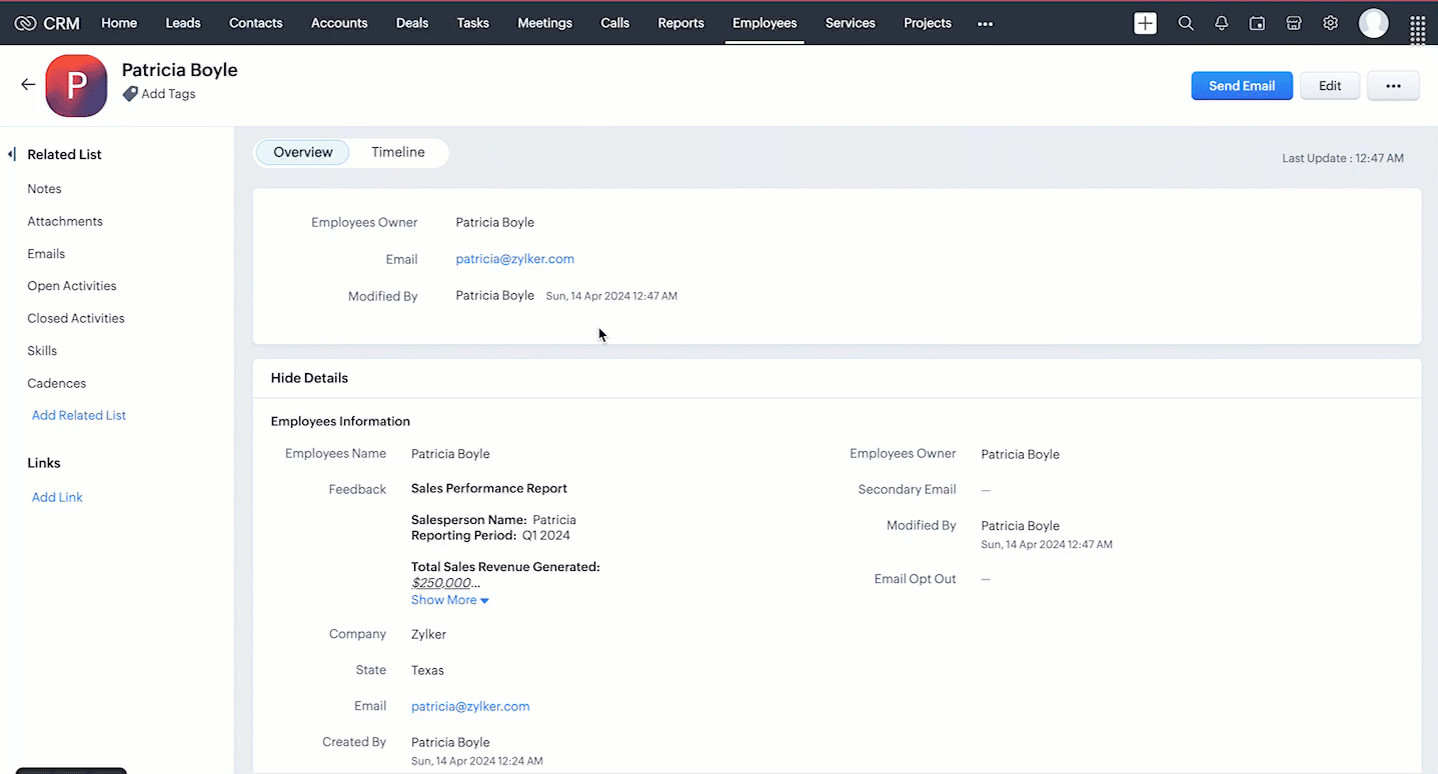
When you add values using HTML tags to the RTF via API, the input will be transformed into formatted data.
5. Fetch complete data of RTF using the Rich Text Field API
The Rich Text Field supports up to 50000 characters. Using the GET - Records API, you can fetch only the first 500 characters of the rich text field ('Feedback' in our case) in the response. If the @has_more property in the GET- Records response is true for the Rich Text Field (RTF) value, it indicates that the RTF contains more than 500 characters.
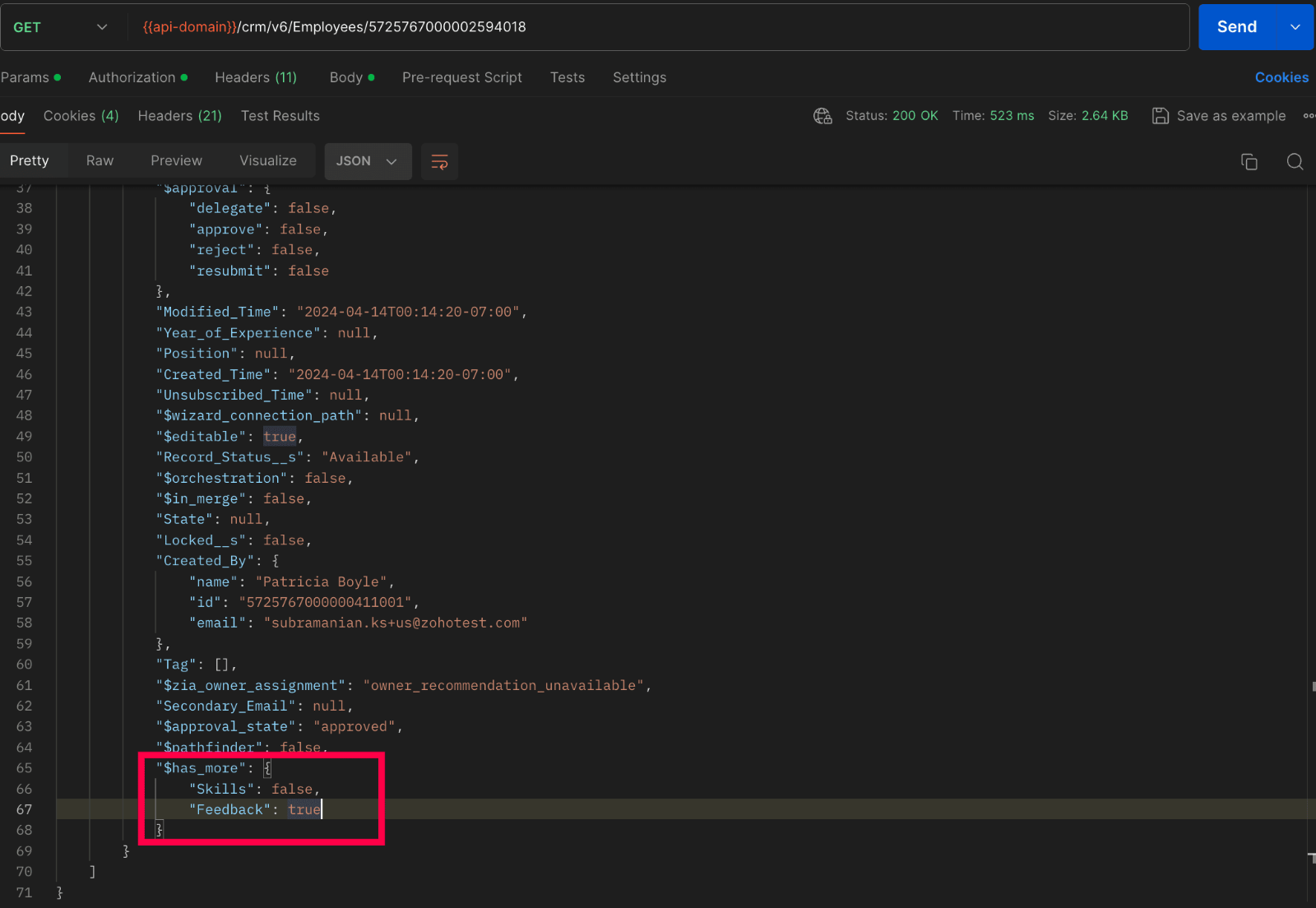
To fetch the entire data, we have introduced the GET - Rich Text Field API in V6, enabling the retrieval of complete data from rich text fields.
Below Sample shows how to fetch full data :
Request URL : {api-domain}/crm/v6/Employees/5725767000002594018/actions/fetch_full_data
Request Method : GET
Response :
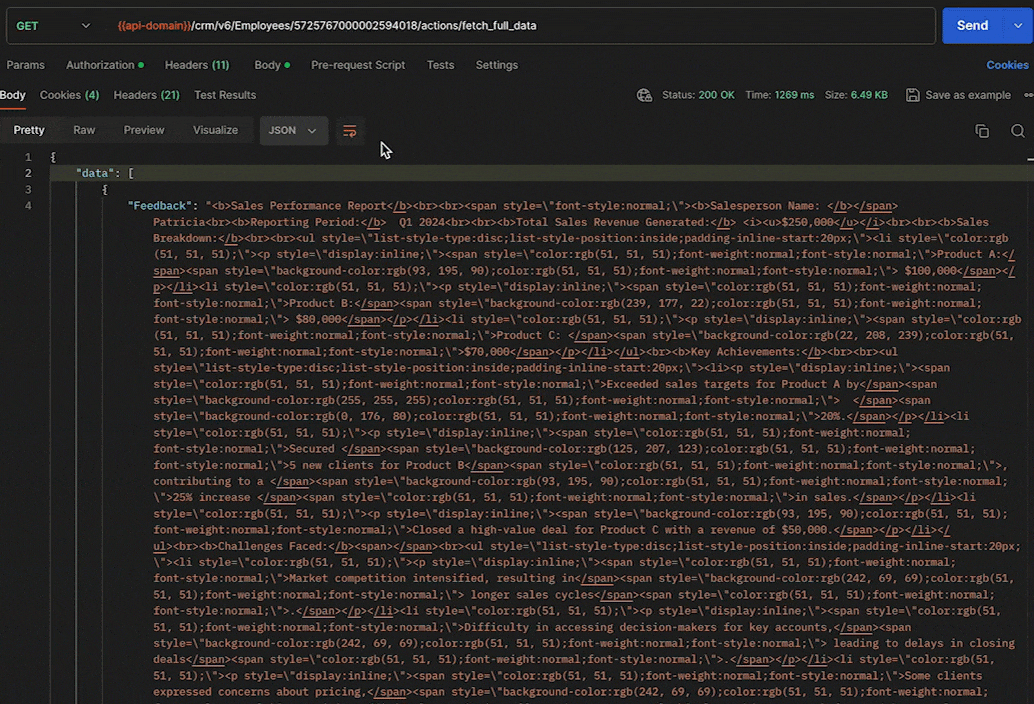
6. Updating Rich Text Field using the Update Records API
Updating a rich text field doesn't require any special steps. It is similar to the process how we update other fields in a record, using the Update Records API.
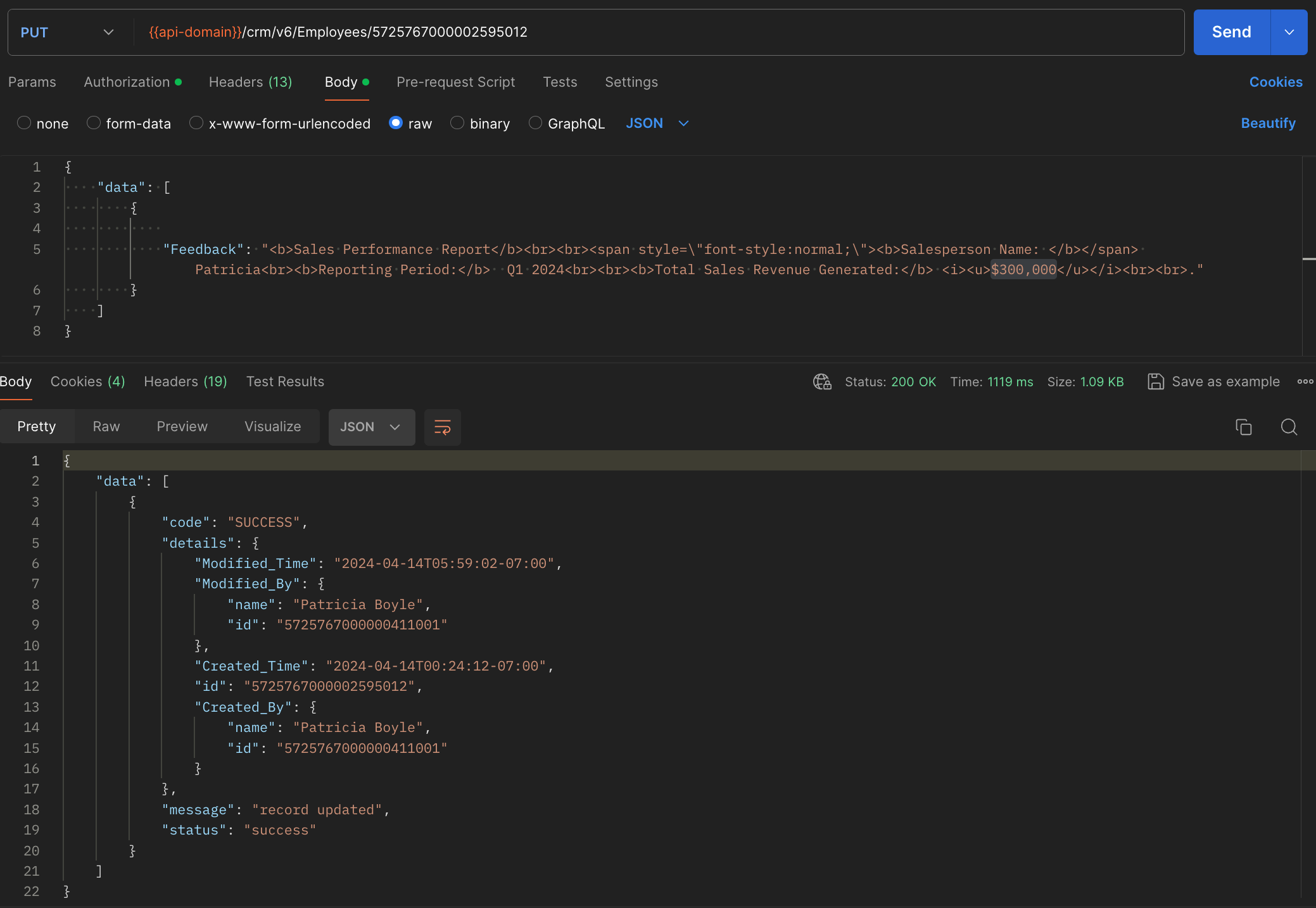
7. Deleting RTF using the Delete Custom Field API
General notes :
- Rich text fields are not supported in subforms, List View, Kanban View, Canvas View, Sheet View, Related Lists, Lookup popup, global search, filters and criteria, formula fields, report export, and integrations.
- Rich text fields are not supported in the Search API.
- Rich text fields are supported for importing and exporting records, using the Bulk APIs. The data will be exported as HTML content. For example, Patricia will be exported as <b>Patricia</b>.
8. Rich Text Field using the COQL API
Retrieve the Rich Text Fields from a module through a COQL query. Note that RTFs cannot be used in the criteria. Similar to the GET - Records API, the COQL API response fetches up to 500 characters of the RTFs. To fetch its complete data, use the GET - Rich Text Field API.
Request URL : https://www.zohoapis.com/crm/v6/coql
Request Method : POST
Sample Input :
{ "select_query":"select 'Feedback' from Employees where Company is not null" } |
Response :
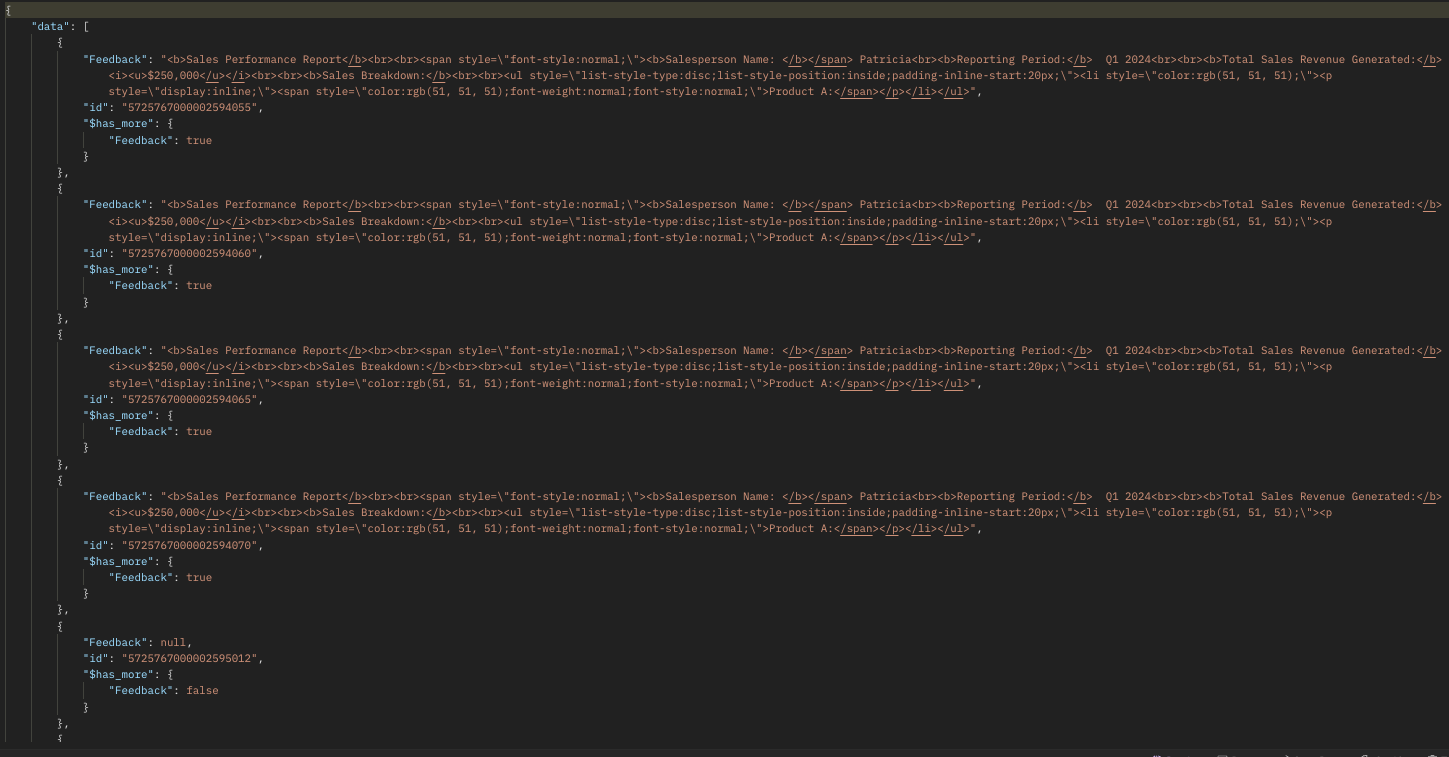
9. Rich Text Field using Bulk APIs
Bulk Read API allows you to fetch a large set of data i.e., you can fetch a maximum of 200,000 records in a single API call. You can export complete data of rich text fields in a module. Note that RTFs cannot be specified in the criteria.
Request URL: https://www.zohoapis.com/crm/bulk/v6/read
Request Method: POST
Sample input :
{ "callback": { "method": "post" }, "query": { "module": { "api_name": "Employees" }, "file_type": "ics" } } |
The Bulk Read API is an asynchronous API, the response will not be available instantly; the bulk read job is scheduled. Once the job is completed, it'll be notified in the callback URL. The records are available in a downloadable CSV file or ICS file (for events).
Below is a sample downloaded CSV file:
Unlike the GET - Records API, the Bulk Read API fetched the RTF's complete data.
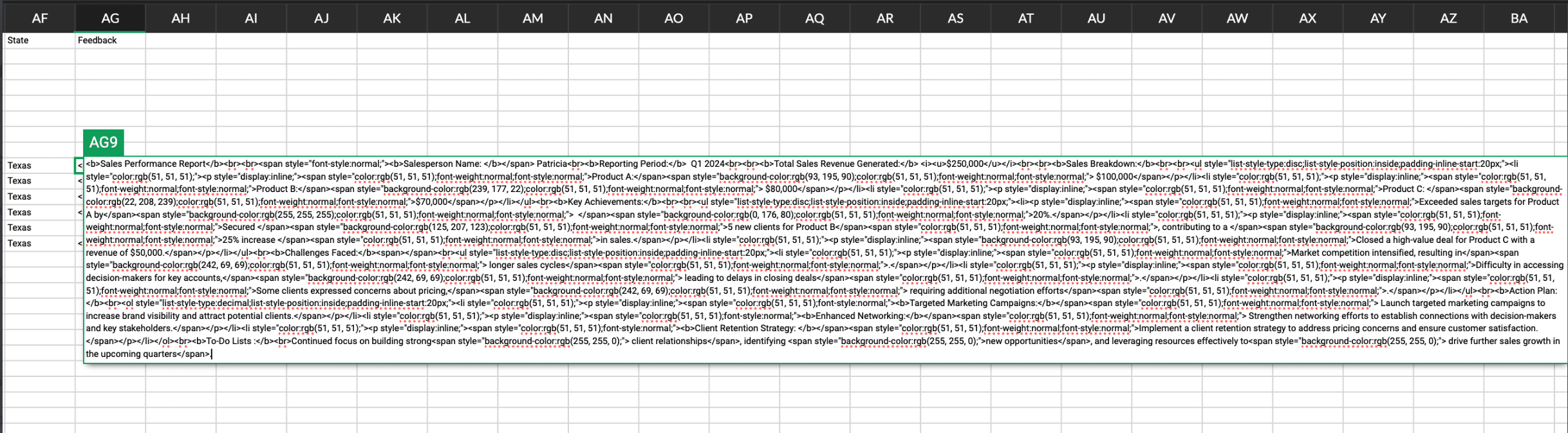
See our Bulk Read API documentation to know how to view the status of the scheduled job and download the file in detail, along with more sample requests and responses.
Bulk Write API allows you to insert, update, or upsert a large set of data. In the CSV file module, using the Bulk Write API, you can add up to 50000 characters to the RTFs for each record in a row.
Prepare your CSV file
The Bulk Write API only accepts a CSV file compressed into a ZIP file as input.
Below picture represents values added to the rich text field:
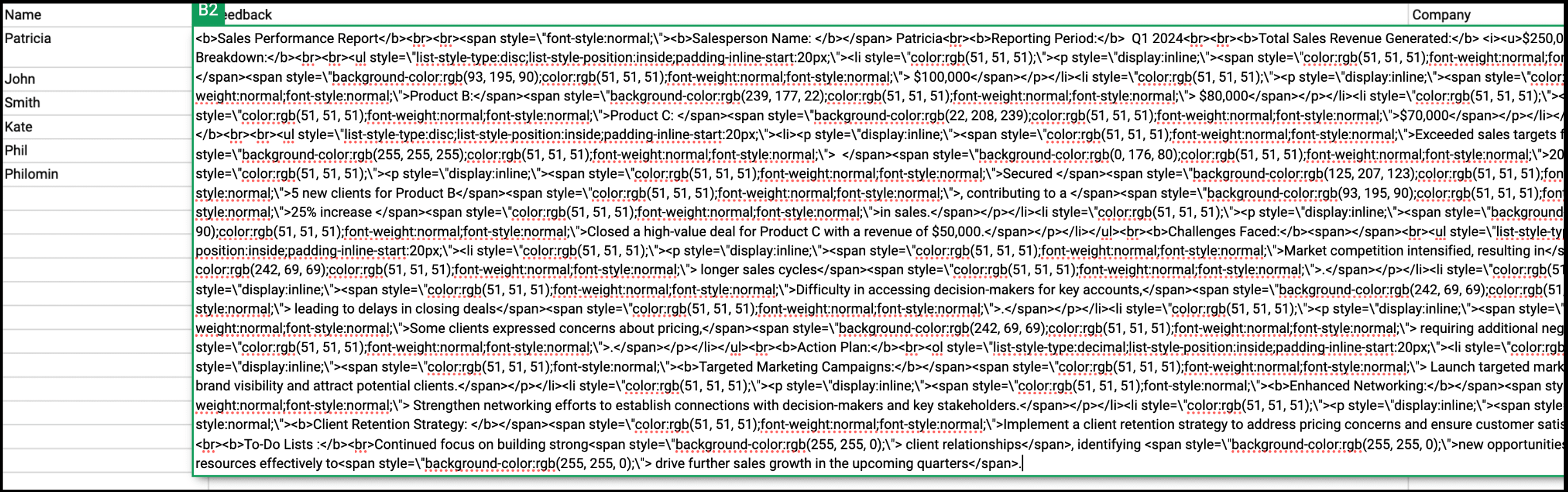
Please ZIP the CSV file once you add values to the Rich Text Field.
Upload your CSV file :
This involves making a POST API call, with the ZIP file containing the required data.
Headers
Header Name | Description |
feature | bulk-write |
X-CRM-ORG | Your zgid which you get from the Organization API |
Request URL: https://content.zohoapis.com/crm/v6/upload
Request Method: POST
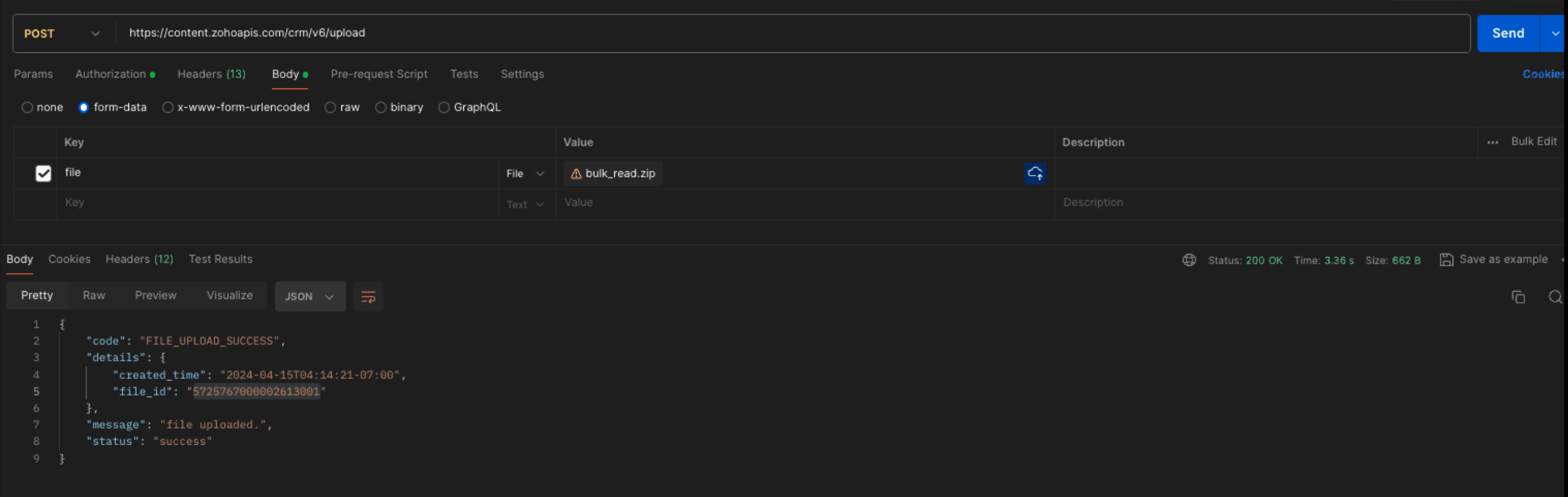
Create a bulk write job :
Request URL : {{api-domain}}/crm/bulk/v6/write
Request Method : POST
Sample Input for bulk insert :
{ "operation": "insert", "ignore_empty": true, "callback": { "url": "https://example.zoho.com/test", "method": "post" }, "resource": [ { "type": "data", "module": { "api_name": "Employees" }, "file_id": "5725767000002613001", "file_names": [ "Rich.csv" ], "field_mappings": [ { "api_name": "Name", "index": 0 }, { "api_name": "Feedback", "index": 1 }, { "api_name": "Company", "index": 2 } ] } ] } |
Refer to our Bulk Write API help document and get more information on how the Bulk Write API works, how to prepare your CSV file, and how to upload your CSV file, and how to check the job status.
We trust that this post meets your needs and is helpful. Let us know your thoughts in the comment section or reach out to us at support@zohocrm.com
Stay tuned for more insights in our upcoming Kaizen posts!
Cheers!

Previous Kaizen Post :
Additional Reading :
- API Help Documentation : Rich Text Field API
- Kaizen Series
- Knowledge Base Documentation

Join us for our upcoming Zoho CRM Developer Series: Zoho CRM APIs, where you can explore more about Zoho CRM APIs. Register Now!
Topic Participants
Subramanian K
Vigneshwaran K
Sticky Posts
Kaizen #152 - Client Script Support for the new Canvas Record Forms
Hello everyone! Have you ever wanted to trigger actions on click of a canvas button, icon, or text mandatory forms in Create/Edit and Clone Pages? Have you ever wanted to control how elements behave on the new Canvas Record Forms? This can be achievedKaizen #142: How to Navigate to Another Page in Zoho CRM using Client Script
Hello everyone! Welcome back to another exciting Kaizen post. In this post, let us see how you can you navigate to different Pages using Client Script. In this Kaizen post, Need to Navigate to different Pages Client Script ZDKs related to navigation A.Kaizen #210 - Answering your Questions | Event Management System using ZDK CLI
Hello Everyone, Welcome back to yet another post in the Kaizen Series! As you already may know, for the Kaizen #200 milestone, we asked for your feedback and many of you suggested topics for us to discuss. We have been writing on these topics over theKaizen #197: Frequently Asked Questions on GraphQL APIs
🎊 Nearing 200th Kaizen Post – We want to hear from you! Do you have any questions, suggestions, or topics you would like us to cover in future posts? Your insights and suggestions help us shape future content and make this series better for everyone.Kaizen #198: Using Client Script for Custom Validation in Blueprint
Nearing 200th Kaizen Post – 1 More to the Big Two-Oh-Oh! Do you have any questions, suggestions, or topics you would like us to cover in future posts? Your insights and suggestions help us shape future content and make this series better for everyone.
Recent Topics
Introducing Image Upload Field
Hello everyone, In this post we will discuss about the benefits and usage of the Image upload field. The field is available for standard and custom modules. Usage: This field can be used to upload a gallery of images to a record and share the record with peers or customers. The record can be made accessible to users outside of Zoho CRM via Portals, where they can upload the necessary images. Preview, editing, and deleting images: The uploaded images can be directly edited and saved from the recordZoho Forms CRM Field Mapping
Using the Zoho CRM Field in Zoho Forms, there is no direct integration between the Zoho Forms Time field, and Zoho CRM. We use this single field in most of our client-side forms to collect information. Initially reading this request, you might think thatHow to Improve the Speed of the Website Zoho Commerce
Is there another way to improve the speed of the website in Zoho Commerce that was created?Free Webinar - Fundamentals of Zoho Sign: Overview and latest updates for new users and evaluators.
Hello there! Want to get the most out of your favorite digital signature provider? Did you miss our last session on Zoho Sign features but eager to learn more? We have just the thing for you! Join us for the second edition of our free monthly webinar:【Desk ナレッジベース】 記事自体のフッターのカスタマイズについて
お世話になります。 サービスのヘルプセンター構築のために、Deskとナレッジベースを使い始めていますが、 構築にあたり以下の質問があります。 ・質問 記事自体のフッターにある「評価」と「共有リンク」(添付ファイル参照)を非表示にしたいのですが、 これを非表示にするのはどうしたらよいでしょうか。 ヘルプセンター自体ののヘッダー、フッターはカスタムできるのですが、 記事そのもののフッターはカスタムできるところが見つかっていません。 もしご存知の方がいらっしゃいましたら、教えて下さい。Timeline View in CRM - a linear way to visualize records over time
Hello all, We would like to introduce the next phase in our quest to deliver a seamless user experience as part of the CRM for Everyone: the Timeline View. It allows you to visualize your records plotted across a given timeline. You can view the recordsSalesIQ not loading on mobile
We have installed the snipped through Google Tag Manager and it's working as it should on PC but the widget is not loading on mobile. Is there something we're doing wrong from our side? Edit: Widget seems to be loading just fine on Android and the problemIs there a way to disable the Activity Reminders Pop-Up Window every time I log in?
Just wondering if there is a setting to disable the window from opening every time I open my CRM? Thanks ChrisUnable to make calls at the moment.
One of our employees has been getting this message all day when trying to make an outgoing call. We use the zoho phone bridge, and all other employee calling works as intended.Importing multiple Zoho backstage events at once
Currently it seems it's only possible to import data from one Zoho backstage event into Zoho Analytics using. This means that if you have 10 events, you have to import them all separately into Zoho backstage. What I would like is to import all eventsHow can an employee edit their tax withoholdings / w4
I have an employee who has already been onboarded and wants to adjust his tax withholdings / W4. I would prefer that employees have access to make this change themselves without relying on an admin. How can they do this?【Zoho CRM】 「自動メール送信」機能廃止のお知らせ
ユーザーの皆さま、こんにちは。コミュニティチームの中野です。 今回は「Zoho CRM アップデート情報」の中から、自動メール送信機能廃止についてお知らせします。 Zoho CRMの「自動メール送信」機能は2025年9月30日をもって利用できなくなります。 自動メール送信機能でフォローアップを自動化している場合は2025年6月30日までに 「ケイデンス」に移行することを強くお勧めします。 本記事で言及している「自動メール送信」機能は、こちらの機能を指しております。 ワークフロールールで設定している通知メール送信処理やカスタム関数で設定しているメール送信機能とは異なります。Quick timeline for each field
Hi, The timeline feature is great, and so is its API. However, both aren't suitable for day-to-day quick fetch of a specific field timeline/history. A very good example of a similar feature can be found with the "show edit history" in Google Sheets. Ideally,How to sync Zoho CRM Quotes with Zoho Books/Finance Estimates or Quotes
Hi everyone, We’re building quotes in the Zoho CRM Quotes module because of its strong CPQ features and better communication options (multiple contacts, email customization, etc.). However, these don’t sync directly with Zoho Books/Finance for invoicing.[Free Webinar] Building Data Relationships Using Subforms - Creator Tech Connect
Hello Everyone! We welcome you all to the upcoming free webinar on the Creator Tech Connect Series. The Creator Tech Connect series is a free monthly webinar that runs for around 45 minutes. It comprises technical sessions in which we delve deep intoIs it possible for using Zoho Creator as a public application without login?
Hi there, I recently had a client who was looking at building a learning resource on Zoho Creator. However he had a requirement that course content that he builds may be publicly accessible. My question is that, is it possible to have public pages withOpenAI Alert! Plug Sample #11 - Next-generation chatbots, Zobot + ChatGPT Assistant
Hi Everyone! We have great news for all AI enthusiasts and ChatGPT users! The much anticipated Zobot integration with ChatGPT Assistant is now available with Plugs. Note: SalesIQ offers native integration with OpenAI, supporting several ChatGPT models,COQL Query using multiple Lookup conditions causes SYNTAX_ERROR
Hi everyone, I'm trying to build a COQL query that includes conditions on multiple lookup fields. Each condition works perfectly on its own — and also the condition on the Payment_Date field works fine. But when I try to combine two lookup conditionsZoho Books | Product updates | May 2025
Hello users, We’ve rolled out new features and enhancements to elevate your accounting experience. From configuring approval at the module level to allocating landed costs to multiple bills, these updates are designed to help you stay on top of your financesBeyond Email: #1 Stay in Sync with Calendar
Weekly Tips: Beyond Email As we approach the International day of Productivity, we are excited to bring you something extra special! Alongside our usual weekly tips, we have curated a dedicated series focused entirely on productivity apps available withinZoho Booking > Enquiry Status change automatically
Hello, We have a Zoho Booking link, we want the following to happen when it is complete: 1) it finds the person in Zoho CRM who submitted the booking and updates the Enquiry Status Column to 'Self Booked'. 2) is it possible to customise the booking formZoho Bookings and cancellations/reschedules
Hi, I noticed that when someone books, they can reschedule/cancel; on the booking page that pops up and the option is in the upper right-hand corner. Is there a way for this option to also be available in the email that the client receives?API question - adding a thread to an existing ticket
Hi Is there an API function for the customer to add to an existing ticket thread? example, customer puts in new support ticket. support replies and ask for more details. customer replies with more details -what api function is used for this (will add record append to same ticket number?) ThanksBookings page very slow to load
I recently switched to Zoho bookings from calendly and yesterday I switched back. Zoho Bookings page was taking 7-23 seconds to load. We were losing paid clicks from Google because they had to wait too long. Does anyone have any suggestions?Presenting the brand new Zoho Bookings!
Hello everyone, Greetings from Zoho Bookings! We're happy to announce a new version of our product with enhanced features to simplify scheduling, coupled with a sleek interface and improved privacy across teams. Here's what you can expect from the latestZoho Desk API - Influence which layout is used
Hello, how can the ticket layout be changed using the API? I would like to choose the layout directly when creating the ticket. If this is not possible, my question would be how can I change it afterwards? Best regards, SvenZoho API Deal Creation and Pipeline
I want to sync my zoho crm and backend with eachtoher, I can receive webhooks from crm and sync from it but when I try to sync to crm , I get this error for Deals module Zoho error: { data: [ { code: 'MANDATORY_NOT_FOUND', details: [Object], message:Intermittently high CPU usage
I get high CPU usage intermittently both using Zoho Mail on Firefox as well as on the Zoho Mail Desktop app (Mac). To me it seems like a bug because idle usage is normally quite low. Right now, for example, the desktop app uses <1% in the background whichTransfer to agent not working on flutter app after integration
[media pointer="file-service://file-LF6KAwkyDJNd6MbzZmctS3"] [media pointer="file-service://file-FN66XQUngquBJGLdrS827u"] +7 -2 Lines changed: 7 additions & 2 deletions Original file line number Diff line number Diff line change @@ -1,10 +1,11 @@ importZoho Blog from Zoho Sites
I keep receiving this error after trying to edit blog posts that were previously saved for posting at a later date: Additionally, I try to make new posts and they show this message, "Failed to save".Help Center Home Tab Search Bar Description
How do I change what it says above the search bar?First Respons time questions regarding ticket SLA's, Ticket Re-Assignment, and Ticket Closure.
I am chasing down a few outliers on tickets that my team is reporting to me seen in some of our Zoho Analytics Dashboards with regards to Zoho Desk with regards to First Response Time. Our support organization is setup with different SLA's based on threeToggle Option for SQL Query Auto-Formatting
We all write SQL queries in a style that makes them clear and easy to understand. However, I’ve noticed that Zoho Analytics sometimes reformats queries in a way that reduces readability - especially when editing existing queries written in a specificpayment configuration process
payment configuration processLookups from Standard Modules to Custom Modules
I have created an "External Contacts" Custom Module for adding Contacts who aren't directly associated with a Customer or Vendor but who are related to Orders by being a Site Contact, Job Contact, Warehouse Contact, etc for third party. How can I go aboutRun automation on quiz completion
Hello, We're exploring Zoho Learn as a possible solution to creating some training courses to external users on our system. We'd like to run a workflow/ integration to Zoho CRM when a course is completed. Is this possible?Dynamic user applications for CPQ?
Hi, I've been enjoying getting to know CPQ, the Product Configurator and Price Rules components have been very useful, albeit with some issues. I have noticed that I don't have the power to decide which level of sales staff has permissions when it comesNeed details on search criteria for zoho.crm.searchRecords
Hi, If I understood correctly the integrated functions (getRecords, searchRecords, etc..) I can use inside Functions in Zoho CRM are actually using the Zoho CRM V2 API. I am looking for all the field types and criteria I can use with searchRecords. TheDo my notebooks get transferred to a new phone?
Hello I was wondering about a new phone and I'd like to know whether your notes are automatically transferred to the new device? Regards Will.Client Script Error - Cannot read properties of undefined (reading 'CRM')
Hi Guys I have a custom form, and I have a client Script set for onLoad of the new form. Below is the script I have defined and the error: Cannot read properties of undefined (reading 'CRM') See Screen Shot Attachement for Details. Here is the Script:Next Page