Kaizen #132 - Manipulating Subforms from third-party Application using Functions
Hey folks! Welcome to a fresh week of Kaizen.
In this post, we will see how to work with subforms and external fields in a module through CRM functions.
Consider a scenario where a High School utilizes Zoho CRM to manage student records, academic performance, and offered courses. Additionally, the school employs an Exam portal for students to take examinations. After the examination, the portal sends the mark information back to Zoho CRM along with it's own course id, student id, marks & other details.
Problem Statement
When the exam portal initiates a webhook call to CRM, the high school management wants to capture that data and update the CRM subform records accordingly. This subform should act as a semester progress report for each student.
Solution Overview
To address this requirement, a custom function must be implemented. The webhook URL will be the API REST URL of the custom function in Zoho CRM. Upon receiving the notification, the function is triggered, and the details from the notification are used to manipulate the subform.
Let us walk through this process of triggering functions using a webhook to manipulate subforms.
Let us walk through this process of triggering functions using a webhook to manipulate subforms.
Prerequisites
From the Third-Party Application
- We assume that a webhook will be triggered from the third-party application when the exam is over and evaluated by the teacher. The webhook will carry the following information:
Field | Data Type | Description |
Exam Name | String | Name of the examination that the student attends. |
Student ID | Long String | Unique ID of the student within the Portal App. |
Course ID | Long String | Unique ID of the course within the Portal App. |
Marks | Integer | Total marks of the student in the particular course. |
Total Time | Integer | Time taken by the student to complete the exam. |
- The webhook URL should correspond to the API REST URL of the custom function in Zoho CRM.
From Zoho CRM
Here is a data model image of the CRM modules involved in this scenario for your ease of understanding.
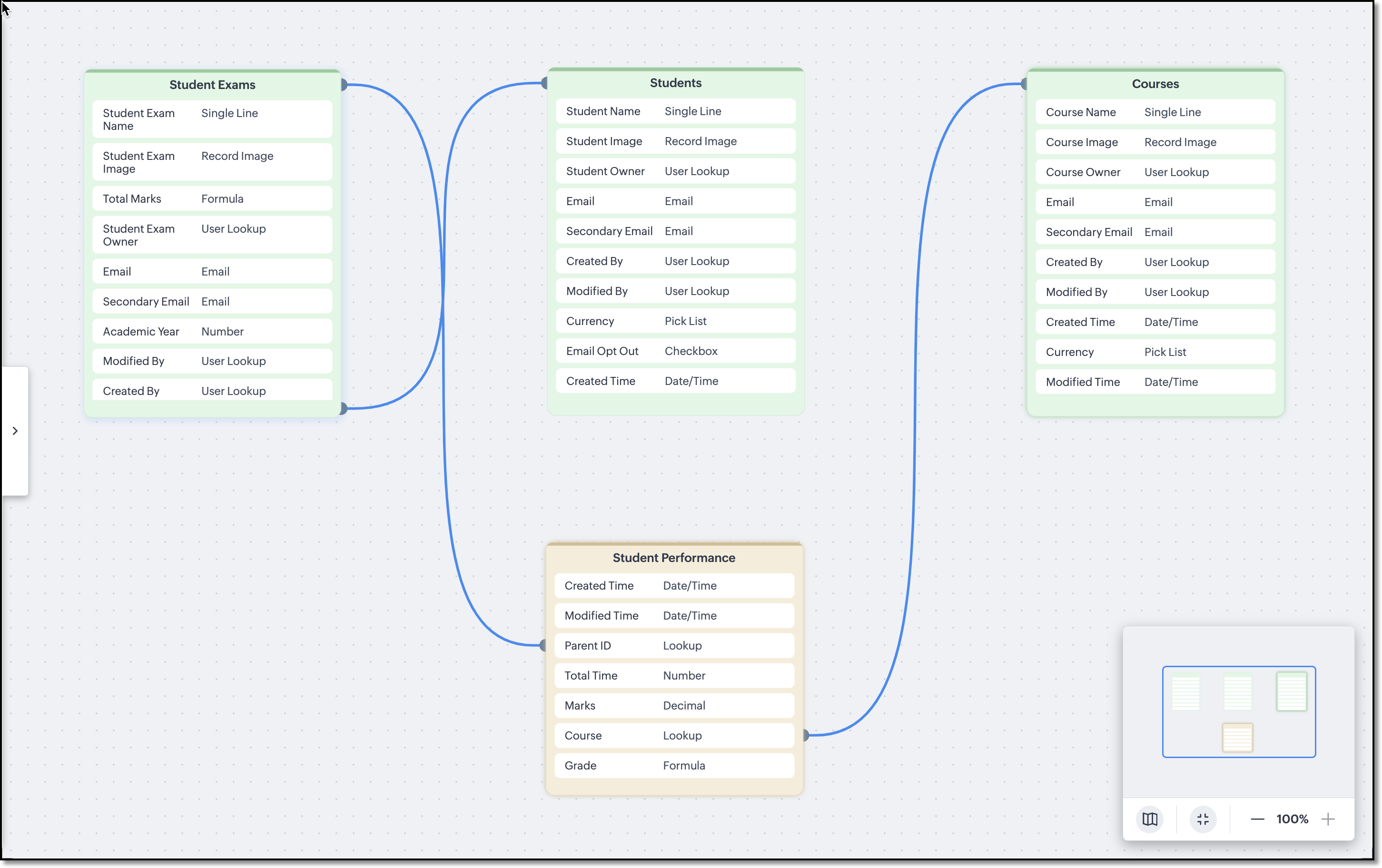
The Courses, Students and Student Exams modules are assumed to be pre-loaded with records. Following are the module wise fields that are expected to be already configured in the school's CRM org.
Courses and Students Modules
External fields named Student Code in the Students module and Course Code in the Courses module are used to match the IDs deployed in the third-party application.
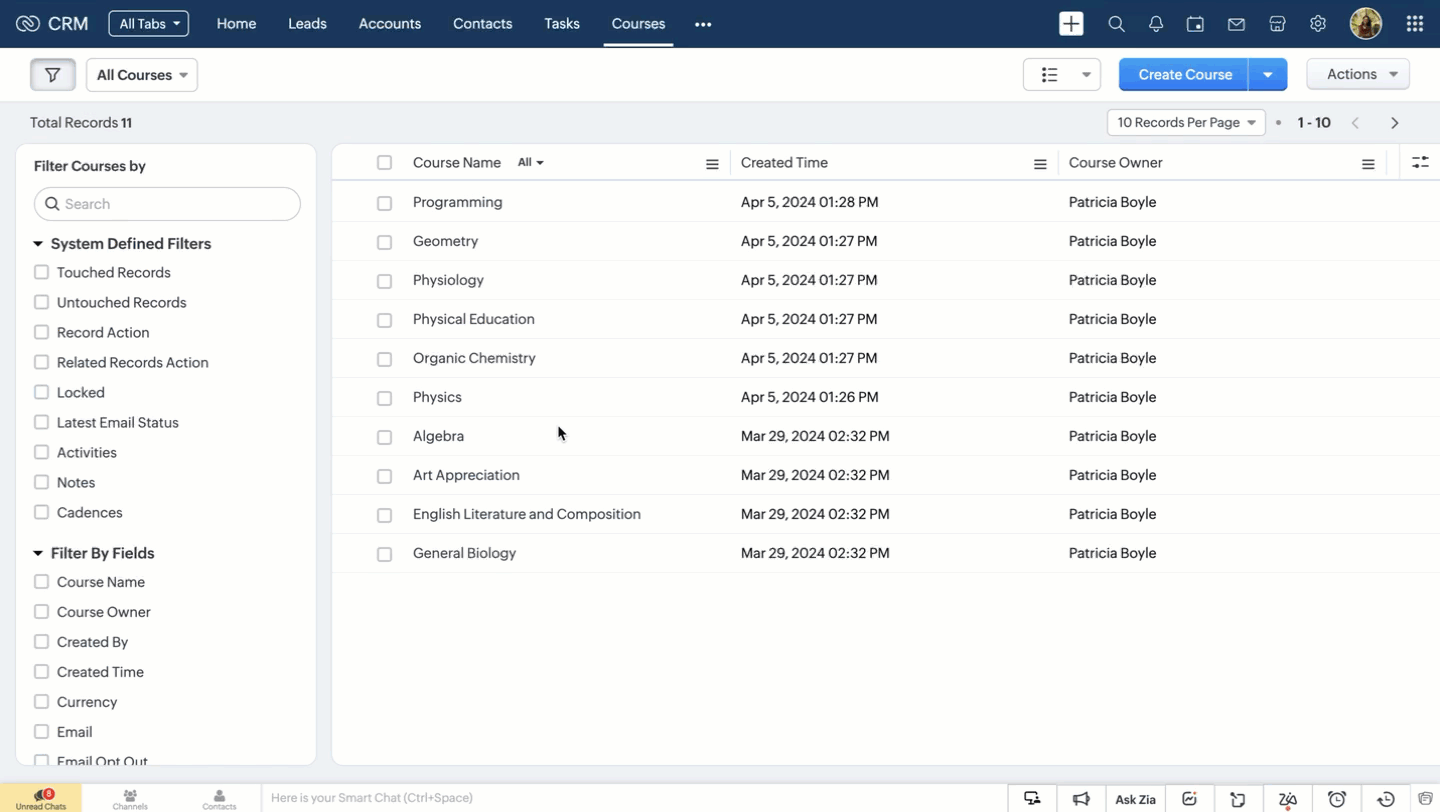

Note
External fields can be updated only using the Update Records API.
Student Exams Module
Following are the custom fields that we assume to be already available in the Student Exams module.
Field Name | Data Type | Description |
Student | Lookup | The field looks up to the Students module. |
Total Marks | Integer (Formula) | A subform aggregate field that sums up the values of the Marks field in the Student Performance subform. |
GPA | Integer (Formula) | Calculates the GPA of a student in that particular examination. |
Exam Name | String (Picklist) | List downs the examinations that are planned to be conducted for the academic year. |
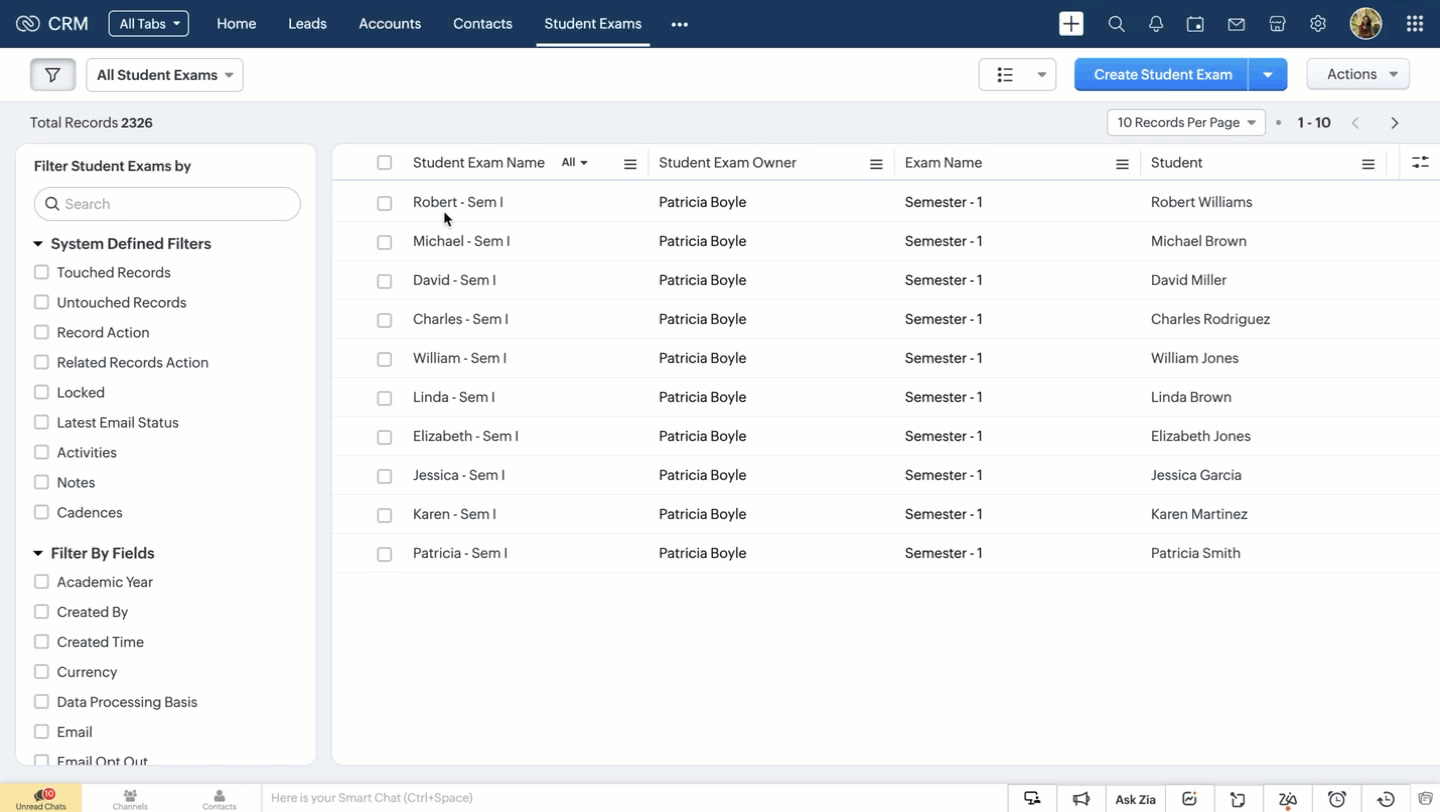
Student Performance Subform
A subform named Student Performance within the Student Exams module, comprising the following fields.
Field Name | Data Type | Description |
Course | Lookup | Represents the course name and it looks up to one of the courses from the Courses module. |
Total Time | Integer | Time taken by the student to complete the exam. |
Marks | Integer | Marks of the student in the particular course. |
Grade | String (Formula) | Grading system is infused as formula and it works depending on the value in the Marks field. |
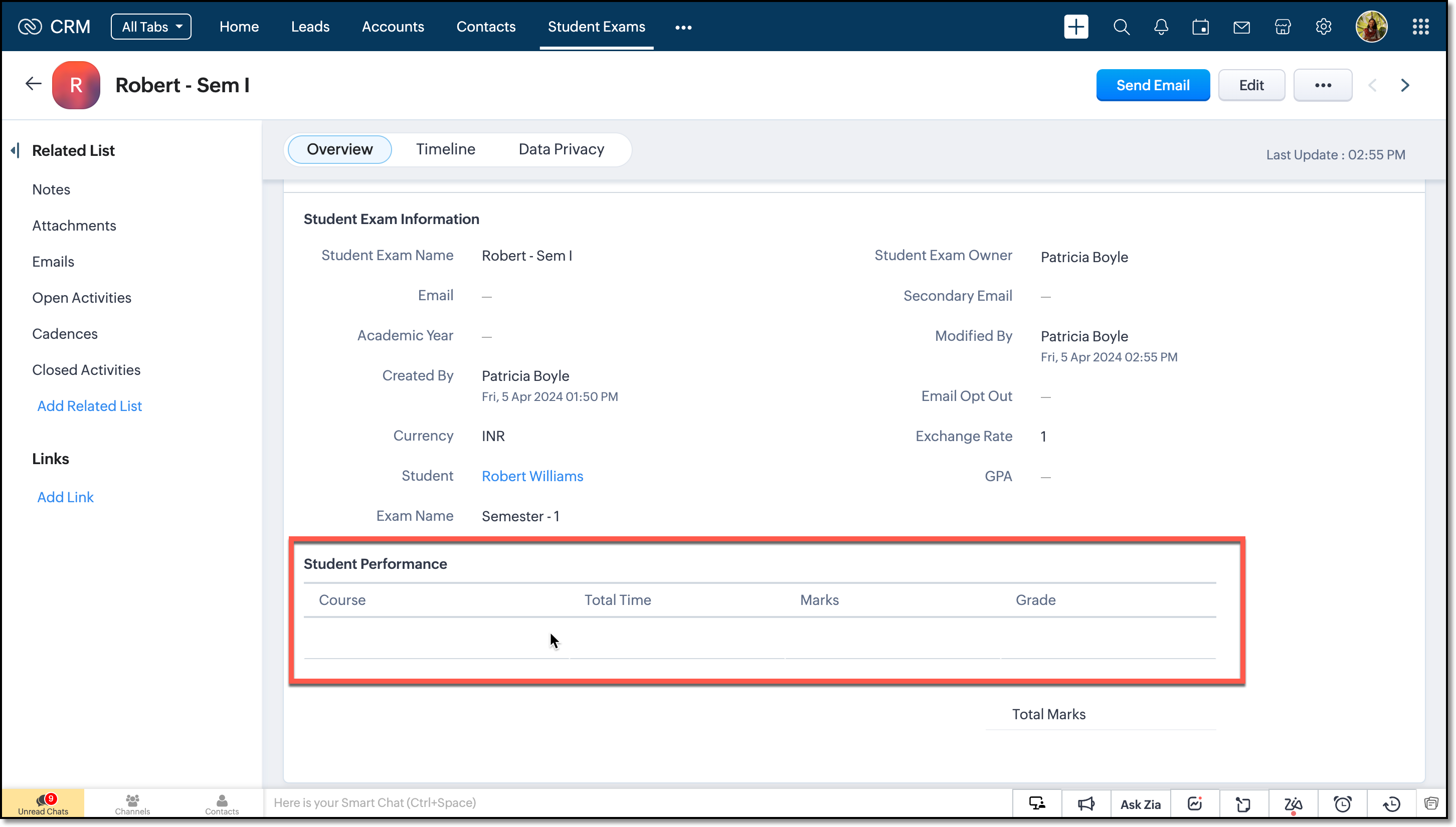
The subform is assumed to be empty and will be updated only on receiving a webhook notification from the Portal App.

Note
Make a Modules Metadata API call to get the API names of the modules and the subform. Next, fire the GET Fields API call to get the API names of the fields. We will need them in crafting the custom function.
Creating the Custom Function
Step 1: Navigate to the Setup > Developer Hub > Functions and click the New Function button.
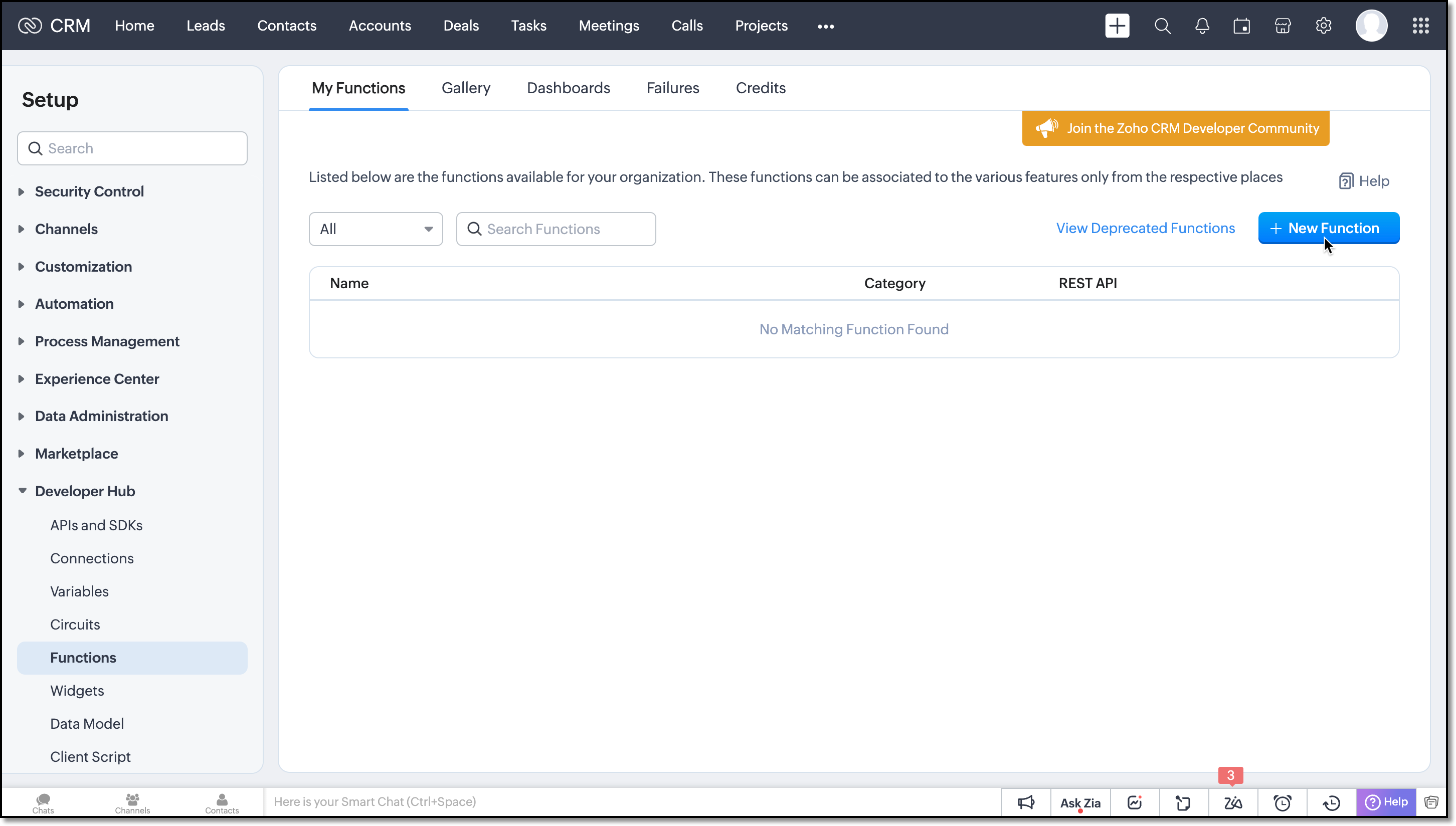
Now, create a Standalone function by filling in the details.
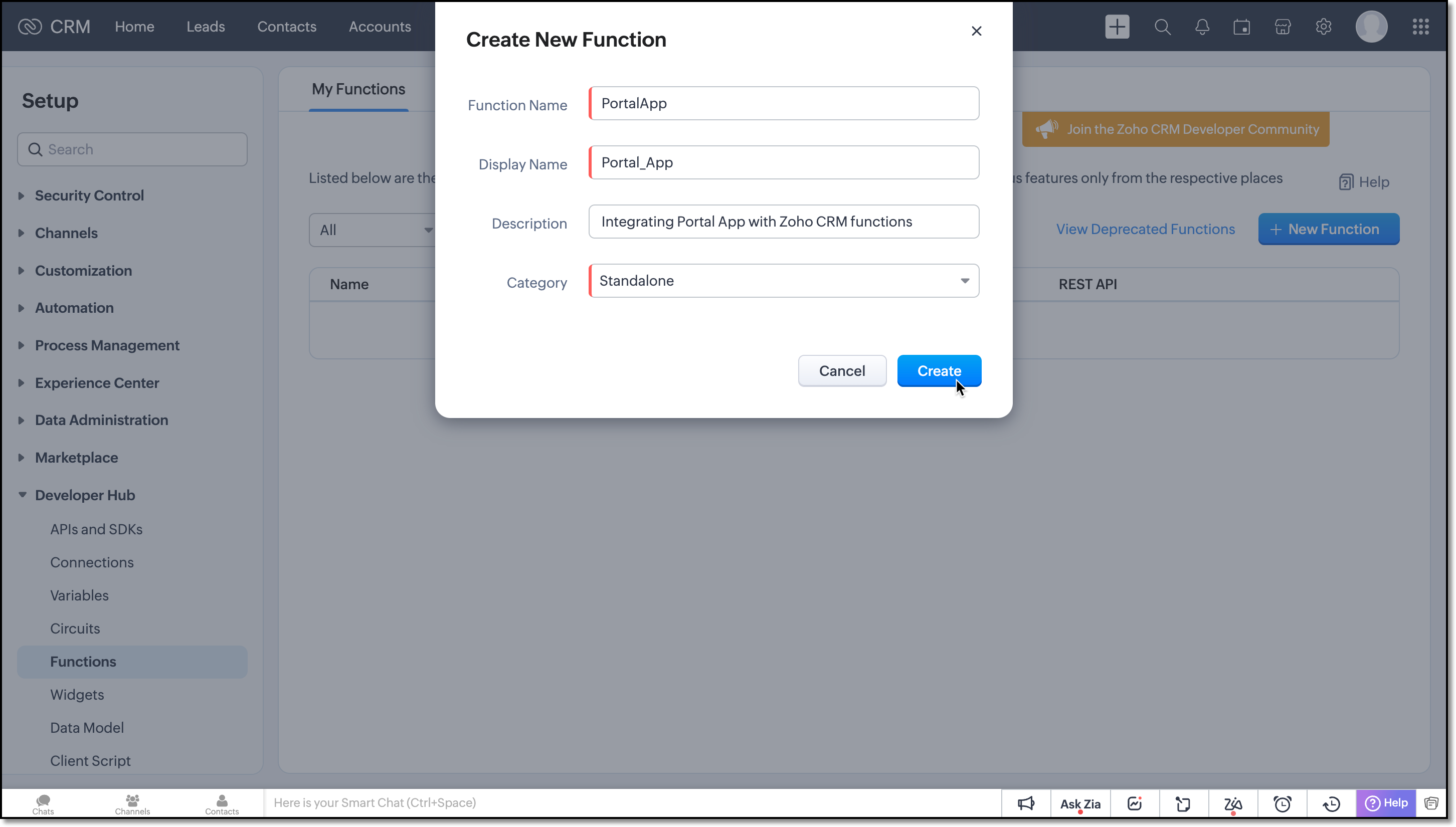
Flow of the Function
Argument Setup
Define function arguments to receive details from the function as shown here:
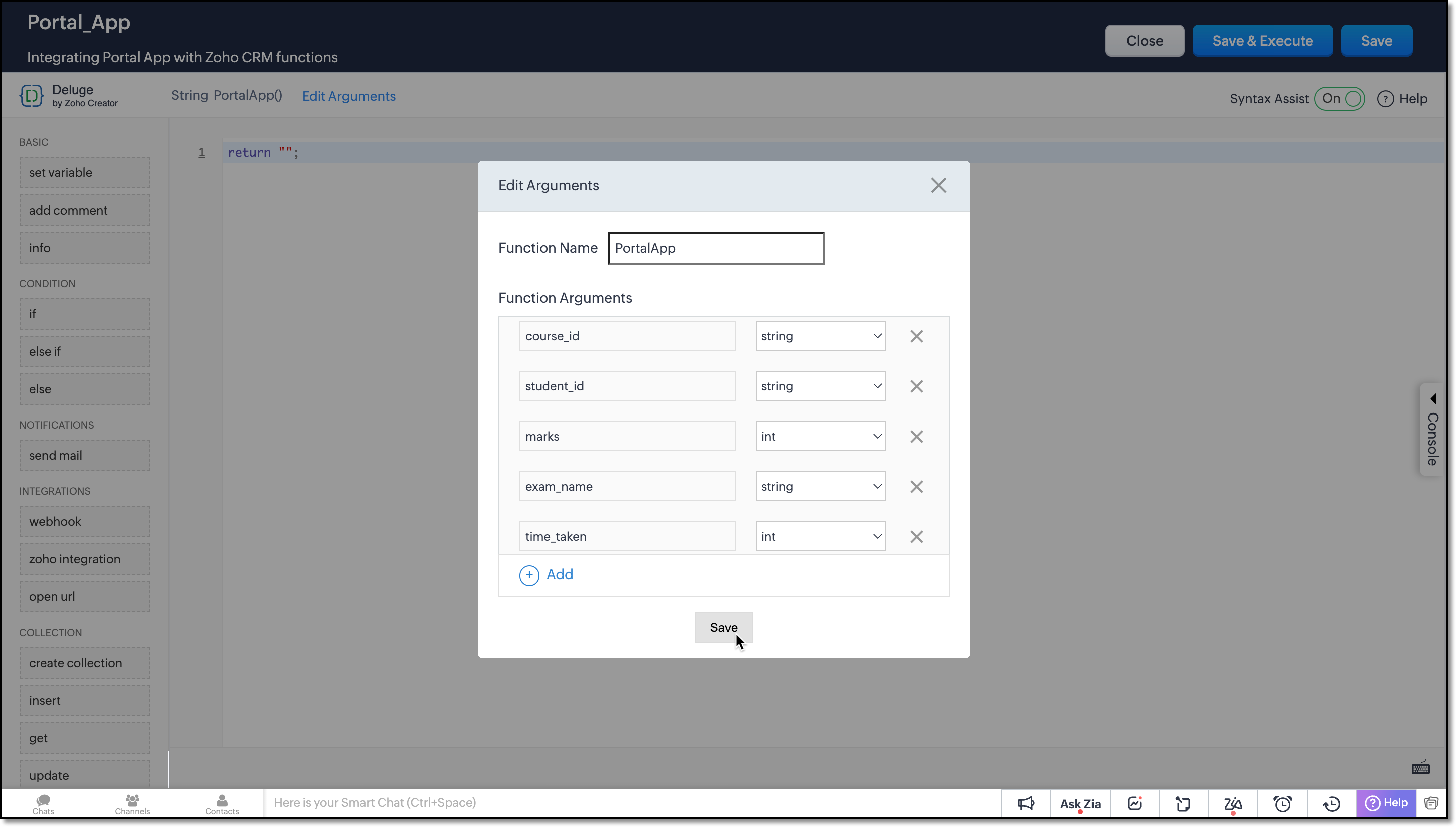
Data Retrieval
Invoke the COQL API within the function to retrieve the necessary records from the Student Exams and Courses module.
student_examMap = Map(); student_examMap.put("select_query","select id from Student_Exams where Student.Student_Code =" + student_id + " and Exam_Name=" + exam_name + " limit 1"); exam_response = invokeurl [ type :POST parameters:student_examMap.toString() connection:"crm_oauth_connection" ]; exam_id = exam_response.getJSON("data").get(0).get("id"); |
Here, the query is structured to retrieve the ID of the Student Exam record where the Student lookup field corresponds to the record with the Student Code matching the student_id in the notification, and the Exam Name picklist field matches the value of exam_name from the notification.
Note: You can use only =, !=, in and not in operators for querying External fields in Zoho CRM.
courseMap = Map(); courseMap.put("select_query","select id from Courses where Course_Code =" + course_id + " limit 1"); course_response = invokeurl [ type :POST parameters:courseMap.toString() connection:"crm_oauth_connection" ]; course_id = course_response.getJSON("data").get(0).get("id"); |
In this COQL call, the query fetches the ID of the record from the Courses module whose Course Code field matches the course_id received in the notification.
Subform Update Handling
The custom function should address the following three cases inorder to effectively manipulate the subform data from the third-party application.
- Every webhook call from the Exam portal should be added as a new entry to the subform.
- If entries already exist in the subform, the function should perform PATCH operation.
- Before executing the PATCH operation, it is crucial to check whether the webhook call is for a new course or an update to the existing course. In such cases, the function should refrain from adding the course; instead, it should update the corresponding entry.
To append new entries to the subform, you can use the UPDATE Records API. Refer to this kaizen to learn more about manipulating subforms using Zoho CRM APIs.
Student Performance is a module created for the subform configured in the Student Exams module. In order to perform the PATCH operation with an Update API, make a COQL API call to the Student Performance module and fetch the existing data, if any.
subform_examMap = Map(); subform_examMap.put("select_query","select Course, Total_Time, Marks from Student_Performance where Parent_Id.id =" + exam_id); subform_response = invokeurl [ type :POST parameters:subform_examMap.toString() connection:"crm_oauth_connection" ]; |
This query retrieves the exam records of the student for that particular exam in Student Exams module, from the Student Performance subform. The subform should correspond to the parent record that matches the notification data. Since we already have the ID of that parent record from one of the previous COQL call, we have directly used the response in this query.
Now that we have the existing subform data, the function has to verify whether the data from webhook call matches any of the Course in the subform data. If it matches, the new entry replaces the existing one; otherwise, the new entry is added to the existing entries and forms a request payload called examinfo. This payload will be used in the later part of the functions to update the record in Student Exams module.
Following is how you should achieve this using for-each loop.
final_subform = List(); flag = true; if(!isBlank(subform_response)) { subform_data = subform_response.getJSON("data").toList(); if(subform_data.len() > 0) { for each data in subform_data { if(data.get("Course").get("id") == course_id) { final_subform.add({"Course":{"id":course_id},"Total_Time":time_taken,"Marks":marks}); flag = false; } else { final_subform.add(data); } } } } if(flag || isBlank(subform_response)) { final_subform.add({"Course":{"id":course_id},"Total_Time":time_taken,"Marks":marks}); } examinfo = {"Student_Performance":final_subform}; |
Next, let us update the Student Performance subform in the Student Exams module using the pre-defined integration task called Update Record in Zoho CRM functions. This task makes an Update Records API call to replace all entries within the subform. It updates the entries with the same course_id provided in the notification, inserts new entries and removes old entries accordingly.
response = zoho.crm.updateRecord("Student_Exams",exam_id,examinfo); return "nothing"; |
Save the function and click the more icon of the function you have created and choose REST API.
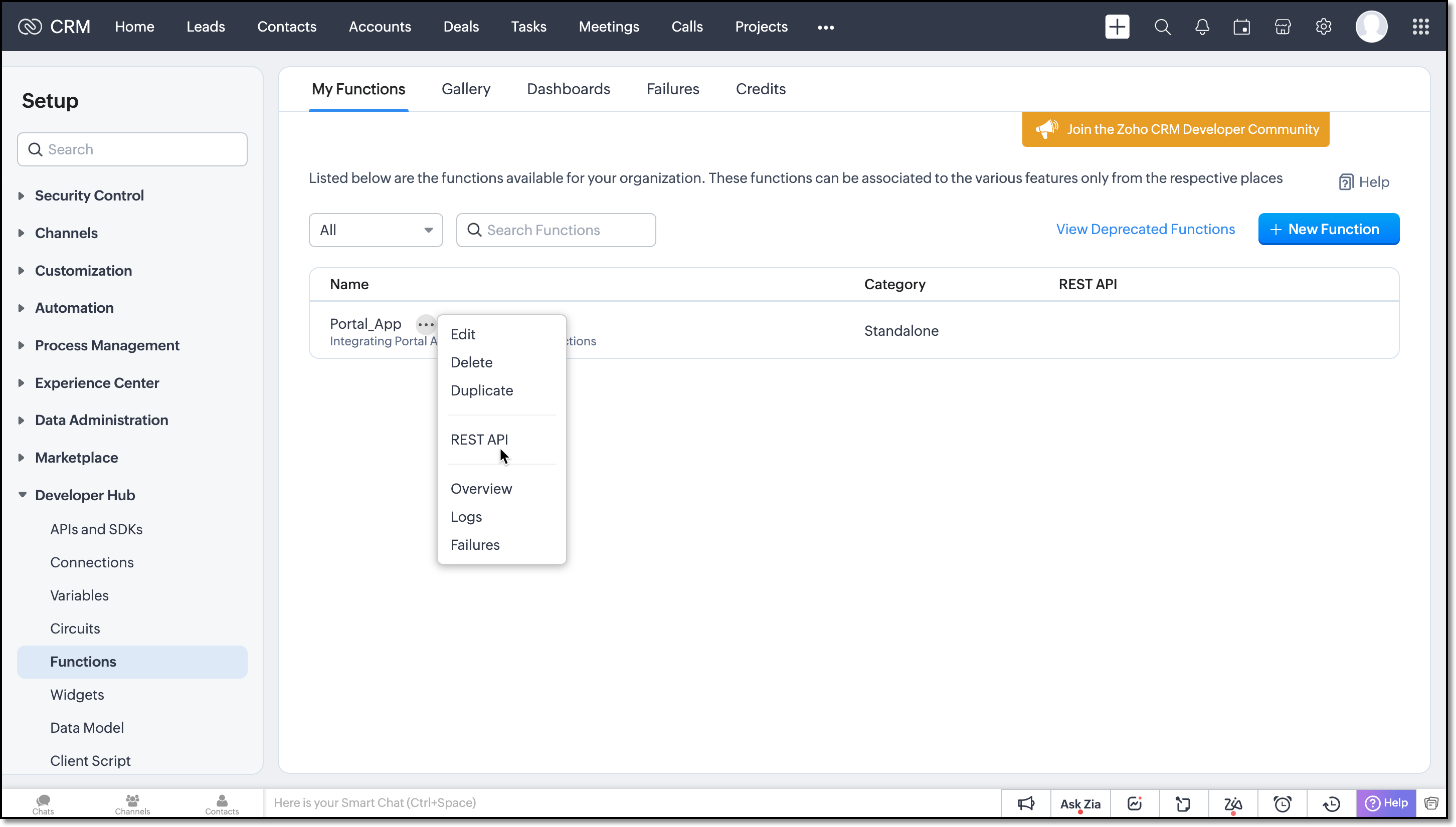
Enable the OAuth2 and API Key for the function.
Next copy the API key and provide it in the webhook URL of the Portal App.
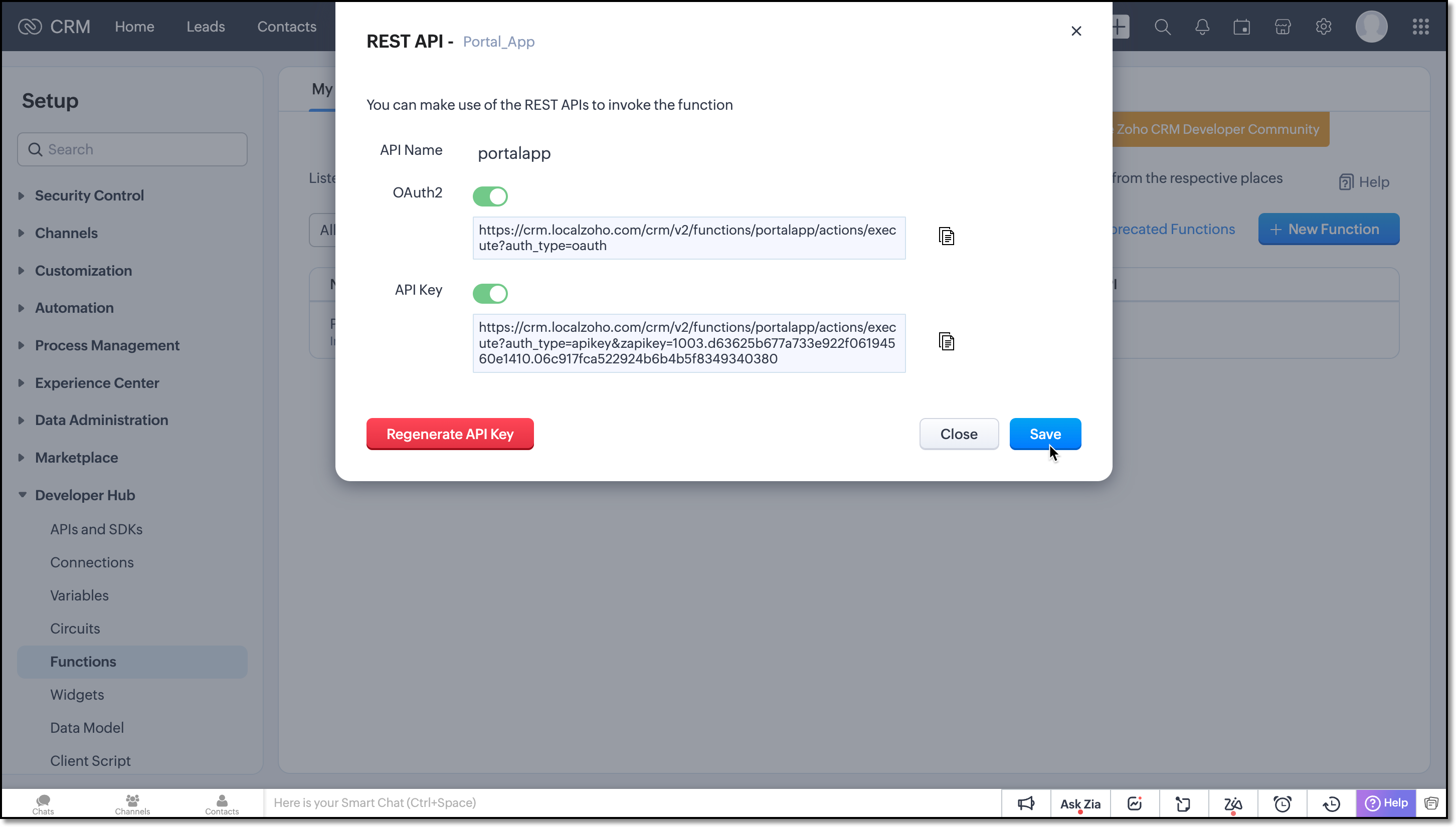
On receiving notifications to this URL the function will be triggered and the records will be updated.
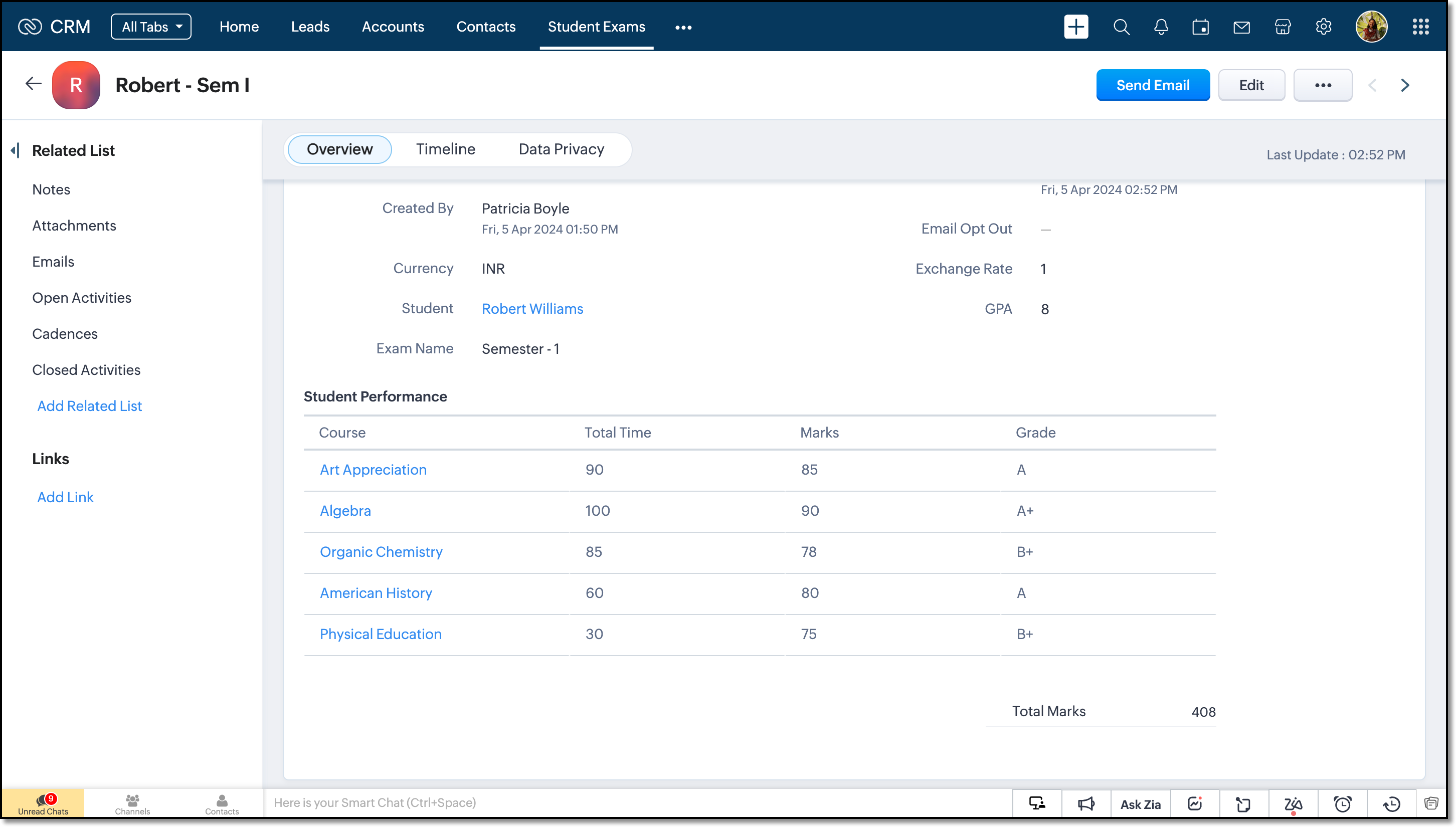
We believe you found this post both beneficial and informative!
Your thoughts and perspectives matter to us. If there is a topic you would like us to delve into or if you have any questions, please feel free to drop a comment below or send us an email at support@zohocrm.com.
Stay tuned until we circle back to you on next Friday!
--------------------------------------------------------------------------------------------------------
Recommended Reads
- External IDs - An Overview
- Formula Fields - An Overview
- Subforms - Overview and guide to build a subform, Kaizen #31, Kaizen #124
- Metadata APIs - GET Modules, GET Fields
- REST APIs - Update Records API
- Query API - An Overview, Records through COQL Query, Kaizen #80 , Kaizen #81 , Limitations
- Functions - An Overview
- Deluge - An Introduction
---------------------------------------------------------------------------------------------------------

Previous Post : Kaizen #131 - Bulk Write for parent-child records using Scala SDK | Kaizen Collection: Home
Topic Participants
Kiruthiga G
Sticky Posts
Kaizen #152 - Client Script Support for the new Canvas Record Forms
Hello everyone! Have you ever wanted to trigger actions on click of a canvas button, icon, or text mandatory forms in Create/Edit and Clone Pages? Have you ever wanted to control how elements behave on the new Canvas Record Forms? This can be achievedKaizen #197: Frequently Asked Questions on GraphQL APIs
🎊 Nearing 200th Kaizen Post – We want to hear from you! Do you have any questions, suggestions, or topics you would like us to cover in future posts? Your insights and suggestions help us shape future content and make this series better for everyone.Kaizen #198: Using Client Script for Custom Validation in Blueprint
Nearing 200th Kaizen Post – 1 More to the Big Two-Oh-Oh! Do you have any questions, suggestions, or topics you would like us to cover in future posts? Your insights and suggestions help us shape future content and make this series better for everyone.Celebrating 200 posts of Kaizen! Share your ideas for the milestone post
Hello Developers, We launched the Kaizen series in 2019 to share helpful content to support your Zoho CRM development journey. Staying true to its spirit—Kaizen Series: Continuous Improvement for Developer Experience—we've shared everything from FAQsKaizen #193: Creating different fields in Zoho CRM through API
🎊 Nearing 200th Kaizen Post – We want to hear from you! Do you have any questions, suggestions, or topics you would like us to cover in future posts? Your insights and suggestions help us shape future content and make this series better for everyone.
Recent Topics
Custom Status for Purchase Orders
Currently Zoho books has functionality to create custom statuses for Sales Orders. Can this be extended to include custom status for purchase orders as well? It was a great decision to add this functionality to sales orders. Our use case is for trackingAsk the Experts 22: Scale up your customer support with integrations & extensibility
Hello everyone! The foundation is set. Build the beams. Raise the pillars. Set the walls. The Zoho Desk architecture stands tall. Let's discuss integration within Zoho Desk, extensions from the Marketplace, creating connections between Zoho Desk and otherIs there no way to duplicate an entire workflow or even custom function across multiple departments?
Is there no way to duplicate an entire workflow or even a custom function from one department to other departments, like it is done for field duplication from one department layout to other department layouts?Automated reply on any new ticket raised by customer
Hi ZohoDesk team, Can we set up an automation so that whenever a new ticket is created against our support email; ZohoDesk immediately sends our standard acknowledgement, including the expected TAT for resolution? If that’s possible, could you share theZoho equipment rental - just like Booqable
Hi Zoho Team, is it possible to create a module or a system like booqable? our business starts renting our IT equipment assets that have been recently used for Events and Projects, we are having ZOHO books so its easy to integrate if you create one. BooqableProfit Margin Scheme
I'm a tourism company operating in the aviation and outbound tourism sectors. Typically, taxes are 0% as our operations are outside the country. However, the state has now imposed a tax on the profit margin. This means if the selling price of an airlineVisibility and Enforcement for Outdated Plug Parameters in Zobot Canvas
Dear Zoho SalesIQ Team, Greetings, We’d like to suggest an important usability and quality improvement for working with Plugs inside Zobot. Current Behavior: When we update the code of an existing Plug, any Zobot card using that Plug requires manual resaving.Announcement: Zoho DataPrep to Deprecate Password-Only Authentication for Snowflake Connections on July 31, 2025
As part of our ongoing commitment to security and in alignment with Snowflake's pledge to the Cybersecurity and Infrastructure Security Agency (CISA) Secure by Design initiative, Zoho DataPrep will no longer support single-factor password authentication.The same Contact associated to multiple Companies - Deals
Hi, I would like to know if there is an option to associate the same contact with multiple companies (two or more) deals, using the same contact details for all. This is because we have contacts who are linked to different companies or branches of theText on Zoho Sign confirmation dialouge is very small compared to text used everywhere else on Zoho Sign.
I've reported multiple times through Zoho's support email that the text on this notification is very small in contrast to all the other text on the Zoho Sign app. I think it's a bug and it just needs the font size to be increased. It's very minor butWise integration in Zoho Books
Hi, it is now time for zoho books to support Wise.com integration for payment links. Wise has launched credit card payments, now about 0.5% cheaper than Stripe. Also their bank payments are much much cheaper than credit cards. Its time for books teamError Message: None of the rows can be imported
I have been using zoho sheets to download my CSV file for about 2 years now, this month, October 2021, for some reason when I download it to upload to zoho books I get a message saying "None of the rows can be imported". I have been using the same process,Invalid Element place_of_contact, Invalid Element gst_no, Invalid Element gst_treatment
so this is the body contact_name: orderData.customerName, company_name: orderData.customerName, email: orderData.email, contact_type: 'customer', currency_code: 'INR', gst_treatment: 'business_gst', gst_no: 'i using proper gst no i just removed it fromNot able to item an item to non taxable via api, despite sending is_taxable as false
Hi everyone, I'm trying to update an item via books api and even when sending is_taxable as false, the item still shows Taxable in zoho, I get no errors as well when I update, any help appreciated in this!Collection & Payment Mapping Automation
We book Sales Invoices and Purchase Invoices against Same Projects. Both Sales Invoices & Purchase Invoices can have one or multiple Projects mentioning the Project ID. We prefer to Make vendor Payments Once we have received The Collections from ClientsNested Sub-forms (Subform within subform)
Hi Team, Whether there is any possibilities to add sub-form with in another sub-form like Main Form -> Sub form A ->Sub form B If we tried this, only one level of sub form only working. Any one having any idea about this? Thanks Selvamuthukumar RRestore Trashed Records Anytime Within 30 Days
Access the recycle bin from the Data Administration tab under the settings page in Zoho Projects, which gives better control over the trashed data. When records like projects, phases, task lists, tasks, issues, or project templates are trashed, they areAvoiding Inventory Duplication When Creating Bills for Previously Added Stock
I had created several items in Zoho Books and manually added their initial stock at the time of item creation. However, I did not record the purchase cost against those items during that process. Now, I would like to create Purchase Orders and convertApplying EUR Payments to USD Invoices in Zoho Books
Hello, I have a customer to whom I issue invoices in USD. However, this customer makes payments in both EUR and USD. I have already enabled the multi-currency feature in Zoho Books Elite, but I am facing an issue: When the customer makes a payment inHow to prevent users from editing mail merge templates from Zoho crm
We want users to use public mail merge templates. They should not be able to edit templates but only preview data merge and send emails. We did prohibit "manage mail merge template" in the user profile. But they can still edit the template in the zohoCustomer Addresses cannot be edited/deleted in invoices
In the invoices we have an option to change the customer address and add a new address Now I dont know why for some reason if we add an address through this field, the address doesn't appear in the customer module We cannot delete the addresses addedCustom Fields connected to Invoices, Customers, Quotes, CRM
I created the exact same custom fields in Books: Invoices, Customer, Quotes, and in CRM but they don't seem to have a relationship to one another. How do I connect these fields so that the data is mapped across transactions?Accelerate Github code reviews with Zoho Cliq Platform's link handlers
Code reviews are critical, and they can get buried in conversations or lost when using multiple tools. With the Cliq Platform's link handlers, let's transform shared Github pull request links into interactive, real-time code reviews on channels. ShareHeads up: We're going to update the VAT Summary table's visibility (UK and Germany Editions)
Hello users, Note: This change only applies to organisations using the UK and Germany editions of Zoho Books. Currently, if you've enabled the VAT Summary table in a template, it will be displayed only in PDFs sent to your customers whose default currencyPartial payment invoicing
Greetings I have questions related to payments and retainer invoices: 1. When I want to issue a partial payment invoice, I can't specify the portion to be paid or already paid, then balance to be shown as Due. 2. Retainer invoice is only available asInputting VAT Pre-Registration expenses for first VAT Return
Hi Zoho, I've just registered for VAT and am setting up Zoho to handle calculations and VAT return submissions. I'm struggling to figure out how to input the last 4 years worth of expenses into Zoho so that they're calculated in the VAT module. When IAnyone else experiencing very slow loading of pages in Zoho Projects?
I reported this yesterday only to be told there are no issues but is anyone else experiencing stupidly slow loading of pages. On our loading screen, it is taking often as long as 60 seconds to load a page and just stays on this screen for ages! OtherZoho Desk Lookup Field Reporting
Thank you for adding the ability to add additional lookup fields for desk tickets. My question is how do you report against these fields? For example: Associating related accounts to the primary desk ticket account, I am not able to add the lookup fieldsIntegrating asana will cause notification messages to pop up continuously
When I create or edit a task in Asana, the Asana bot keeps updating messages to group chat, which causes the cliq to keep popping up notifications.Entire notebook that had notes has disappeared
I don't know how tf this happened. All I did was uninstall and reinstall the mobile app after fixing a bug I had. After I reinstalled the app, everything was synced back except for one folder which had a bunch of notes in it. None of those notes are inMy site has disappeared from web builder
www.mproperties.uk My site above is still working. However it has completely disappeared from my Zoho sites' web builder. I am therefore unable to edit my site whatsoever. Please help.Trying to trigger email notification based on rollup summary field
Hi there, I'm trying to trigger an email notification via Workflow Rules wherever the rollup summary field "Total Shipments" goes from empty to not empty. However this field is not available from the picklist of options in the Workflow rule. Can anyonezia data enrichment - switch to webamigo Extension
Hello, I have so far used data enrichment via Zia. Now I have installed the Webamigo extension to expand personal data. Unfortunately, nothing has changed after the installation; are there any additional steps needed to switch from the previous methodExport Timeline
With the new Timeline features, it would be really helpful to have the option to export a timeline. When handling customer complaints, having the full breakdown of everything that happens on a module is great but we usually have to send this to anotherInteractions Tab in Zoho CRM: A 360° Omnichannel View of Every Customer Touchpoint
Hello Everyone, Hope you are well! We are here today with yet another announcement in our series for the revamped Zoho CRM. Today, we introduce Interactions Tab a new way to view all customer interactions from one place inside your CRM account. CustomersHow to resubscribe a contact marked as "Unsubscribed (Marked by Recipient)" without using a form?
Hello, I have a question regarding Zoho Marketing Automation functionality. Is there a way for an administrator to change the subscription status of a contact marked as "Unsubscribed (Marked by Recipient)" back to "Subscribed" without using a form? Ideally,Linkedin: when Zoho Social is going serious with it?
Hi, it's been said in the past that Linkedin related features in Zoho Social were well behind those of other social networks because of limitations imposed by the platform. Now that we see around my tools (take taplio.com) frankly outpacing ZSocial on5名限定 課題解決型ワークショップイベント Zoho ワークアウト開催のお知らせ(7/24)
ユーザーの皆さま、こんにちは。Zoho ユーザーコミュニティチームの藤澤です。 7月開催のZoho ワークアウトについてお知らせします。 2ヶ月ぶりに、渋谷にて「リアル開催」します! ▷▷詳細はこちら:https://www.zohomeetups.com/20250724Zoho ━━━━━━━━━━━━━━━━━━━━━━━━ Zoho ワークアウトとは? Zoho ユーザー同士で交流しながら、サービスに関する疑問や不明点の解消を目的とした「Zoho ワークアウト」を開催します。 Zoho サービスで完了させたい設定やカスタマイズ、環境の整備など……各自で決めた目標達成に向け、How to get fields centered in a form?
Is it possible to center fields in a form? Some of my forms do some don't and it is really not aestheticly pleasing? Any help would be greatly appricated. Thanks, Michael McNeillMake Packages from multiple sales order of a single customer
Our customers sends orders to us very frequently, some times what customer wants is to ship items from 5 to 6 sales orders in a single shipment. it will be very nice if, zoho can implement this function, in which we can select items from other sales orders of the customer.Next Page