Launching CPQ for Zoho CRM! An in-built solution for bespoke quote management
Hello everyone,
We are thrilled to announce the public release of CPQ (Configure, Price, Quote) for Zoho CRM, which is a fundamental block in sales management.

NOTE: CPQ was a public early access feature from March 2023 — January 2024.
Since February 2024, this is a public feature.
Since February 2024, this is a public feature.
What is CPQ?
CPQ stands for Configure, Price, Quote. In simple words, CPQ is a software application designed to enable sales teams to create bespoke, accurate quotes for their customers, efficiently and quickly. CPQ is especially valuable when you have multiple product lines or service categories which involve dynamic pricing.
Why CPQ?
One of the biggest challenges sales teams face while navigating a sales process is the awfully long sales cycles for a specific deal. Now there could be many reasons for this length— the high value of the products could genuinely need that time. Or there are several stakeholders in the decision-making process, so that could consume a good amount of time. In such cases, having done their best, sales teams probably have to wait. But if the delays are attributed to delays or inefficiency with internal processes, then it is completely in the organization's control to identify and improve those systems.
Quote management is one such area where there could be undue delays due to which the sales process can take longer, or at times be unsuccessful. When you spend a lot of time and energy nurturing leads and converting them to opportunities, you need to ensure that when you reach a negotiation stage, the relevant quotes are also accurately drafted in a timely manner and sent for review, to close the deal promptly. Delays or inefficiency here could potentially cost you the entire deal.
Depending on the organization's processes, product lines, and pricing models, this stage can be very challenging and even complicated for some sales teams.
Consider cases of products sold along with specific accessories for free. Or the case of annual discounts and special offers. Every time a salesperson drafts a quote, they need to check the latest applicable offers, discounts, product combinations, and create an accurate quote for the customer, who is by the way still waiting for the quote after their deal was confirmed. In this process, manual error, red tape in processes, and lack of knowledge transfer within sales teams regarding updated prices and products could lead to serious delays in sales quotes and also make them inaccurate. As a result, the customers get frustrated, and this in turn prolongs your sales cycle.
In order to help this scenario, you need an effective CPQ engine, in other words, a solution called Configure, Price, Quote, in order to help you with bespoke quote management.
We are happy to announce the public release our own in-built CPQ system for CRM. With CPQ's line item automation, you can create timely, accurate quotes effectively. You can also upsell and cross sell with automated product suggestions in the CPQ engine and have all these data and possibilities inside your CRM system, contextually
Following are the rich feature sets of CPQ for Zoho CRM.

- Configure the auto-addition of associated products in a quote upon the selection of a primary product.
You can also mark a product as free while doing so. - Invoke product suggestions to a sales rep while creating a quote for effective upsell/cross-sell.
- Apply direct or volume based list price/discounts on product line items automatically using price rules.
- Auto-update the quantity and price of secondary/associated products based on primary product.
- Build your own interactive product recommendation system using Guided Selling.
- Apply CPQ rules for any custom module or sub-form within a module. In case you are maintaining your quotes in a different module called Estimates, or you also want to apply CPQ for Invoices, you can do so.
Let's understand the capabilities of CPQ for Zoho CRM with the example of Zylker Watch Associates, an organization that sells a range of wall clocks, wrist watches and smart watches.

Product Configurator and Price Rules:
Here is a quick simple example to understand how price rules and product configurator can be applied for Zylker's scenarios.
— When a customer purchases a specific kind of expensive wall clock, a wristwatch set is offered for free.
— Besides, a year-end discount rule based on the purchase date will also apply a 20% discount on the list price of the wall clock.
Learn more>> How CPQ works
Dynamic quantity update for automated line items.
When multiple products are sold together, regardless of whether the secondary products are for free or come with a price tag, you need to define how many units of the secondary product need to go with the primary product.
In the case of Zylker Watches, consider the same scenario where a wristwatch set is offered for free upon the purchase of a wall clock. Now what if in a single order, 5 wall clocks are placed? Then, according to this plan, five sets of wrist watches should be added for free.
So the free product's quantity should "dynamically" change in the quote, based on the primary product's quantity. In this case, the formula to calculate the same would be, "Primary product's quantity * 1".
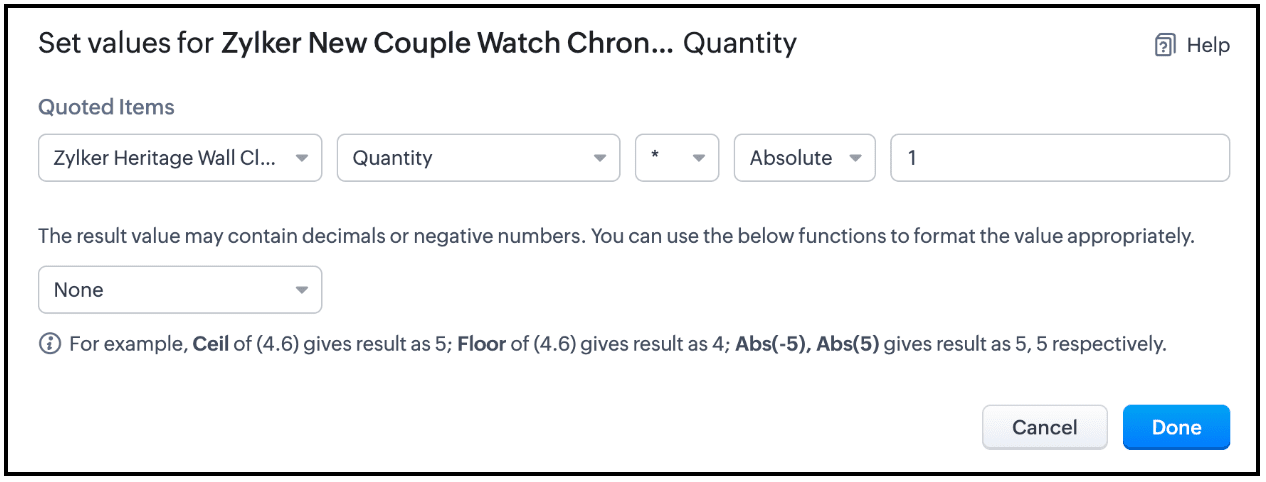
This is also possible in CPQ. You can also specify an absolute number or a dynamic value in the rule.
Learn more>> Dynamic quantity update in CPQ
Building CPQ rules for custom modules and subforms
CPQ's product configurations and price rules can also be created for custom modules and custom subforms. Assume that Zylker Watch Associates is maintaining their quotes in a custom module called Estimates. Also, consider that in a different scenario, their price quotes are structured to include Primary Product items as the first sub-form and the Accessories as the second sub-form.
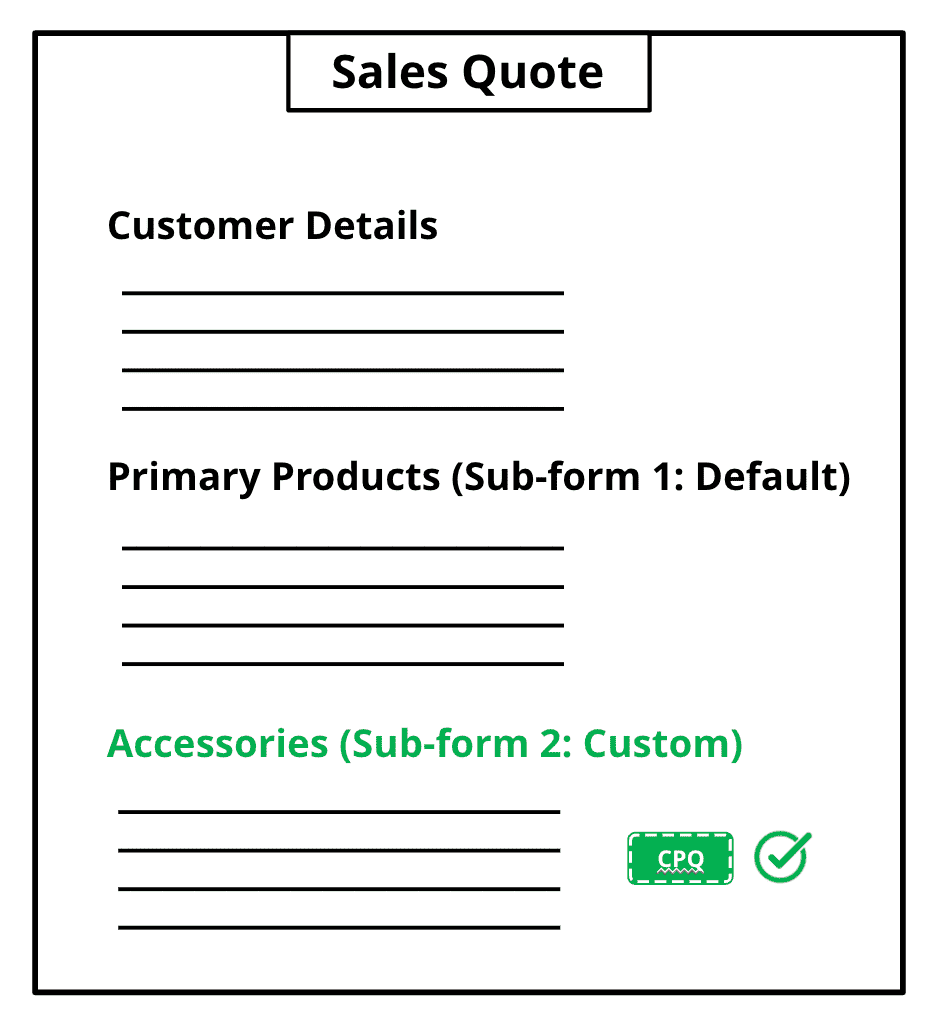
With CPQ's extended support for custom modules and sub-forms, they can now dictate automated product addition, suggestion, and price calculations on both these sub-forms in this custom module called Estimates.
Guided Selling
With CPQ's Guided Selling, you can create your own tailored and interactive product recommendations based on the unique needs and preferences of each customer, thereby enabling sales people to choose the most relevant products for them and create accurate, tailor-made quotes instantly.
In the case of Zylker Watch Associates, let's say a customer Leota is on the phone with a sales rep and is looking for a wristwatch for herself. Leota is quizzing the sales rep on the watches available, however the sales rep finds it difficult to narrow down to the particular product that would suit Leota's preferences. In this case, let's see how Guided Selling effectively helps the sales rep with recommendations based on the customer's preferences. Note that you can build this recommendation system yourself for your organization with CPQ's Guided Selling.
So with CPQ's automated product addition, suggestion, price calculation, dynamic quantity update, guided selling setup, and flexibility to apply all these configurations to any custom module or custom subform, makes your quote management process greatly efficient and in turn accelerates your sales cycle and processes.
Roadmap:
We are constantly working on building the CPQ capability in Zoho CRM in order to maximize your experience. Here are a couple of key improvements that are on our roadmap for CPQ.
- Sandbox support — You will be able to setup product configurations and price rules in Sandbox before deploying them to the production environment.
Tentative ETA: End of Q2-2024 - You will also be able to build Guided Selling for custom modules aside from Quotes.
Tentative ETA: Q3-2024
To learn more, visit the following documents on CPQ:
1. What is CPQ?
Topic Participants
Vaagdevi Ravishankar
Zohoboy
Ishwarya SG
Sophie
Sticky Posts
Elevate your CX delivery using CommandCenter 2.0: Simplified builder; seamless orchestration
Most businesses want to create memorable customer experiences—but they often find it hard to keep them smooth, especially as they grow. To achieve a state of flow across their processes, teams often stitch together a series of automations using WorkflowPresenting ABM for Zoho CRM: Expand and retain your customers with precision
Picture this scenario: You're a growing SaaS company ready to launch a powerful business suite, and are looking to gain traction and momentum. But as a business with a tight budget, you know acquiring new customers is slow, expensive, and often deliversNimble enhancements to WhatsApp for Business integration in Zoho CRM: Enjoy context and clarity in business messaging
Dear Customers, We hope you're well! WhatsApp for business is a renowned business messaging platform that takes your business closer to your customers; it gives your business the power of personalized outreach. Using the WhatsApp for Business integrationZoho CRM: Sales Rep Professional Certification Program on Coursera
We are happy to share that we have published the Zoho Sales Representative Professional Certificate in partnership with Coursera, a leading platform for online learning and career development that offers access to courses and degrees from leading universitiesEnhancements to the formula field in Zoho CRM: Auto-refresh formulas with the "Now" function, stop formula executions based on criteria, and include formulas within formulas
Dear Customers, We hope you're well! By their nature, modern businesses rely every day on computations, whether it's to calculate the price of a product, assess ROI, evaluate the lifetime value of a customer, or even determine the age of a record. With
Recent Topics
Power of Automation :: Automatic removal of project users once the project status is changed.
A custom function is a software code that can be used to automate a process and this allows you to automate a notification, call a webhook, or perform logic immediately after a workflow rule is triggered. This feature helps to automate complex tasks andCustomizing Form Questions per Recipient Group in Zoho Campaigns/Forms
Hello everyone, I would like to ask if it’s possible in Zoho Campaigns or Zoho Forms to send out a campaign where the form questions can be customized based on the group of recipients. Use case example: I have prepared 20 questionnaire questions. ForAutomatic category assignment
Hi, I’d like to ask if there is a way to automatically assign an expense category based on the recognized Merchant. What would be the simplest way to set up automatic category assignment? Alternatively, is there an option to first choose the categoryZoho Books - France
L’équipe de Zoho France reçoit régulièrement des questions sur la conformité de ses applications de finances (Zoho Books/ Zoho Invoice) pour le marché français. Voici quelques points pour clarifier la question : Zoho Books est un logiciel de comptabilitéEvery time an event is updated, all participants receive an update email. How can I deactivate this?
Every time an event is updated in Zoho CRM (e.g. change description, link to Lead) every participant of this meeting gets an update email. Another customer noticed this problem years ago in the Japanese community: https://help.zoho.com/portal/ja/community/topic/any-time-an-event-is-updated-on-zohocrm-calendar-it-sends-multiple-invites-to-the-participants-how-do-i-stop-that-from-happeningHaving Trouble Opening The Candidate Portal
Recently am having trouble opening the Candidate Portal. It keeps loading but cannot display any widgets. Tried Safari, Chrome and Edge. Non of them work. Please solve the problem ASAP.Forms - Notification When Response Submitted
How do I set it up to generate an email notification when a response (class request) is submitted?How to disable user entry on Answer Bot in Zobot
Hi, I have an Answer Bot in my Zobot, here is the configuration: I only want the user to choose 1 of the 4 the options I have provided: When no answer found, user chooses 'I'll rephrase the question' or 'Ask a different question When answer is found,More admin control over user profiles
It's important for our company, and I'm sure many others, to keep our users inline with our branding and professional appearance. It would be useful for administrators to have more control over profile aspects such as: Profile image User names Email signaturesPlease Make Zoho CRM Cadences Flexible: Allow Inserting and Reordering Follow-Up Steps
Sales processes are not static. We test, learn, and adapt as customers respond differently than expected. Right now, Zoho Cadences do not support inserting a new step between existing follow-ups or changing the type of an existing primary step. If I realizeChanging the Default Search Criteria for Finding Duplicates
Hey everyone, is it possible to adjust the default search criteria for finding and merging duplicate records? Right now, CRM uses some (in my opinion nonsensical) fields as search criteria for duplicate records which do nothing except dilute the results.Clear Tag & Linking Between Quotes and Sales Orders
Hi Zoho Team, In Zoho Books, when a quote is converted into a sales order, it would be extremely useful to have: A clear tag/indicator on the quote showing that it has been converted into a sales order. A direct link in the sales order back to the originatingZoho Books Sandbox environment
Hello. Is there a free sandbox environment for the developers using Zoho Books API? I am working on the Zoho Books add-on and currently not ready to buy a premium service - maybe later when my add-on will start to bring money. Right now I just need aAdd Direct Ticket Link to Zoho Help Center Portal in Email Replies
Hi Zoho Support Team, We hope you're doing well. We’d like to request a small but valuable improvement to enhance the usability of the Zoho Help Center portal (https://help.zoho.com/portal/en/myarea). Currently, when someone from Zoho replies to a support[Webinar] Deluge Learning Series - AI-Powered Automation using Zoho Deluge and Gemini
We’re excited to invite you to an exclusive 1-hour webinar where we’ll demonstrate how to bring the power of Google’s Gemini AI into your Zoho ecosystem using Deluge scripting. Whether you're looking to automate data extraction from PDFs or dynamicallyConnecting Zoho Inventory to ShipStation
we are looking for someone to help connect via API shipStation with Zoho inventory. Any ideas? Thanks. UriSubform edits don't appear in parent record timeline?
Is it possible to have subform edits (like add row/delete row) appear in the Timeline for parent records? A user can edit a record, only edit the subform, and it doesn't appear in the timeline. Is there a workaround or way that we can show when a userNew in Cadences: Option to Resume or Restart follow-ups when re-enrolling records into a Cadence, and specify custom un-enrollment criteria
Managing follow-ups effectively involves understanding the appropriate timing for reaching out, as well as knowing when to take a break and resume later, or deciding if it's necessary to start the follow-up process anew. With two significant enhancementsIm Stuck in an EDIT ONLY WITH WIZARD issue
So I found Wizards to be a really helpful tool in minimizing the exposure of redundant, superfluous fields to staff that would never otherwise have to edit those fields. My issue is, that when the record (in this case a lead) is created with a wizard,Account upgrade
Good evening, I upgraded my account and paid for it. From standard to professional. Unfortunately after the paiment my account was not upgraded. Please your advise. Best Regards Erik van StaverdenHow to set ALL default dates of my organization to DD-MM-YYYY format?
All replies to this question comes from a time where the UI was different. It's extremely frustrating not being able to find how to do this simple setting change. I want everything and everyone in my organizations to have DD-MM-YYYY date format by default.How can I sync from Zoho Projects into an existing Zoho Sprints project?
Hi I have managed to integrate Zoho Projects with Zoho Sprints and I can see that the integration works as a project was created in Zoho Sprints. But, what I would like to do is to sync into an existing Zoho Sprints project. Is there a way to make thatCan we generate APK and IOS app?
Dears, I want to know the availability to develop the app on zoho and after that .. generate the APK or IOS app and after that I added them to play store or IOS store.. Is it possible to do this .. I want not to use zoho app or let my customers use it. thanksZoho Subform Workflows onAdd of Row
Suppose I have a form with attached workflows onLoad. If I use the form as a subform, will it inherit the workflows or do I need to create new ones onAdd of row?Session Expired
I constantly get "Session Expired" and need to relogin or close and open the application again. This gets really frustrating during the day. Is this something that can be solved? This really makes me want to leave the app as it is no go to need to reopenSuper Admin removal
I brought a sub, and I gave the Super admin rights to a person who is no longer with us, so I need to change, and I need to make myself the Super adminBetter Notes Commenting
Hi, I'd like to suggest better collaboration tools for NOTES. The current notes section for Accounts, Contacts and Deals is not ideally suitable for any degree of communication or collaboration. When responding to a note, there is no ability to leaveExporting Templates
I have just spent 2 hours creating a project template for a Netsuite configuration, and want to share it with other Zoho Projects users - who have a different account. Is there any way to do this?Power of Automation:: Streamline Associated Teams based on the Task Owner update.
Hello Everyone, A Custom function is a user-written set of code to achieve a specific requirement. Set the required conditions needed as when to trigger using the Workflow rules (be it Tasks / Project) and associate the custom function to it. Requirement:No Response from Zoho Support in 8 Days - Typical?
I have a couple of issues I'm trying to work through. Initially, I was getting support from support@zohofsm.com, but I have not received a response in 8 days (11 on another question). Is this typical? Can I pay for support? For context, I am not spammingAdd QUOTE OWNER profile image to a Quote Template
I can add their email address.. phone number, DOB. I need to add a users profile picture so when they assign a template to a quote they own it adds their picture to the cover page. I've tried hacking a solution together but there has to be an easier way.Zoho Connections Desk API relative URL PATTERN_NOT_MATCHED
While i am trying to do this: async function fetchTicketsFromDesk(timeFilter = 'current_month') { try { const response = await ZOHO.CRM.CONNECTION.invoke("desk_connection", { url: "/api/v1/tickets", method: "GET", }); const data = response.details ? JSON.parse(response.details)Zoho CRM - Custom Views for Portal Users
I'm looking for an option to customise custom views for portal users in CRM. It would be great if "portal user" was a permission on custom views.【参加無料】10/17(金) 東京 ユーザ交流会 Vol.3 参加登録 受付開始!
ユーザーの皆さま、こんにちは。コミュニティチームの藤澤です。 10/17(金)に、東京・新橋で「東京 ユーザー交流会 Vol.3」を開催します! 今回のユーザー事例セッションのテーマは、「Zoho Flowを活用した他社の決済サービスとの連携事例」です。 さらに、Zoho Flowに限らず、Analytics や Campaigns などの多彩なZohoサービスの活用方法について、豊富なご経験をもとにご紹介いただきます。 また、Zoho社員セッションでは、Zoho CRMを活用して日々の営業業務を効率化する具体的な事例をお話しします。業界を問わず、幅広い方にご参考いただける内容となっています!Zoho Meeting Plug compatibility with newer versions of Outlook
Documentation states that the zoho meeting plug in for outlook is only compatible with versions up to Outlook 2019 What is available to users of more up to date versions of outlook/office 365?Getting Attachments in Zoho Desk via API
Is there a way to get attachments into Zoho Desk via an API? We have a process by which a zoho survey gets sent to the user as a link in a notification. The survey has several upload fields where they can upload pdf documents. I've createdIntroducing Zoho's own SMS gateway
We're thrilled to announce the launch of our own SMS gateway feature within Zoho Marketing Automation! This new feature enables seamless SMS campaign management alongside your email marketing initiatives, providing a more integrated and efficient wayEmbedding in Desk articles
We would like to embed documents in our Desk articles. When we use an iframe for the embed, we get scrollbars and a frame border. Neither of those is acceptable. I've spoken with the Desk Support team about what we want and they tell me that it cannotZoho CRM button to download images from image upload field
Hello, I am trying to create a button in Zoho CRM that I can place in my record details view for each record and use it to download all images in the image upload fields. I tried deluge, client scripts and even with a widget, but feel lost, could notMass Update Contacts In Zoho Campaigns
Is there a way to mass update contacts in zoho campaigns? I want to be able to change the content of a field for a few hundred contacts, and can't go through all of them individually.Next Page