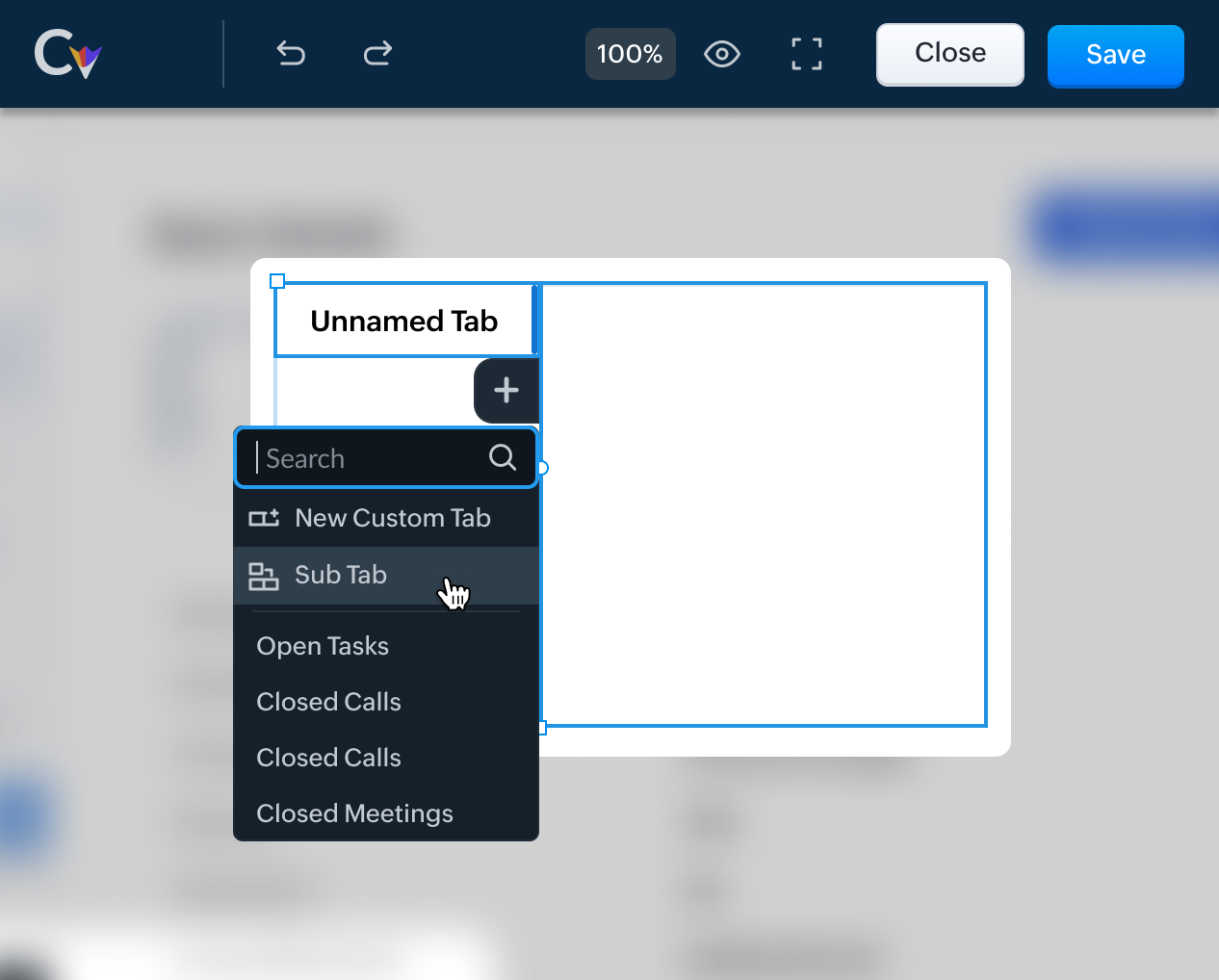New in Canvas: Customizable tables in related lists, sub-tab grouping, and actions for better navigation
Dear All,
The Canvas team has made using Canvas easier and more enjoyable with a few additional customization features that can help you design more effective detail view pages.
So, Canvas, as you all may know, is a platform with which you can customize various parts of your CRM to
Organize your data better.
Customize them for different profiles;
And of course, bring a whole new fresh design that is consistent with your brand.
Here are a couple of exciting updates that can help you design more effective detail view pages using Canvas.
1. Customizable tables in related lists - which allows you to style your RL tables by adding images and a pop of color to them.
2. Introducing expandable sub-tabs. You can now group your tabs into sub tabs based on a theme, thus making navigation easier.
Customizable tables in related lists
To start off, let's look at how you can customize your related lists table. Previously, you could only choose between static or list table templates as seen in the image below.

While this was functional, we realized that businesses might prefer to customize their own tables. With the latest update—the Customizable Table option in the navigation toolbar—you can customize your related lists table. Options include field selection and styling. With this feature, you can add colors to rows and columns, in addition to resizing (by extending column markers), besides, adding, or removing rows and columns from your table.

These functions are important because they'll make it easier for you to differentiate your rows and columns, expand the columns that contain more data, and add images as well.
Tab enhancements
Sub-tabs
Another improvement we've added to Canvas is the option to create a sub-tab. So imagine your record's view page has a Tab with numerous elements, namely attachments, open and closed activities, notes, campaigns, social, and more, in addition to some custom tabs. Having these tabs laid out makes it easier for you to navigate through your related lists. However, your interface may become cluttered if there are too many tabs.
Another improvement we've added to Canvas is the option to create a sub-tab. So imagine your record's view page has a Tab with numerous elements, namely attachments, open and closed activities, notes, campaigns, social, and more, in addition to some custom tabs. Having these tabs laid out makes it easier for you to navigate through your related lists. However, your interface may become cluttered if there are too many tabs.
Now, imagine you have these components categorized into multiple groups of the same theme. Like for instance, you combine open activities, closed activities, invited meetings, and upcoming actions under a group called Activities. Similarly, you create other groups that can either all be expanded simultaneously or one at a time - based on your preference. This will not only help declutter your components, but also put things into perspective.
These groups that you create are called Sub Tabs, and you can perform one of the two actions on them.
Multi expand: This is the default option. When you want to open multiple sub-tabs simultaneously, you can do so by selecting the multi expand action tool. In other words, the submenus of one sub-tab will not collapse when you click on another.
Single expand: When you select this option, only its associated sub menus will expand or collapse. In instances where you've expanded one sub-tab and then clicked on another, the previous sub-tab menus will collapse before the following one expands.

So how are these Sub Tabs created?
When you add a Tab from your elements onto your Canvas view editor, you have the option of adding Custom Tabs, Sub Tabs or Related Lists.
Select Sub Tab.
Next, under your Sub Tab, you have a blue plus sign. When you click on that, you can add the Related Lists that fall under your Sub Tab theme. Like in the example we mentioned earlier, you can combine open activities, closed activities, invited meetings, and upcoming actions under a Sub Tab called Activities.
Let us look at some other examples of components that can be grouped together as sub tabs.
Sub Tab (Group) Name | Components |
Marketing | Campaigns, Visits, Social, Sales Inbox |
Inventory | Invoices, Sales Orders, Purchase Orders, Quotes, Vendors, Price Books, Products |
Use Case - I | |
Education Industry | |
Student Information | Student Documents, Degree, Courses, Thesis Guides, Placements |
Use Case - II | |
Real Estate | |
Contact's Property Information | Properties, Documents, Notes, Quotes, Invoices |
That is all for this announcement. Let us know your feedback in the comments below. For more details on Canvas, check out our help document.
Topic Participants
Anna Sakhi John
Kava Li
Pheranda Nongpiur
Toca Travel
Sticky Posts
Good news! Calendar in Zoho CRM gets a face lift
Dear Customers, We are delighted to unveil the revamped calendar UI in Zoho CRM. With a complete visual overhaul aligned with CRM for Everyone, the calendar now offers a more intuitive and flexible scheduling experience. What’s new? Distinguish activitiesNimble enhancements to WhatsApp for Business integration in Zoho CRM: Enjoy context and clarity in business messaging
Dear Customers, We hope you're well! WhatsApp for business is a renowned business messaging platform that takes your business closer to your customers; it gives your business the power of personalized outreach. Using the WhatsApp for Business integrationTwo new enhancements in Zoho CRM: Introducing new criteria for user fields and displaying group information in users page
Announcement moderated on 14th June, 2023. Dear All, These enhancements are opened for all users in all DCs. ------------------------------------------------------------------------------------- Dear All, Hope you're well! We are here with two usefulPresenting ABM for Zoho CRM: Expand and retain your customers with precision
Picture this scenario: You're a growing SaaS company ready to launch a powerful business suite, and are looking to gain traction and momentum. But as a business with a tight budget, you know acquiring new customers is slow, expensive, and often deliversConsumers are talking about your business. Are you listening?👂
A loyal customer might be praising your product in a forum. A frustrated user could be posting a harsh review on a public site. An excited partner may have left a comment on your campaign. A domain expert might be deconstructing your product. A prospect
Recent Topics
Integrate Zoho CRM and Zoho Workdrive
I am having some trouble with my workdrive connection in zoho crm. What I want to do is this: 1) Create a folder for each account record in workdrive team folder, name it after the account name field 2) For each upload to a record in the deals module,5名限定 課題解決型ワークショップイベント Zoho ワークアウト開催のお知らせ(5/28)
ユーザーの皆さま、こんにちは。Zoho ユーザーコミュニティチームの藤澤です。 5月開催のZoho ワークアウトについてお知らせします。 今回はZoomにてオンライン開催します。 ▷▷登録はこちら:https://us02web.zoom.us/meeting/register/l6xddhOoR--8rroMIgKWyA ━━━━━━━━━━━━━━━━━━━━━━━━ Zoho ワークアウトとは? Zoho ユーザー同士で交流しながら、サービスに関する疑問や不明点の解消を目的とした「ZohoZoho people - holidays apear on zoho calender?
holidays that are stored within zoho people holidays can they be subscribed to within zoho calender?Contact and Deal details in Company Module
Hello, We would like to set up Zoho CRM based on Account/Company centric approach. We are using several Templates for each company in the Group. And the Account/Company module shall be available to all Templates. The Account/Company module will have allAnone know how to add email body text in Button Properties ?
When adding a button there is an option use a "Link to Email Address" which triggers an email addresses to the To: email and with the Subject as per the Subject field. I want to add some text in the body of the email, such as My contact details are: Name:remove email address from an old account
I have deleted the domain and/or closed the organization in my Zoho account, but the email address (e.g., info@brassprime.com , orders@brassprime.com , returns@Business Companion ) is still associated with the previous organization. Now I cannotMulti-language Support Expanded!
We are delighted to share some exciting news following our previous announcement about multi-language support! Our multi-language capabilities have been significantly enhanced to better serve our growing and diverse user base. Below is the complete listDynamic Dashboard for CRM Flyout/Widget
Hello, Apologies if this has been answered before—it's possible I'm just not searching the community with the right terms. I'm trying to create a dashboard in Zoho Analytics that pulls together reports from several datasets (e.g., CRM Deals, Books Invoices,LinkedIn Inbox Auto-Responder
How do I set up an auto-responder message from my LinkedIn's company inbox?Zoho Projects for Departments
We’re currently using Zoho Projects across multiple departments in our company (e.g., Marketing and Project Implementation), and we’re trying to figure out the best way to keep each department's projects and templates completely separate. Here’s whatGetting daily summary report from SalesIQ
Why am I suddenly getting a daily summary report from SalesIQ when I'm not even using it nor signed up to it knowingly?Changes in the new UI of the record details page
Hello everyone, We released a new UI for the record details page early last month (March 11th, 2020) and are happy with the overwhelming response. A big thanks to everyone for your valuable feedback and suggestions. Based on those suggestions, we have introduced the following changes: The width of the Notes section has been increased. The width of the Description column in the Related List has been increased. Introduced appropriate colors to represent the closed won or closed lost deals. TheApproval Process not triggering for specific user
Hi there! I have a simple approval process set up and have confirmed that it is working for at least one of my team (I'm super admin). So, the process is set up correctly. However, for a specific user in my organization, the process doesn't trigger whenTurn Ticket into Zoho CRM Lead
Is there a way to set up Zoho Desk -> Zoho CRM integration in a way that would allow out support agents to turn a Help Desk ticket into Zoho CRM Lead?Import a list of contacts from csv and delete them
I have a list of email addresses which I want to delete from all lists. The contacts are distributed over multiple lists. So I cannot delete whole lists because there are other contacts too? Is there a way to import the list and delete the contacts inAUTO ASIGNACION DE TICKETS
Cuando uno se asigna un ticket y lo contesta se queda asignada esa persona automaticamente para cuando se tenga respuesta de ese ticket, ¿como puedo configurar que ningun ticket se auto asigne? que todo sea manualCustom Time Range Support for Zia Trending Auto Tags in Zoho Desk
Dear Zoho Desk Team, We’d like to formally request an enhancement to the Zia’s trending auto tags feature to better support our business needs. 🧩 Use Case: We actively rely on Zia auto-tags to: Monitor recurring customer issues. Detect emerging trends.Enhanced Tag Filtering and Selection in Zoho Desk Custom Views
Dear Zoho Desk Team, We’d like to request enhancements to the tag filtering and selection capabilities when creating custom views in Zoho Desk. 📝 Current Limitation: While it is currently possible to create a custom view using tags and status as criteria,Creator help with max value
Hi! I come from MS access and I want to build in creator. I have a Registration App I want to make. The main table is called Registrations and I have a subform called RegProgress where the user can indicate the progress by selecting one of 6 steps. ThoseCan't call function with ZML Button
Hi, I have a page where I have a subform and a button made in ZML. My initial goal is simply that onClick, I call a function that updates multiple entries. Even though the function exist, I am unable to reference it. If I try to reference it manuallyCreating credit cards with sub-accounts for employee cards?
I'm trying to figure out how to go about reconciling our credit card accounts in Zoho Books since each credit card pulls into its own account, rather than employee cards pulling into a sub-account of the primary card. Ideally, I'd like to be able to setupZUG is Hitting the Road — Across the USA!
We’re bringing the Zoho User Group (ZUG) meet-ups back to various cities across the United States — and we’re more excited than ever to reconnect with our incredible community! Whether you're a seasoned Zoho user or just getting started, this event isAsk the Experts 20: Level up your customer service with Zia
Hello everyone! We're excited to reconnect with you again. The recent sessions of our Ask the Experts series have contributed to valuable conversations, beginning at the live sessions and evolving into one-on-one conversations and remote-sessions whereCustom Canvas Tabs
Hi Team Can you advise if there is a particular tab layout I need to be using in Canvas in order to have the numbers show on the tab ie for a new note it would show 1 as like with the standard view? The below is what I have: This is the desired outcIn focus: Profile permissions in Radar
Hello everyone, Imagine a help desk where everyone can access everything without restrictions. Newbies could answer tickets without supervision, agents would meddle with system settings, and contract employees would have unrestricted access to businessDeluge Script wishlist...
Just throwing it out there ;) 1. += operator. Pleeeeease no more var = var + "test"; 2. Ternary Operator for if/else. Man I wish I could just go myVar = myVar == "test" ? "it is test" : "it's not test" instead of having to write out a huge if/else block of ugly brackets. 3. square bracket notation for referring to record fields and map views. This would make it terribly hard for Zoho to debug which might break the whole goal of saving new users from themselves. But here's why it would be extremelySelling a product consisting of several components
hi all, I have a small issue with inventory items, I am a perfume company, and my product consists of many items, how can I manage this, from purchase the items and convert them to be one item ready for sales - using ZOHO platform ..How to Move Behavior, Acquisition, Polls & Forms Data from Zoho PageSense to Zoho Analytics?
Hi Zoho Community, I'm looking for a way to transfer data from Zoho PageSense to Zoho Analytics, specifically: Behavioral data (clicks, scrolls, heatmaps, etc.) Acquisition data (traffic sources, campaigns, etc.) Polls and forms data As far as I can tell:[Zoho Flow] Problem using "Send document for signing"
Hi, I get the error "Zoho Writer says \"An Internal Server Error occurred while processing this request.\"" cant understand what exactly the problem is. Any ideas? Thank you KR, VictoriaFusion d'un champ image avec Writer ou Template CRM
Il semble impossible pour le moment de fusionner dans le CRM un champ de type image vers un template. Par exemple : fusionner une image située dans le champ devis du CRM vers le template 'inventaire-devis'. Impossible également de réaliser cette opérationGestion de suivi des expéditions
Le suivi des expéditions est un élément indispensable à une gestion réussie de la chaîne d'approvisionnement. Aussi bien le fournisseur que le client peuvent bénéficier de la transparence et de la responsabilité apportées par le système ; ce dernier fournitTransform Numeric Values using st, nd, rd, th or Convert Numerals to Ordinal Form - Deluge
Please Use this sample Code This_Day_Date = zoho.currentdate.toString("dd"); value1 = "th"; if(This_Day_Date.right(1) ="1" && This_Day_Date != "11") { This_Day_Date = This_Day_Date+" "+"st"; } else if ( This_Day_Date.right(1) = "2" && This_Day_Date !=How to drag and drop documents from Workdrive to Outlook
Does anyone have an idea on how to drag and drop a document stored in workdrive into an email as an attachment in outlook? Similar to how it is possible to drag and drop documents from File Explorer stored documents straight into outlook as a static attachment.Enhance Delay Configuration in Zoho Flow
Dear Zoho Flow Support Team, We are writing to request an improvement to the delay configuration process within Zoho Flow. Currently, users are required to manually enter the exact delay duration (e.g., "2 days") in the delay block. This can be time-consumingincoming email not blocked
I am continually having to add emails and domains to my blocked list, but Still get an occasional email that is on the lists but does not get blocked. Suggestions?Showing Amount Achieved Towards Target on Zoho CRM Dashboard
I thought I'd create this post to stick a flag in the ground. My requirement: To create a visual gauge/bar chart in my CRM Sales Team Dashboard so salespeople can see their progress towards their monthly/quarterly/annual targets. The problem: After severalReports for "current user"
<Note: Topic relocated from "Start a discussion" to "Ask a question". Former post deleted.> Is it possible to specify an advanced filter for "whoever is logged in", instead of having to pick a specific user? I want to create one report the can be used by all members, but will only show data that belongs to the person logged in. When setting up the report, I want to use an advanced filter that is something like "Lead owner" "is" "${CURRENTUSER}". So the generated report will be specific to the memberGlobal Subforms
Hey 👋🏼 We have a few subforms to calculate detailed offers for customers of car dealerships. These subforms are used in different modules and we need to create snapshots of them in different cases for documentation reasons. For example, an approvedAdd Subform Field based on Record Field
Hi All, I am struggling with finding a solution that can populate a subform field based on an existing field on the record. Use case is I have added Current Exchange Rate on a quote as a custom field, I then have a subform with Quoted items that includeWhere are scheduled emails stored?
After you schedule an email to go out through the CRM, how do you go about changing that scheduled email? Or even where can I see the list of emails scheduled to go out? They are not listed in my Zoho Mail account in Outbox which has been the only answerNext Page