Tips and Tricks #56: How to create a brochure using Zoho Show
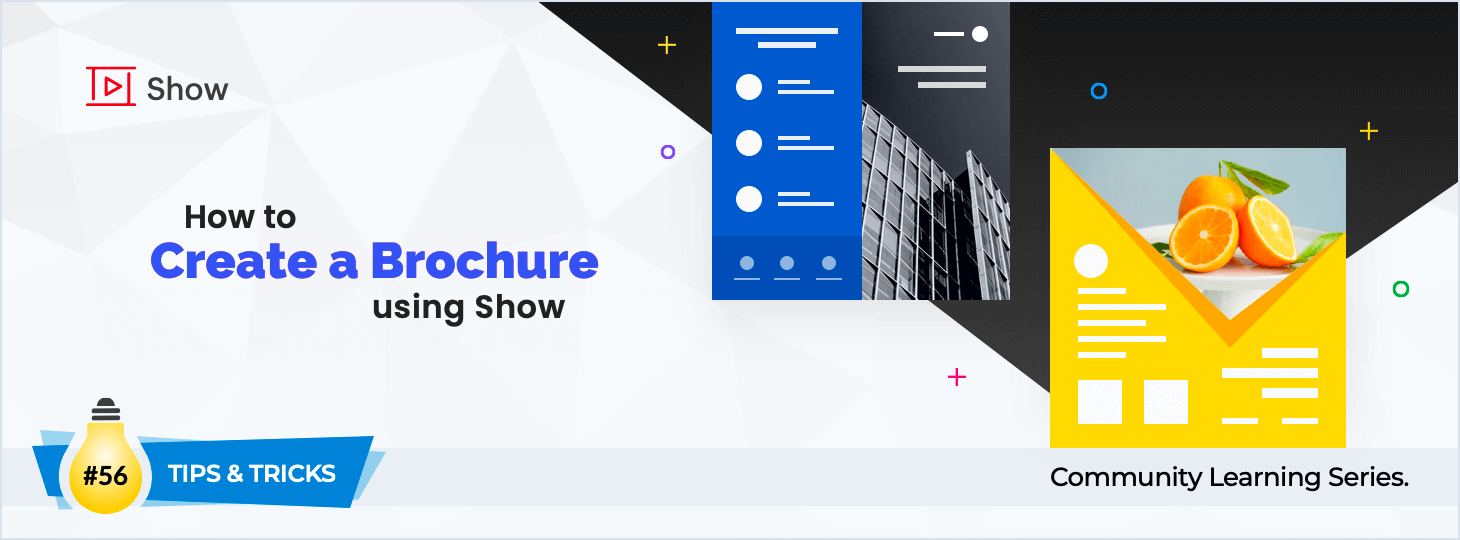 With the right layout, style, and images, a brochure can set the tone for your business and capture your audience's attention. Unfortunately, high-quality brochures can be expensive and often require the help of a professional designer. Enter Zoho Show. Show's design elements and customization options empower you to create brochures that effectively highlight all your business's most important features.
With the right layout, style, and images, a brochure can set the tone for your business and capture your audience's attention. Unfortunately, high-quality brochures can be expensive and often require the help of a professional designer. Enter Zoho Show. Show's design elements and customization options empower you to create brochures that effectively highlight all your business's most important features.Here are some ways you can build an eye-catching brochure in Show:
Customize your layout for a high-impact content display
First, you'll have to choose the right layout. By default, Show's slides are set to landscape. For a brochure, you'll have to change the slide layout to portrait and adjust the width to fit your requirements.
To change your layout:
- Log in to Zoho Show, and in the left pane click New presentation.
- Choose a Theme, Template, or Slide design and finalize your choice by clicking Choose Themes, Choose Templates, or Choose Slides.
- From the main interface, select Themes from the right pane.
- From the bottom-right corner, under slide set-up, click the Landscape drop-down menu and select Portrait.
- If needed, adjust the width of the slide with the Widescreen drop-down menu.
- Adjust the pointers of the placeholders to create margins for your slide.
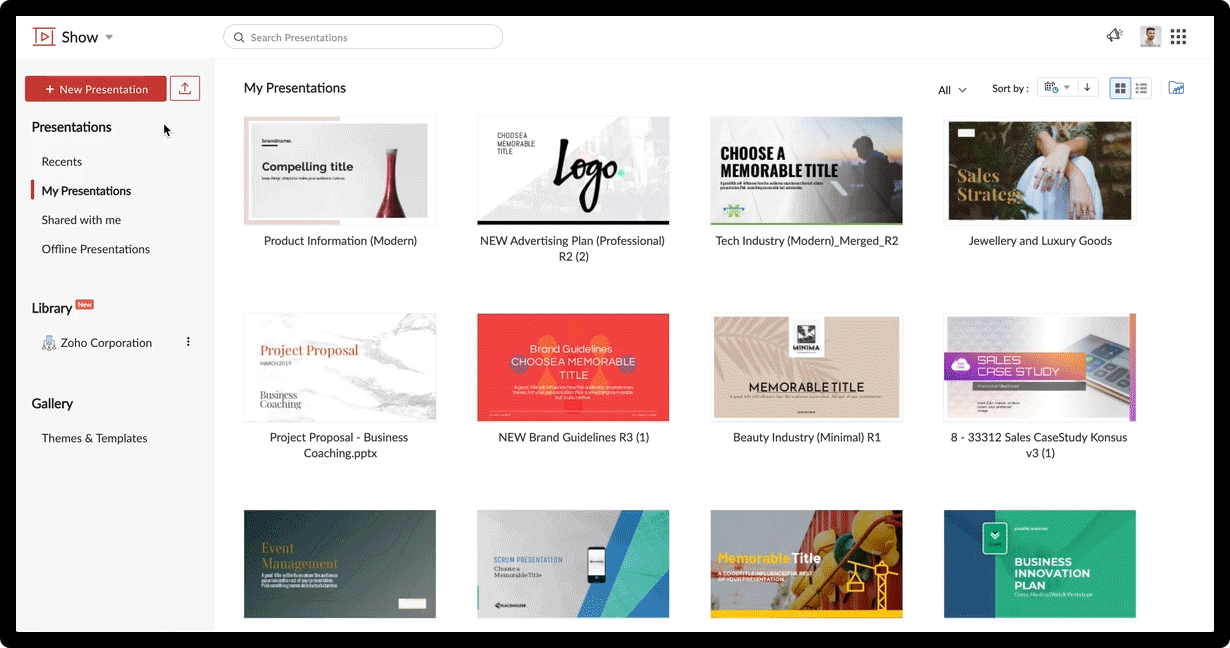
Tip:
For a two or three-fold brochure, you can avoid adjusting the layout and section your slide by drawing straight lines. Navigate to Shape and choose Line from Draw with pen.
Choose backgrounds that compliment your company's style
A brochure has to appeal to your audience aesthetically. You'll need to select the right background to fit your business's style. Show offers various background options like colors, images, and patterns to enrich the look of your brochure.
To choose a background:
- Go to Format on the right pane of the layout.
- From the Background tab, go to Fill, and use the drop-down menu to choose a Solid Color, Gradient Color, Image, or Pattern.
- For Solid Colors, you can choose from Theme Colors, Standard Colors, or Advanced Color Options.
- For Gradient Colors, you can choose from Light Colors or Dark Colors.
- For Image, you can upload from your local drive, or choose from Unsplash.
- For Pattern, you can choose a pattern for the Foreground and a color for the Background.
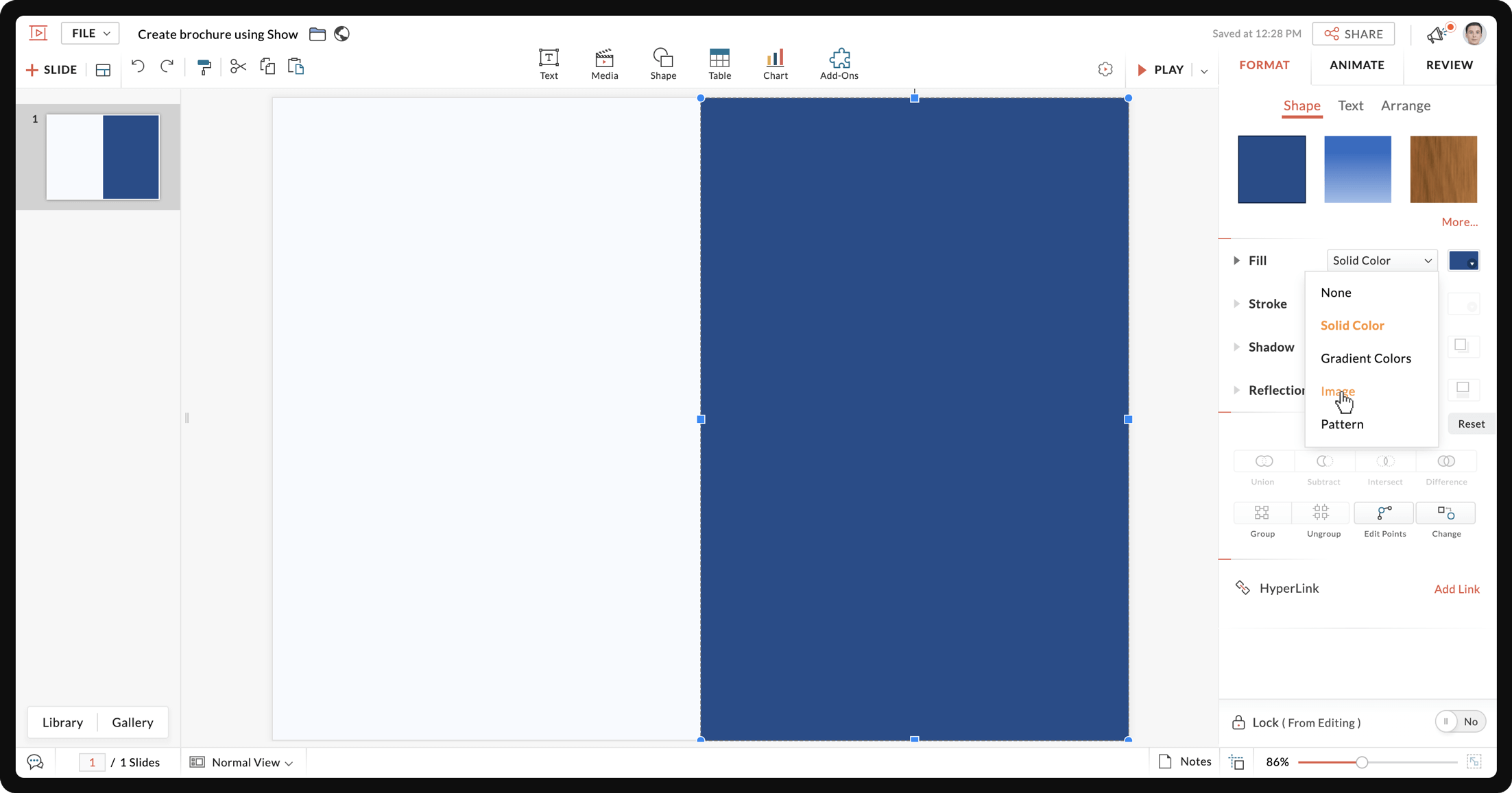
Tip:
To create a watermark, select any image and adjust its transparency using the slider on the right pane.
Use shapes to highlight your content
Brochures include texts as well as images. Add shapes to your brochure to highlight content and make different sections stand out.To enhance your content,Show offers various shapes to section your brochure and highlight content.
To section your brochure:
- From the top of the interface choose Shape.
- Select a shape.
- Once the shape is added to your slide, use the pointers to adjust its size.
- Drag and drop the shape to your chosen position.
- Click Format from the right pane and choose a color for your shape.
- Choose a text box style from Text and drag it to your shape to create your content.
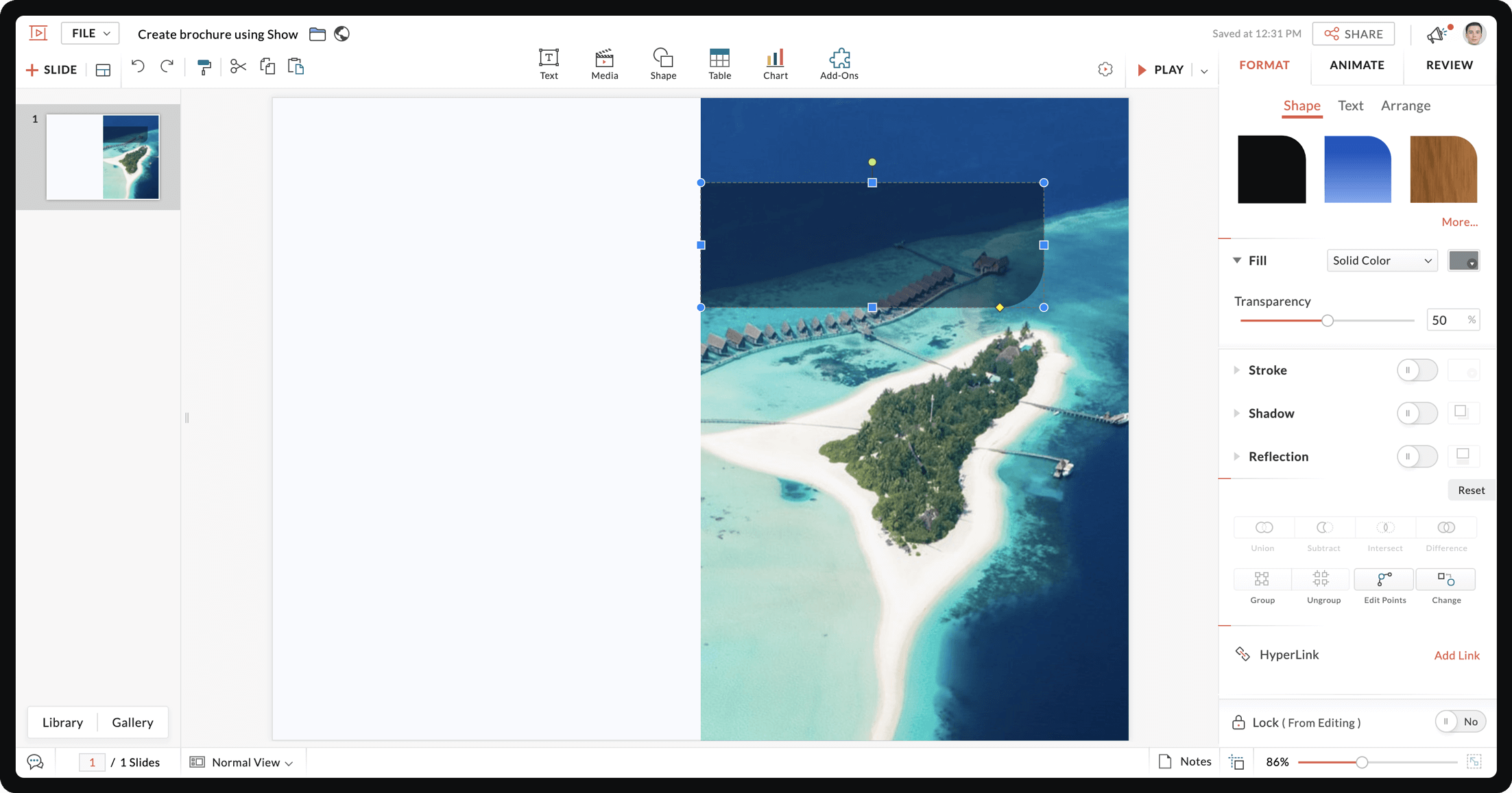
Tips:
- Place your text inside a unique shape to highlight content like CTA, offers, and discounts.
- Change the color of your text or shapes to compliment each other.
- Use smart elements to represent data.
Style your message with fonts and texts
Fonts determine your brochure's readability, and help you differentiate between content styles such as headings and body text. Show offers a variety of font styles, and gives you the option to upload your own fonts to the gallery.
To add and customize fonts:
- To choose your font, select the text and click the Font drop-down menu from the right pane.
- To change the color of your text, select the text and navigate to the right pane. Using the drop-down menu next to Font, select from Theme colors, Standard Colors, Other Used Colors, or customize from the Advanced Color Palette.
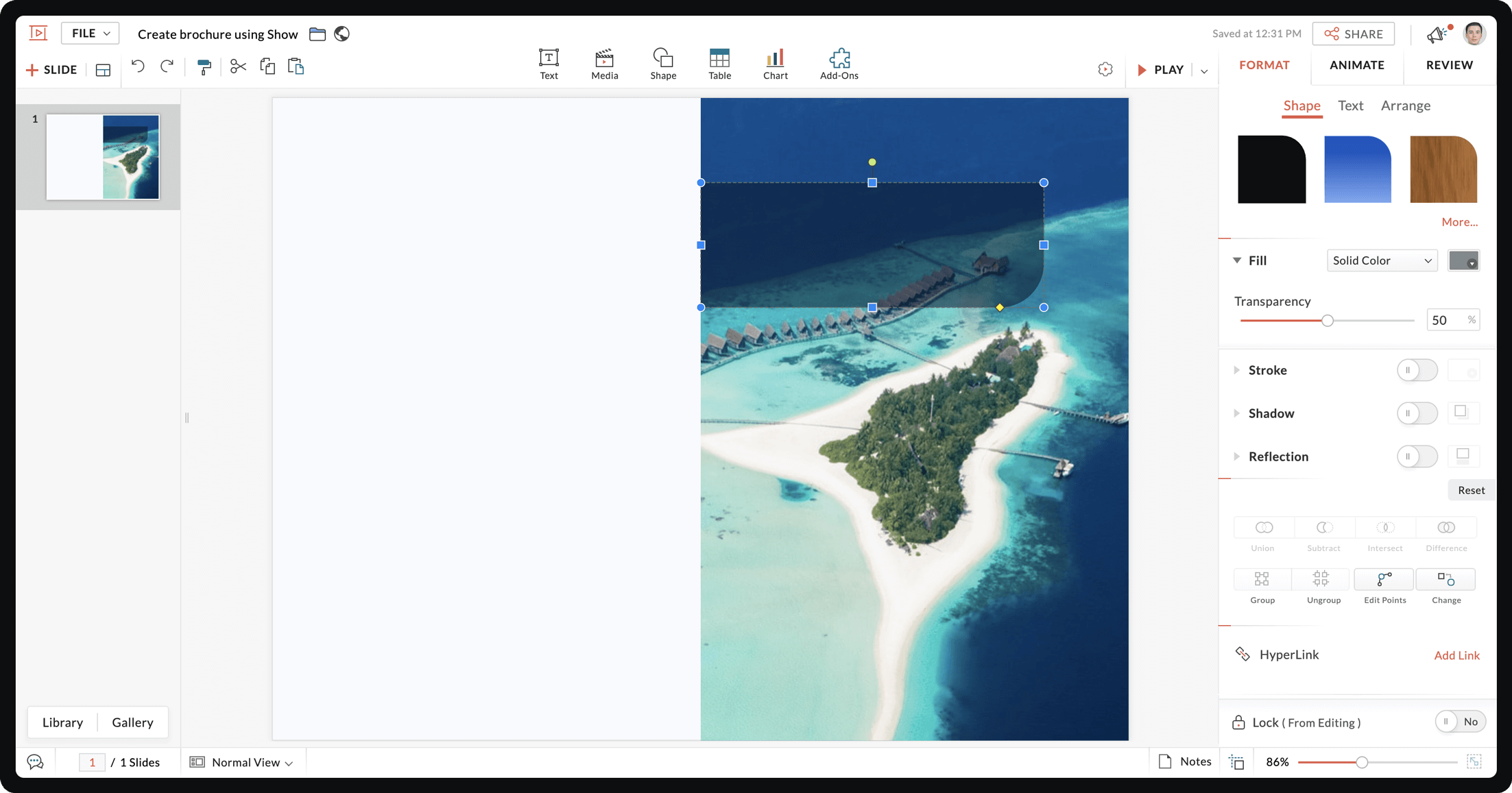
Tips:
- Don't use too many font styles in your brochure. Stick to a maximum of three.
- Use a different font style or text color to highlight important content.
- Make sure your font size is readable.
- Use bullets to break up large blocks of text and improve readability.
Add images that resonate with your audience
Images help your brochure stand out and connect with your audience. Select and customize images that convey your company's core message.
To add images in a brochure,
- From the top of the editor interface choose Media and then select Image.
- You can also find and add an image from your local drive, image Library or Unsplash.
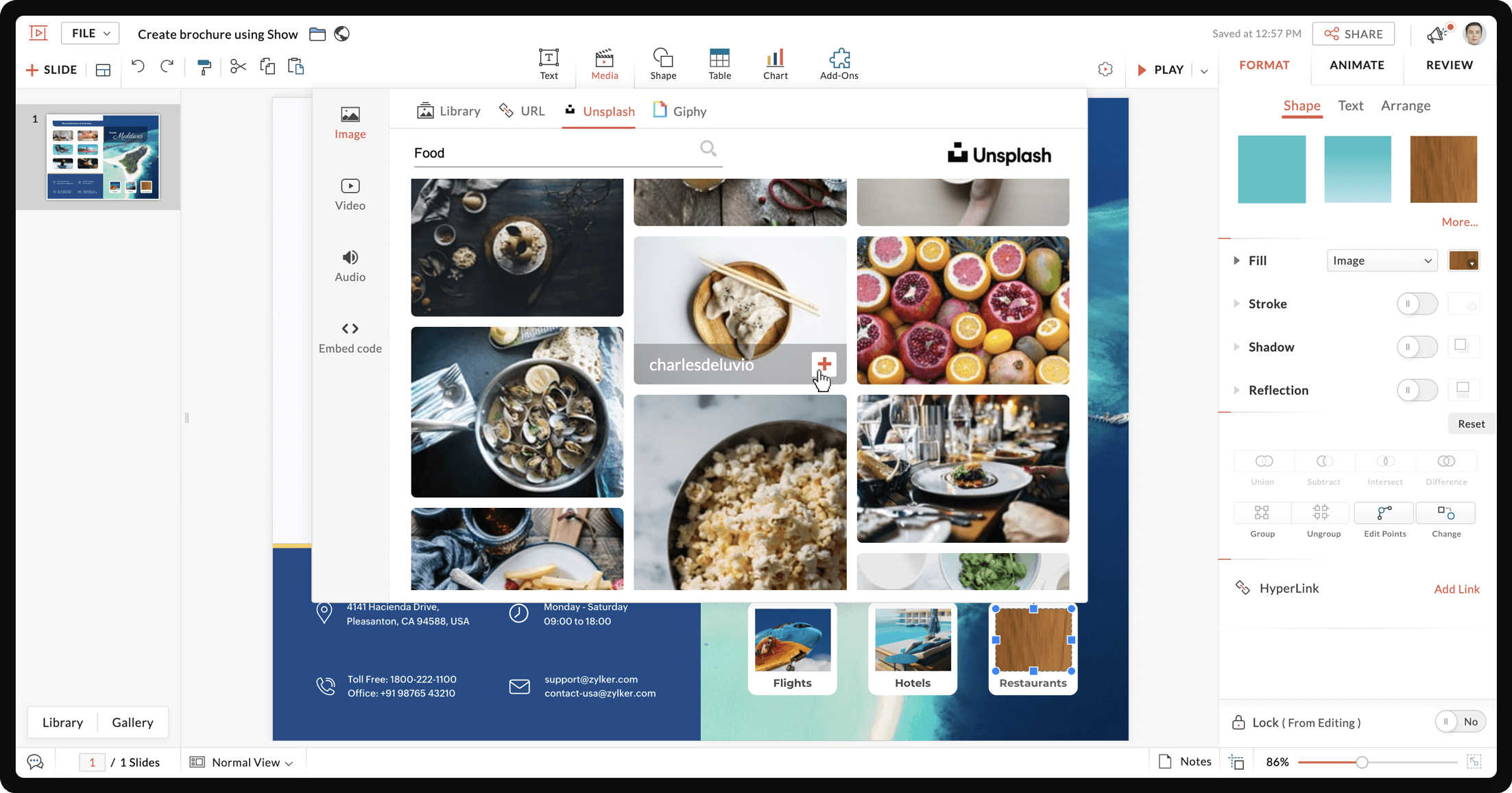
Tip:
If you want all your images to have the same stroke, shadow, or reflection, select all the images and use the Group option.
Go green! Download your brochure and send it as an e-brochure to your leads.
A good brochure must be rich in content and design. To make your brochure worth reading, focus on displaying your content in unique and creative ways for your audience.
Topic Participants
Gowthami Boominathan
Sticky Posts
Tips and Tricks #08: Lock and unlock objects in Zoho Show
Hello everyone, Here is a tip about just one of the many interesting tools in Zoho Show. Let's say the marketing and design teams are working together on a product launch. With multiple people working on this shared presentation, and rushing to get itTip and Tricks #01: Take your text for a spin
Hello folks, Zoho Show's all-new, clear, contextual interface was a great update to an already great product, so we thought you might appreciate some help putting it to good use. Following this release, the Zoho Show Community is happy to launch TipsTips and Tricks #06: Animate text at the paragraph level on Zoho Show.
Hi guys! We're back with another Show tip! Before we jump into it, let's read through a quick scenario first. Say you have a slide with a list of bullets and paragraph levels to present to your audience. The second it's on the screen, your audienceTips and Tricks #05: Add pictures as comments within a slide.
Hello everyone, We're back with a new Show tip. In today's post, we'll look at a more interesting way to comment and collaborate on a slide in Zoho Show. No matter where your colleagues are in the world, using comments to share opinions or give feedback isTips and Tricks #07: Crop a Picture to Fit a Shape
Hello everyone, Whether you're designing an adventurous photo collage, your company's brochure, or simply a team introduction for new hires, images always play a crucial role in making your presentation look interesting and interactive. To help spruce
Recent Topics
Cancel and refund
Hi, Yesterday I paid for the Zoho email subscription. Within a few minutes, I realized that the subscription counts one email ID as one user. To make another email ID for the same domain name, I'd have to pay for another user. I emailed right away toOnline Payment Fees
We don't take many online credit card payments so the merchant service provider (PayPal) charges us the 2.9% fee for processing the amount. I would like the ability for the fee to be automatically added to the total amount for "ease of payment". We'dError occured. please try again!!!
I created a new list. Added two new contact's email addresses. I try to EDIT either one of them to add their first name, last name and phone number. Whatever I try to edit and update, I get the error message Error occured. please try again!!! And it doesn't update any of their info. I tried just editing first and last name. Still get the error. No matter what I try to update, I get the error. I tried creating a new list, and adding just one email address and then edit it and also get the error."Send email as" not work
Hi team, I currently use ZOHO MAIL services on the MAKE platform (formerly INTEGROMAT). In MAKE I entered my ZOHO MAIL credentials but the problem is that when the emails are sent from the automation in MAKE, the emails do not come in with the name set*UPDATE: ISSUE RESOLVED, SEE HOW FOR HELP* Issue imbedding Youtube Videos
**UPDATE: RESOLVED** For anyone that is having a similar issue, try this workaround before attempting to have the Zoho techs fix it. I have been in communication with them for weeks about this and they can't seem to fix the issue. Thinking it may have just been my computer or my browser, I tried two different computers on two different networks, each running different versions of Windows, and tried it on Chrome, Firefox and IE; nothing worked. So, needless to say, it's an issue with Zoho somewhere.Backorder For Composite Items
Hello If i released SO for composite item and use backorder feature of zoho inventory then it should backorder child item items of composite and not composite item.This is basic of backordering.I conveyed this to zoho call center but no solution yet.Paid Support
We are in the process of creating tiers for our support offerings. There will be three tiers of support available - 2 paid and 1 free. The paid tiers will be purchased in allotted hours. I need to figure out how to a) work in the out of the box SLA, ContractsAutomatically CC supervisor
Hello, in our organization agents are replying to tickets and they are required to CC their supervisor on all emails to and from customers. is there a way to have an email address automatically populate in the CC field when reply to a ticket? thaZoho One - White Label
Releasing a white-label feature for Zoho One, or any software or service, can offer several advantages and benefits for both the company providing the software (Zoho in this case) and its users. Here are some key reasons for releasing a white-label featureAre this Features included in the Road Map
1. Sync between description/short description in Zoho Books/Inventory and Zoho Commerce: I am unsure how it works now. I belive the description is not pulled. 2. Pick Up: This feature is great. It is added on Zoho Commerce but not on Books/Inventory whichReconciliation - Show Transactions After End Date
I did a quick search, and I've only seen this brought up indirectly. In the reconciliation interface, transactions dated up to a week after the end date should be available for being reconciled. The use case is pretty simple... many times, transactionsAuto populate email field in zoho form
Hi, Is there a way the email field in zoho forms can be auto populated based on the name selected from a drop down list?Option to accept and pay for estimate from Public Estimate link?
Is there any way that our customers can get the Estimate in their email, click on "View Estimate" and from the public link, click Accept and Pay? When they click that, in the background Zoho would create the invoice record in the so that the payment wouldKaizen #125 Manipulating Multi-Select Lookup fields (MxN) using Zoho CRM APIs
Hello everyone! Welcome back to another week of Kaizen. In last week's post in the Kaizen series, we discussed how subforms work in Zoho CRM and how to manipulate subform data using Zoho CRM APIs. In this post, we will discuss how to manipulate a multi-selectEasily track referrals with Zoho Forms
Referral tracking can be a powerful way for businesses to understand where their leads are coming from. With Zoho Forms, tracking the referral sources of your leads is an easy and straightforward process. Here are some tips to help you make the most ofAdd an email to an existing ticket is not working
I noticed that in Zoho Desk the funcionality to add an email to an existing ticket is not working using the syntax [##12345##], has the method changed? In red is the syntax we use to add email to an existing ticket As you can see, he did not add the emailNew CRM to Campaigns Sync Doesn't Continue Making Updates
Changes made in CRM are not appearing in mapped fields in matching Campaign records after migrating to the new sync process. The only way we've found to get records to update is to call into Support and point out the problem. After convincing SupportZoho Integration with UPS
I have 2 questions: Firstly, is there a way to notify UPS that we have a package to collect once we have done the shipping label? Secondly, how do I get the tracking number and shipment method onto the Invoice and Package Slip for the customer? ThanCannot log in to IMAP account as of last night
Hey I've been using MFA with an authenticator for a while and have had to use application passwords for Outlook and Edison Mail on my Android devices. Last night the app passwords started to be rejected on my Android devices so I created new ones forLow Stock View
We use the Low Stock view frequently as a guide to inform us when to reorder items, but the view is misleading because it does not take into account Purchase Orders that have already been raised. Unless you are aware and check item by item, this can leadImprove History Feature in Zoho Inventory
At present there is a "history" tab on Zoho Inventory Items, however this only shows a date and time stamp along with the users name. It doesn't say what was changed. What is the value of this if you can't see what was changed? My Ideal is to includeShow backordered items on packing slip
We send out a lot of large orders, and often there are one or two things backordered. How can I fix the packing slips to show quantity ordered & quantity packed There should also be the ability to "ship" 0 of an item so the receiver knows that thingsDocument | Files
The vendor "Partial matches" still not fixed here after years of putting up with having to select most vendors manually ! ( again, the banking "Transaction rules" would solve a lot of these issues ) Some unwanted, irrelevant pdf's also arrive. It wouldbooks+POS+ tap to pay+ stripe
So in the UK we now have tap to pay with stripe. So we can use the stripe app as a POS terminal. Brilliant news. Can we hope that the Books App might add this feature ASAP. It would be great to have one system rather than using the not very good SquareCanvas Form View - Client Script Page on load - Url params not working
We have a custom module with a canvas page for form view. We have a button in Customers module to open this canvas page using invokeurl function. We send few parameters as in the URL as query parameters. https://crm.zoho.in/crm/orgxxxxxxxx/tab/CustomModule12/create/canvas/64333200000261xxxx?layoutId=643332000002605001&c=${Customers.CustomerSending Recruit SMS's to Zoho Cliq - Or tracking in the Messages module in Recruit?
Is there any way to send SMS Gateway messages in Recruit to ZOho Cliq? We use 2-way SMS massages a lot in Zoho Recruit to speed up communication with Candidates. However the only way to keep track of received SMS's is by keeping a look out for the EmailThis mobile number has been marked spam. Please contact support.
Hi Support, Can you tell me why number was marked as spam. I have having difficult to add my number as you keep requesting i must use it. My number is +63....163 Or is Zoho company excluding Philippines from their services?Zohomail does not support additional fields in mailto links
Hello, I set up Zohomail as default composer in Firefox according to manual here: https://www.zoho.com/mail/help/defaultcomposer.html#alink2 Later, I wanted to use this functionality to answer in a Linux mailing list thread using mailto link: mailto:xxxxx@kernel.org?In-Reply-To=%3C727o0521-q24p-s0qq-66n0-sn436rpqqr1p@example.com%3E&Cc=xxxxx%example.org&Subject=Re%3A%20%5BPATCH%20v2%28%29Is it possible to set a customer context variable in Zobot
Hi, I want to use a context variable to route users down different paths in my Zobot chat flow. I know I can do this when the user enters data. But I want to know if I can use a variable that is 'hard coded' on the card, that the user is unaware of. UseCannot change Blog Title
There is nowhere to change the blog title. You can change the blog URL but that is making no difference to the text "Enter Your Post Title" am I missing something?Kaizen #203 - Answering Your Questions | Handling API Limits and Error Responses
Hi Everyone, Welcome back to yet another post in the Kaizen Series! We appreciate your keen participation in the 200th milestone celebration of the Kaizen series. We will continue to answer the queries we received through the feedback. When working withHow to verify website ownership with google search console
Hi, I am having a free .in domain provided by Zoho I have created a website on it now I want to verify my ownership to google webmaster. Can you please help me how to do that.Kaizen #89 - Color Coding using Client Script
Hello everyone! Welcome back to another exciting Kaizen post. Today let us see how you can apply color codes to the List and Detail Pages of Zoho CRM using Client Script. Need for color code in Zoho CRM When you mark things with different colors as a"SPF record exceed the allowed limit of 10"
Hi, I was wondering if there were a "universal Zoho SPF record" that would allow all my configured Zoho services that email things to meet this limitation ? or do I have to have an entry for mail, com, billing, etc?Zoho Mail android app update: Block & reject future emails, Report phishing, Spam alerts, Suspicious URL detection
Hello everyone! In the most recent Zoho Mail Android app update, we have brought in support for the following features: Block & reject future emails Report Phishing Spam alerts in the mail details screen. Suspicious URL detection. Block & reject futureAnimated GIF Images in Chat
I know this seems to be a small feature request but in a recent Cliq update Zoho disabled autoplay for animated GIFs posted in Cliq conversations. We think this was not a good change. In our organization, animated GIFs in a chat play a role in expressingI can't seem to login in to Mail Apps of MacOS /IOS
Hi, i'm having trouble in signing in to mail apps from IOS. It's always come back to wrong passwords. But i already changed my password like 3 times. But still it says wrong credentialsProfile Image Showing Incorrectly in Zoho Mail
Hi everyone, I’m facing a serious issue with Zoho Mail. The profile image showing for my email address is incorrect — it’s not my image. When I send an email to my Gmail account, it displays someone else’s image. This looks very suspicious and can makeI need access to my old email
I need access to my old email bromzeman@zoho.com to verify it for forwarding. I can’t access the inbox to get the confirmation code. Please assist with recovery or forwarding. as you might already know, they made alot of the email addresses to have thatSet Defaults for Email Groups
Is there a way to set defaults for all of the groups that I establish as a moderator? For example, I want every group I establish to have the following settings: 1. Moderator is <user> 2. User is <user>, <user> 3. Notifications for new group turnedNext Page