Unveiling New Zoho FSM Features: Scheduled Maintenance, Time-Based Workflow, and Multi-Day Appointment
At Zoho FSM, the bounty of Thanksgiving continues. We are thrilled to announce the release of some of the most requested features: Scheduled Maintenance, Time-Based Workflow, and Multi-Day Appointment. These are the culmination of our constant efforts to improve our product so that we meet your needs and expectations. All these features will be available in our brand new Professional Edition.
Scheduled Maintenance
Scheduled Maintenance allows you to set up jobs that will be automatically created at specific dates and desired intervals. This feature is useful when you need to provide ongoing services or maintenance on a regular basis without having to manually create the jobs every time. Scheduled maintenance is ideal for field services in various industries, be it pool maintenance, janitorial services, or regular inspection and maintenance of HVAC systems.
Effortlessly Create a Scheduled Maintenance Plan
With an intuitive UI, you can easily create scheduled maintenance plans so that work orders and service appointments are auto-generated on desired dates as per the required frequency. Refer to the below video tutorial to learn how to create a scheduled maintenance plan.
View Comprehensive Details of the Scheduled Maintenance Plan
You will have visibility of the upcoming work orders and service appointments. This will help you make the required preparations for carrying out these tasks.
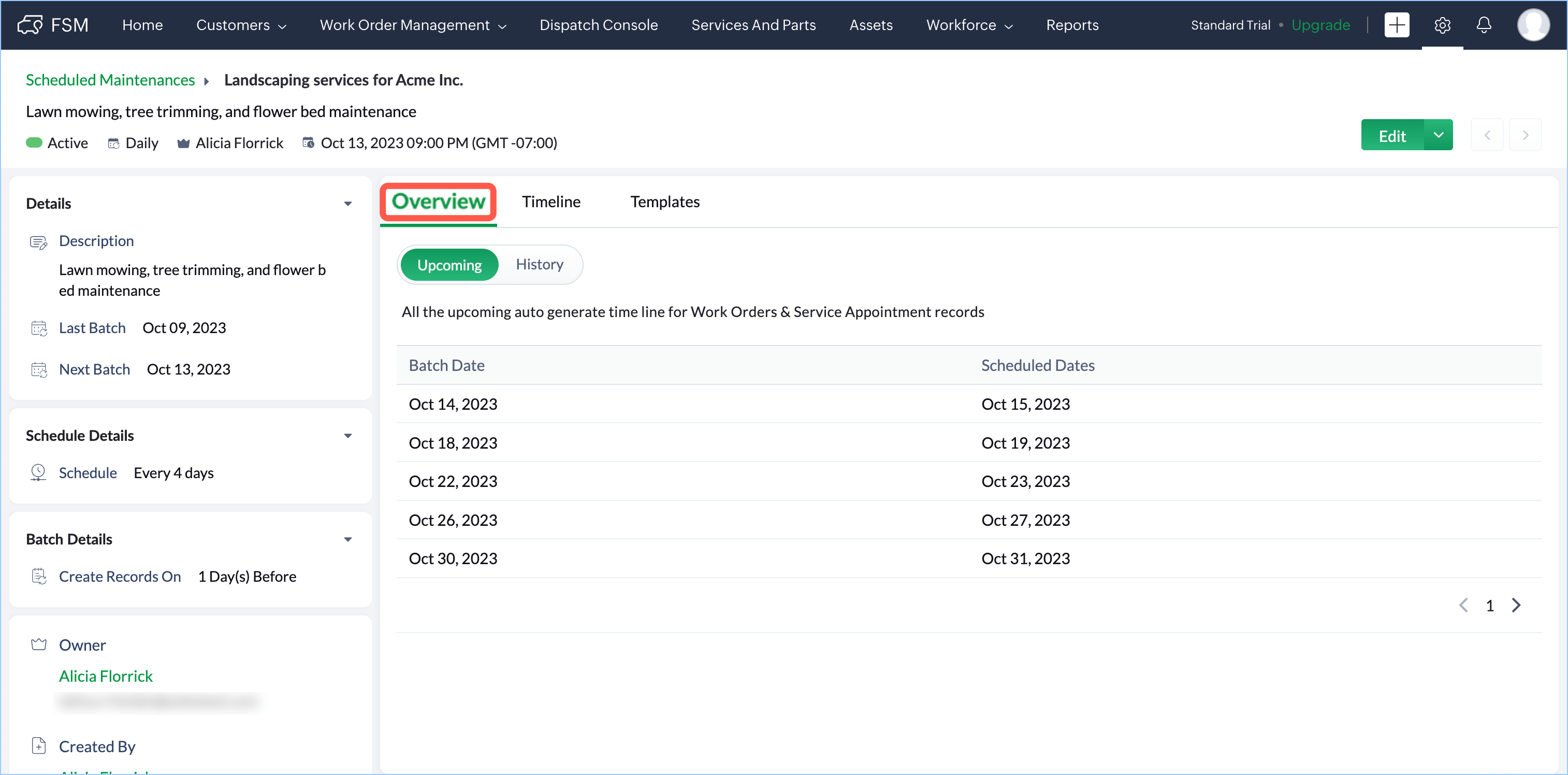
The Timeline of a scheduled maintenance plan will provide you with a clear breakdown of all the activities associated with its execution.
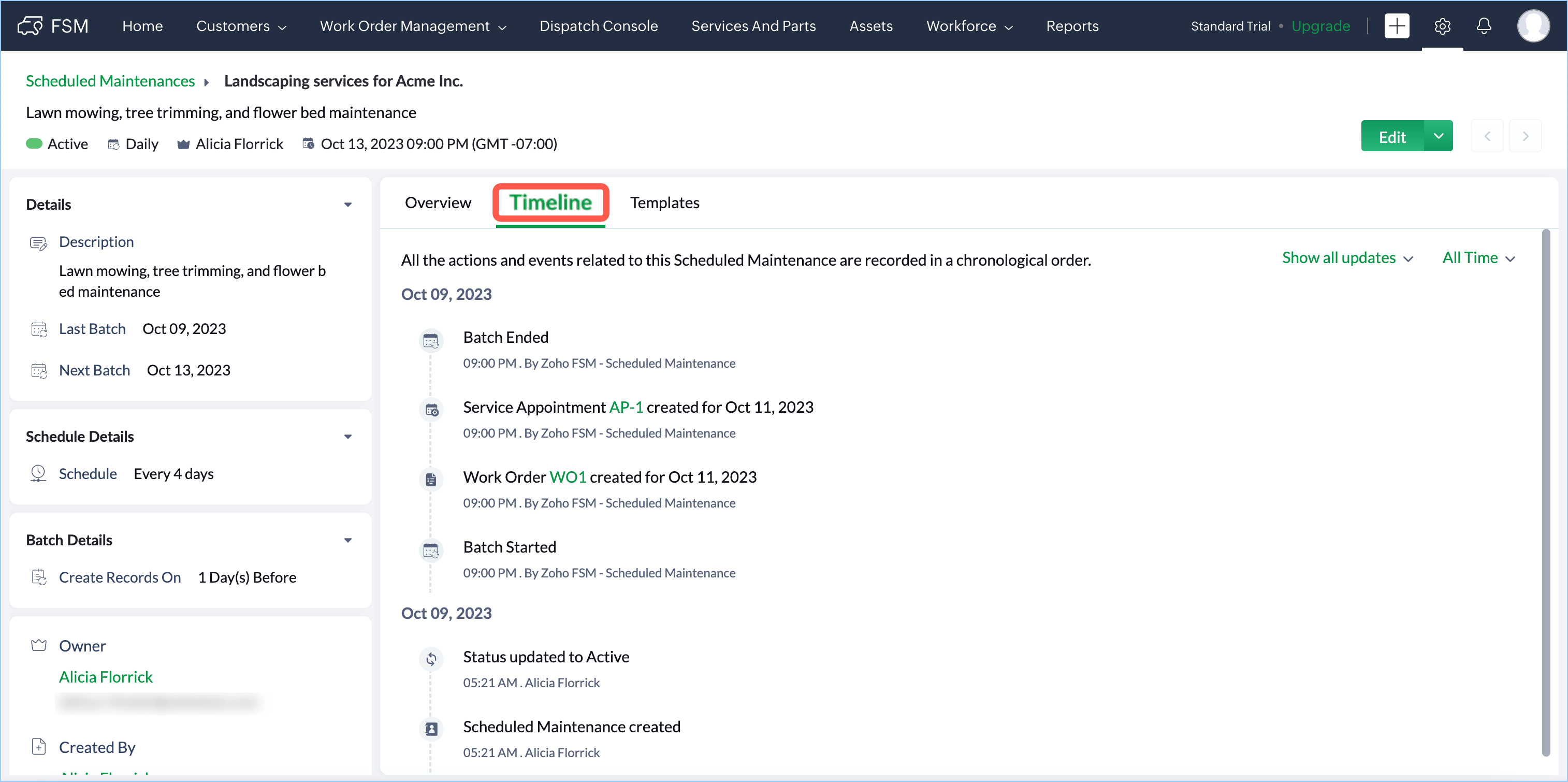
Under the Templates tab, you can see the details of the work order and service appointment templates used and edit them if required.
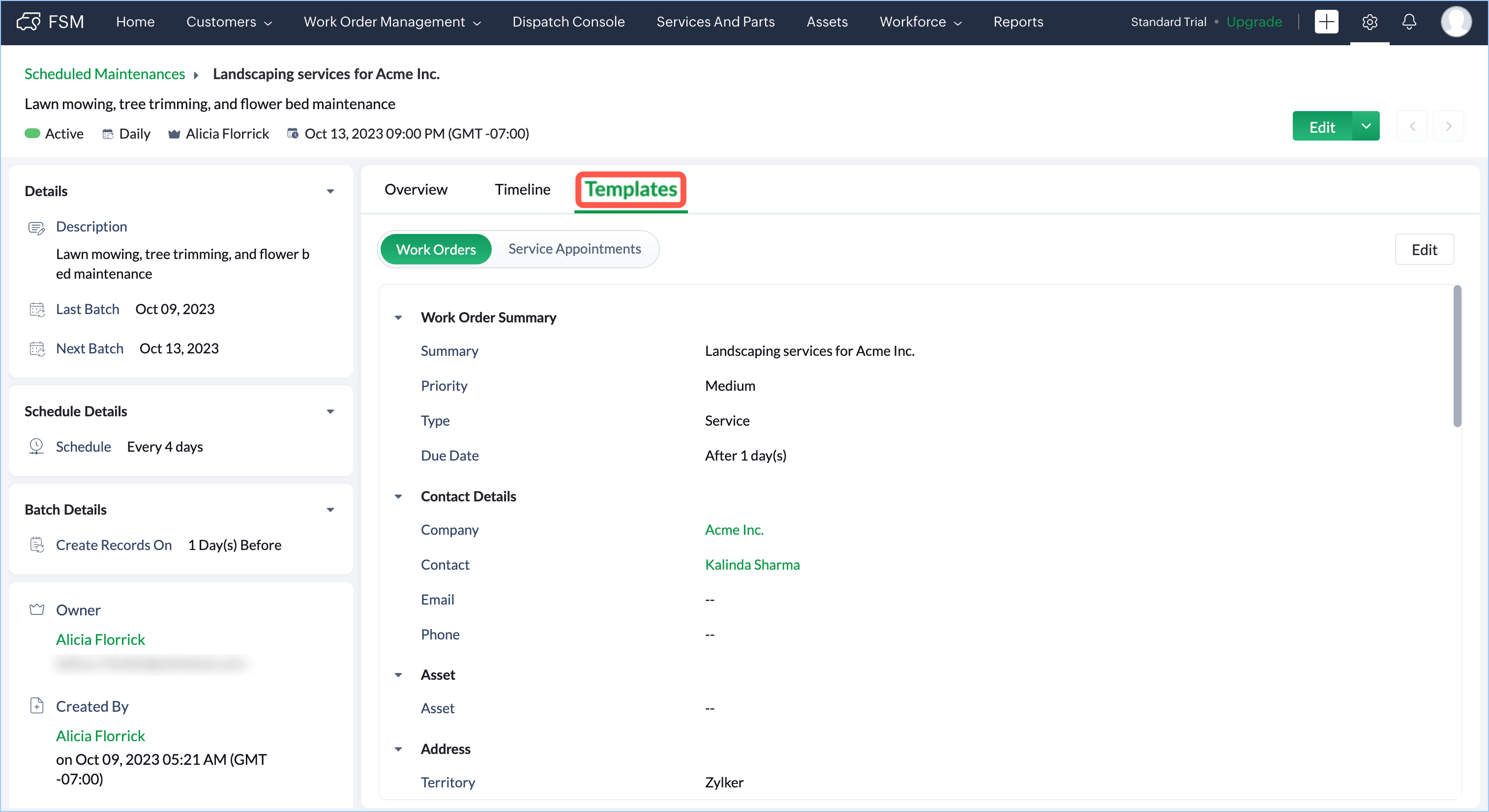
Flexibility to Suspend Scheduled Maintenance Activities at Anytime
At any time, you can suspend the activities related to the maintenance plans by marking it as inactive. Once a scheduled maintenance plan is marked as inactive, then all future records will be removed.
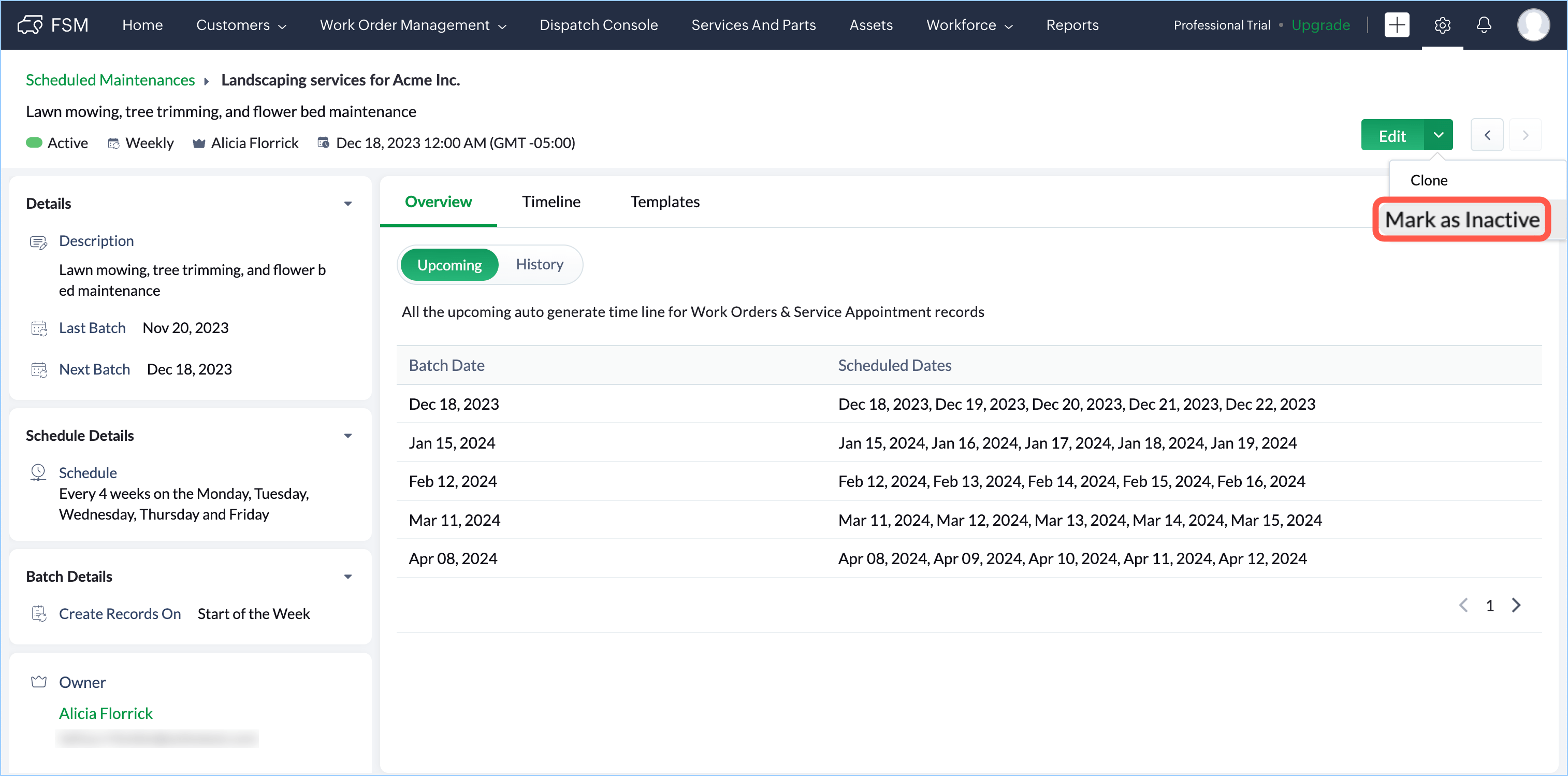
Proper Guidance For a Seamless Experience
To ensure smooth sailing with your scheduled maintenance plan, you will be provided with informative messages about Upcoming Schedules, Upgrade Alerts, and Scheduled Maintenance failure in the event of appointments being used up.
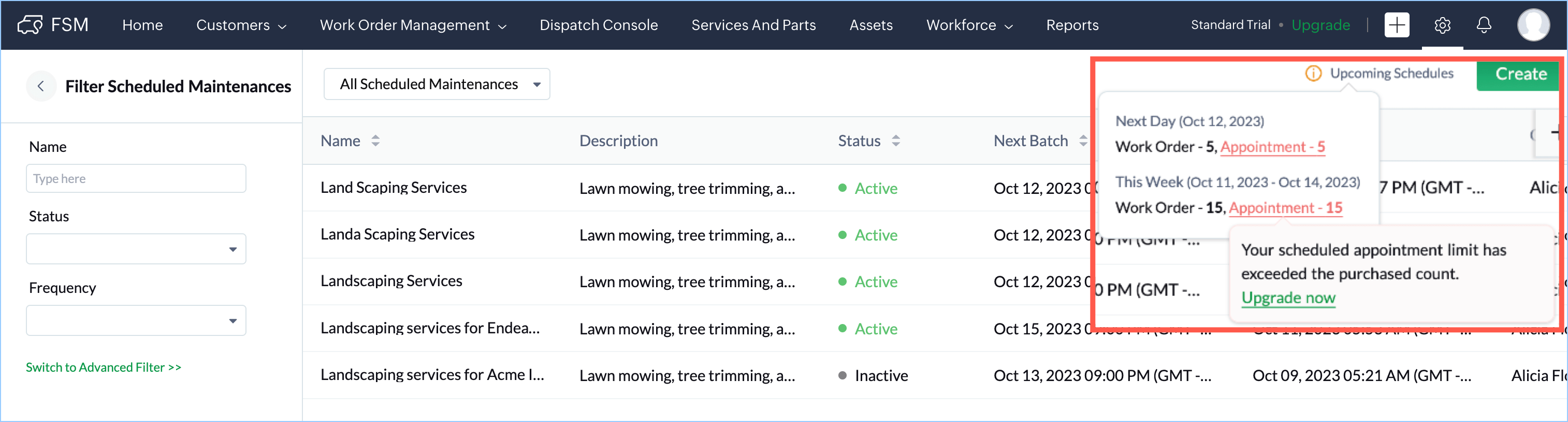
Time Based Workflows
Use Time-based Workflows to automate triggering desired actions based on a specified date or time. Such workflows are helpful in setting reminders, follow-up tasks, and ensuring compliance with service level agreements (SLAs). These will aid in improving customer satisfaction thereby encouraging repeat business. The following examples will help you understand how you can leverage time-based workflows for your field services business:
- Maintenance Follow-Up: Using a time-based workflow, you can automatically generate a work order in the future to facilitate maintenance services following the installation of an asset. This ensures that you stay organized and do not overlook any necessary follow-up activities.
- Service Appointment Reminder: A time-based workflow can be set up to send a reminder to a field agent a day before their service appointment scheduled date. This can help ensure that the technician is prepared and available for the appointment.
- Asset Warranty Tracking: A time-based workflow can be set up to reach out to the customer and discuss warranty extension options when the warranty is about to expire.
- Service Appointment Confirmation: To improve customer experience, a time-based workflow can be set up to send an appointment confirmation email or SMS to the customer a day before the scheduled service visit.
- Escalation Processes: With the help of time-based workflows, you can initiate escalation processes when certain criteria are met, such as an extended delay in resolving a request. This can help ensure that critical issues are addressed promptly and efficiently.
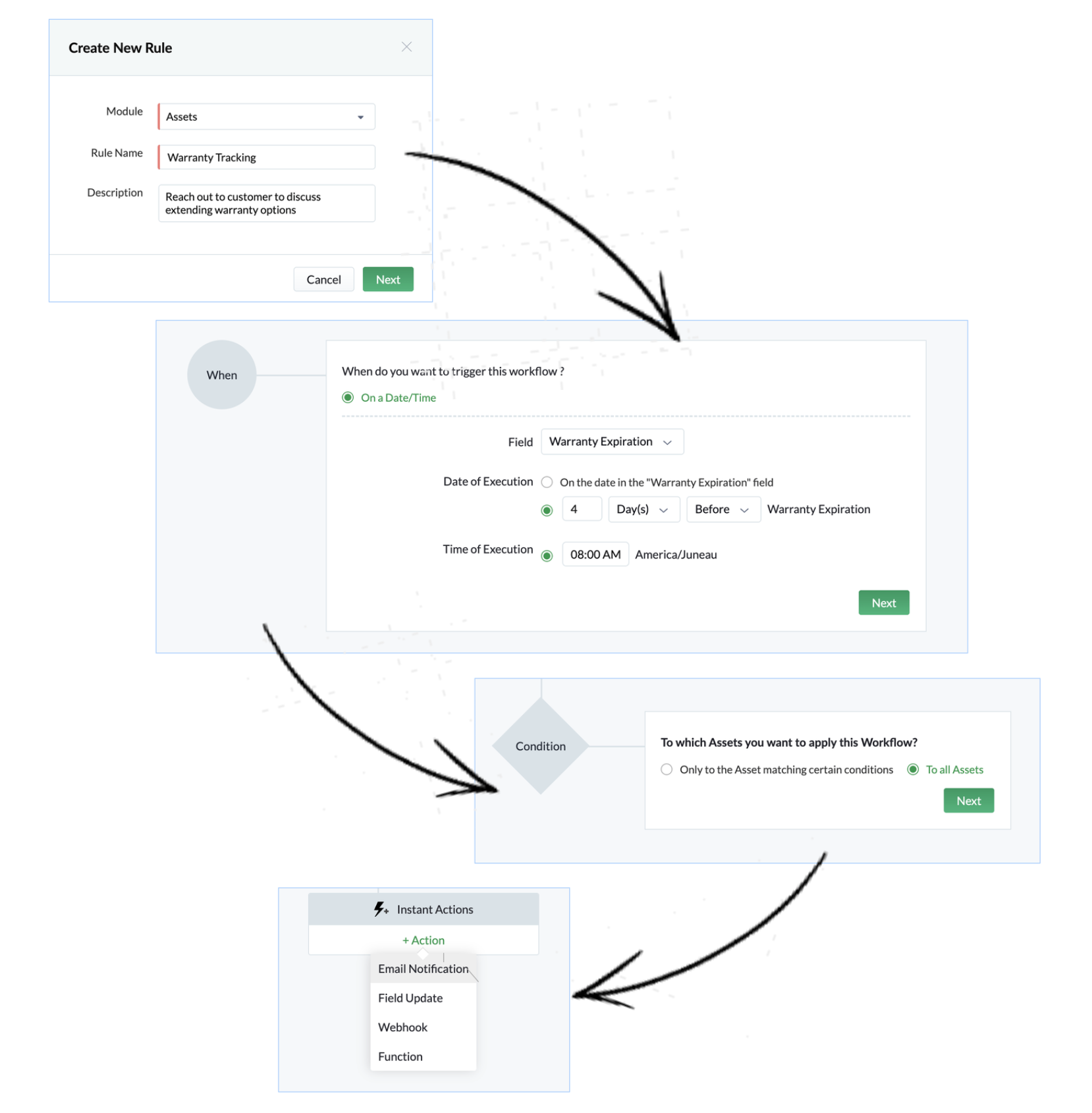
Refer to the help for details on how to create time-based workflows.
Multi-Day Appointments
You can create appointments that span over multiple days. This will help you schedule appointments for complex or time-consuming services like installation, repairs, inspections, upgrades, or any other service that requires an extended period of time to complete.
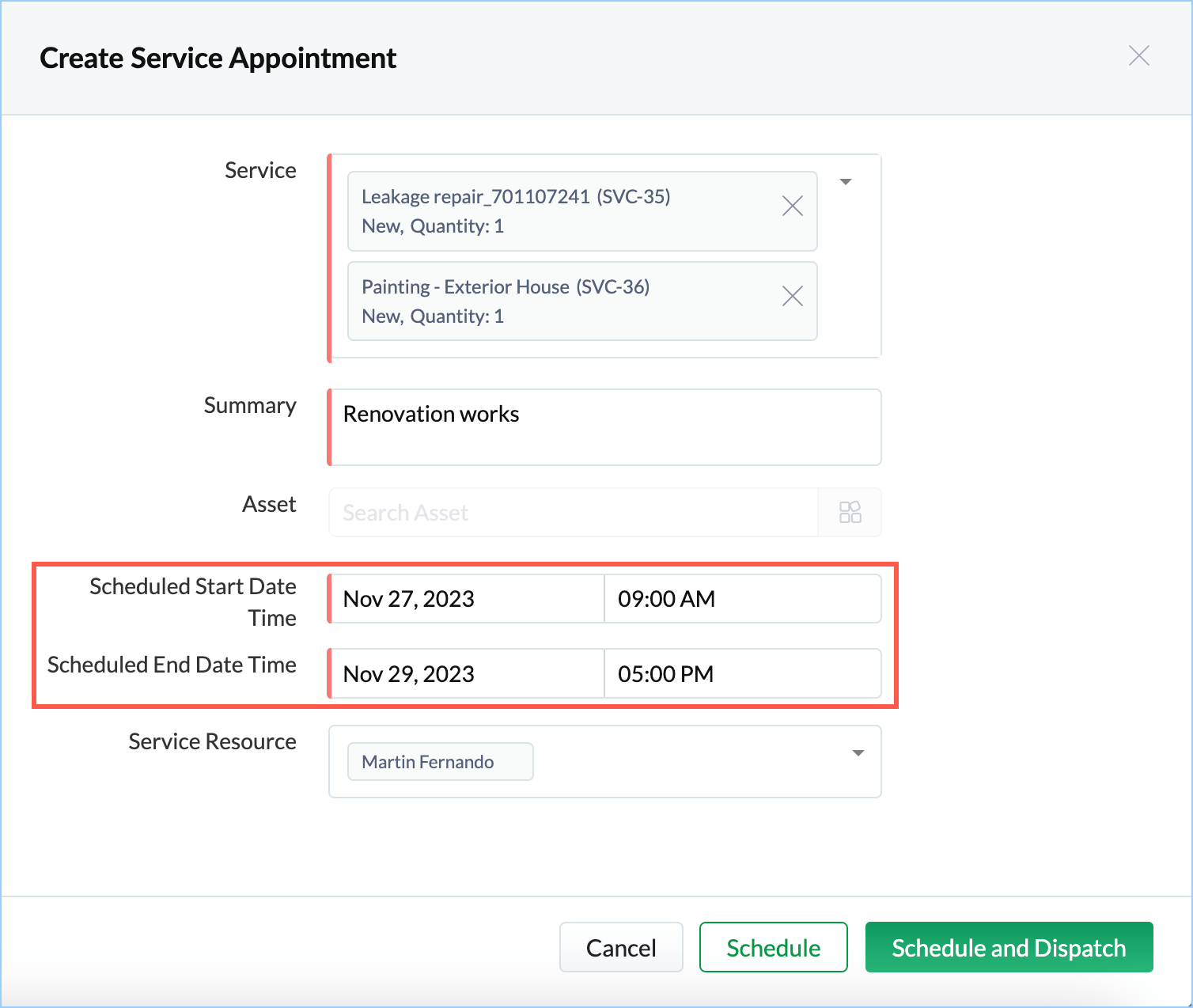
Topic Participants
Latha Velu
Dorset Water Softeners
Recent Topics
File Upload in Creator's Subfrom
Hello Sir/Madam, Here is a Problem......... Scenario: In CRM One Custom Module (Payments) have one File Upload Field now we have to Upload that File into Creator's Custom Form (Documents) have one Subform (Documents) in Document Upload Field using DelugeTrigger workflow base on email clic
Searching the help and forum, I see that there were workflow trigger rules based on email. But now, I can't find this type of trigger when I create a custom workflow. What I'm looking for would be to automate the sending of an email for a new prospect,Bigin Form Acknowledgement
How to troubleshoot and find out why form acknowledgement is not sending emails after form submission?Option to Customize Career Site URL Without “/jobs/Careers”
Dear Zoho Recruit Team, I hope you are doing well. We would like to request an enhancement to the Career Site URL structure in Zoho Recruit. In the old version of the career site, our URL was simply: 👉 https://jobs.domain.com However, after moving toZoho Mail POP & IMAP Server Details
Hello all! We have been receiving a number of requests regarding the errors while configuring or using Zoho Mail account in POP/ IMAP clients. The server details vary based on your account type and the Datacenter in which your account is setup. EnsureEver since the new Android App udpates notifications are not working
notifications are not working for the app is its closed I followed the tutuorial to the notificaction fixed and everythig seems to be right but notifications are not workigZoho Analytics & Zoho Desk - but not all desks
I have several desks in our company and one of those is used by our HR department. I want to bring through the data to the shared Zoho Analytics workspace - except for the HR desk. Can this be excluded at data import stage ?Incoming Emails Not Showing Up in Zoho Inbox
Hi - I have my Zoho email account set up to forward a copy of all incoming emails to a secondary Gmail address, whilst retaining the original email in the Zoho inbox. However, all my incoming emails are currently not showing up in my Zoho inbox, so I'mUnable to Create Zoho Booking via the Book Appointment API
Its giving the below error { "response": { "errormessage": "Error setting value for the variable:customer_details\n null", "status": "Error" } } Request: POST Url: https://www.zohoapis.in/bookings/v1/json/appointment attached Zoho-oauthtokenSHEET - Send email when a cell changes
I would like to create a custom function for Zoho Sheet that triggers when a paticular cell changes to a specific value. This would result in sending an email to a recipient (this would be an address that remains the same and included in the script). Example: = IF(N4= "Drafted", <>EmailFunction) 1) Cell N4 changes to "Drafted" 2) Email is sent to recipient or alternatively 3) Post to chat channel I have found the Custom function editor in Sheet. I am not bad at scripting, but【開催報告】 福岡 ユーザー交流会 2025/8/8(金)
皆さま、こんにちは。コミュニティチームの中野です。 8/8(金)に、福岡 ユーザー交流会を開催しました。 本投稿では、その様子をお届けします。当日の登壇資料などもこちらに共有しますので、参加できなかった皆さまもご参照ください。 今年初の開催となる福岡 ユーザー交流会では、CreativeStudio樂合同会社 前田さんによるZoho CRM / Sign / Survey の事例セッションのほか、 Zoho社員セッションでは、Zoho Forms の活用法を解説。 さらに、「見込み客・顧客データの管理/活用方法」をテーマに参加者同士でZohono me llegan los correos a Zoho mail
No puedo recibir correos pero sí enviarlos, ya hice la modificación de MX y la verificación de teléfonos, qué es lo que ocurre? graciasError: Invalid login: 535 Authentication Failed
I have used zoho with nodemailer. const transporter = nodemailer.createTransport({ host: 'smtp.zoho.com', port: 465, secure: true, auth: { user: 'example@example.com', pass: 'password' } }); While sending the mail, it shows the following error: Error:Zoho Renewal
Hello, If I am not going for zoho email renewal. will i get back my free zoho account? and if yes then is it possible to get back my all free user. how many user get back 10 or 25?Not reciving emails
Apparently i cannot recive emails on my adress contact@sportperformance.ro I can send, but do not recive. The mail i'm trying to send from mybother adress gets sent and doesn't bounce back... but still doesn't get in my inbox. Please adviseNot receiving MailChimp verification e-mail
It seems that their verification e-mails are blocked. I can receive their other e-mails, but not their verification of domain ownership e-mail. I've checked and double checked how I typed the e-mail, using different e-mails (my personal e-mail can receive it), white listing the domain and all that is left is for the IP's to be white listed, but I don't have that power. If a staff member could take a look at this -> http://mailchimp.com/about/ips/ And perhaps white list them for me, that would beCreating my 2nd email account
After creating my first email address, I decided to get another email address. I would like to use this new address as the primary address too. I don't know how to set it up there doesn't seem to be an option for thatCannot - create more email account - Unusual activity detected from this IP. Please try again after some time
Hello, I come across the error message in Control Panel. Unusual activity detected from this IP. Please try again after some time and i cannot create any more users We are an IT company and we provide service for another company Please unlock us."Unable to send message;Reason:553 Relaying disallowed. Invalid Domain"
Good day. When I try to send mail through ZOHO mail I get the following error : "Unable to send message;Reason:553 Relaying disallowed. Invalid Domain" I need help with this. My zohomail is : @eclipseweb.site Thank you,Transfert de domaine pour création des comptes emails
Bonjour , je ne parviens point à créer des mails avec le domaine 'raeses.org' suite à la souscription du domaine auprès d'un autre hébergeur, dont j'ai fait la demande du code de transfert qui est le suivant : J2[U8-l0]p8[ En somme, attente de l'activationHelp! Unable to send message;Reason:554 5.1.8 Email Outgoing Blocked.
Kindly help me resolved this issue that i am facing here.How are people handling estimates with Zoho inventory?
We are often using Zoho Books for estimates that then get converted to invoices within Books. We would like the sales team to migrate entirely to Zoho Inventory and no longer need to use Zoho Books so that they are only on one system. How are people managingRelative Date Searches
Currently in the search options, it has "date", "from date" and "to date". I think it would be great if there were options like "date greater than x days ago" and "date less than x days ago". I realise that as a once off you can just use the existingPerformance is degrading
We have used Mail and Cliq for about three years now. I used to use both on the browser. Both have, over the past 6 months, had a severe degradation in performance. I switched to desktop email, which appeared to improve things somewhat, although initialAsk the Experts 23: Customize, utilize, and personalize with Zoho Desk
Hello everyone! It's time for the next round of Ask the Experts (ATE). This month is all about giving Zoho Desk a complete makeover and making it truly yours. Rebrand Zoho Desk with your organization’s details, customize ticket settings based on yourDear Zoho CEO: Business Growth is about how you prioritise!
All of us in business know that when you get your priorities right, your business grows. Zoho CRM and Zoho Books are excellent products, but sadly, Zoho Inventory continues to lag behind. Just this morning, I received yet another one-sided email aboutPayroll In Canada
Hi, When can we expect to have payroll in Canada with booksPlease review and re-enable outgoing emails for my domain
Hello Zoho Support, I have recently purchased a new domain and set up email hosting with Zoho. However, my account shows "Outgoing Email Blocked". I am a genuine user and not sending bulk/spam emails. Please review and re-enable outgoing emails for myPayroll without tax integrations (i.e. payroll for international)
It seems as though Zoho waits to develop integrations with local tax authorities before offering Zoho Payroll to Zoho customers in a country. Please reconsider this approach. We are happy Zoho Books customers, but unhappy that we have to run payroll ingoingout e mail block
info@ozanrade.com.trIncoming mails blocked
Zoho User ID : 60005368884 My mail Id is marketing#axisformingtechnology.com .I am getting following message "Your Incoming has been blocked and the emails will not be fetched in your Zoho account and POP Accounts. Click here to get unblocked." PleaseAssistance Needed: Ticket Status Not Updating and Sorting by Last Customer Reply in Zoho Desk
Hello, I’m facing two issues in Zoho Desk that I’d like your guidance on: Ticket Status Not Updating: When a customer replies to a ticket, the status does not change to Reopened. Instead, it remains in Waiting on Customer, even after the customer’s responseConfiguring Email Notifications with Tautulli for Plex
Hi I'm new to Zoho. I am from Canada and I have a I use a web based application called Tautulli for Plex that monitors my Plex media server. It also sends a newsletter to my followers. To set this up they require a "From" email address., a smtp serverIs there a way to automatically add Secondary Contacts (CCs) when creating a new ticket for specific customers?
Some of our customers want multiple contacts to receive all notifications from our support team. Is there a way to automatically add secondary contacts to a ticket when our support team opens a new ticket and associates it with an account? This wouldHow to Set Up Zoho Mail Without Cloudflare on My Website
I'm having some trouble with Cloudflare here in Pakistan. I want to configure Zoho Mail for my domain, but I'm not sure how to set it up without going through Cloudflare. My website, https://getcrunchyrollapk.com/ , is currently using CF, but I'd likeSpam is Being Forwarded
I am filtering a certain sender directly to the Trash folder. Those messages are still being forwarded. Is this supposed to happen?IMAP Block
My two accounts have been blocked and I am not able to unblocked them myself. Please respond to email, I am traveling and this is urgent."DKIM not configured"
Hello. I have been attempting get the DKIM verified but Toolkit keeps sending the message that it is not configured, but both Namecheap and Zoho show it as configured properly. What am I missing?Zoho mail with custom domain not receiving email
i registered zoho mail with my own domain. I can login and access the mail app. I tried to send email from an outlook email account and an icloud email account. Both emails were not received. My plan is free. I also tried to send email from this zohoSet connection link name from variable in invokeurl
Hi, guys. How to set in parameter "connection" a variable, instead of a string. connectionLinkName = manager.get('connectionLinkName').toString(); response = invokeurl [ url :"https://www.googleapis.com/calendar/v3/freeBusy" type :POST parameters:requestParams.toString()Next Page