Zoho FSM Integration Series #1: Zoho FSM and Zoho Books/Invoice
In this series, we will throw light on how you can leverage the incredible power inherent in Zoho FSM to extend its functionalities through integrations, both native and custom. We will delve into the numerous use cases that can be achieved through these integrations.
Here we will be talking about a key in-built Zoho FSM integration, that with Zoho Books/Invoice.
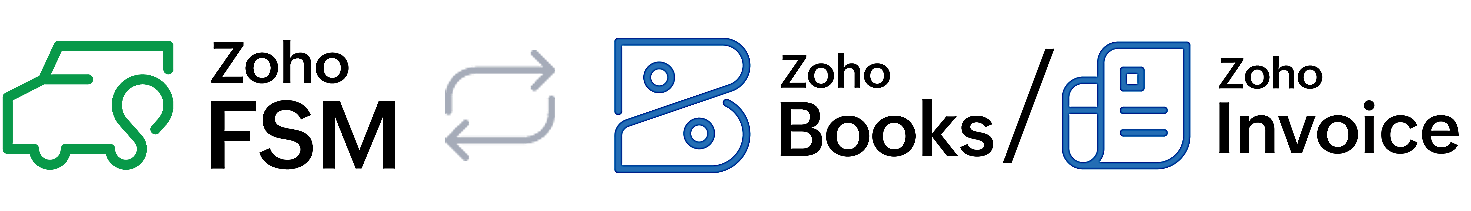
We will walk you through the nitty-gritty of this integration: the features it has to offer and how you can enable it. So, let's dive in !
Features
I. Region-specific Tax Support: The various region-specific tax systems supported by Zoho Books/Invoice can be incorporated into Zoho FSM. Thus, businesses anywhere can use Zoho FSM to manage their field service operations while complying with local tax laws.
II. Manage Invoicing and Payments: Effortlessly generate invoices for your work orders and provide a secure method for your contacts to make payments conveniently and promptly. Invoices generated in Zoho FSM are automatically added to Zoho Books/Invoice thus enabling easy accounting.
III. Bidirectional Data Sync: Automatic bidirectional syncing of data (Companies, Contacts, and Services And Parts) between Zoho FSM and Zoho Books/Invoice.
I. Region-specific Tax Support
Zoho FSM provides tax support for your transactions, including region-specific tax regulations in the following regions:
If you need to use the tax rules of a country that does not currently have a designated tax edition in Zoho FSM, then you can use the Global edition.
The tax-related properties can be added to Services And Parts, Contacts, and Companies. These values will then be used while creating Estimates or Work Orders.
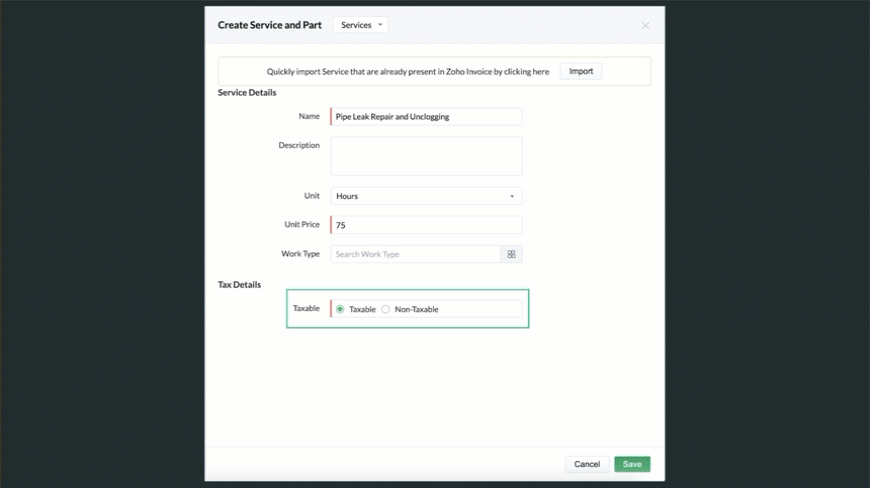
While creating an Estimate or Work Order, the tax for Services/Parts will be prefilled based on the value of the Contact (or Company, based on the sync type for the FSM-Books/Invoice integration) and Service/Part.
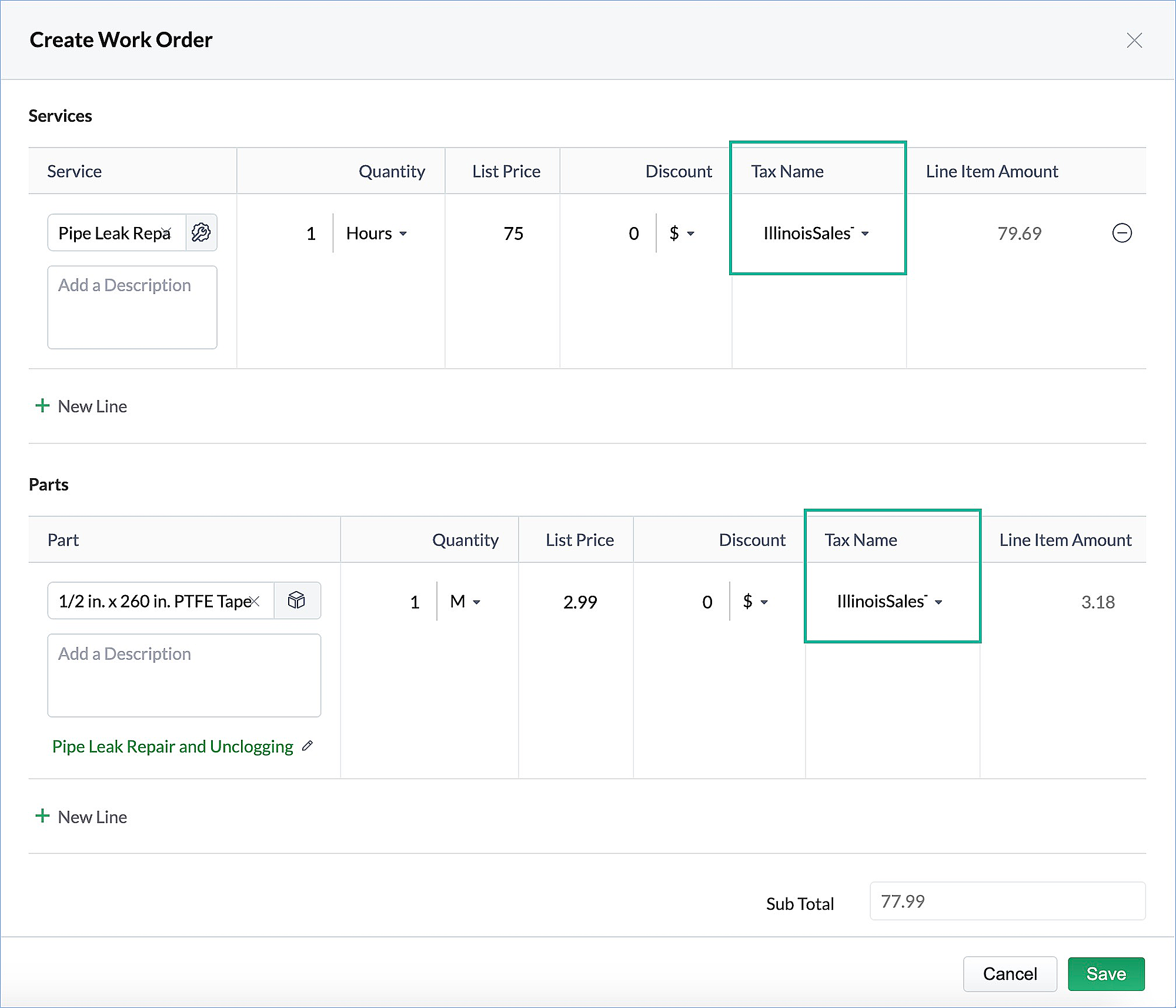
II. Manage Invoicing and Payments
- Easily create invoices from your work orders. The sales persons added in Zoho Books/Invoice can be chosen while creating an invoice. Similarly, the Payment Terms set as default for a customer in Zoho Books/Invoice will be populated in the invoice.
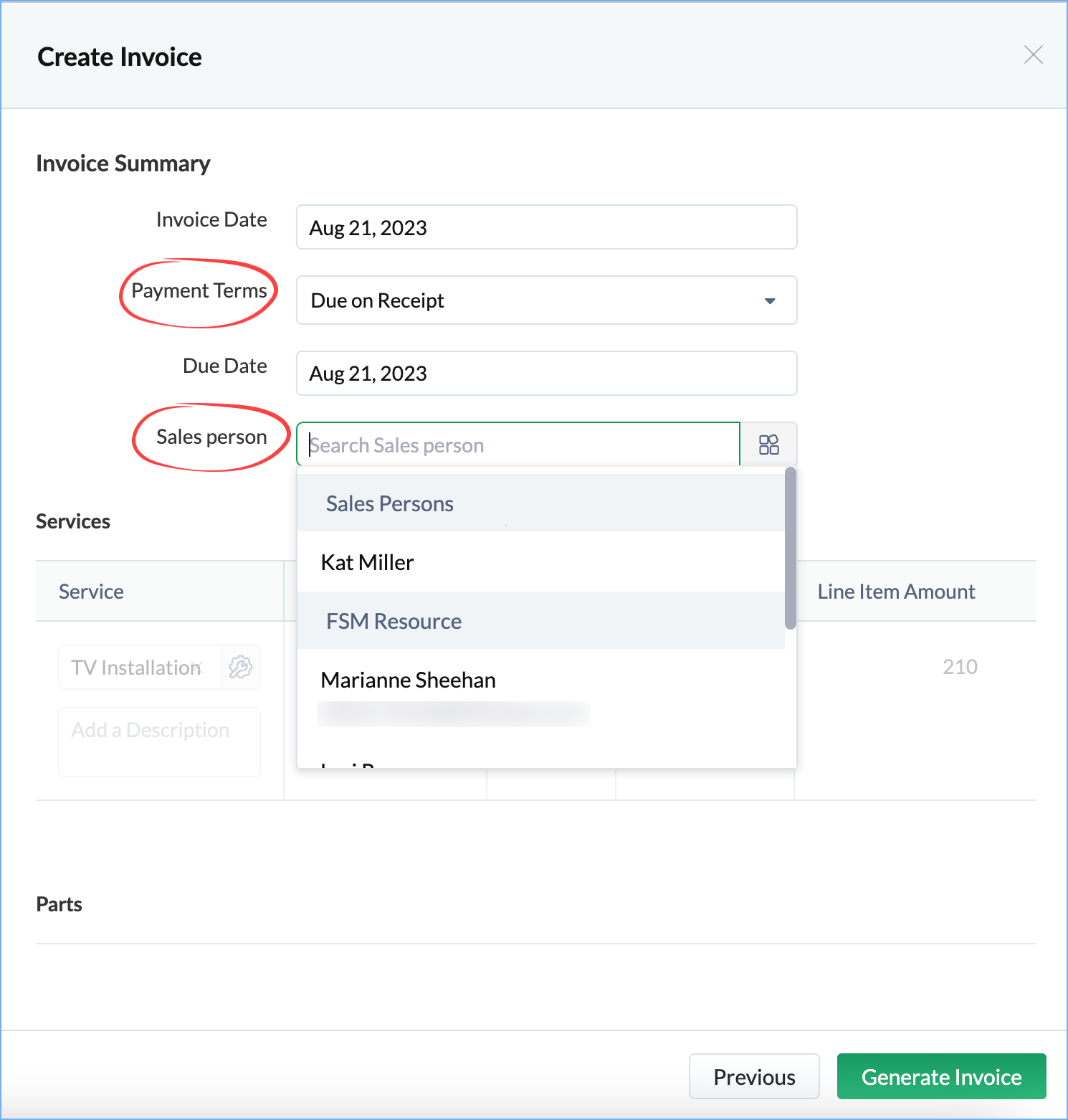
- The created invoices can be viewed in Zoho Books/Invoice.
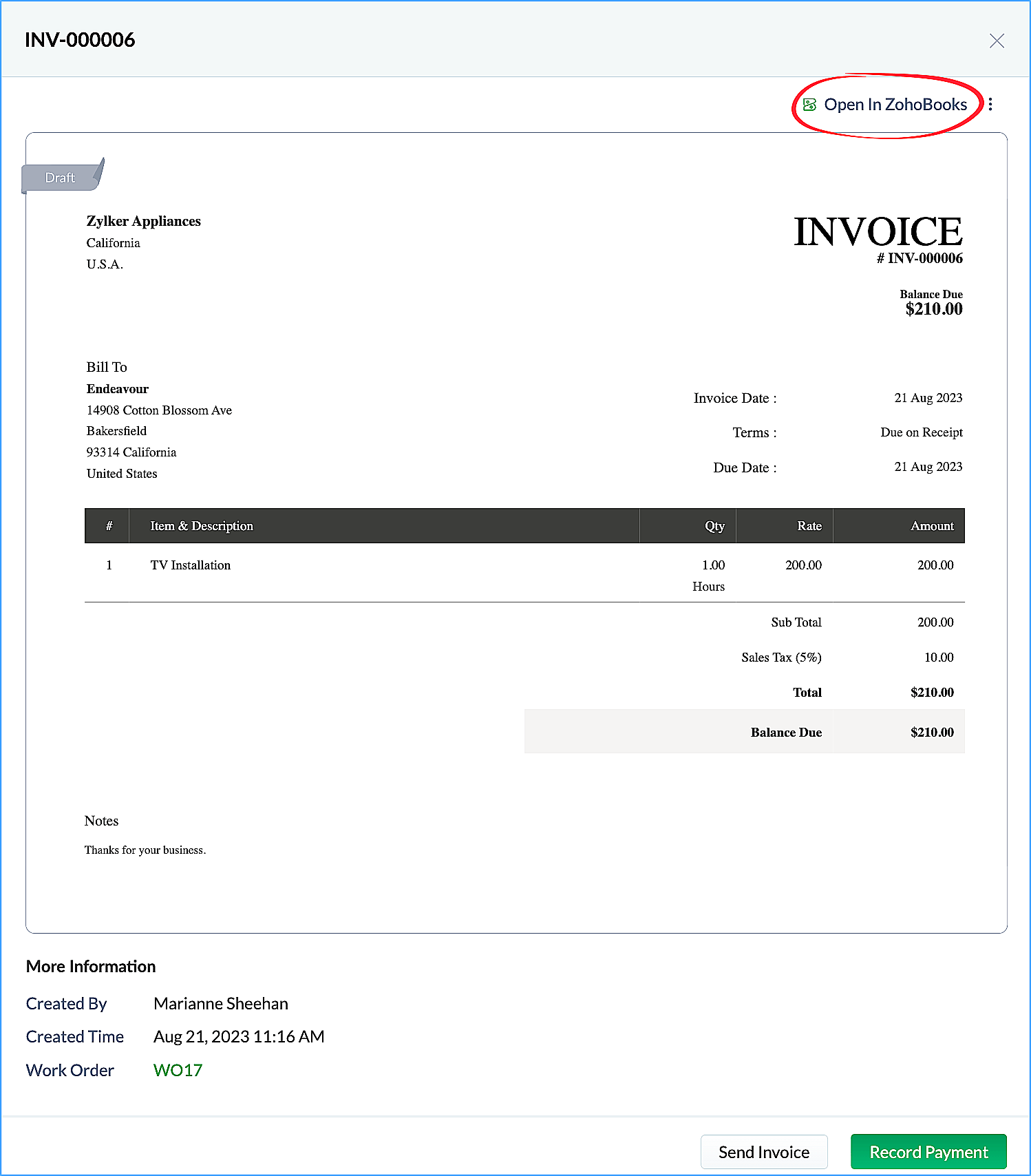
- You can configure payment gateways in Zoho Books/Invoice and provide customers the option to make online payments for the invoices you sent them.
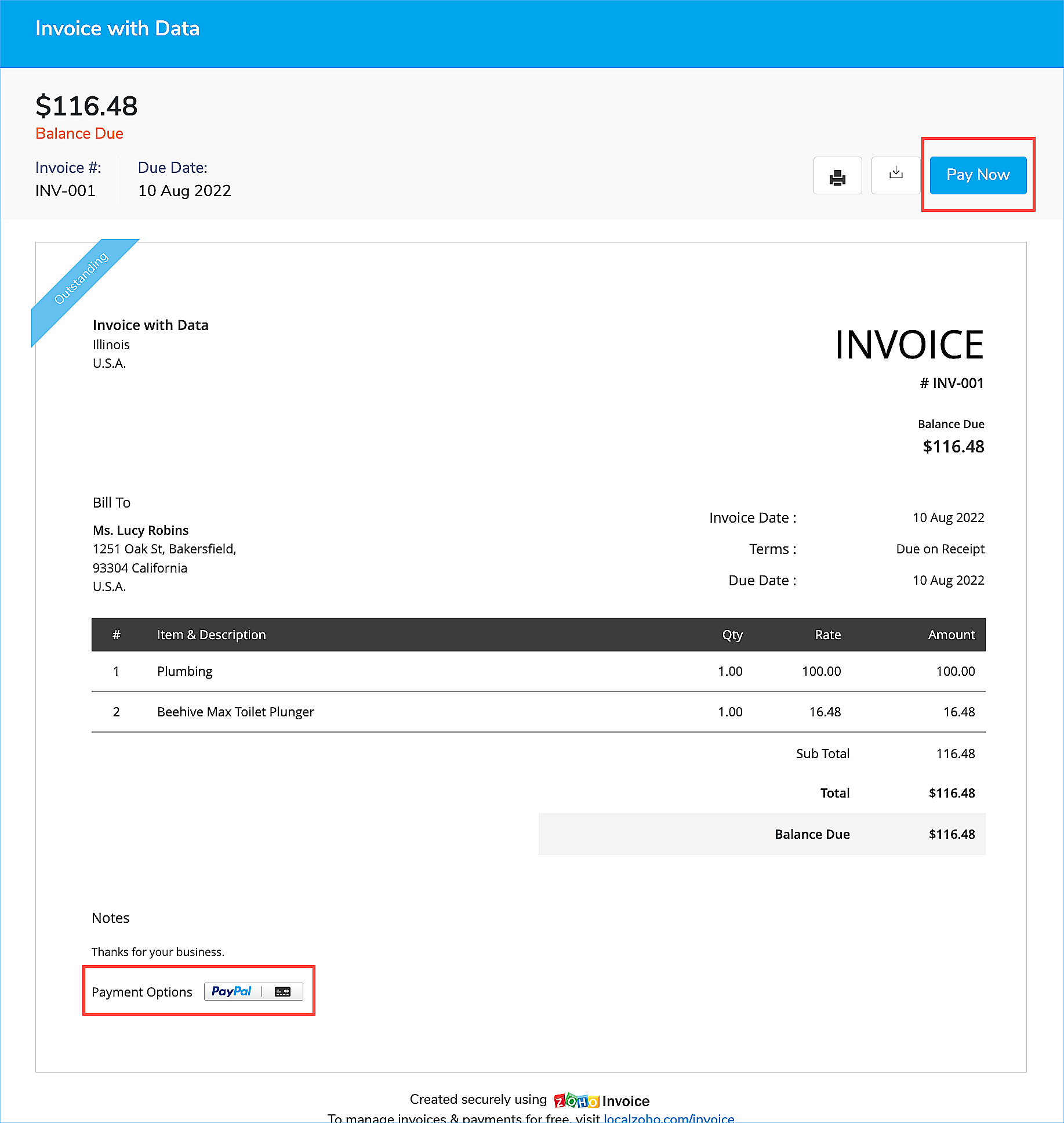
III. Bidirectional Data Sync
Data can be automatically synced between Zoho FSM and Zoho Books/Invoice. Companies, Contacts, and Services And Parts records can be bidirectionally synced between Zoho FSM and Zoho Invoice/Books.
Zoho FSM | Zoho Invoice/Books |
Companies or Contacts | Customers |
Services and Parts | Items |
You can easily access the linked record from Zoho FSM.
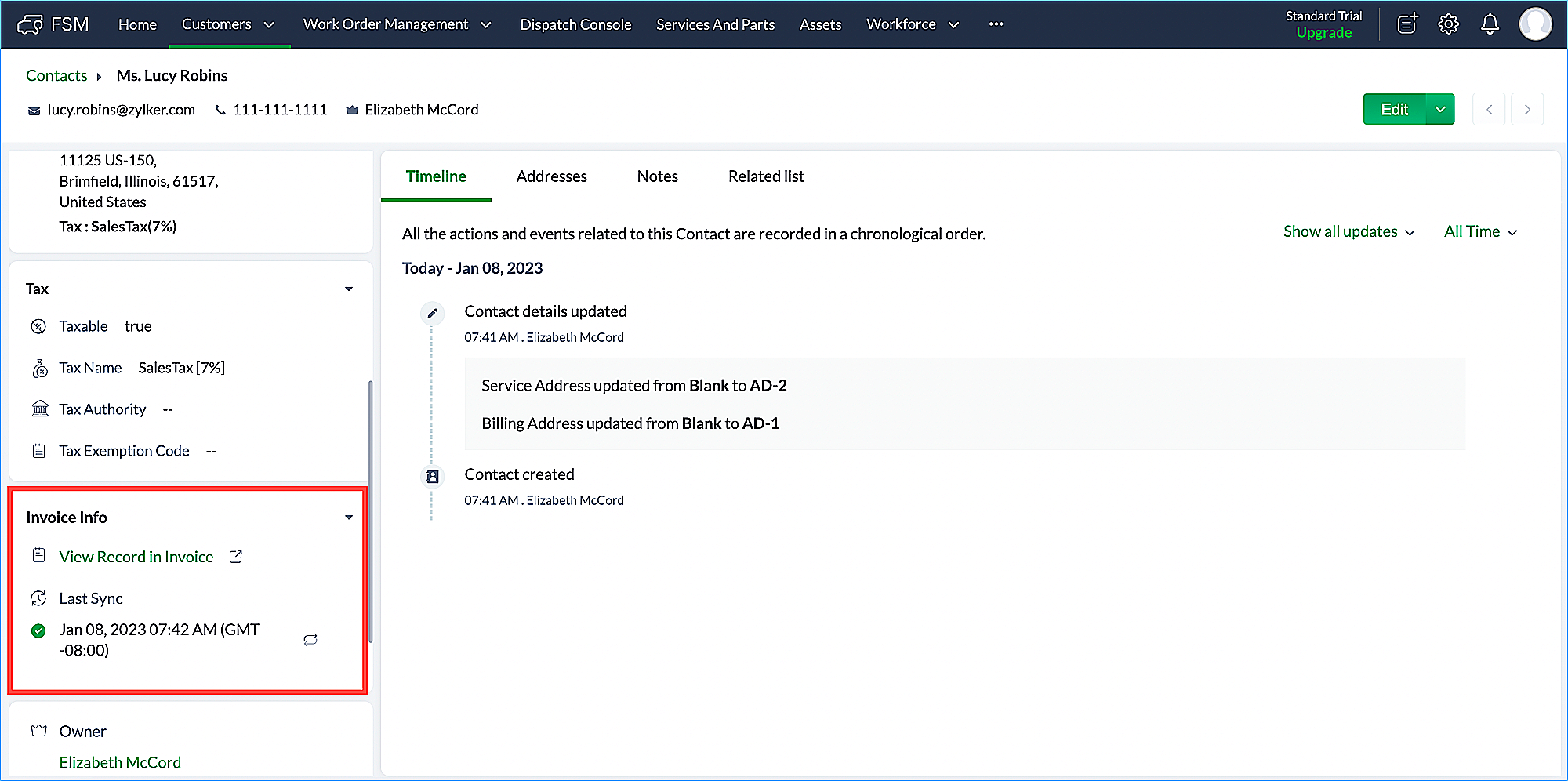
If data sync is not enabled, then you have the import option to fetch records from Zoho Books/Invoice.
How to Set Up this integration
This in-built integration will be set up during the Zoho FSM onboarding process. While onboarding, you can choose to integrate Zoho FSM with any of the following:
- New Zoho Invoice account: This is the default option
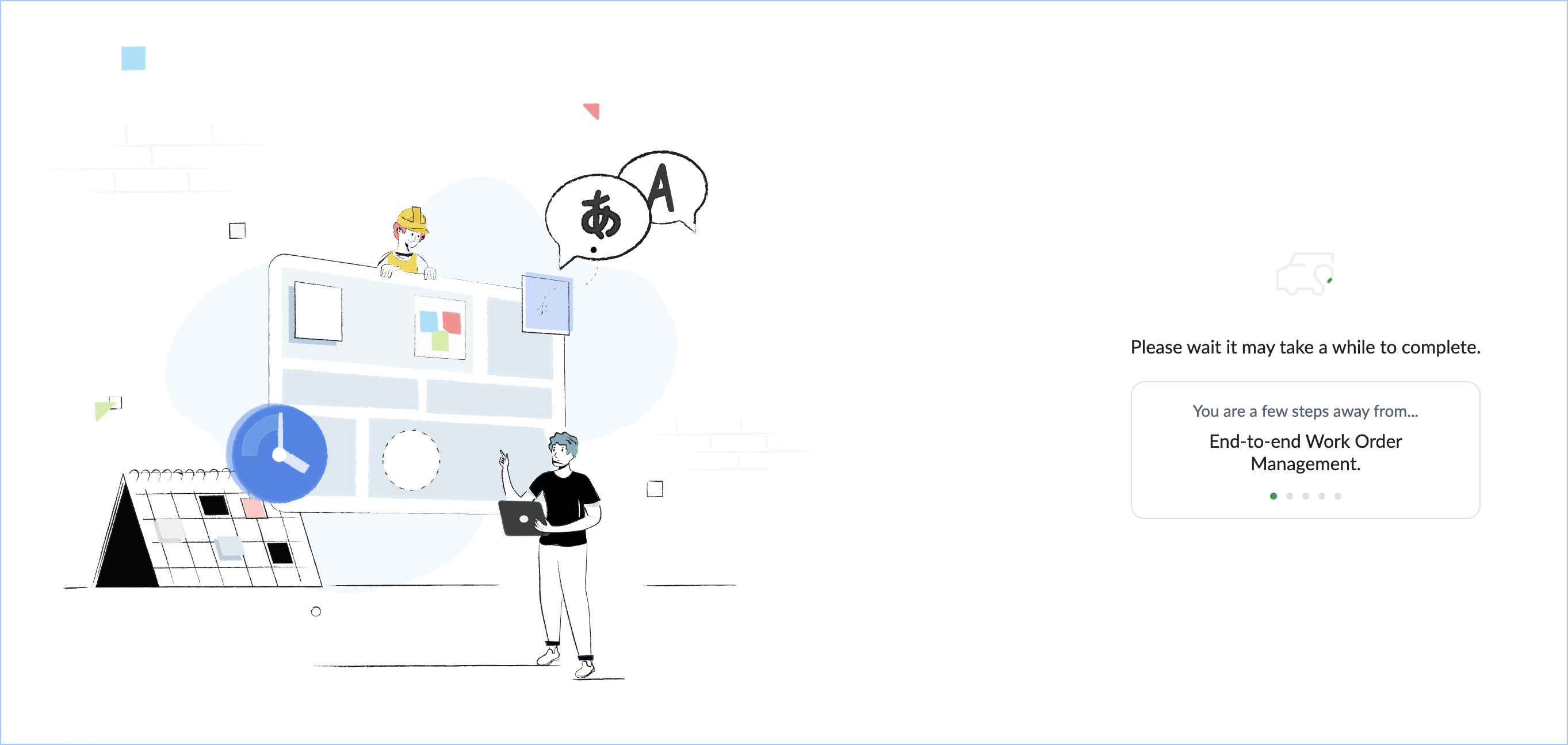
- Existing Zoho Books/Invoice account: All the active Zoho Books/Invoice accounts linked to the email (used for Zoho FSM signup) will be listed in the dropdown; choose one to integrate with Zoho FSM.
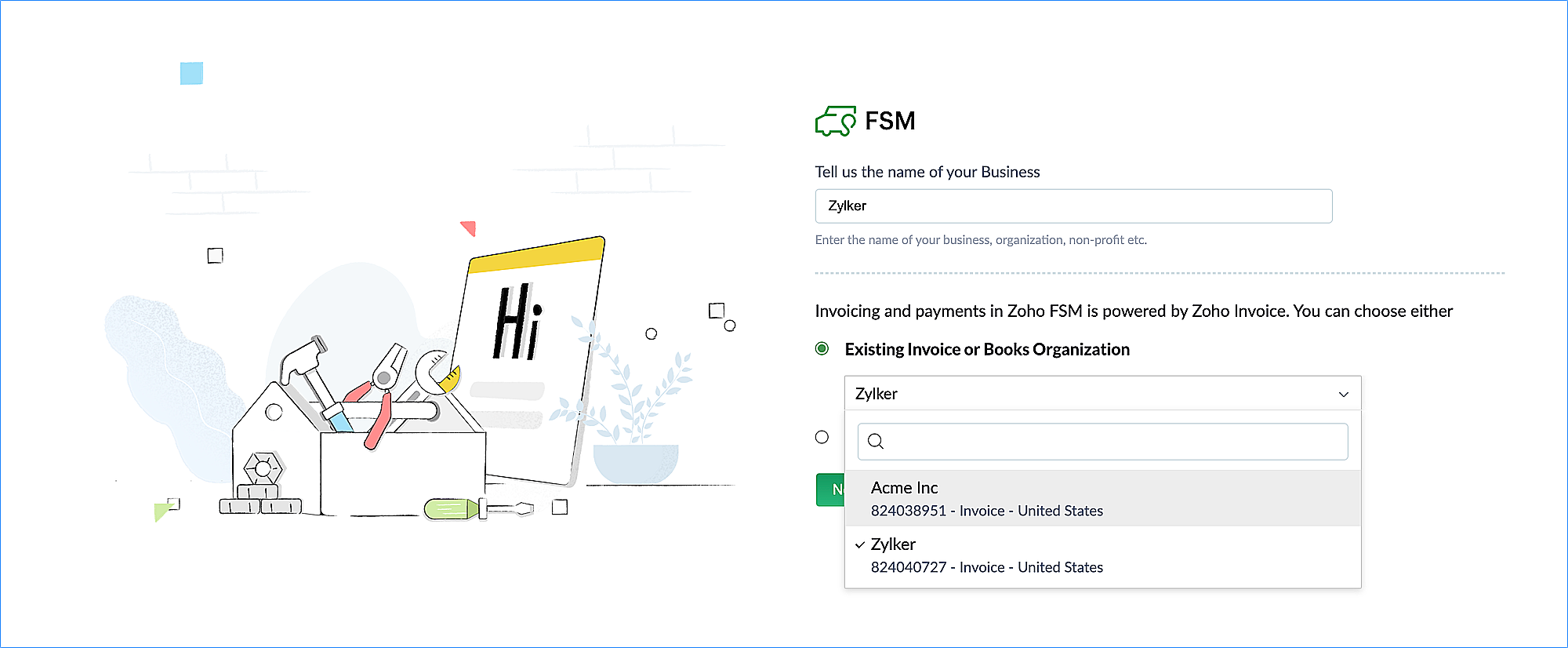
Enabling Two-way Sync
Two-way data sync between Zoho FSM and Zoho Invoice/Books can be enabled in just three steps:
- Navigate to Setup > Billing > Billing Setup and click Enable Sync under the Integration tab.
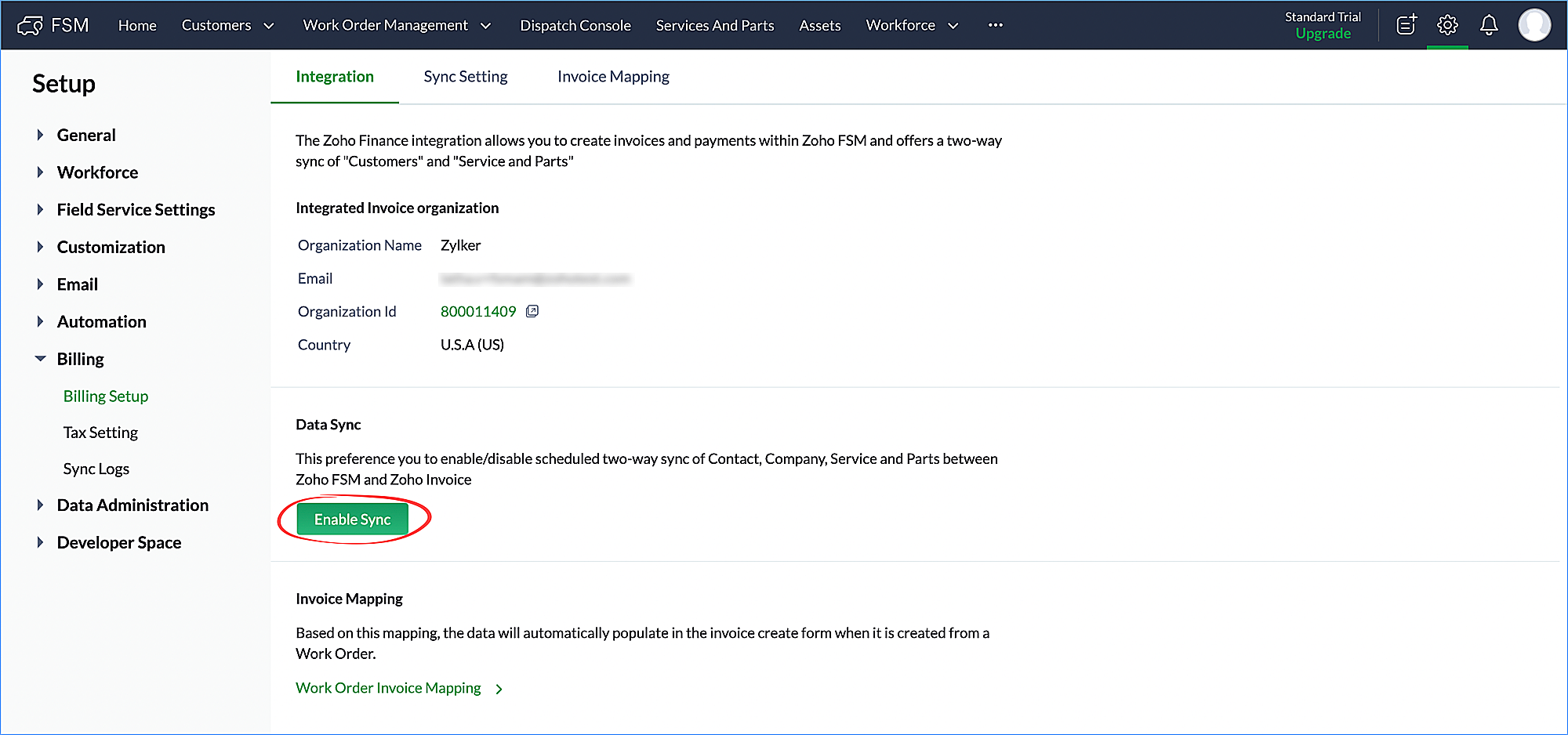
- Choose an option for How do you like to manage duplicate records? and click Save and Next.
While syncing the data between FSM and Invoice, the duplicate records can be cloned or overwritten.
If you choose Clone Records, the duplicate record will be replicated in Zoho Invoice/Books.
If you choose Overwrite Records, then the details in the record with the latest modified time will be used to overwrite the other record.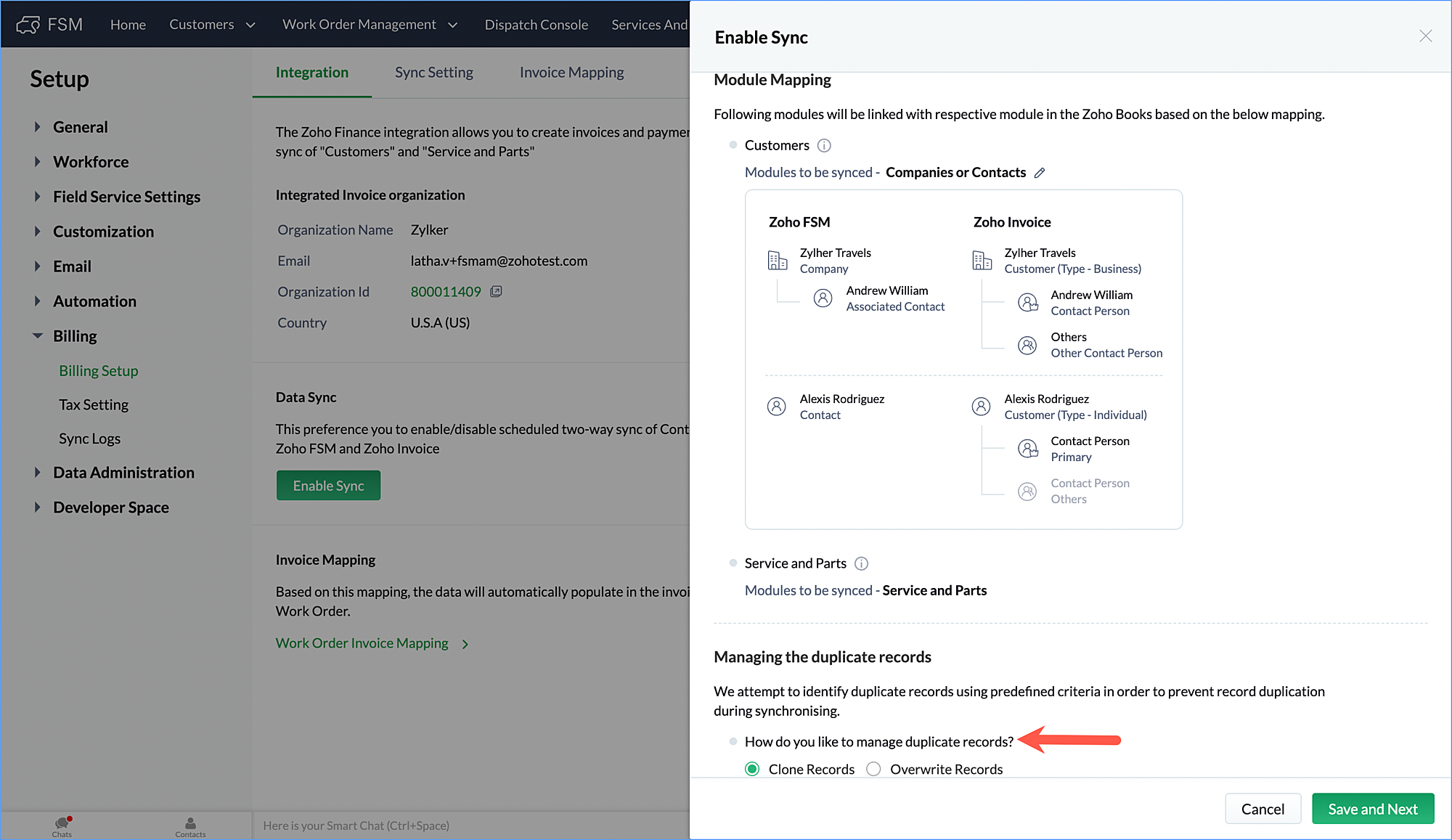
- Set the field mapping between the Zoho FSM Companies or Contacts and Zoho Books/Invoice Customers fields. From the Zoho FSM Field dropdown, select the FSM fields to map the corresponding value to under Zoho Books/Invoice Field and click Save and Next.
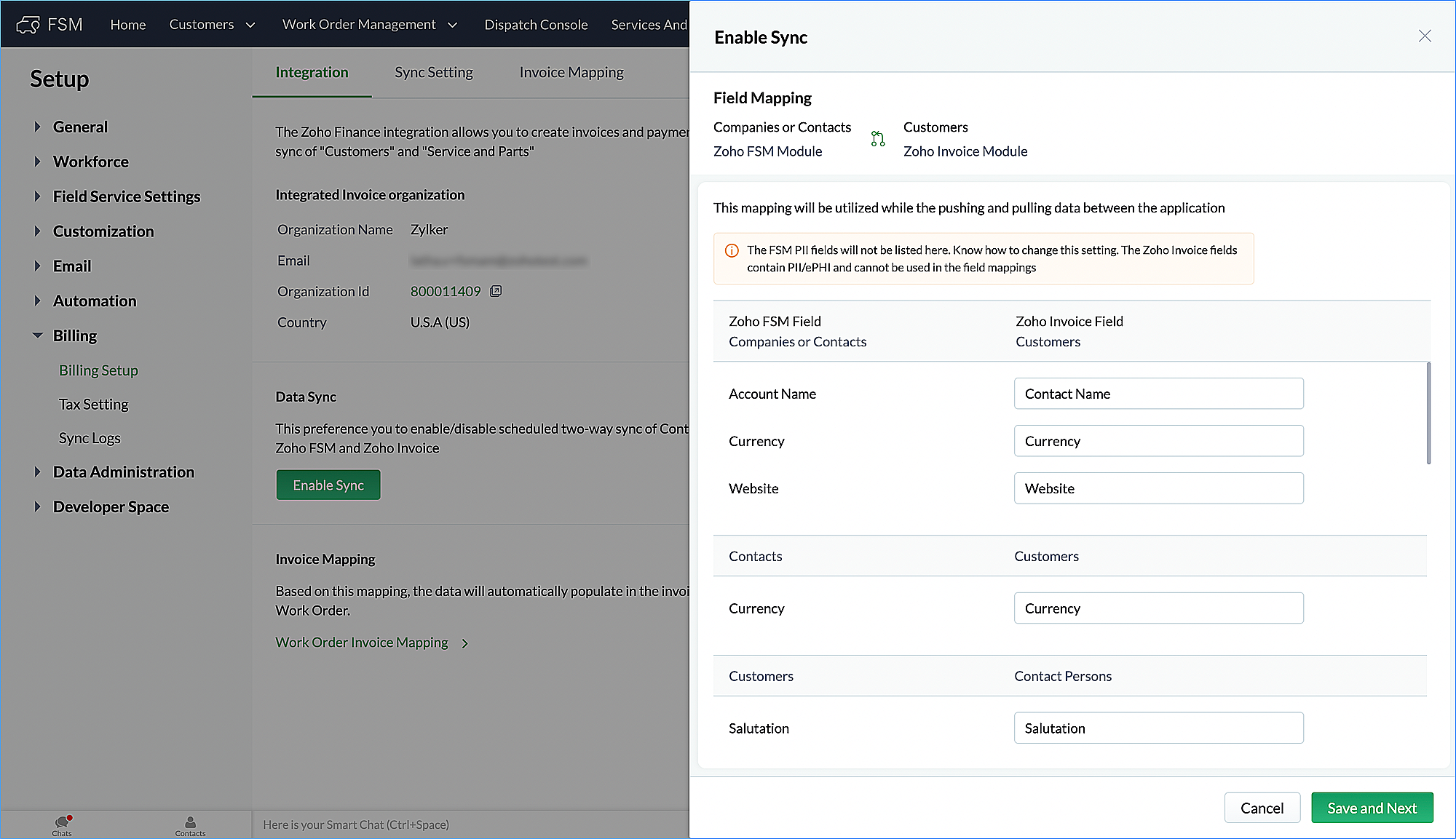
- Set the field mapping between the Zoho FSM Services And Parts and Zoho Books/Invoice Items fields. From the Zoho FSM Field dropdown, select the FSM fields to map the corresponding value to under Zoho Invoice/Books Field and click Save and Enable.
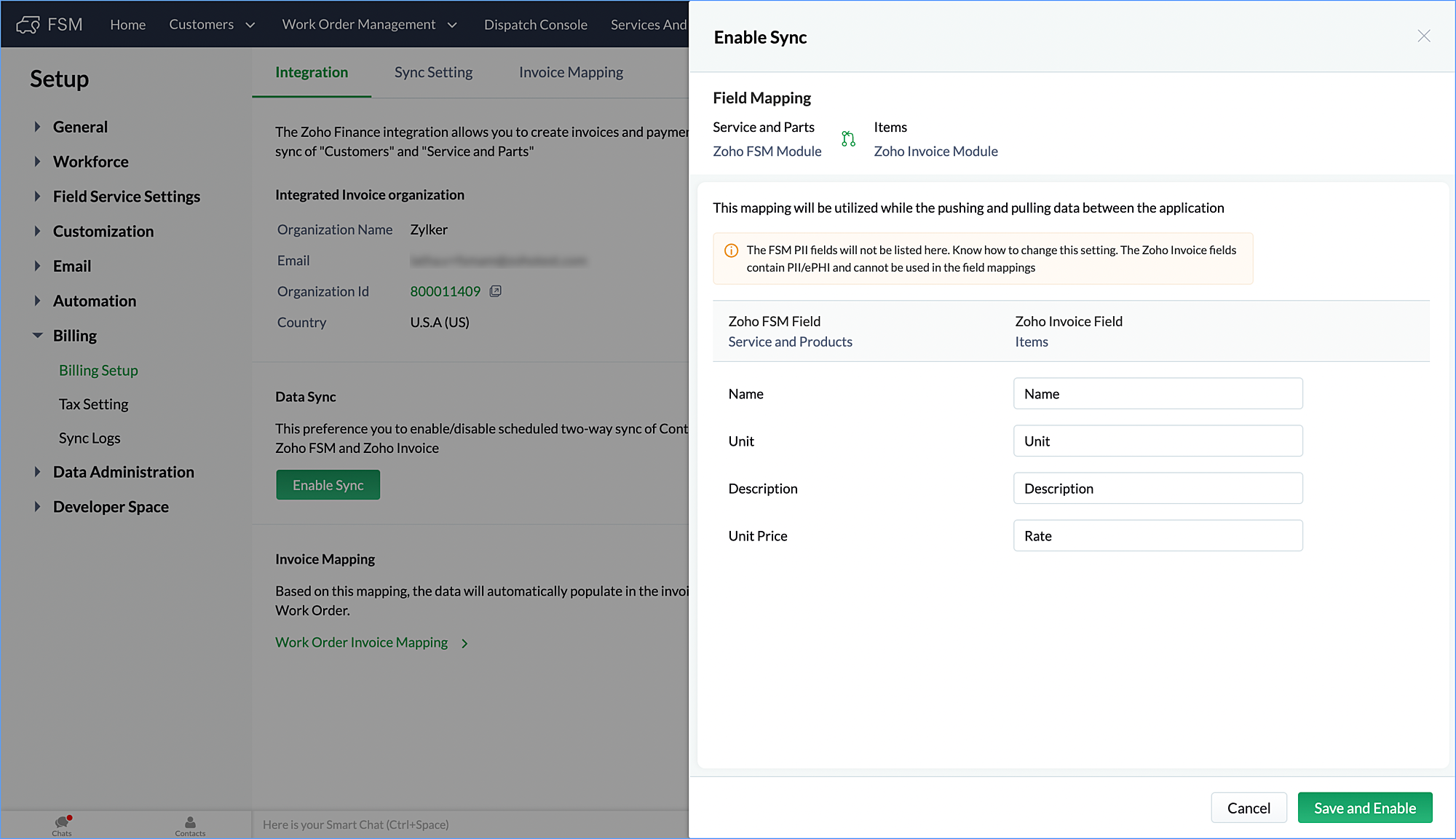
To configure the field mapping between Zoho FSM Work Order fields and the custom fields in Invoice/Books:
- Navigate to Setup > Billing > Billing Setup.
- Select the Invoice Mapping tab and click Configure.
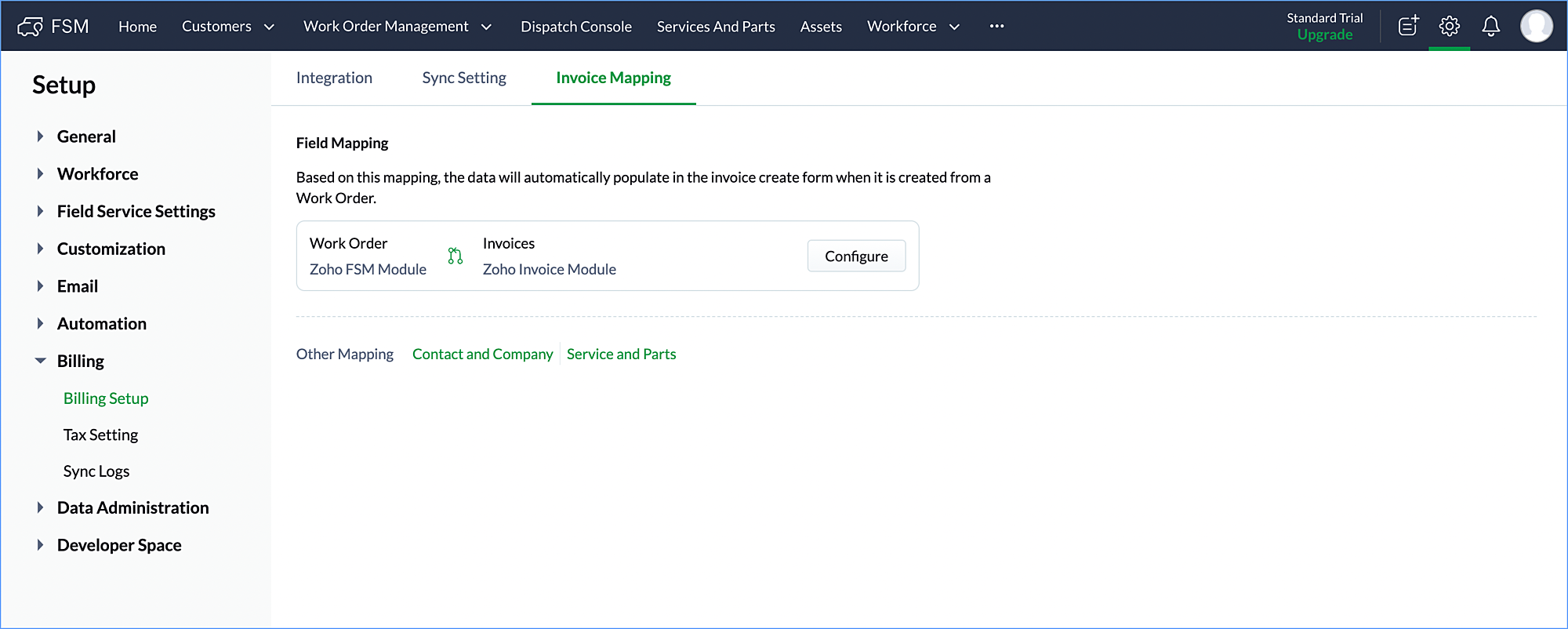
- Map the Zoho FSM Field values to those under Zoho Invoice/Books Field and click Save.
Topic Participants
Latha Velu
Recent Topics
The sending IP (136.143.188.15) is listed on spamrl.com as a source of spam.
Hi, it just two day when i am using zoho mail for my business domain, today i was sending email and found that message "The sending IP (136.143.188.15) is listed on https://spamrl.com as a source of spam" I hope to know how this will affect the deliveryDelegates - Access to approved reports
We realized that delegates do not have access to reports after they are approved. Many users ask questions of their delegates about past expense reports and the delegates can't see this information. Please allow delegates see all expense report activity,Split functionality - Admins need ability to do this
Admins should be able to split an expense at any point of the process prior to approval. The split is very helpful for our account coding, but to have to go back to a user and ask them to split an invoice that they simply want paid is a bit of an inIs there a way to request a password?
We add customers info into the vaults and I wanted to see if we could do some sort of "file request" like how dropbox offers with files. It would be awesome if a customer could go to a link and input a "title, username, password, url" all securely and it then shows up in our team vault or something. Not sure if that is safe, but it's the best I can think of to be semi scalable and obviously better than sending emails. I am open to another idea, just thought this would be a great feature. Thanks,Single Task Report
I'd like a report or a way to print to PDF the task detail page. I'd like at least the Task Information section but I'd also like to see the Activity Stream, Status Timeline and Comments. I'd like to export the record and save it as a PDF. I'd like theAuto-response for closed tickets
Hi, We sometimes have users that (presumably) search their email inbox for the last correspondence with us and just hit reply - even if it's a 6 month old ticket... - this then re-opens the 6 month old ticket because of the ticket number in the email's subject. Yes, it's easy to 'Split as new Ticket', but I'd like something automated to respond to the user saying "this ticket has already been resolved and closed, please submit a new ticket". What's the best way to achieve this? Thanks, EdHow to Push Zoho Desk time logged to Zoho Projects?
I am on the last leg of my journey of finally automating time tracking, payments, and invoicing for my minutes based contact center company - I just have one final step to solve - I need time logged in zoho desk to add time a project which is associatedCannot access KB within Help Center
Im working with my boss to customize our knowledge base, but for some reason I can see the KB tab, and see the KB categories, but I cannot access the articles within the KB. We have been troubleshooting for weeks, and we have all permissions set up, customersExport to excel stored amounts as text instead of numbers or accounting
Good Afternoon, We have a quarterly billing report that we generate from our Requests. It exports to excel. However if we need to add a formula (something as simple as a sum of the column), it doesn't read the dollar amounts because the export storeswhy my account is private?
when i post on zohodesk see only agent onlyGetting ZOHO Invoice certified in Portugal?
Hello, We are ZOHO partners in Portugal and here, all the invoice software has to be certified by the government and ZOHO Invoice still isn´t certified. Any plans? Btw, we can help on this process, since we have a client that knows how to get the software certified. Thank you.500 Internal Server Error
I have been trying to create my first app in Creator, but have been getting the 500: Internal Server Error. When I used the Create New Application link, it gave me the error after naming the application. After logging out, and back in, the application that I created was in the list, but when I try to open it to start creating my app, it gives me the 500: Internal Server Error. Please help! Also, I tried making my named app public, but I even get the error when trying to do that.Client Script | Update - Client Script Support For Portals
Dear All! We are excited to announce the highly anticipated feature: Client Script support for Portals. We understand that many of you have been eagerly awaiting this enhancement, and we are pleased to inform you that this support is now live for allProfessional Plan not activated after payment
I purchased the Professional Plan for 11 users (Subscription ID: RPEU2000980748325) on 12 September 2025, and the payment has been successfully processed. However, even after more than 24 hours, my CRM account still shows “Upgrade” and behaves like ahow to edit the converted lead records?
so I can fetch the converted leads records using API (COQL), using this endpoint https://www.zohoapis.com/crm/v5/coql and using COQL filter Converted__s=true for some reasons I need to change the value from a field in a converted lead record. When I tryAuto Update Event Field Value on Create/Edit
Hi there, I know this question has been posted multiple times and I've been trying many of the proposed similar scripts for a while now but nothing seems to work... what might I do wrong? The error I receive is this: Value given for the variable 'meetingId'Pre-orders at Zoho Commerce
We plan to have regular producs that are avaliable for purchase now and we plan to have products that will be avaliable in 2-4 weeks. How we can take the pre-orders for these products? We need to take the money for the product now, but the delivery willConstant color of a legend value
It would be nice if we can set a constant color/pattern to a value when creating a chart. We would often use the same value in different graph options and I always have to copy the color that we've set to a certain value from a previous graph to makeZoho Pagesense really this slow??? 5s delay...
I put the pagesense on my website (hosted by webflow and fast) and it caused a 5s delay to load. do other people face similar delays?Payroll and BAS ( Australian tax report format )
Hello , I am evaluating Zoho Books and I find the interface very intuitive and straight forward. My company is currently using Quickbooks Premier the Australian version. Before we can consider moving the service we would need to have the following addressed : 1.Payroll 2.BAS ( business activity statement ) for tax purposes 3.Some form of local backup and possible export of data to a widely accepted format. Regards Codrin MitinProblem with Email an invoice with multiple attachments using API
I have an invoice with 3 attachments. When I send an email manually using the UI, everything works correctly. I receive an email with three attachments. The problem occurs when I try to initiate sending an email using the API. The email comes with onlyPage Layouts for Standard Modules like CRM
For standard modules like quotes, invoices, purchase orders, etc, it would be a great feature to be able to create custom page layouts with custom fields in Zoho Books similar to how you can in Zoho CRM. For example, and my current use case, I have aNon-depreciating fixed asset
Hi! There are non-depreciable fixed assets (e.g. land). It would be very useful to be able to create a new type of fixed asset (within the fixed assets module) with a ‘No depreciation’ depreciation method. There is always the option of recording landFixed asset management
I want to know if there is any individual module for fixed assets managementOne time sale item in billing automatically detects as service
if i have some items which i don't want to add in my "item" list because its sold only for one time. but when i type item name in invoice, it (system) automatically takes it as a service and despite of HSN , it shows SAC code to be entered. if its selectable i.e. either item or service , it would be very helpful and a must have feature.Project template after project creation
How can I apply a project template AFTER the project has been created?convert the project to templet
i have some deployment ME product for different customer , i need to create a fixed template for use it rather then keeping creating this template every timeSeriously - Create multiple contacts for leads, (With Company as lead) Zoho CRM
In Zoho CRM, considering a comapny as a lead, you need us to allow addition of more than one contact. Currently the Lead Section is missing "Add contact" feature which is available in "Accounts". When you know that a particular lead can have multipleRelated Module in Sharing Rules
Zoho CRM team recently added the feature to filter records by Related Records It will be really beneficial if we can have this feature for Sharing Rules as wellAssignment Thresholds Resetting After Lead Conversion
Hello everyone, We're facing an issue with Zoho CRM's lead assignment thresholds that makes them unsuitable for our workflow. I'm hoping to find a potential workaround or solution from the community. Here’s our current process: A new lead is created automaticallyZoho CRM Analytics - Allow To Reorder Dashboards
I would like to suggest that you add the ability to reorder dashboards in the Analytics Module. I can see that this has been requested some time ago, the latest 9 years ago. I am not sure if this is a big or small endeavor, but such a small fix can goTerritory view for custom modules?
I have recently activated territories however I can't seem to find how to use territories for custom modules? These modules have territories: Contacts / Accounts / Opportunities These modules don't have territories: Buildings (custom module) andZoho Books - How to Invoke a Custom Function in Schedulers
We have multiple schedulers that send emails to customers in batches. Currently, we are maintaining the same code across several schedulers. Is it possible to use a custom function inside a scheduler script? If yes, how can we invoke the custom functionApproval Process Comments
Is it possible to view the comments entered during the approval or rejection of a record in the approval process? If not, is there a way to require a field to be completed upon approval or rejection?Login for test case
Had a few questions regarding authentication test cases and couldn't find an answer in the the docs. 1. If an app like Zoho Creator requires authentication before providing access, do I need to create a login function and add it to each test case? 2.Zoho / Outlook Calendar sync
The current Marketplace -> Microsoft -> Meetings integration needs 2 changes. 1. The current language for the Two-Way sync option should be changed. It currently states, "Sync both your Zoho CRM Calendar and Office 365 Calendar meetings with each other."Please make it easier to Pause syncing
right now it takes 3 clicks to get there. sounds silly, but can you make it just 2 clicks to get it done instead? thats how dropbox does it, 2 clicks to pause instead of 3.Customer members area
Does FSM support a customer members area? If not what do you propose we use if we want the data used in FSM for customers to give them an area / login to see past orders, create new orders and general announcements.Zoho Books-Accounting on the Go Series!
Dear users, Continuing in the spirit of our 'Function Fridays' series, where we've been sharing custom function scripts to automate your back office operations, we're thrilled to introduce our latest initiative – the 'Zoho Books-Accounting on the Go Series'.Desktop app doesn't support notecards created on Android
Hi, Does anybody have same problem? Some of last notecards created on Android app (v. 6.6) doesn't show in desktop app (v. 3.5.5). I see these note cards but whith they appear with exclamation mark in yellow triangle (see screenshot) and when I try toNext Page