Upgrade your account to creator 6
 Attention: The upgrade process is irreversible. Once you upgrade to C6, it is not possible to revert to the old C5 version.
Attention: The upgrade process is irreversible. Once you upgrade to C6, it is not possible to revert to the old C5 version.What does this page cover
Learn how to upgrade your Creator account to the latest version C6. This page also covers issues you may encounter while upgrading your account, as well as how to resolve them.
For whom is this applicable:
- The C6 upgrade process can be done in both free and paid plans of C5:
- A Free plan in C5 can be upgraded to a trial plan in C6. Upon the end of the trial, you will have to level up to a paid C6 subscription plan.
- A paid C5 account can be upgraded only if you're in one of the currently supported C5 subscription plans. If not, you will have to level up to a supported C5 plan before upgrading to C6.
- Only the super admin can upgrade a Creator account to the C6 version.
1. Upgrade process
1.1 Upgrade process flow

Note:
- Hindrances - There may be a couple of hindrances like having an old pricing plan or using the old sharing method that might not let you be eligible for an upgrade.
- Dependencies - After you are eligible, there might be some dependencies that you will have to resolve before completing the upgrade process.
1.2 Steps to upgrade Creator account
1. Navigate to the Zoho Creator homepage and click the Setup ( ) icon in the top-right corner. The Account Setup page will appear.
) icon in the top-right corner. The Account Setup page will appear.
2. Click Workspaces under the General section. A list of your workspaces will be displayed.
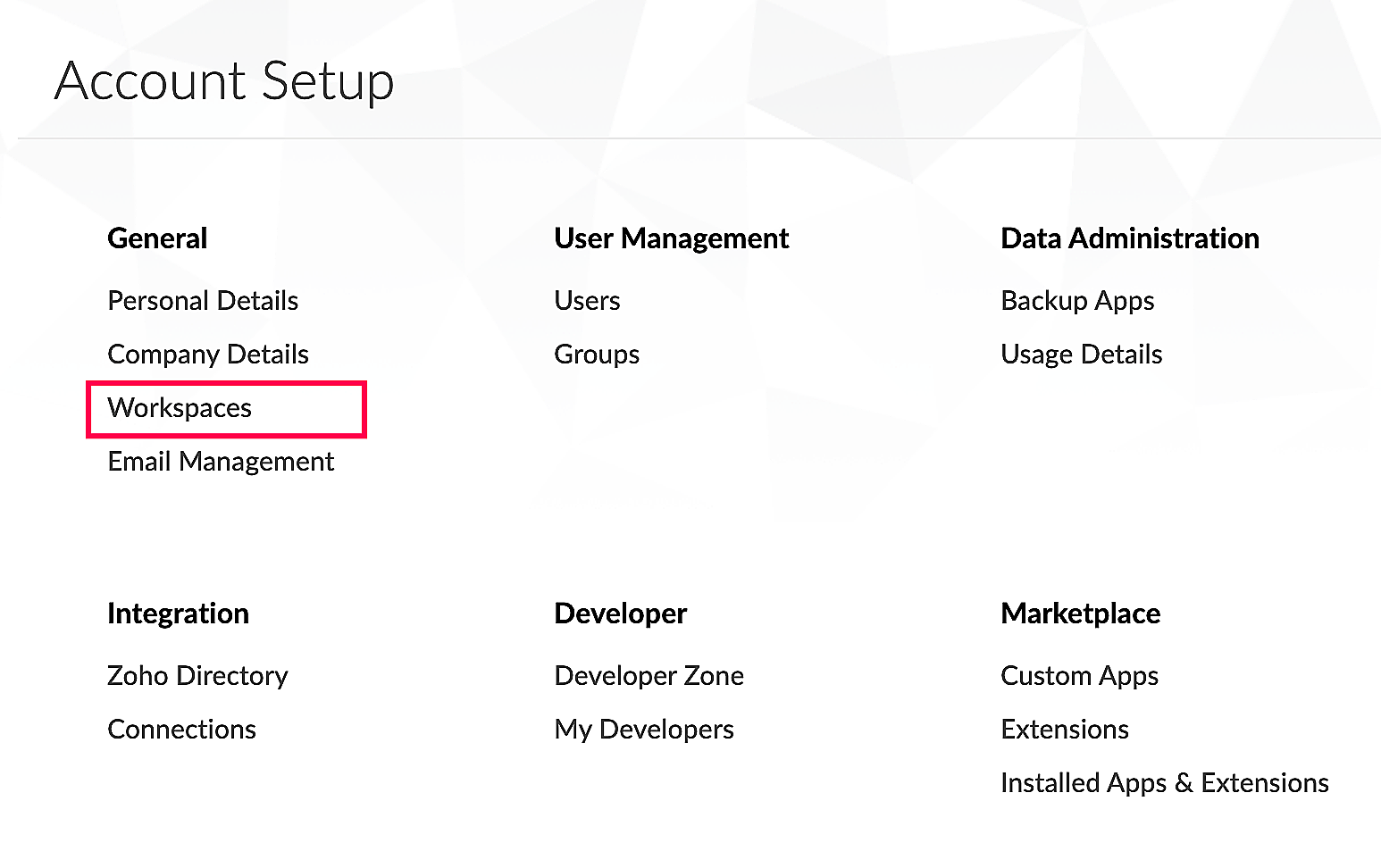
3. Click Update to New Creator! present on the right side of your workspace to start off with the self-upgrade process.

Note: If your account is deemed ineligible for an upgrade, the following popup will be displayed.
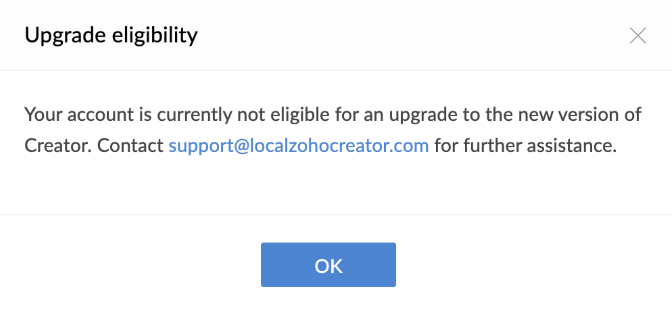
The account may not be eligible to update due to hindrances such as old pricing plans or old application sharing methods:
The account may not be eligible to update due to hindrances such as old pricing plans or old application sharing methods:
- Old Pricing - Your C4/C5 Creator account might be following a pricing plan that was drafted at the time of your account creation. However, the pricing plans get updated regularly to accommodate customers from different sectors. You will first need to update your account to a relevant pricing plan for your current Creator version by contacting the Creator Support team at support@zohocreator.com. You can then proceed to self-upgrade to a C6 subscription plan.
- Old Sharing - Some of the applications in your C5 account might be using old sharing method (C4) that lets specific components of your application be shared with users. However, as of now, these configurations cannot be migrated to the new sharing method (used in C5 and C6) that user permission sets, roles, and so on. To become eligible for an upgrade to C6, you will have to manually delete the old C4 sharings created in all your applications.
4. In the upgrade screen, click Resolve alongside any dependency if listed, and perform the necessary actions to proceed with the update.

Note: The Download hyperlink that is available in the necessary popups will enable you to download data associated with that issue. You can download it for backup or future reference.
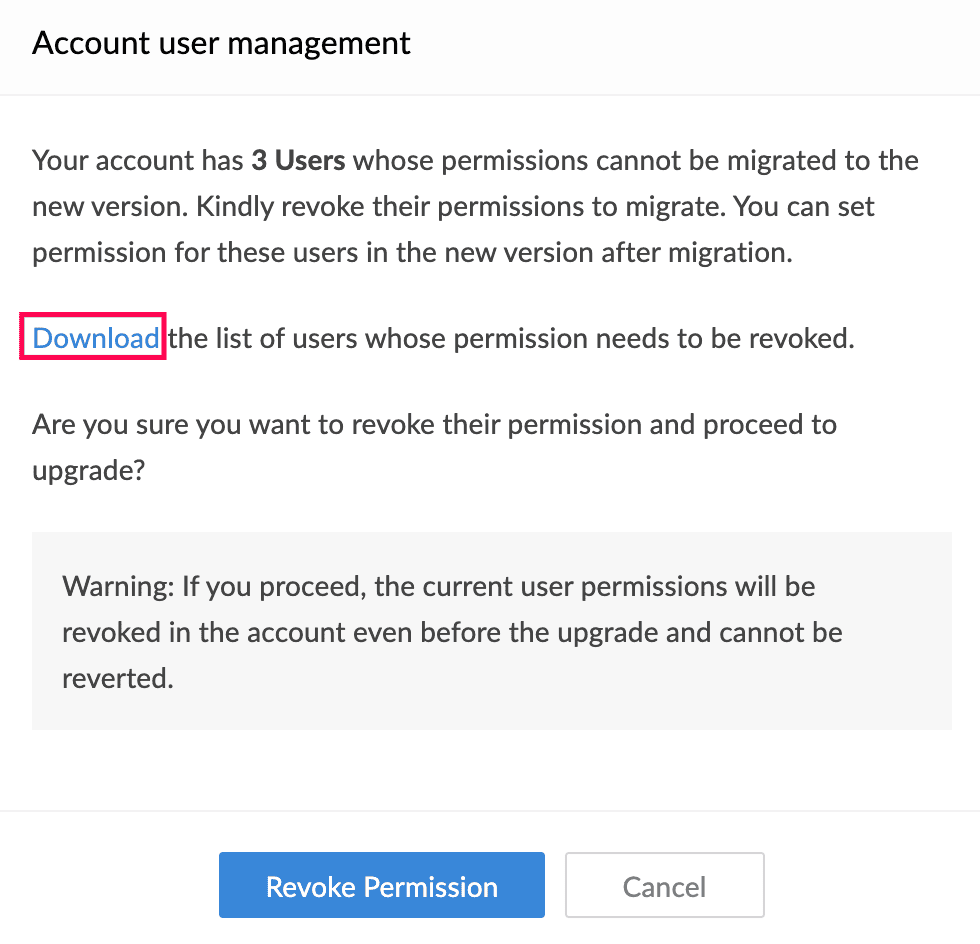
5. Click Upgrade. This will be enabled in the upgrade popup after you've resolved all the dependencies.
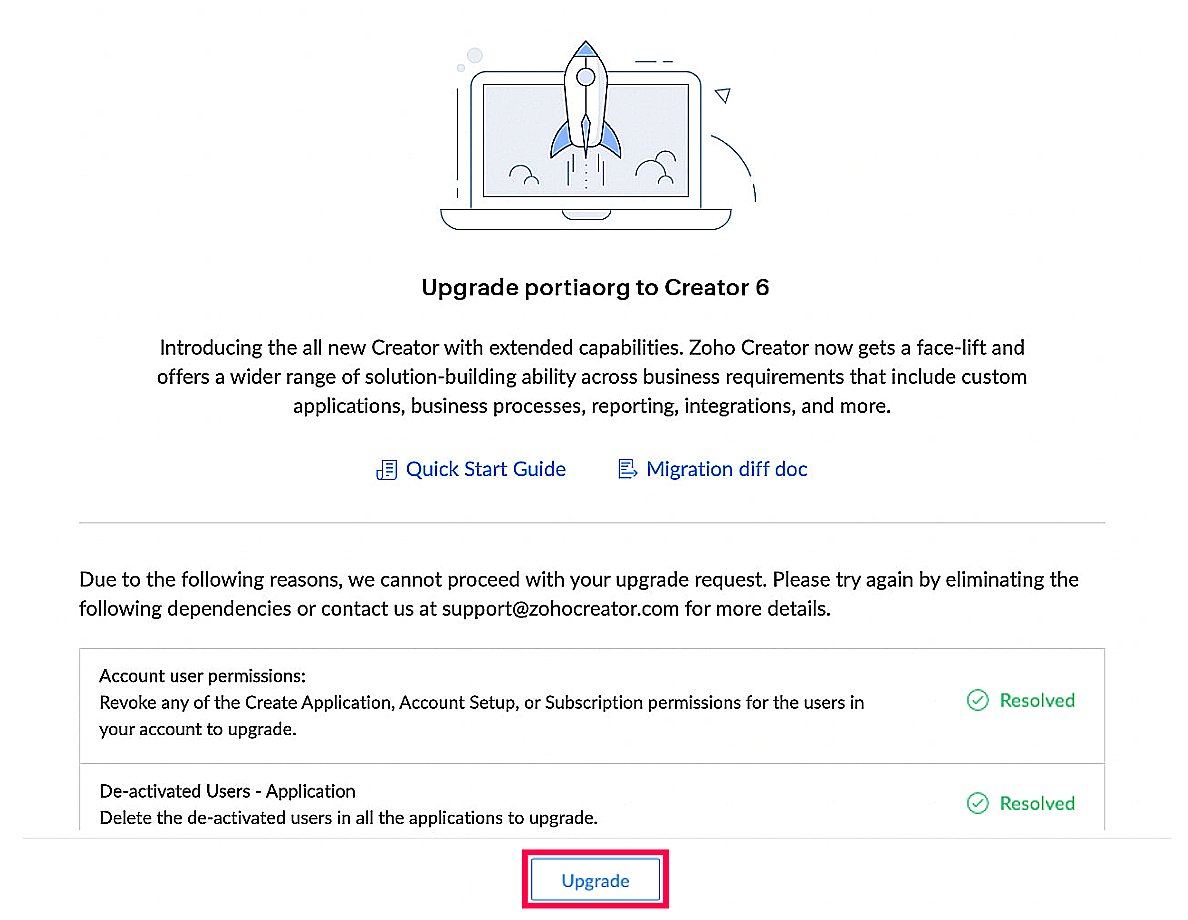
6. Click Finish in the final popup that appears to confirm the upgrade. Your account will be successfully upgraded and redirected to Creator 6.
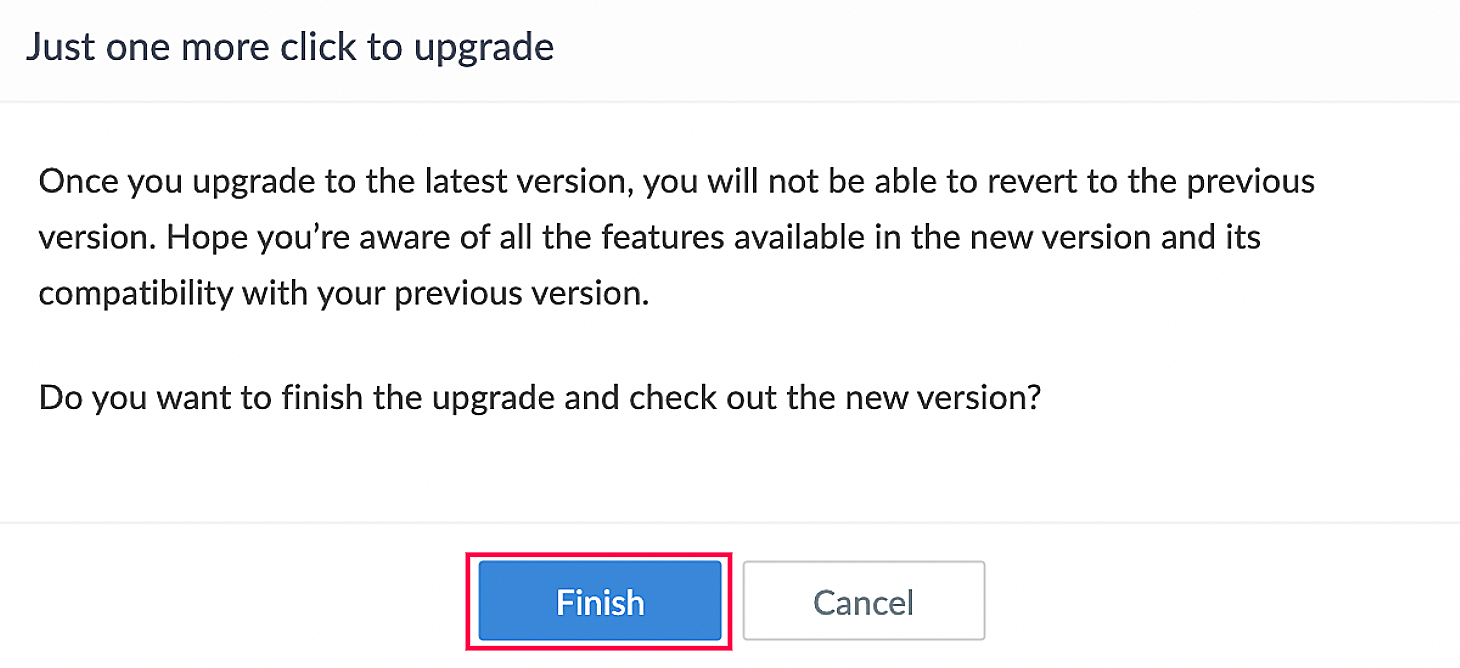
1.3 Resolve dependencies before upgrading to C6
During the upgrade process, several restrictions may arise due to technical reasons. These restrictions, if present, are displayed with references while you try to upgrade your account version. You can ensure a smoother process by following the checklist below.
- Users with account-level permissions - The new version does not recognize the account-level permissions (Create Application, Account Setup and Subscription) that are available in C5. To proceed, revoke these permissions granted to users.
- Inactive users in applications - Deactivated users are present in some of the applications of the account. These users cannot be migrated to C6. To proceed, delete all the inactive users.
- Group sharing in applications - Groups and group sharing of applications is not supported in C6. To proceed, delete group sharing of the applications.
- Domain sharing in applications - Sharing of an application with any domain is not available in C6. To proceed, delete domain sharing of the applications.
- Sandbox enabled in applications - Sandbox has been enabled in some applications of the account. Sandbox changes cannot be updated in the new version while upgrading. To proceed, you can either publish all the changes and get back to upgrading, or delete sandbox in applications where it has been enabled.
- Yearly backup schedules in the account - Yearly backup schedules are not available in C6. To proceed, delete any scheduled yearly backups.
- Payment configuration in forms - In C4, you could create a payment configuration in the form builder. Apps with such configurations cannot be added to the environments. Moreover, these old C4 payment configurations were also deprecated. To proceed with upgrading, you'll have to remove this payment configuration. Learn More
2. Points to note
- Applications created by other users in your account will be moved under super admin's organization in C6. The user will be added in the live mode of the application's new version.
3. Related topics
What's next
Previous
What's next
After upgrading your account to Creator 6 version, explore our Migration guide help pages to understand how Creator 6 is different from Creator 5.
Previous
Identify which Creator version you are currently using.
Zoho CRM Training Programs
Learn how to use the best tools for sales force automation and better customer engagement from Zoho's implementation specialists.
Zoho DataPrep Personalized Demo
If you'd like a personalized walk-through of our data preparation tool, please request a demo and we'll be happy to show you how to get the best out of Zoho DataPrep.
Centralize Knowledge. Transform Learning.
All-in-one knowledge management and training platform for your employees and customers.
New to Zoho Writer?
You are currently viewing the help pages of Qntrl’s earlier version. Click here to view our latest version—Qntrl 3.0's help articles.
Zoho Sheet Resources
Zoho Forms Resources
New to Zoho Sign?
Zoho Sign Resources
New to Zoho TeamInbox?
Zoho TeamInbox Resources
New to Zoho ZeptoMail?
New to Zoho Workerly?
New to Zoho Recruit?
New to Zoho CRM?
New to Zoho Projects?
New to Zoho Sprints?
New to Zoho Assist?
New to Bigin?
Related Articles
Understand Zia features in Creator
1. What does this page cover Learn how you can build functional Creator applications and forms with Zia assistance by simply describing your requirements. Zia will design it for you, thereby accelerating application development and form creation. 2. ...Adding an administrator to Creator account
Administrators in Zoho Creator have full access across the platform, including both edit and live modes of applications, BI & Analytics, and Integration Flows. They can build and edit application schemas, manage all application data, handle user ...Delete account
This help page is for users in Creator 6. If you are in the previous version (Creator 5), click here. Know your Creator version. If you no longer require your Creator account, you can delete it permanently, which removes all the data associated with ...Billing
In a nutshell Billing in Zoho Creator helps you easily manage your subscription, check your current billing plan, and understand the details and limits of your usage. You can view your plan type, number of users, app limits, data storage, and ...How to enable passkey based authentication for Zoho Creator portals
Note: Support for passkeys in Zoho Creator’s default portal login is currently under development and will be available soon. Until then, you can enable passkey based authentication for your portals by integrating any SSO provider that supports ...
New to Zoho LandingPage?
Zoho LandingPage Resources















