Understanding environments
In a nutshell
Environments in Zoho Creator provide a structured platform for developing, testing, and deploying changes to the live application efficiently. It serves as an SDLC framework within Creator, enabling phased software development by allowing the creation of application versions that are tested and deployed in sequential order. These versions can be tested in a controlled space before being published to the users, ensuring effective change management. This approach is particularly beneficial for complex applications, preventing users from accessing incomplete or unfinished features or enhancements.
Availability
- Available only on Creator 6 version
- Can be accessed only by super admins, admins and developers with environment permissions assigned by admins.
1. Overview
When an application is created in Zoho Creator, any modifications made are instantly reflected in the live version, ensuring users always access real-time updates. However, this may allow users to view ongoing modifications that are still in progress. By enabling environments, you can streamline change management by allowing for structured development and deployment.
Environments in Zoho Creator serves as an SDLC (Software Development Life Cycle) framework within Creator, providing a structured approach to developing, testing, and deploying application changes efficiently. They offer a dedicated space where continuous developments can be implemented, tested, and validated before being rolled out to users, ensuring stability and minimizing disruptions.
Rather than applying incremental changes directly to a live application, environments allow updates to be developed and tested in isolation. The application is developed, and its changes are published as versions for testing. Once verified, these changes can be published to the production environment. Publishing to each environment follows a sequential flow, ensuring that updates move through development, testing, and finally to production in a controlled and structured manner. This versioning and tracking mechanism is particularly beneficial for updating an application without compromising the user experience, as it ensures that changes are thoroughly tested before being deployed live.
Zoho Creator offers three environments:
- Development: The only environment where application edits and modifications can be made. By default, all changes occur here, making it the primary space for building or updating the application. While live access is available for previewing changes, this environment is primarily intended for development. Once development is complete, unit testing and internal reviews can be performed using the development live access.
- Stage: This environment is used for testing changes before they go live in production. Once modifications are made in the development environment, they are published to the stage environment, where they can be tested to ensure proper functionality.
- Production: This is the live environment where end users interact with the application. Changes are published to production after successful testing in the stage environment. Data in production remains independent of the development and stage environments to ensure integrity and prevent unintended disruptions.

Note: The data stored in an environment is restricted to that specific environment. It cannot be transferred during publishing process or accessed from other environments.
For example: If a new form is added to an application, users may have access to it while it is still being created, potentially leading to incomplete functionality. By enabling environments, changes can be controlled effectively. All edits and modifications are restricted to the development environment, where they can be worked on without affecting live users. Once the form is complete, it can be published to the stage environment for testing before being deployed to the production environment, ensuring that only the finalized version is accessible to end users.
Additionally, both the development and stage environments support adding demo users. These users are predefined. You can assign different permissions and roles to evaluate how each configured permission set operates with the application in the current environment. This feature is particularly useful for testing the application from a user’s perspective. By simulating real user interactions, developers can verify how the application behaves for users with specific roles and access levels.
1.1. Business use case
Consider a Zoho Creator application widely used by an organization, containing multiple forms and reports. The organization plans to add a new module with additional forms, reports, and a workflow to send email notifications upon form submission.
To ensure a seamless update without disrupting users, you can follow this approach using the environment in Zoho Creator:
- Implement and refine the changes in the Development environment, which allows multiple developers to collaborate simultaneously. New development can continue here without affecting currently deployed versions, enabling teams to work in parallel and maintain a steady delivery pipeline.
- Publish the changes to the Stage for testing, verifying the module’s functionality, and email notifications
- Once testing is successful in the staging, publish the updates to the Production environment, ensuring a smooth transition for users.
This error-free approach prevents users from accessing incomplete features while maintaining application stability.
1.2. Navigation guide to environments
To access environments, click Environments under the DEPLOY section from the left pane of your Creator dashboard
1.3. Environments dashboard
The Environments dashboard is a centralized space for managing the application lifecycle in Zoho Creator. It provides an organized view of all environment-enabled applications, allowing for extensive tracking of their status, configurations, and overall progress. This dashboard simplifies environment management, ensuring efficient deployment and monitoring of application changes.
1. Applications in environments: This section lists all applications added to environments, along with the status, which helps to track application progress and ensures transitions between development, stage, and production. Click here to learn more about the status messages displayed.
-
The horizontal ellipsis menu that is adjacent to each application lets you manage the app-specific configurations in each of the three environments, as shown below.
|
Environments
|
Edit/ Create&Edit
|
Access
|
Settings
|
Logs
|
Remove Environment
|
|
Development
|
Edit: Allows editing and making changes to the app
(Or)
Create & Edit: Allows you to create the application manually in the development environment if it is not created automatically due to the scenarios mentioned here.
|
Access the application in the development environment to use the development live mode, which allows you to interact with the application in real-time while building or modifying it.
|
Configure the following features in the respective environments,
Demo users: Add pre-defined demo users and assign different permissions and roles to test how the application functions for users with specific access levels. Learn more
Notifications: Since the development and stage environments are used for testing, this option allows you to disable or reroute notifications to prevent unintended alerts. Learn more
Variables: View variables along with their respective values for the selected environment. Learn more
Workflows Schedules: Suspend schedules specific to an application in a given environment to prevent continuous execution after testing in the development and stage environments. Learn more
|
Tracks form actions, schedules, emails, and integrations with timestamps in the respective environment. Learn more
|
Removes the application from the environment. Click here to learn more about the changes that occur when an environment is removed in an application.
|
|
Stage
|
-
|
Access the application in the stage environment for testing purposes.
|
|||
|
Production
|
-
|
Access the live production version of the application.
|
Variables: View variables along with their respective values for the selected environment. Learn more
|
2. Stage panel: Displays the version number and the date of the most recent publish of the application if it has been published to the stage environment.
3. Production panel: Displays the version number and the date of the latest publish of the application if it has been published to the production environment. This version is live and accessible to users.
4. Version History: Displays a log of all previous versions of the applications. Learn more
5. Add Application: Allows adding a new application to the environment.
6. Publish: Allows publishing the application versions to the other environments.
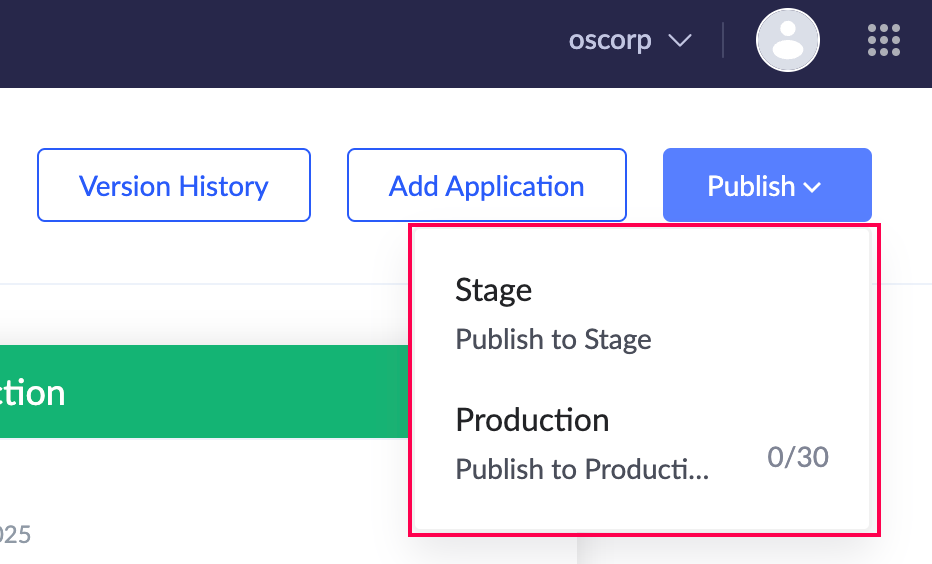
- Stage: Publishes the changes in the application from the development to the stage environment, provided there are changes in the application.
- Production: Publishes the application version from stage to the production environment and makes it live for the users to access.
2. Points to note
- Environments cannot be enabled for:
- Applications that have dependencies with other applications in a circular path that forms a loop by depending on each other. (e.g., App A --> App B --> App C --> App A)
- When an application is added to or removed from environments, users with the Developer role will be removed from the application. They can be re-added in the development and stage environments after the application is added to environments or re-added in the application after its removal from environments. Click here to learn more about adding a developer to the application.
- You can add a maximum of 10 applications to the environments at once.
- The application can only be edited in the environments only after the successful creation of the development environment.
- The application in the environments can only be published after making changes in the application from the development environment.
3. Related topics
- Adding applications to environments
- Publishing application to stage and production environments
- Managing applications in the environments
- Remove applications from environments
- Application statuses in environments
- Environment limitations
What's next?
What's next?
The next step after learning about environments is to know how to add applications to them.
Zoho CRM Training Programs
Learn how to use the best tools for sales force automation and better customer engagement from Zoho's implementation specialists.
Zoho DataPrep Personalized Demo
If you'd like a personalized walk-through of our data preparation tool, please request a demo and we'll be happy to show you how to get the best out of Zoho DataPrep.
Centralize Knowledge. Transform Learning.
All-in-one knowledge management and training platform for your employees and customers.
New to Zoho Writer?
You are currently viewing the help pages of Qntrl’s earlier version. Click here to view our latest version—Qntrl 3.0's help articles.
Zoho Sheet Resources
Zoho Forms Resources
New to Zoho Sign?
Zoho Sign Resources
New to Zoho TeamInbox?
Zoho TeamInbox Resources
New to Zoho ZeptoMail?
New to Zoho Workerly?
New to Zoho Recruit?
New to Zoho CRM?
New to Zoho Projects?
New to Zoho Sprints?
New to Zoho Assist?
New to Bigin?
Related Articles
Adding applications to environments
What does this page cover Learn to add applications in environments. Make sure you have a comprehensive understanding of environments before you continue. Availability Available only on Creator 6 version and all paid plans. Super admins and admins ...Managing applications in the environments
What does this page cover Learn how to edit, access, view logs, and configure settings like demo users, notifications, schedules, and variables across environments. Before proceeding, make sure you have a comprehensive understanding of the ...Application statuses in environments
What does this page cover Learn how environment statuses reflect the state of your application when adding or publishing it in environments. Before you proceed, ensure you have a clear understanding of environments and the process of adding and ...Publishing application to stage and production environments
What does this page cover Learn how to publish applications from the development to the stage and stage to production environments after modifying the application in the development environment. Make sure you have a comprehensive understanding of the ...Track software development lifecycle
Requirement Use Blueprints feature to track and manage the process of software development. Use Case A software company uses blueprints to track and manage the software development lifecycle. Various blueprint actions are needed to mark the ...
New to Zoho LandingPage?
Zoho LandingPage Resources















