Cliq 5.0 | A more intelligent Cliq
Leveraging the power of artificial intelligence, Cliq 5.0 is set to revolutionize how teams communicate and work together. The innovative AI capabilities that come with 5.0 are designed to enhance productivity, streamline workflows, and provide users with valuable insights, ultimately making Cliq 5.0 the go-to platform for teams looking to harness the potential of AI in their daily operations. Here are three major AI functionalities that went live with the latest version.
Meeting insights made simple: Transcript, summary, and action items
Eliminate the burdensome task of note-taking. Experience the convenience of unlocking meeting transcripts, receiving concise summaries, and generating actionable tasks to supercharge your meeting productivity. This streamlined approach will help you make the most of your meetings without the distraction of note-taking, ensuring your focus is on what truly matters.
Once the meeting is over, along with the recording, you can find a crisp summary, an elaborate transcript, and an actionable work items list auto-generated and readily available.
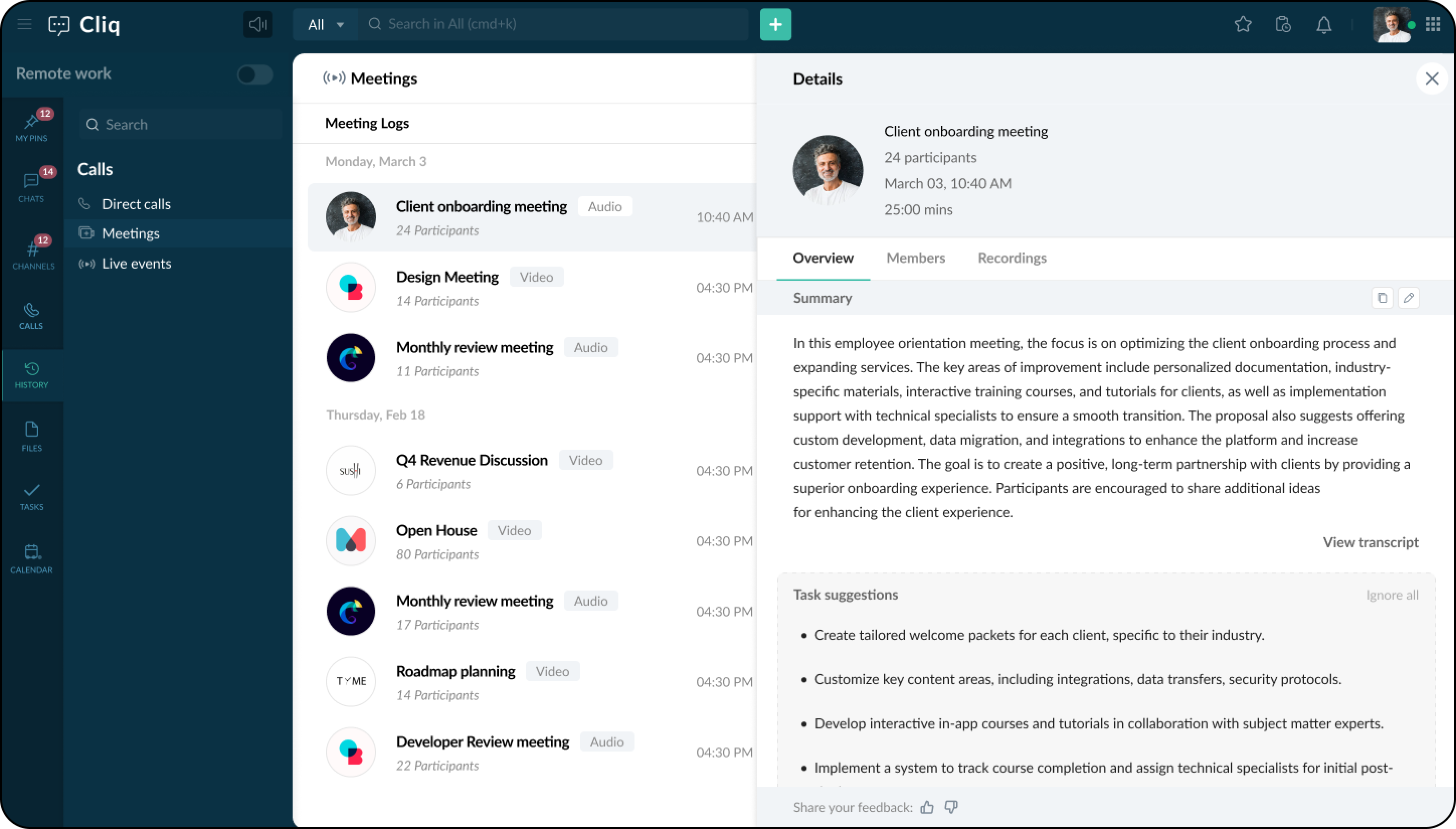
Writing Assistant
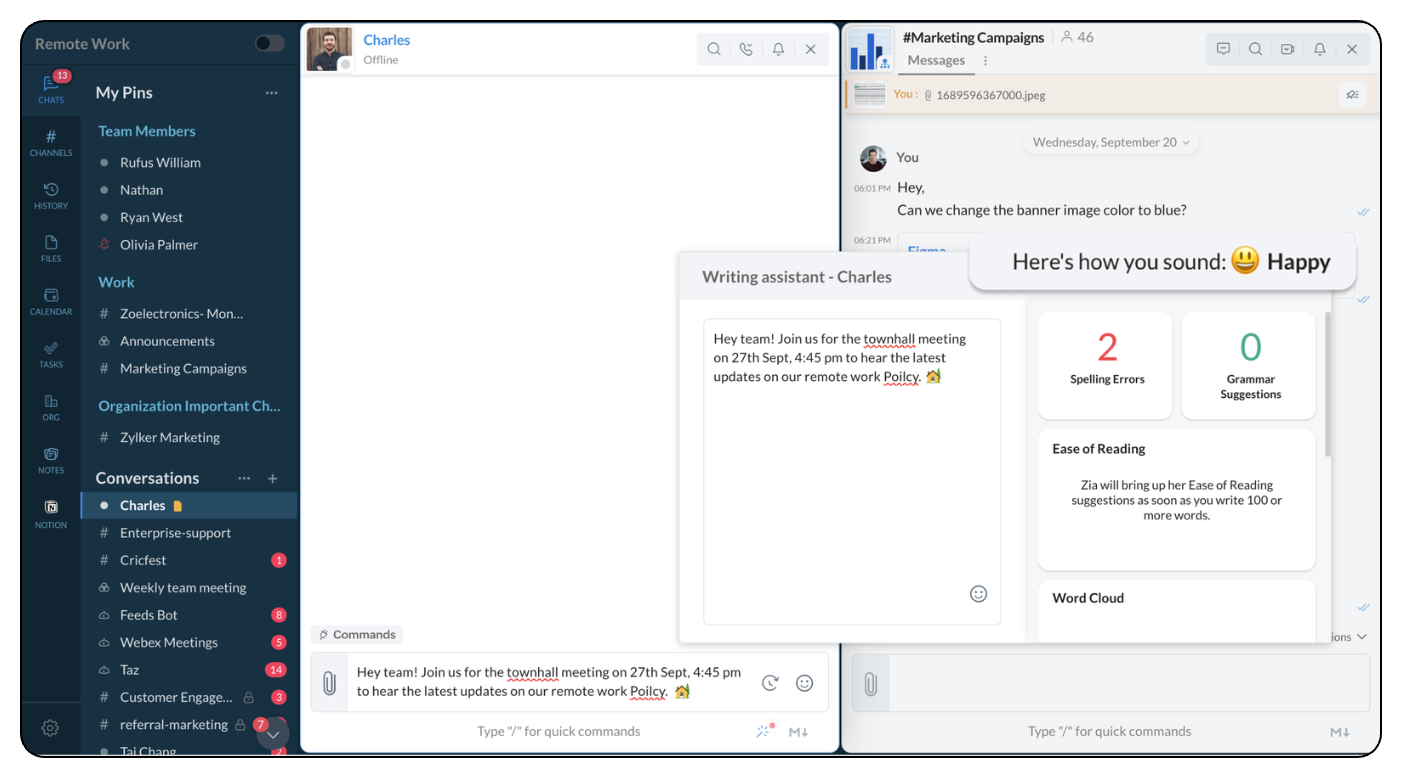
Get a gist of all your unread messages
We all need to take a breather in our work lives occasionally. Yet, the prospect of returning to a mountain of unread messages can be daunting. Now, there's no reason to worry about sifting through unread messages, as now, in Cliq, you can get a condensed overview of the unread messages in any conversation with just a click. Manage time efficiently and be productive!
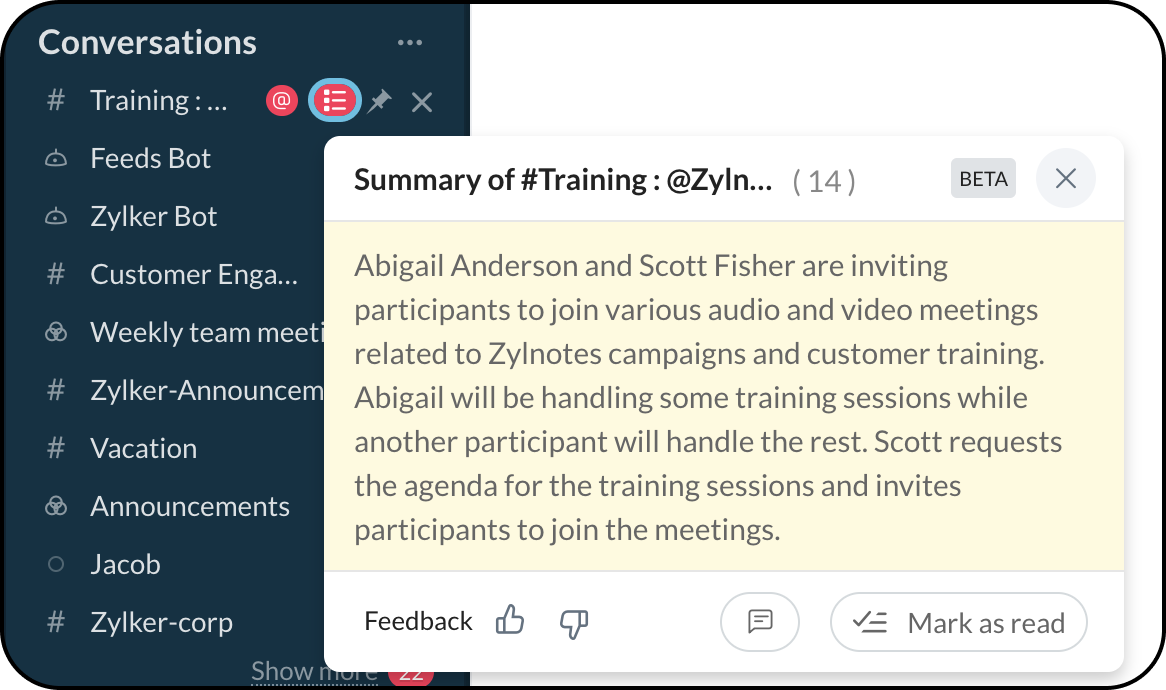
What are you waiting for? Go and try out these features, and let us know your feedback.
Topic Participants
Shanthana Lakshmi
Sticky Posts
What's new in Zoho Cliq - Our 2020 updates
Hi Everyone! We work arduously around the clock to ensure that Cliq is constantly improving by releasing new features and updates, aimed towards enhancing user experience and productivity. Here we have put together the list of all new features and improvements to make sure that you stay up to date on what's new at our end. Remote Work - Set up your office workspace with Cliq We delved into the challenges attached with remote working and came up with a swift solution that integrates your office spaceCliq works in Hindi across all interfaces
We're thrilled to announce that Cliq has added Hindi to the list of supported languages. Read on to know how you can localize Cliq with just a few clicks! Cliq Web & Desktop App Tap on your display picture to open the user panel Click on My Zoho Account to land on your account set up view and click on My Profile Info In the Language field, search and select हिंदी Save your preference! Cliq Android Go to Settings, then Language and input, and switch to हिंदी . Now, Cliq will adapt to the languageSimplify and Centralize your workflows with Forms
Hello Everyone, We're thrilled to kickstart this new year with a feature release! Forms in Cliq - just got bigger and better. Forms allow you to work with multiple pieces of information at one go! Creating a survey, assigning a task in your project management software, raising a request with your IT team, or anything else that requires you to perform a multistep task, across single or multiple applications— Forms can do it all. A quick rundown of the uniquely powerful features of Forms Dynamic -Farewell, Zoho Chat! Welcome, Zoho Cliq!
Hello all, As the heading says, Zoho Chat is now Zoho Cliq with power packed features that will keep you hooked. Cliq is designed to provide you with topnotch collaborative services that will keep you connected at all times. Let me list a few features outlining it's functions: Audio & Video calls: The calls are available in 1-1 Chats. Get connected instantly with your contacts and colleagues from anywhere. Commands and Bots: You can now create Commands and Bots to integrate your internal tools
Recent Topics
Potentially Outdated and Vulnerable Chromium Engine Installed by Ulaa Browser Installer
I just installed Ulaa Browser a few minutes ago. Whats My Browser page shows I am using an outdated Chromium engine meaning I might be vulnerable for security exploits that might have got fixed in the new version.Potentially hardcoded list of Browsers to import from (after Ulaa Setup)
I have just installed Ulaa Browser and found that the list of browser to import data is potentially hardcoded ones rather than looking at the system. I do not have FF, IE and Edge is not my default itself. I would appreciated if Ulaa detected my browsersFrom Layout to Code: Finding Custom Field IDs in Zoho Projects.
Hello everyone! Ever found yourself wondering how to get the API names and IDs of custom fields in Zoho Projects while working on custom functions? Here’s a simple and effective way to do it! This method makes it super easy to locate the right field detailsEmployee type and source translation
In Zoho People, when I fill in the employee’s information, there is the option to determine the type of employment (employee type) and the hiring source. Both options ALWAYS appear in English. It is extremely inconvenient to deal with poorly translatedSync Issue Between Zoho Notebook Web App on Firefox (PC) and Android App
Hi Zoho Notebook Community, I'm facing a sync problem with Zoho Notebook. When I use the web version on Mozilla Firefox browser on my PC, I create and save new notes, and I've synced them successfully. However, these new notes aren't showing up in myRequest for Clarity on Timeline for True GPT/Zia Auto-Response Capabilities
I appreciate Zoho’s steady innovation, but I’m concerned that Desk and Zia remain well behind modern AI capabilities. For years, GPT-based tools have been able to generate and send contextual responses, yet Zoho Desk only supports summarization or suggestedNotebook audio recordings disappearing
I have recently been experiencing issues where some of my attached audio recordings are disappearing. I am referring specifically to ones made within a Note card in Notebook on mobile, made by pressing the "+" button and choosing "Record audio" (or similar),Has anyone built a ticket export that allows Help Center users to export the tickets shown in the My Area list they are looking at?
Hi, We are moving to Zoho Desk soon. Our current support system displays an option in our help center allowing customers to export their Open, Closed, or all tickets based on which list they are looking at. We need to offer the same in Zoho Desk helpTwo factor authentication for helpdesk users
The company i work for wants use the helpdesk site in Zoho desk, as a place for their distribution partners to ask question and look for information about our product. The things there is suppose to go up there is somewhat confidential between my companyZoho Desk: Q2 2025 | What's New
Hello everyone, We are excited to announce Zoho Desk's 2025 Autumn updates. This release brings new features and enhancements that improve work management and enable businesses to provide a better overall support experience. Spanning from Zia Agents toCheckboxes not adhering to any policy in mail merge - data from CRM
I want checkboxes to appear depending on whether the checkbox in the CRM module is ticked or not. However, the tickboxes that appear are either ticked or not, but don't correlate to the actual selections in the CRM module. This is is despite updatingItems Landed Cost and Profit?
Hello, we recently went live with Zoho Inventory, and I have a question about the Landed Cost feature. The FAQ reads: "Tracking the landed cost helps determine the overall cost incurred in procuring the product. This, in turn, helps you to decide theCC and/or BCC users in email templates
I would like the ability to automatically assign a CC and BCC "User (company employee)" into email templates. Specifically, I would like to be able to add the "User who owns the client" as a CC automatically on any interview scheduled or candidate submittedCreate Contract API Endpoint Unclear "inputfields" Requirements
Hello, I'm trying to create a Deluge function that accepts inputs from a form in Zoho Creator and creates a barebones contract of a given type. See below for the current code, cleaned of authentication information. // Fetch form data // Hidden field client_nameKaizen #46 - Handling Notes through Zoho CRM API (Part 1/2)
Hello everyone! Welcome back to another week of Kaizen! This week, we will discuss Handling Notes through Zoho CRM API. What will you learn from this post? Notes in Zoho CRM Working with Notes through Notes APIs 1. Notes in Zoho CRM 1a. Why add Notes to records? Notes are a great way to summarize your observations on customer and prospect interactions and outcomes. By saving notes as CRM data, a sales rep will always be able to keep track of how a sale is progressing. To know more about notes inMarketer's Space - Why email marketing matters in ecommerce (and how to get started with Zoho Campaigns)
Hello Marketers, Welcome to this week's Marketer's space post. Today, we'll discus why email marketing matters in ecommerce businesses. Running an online store is exciting but challenging. If you're running an online store, you've probably experiencedZoho Campaigns Event timestamps do not propagate to Zoho CRM
We have integrated Zoho CRM and Zoho Campaigns. But when looking at Contact records, the Campaign event data is missing the actual timestamps: especially when a particular email was sent. They're not in the Campaigns related list, and the cannot be foundKaizen #121 : Customize List Views using Client Script
Hello everyone! Welcome back to another interesting Kaizen post. In this post, we can discuss how to customize List Views using Client Script. This post will answer the questions Ability to remove public views by the super admin in the Zoho CRM and IsSetting default From address when replying to request
At the moment, if I want to reply to a request, the From field has three options, company@zohosupport.com, support@company.zohosupport.com, and support@company.com. The first two are really internal address that should never be seen by the customer andTip #45 - Explore Your Support Reach with Zoho Assist’s Geo Insights - 'Insider Insights'
Understanding where your remote support sessions are happening can help you make smarter decisions, allocate resources effectively, and improve overall customer satisfaction. In this week's Zoho Assist's community post we will be exploring Geo InsightsFormatting of text pasted into Zoho documents
Howdy, I'm a newbie and finding Zoho an improvement to MS Word. Consider yourself hugged. High on my wish list would be plain text cut-and-paste. When pasting text from the web to Zoho, presently Zoho imports the formatting along with the text. This means that every cut-and-paste operation brings in text in a different font, size, or style. Can we have at least the option of importing plain text without formatting (or better yet, is this option already out there?) ... Thanks HelenAdd additional features to Zoho Tables
Zoho Tables is a really great tool, why not add features like diagramming capability into the tool from applications like Draw.io which I believe is open source, you should be able to do wireframes, process flow diagrams, network design, etc. Please noteThe Social Wall: August 2025
Hello everyone, As summer ends, Zoho Social is gearing up for some exciting, bigger updates lined up for the months ahead. While those are in the works, we rolled out a few handy feature updates in August to keep your social media management running smoothly.The Social Wall: July 2025
Hello everyone! July has brought some exciting new updates to Zoho Social. From powerful enhancements in the Social Toolkit to new capabilities in the mobile app, we’ve packed this month with features designed to help you level up your social media presence.Use Zoho Creator as a source for merge templates in Zoho Writer
Hello all! We're excited to share that we've enhanced Zoho Creator's integration with Zoho Writer to make this combination even more powerful. You can now use Zoho Creator as a data source for mail merge templates in Zoho Writer. Making more data fromTagged problem !!!
Damn it, we're one of dozens of construction companies in Africa, but we can't link purchasing invoices to projects. Why isn't this feature available?Syntax for URLs in HTML Snippets
What are some best practices for inserting a URL in an HTML snippet? I've looked at Zoho Help articles on navigation-based and functional-based URLs, but I'm still unclear on how to incorporate them in an HTML snippet. For example, 1. How do I link toThe Social Wall: June 2025
Hello everyone, We’re back with June Zoho Social highlights. This month brought some exciting feature updates—especially within the Social Toolkit—to enhance your social media presence. We engaged with several MSME companies through community meet-upsMake panel configuration interface wider
Hi there, The same way you changed the custom function editor's interface wider, it would be nice to be able to edit panels in pages using the full width of the screen rather than the currently max-width: 1368px. Is there a reason for having the configuration panel not taking the full width? Its impossible at this width to edit panels that have a lot of elements. Please change it to 100% so we can better edit the layouts. Thanks! B.Tip 7: How to fetch data from another application?
Hi everyone, Following our Zoho Creator - Tips and Tricks series every fortnight, we are back today with a tip based on one of the most popular questions asked in our forum. This tip would help you fetch data from another application(App B) and use itThe Social Wall: May 2025
Hey everyone, We're excited to share some powerful updates for the month of May! Let's take a look! Reply to your Instagram and Facebook comments privately through direct messages Are you tired of cluttered comment threads or exposing customer queriesSub-Form Fields as Filters for Reports
Hi, I would like to use the Sub-Form Fields as Filters in Reports just like we do for Main Page Fields. Thanks DanZoho CRM Formula - Current Time minus Date/Time field
Hello, I am trying to prevent duplicate emails going to clients when more than 1 deal is being updated. To do this, I would like to create a formula to identify if a date/time field is >= 2 hours ago. Can someone please help me write this formula? Example:Billing Management: #7 Usage Billing in Telecom & Internet Service Provider
Telecom and Internet Service Providers operate in markets where usage varies drastically from one customer to another. While flexible, usage-based models align revenue directly with consumption, they also introduce operational challenges like real-timeZoho Sprints - Q3 updates for 2025
The updates for the third quarter of 2025 are out. A few significant features and enhancements have been rolled out to improve user experience and product capabilities. The following are the updates: Manage tags and cluster tags Record and maintain projectKaizen #208 - Answering your Questions | Functions, AI and Extensions
Hello Developers! Welcome back to a fresh week of Kaizen! We are grateful for your active participation in sharing feedback and queries for our 200th milestone. This week, we will answer the queries related to Functions and Extensions in Zoho CRM. 1.Zoho CRM still doesn't let you manage timezones (yearly reminder)
This is something I have asked repeatedly. I'll ask once again. Suppose that you work in France. Next month you have a trip to Guatemala. You call a contact there, close a meeting, record that meeting in CRM. On the phone, your contact said: "meet meCreating Restaurant Inventory Management on Zoho
Hi, We run a small cloud kitchen and are interested to use Zoho for Inventory and Composite Item tracking for our food served and supplied procured to make food items. Our model is basically like subway where the customer can choose breads, veggies,To Zoho customers and partners: how do you use Linked Workspaces?
Hello, I'm exploring how we can set up and use Linked Workspaces and would like to hear from customers and partners about your use cases and experience with them. I have a Zoho ticket open, because my workspace creation fails. In the meantime, how isZoho Forms to Zoho CRM : First/Last Name to just Name ?
When integrating a Zoho Form into the Accounts menu of the CRM I'm having trouble with how names are formatted ; In Forms the data is available as First Name or Last Name In the CRM there is only one field called Name How can I ensure that "John" "Smith"Next Page