Announcing Early Access to "Zoho CRM for Everyone" — A new and exciting update to Zoho CRM

Zoho CRM For Everyone is now officially available to all customers, and the Early Access Program has come to a close.
We want to extend our sincere thanks to everyone who participated in the program. Your valuable feedback played a key role in shaping the product into a CRM solution that teams across all functions and industries can rely on.
We want to extend our sincere thanks to everyone who participated in the program. Your valuable feedback played a key role in shaping the product into a CRM solution that teams across all functions and industries can rely on.
- PR announcement: Zoho Deepens Customer Experience Platform, Adding Generative AI and Workflow Orchestration Capabilities Powered by Zia
- Forum announcment : Introducing Zoho CRM for Everyone: A reimagined UI, next-gen Ask Zia, timeline view, and more
- Blog post about the release : Zoho CRM for Everyone - No More Missed Customers
We are delighted to announce an Early Access to Zoho CRM for Everyone— a truly democratic approach to managing a CRM, gift-wrapped in an exciting and intuitive user interface. Here, multiple teams across an organization can coordinate among each other towards a singular objective —to delight their customers everyday.

Summary of this post: Zoho CRM for Everyone is a progressive and fundamental shift towards making the CRM a truly democratic system for every stakeholder that needs it in an organization. Zoho CRM for Everyone is not a new product, rather it is a new and visionary approach that tackles the challenge of disconnected processes by imbibing the philosophies of CRM democratization, team empowerment and coordination right into the DNA of a CRM. This is very much an updated version of the existing version of Zoho CRM. The key features in this release include Teamspaces, Team Module and Requests, all of which are presented in a reimagined user interface.
Why do you need Zoho CRM for Everyone?
Challenges of any current-day CRM
While CRM is indeed a powerful system that houses every piece of customer data, in most cases, it continues to be a system that is largely accessible by ONE primary section of an organization — Sales. While sales teams are indeed the champions that lead customer conversations and make the tough negotiations with prospects, the ultimate clinching of a business deal is the result of cumulative efforts of multiple minds.
Consider a deal convergence process. You are likely to have various stakeholders responsible for different parts of the process, where they come in, play their part, and pass the baton to the next team. For example, in a typical SaaS company, once the sales team starts pursuing a prospect, they may need the help of the marketing team to provide them with sales collateral to pique the prospect's initial interest. Then, they may need to work with the Presales team to showcase a well-tailored demo of the application to convey the value of the software. After negotiation, the salesperson will need the help of the legal team to draw up a deal contract and process it further.
So, as you can see, various stakeholders have an important role to play in the convergence of a single deal. However, when the CRM as a system is made accessible ONLY to the larger majority, that is the sales teams, there are quite a few undeniable challenges. Sales often has to spend time translating context and coordinating with these multiple teams offline— simply because these various customer operations teams do not have a place in the CRM system.
Think of the time and efforts that the sales teams have to put into:
- Establishing customer context (which is already present in the CRM) to the other teams.
- Coordinating and following up with each stakeholder for the convergence of a single deal.
In the following screenshots, the sales agent coordinates with marketing and pre-sales teams via communication platforms including say, email and chat.

Now at the receiving end of these emails and chat conversations, each of those customer ops teams may have their own separate gamut of apps and systems to process these deliverables. Once they understand the requirement from the sales teams, they swing into action using their own separate system or application, such as spreadsheets or project boards.

So in the end, the same customer context originally available in the CRM is now translated across different applications, in different ways by multiple stakeholders — in other words, this is a very disconnected process.
This way of working presents the following key challenges
- All stakeholders work in silos. Different communication tools are used to achieve coordination, which could ultimately lead to a disconnected process.
- The processes of stakeholders and related follow-ups are extremely fragmented.
- There is a potential lack of customer context and communication gaps when teams have to coordinate with each other, but they are doing so across different apps and platforms.
These challenges lead to internal delays and poor coordination, which could ultimately impact the customer experience that the organization provides.
Here is where Zoho CRM for Everyone presents an all-new refreshing direction and exciting possibilities.
Zoho CRM for Everyone is a progressive and fundamental shift towards making the CRM a truly democratic system for every stakeholder that needs it in an organization. This new and visionary approach tackles the challenges of current-day CRM by imbibing the following philosophies right into the DNA of a CRM.
- Democratization of CRM
- Empowerment of teams
- Achieving coordination as part of the CRM's process flows.
1. Democratization of CRM powered by Teamspaces
The ultimate goal of every business is to achieve customer delight—and as we noted above, achieving customer delight cannot happen with the effort of a single person or function. In such a case, why not empower all of these customer operations teams and processes with rich CRM capabilities?
Zoho CRM for Everyone effectively democratizes the CRM system by allowing a platform for all key stakeholders involved in an organization's customer-facing processes to get onboard the CRM system and have their dedicated, clutter-free space to organize their data and orchestrate their work.
This democratization of CRM is powered by what we call Teamspaces— which is quite simply a dedicated work area for every team that gets onboard the CRM system. Every team could have their own set of modules that are relevant to them. Teamspaces effectively offer this unique setup in which the teams are very much now part of the same CRM system where sales operates and which is rich with customer context—and at the same time, they are not overwhelmed with a hundred modules irrelevant to them. They are connected to CRM — at the same time, have their own private, clutter-free work area.
For example here are two Teamspaces — one for the Marketing team and one for Legal. Each team member will log into CRM and find that they are part of THEIR OWN Teamspace, with modules and data only relevant to them.

2. Empowerment of teams powered by Team Module.
Once you bring multiple teams onboard the CRM system, what next? Well, they need to set up and manage their own processes. Each team comes with accurate knowledge of their day-to-day activities and processes, and so they could be the best people to set up their workflows. So, in Zoho CRM for Everyone, teams are empowered to capture every unique process via what we call Team Modules.
Team Module is a bespoke module that, by design, is accessible only to a specific team and not across the organization.
Examples of Team Modules in the Marketing Teamspace for instance, could be "Sales Documents", "Win-loss analysis", "Beta-launch program" and more. Essentially every process of a team in question that needs to be systematically managed, can be set up using Team Modules.
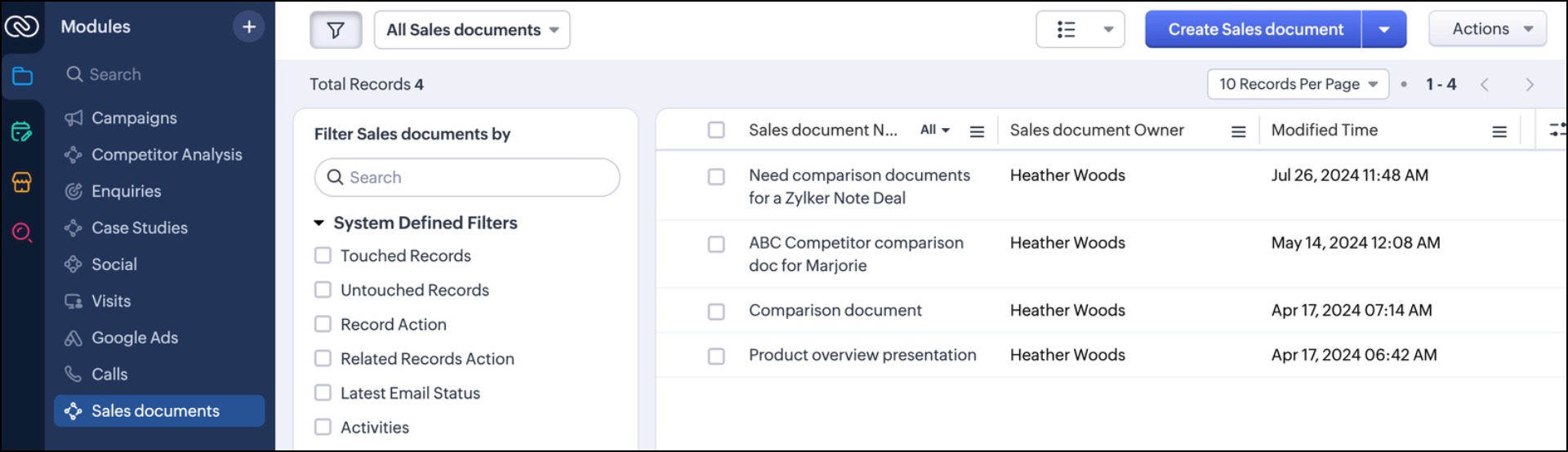 Sales Documents Team Module (From Marketing Team)
Sales Documents Team Module (From Marketing Team)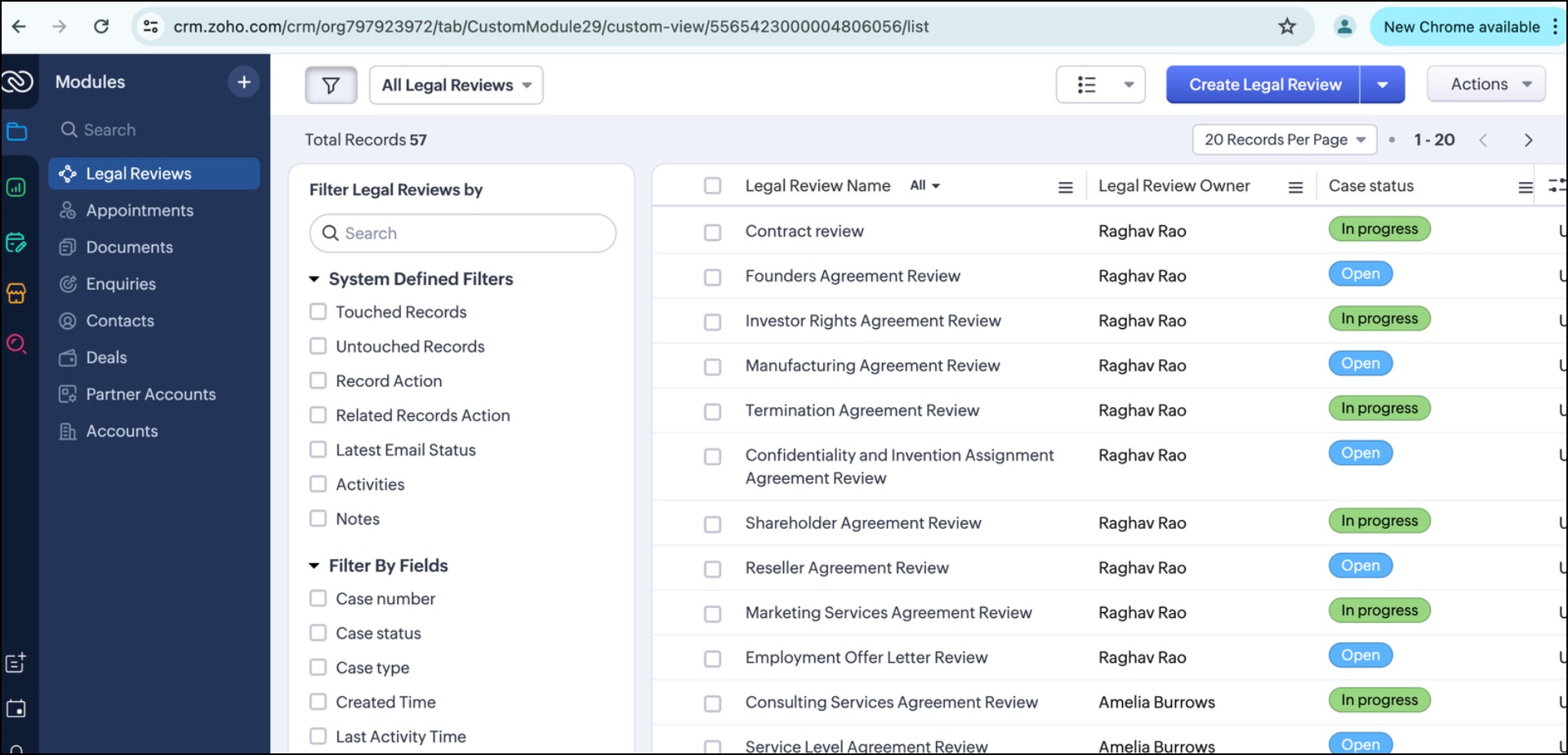 Legal Reviews Team Module (Legal Team)
Legal Reviews Team Module (Legal Team)The unique attribute of Team Module is that it could have its own Team Module Admin. One of the main challenges of current-day CRM could be attributed to the fact that there is a huge dependency on central admins (with good reason). You don't want a chaotic setup, and you want the right people in control of the system's security and data.

However, consider this new proposition where an additional 50 teams will get on board the CRM system. If the central admins have to configure each and every aspect of each of those 50 teams, there is going to be a significant setback — an overall dependency on central admins not just by Sales but by a few other hundred members.
Therefore Zoho CRM for Everyone includes a possibility where the administrative activities of a Team Module, that is a module specific to a team's process, could be taken care by the senior leaders of that team themselves.

This is akin to delegating routine administrative tasks and entrusting responsibility to those teams. Not to forget that the central org admins continue to retain the highest authority across CRM— they can revoke a Team Module admin's access at any time. In fact this Team Module admin will be supervised and work with the central admins — it is just that the team need not wait on central admins now for minor admin tasks such as adding a new picklist field or a quick workflow. They are empowered in the system to organize their process flows the way they feel is needed, under the close supervision and guidance of the central admins.
Say hello to Team Modules, where every team's process can be captured via bespoke modules, complete with automation, process management and customization capabilities.
3. Achieving coordination among teams via Requests
Now that multiple teams are on board the CRM and able to setup and manage their own processes— the next thing to do is ensure a seamless coordination between them which is rich with context, and easy to execute without relying on third party platforms. "Requests" in Zoho CRM achieve exactly that.
A request is simply a record added by Team A directly in Team B's module so that their requirement is recorded in their module and ready to be processed. Instead of conveying a message to a colleague via phone, chat or email which could be fragmented, you now coordinate with them by directly leaving a record in their Team Module. This saves time in translating context and the fellow team in processing your requirement.
For example, Heather Woods, a salesperson can create a "Request" in the Marketing team's Team Module called "Sales Collateral". She can directly add a record which captures details of the particulars such as what she needs, the customer or deal that the document is for, by when it is needed and other important details. Then the marketing agent, say Tai Chang, can process the request directly from this Team Module and need not spend time in again organizing the requirement in a separate system.
Sales team adding a request to the marketing team
Marketing team processing the request and handing the deliverable back to Sales
As you can see, the placing of a Request and the processing of the same are done in CRM. What's more, the "Requesters", that is the members who have placed the request can track them all in a consolidated manner via their My Requests tab.
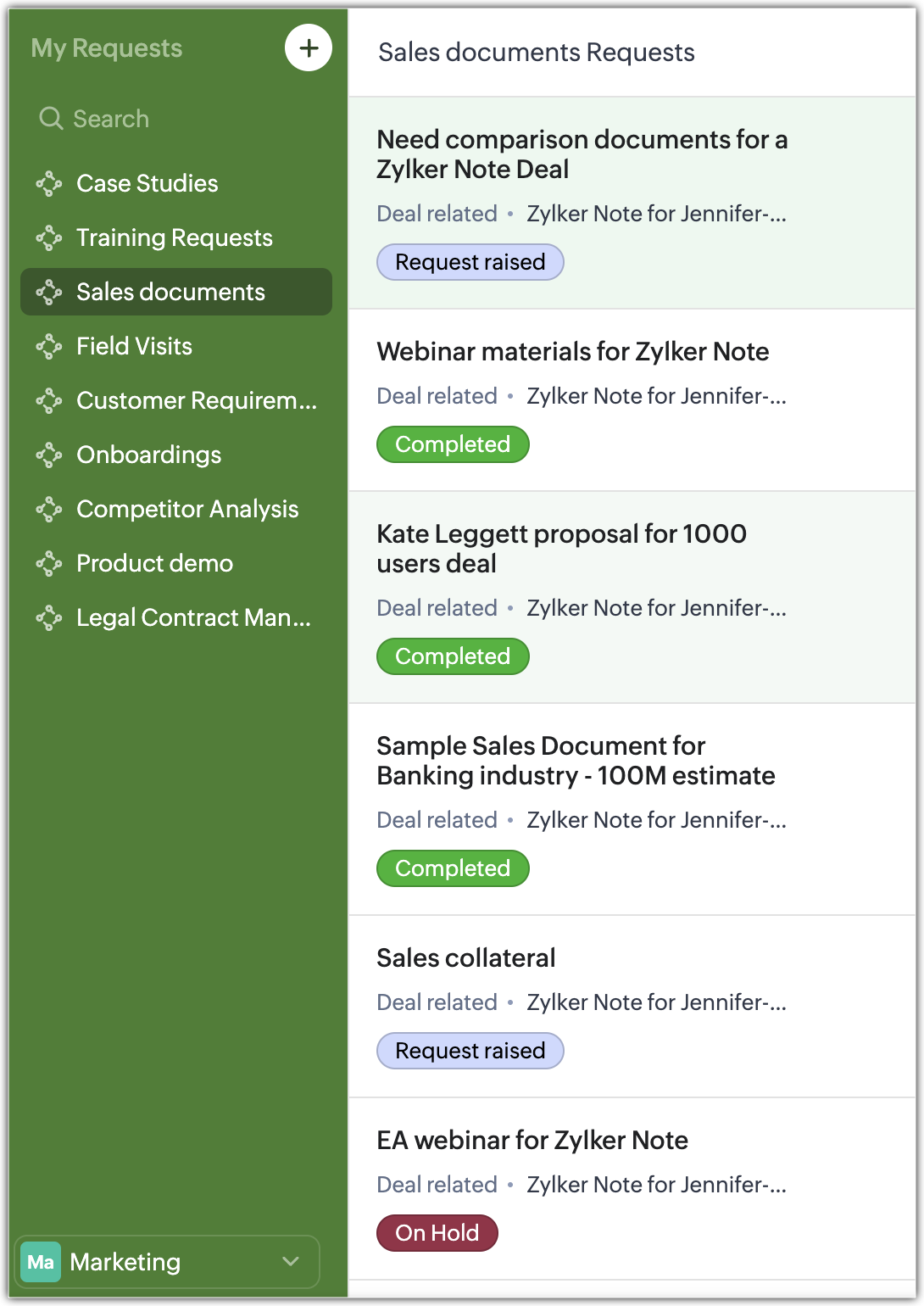 My Requests
My RequestsThis way, follow-ups are far from fragmented, they are neatly consolidated and you can track various key aspects of your Requests such as the status, the stakeholders, the deal associated and so on.
So with these three pillars— that is democratization of CRM with Teamspaces, empowerment of teams via Team Modules and achieving coordination between teams via Requests, you essentially ensure a seamless experience AKA a CRM for Everyone!
Team Module — Quick information on Availability and Limits
Team Modules are available from the Standard Edition onwards, including all Free Trial editions.

For detailed Availability and Limits: Learn more
Now what's the incentive to bringing all of your team members on board the CRM?
Well, great news! You do not have to pay full price for using only a small portion of the CRM system. Introducing Team User Licenses, which acts a limited access to CRM at a subsidized rate. This is introduced in order to encourage more and more users to get onboard CRM, and leverage this powerful system for their specific processes at a nominal rate.
The fundamental difference between a Team User and an Org User is that a Team User by default will have access to only the Team Modules they are added into. They will not own any organization modules, nor be able to share them. They can view certain org modules as that may be needed as a reference point for their work, but they will not be able to modify org module data.
For example, while the sales team members in an organizaiton will use the full CRM license, the Presales team or the Legal team members could be added under the "Team User License". Here, they will have access only to their respective Team Modules. They could view Leads, Contacts and Accounts if their tasks call for it— however they won't be able to own or modify any of these org module data.
Here is the price breakdown for Team User licenses.
— $9 / user / month if billed annually.
— $11 / user /month if billed monthly.
As part of this announcement, we are thrilled to offer 100 free team user licenses for 100 days as a trial for all early access customers of Zoho CRM for Everyone. Post this 100 day period, the above prices will apply.
Public Fields:
In a different scenario, you may want to further restrict a Team User's access to the org modules. You don't want them to view the entire record but only a handful of fields. For example, you don't want to expose the contact details of a customer or their deal amounts, but you only want a legal executive or presales engineer to view the customer's industry and employee size to further understand how to tailor their work. In such a case you can mark these specific fields — such as Account Name, Industry, Employee Size etc as Public Fields. Public fields are those specific fields which you can make visibile to anyone across an organization on a read-only mode, while the rest of the fields in the record except for those public fields, remain hidden.

Introducing the Next Gen UI of Zoho CRM
The CRM user interface has been re-designed to accommodate the needs of multiple teams in an organization and support easier configuration of key settings such as modules, reports, and dashboards, apart from several other visually pleasing surprises!
Primary and Secondary sidebar:
The menu options from the top band menu bar have been moved to the left-hand side vertical sidebar. The sidebar is now an extremely functional piece of the UI with contextual shortcuts for quick settings, neat folders for better organization of modules and more. The sidebar now has two divisions— Primary Sidebar and the Secondary Sidebar.
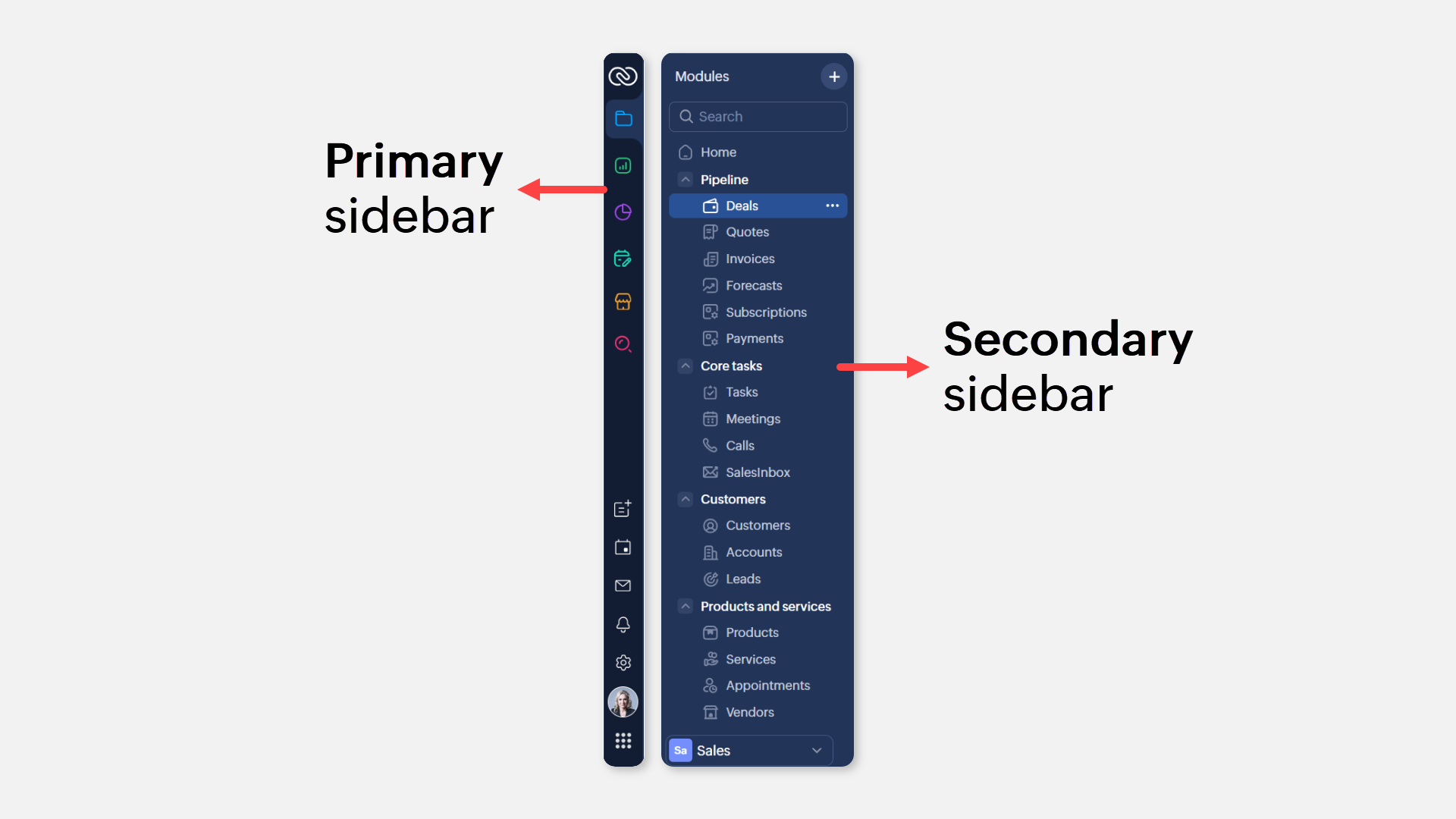
- The Primary Sidebar is for first-level navigation of the product. The top portion of the Primary Sidebar houses icons to view and work with Modules, Reports, Dashboards, Requests, Marketplace, and Global Search. The bottom portion of the Primary sidebar now contains intuitive utility icons such as Quick create record, Mail magnet, Calendar and more. (originally located on the top right corner of the UI).
- The Secondary sidebar opens up quick-controls contextual to what you choose in the Primary sidebar. This is collapsible in order to allow you to maximize your right-hand side work area.
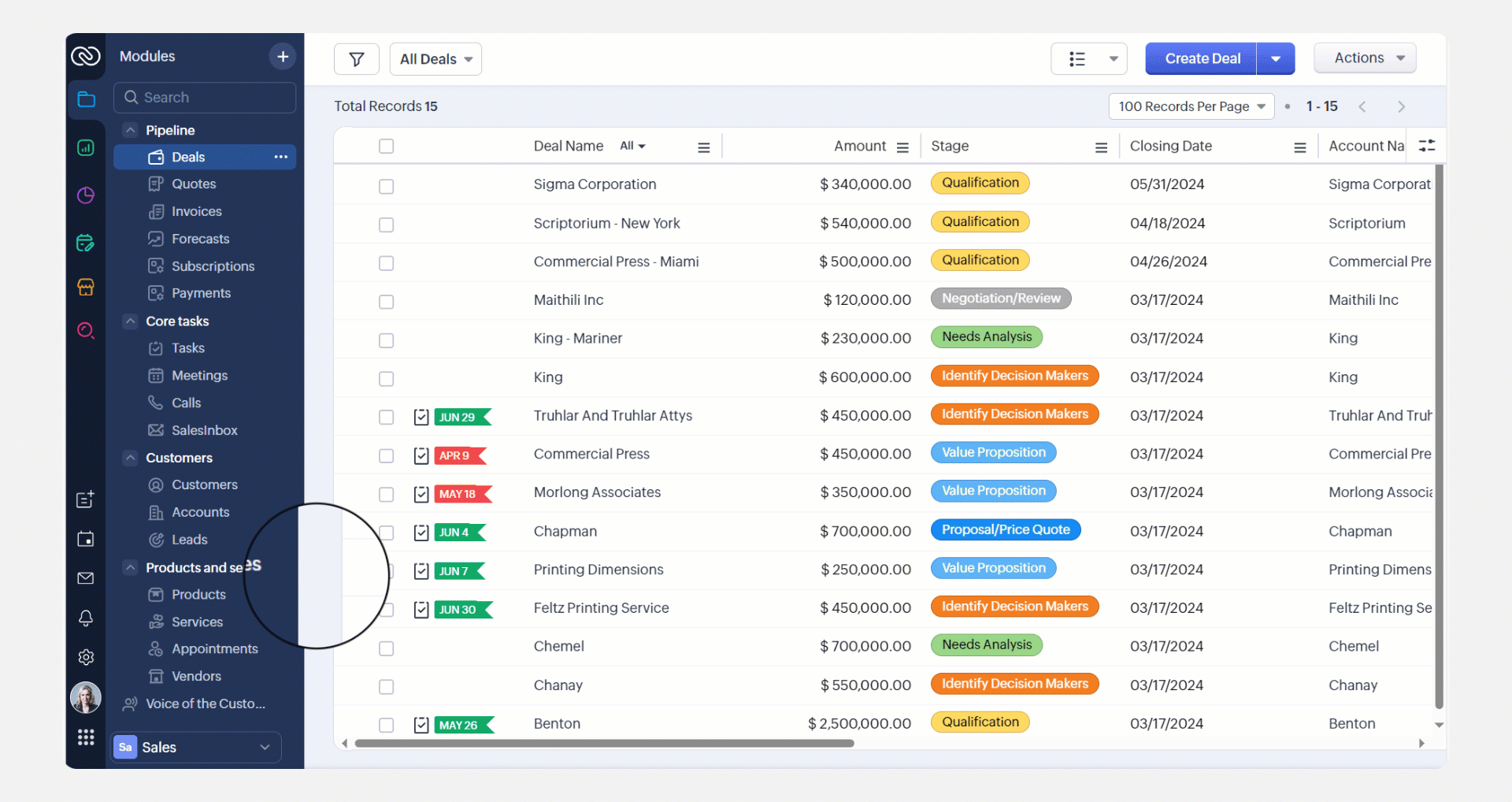
You have contextual shortcuts to Setup options on the Secondary sidebar. Ex: You can create a module, a report or a dashboard right from this location without having to navigate to the backend Setup. (While the backend Setup is still intact, the Secondary sidebar options offer a quick shortcut).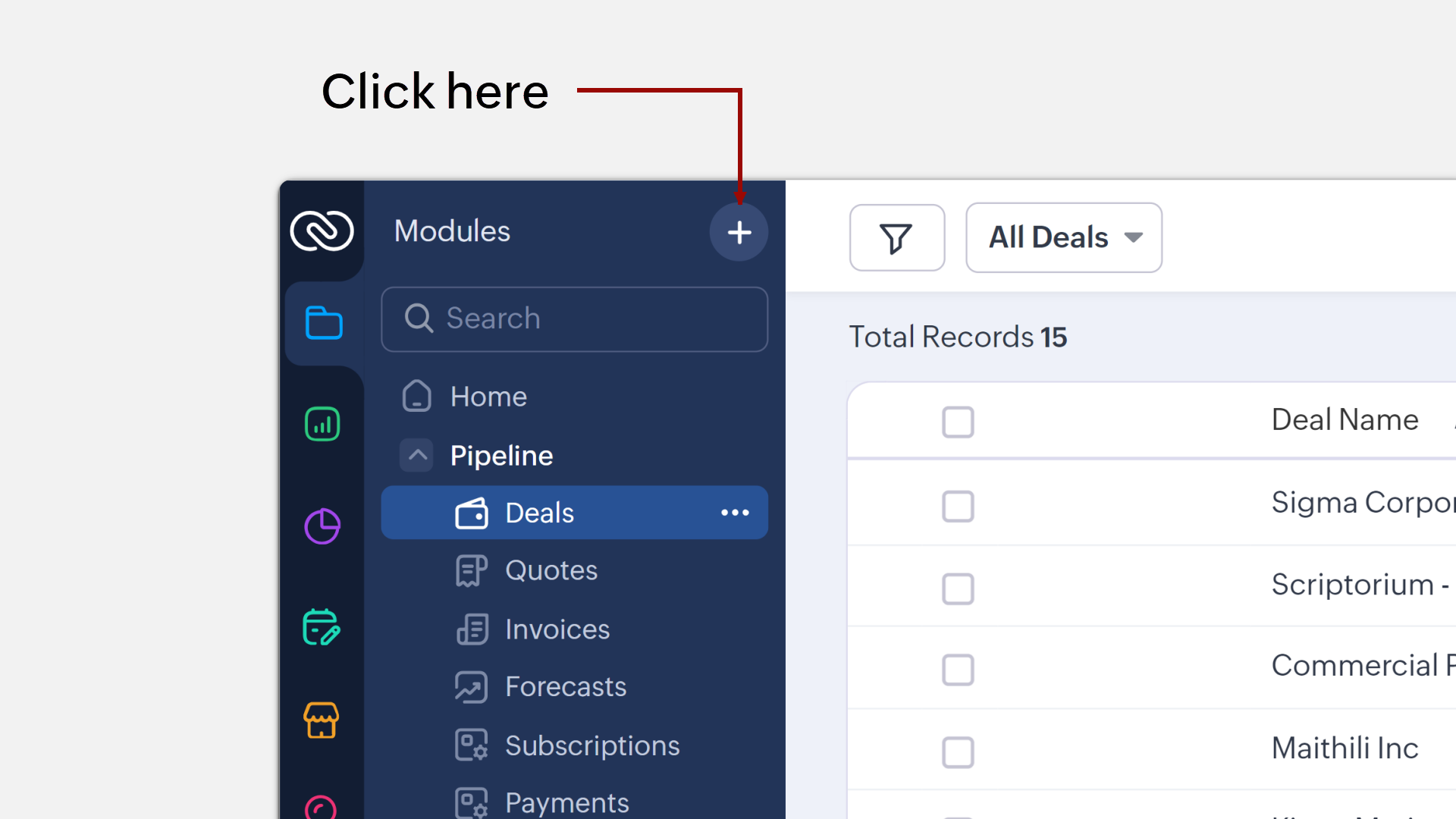
You can also directly create layouts, webforms, wizards, canvas pages, etc from the Secondary sidebar.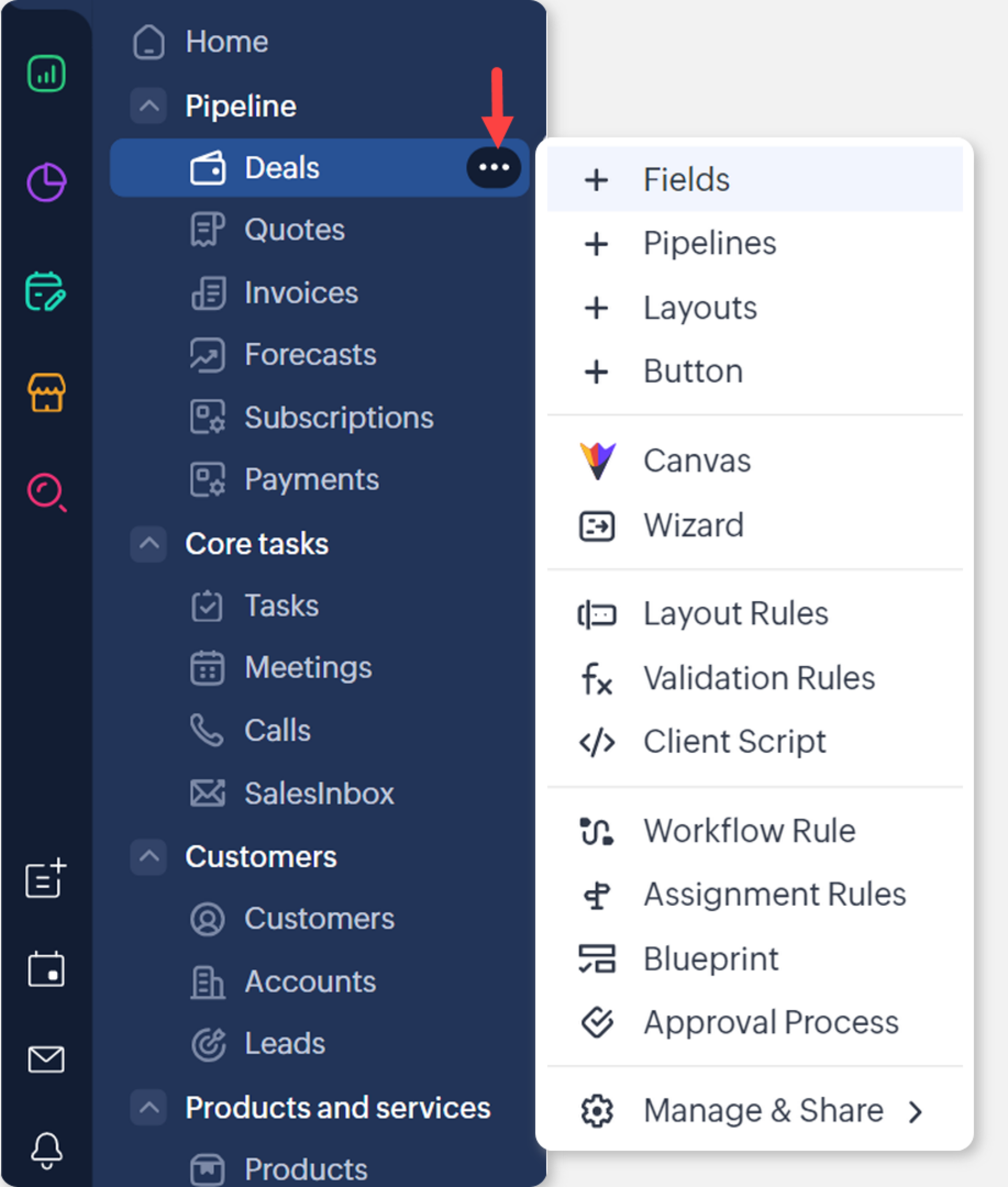
Besides, the Secondary sidebar houses folders for better sorting modules, reports, etc.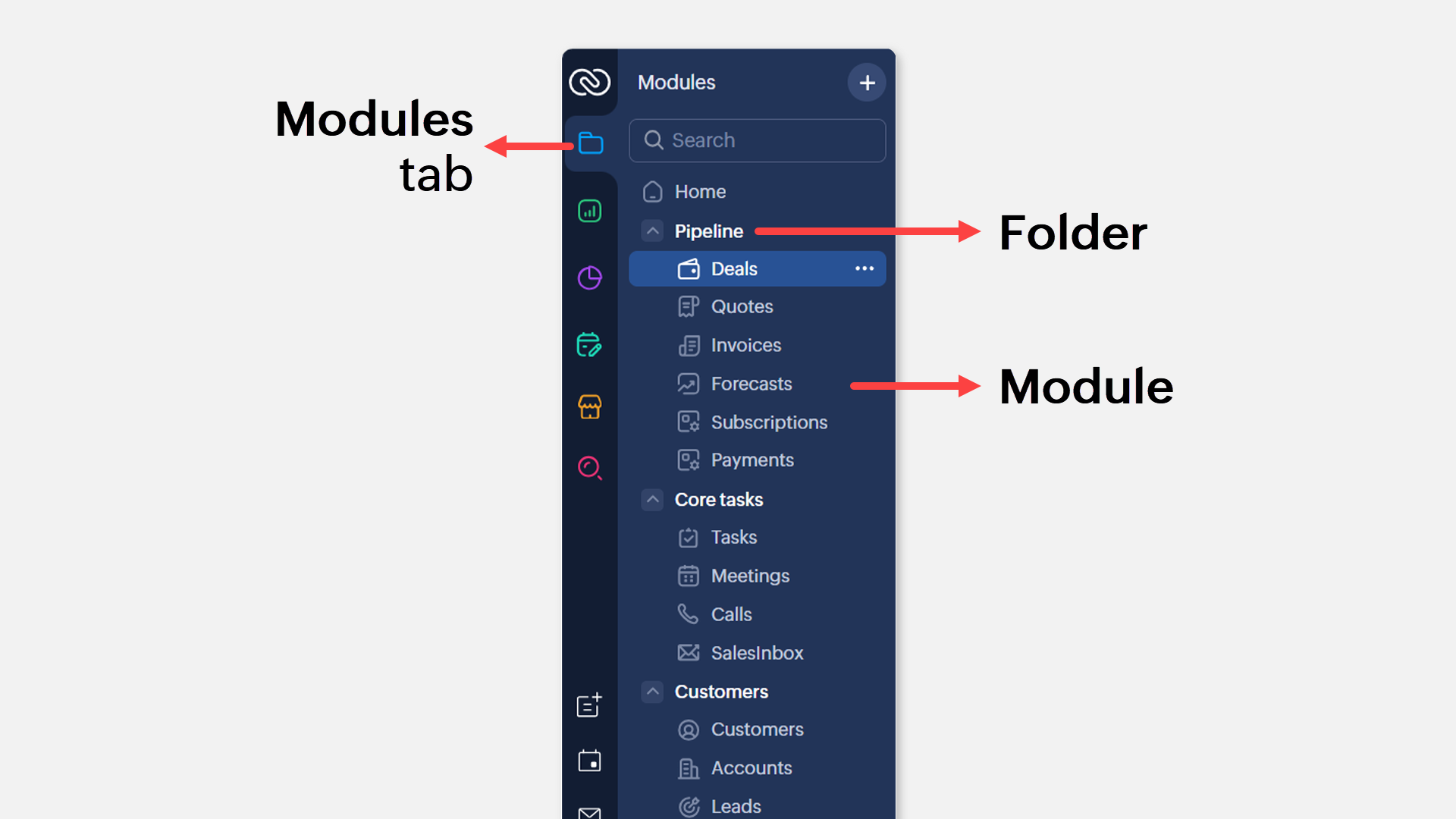 Folders
Folders
Chart view alongside list views — where the records in a module can be organized in the list view space as a chart component. Learn more.
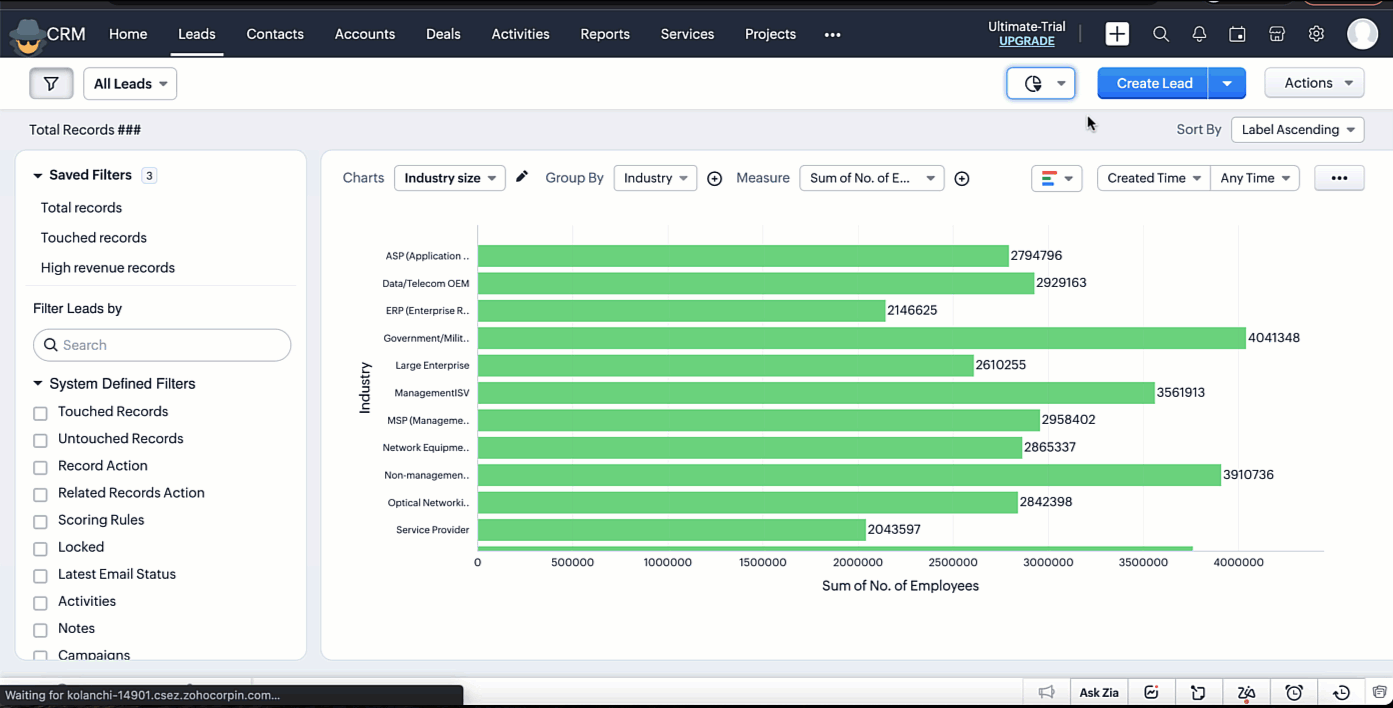 Chart ViewAn omni-channel Interactions tab — where you will be able to see the complete timeline of communication via multiple channels with a customer. Learn more
Chart ViewAn omni-channel Interactions tab — where you will be able to see the complete timeline of communication via multiple channels with a customer. Learn more
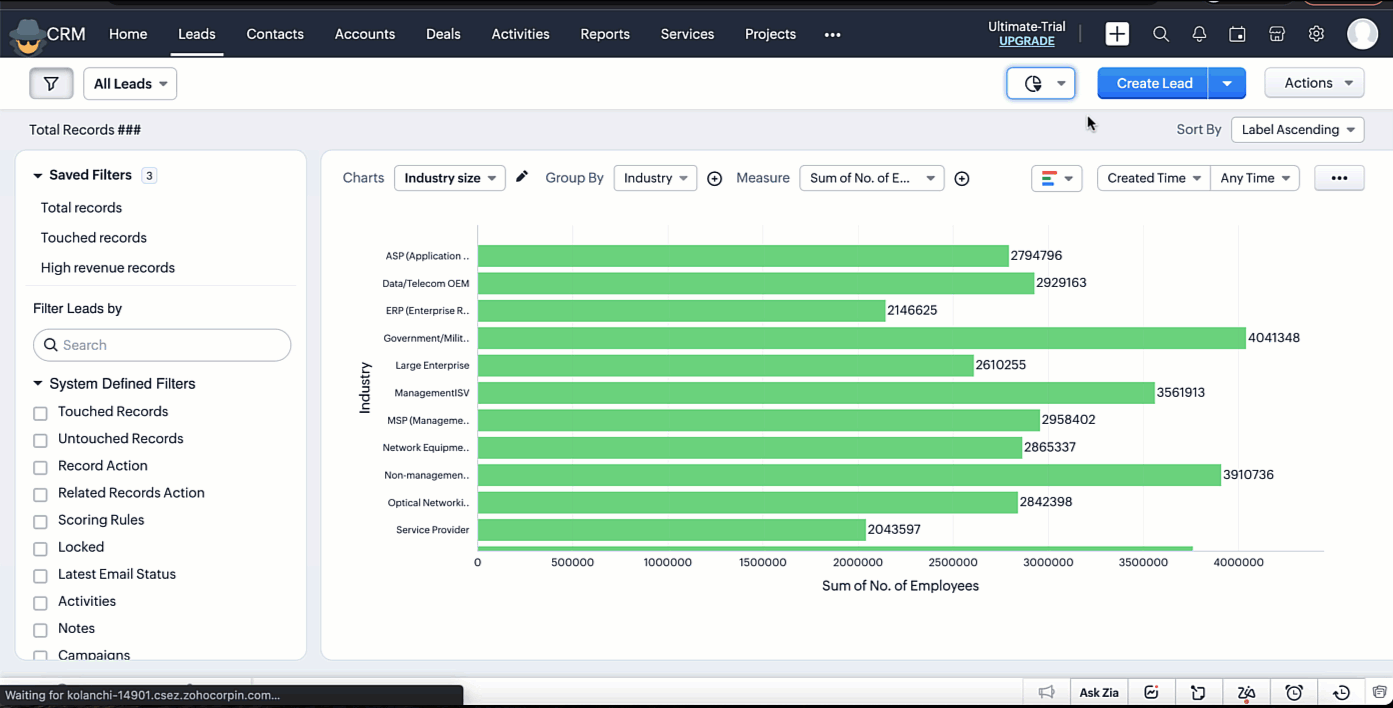 Chart View
Chart View Interactions Tab
Interactions Tab
Well, what are you waiting for? We hope that this detailed elaboration gives you a fair idea of our directional progressive improvements with Zoho CRM for Everyone.

NOTE:
- "Zoho CRM for Everyone" is NOT a new product from Zoho. This is the name of this latest release, which promises a host of features and possibilities that makes Zoho CRM a system that is easily accessible for "everyone" in an organization. Hence the name. Rest assured, these releases are part of the Zoho CRM product.
- Early Access to Zoho CRM for Everyone including Team Module and Next Gen UI has been closed as the product is now open to all.
We are continuously innovating and adding feature sets to substantiate our claims as part of this release. We appreciate any suggestions, criticism and feedback on this direction.
Useful Links
Start your journey with Zoho CRM for Everyone by bookmarking the following useful links.
- Learn more about how CRM for Everyone works here: CRM4E Resources
- Watch Recorded Webinar
Topic Participants
Vaagdevi Ravishankar
Anand Murali
Zohoboy
Andres
FITnFIX
Sticky Posts
Announcing Early Access to "Zoho CRM for Everyone" — A new and exciting update to Zoho CRM
Zoho CRM For Everyone is now officially available to all customers, and the Early Access Program has come to a close. We want to extend our sincere thanks to everyone who participated in the program. Your valuable feedback played a key role in shaping[Early Access] Voice of the Customer (VoC) for Zoho CRM
Happy new year, everyone! We have an exciting addition to our suite of features and would like to introduce you to VoC (Voice of the Customer) for Zoho CRM, powered by Zia. 2023 is definitely the best time to be a customer with rapid innovations and advancementsAdding calls as a channel in Voice of the Customer
Dear All, We hope you're well! It's been almost a year since we opened Zoho CRM's Voice of the Customer solution up for early access. We are grateful for the reception and support you have been showing us with regards to its adoption and feedback. Since
Recent Topics
I can't receive mail
Hello, I can't receive e-mail. I no longer receive e-mails to the e-mail I received for my site. I also edited the DNS settings, but it doesn't work at all.1‑to‑1 invite missing post-setup (needs re-invite) vs channel invite auto-joins without business prompt
1. Zoho Cliq 1‑to‑1 external invite The inviter sent a 1‑to‑1 invite to an invitee who didn’t have a Cliq account. After the invitee completed account setup and created a business/organization, the website redirected them to Cliq, where they opened Cliq【開催報告】東京 ユーザー交流会 Vol.3 2025/10/17 Zoho サービスの活用促進を外部ツールとの連携で実現!
ユーザーの皆さま、こんにちは。コミュニティチームの藤澤です。 10月17日(金)に新橋で「東京 ユーザー交流会 Vol.3」を開催しました。ご参加くださったユーザーの皆さま、ありがとうございました! この投稿では、当日のセッションの様子や使用した資料を紹介しています。残念ながら当日お越しいただけなかった方も、ぜひチェックしてみてください😊 ユーザー活用事例セッション:Zoho Flowと決済システムの連携 あみろくの岡島さんに、Zoho サービスの活用事例として、Zoho Flow を活用した外部サービスとの連携事例をご共有いただきました。received email opens in a new tab every time I log in
as per the title: since about when I first made my email account, every single time Ive logged in to view my inbox, a new tab opens for an email I viewed once as if restoring a closed session. I thought I just didnt understand the "starting up" settingsEngage with your customers at scale using WhatsApp Marketing Template messages
Hi everyone, To make it easier for organizations to communicate with customers, Desk now allows you to send individual, mass, and bulk WhatsApp template messages from both the Ticket and Contact modules. How is this going to benefit your business? WhatsAppImportation Tickets error
Hi, I'm newbie here 🤓 So, i'm importing data from csv, but when I try advance to mapping fields the importer tool show this message: Previously I try import, other data, and not show errors in this step. Some ideas? Best Regards,Showing description in timesheet and timelogs.
I am wondering if it’s possible in version 5 of Zoho People to have the description show by default or with a manipulation on the user’s part. Let me show you what I mean. As you can see this is the view for the users. Now if they want to see the fullDirect “Add to Google Calendar” Option in Zoho Meeting
Hello Zoho Meeting Team, Hope you are doing well. We would like to request an enhancement related to the “Add to Calendar” functionality in Zoho Meeting. Currently, when we open Zoho Meeting and view our meetings under My Calendar, there is an Add toAdd Flexible Recurrence Options for Meeting Scheduling in Zoho Cliq (e.g., Every 2 Weeks)
Hello Zoho Cliq Team, We hope you are doing well. Currently, when scheduling a meeting inside Zoho Cliq, the recurrence options are limited to Daily, Weekly, Monthly, and Yearly. There is no ability to set a meeting to occur every X weeks — for example,Workaround: openURL in Blueprints - An alternate approach
There is a roundabout way to open a URL in blueprints after a save event. By using the 'onBeforeMandatoryFormSave' in Client Script, you can open an external URL. Now, the problem is, this is designed to be run BEFORE the blueprint is saved, not after,MTD SA in the UK
Hello ID 20106048857 The Inland Revenue have confirmed that this tax account is registered as Cash Basis In Settings>Profile I have set ‘Report Basis’ as “Cash" However, I see on Zoho on Settings>Taxes>Income Tax that the ‘Tax Basis’ is marked ‘Accrual'Migrate file from Single File Upload to Multi File Upload
Dears, I have created a new field Multi File Upload to replace the old Single File Upload field. I'd like to ask you guys what is the best way to migrate the files to the new field?Open "Live Chat" from a hyperlink?
Hi, I often write paragraphs and text on our company website, and usually say you can get in touch with us via live chat. Can the chat window be triggered to pop open without clicking the chat graphic in the bottom window, and use it in a hyperlink? ie:Zoho Sites search box
Is there a Search box that can be added to a Zoho site? It would be for searching within the site only.What stops me from packaging and shipping an order when the inventory is negative?
It seems if the inventory value is negative, that Zoho Inventory should not allow me to create a Package and Ship it. But, there seems to be nothing to stop me from doing that other than when I go to physically package the item and realize that there is no stock. There also seems to be nothing on the screen that even indicates to me that I should not package and ship. To me this is the fundamental point of an inventory system. Am I doing something wrong?Conditional formatting based on another field
Hi I have two fields on my form stage 1 complete and stage 1 deadline. I am trying to setup conditional formatting so that if stage 1 complete is after stage 1 deadline the record is highlighted in red. I need both stage 1 complete and stage 1 deadlineIs there API Doc for Zoho Survey?
Hi everyone, Is there API doc for Zoho Survey? Currently evaluating a solution - use case to automate survey administration especially for internal use. But after a brief search, I couldn't find API doc for this. So I thought I should ask here. ThanUsing IMAP configuration for shared email inboxes
Our customer service team utilizes shared email boxes to allow multiple people to view and handle incoming customer requests. For example, the customer sends an email to info@xxxx.com and multiple people can view it and handle the request. How can I configureThe sending IP (136.143.188.15) is listed on spamrl.com as a source of spam.
Hi, it just two day when i am using zoho mail for my business domain, today i was sending email and found that message "The sending IP (136.143.188.15) is listed on https://spamrl.com as a source of spam" I hope to know how this will affect the deliveryChanging a Single-Line Text field into a Multi-line Field without losing data
Is it possible to change a Single-Line Text field into a Multi-line Field without losing data. I have a module with data for which I would like to change a single-line field into a multi-line field but I'm worried it might delete the pre-existing daWebhook - Google Sheets
I have 2 forms that are both integrated with Google Sheets. I've set up a webhook to pull form 1 data from Google Sheets to prefill data in Form 2. The issue I have is that the forms name fields are First Name & Last Name but the Google sheets integrationVerified Mark Certificate
Hello Dears, Can anyone help and check my mail or direct me to the desired person who can add the verification tag to my mail https://www.zoho.com/blog/mail/email-authentication-with-bimi.htmlAppointment booking is temporarily unavailable
Embeded Zoho booking page in my WordPress website. When someone starts a booking, after choosing time and date, an error appears before payment - "Appointment booking is temporarily unavailable due to restricted settings." Used the embeded code givenCannot connect to 365 business calendar and Teams, says personal but it is not.
hi I have a number of users connected to their 365 business accounts. Adding a new user and it thinks hes got 365 personal edition. He does not.... Anyone know what's going on. Trying for days now. Bookings go into his MS calendar but as its thinks itsLimited review (/questions) for Bookings 2.0
Hi all, I'm writing this review of Bookings 2.0 for two reasons: 1) it may be of interest to others, and 2) I'd like to be corrected if I'm wrong on any points. It's a very limited review, i.e. the things that have stood out as relevant, and particularlyZoho Bookings - Reserve with Google
Does Zoho Bookings plan to to integrate with Reserve with Google?Tip #3: How to change your booking page language
Displaying your booking page in your target audience's language can greatly increase customer satisfaction. By speaking their language, you will help customers feel more comfortable scheduling with you and create a stronger connection with them. Let'sBigin Android app update: Alerts while creating tasks outside of working days, conflicting events and calls.
Hello everyone! In the most recent version of the Bigin Android app, we have brought in support to display an alert if task is being scheduled outside of the working days. Also, when scheduling an event or call in the Activities module, a conflict alertBigin update: Link email messages to pipeline records.
Hello everyone! In the latest version of the Bigin iOS(v1.11.9) and macOS(1.8.9) app, we have brought in support for an option to link email to pipeline records. This helps you to view emails specific to a deal, especially when a contact is associatedBigin Android app update: Custom buttons and widgets
Hello everyone! We are excited to introduce custom buttons and widgets on the Bigin Android app. Widgets: A widget is a customizable UI component in Bigin that improves efficiency and user experience. It lets businesses embed components, streamline interactions,Biometric Access Support on Zoho Vault Desktop App
Is there any plans to add biometric authentication (fingerprint, face recognition) for Vault desktop apps (Windows/macOS) to enhance security and ease of access. I would love to hear other members view on thisZoho Sheet for Desktop
Does Zoho plans to develop a Desktop version of Sheet that installs on the computer like was done with Writer?Zoho Sheet - Desktop App or Offline
Since Zoho Docs is now available as a desktop app and offline, when is a realistic ETA for Sheet to have the same functionality?I am surprised this was not laucned at the same time as Docs.Collective-booking event not added to all staff calendars
We assign two staff to certain events. When the client books this event, it adds it to one staff calendar (the 'organiser') but not the other. How can I ensure all staff assigned to a collective booking get the event in their calendar? (A side note: itProject Management Bulletin: October, 2025
Every need leads to innovation. Project Management tools were developed out of sheer necessity to drive large projects. With wide usage, the specifications grew precise, and so did the refinement. Over years we’ve crafted one of the best project managementZoho Sheets saying locked when not locked
Zoho Sheets won't let me add more rows to sheet because it's saying the sheet is locked, but the sheet is not locked. I tried using a different browser but I still have the same issue.Identifying and Merging Accounts with Similar (Non-Exact) Names
Hello everyone, I’m aware of the built-in deduplication feature in Zoho CRM that allows merging records with exactly matching values for selected fields. However, I’m running into a situation where our migrated data contains multiple variations of theOption for super admin to recover the deleted chats in Zoho Cliq
Currently, in Zoho Cliq, if a user accidentally deletes their chats, there is no option for the Super Admin to recover or view those deleted messages. I believe it would be helpful if Super Admins had a recovery option, perhaps within a certain time frame,Zoho CRM iOS app updates: the Homepage, Zoho Survey integration, and support for multiple file uploads in subform
Hello everyone! The Zoho CRM mobile app continues to evolve to bring you a smoother and more powerful CRM-on-the-go experience. We're excited to share some important updates now available in the iOS app. Here's what's new: Homepage support Zoho SurveyI am trying to integrate my module in sandbox environment to add data via API
I went through the documents and tried to setup the API for adding the module via the api but the problem is the token setup is done on "https://accounts.zoho.in/oauth/v2/token" domain and the bulk write is done on "https://content.zohoapis.com/crm/v8/upload"Next Page