Kaizen #189: Manipulating Multi-Module Lookup (MML) Field using Zoho CRM APIs
Hello everyone!
Welcome back to another week of Kaizen.
In this post, we explore the Multi-Module Lookup (MML) field in the Appointments module of Zoho CRM. You learn what an MML field is, how it works, and how to use it with Zoho CRM APIs.

Table of Contents:
- What is a Multi-Module Lookup (MML) Field in Zoho CRM?
- Use Cases for MML
- How the "Appointment For" (MML) field in the "Appointments" module works?
- Creating a Record in the Appointments Module Using the Insert Records API
- Retrieving a Record from the Appointments Module Using the Get Records API
- Multi-module Lookup Using the COQL API
- Multi-module Lookup Using the Bulk Read API
- Frequently Asked Questions
What is a Multi-Module Lookup (MML) Field in Zoho CRM?
A Multi-Module Lookup (MML) field in Zoho CRM allows you to create a one-to-one relationship between a record in one module and a record from one of multiple other modules. Unlike a normal lookup field, which references a single module, an MML field can dynamically reference records from multiple modules.
Without the MML field, users must create multiple lookup fields for each module, which complicates the CRM layout and user experience.
Note:
- The multi-module lookup (multi_module_lookup) data type was introduced in Zoho CRM API version 3.
- Currently, the MML field is available as a system-defined field named Appointment For in the Appointments module.
- The Appointment For field supports lookups to both Contacts and custom modules.
- You cannot create a custom MML field in Zoho CRM.
Data Model Representation
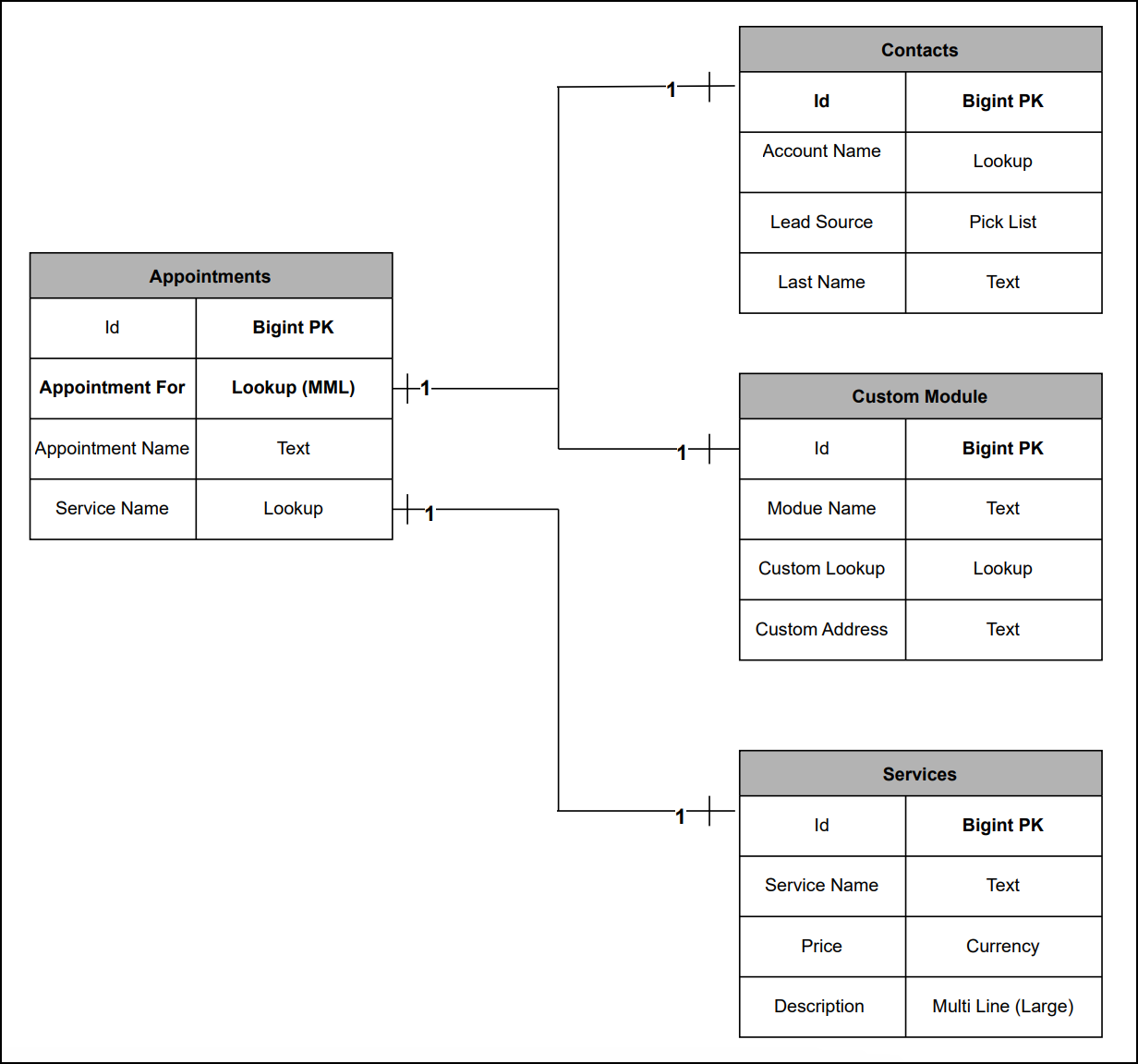 MML's Data Model Representation
MML's Data Model RepresentationUse Cases for MML
Zylker Healthcare is a multi-specialty hospital that uses Zoho CRM to maintain its appointment scheduling process.
In this setup, Zylker maintains two key modules:
- Contacts module - Stores records of physicians and surgeons, including attending physicians, specialists, and surgeons who diagnose and refer patients.
- Patients module - A custom module used to maintain records of all patients.
To improve the appointment booking process, Zylker uses the "Appointment For" Multi-Module Lookup (MML) field in the Appointments module. This field lets Zylker manage an appointment with either a Physician/Surgeon or a Patient, eliminating the need for multiple lookup fields.
How the "Appointment For" (MML) field in the "Appointments" module works?
- When creating an appointment, the user selects the "Appointment For" field.
- The field displays records based on the selected module, either the Contacts or Patients.
- The user selects the appropriate record (Contact or Patients) for the appointment.
- A related list is automatically created in the selected module (Contact or Patients) as the Open Activities / Closed Activities to display all appointments associated with that record.
Creating a Record in the Appointments module using the Insert Records API
Before creating a record in the Appointments module via the Insert Records API, make sure you know the API names of the system-defined mandatory fields. These fields are required to create an appointment successfully.
System-defined Mandatory Fields:
- Appointment_For (MML field)
- Service_Name
- Appointment_Start_Time
- Appointment_Name
- Member
- Location
The below image shows how these system-defined mandatory fields appear in the Appointments module UI:
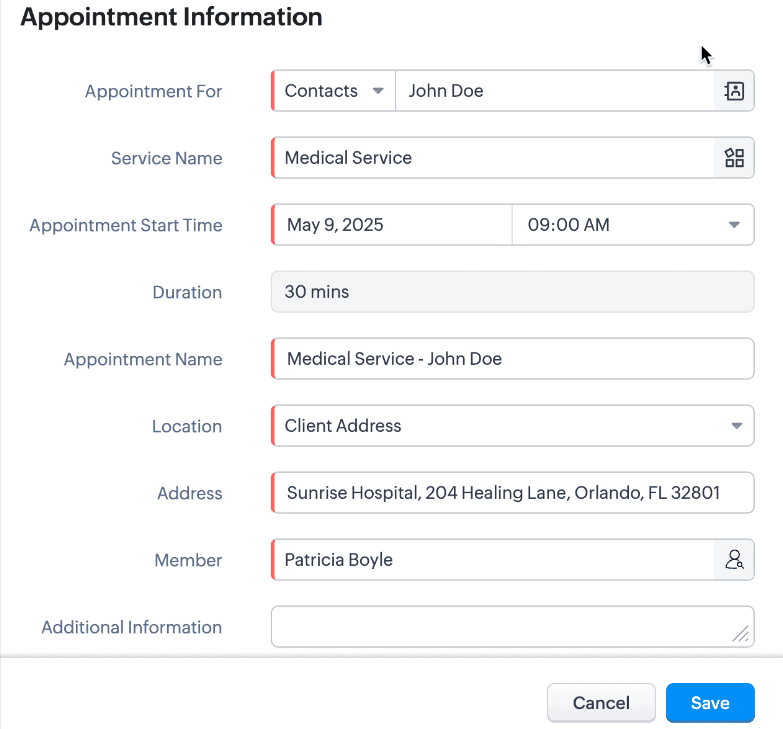 System-defined mandatory keys in the Appointments Module in UI view.
System-defined mandatory keys in the Appointments Module in UI view.API calls you have to make before creating a record:
Before inserting a record into the Appointments module, it is important to know the API names of the fields and their parent modules.
i. Use the GET - Module Metadata API to know the API name of the module. In our case, the Appointments module.
Request URL : {api-domain}/crm/v8/settings/modules
Request Method : GET
Sample Response :
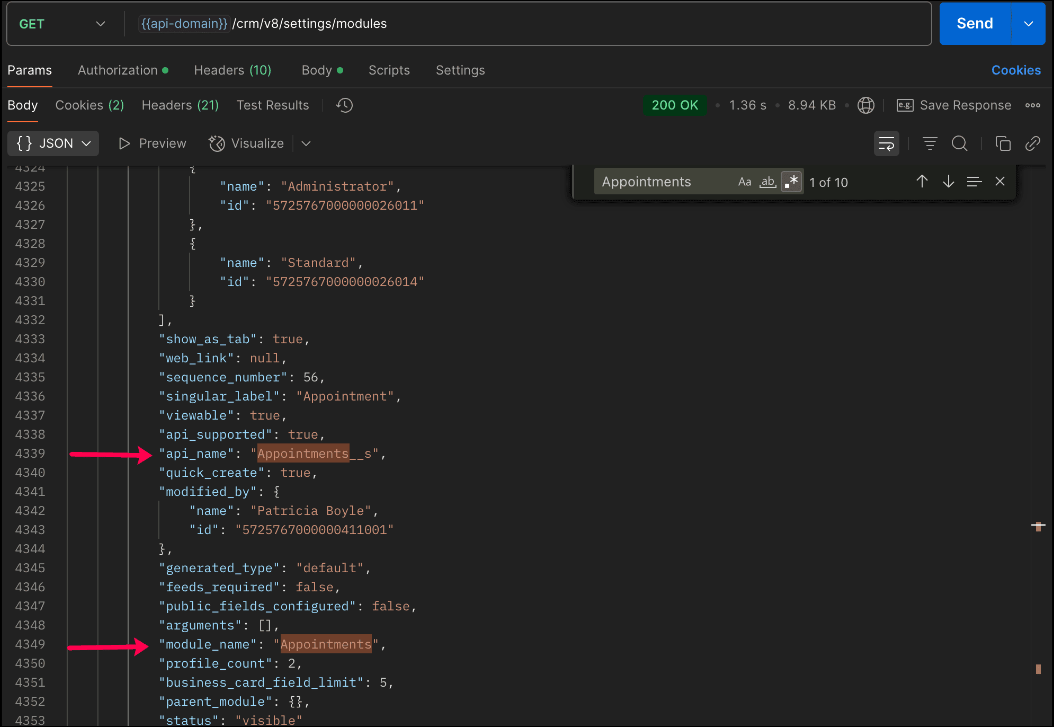
In the API response, search for the module with "module_name": "Appointments" and check the value of the "api_name" key to get the API name of the module. This is the name you will use in all related API calls.
ii. Use the GET - Fields Metadata API and get fields metadata for the Appointments module. Here, you can find the API names of the mandatory fields along with other fields present in the Appointments module.
Below is the API call & response for the multi-module lookup field along with other mandatory fields.
Request URL : {api-domain}/crm/v8/settings/fields?module=Appointments__s
Request Method : GET
Sample Response :
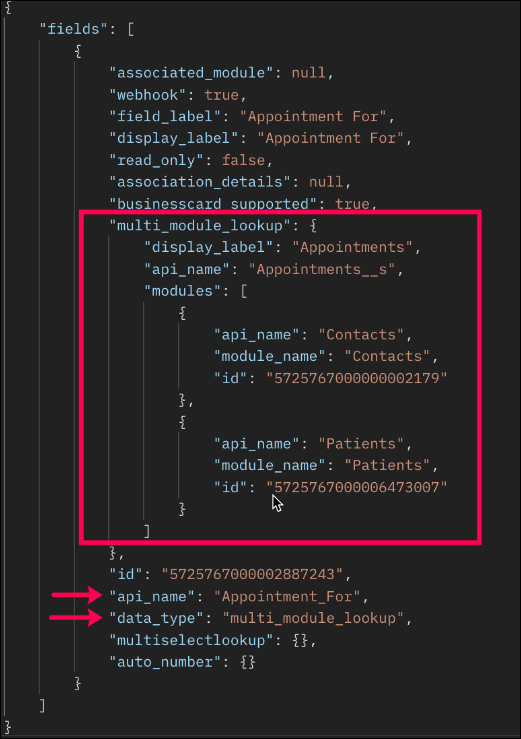
Note: The above image highlights only the key properties of the Multi-Module Lookup (MML) field from the field metadata response. The complete API response contains additional properties not shown here.
In the response:
- The multi-module lookup field is identified by the key "data_type" with the value "multi_module_lookup".
- The associated modules supported by the MML field (e.g., Contacts, Patients) are listed under the "modules" key.
- Other mandatory fields like Service Name, Appointment Name, and Appointment Start Time can be identified by "system_mandatory": true.
The keys of the above multi_module_lookup JSON object are explained below:
"multi_module_lookup": { "display_label": "Appointments", // Display label of the module where the MML field is used "api_name": "Appointments__s", // API name of the Appointments module "modules": [ //List of modules associated with the Appointments module. { "api_name": "Contacts", //API name of the associated module "module_name": "Contacts", // Display Name of the module "id": "5725767000000002179" //Unique ID of the module }, { "api_name": "Patients", //API name of the associated custom module "module_name": "Patients", //Display label of the module "id": "5725767000006473007" //Unique module ID } } ] }, |
Note:
- You cannot add or remove modules from the Multi-Module Lookup (MML) field using APIs. These actions are only available through the Zoho CRM UI.
- Once a module is disassociated from the MML field, existing records associated with that module will remain in the Appointments module, and you will no longer be able to associate newly created records from the disassociated module using the MML field.
The remaining system-defined mandatory fields, along with their API names, are listed below.
System-defined Mandatory Field Names
|
System-defined Mandatory Field API Names |
Service Name | Service_Name |
Appointment Start Time | Appointment_Start_Time |
Appointment Name | Appointment_Name |
Member | Owner |
Location | Location |
Note: The system-defined mandatory fields can be identified by "system_mandatory": true.
Search the system-defined mandatory field names and get their API names.
With the field API names, use the following request and sample input body to create a record in the Appointments module using the Insert Records API.
Request URL : {{api-domain}}/crm/v8/Appointments__s
Request Method : POST
Request Body :
{ "data": [ { "Appointment_Name": "General Consultation", "Owner": { "name": "Patricia Boyle", "id": "5725767000000411001", }, "Appointment_Start_Time": "2025-04-15T13:00:00-07:00", "Appointment_End_Time": "2025-04-15T13:30:00-07:00", "Appointment_For": { "module": { "api_name": "Contacts", "id": "5725767000000002179" }, "name": "John Doe", "id": "5725767000005607020" }, "Service_Name": { "name": "General Check-up", "id": "5725767000006387029" }, "Location": "Business Address" } ] } |
Sample Response:
{ "data": [ { "code": "SUCCESS", "details": { "Modified_Time": "2025-05-06T20:33:42-07:00", "Modified_By": { "name": "Patricia Boyle", "id": "5725767000000411001" }, "Created_Time": "2025-05-06T20:33:42-07:00", "id": "5725767000006390001", //Unique ID if the newly created record. Please note that this record ID will be used in the following API get and update operations. "Created_By": { "name": "Patricia Boyle", "id": "5725767000000411001" } }, "message": "record added", "status": "success" } ] } |
Note:
Only Contacts and custom modules are supported in the Multi-Module Lookup field. If you try to associate a new record with a module that has been removed from the MML field or an unsupported module in the MML field, the following error will be thrown.
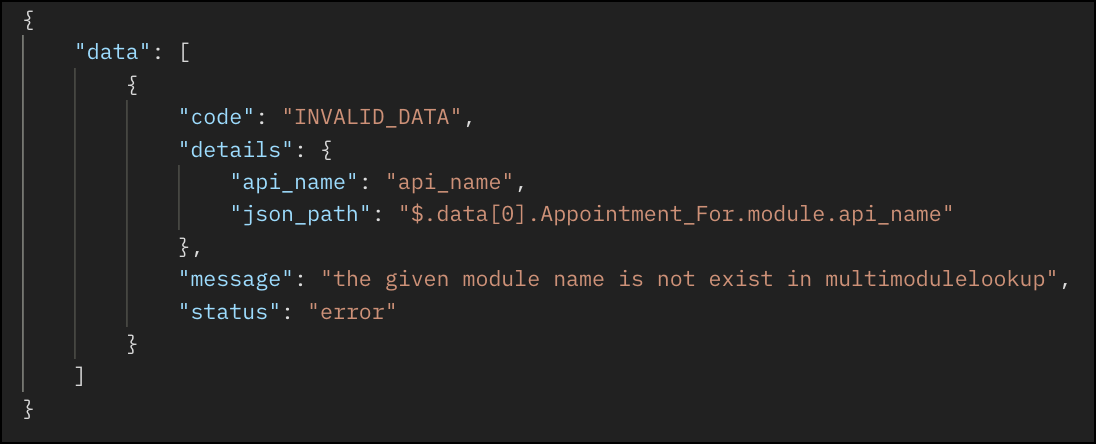
Retrieving a Record from the Appointments Module Using the Get Records API
Request URL : {{api-domain}}/crm/v8/Appointments__s/5725767000006390001
Request Method: GET
Request Response:
{ "data": [ { "Owner": { "name": "Patricia Boyle", "id": "5725767000000411001", }, "$currency_symbol": "$", "Address": null, "Appointment_Start_Time": "2025-04-15T13:00:00-07:00", "Cancellation_Reason": null, "$field_states": null, "Appointment_For": { "module": { "api_name": "Contacts", "id": "5725767000000002179" }, "name": "John Doe", "id": "5725767000005607020" }, "Rescheduled_To": null, "$sharing_permission": "full_access", "Reschedule_Reason": null, "Additional_Information": null, "Last_Activity_Time": null, "Cancelled_Time": null, "Cancellation_Note": null, "Modified_By": { "name": "Patricia Boyle", "id": "5725767000000411001", }, "Reschedule_Count": 0, "Rescheduled_By": null, "id": "5725767000006390001", "Rescheduled_Time": null, "Remind_At": null, "Appointment_End_Time": "2025-04-15T13:30:00-07:00", "Status": "Overdue", "Modified_Time": "2025-05-06T20:04:38-07:00", "Service_Name": { "name": "General Check-up", "id": "5725767000006387029" }, "Created_Time": "2025-05-06T20:04:38-07:00", "testing": null, "Rescheduled_From": null, "Cancelled_By": null, "$editable": true, "Appointment_Name": "General Consultation", "Duration": 30, "Record_Status__s": "Available", "Created_By": { "name": "Patricia Boyle", "id": "5725767000000411001", }, "Tag": [], "Location": "Business Address", "Reschedule_Note": null } ] } |
Updating MML Field Value Using the Update Records API
Request URL : {{api-domain}}/crm/v8/Appointments__s/5725767000006390001
Request Method: PUT
Request Body:
{ "data": [ { "Appointment_Start_Time": "2025-04-16T14:00:00-07:00", //Updating the Appointment_Start_Time "Appointment_End_Time": "2025-04-16T14:30:00-07:00", //Updating the Appointment_End_Time "Appointment_For": { "module": { "api_name": "Employees", //Updating a different module "id": "5725767000002161028" }, "name": "Patrica", //A record from the Employees module "id": "5725767000006272001" //unique ID of the record } } ] } |
Multi-module Lookup Using the COQL API
Querying Inner Fields of Linked Modules within the MML Field
With the COQL API, you can query inner fields of linked modules within a Multi-Module Lookup (MML) field. This provides deeper insights into related fields data in a module. This query support is available from Zoho CRM API Version 7.
Sample Query:
{ "select_query": "select 'Appointment_For->Contacts.Lead_Source' from Appointments__s where id is not null" } |
Sample Response:
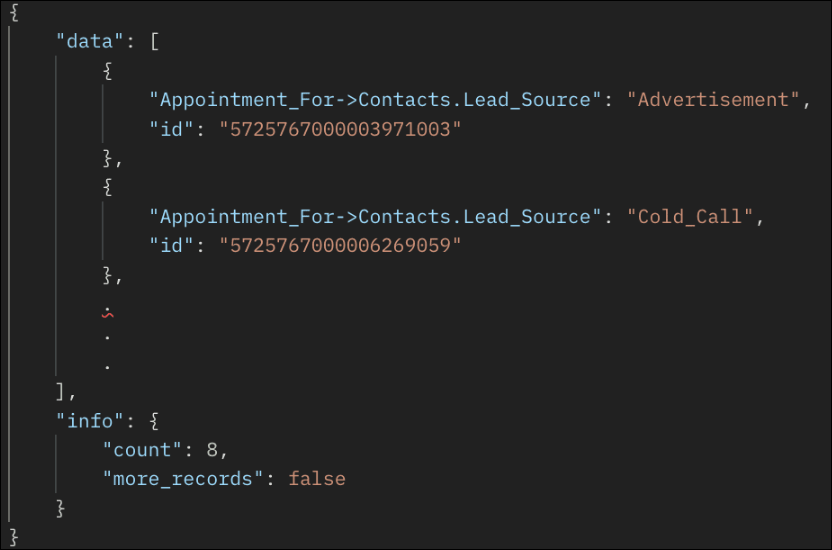
Querying Multi-Module Lookup Module Name
Querying the module name associated with each record in a Multi-Module Lookup (MML) field. This query support is available from Zoho CRM API Version 7.
Sample Query:
{ "select_query": "select Appointment_For.module.api_name, Appointment_For from Appointments__s where id is not null" } |
The Appointment_For.module.api_name returns the module name (e.g., Contacts or Accounts) for each record linked in the Appointment_For MML field.
Sample Response:
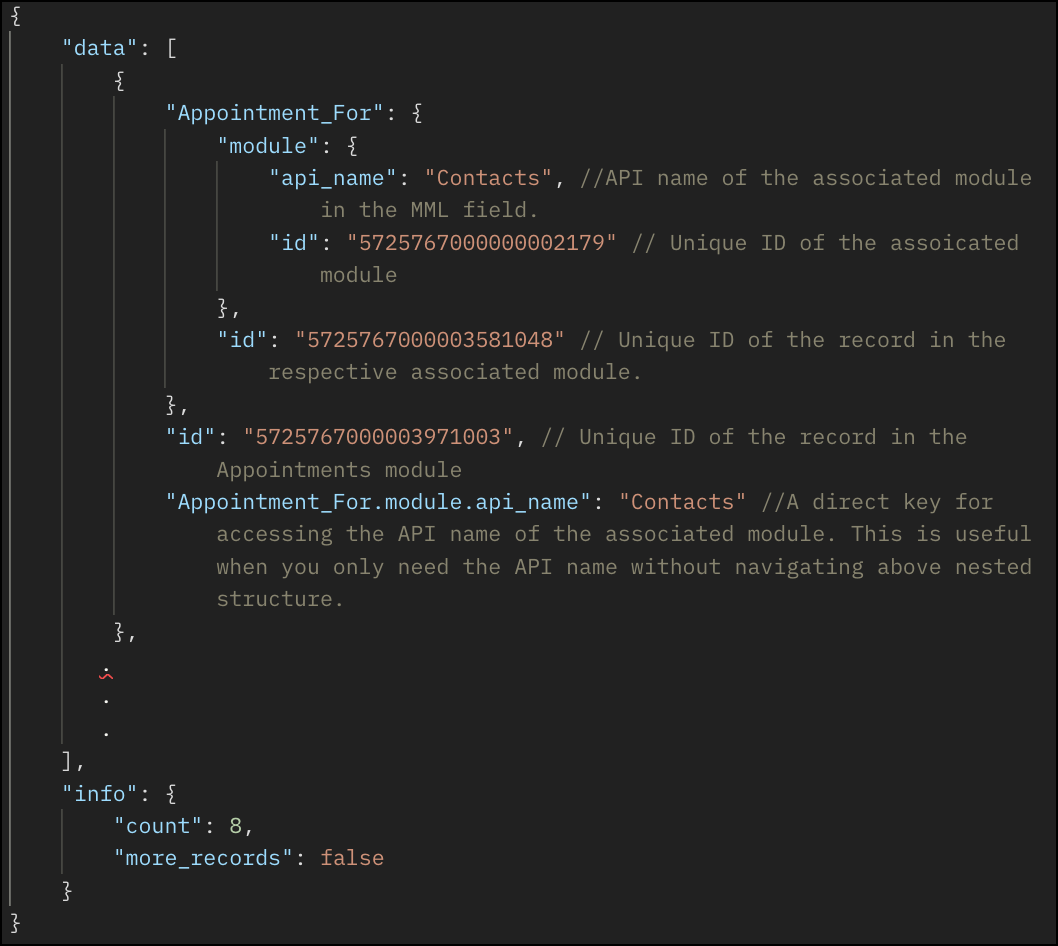
Multi-module Lookup Using the Bulk Read API
Bulk Read API allows you to fetch a large set of data i.e., you can fetch a maximum of 2,00,000 records in a single API call.
Specify the API name of the Appointments module in the module JSON object when making API calls. Refer to the following section for an example.
Request URL : https://www.zohoapis.com/crm/bulk/v8/read
Request Method : POST
Request Body :
{ "callback": { "method": "post" }, "query": { "module": { "api_name": "Appointments__s" //API name of the Appointments module }, "file_type": "csv" } } |
Note: The Appointment_For field cannot be used in the criteria.
As the API is an asynchronous API, the response will not be available instantly; the bulk read job is scheduled, and the status can be checked. Once the job is completed, you will be notified in the callback URL. The records are available in a downloadable CSV file or ICS file (for events). See the Bulk Read API document to know how to view the status of the scheduled job and download the file, along with more sample requests and responses.
Sample Exported Response
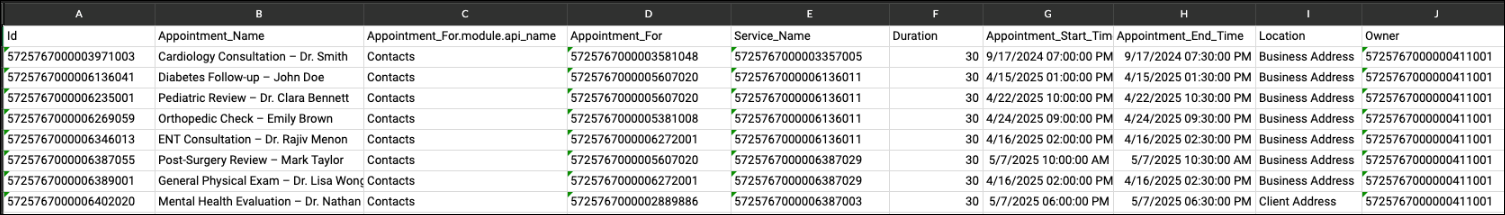
Frequently Asked Questions
1. Which modules are currently supported in the MML field?
Only Contacts and custom modules can be associated with an MML field.
2. What error is thrown if I try to associate a record with a removed or unsupported module in the MML field?
If you try to associate a record with a removed or unsupported module in an MML field, the system will throw an "INVALID_DATA" error.
3. Is the MML field available for all modules?
No, as of Zoho CRM API Version 8, the MML field is available only as a system-defined field in the Appointments module.
4. How do I get the list of modules associated with an MML field?
You can use the GET - Fields Metadata API for the Appointments module and look for the field with "data_type" : "multi_module_lookup" and check its "modules" JSON array.
5. Can I add or remove modules from a Multi-Module Lookup (MML) field via API?
Adding or removing modules in an MML field is not supported via API. These actions can only be done through the Zoho CRM UI.
6. What happens if I remove a module from an MML field?
If a module is removed from the MML through Zoho CRM UI, it can no longer be associated with new records, but existing records linked to that module will remain unaffected.
7. Is MML field supported in the Bulk Write API?
As of Zoho CRM API Version 8, the MML field is available only in the Appointments module as a system-defined field. The Appointments module is not supported in the Bulk Write API.
8. Is MML field supported in the Search API?
The MML field is not currently supported in the Search API.
We trust that this post meets your needs and is helpful. Let us know your thoughts in the comment section or reach out to us at support@zohocrm.com
Stay tuned for more insights in our upcoming Kaizen posts!
Cheers!!!
Previous Kaizen: Kaizen #188 - Building a Timer and Worklog Widget (Part 2)
Related Readings:
- Kaizen #124 - Manipulating Subform using Zoho CRM APIs
- Kaizen #125 Manipulating Multi-Select Lookup fields (MxN) using Zoho CRM APIs
Topic Participants
Subramanian K
Andres
Sticky Posts
Kaizen #216 - Actions APIs : Email Notifications
Welcome to another week of Kaizen! For the last three weeks, we have been discussing Zylker's workflows. We successfully updated a dormant workflow, built a new one from the ground up and more. But our work is not finished—these automated processes areKaizen #152 - Client Script Support for the new Canvas Record Forms
Hello everyone! Have you ever wanted to trigger actions on click of a canvas button, icon, or text mandatory forms in Create/Edit and Clone Pages? Have you ever wanted to control how elements behave on the new Canvas Record Forms? This can be achievedKaizen #142: How to Navigate to Another Page in Zoho CRM using Client Script
Hello everyone! Welcome back to another exciting Kaizen post. In this post, let us see how you can you navigate to different Pages using Client Script. In this Kaizen post, Need to Navigate to different Pages Client Script ZDKs related to navigation A.Kaizen #210 - Answering your Questions | Event Management System using ZDK CLI
Hello Everyone, Welcome back to yet another post in the Kaizen Series! As you already may know, for the Kaizen #200 milestone, we asked for your feedback and many of you suggested topics for us to discuss. We have been writing on these topics over theKaizen #197: Frequently Asked Questions on GraphQL APIs
🎊 Nearing 200th Kaizen Post – We want to hear from you! Do you have any questions, suggestions, or topics you would like us to cover in future posts? Your insights and suggestions help us shape future content and make this series better for everyone.
Recent Topics
.ds import error from .ds file
Problem encountered while creating the application Exception occured while publishing message to the topic :: [DataModelTopic]Fully functional FSM workflow
I am using Books, FSM, Begin and Desk. At this moment, FSM is not fully functional even on its own. For example, Customer A buys 4 air-cons and 3 brackets from us. We are fine to create WO manually in FSM. This should be the full loop for a FSM workflow:-Connect Woocommerce new order to zoho books via zoho flow
Hello i want help to create a flow to create a new sales order from woocommerce to zoho books. Can someone send me step by step flow, functions and fields?What's New in Zoho Invoice | April - June 2025
Hello everyone! We're excited to share the latest feature updates and enhancements we've made to Zoho Invoice from April to June 2025. In this, you will learn more about the following features: New Integrations via Zoho Marketplace Add Images to EmailPROJECTS - More flexibility with task and pricing
Hi Everyone, I would like to use PROJECTS in my Zoho Booking app but it does not fit into my business. For example: I charge per sessions fixed price. My session usually are 2 hours and I bill the customer on the end of the month. My session can haveIs it possible to change default payable account for a bill?
We have a case where we need to change a bill account from the default accounts payable to another account (it can be current asset or current liability, depending on the case). However, Zoho Books has set default account for bills, (accounts payable)how to upload a reviewed price list in zoho to replace the existing price list
Price list upload for my zoho booksCompany details and emails
Our company has recently been rebranded and we have new email address - How do I update information for users. I have tried to re invite users with new email but it sends me to organization and there is no where I can change the email or invite with newLinking Resale Certificates to Customer Locations
Florida Resale Certificates must be on every customer invoice. We have customers with multiple locations and each location has a seperate FL Resale Certificate. The FL Resale Certificate makes the transaction EXEMPT from Sales Tax. Can FL Resale CertificateNotebook App Not Opening
I love this app but for the last 2 days it recuses to open. My phone tells me the app is bugged and I must wait for a new update. Is anyone else having this problem or is something going on with me? I have many important notes that I can't necessarilyAdmin and Dispatcher Users show as Field Technicians in Dispatch Module?
Hi Zoho, Our Admin and Dispatch user both show up as Fied Technicians / Field Agents in the Dispatch module, but they most certainly should not be assigned to any of the work orders and service appointments. These users are NOT service resources. HowCopy Sales Order Reference# to Purchase Order#
Hello, We use our customer's purchase order number as the order number on our purchase order to the supplier. We direct ship everything from our suppliers and the customers then see their PO number on the packing notes (instead of a sequentially-generated one). Therefore, is it possible to use automation to copy the Sales Order Reference# (customer PO) to the respective Purchase Order# (our PO) when converting the Sales Order to a Purchase Order?Free webinar: Zoho Sign in Q2 2025: A quick walkthrough
Hi there! We’re halfway through the year—and Zoho Sign has some exciting enhancements to show for it! Join us in our upcoming webinar to discover what's new and what you can look forward to. What will this session cover? Explore the newest features introducedUsing a Webhook as an Action
I have been able to setup where I can use a webhook as a Trigger, but I am wondering how I can use a webhook as an Action. In the Zoho Flow Builder when using Zoho CRM as a trigger, I do not see a way to invoke a URL to POST json data that can be usedAdding commas to a numeric value
Hi, I want to add commas to numeric values so that they look like money E.g 1234.56 to 1,234.56 12345.67 to 12,345.67 12345678.90 to 12,345,678.90 How do you do that in Deluge? Thanks for the helpPushing Zoho People leave into Microsoft calendar: how to chose how "event" is shown (busy, free etc)
Hi, how can I select how a "leave" event is pushed into Microsoft calendar? I want for leave "working elsewhere" to show as working elsewhere and NOT as busy.Tiktok and Instagram Carousel with Music
Is it possible to add music or sound (can be downloaded or uploaded or attached) when we upload carousels in IG and Tiktok?[Product Update] Locations module migration in Zoho Books integration with Zoho Analytics
Dear Customers, As Zoho Books are starting to support an advance version of the Branches/Warehouses module called the Locations module, users who choose to migrate to the Locations module in Zoho Books will also be migrated in Zoho Analytics-Zoho BooksOnce again, non-admins can no longer revise the site map
Not sure when this change happened, but it's a problem now. This appears to be a regression on this issue: https://help.zoho.com/portal/en/community/topic/bug-non-admins-can-no-longer-revise-the-site-map ... which was solved. That issue was also a regression.Detail View in Mobile without Labels
Zoho creator 6. I have been trying to acheieve this but not able to. I have a quick view of my articles using custom layout for mobile. When i tap on an article it opens in detail view on my mobile which has two cols. Left displays label and right theUpdating task using excel file
Hi, Is there a way to update existing tasks using excel file import? ThanksCross module filtering is now supported in CRM
Editions: All DCs: All Release plan: This enhancement is being released in phases. It is now available in AU, JP, and CN DCs. Help resource: Advanced filters The Cross-module filtering enhancement is now available to all CRM accounts in the followingBefore Going To The Qc stage , site ready ness file upload mandtoty how to achive this in the blue print transition
Before Going To The Qc stage , site ready ness file upload mandtoty how to achive this in the blue print transition On click of the Predelivery transition can we show site ready ness file upload mandtoty or on click of the QC show the alert message siteNote cards are duplicating
Hi, I've been using this app for some time and love it. Recently I've noticed that upon closing a note card, it creates a duplicate. If I exit the notebook it's in and go back, everything is back to normal. Not a major issue but still a little annoying.Where is the (Bulk) Notes Export function from Notebook ???????
I have seen various threads over the last two years on this and basically no action from ZOHO at all ! BTW having to go to an individual note and export to PDF (which now doesn't even work ) or some sort of zoho format is by no means the answer ! I still can't see any sort of bulk (or even individual) export function across notes. This is really poor for a notes product that is nearly 4 years old from a "major vendor". I now have a large number of notes (some with images) that I want to export andAgain about the backlighting of the search query when searching in a client for Linux
Some time passed, I installed a client for Linux version 3.4.0, but I still did not receive the promised search with the backlighting of the search query how it was implemented in the client for android. In the previous topic, you told me that this functionImportant! ZipRecruiter Sponsored Posting Plan Changes in Zoho Recruit
Greetings, We’re reaching out to inform you about an important upcoming change to the ZipRecruiter Sponsored job board integration within Zoho Recruit. What’s Changing? Starting June 1, 2025, Zoho Recruit will be updated with ZipRecruiter's latest pricingIn the Blue Print Transition requirement received it will show 8 check field in pop up if they any one of this field then only move to next stage Ist quote
In the Blue Print Transition requirement received it will show 8 check field in pop up if they any one of this field then only move to next stage Ist quote Pls help how i fix thisLinking Multi-UOM Barcodes to Products in Zoho Books
Greetings, I'm using Zoho Books for retail shop and I'm running into a bit of a challenge with products that have multiple Units of Measurement (UOMs) and corresponding barcodes. For example, I sell cigarettes both as individual packets and in cartonsConvert Item to composite item
When using Zoho CRM integrated with Zoho Inventory/Books, the item creation process is a little messy. After a few years of trial and error, we have settled on creating items in CRM, which are sync'ed to Zoho Inventory using Zoho's own internal integration.Mapping “Account Name” from CRM to Campaigns
I’m syncing our Contacts list to Campaigns and want to select “Account Name” as an available field. Account Name does not appear in the drop down menu for CRM field even though Account Name is a field in our standard layout. How can I make it availaZoho Campaigns to Zoho Analytics Sync Fails – Field Mapping Shows But Not Applied
I’m facing a persistent issue with the Zoho Campaigns integration to Zoho Analytics in my workspace. Here’s a detailed description of the problem: Under Edit Setup, I see a field mapping summary that shows: DataField Mapping: Most Recent Login However,Host in US Data Centre
I humble apply to be registered on US Data centreMultiple images, one record
I have a form that is used to capture the following info: -Facility Name -Origin -Shipment # -Picture of Damaged Pallet (Image field) I want to be able to capture multiple pictures without having to create a new record, as there might be multiple damaged pallets on the shipment. Obviously, one never knows how many damaged pallets might be on a shipment so I'd prefer not to create 20 image fields and have most of them unused. I'd prefer that they have an option to add another image only if they needhow to dynamically upload multiple images for single record?
Is the use of dynamic multiple images in a single record supported? I've searched but have not found the answer. If it is supported, how is it done? I saw 1 suggestion to add a sub-form but that doesn't seem to be the answer. I don't want to add a set number of image fields. Each record would have a different number of images. I want the addition of images to be dynamic. thanksMulti-upload field
Hi I need to include a file upload field that allows the user to select multiple files and upload all at once. I hope I can do this with HTML, I'm new to merging HTML and deluge... Can I trigger a hidden file upload window to appear On User Input of a field in an embedded form? Thanks! Leviis it possible to add multiple attachments to a record?
Hello, I'm trying to add functionality so that a record can have several associated attachments. I obviously added a File Upload field to my form, but that appears to only allow one total. Is there a way around this? Thanks, - Kevinmultiple upload files in zoho form
Hi, I need upload multiple files in a single upload field thknsKeeping Track of Email Threads
Hi, Z CRM is great for tracking all the activities one would want to track whilst qualifying leads, converting to customers, closing deals etc etc, however.... ....although I can use Z CRM to send an email to a lead/contact and have that recorded as an activity for other team members to see, there is no way of capturing an inbound email from that lead. Assume my lead replies to my email sent from ZCRM, in my case, the response arrives in my ZMail account. However I can't get it back into ZCRM toZoho Creator invokeUrl to retreive PDF
I'm trying to retreive a record PDF to send to Print Node. Tried with and without the zoho_creator_connection. pdf_content = invokeurl [ url :"https://creatorapp.zoho.com.au/<org_namespace>/<app_link_name>/record-pdf/<report_link_name>/" + input.ID typeNext Page