Quelques indicateurs recommandés pour les équipes de vente

En tant que professionnel de la vente, vous portez de nombreuses responsabilités. Prospection de nouveaux clients, réunions avec les clients actuels, suivi des anciens clients potentiels, préparation des présentations - la liste est longue.
Avec autant de tâches, certains trouvent compliqué d'ajouter un autre élément à leur routine : l'analyse des ventes.
Il est pratiquement impossible d'améliorer les performances commerciales sans analyser les données disponibles et en tirer des enseignements. Prenons l'exemple d'un CRM. Le volume de données est énorme, avec plus de 100 indicateurs analysables, c'est une tâche impossible à réaliser au quotidien.
Pour relever ce défi, les vendeurs doivent analyser les indicateurs clés qui leur permettront d'améliorer leurs performances au fil du temps. Alors, comment les identifier?
Zoho Analytics a invité les responsables des ventes sur LinkedIn à partager les indicateurs qu'ils suivent régulièrement. C'est à partir de leurs commentaires que nous avons créé un tableau de bord pour faciliter la gestion des indicateurs de performance.
Voici leurs recommandations :
Tendances des ventes et prédictions
La tendance des ventes montre l'évolution des résultats des ventes sur une période donnée. Les équipes de vente peuvent également combiner la tendance des ventes avec des prévisions de ventes, ce qui permet de projeter les ventes futures sur la base des tendances pasées et d'autres critères tels que la saisonnalité et les conditions du marché.
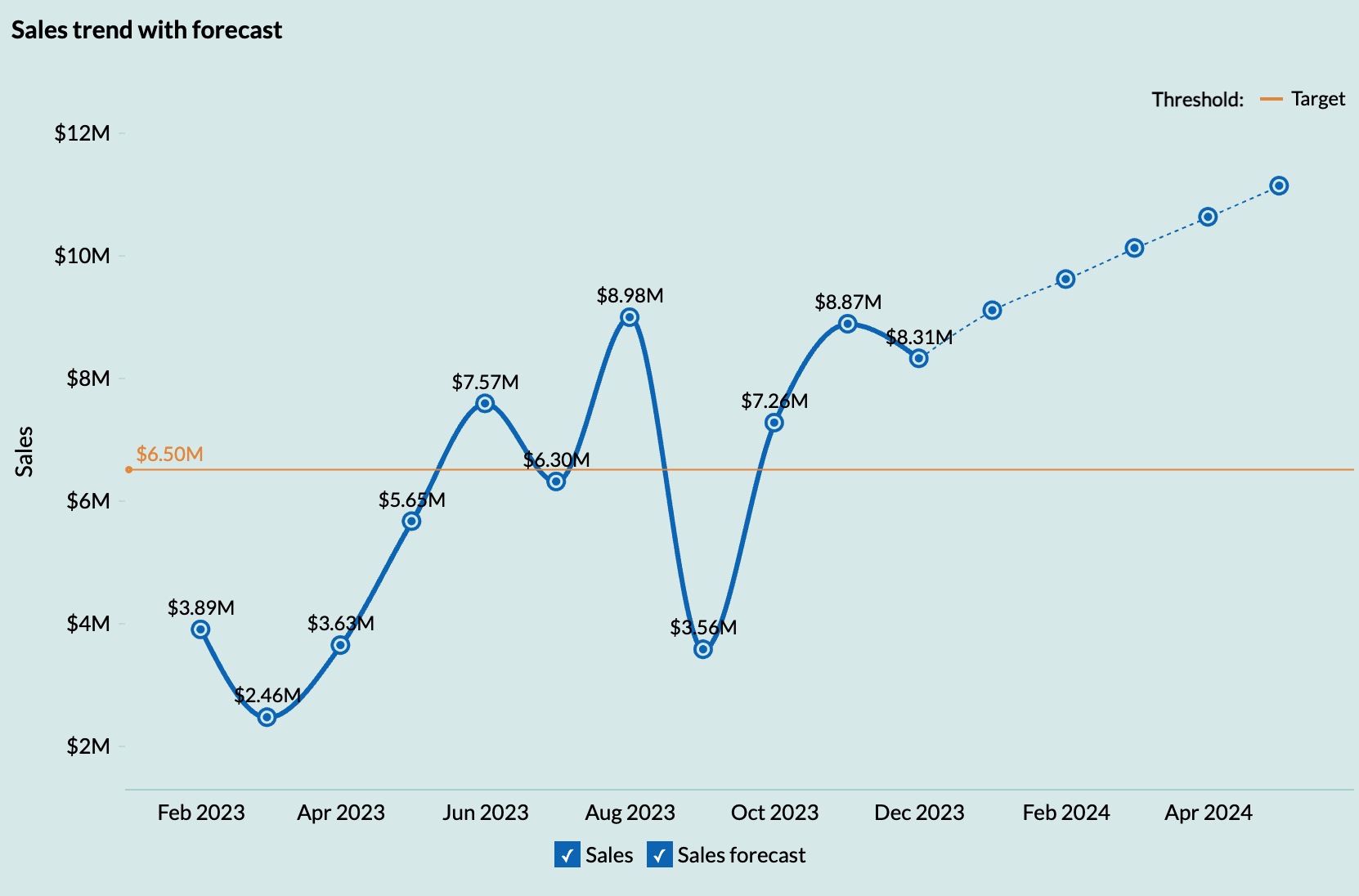
En suivant régulièrement l'évolution des ventes, les équipes commerciales peuvent identifier rapidement les changements positifs et négatifs et optimiser leurs stratégies au bon moment.
Taux de conversion
Le suivi des taux de conversion permet aux vendeurs d'évaluer l'efficacité de leur processus de vente. Un suivi régulier permet d'identifier ce qui fonctionne bien et ce qui doit être amélioré.
Taille moyenne des transactions
Les responsables des ventes établissent des objectifs pour la taille moyenne des affaires afin d'augmenter le chiffre d'affaires par client. Le suivi régulier permet aux équipes de vente de repérer les changements significatifs qui peuvent nécessiter une adaptation des stratégies.
Funnel de vente
Le funnel de vente permet de visualiser le flux de prospects depuis le premier contact jusqu'à l'obtention d'un client. Il permet aux directeurs commerciaux d'identifier les obstacles et d'évaluer les performances et d'avoir une vue d'ensemble de tous les clients potentiels à chaque étape.
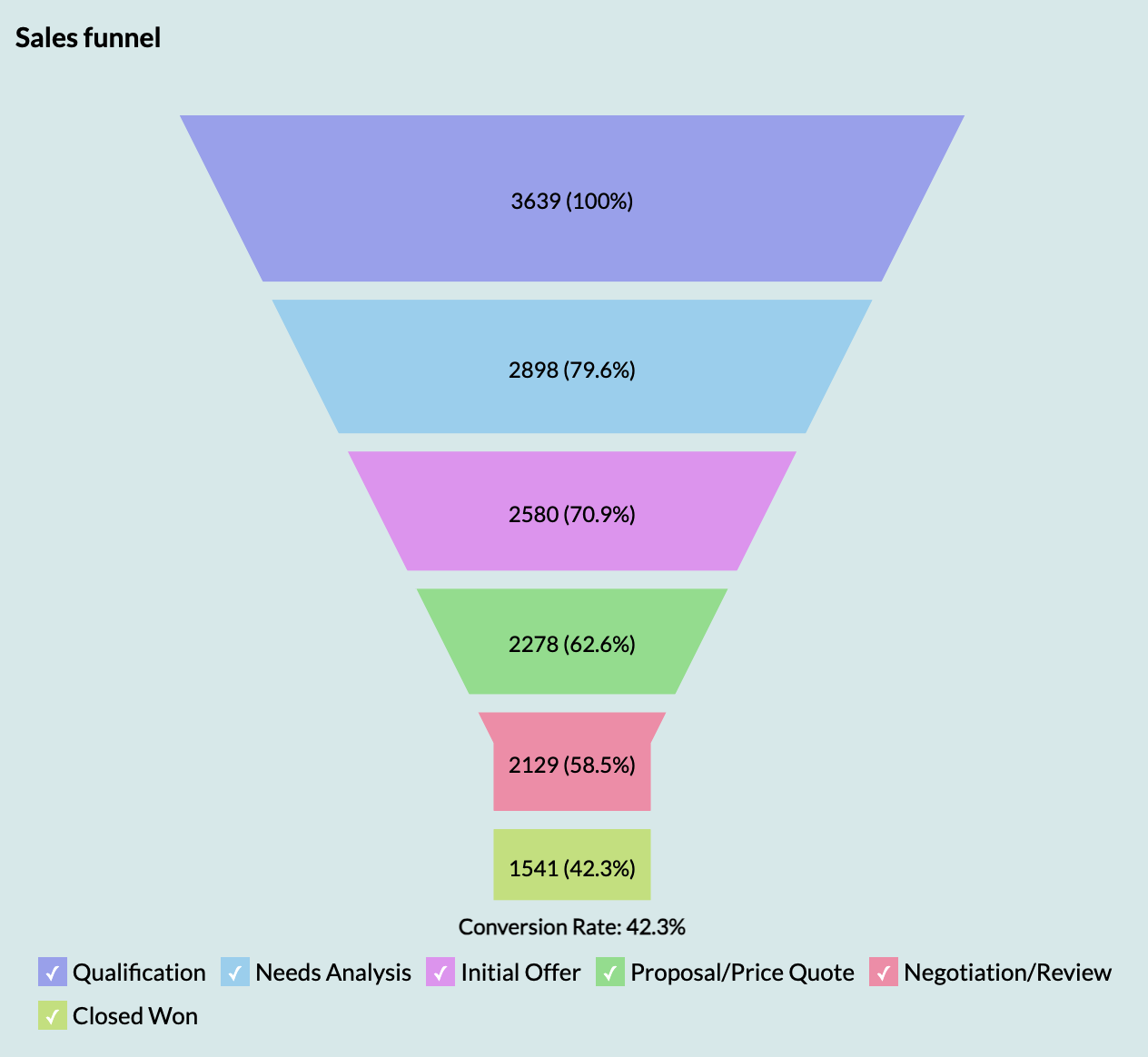
Coût d'acquisition des clients
Le coût d'acquisition des clients (CAC) est un indicateur clé des ventes qui mesure l'argent dépensé pour acquérir un nouveau client, qui permet aux entreprises d'optimiser leurs dépenses de vente et de marketing.
Taux de churn
Le taux de churn est un indicateur important qui mesure les pertes de clients sur une période donnée.
Le suivi du taux d'attrition permet aux équipes de vente et de marketing d'évaluer la satisfaction et la fidélité des clients. Il peut également fournir des signes précurseurs de problèmes nécessitant une attention particulière, et identifier les segments de clientèle les plus enclins à annuler leur abonnement.
Croissance des prospects d'une année sur l'autre
La croissance des prospects d'une année sur l'autre est un indicateur qui compare le nombre de nouveaux prospects générés par rapport à la même période de l'année précédente.
Le suivi de cet indicateur dans le temps montre les performances du marketing et des ventes en matière d'acquisition de nouveaux prospects. Cet indicateur aide également les responsables commerciaux à fixer des objectifs de génération de prospects et à répartir les ressources.
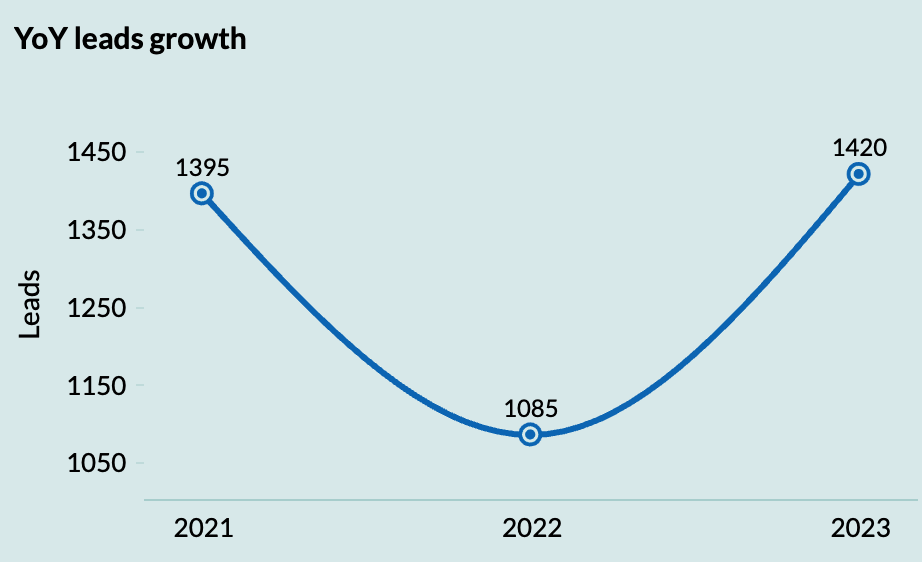
La comparaison de la croissance des prospects entre les campagnes de marketing, les canaux de vente et les régions géographiques permet de savoir ce qui fonctionne bien.
Conversion par commercial
La conversion par représentant mesure le nombre de Leads ou d'opportunités que chaque représentant convertit en contrats ou en clients au cours d'une période donnée.
L'identification de la conversion par représentant permetd'identifier les commerciaux les plus performants ainsi que ceux qui ont besoin d'un accompagnement ou d'un développement pour s'améliorer. Elle peut également révéler les forces et les faiblesses en matière de suivi des pistes.
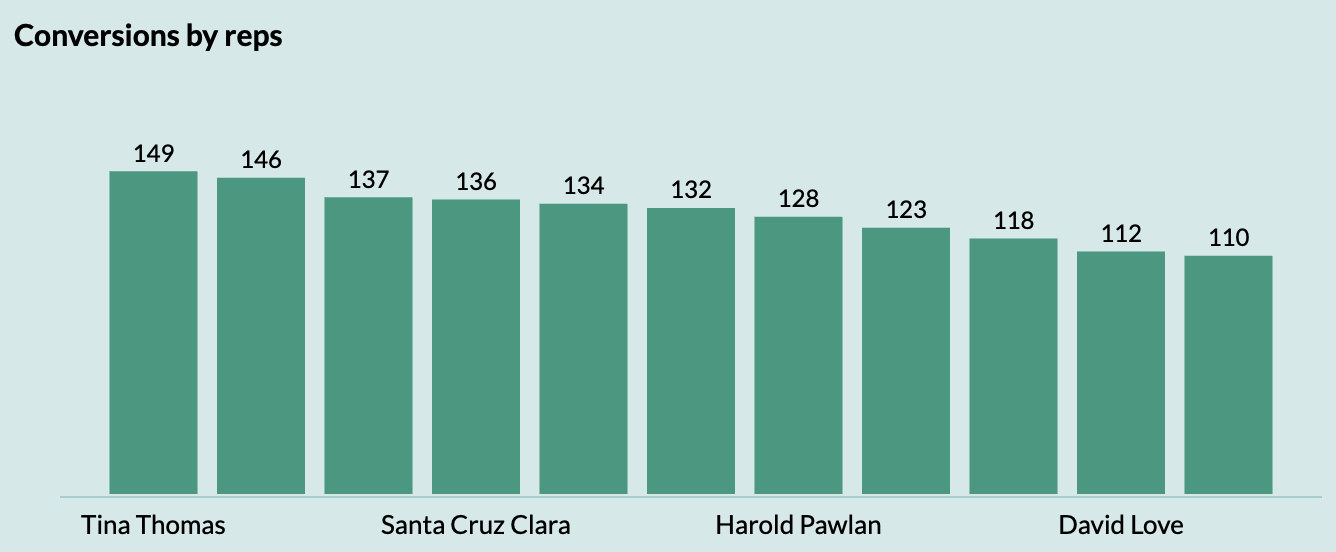
Les connaissances tirées de cette métrique permettront également de planifier les initiatives de formation à l'équipe du vente.
Conversions par source de prospects
Le suivi des taux de conversion par leads est un indicateur de vente très utile qui mesure le nombre de leads obtenus à partir de chaque source (publicités, événements, recommandations, etc.) et qui deviennent en clients.
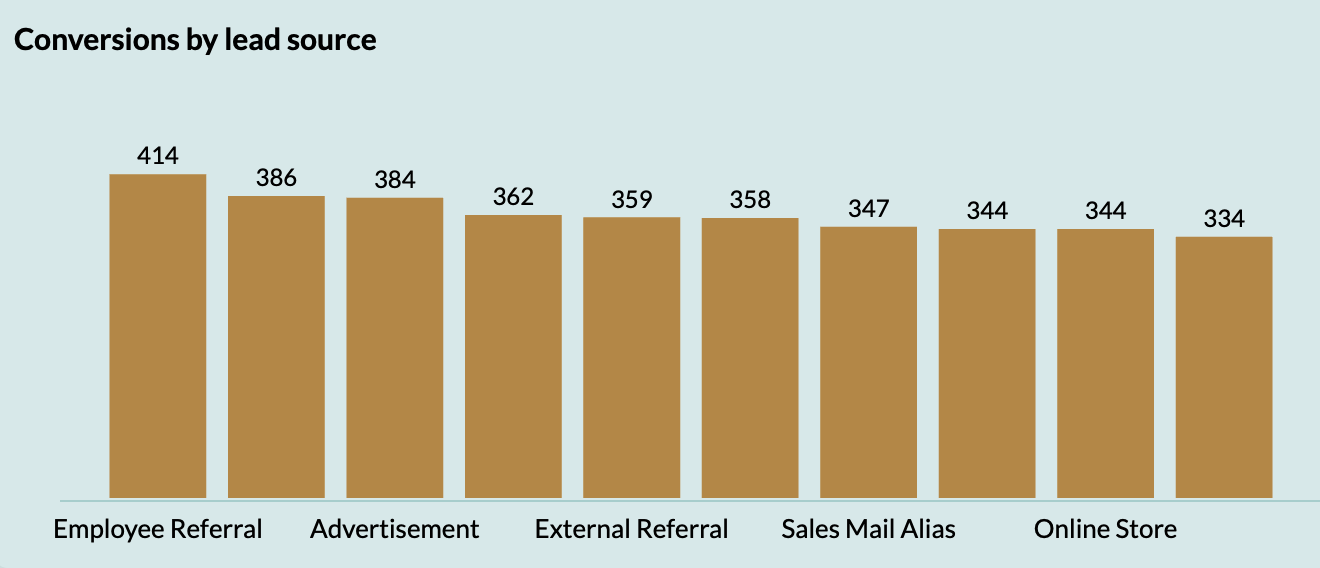
Cet indicateur montre quelles activités et quels canaux produisent les prospects de la plus haute qualité. Le suivi des conversions par source permet de dégager des tendances sur les performances de certaines campagnes de marketing en matière de génération de prospects.
Performance des produits
L'analyse de la performance des produits est importante pour que les équipes de vente puissent comprendre quelles offres génèrent le plus de revenus et font l'objet de la plus forte demande. Voici quelques indicateurs clés de la performance des produits à surveiller :
- Nouveaux clients
- Chiffre d'affaires
- Chiffre d'affaires par plan de tarification
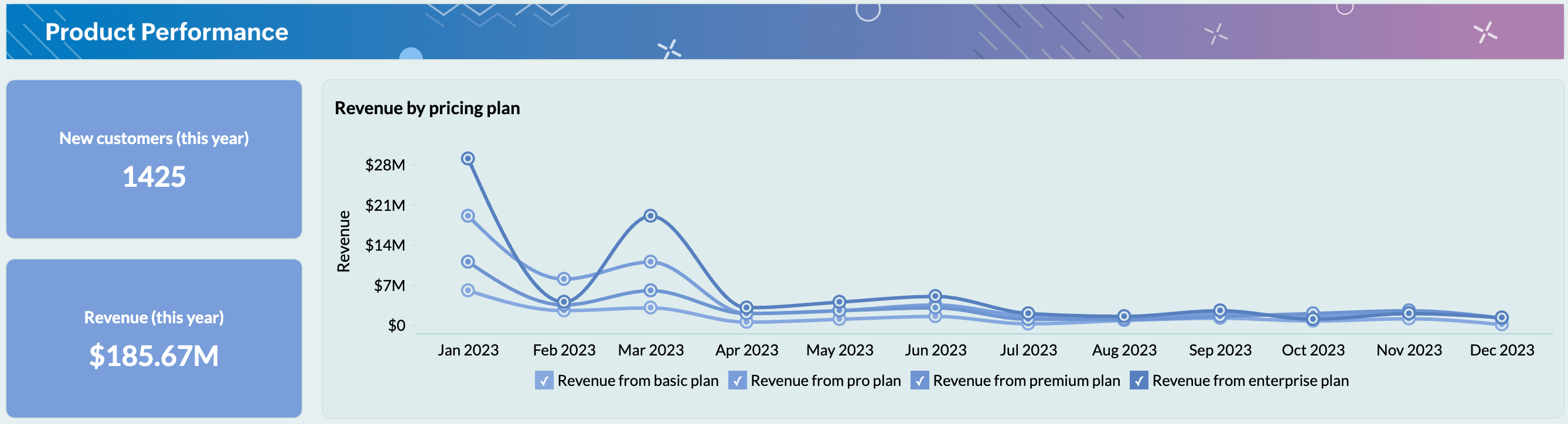
Le suivi des performances des produits aide les équipes de vente à identifier les meilleurs plans à mettre en œuvre.
Zone de vente
Le suivi des performances commerciales par zone géographique est essentiel pour optimiser les activités et les ressources. Voici quelques indicateurs clés basés sur les régions que les équipes de vente doivent surveiller :
- Chiffre d'affaires par région
- Clients gagnés par région
- Chiffre d'affaires par région
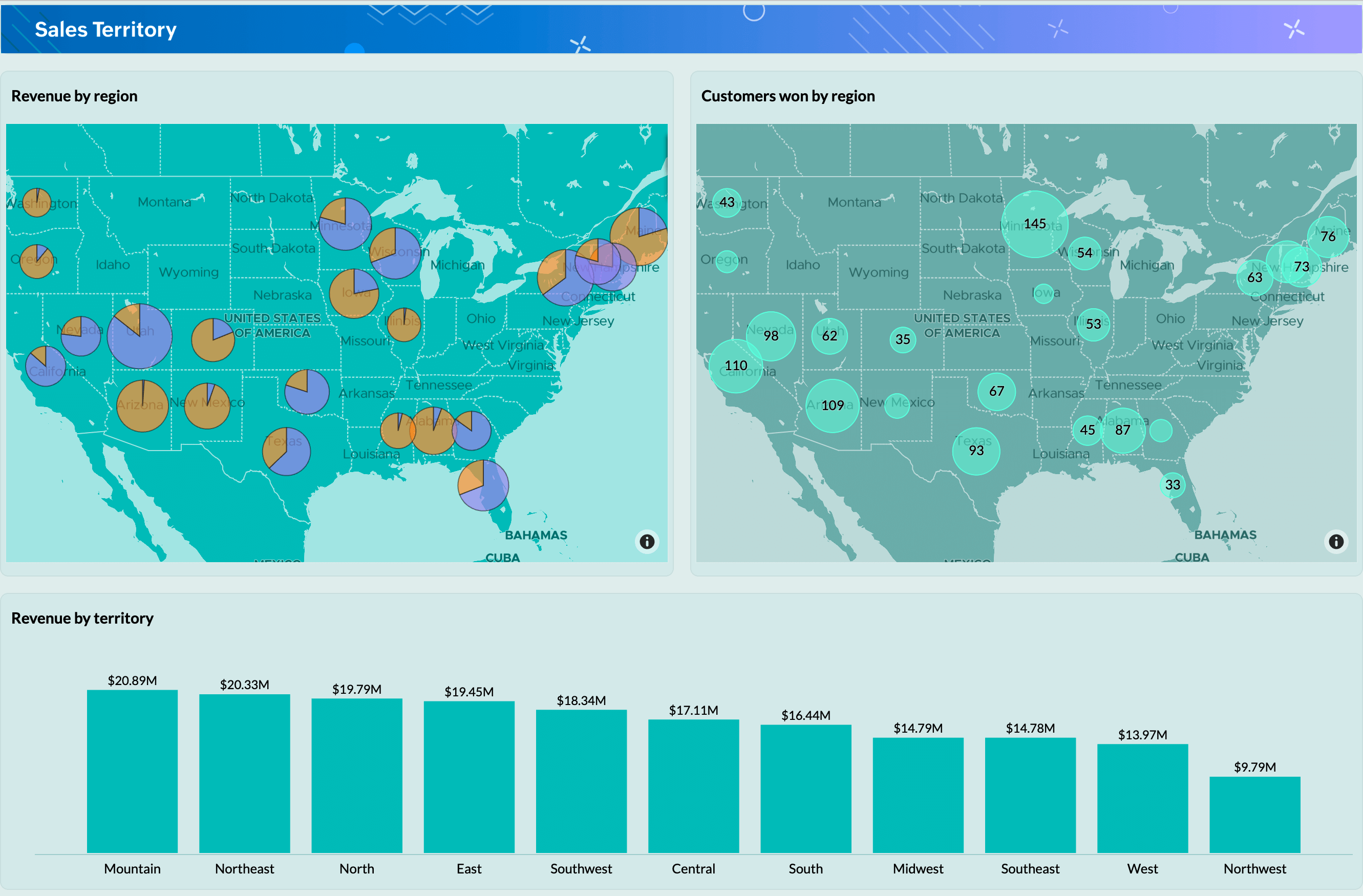
La répartition des zones, des représentants et des objectifs de performance permet d'améliorer les résultats des ventes.
Activités de vente
Le suivi des activités de vente permet de savoir comment les commerciaux répartissent leur temps et quelles sont les actions qui donnent des résultats. Les indicateurs clés de l'activité commerciale à surveiller sont les suivants : appels réservés, démonstrations réservées, événements auxquels les représentants assistent, réunions réservées, pourcentage de gain, potentiels gagnés en fonction de l'activité, activités et potentiels finalisés par les représentants, jours moyens pris pour la première activité.
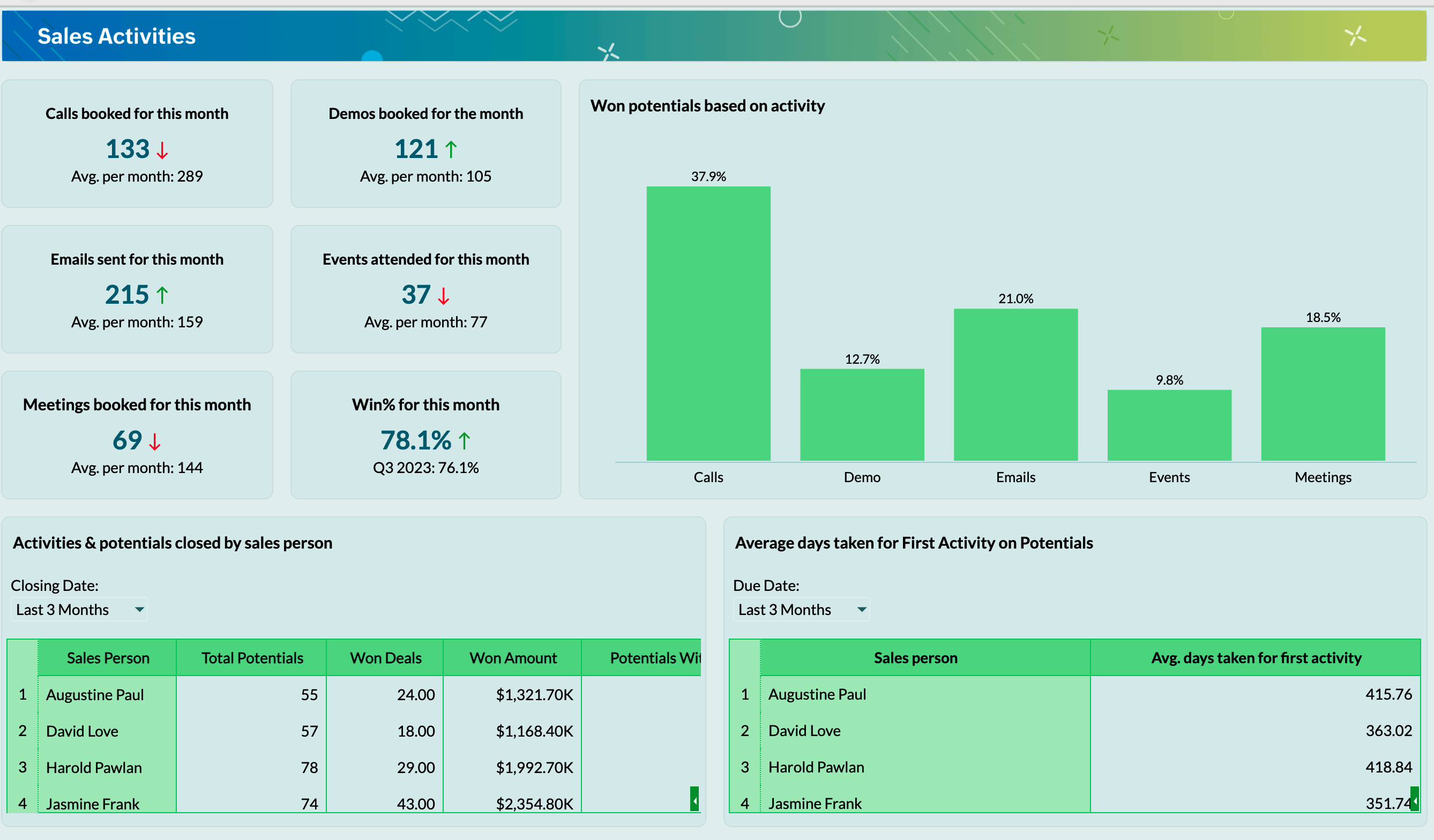
Le suivi des activités de vente révèle le degré d'engagement.
Commissions de vente
Le suivi des commissions de vente est important pour motiver et rémunérer les équipes de vente. Voici quelques indicateurs clés relatifs aux commissions de vente :
- Commissions totales
- Trois meilleurs représentants des ventes sur la base des ventes réalisées
- Commissions mensuelles
- Commissions mensuelles par représentant
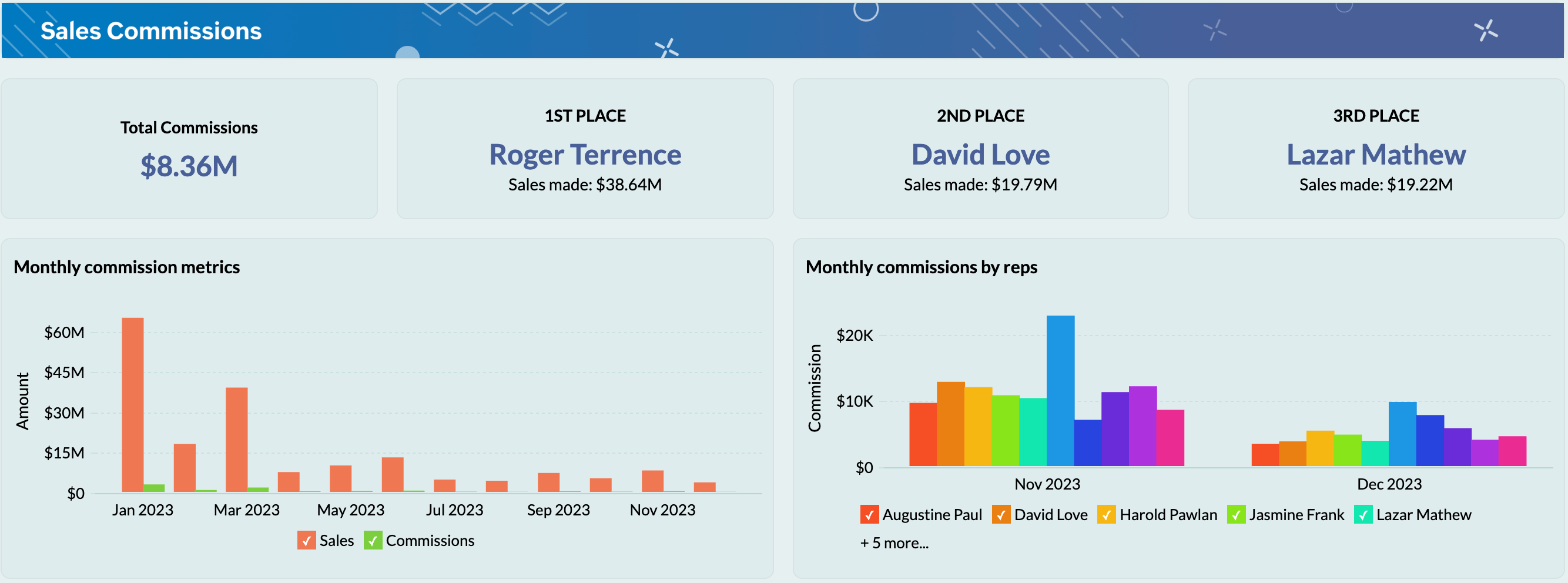
La prise en compte de ces paramètres dans le tableau de bord permet aux équipes de vente d'optimiser les structures et les coûts des commissions.
Analyse des concurrents
L'analyse des concurrents est essentielle pour permettre aux équipes commerciales pour conserver leur avantage sur le marché. Voici quelques indicateurs importants sur les concurrents qu'il convient de suivre :
- Taux de satisfaction de la clientèle
- Comparaison entre parts de marché
- Performance financière
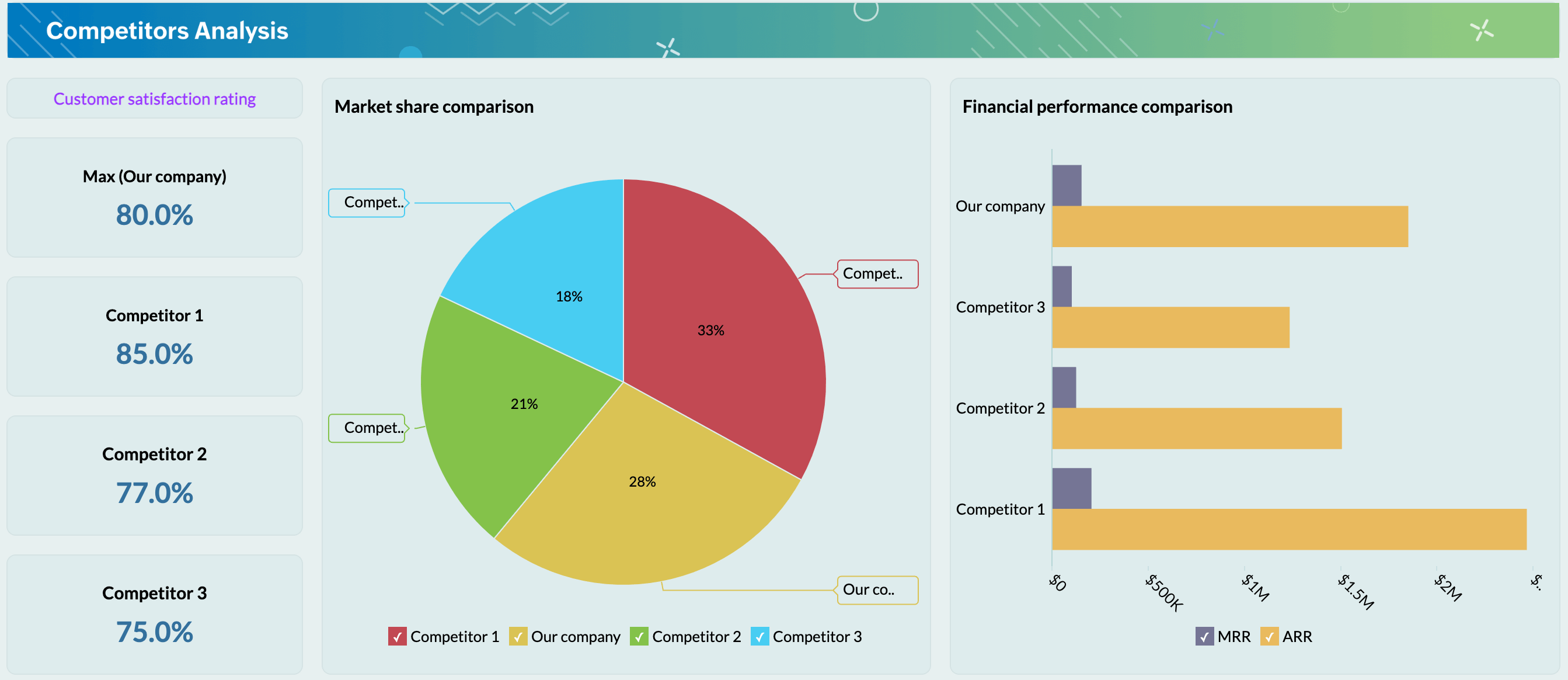
Le suivi de ces indicateurs permet aux responsables des ventes de revoir leur stratégie afin d'être compétitifs sur le plan du positionnement, de la tarification, des caractéristiques des produits et des messages de vente.
Zoho Analytics pour l'analyse des ventes avancées
Zoho Analytics offre toute une gamme de fonctionnalités avancées pour visualiser les données de vente et en extraire des informations :
- Connecter l'outil CRM et accéder à des rapports et des tableaux de bord prédéfinis.
- Obtenir en quelques clics des informations sur l'IA présentées clairement, ce qui prendrait des heures en cas d'analyse manuelle des données.
- Prendre des décisions fondées sur des données, optimiser vos stratégies de vente et obtenir de meilleurs résultats.
Dans l'environnement commercial actuel, axé sur les données, il est essentiel de tirer parti des tableaux de bord de vente. La solution de Zoho Analytics se révèle fort utile lorsqu'il s'agit de tirer des enseignements du CRM.
Vous utilisez déjà Zoho Analytics ? Partagez vos réflexions sur la façon dont les données de Zoho Analytics contribuent à renforcer vos activités de vente et de marketing.
L'équipe Zoho France
Topic Participants
Kinjal Lodaya
Sticky Posts
Recommandez Zoho CRM Plus à vos amis et gagnez des crédits !
Bonjour à tous, Vous aimez travailler avec Zoho CRM Plus ? Et bien vous avez maintenant la possibilité de le recommander autour de vous pour aider votre réseau à améliorer son expérience client. Et bien sur c'est gagnant-gagnant ! Comment cela fonctionneDécouvrez Zoho Workplace
Bonjour à tous ! Un domaine personnalisé est devenu une nécessité absolue, non seulement pour les grandes entreprises, mais aussi pour les petites ou, dans certains cas, les familles. Nous avons toujours pensé que se lancer ne devrait pas coûter cher,Découvrez Zoho Learn
Bonjour à tous, Nous sommes très heureux de vous présenter Zoho Learn ! Commençons par vous expliquer ce qu'est Zoho Learn et comment il peut vous accompagner dans vos processus de formation. Qu'est-ce que Zoho Learn ? Zoho Learn est une solution complète
Recent Topics
Automatically Add Recurring Zoho Meeting Events to Zoho Calendar / Zoho Meeting Calendar
Hello Zoho Meeting Team, Hope you are doing well. We would like to request an enhancement regarding recurring meetings created inside Zoho Meeting. At the moment, when we schedule a recurring meeting in Zoho Meeting, it does not appear in Zoho CalendarCredit Management: #6 Tackling Common Mistakes in Credit Based Billing
Businesses extend credit to build relationships, make buying easy, and drive more sales. But somewhere between extending and collecting, things begin to slip. A few late payments here and there, an overlooked invoice, and a backlog make cash flow feelTasks Statuses
Hi, The task status "Completed" is a final status which closes the task. We need to have a status "Cancelled". However, when the status is set to "Cancelled", the task prompt still has a blue button to Close Task. When the customer clicks that and closesUpdating Blueprint stage from my Deluge function
Hi all, I need to update the blueprint stage. Its almost working, but ONLY if the current Deal stage is 'Closed Lost'. On any of my custom stages that Ive specified in the pipeline it doesnt work! My code: dealmap = Map(); deal_stage = deal.get("Stage");Canvas: is it possible to have a fixed header?
Hello. Does Canvas provide the option to have a fixed header, similar to the standard view? It would also be interesting for other parts of the interface, like the header or sidebar of the tab section. Thanks!Replacing email ID,
In zoho sheets If I am sending it as an email attachments can I replace sender email ID from notifications to my email ID.Limited layout rules in a module
There is a limit of 10 layout rules per module. Is there a way to get that functionality through different customization or workflow + custom function (easily accessible), etc. Having just 10 is limiting especially if module contains a lot of data. AreIntroducing Lead Capture: Empower exhibitors to capture leads effortlessly
Events provide a great opportunity for exhibitors to generate awareness and engage with potential customers. Efficiently distributing attendee information to exhibitors through a seamless and secure way is of paramount importance. Introducing Lead Capturedealing with post dated cheques
Hi, can you help me please the best way to deal with this We sell an item of three months duration that is paid for with post dated cheques in monthly stages example - item is sold £3000 Cheque 1 is for £1000 due at time of sale (say Sept) cheque 2 is dated 25th of next month (Oct) cheque 3 is dated 25th of next month +1 (Nov) Now, with invoice number one it's simple - i send a standard invoice as usual But with the other two here's what i want zoho to do next month i want it to send an invoice onUsing Contains as a filter
We are using Zoho Reports, ServiceDesk Plus analytics. I do not see how to create a report filter using Contains comparison of a string values, is one string contained in another. For example, Task Title contains the word Monitor. Is this possible in Zoho Reports? This reporting feature is available in SDP reporting. Thanks in advance, Craig RiceMass import of documents into Zoho Writer
I'm using Google's word processor at the moment but feel that Zoho does a better job (on the online apps market). Iwant to move my documents (about 50-70) to Zoho but it seems to me that I have to import them seperately. Is it already possible to upload several documents at a time or is this a forthcoming feature? Cheers Rolli :?:Set off Unearned Revenue
Hi, I would like to get a clarification on the below. I have an opening balance of BD.725/- in my Unearned Revenue A/c which includes the overpayments of 6 clients. No One of my clients settled his invoices by paying the value of the invoice less theHow Zoho Desk contributes to the art of savings
Remember the first time your grandmother gave you cash for a birthday or New Year's gift, Christmas gift, or any special day? You probably tucked that money safely into a piggy bank, waiting for the day you could buy something precious or something youAdd Webhook Response Module to Zoho Flow
Hi Zoho Flow Team, We’d like to request a Webhook Response capability for Zoho Flow that can return a dynamic, computed reply to the original webhook caller after / during the flow runs. What exists today Zoho Flow’s webhook trigger can send custom acknowledgementsInstalling EMAIL Setup in New Domain
Respected Support team, I'm facing an issue with cloudflare in Pakistan, I want to setup Zoho Mail Setup but I Don't know how to enable Zoho mail setup without cloudflare. My Website https://stumbleguyzzapk.com/, https://fakservices.com/ is using CF,Fill Colors
Hello, Just curious, is it possible to manage the Used and standard colors in the fill drop down menu ? I would like to change/edit them is possible to colors I frequently use. Thanks for you reply, BruceWhen moments in customer support get "spooky"
It’s Halloween again! Halloween is celebrated with spooky symbols and meanings based on history and traditions, with each region adding its own special touch. While we were kids, we would dress up in costumes along with friends, attend parties, and enjoyHow can I delete duplicate transactions?
I want to delete the duplicates not simply exclude them. I have duplicates, because I had automatic bank feeds turned on (had to make sure this critical functionality was working before migrating to Zoho). Now when I import my csv's exported from Wave,Python - code studio
Hi, I see the code studio is "coming soon". We have some files that will require some more complex transformation, is this feature far off? It appears to have been released in Zoho Analytics alreadyMultiple email addresses
Multiple email addresses: I understand there is the ability to add an additional email field to a contact, but the functionality here needs to be drastically revised. Currently, this second email address does not log under the contact email history, nor is it available as a send address when using the Send Mail button within CRM. We recently migrated from GoldMine. I hate GoldMine, but there is one thing they did well: Email. I suggest copying them. Change the email field to an editable picklist,ViewID and Zoho Desk API
I'm looking at the documentation for Listing contacts and it looks like you can filter by ViewID. I assume this is views created in a department or all departments. Is this correct? And if so, how do I find the ViewID for that view? EDIT: I see the viewAbility to Link Reported Issues from Zoho Desk to Specific Tasks or Subtasks in Zoho Projects
Hi Zoho Desk Team, Hope you're doing well. When reporting a bug from Zoho Desk to Zoho Projects, we’ve noticed that it’s currently not possible to select an existing task or subtask to associate the issue with. However, when working directly inside ZohoPrint Tickets
We have field engineers who visit customers. We would like the option to print a job sheet with full details of the job and account/contact details.Zoho Desk integration with Power BI
Hi, I want to be able to create a Power BI report which has live updates of ticket data from zoho desk, is this possile at all? Thanks JackAbility to Attach Images When Reporting Issues to Zoho Projects from Zoho Desk
Hi Zoho Desk Team, Hope you’re doing well. We’re using the Zoho Desk–Zoho Projects integration to report bugs directly from support tickets into the Zoho Projects issue tracker. This integration is extremely useful and helps us maintain smooth coordinationAbility to Choose Task List and Add Subtasks When Creating Tasks from Zoho Desk
Hi Zoho Desk Team, Hope you’re doing well. We’re using the Zoho Desk–Zoho Projects integration to seamlessly connect customer tickets with project tasks. While the integration works great overall, we noticed two important limitations that affect our workflowSync Task Status from Zoho Projects to Zoho Desk
Hi Zoho Desk Team, Hope you’re doing well. We’re actively using the Zoho Desk–Zoho Projects integration, which helps our support and project teams stay aligned. However, we noticed that when we change a task’s status in Zoho Projects, the change is notDefault/Private Departments in Zoho Desk
1) How does one configure a department to be private? 2) Also, how does one change the default department? 1) On the list of my company's Zoho Departments, I see that we have a default department, but I am unable to choose which department should be default. 2) From the Zoho documentation I see that in order to create a private department, one should uncheck "Display in customer portal" on the Add Department screen. However, is there a way to change this setting after the department has been created?Zoho CRM IP Addresses to Whitelist
We were told to whitelist IP addresses from Zoho CRM. (CRM, not Zoho Mail.) What is the current list of IP Addresses to whitelist for outbound mail? Is there a website where these IP addresses are published and updated? Everything I could find is overColor of Text Box Changes
Sometimes I find the color of text boxes changed to a different color. This seems to happen when I reopen the same slide deck later. In the image that I am attaching, you see that the colors of the whole "virus," the "irology" part of "virology," andThe difference between Zoho Marketing Automation and Zoho Campaigns
Greetings Marketers! This post aims to differentiate between Zoho Marketing Automation and Zoho Campaigns. By the time you get to the end of the post, you will be able to choose a product that objectively suits you. What is Zoho Marketing Automation?How to use Rollup Summary in a Formula Field?
I created a Rollup Summary (Decimal) field in my module, and it shows values correctly. When I try to reference it in a Formula Field (e.g. ${Deals.Partners_Requested} - ${Deals.Partners_Paid}), I get the error that the field can’t be found. Is it possibleZoho Mail Android app update - View emails shared via Permalink on the app.
Hello everyone! In the latest version(v2.8.2) of the Zoho Mail Android app update, we have brought in support to access the emails shared via permalink within the app. Earlier, when you click the permalink of an email, you'll be redirected to a mobileLet us view and export the full price books data from CRM
I quote out of CRM, some of my clients have specialised pricing for specific products - therefore we use Price Books to manage these special prices. I can only see the breakdown of the products listed in the price book and the specialised pricing forWeekly Tips: Manage External Images in Zoho Mail
When you receive emails every day, whether from clients, newsletters, or services, many of them contain external images that automatically load when you open the message. While this can make emails look more engaging, it can also impact your privacy andHow to display Motivator components in Zoho CRM home page ?
Hello, I created KPI's, games and so but I want to be able to see my KPI's and my tasks at the same time. Is this possible to display Motivator components in Zoho CRM home page ? Has someone any idea ? Thanks for your help.Introducing Record Summary: smarter insights at your fingertips
Hello everyone, We’re excited to introduce the Record Summary feature. This powerful addition makes use of Zia to simplify how you interact with your CRM data, providing a seamless, consolidated view of critical record information. Scrolling through theAccount in Quick View Filter
I have a report that I often run against a specific Account. Every time, I have to go into the edit menu and change the Advanced Filter. I would prefer to use the Quick View Filter, but it does not allow me to use the one and only field that makes anyUnable to confirm Super Admin assignment — confirmation button not working
I’m trying to change the roles within my organization. I am currently a super admin and would like to add another user as a super admin. When I attempt to confirm the action, a screen appears asking for my password to verify my identity. However, whenDelegates should be able to delete expenses
I understand the data integrity of this request. It would be nice if there was a toggle switch in the Policy setting that would allow a delegate to delete expenses from their managers account. Some managers here never touch their expense reports, andNext Page