Voici le nouvel outil d'automatisation des tests : Zoho QEngine !
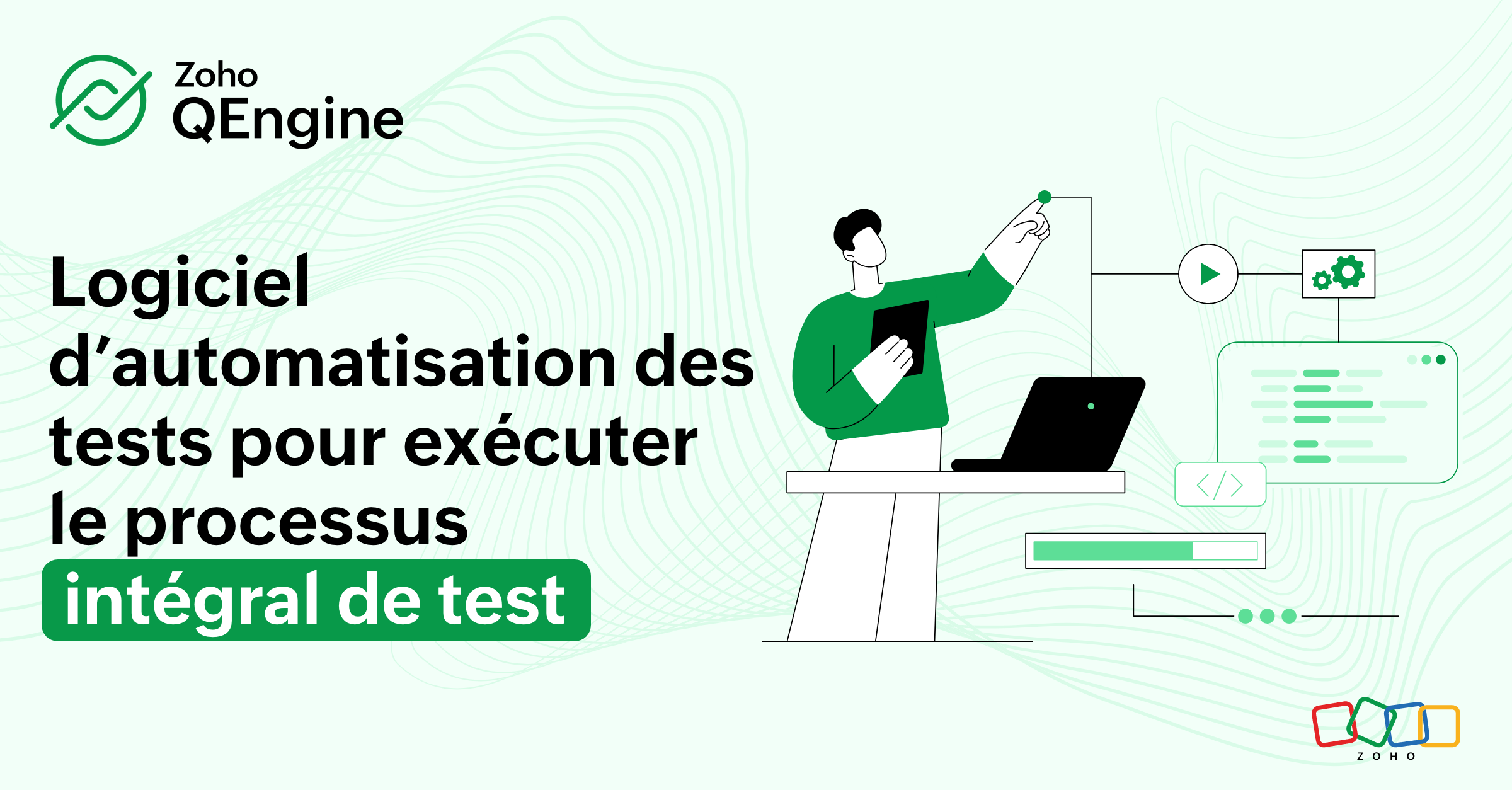
Nous avons le plaisir de vous présenter Zoho QEngine, le logiciel d'automatisation des tests qui permet de gérer l'ensemble du déroulement des tests. Il est conçu pour les équipes de qualité et de développement IT. La version bêta vient de sortir !
En quoi Zoho QEngine vous aide-t-il ?
Une organisation utilise plusieurs applications, des intégrations natives et des fonctionnalités personnalisées pour répondre à ses besoins spécifiques. On sait que les intégrations personnalisées et les workflows utilisent des Custom Functions et des Widgets dans des applications telles que Zoho CRM, Zoho Books, Zoho Desk, etc.
Zoho QEngine peut automatiser les tests de ces intégrations et Workflow. Par exemple, créer un projet dans Zoho Projects lorsqu'une affaire a été marquée comme "gagnée" dans CRM.
Cliquez ici pour voir une présentation du produit qui illustre un cas d'utilisation similaire.
De même, il est possible de tester les applications personnalisées créées avec Zoho Creator et Catalyst à l'aide de Zoho QEngine.
Zoho QEngine conçu pour les développeurs de logiciels et les équipes d'assurance qualité
Les organisations qui développent des logiciels/applications pour les besoins de leurs clients, ainsi que la prestation de services de test aux grandes entreprises, posent des défis liés à la mise à l'essai de nouvelles fonctionnalités, au déploiement sur de multiples plateformes et à l'utilisation de ressources réduites.
Logiciel robuste d'automatisation des tests, Zoho QEngine facilite l'ensemble des tests liés au développement de logiciels. Il permet de tester toute application à laquelle on accède par un navigateur Web, une application mobile ou une API.
Par exemple, Zoho QEngine peut tester les applications de e-commerce de bout en bout. Il aide à tester des scénarios comme l'ajout d'un produit au panier, les achats subséquents, l'ajout de commentaires et plus encore.
Il permet de créer, de gérer et d'exécuter des cas de test et d'identifier les erreurs afin de fournir des applications de qualité supérieure à l'échelle de l'entreprise.
Les principales caractéristiques de QEngine
Gestion des tests multiplateformes
Zoho QEngine permet d'écrire et de gérer plusieurs scénarios de test en parallèle, sur plusieurs plateformes (navigateur Web, Android, iOS et API) - et tout ceci sous la même fenêtre de projet ! Il s'agit là d'une caractéristique qui différencie Zoho QEngine de ses concurrents sur le marché.
Outil flexible de création de scénarios de test pour une automatisation agile
Zoho QEngine dispose d'éditeurs no-code, low-code et pro-code qui facilitent la création de scénarios de test. Lorsque vous utilisez l'option d'enregistrement de QEngine, vous pouvez enregistrer des actions/tâches sur les applications et les codes. Cela permet d'accélérer la rédaction des scénarios de test. En outre, le générateur de low-code dispose d'une interface glisser-déposer, et l'éditeur de pro-code peut aider à écrire les scénarios de test manuellement.
Tests Web
Zoho QEngine est équipé pour tester la fonctionnalité de votre application web sur différents navigateurs (comme Chrome et Firefox) ainsi que sur ses différentes versions. Il est facile et rapide de créer et de gérer des scénarios de tests automatisés pour les applications web, avec un minimum de codage, voire aucun.
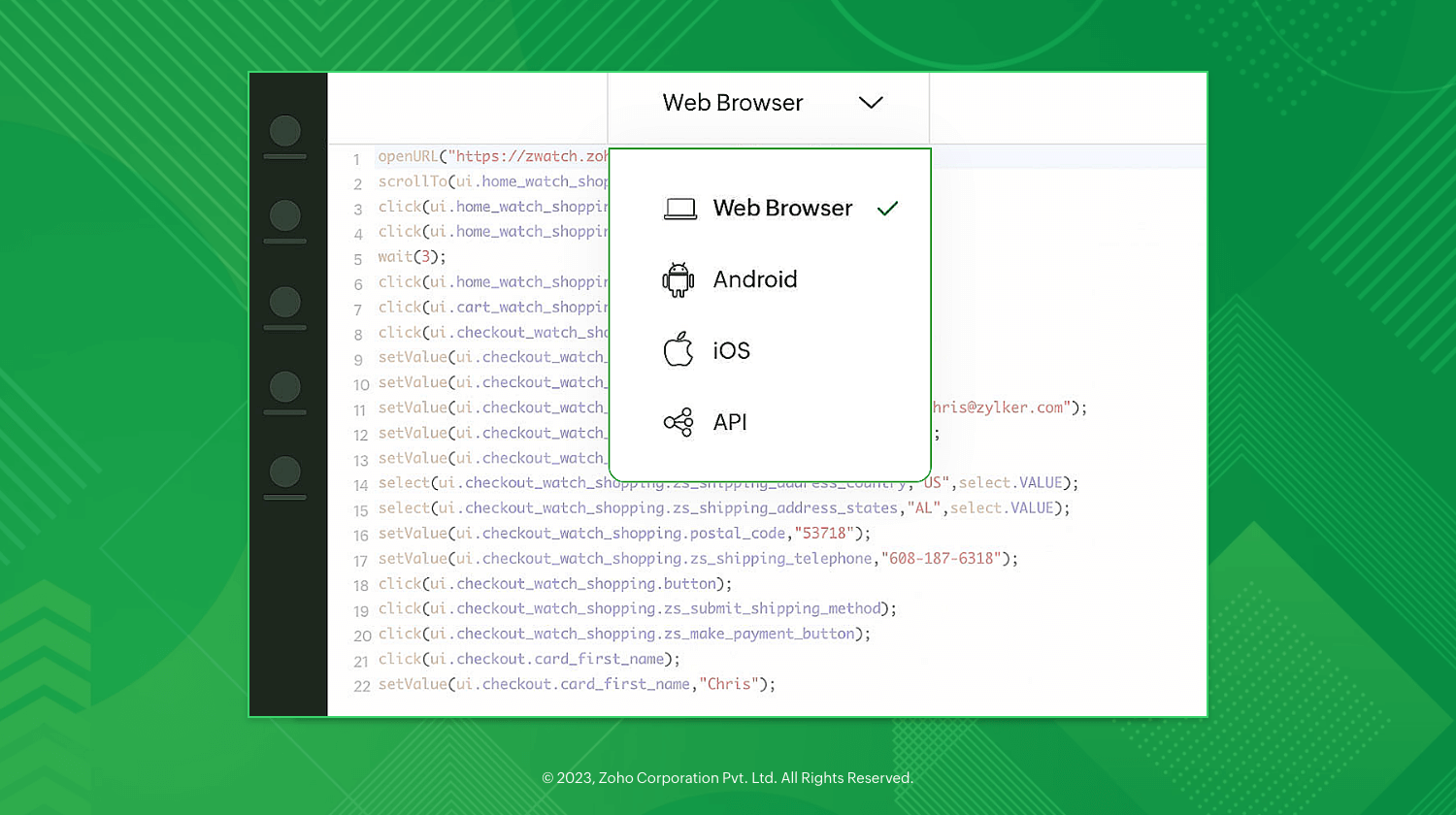
Tests mobiles
Grâce à des fonctionnalités telles que les émulateurs et simulateurs mobiles, la compatibilité Appium et les tests sur appareils mobiles réels, Zoho QEngine s'assure que vos scénarios de test pour mobiles respectent les normes de qualité.
Tests d'API
Il est possible de personnaliser et d'exécuter des demandes d'API, des connexions d'authentification d'API, de valider les affirmations des demandes d'API, et plus encore, lors des tests d'API avec QEngine.
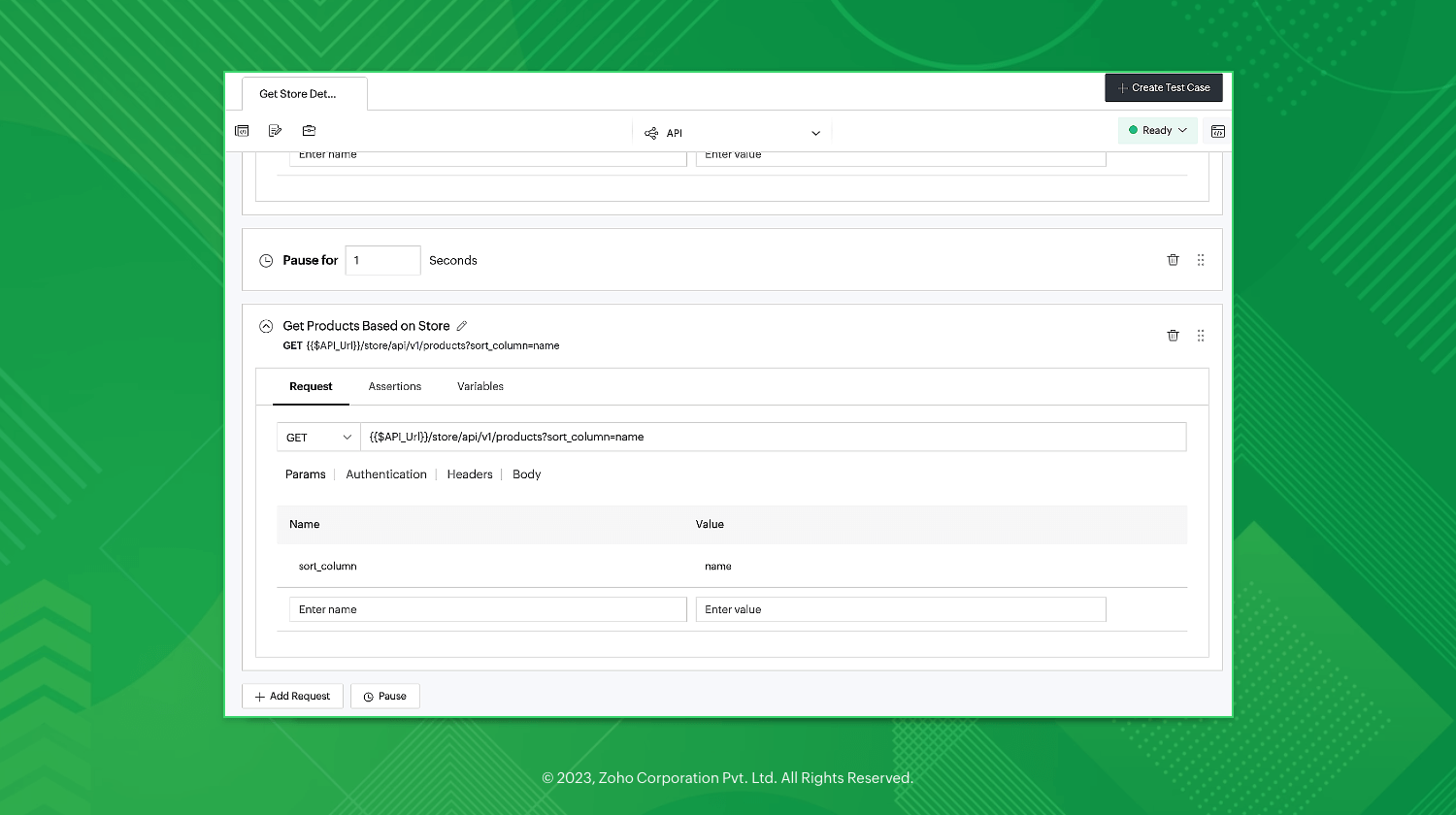
Restauration automatique assistée par l'IA
Zoho QEngine est équipé d'identificateurs et de localisateurs réutilisables pour vos scénarios de test. Il vous permet de gérer des référentiels d'éléments, des fonctions, des scénarios de test réutilisables, et plus encore. Des algorithmes d'intelligence artificielle efficaces remplacent automatiquement les localisateurs et identificateurs défectueux afin de maintenir la qualité des scénarios de test.
Des résultats indéniables
Zoho QEngine est accompagné d'un tableau de bord visuel complet qui présente le nombre total d'exécutions, les calendriers des scénarios de test en cours, les divers environnements de scénarios de test, les scénarios de test qui ont échoué, les taux de réussite, et plus encore.
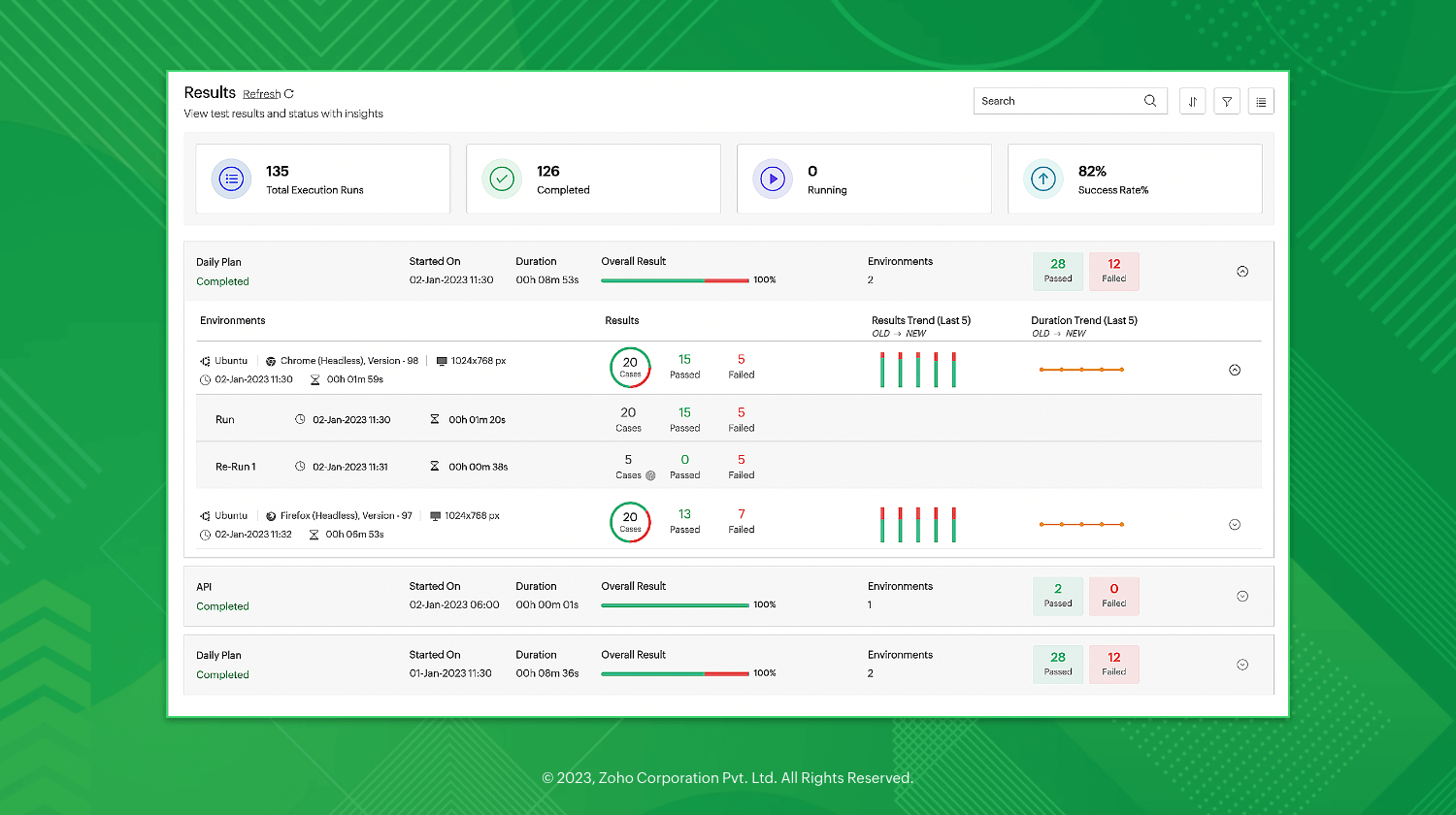
L'ensemble de votre équipe sur QEngine
Attribuez des rôles à votre équipe pour un déploiement efficace des scénarios de test et une prise de décision transparente afin d'obtenir des scénarios de test complets. Définissez des approbations basées sur les responsabilités de l'utilisateur dans la gestion des scénarios de test. Collaborez sur les scénarios de test avec des outils de communication intégrés.
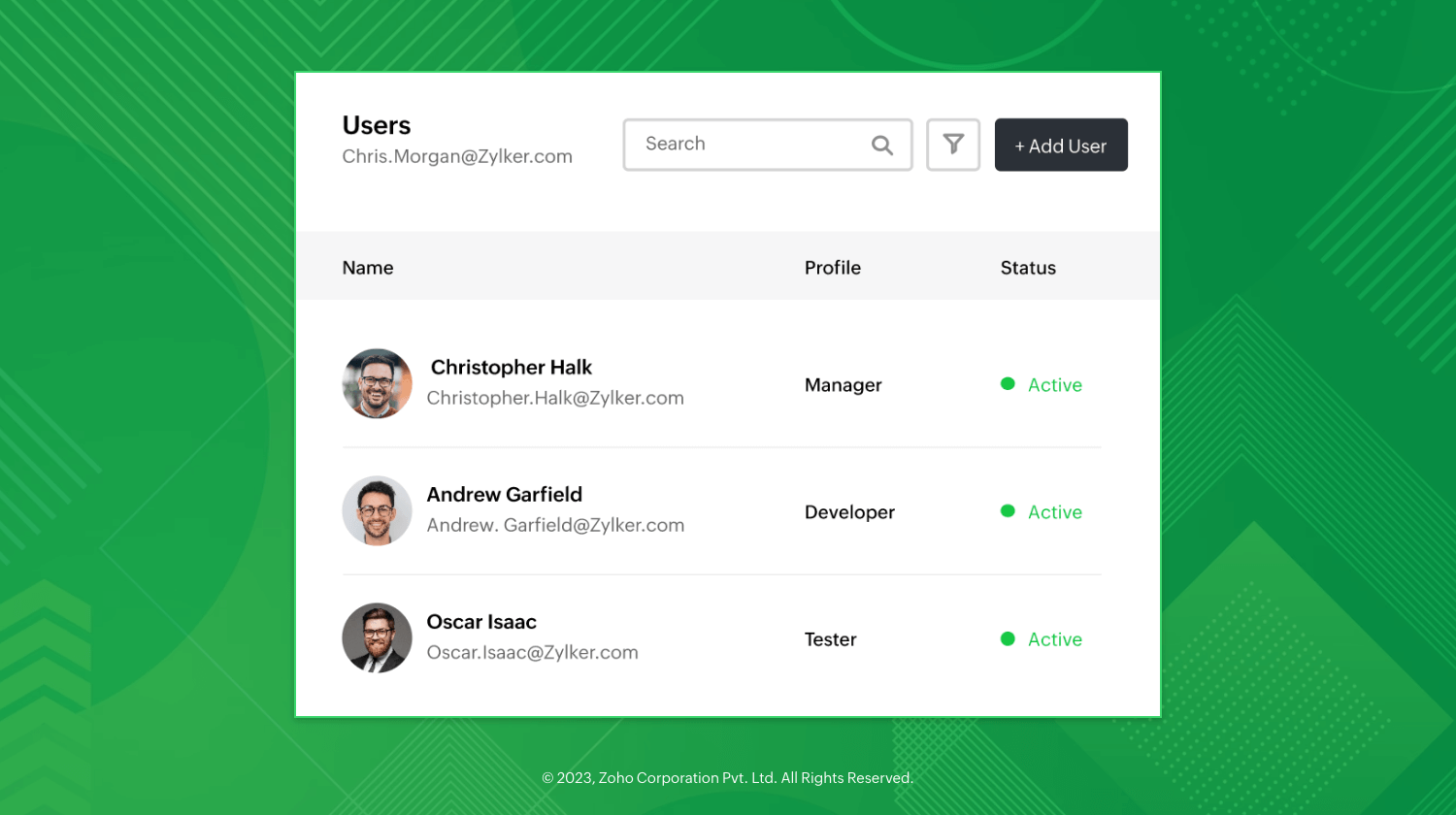
Automatisation des tests et sécurité d'entreprise
Zoho QEngine vous permet d'exécuter des scénarios de test dans le cloud, sur un serveur local ou dans un cloud hybride, le tout dans un environnement sécurisé
Voici un aperçu de toutes les fonctionnalités.
Que prévoit notre feuille de route ?
Zoho QEngine sera bientôt équipé de ;
- Tests axés sur les données : rapport de test qui présente les scénarios de réussite et d'erreur selon les critères définis par l'utilisateur.
- Rapports avancés : comparaison avec les rapports de tests précédents pour identifier les changements.
- Intégration avec les outils CI/CD : i'intégration aux outils destinés à l'intégration, à la livraison et au déploiement continus d'applications.
- Intégration aux outils de gestion de projet : pour compléter le cycle de vie des tests, l'intégration aux outils de gestion de projet et aux solutions permettant de suivre les bogues aide à documenter les erreurs en vue d'une utilisation ultérieure.
L'équipe Zoho France
Topic Participants
Kinjal Lodaya
Sticky Posts
Les Zoholics sont de retour !
Bonjour à tous, Nous avons (encore une fois) une bonne nouvelle à vous partager : nous allons enfin pouvoir nous rencontrer ! Et pas dans n'importe quel contexte, mais lors de notre conférence annuelle : les Zoholics ! Mais que sont les Zoholics me direz-vousNovembre : un résumé de ce qui s'est passé le mois dernier sur Community
Bonjour à tous, L'année 2021 arrive presque à sa fin, mais nous continuons à avoir de nombreuses actualités à vous partager. En voici un résumé ! Nous avons eu notre première session "Ask The Experts" sur notre nouvelle version Zoho One 2021 et vousAoût : Un résumé de ce qui s'est passé le mois dernier sur Community
Bonjour à tous, Et bonne rentrée ! Comme chaque mois voici un résumé de ce qui s'est passé sur Community et dans l'actualité de Zoho en général. La grande nouvelle de mois d'Août est l'arrivée de la fonction Canvas : le premier studio de conception pourJuillet : Un résumé de ce qui s'est passé le mois dernier sur Community
Bonjour à tous, Le premier mois de l'été se termine, et si certain profitent d'un repos bien mérité, sur Community on continue à en apprendre toujours plus sur nos produits Zoho. Notre série sur Zoho CRM se réinvente avec la découverte de notre fonctionCommunity Digest - Résumé de mai 2021
Bonjour à tous, Que s'est il passé en Mai sur notre page Community France ? En plus de nos articles Trucs et Astuces, vous avez été nombreux a réagir, nous poser des questions ou encore publier vos propres conseils ! Vos les différents sujets abordés
Recent Topics
VAT on Multiple Expenses
Firstly, might I say I am based in Ireland, and I'm not an accountant, and therefore my understanding of procedures could be somewhat limited. Scenario. An employee pays for items throughout a month, and therefore their claim for expenses includes multiple items - some of the items are VAT deductible (eg, an IT product) and some are not (eg, a client lunch). Discovery The odd thing in ZBooks, is that whilst it seems possible to add a VAT rate to a one-off item of expense, it is not possible to addDetect and ignore bots in visitors
The SalesIQ visitor numbers are basically useless to us because there is no bot detection. We get the same bots coming in from the same countries looking at the same pages every day. It can't be that difficult to tell the difference between an actualAgent assignment filter?
Godo day, We are starting to play with FSM to see if it's going to work for our needs. Now so far we have found that it's very restrcitve in the field department you you have layout rules or can't even hide fields depending on the users roles. We can'tDKIM Now Mandatory - Changes to Zoho Forms Email Policies
Hello Zoho Forms Users, This post is to inform you about an important update regarding the authentication of all email domains in your Zoho Forms account. This year, we are doubling down on our commitment to deliver a secure, seamless, and empoweringIn arattai received message can't be deleted
The issue has been noticed in following: arattai app (Android) arattai app (Window) arattai web While the message posted by me may be deleted, the ones received from others can't be. The item <Delete> change to <Report> when the message is a receivedis it possible to add more than one Whatsapp Phone Number to be integrated to Zoho CRM?
so I have successfully added one Whatsapp number like this from this User Interface it seems I can't add a new Whatsapp Number. I need to add a new Whatsapp Number so I can control the lead assignment if a chat sent to Whatsapp Phone Number 1 then assignKiosk Page Refresh
We have a Kiosk running from a button in contacts to update values and also add related lists, which works great, but when the kiosk is finished the page does not refresh to show the changes. Is there a way to force the contact to refresh/update whenTips & tricks: Make SalesIQ automations work for you
Every day, thousands of visitors land on your website. Some browse, some buy, and some leave without a word. But, wouldn’t it be great if you could automatically know who’s interested, engage them at the right moment, and never miss a lead, and all thisAdd Custom Reports To Dashboard or Home Tab
Hi there, I think it would be great to be able to add our custom reports to the Home Tab or Dashboards. Thanks! ChadDigest Octobre - Un résumé de ce qui s'est passé le mois dernier sur Community
Chers utilisateurs, Faisons le point sur les temps forts du mois d'octobre au sein de notre Community Zoho France. Partager des informations sensibles, comme des mots de passe, peut vite devenir compliqué et risqué. Les données circulent par email ouHow do I fully delete a user account
Hi, I have two old accounts on my CRM which are inactive and show as 'Closed' in the list of users. BUT they are basically still there. How do I fully delete these accounts? They appear in some parts of CRM still such as the on the contact record emailsAutomatically Add Recurring Zoho Meeting Events to Zoho Calendar / Zoho Meeting Calendar
Hello Zoho Meeting Team, Hope you are doing well. We would like to request an enhancement regarding recurring meetings created inside Zoho Meeting. At the moment, when we schedule a recurring meeting in Zoho Meeting, it does not appear in Zoho CalendarCredit Management: #6 Tackling Common Mistakes in Credit Based Billing
Businesses extend credit to build relationships, make buying easy, and drive more sales. But somewhere between extending and collecting, things begin to slip. A few late payments here and there, an overlooked invoice, and a backlog make cash flow feelTasks Statuses
Hi, The task status "Completed" is a final status which closes the task. We need to have a status "Cancelled". However, when the status is set to "Cancelled", the task prompt still has a blue button to Close Task. When the customer clicks that and closesUpdating Blueprint stage from my Deluge function
Hi all, I need to update the blueprint stage. Its almost working, but ONLY if the current Deal stage is 'Closed Lost'. On any of my custom stages that Ive specified in the pipeline it doesnt work! My code: dealmap = Map(); deal_stage = deal.get("Stage");Canvas: is it possible to have a fixed header?
Hello. Does Canvas provide the option to have a fixed header, similar to the standard view? It would also be interesting for other parts of the interface, like the header or sidebar of the tab section. Thanks!Replacing email ID,
In zoho sheets If I am sending it as an email attachments can I replace sender email ID from notifications to my email ID.Limited layout rules in a module
There is a limit of 10 layout rules per module. Is there a way to get that functionality through different customization or workflow + custom function (easily accessible), etc. Having just 10 is limiting especially if module contains a lot of data. AreIntroducing Lead Capture: Empower exhibitors to capture leads effortlessly
Events provide a great opportunity for exhibitors to generate awareness and engage with potential customers. Efficiently distributing attendee information to exhibitors through a seamless and secure way is of paramount importance. Introducing Lead Capturedealing with post dated cheques
Hi, can you help me please the best way to deal with this We sell an item of three months duration that is paid for with post dated cheques in monthly stages example - item is sold £3000 Cheque 1 is for £1000 due at time of sale (say Sept) cheque 2 is dated 25th of next month (Oct) cheque 3 is dated 25th of next month +1 (Nov) Now, with invoice number one it's simple - i send a standard invoice as usual But with the other two here's what i want zoho to do next month i want it to send an invoice onUsing Contains as a filter
We are using Zoho Reports, ServiceDesk Plus analytics. I do not see how to create a report filter using Contains comparison of a string values, is one string contained in another. For example, Task Title contains the word Monitor. Is this possible in Zoho Reports? This reporting feature is available in SDP reporting. Thanks in advance, Craig RiceMass import of documents into Zoho Writer
I'm using Google's word processor at the moment but feel that Zoho does a better job (on the online apps market). Iwant to move my documents (about 50-70) to Zoho but it seems to me that I have to import them seperately. Is it already possible to upload several documents at a time or is this a forthcoming feature? Cheers Rolli :?:Set off Unearned Revenue
Hi, I would like to get a clarification on the below. I have an opening balance of BD.725/- in my Unearned Revenue A/c which includes the overpayments of 6 clients. No One of my clients settled his invoices by paying the value of the invoice less theHow Zoho Desk contributes to the art of savings
Remember the first time your grandmother gave you cash for a birthday or New Year's gift, Christmas gift, or any special day? You probably tucked that money safely into a piggy bank, waiting for the day you could buy something precious or something youAdd Webhook Response Module to Zoho Flow
Hi Zoho Flow Team, We’d like to request a Webhook Response capability for Zoho Flow that can return a dynamic, computed reply to the original webhook caller after / during the flow runs. What exists today Zoho Flow’s webhook trigger can send custom acknowledgementsInstalling EMAIL Setup in New Domain
Respected Support team, I'm facing an issue with cloudflare in Pakistan, I want to setup Zoho Mail Setup but I Don't know how to enable Zoho mail setup without cloudflare. My Website https://stumbleguyzzapk.com/, https://fakservices.com/ is using CF,Fill Colors
Hello, Just curious, is it possible to manage the Used and standard colors in the fill drop down menu ? I would like to change/edit them is possible to colors I frequently use. Thanks for you reply, BruceWhen moments in customer support get "spooky"
It’s Halloween again! Halloween is celebrated with spooky symbols and meanings based on history and traditions, with each region adding its own special touch. While we were kids, we would dress up in costumes along with friends, attend parties, and enjoyHow can I delete duplicate transactions?
I want to delete the duplicates not simply exclude them. I have duplicates, because I had automatic bank feeds turned on (had to make sure this critical functionality was working before migrating to Zoho). Now when I import my csv's exported from Wave,Python - code studio
Hi, I see the code studio is "coming soon". We have some files that will require some more complex transformation, is this feature far off? It appears to have been released in Zoho Analytics alreadyMultiple email addresses
Multiple email addresses: I understand there is the ability to add an additional email field to a contact, but the functionality here needs to be drastically revised. Currently, this second email address does not log under the contact email history, nor is it available as a send address when using the Send Mail button within CRM. We recently migrated from GoldMine. I hate GoldMine, but there is one thing they did well: Email. I suggest copying them. Change the email field to an editable picklist,ViewID and Zoho Desk API
I'm looking at the documentation for Listing contacts and it looks like you can filter by ViewID. I assume this is views created in a department or all departments. Is this correct? And if so, how do I find the ViewID for that view? EDIT: I see the viewAbility to Link Reported Issues from Zoho Desk to Specific Tasks or Subtasks in Zoho Projects
Hi Zoho Desk Team, Hope you're doing well. When reporting a bug from Zoho Desk to Zoho Projects, we’ve noticed that it’s currently not possible to select an existing task or subtask to associate the issue with. However, when working directly inside ZohoPrint Tickets
We have field engineers who visit customers. We would like the option to print a job sheet with full details of the job and account/contact details.Zoho Desk integration with Power BI
Hi, I want to be able to create a Power BI report which has live updates of ticket data from zoho desk, is this possile at all? Thanks JackAbility to Attach Images When Reporting Issues to Zoho Projects from Zoho Desk
Hi Zoho Desk Team, Hope you’re doing well. We’re using the Zoho Desk–Zoho Projects integration to report bugs directly from support tickets into the Zoho Projects issue tracker. This integration is extremely useful and helps us maintain smooth coordinationAbility to Choose Task List and Add Subtasks When Creating Tasks from Zoho Desk
Hi Zoho Desk Team, Hope you’re doing well. We’re using the Zoho Desk–Zoho Projects integration to seamlessly connect customer tickets with project tasks. While the integration works great overall, we noticed two important limitations that affect our workflowSync Task Status from Zoho Projects to Zoho Desk
Hi Zoho Desk Team, Hope you’re doing well. We’re actively using the Zoho Desk–Zoho Projects integration, which helps our support and project teams stay aligned. However, we noticed that when we change a task’s status in Zoho Projects, the change is notDefault/Private Departments in Zoho Desk
1) How does one configure a department to be private? 2) Also, how does one change the default department? 1) On the list of my company's Zoho Departments, I see that we have a default department, but I am unable to choose which department should be default. 2) From the Zoho documentation I see that in order to create a private department, one should uncheck "Display in customer portal" on the Add Department screen. However, is there a way to change this setting after the department has been created?Zoho CRM IP Addresses to Whitelist
We were told to whitelist IP addresses from Zoho CRM. (CRM, not Zoho Mail.) What is the current list of IP Addresses to whitelist for outbound mail? Is there a website where these IP addresses are published and updated? Everything I could find is overNext Page