Voici le nouvel outil d'automatisation des tests : Zoho QEngine !
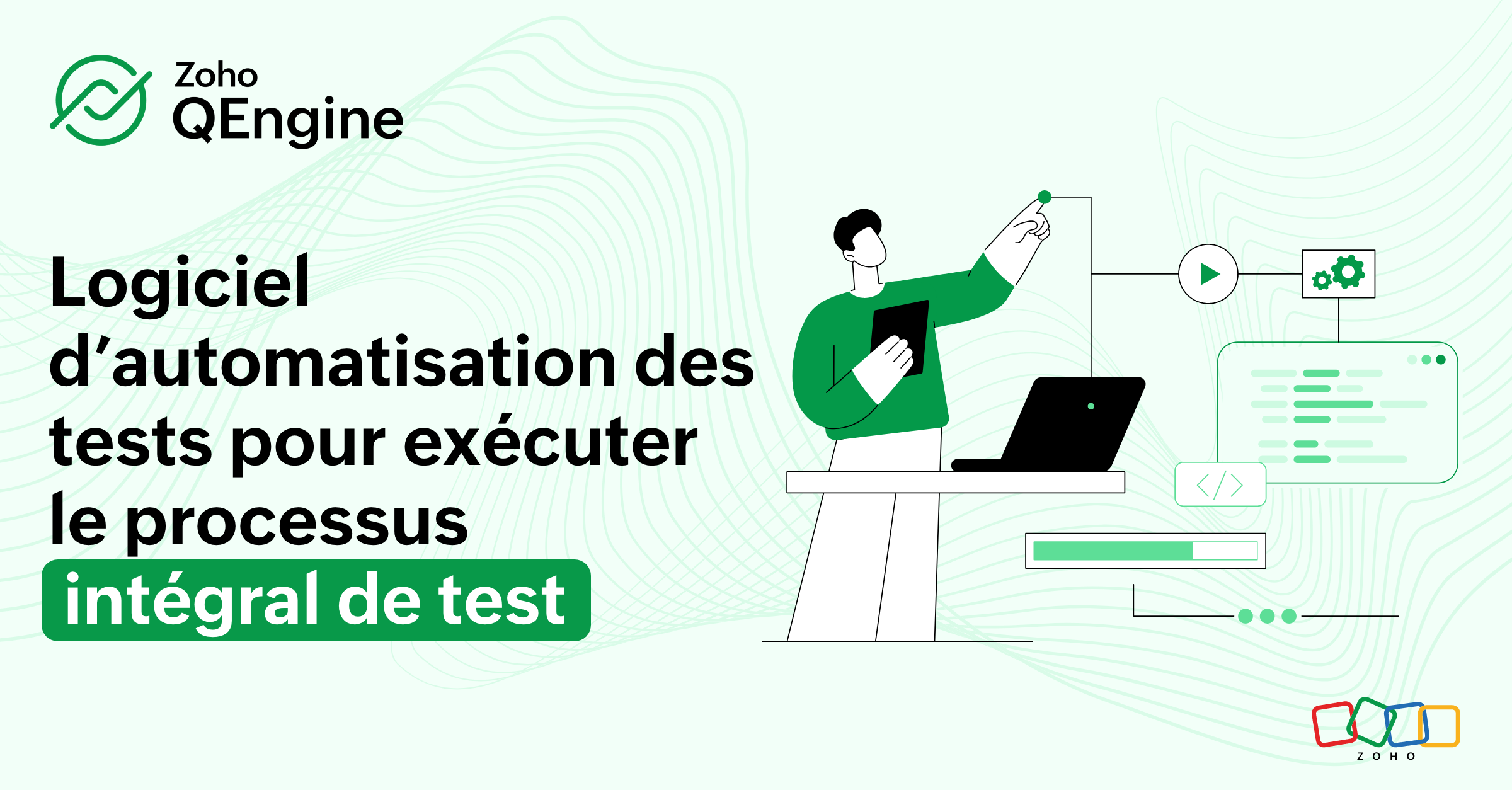
Nous avons le plaisir de vous présenter Zoho QEngine, le logiciel d'automatisation des tests qui permet de gérer l'ensemble du déroulement des tests. Il est conçu pour les équipes de qualité et de développement IT. La version bêta vient de sortir !
En quoi Zoho QEngine vous aide-t-il ?
Une organisation utilise plusieurs applications, des intégrations natives et des fonctionnalités personnalisées pour répondre à ses besoins spécifiques. On sait que les intégrations personnalisées et les workflows utilisent des Custom Functions et des Widgets dans des applications telles que Zoho CRM, Zoho Books, Zoho Desk, etc.
Zoho QEngine peut automatiser les tests de ces intégrations et Workflow. Par exemple, créer un projet dans Zoho Projects lorsqu'une affaire a été marquée comme "gagnée" dans CRM.
Cliquez ici pour voir une présentation du produit qui illustre un cas d'utilisation similaire.
De même, il est possible de tester les applications personnalisées créées avec Zoho Creator et Catalyst à l'aide de Zoho QEngine.
Zoho QEngine conçu pour les développeurs de logiciels et les équipes d'assurance qualité
Les organisations qui développent des logiciels/applications pour les besoins de leurs clients, ainsi que la prestation de services de test aux grandes entreprises, posent des défis liés à la mise à l'essai de nouvelles fonctionnalités, au déploiement sur de multiples plateformes et à l'utilisation de ressources réduites.
Logiciel robuste d'automatisation des tests, Zoho QEngine facilite l'ensemble des tests liés au développement de logiciels. Il permet de tester toute application à laquelle on accède par un navigateur Web, une application mobile ou une API.
Par exemple, Zoho QEngine peut tester les applications de e-commerce de bout en bout. Il aide à tester des scénarios comme l'ajout d'un produit au panier, les achats subséquents, l'ajout de commentaires et plus encore.
Il permet de créer, de gérer et d'exécuter des cas de test et d'identifier les erreurs afin de fournir des applications de qualité supérieure à l'échelle de l'entreprise.
Les principales caractéristiques de QEngine
Gestion des tests multiplateformes
Zoho QEngine permet d'écrire et de gérer plusieurs scénarios de test en parallèle, sur plusieurs plateformes (navigateur Web, Android, iOS et API) - et tout ceci sous la même fenêtre de projet ! Il s'agit là d'une caractéristique qui différencie Zoho QEngine de ses concurrents sur le marché.
Outil flexible de création de scénarios de test pour une automatisation agile
Zoho QEngine dispose d'éditeurs no-code, low-code et pro-code qui facilitent la création de scénarios de test. Lorsque vous utilisez l'option d'enregistrement de QEngine, vous pouvez enregistrer des actions/tâches sur les applications et les codes. Cela permet d'accélérer la rédaction des scénarios de test. En outre, le générateur de low-code dispose d'une interface glisser-déposer, et l'éditeur de pro-code peut aider à écrire les scénarios de test manuellement.
Tests Web
Zoho QEngine est équipé pour tester la fonctionnalité de votre application web sur différents navigateurs (comme Chrome et Firefox) ainsi que sur ses différentes versions. Il est facile et rapide de créer et de gérer des scénarios de tests automatisés pour les applications web, avec un minimum de codage, voire aucun.
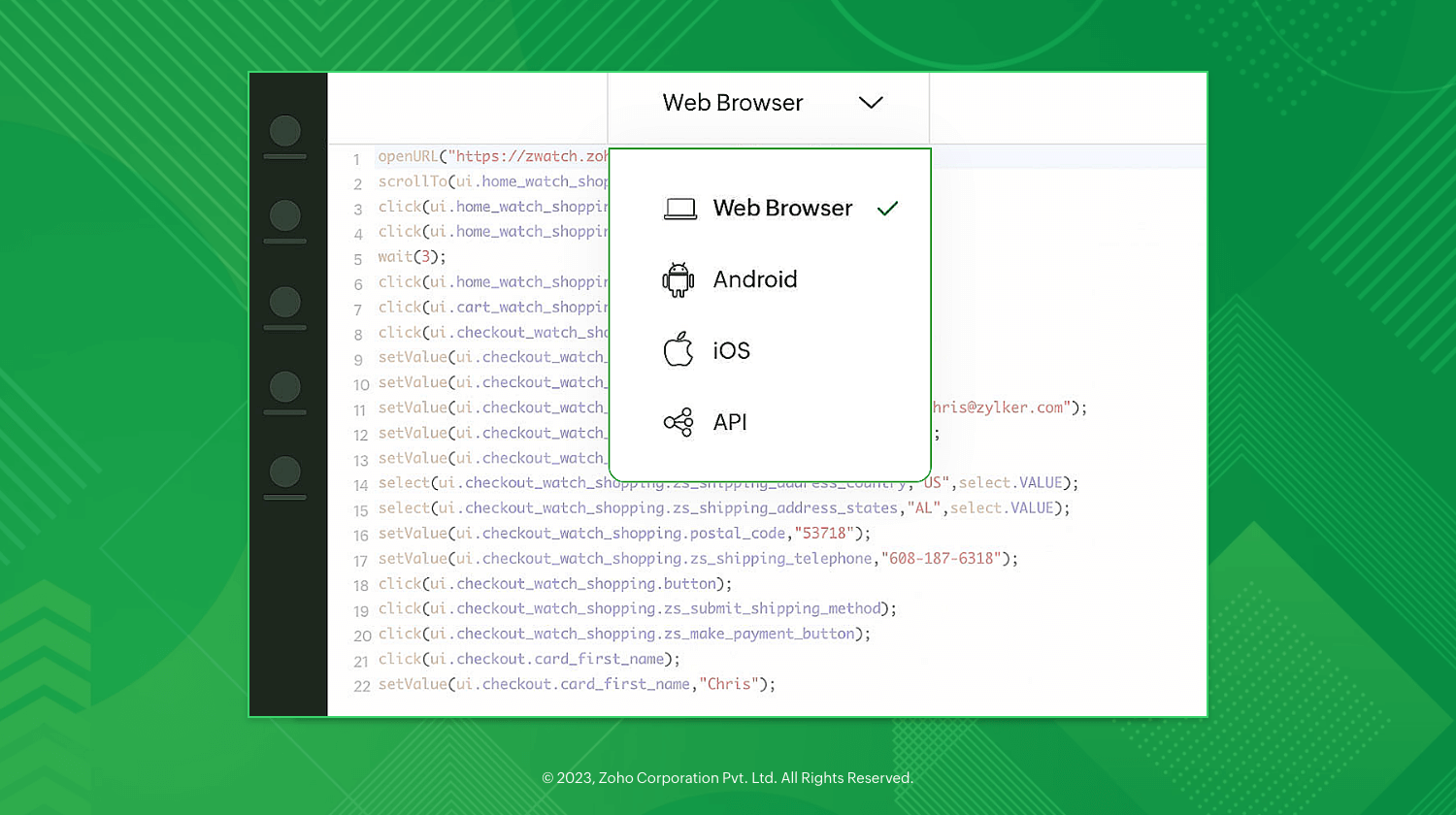
Tests mobiles
Grâce à des fonctionnalités telles que les émulateurs et simulateurs mobiles, la compatibilité Appium et les tests sur appareils mobiles réels, Zoho QEngine s'assure que vos scénarios de test pour mobiles respectent les normes de qualité.
Tests d'API
Il est possible de personnaliser et d'exécuter des demandes d'API, des connexions d'authentification d'API, de valider les affirmations des demandes d'API, et plus encore, lors des tests d'API avec QEngine.
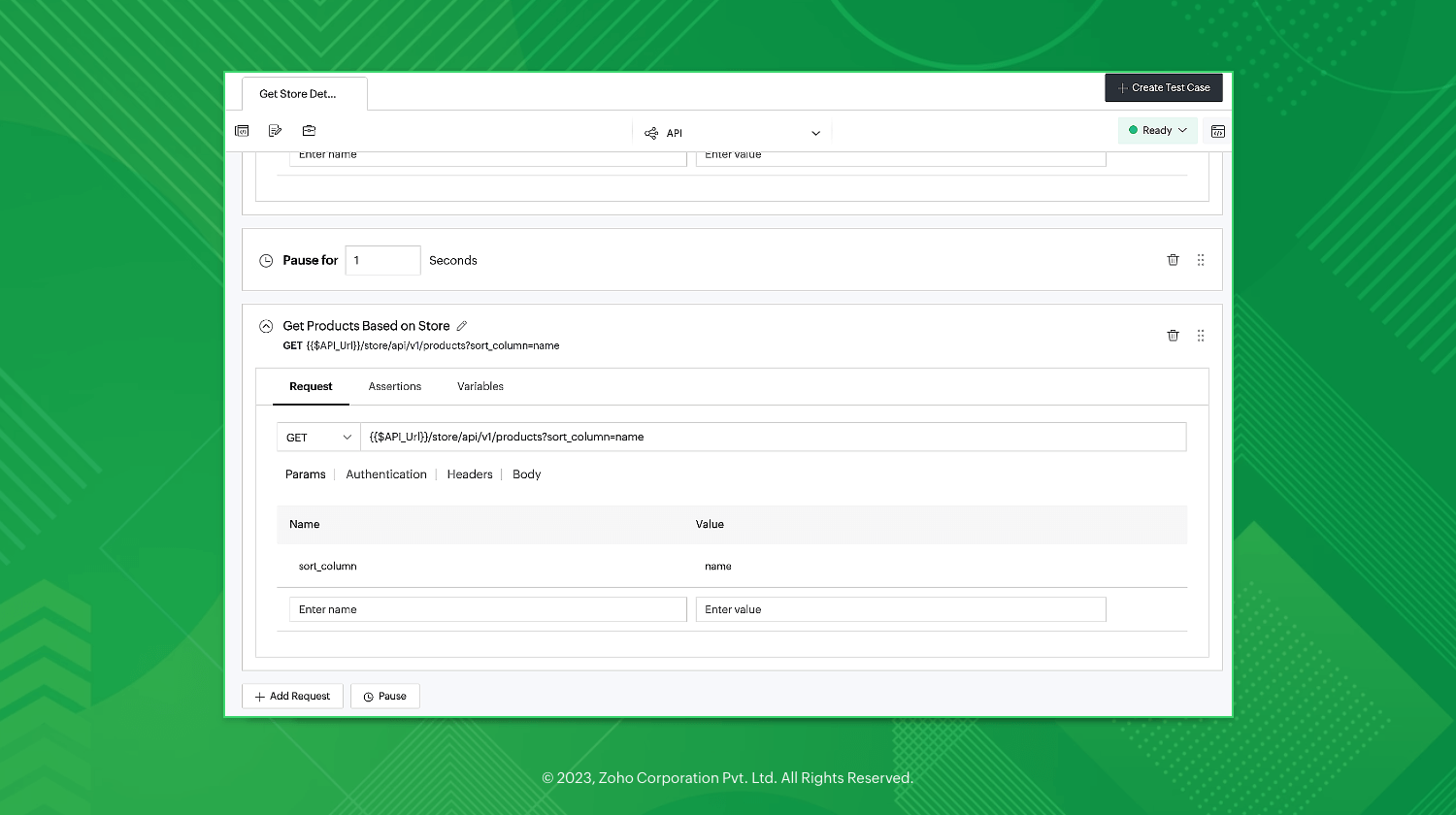
Restauration automatique assistée par l'IA
Zoho QEngine est équipé d'identificateurs et de localisateurs réutilisables pour vos scénarios de test. Il vous permet de gérer des référentiels d'éléments, des fonctions, des scénarios de test réutilisables, et plus encore. Des algorithmes d'intelligence artificielle efficaces remplacent automatiquement les localisateurs et identificateurs défectueux afin de maintenir la qualité des scénarios de test.
Des résultats indéniables
Zoho QEngine est accompagné d'un tableau de bord visuel complet qui présente le nombre total d'exécutions, les calendriers des scénarios de test en cours, les divers environnements de scénarios de test, les scénarios de test qui ont échoué, les taux de réussite, et plus encore.
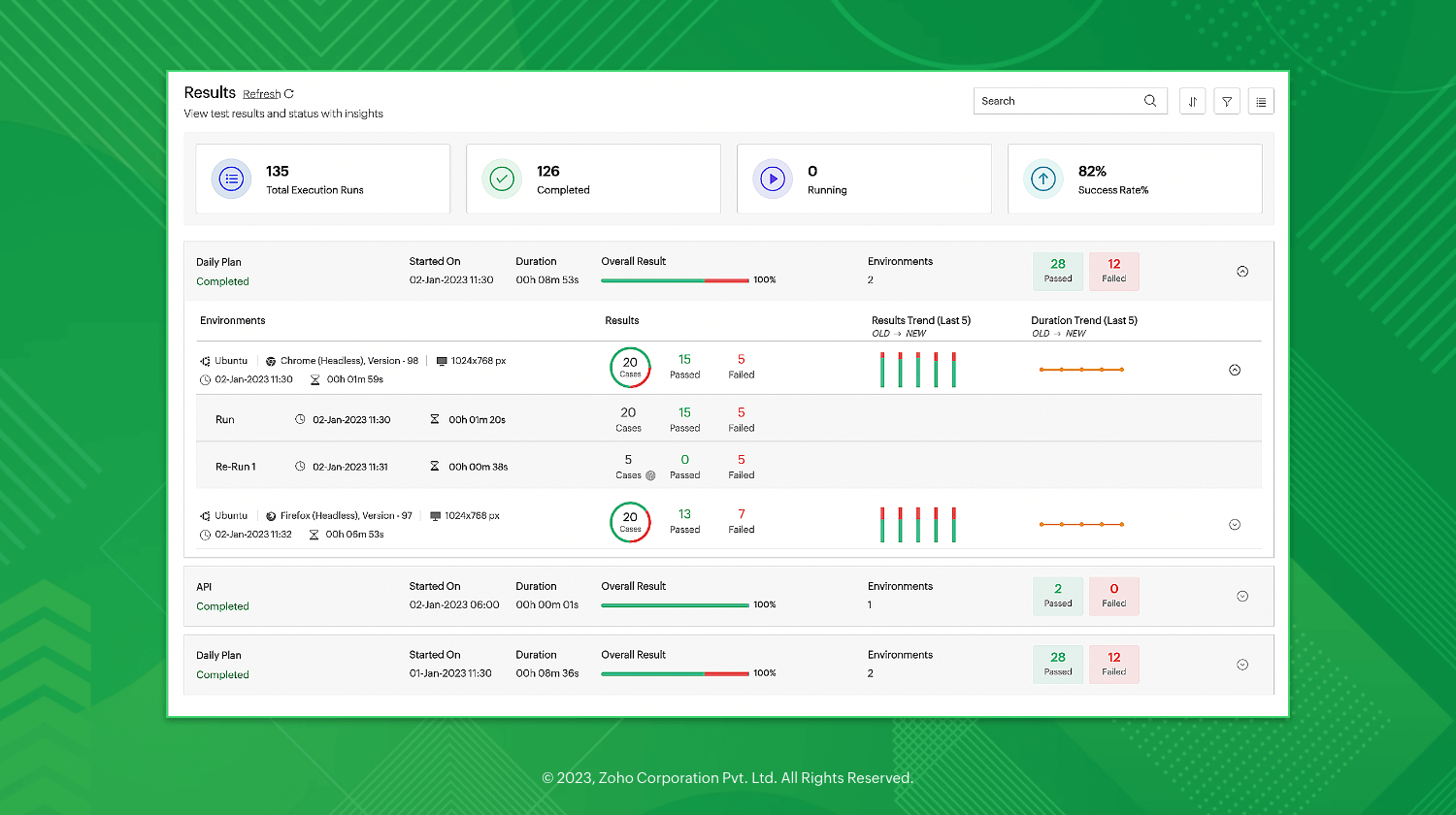
L'ensemble de votre équipe sur QEngine
Attribuez des rôles à votre équipe pour un déploiement efficace des scénarios de test et une prise de décision transparente afin d'obtenir des scénarios de test complets. Définissez des approbations basées sur les responsabilités de l'utilisateur dans la gestion des scénarios de test. Collaborez sur les scénarios de test avec des outils de communication intégrés.
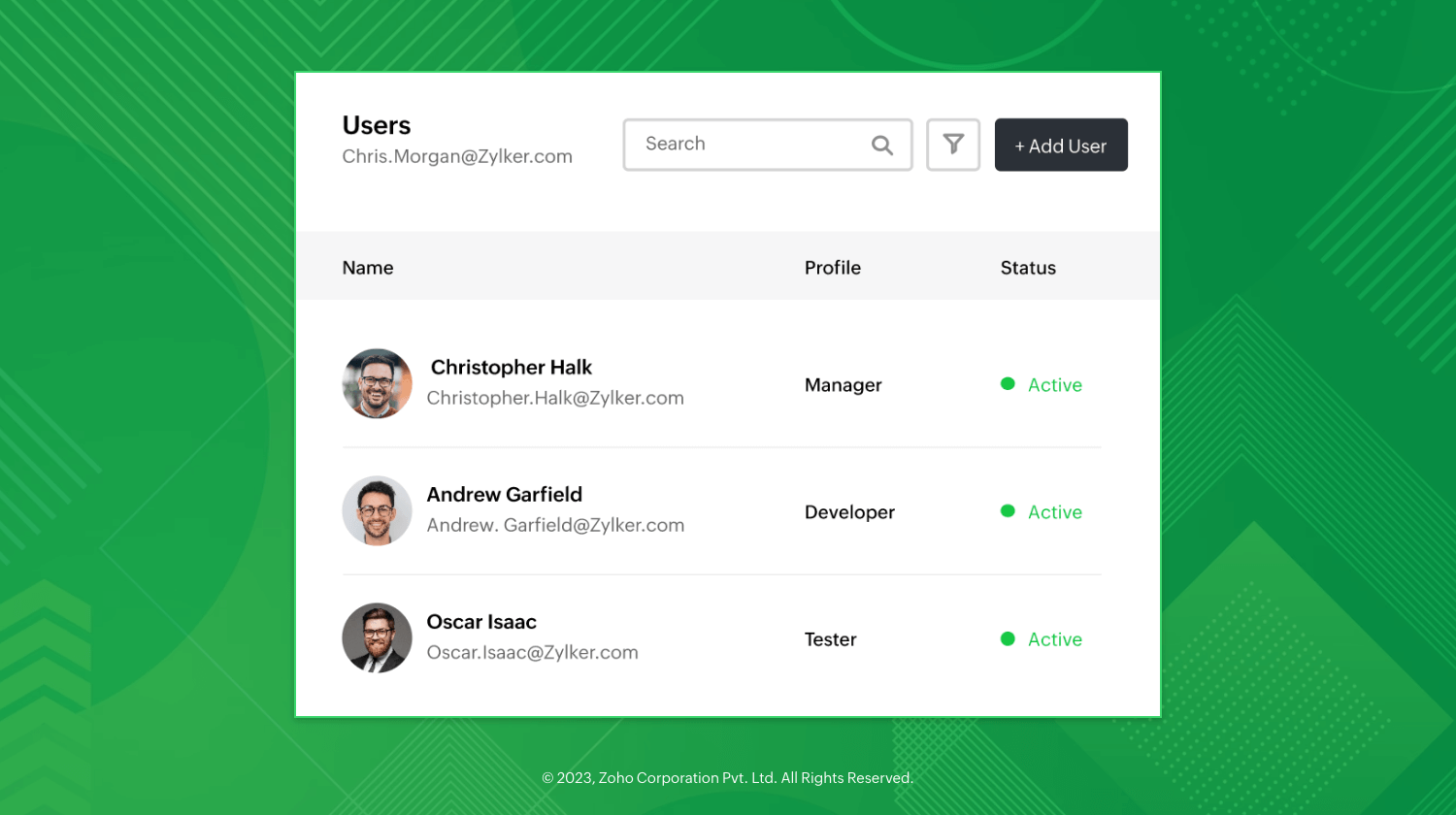
Automatisation des tests et sécurité d'entreprise
Zoho QEngine vous permet d'exécuter des scénarios de test dans le cloud, sur un serveur local ou dans un cloud hybride, le tout dans un environnement sécurisé
Voici un aperçu de toutes les fonctionnalités.
Que prévoit notre feuille de route ?
Zoho QEngine sera bientôt équipé de ;
- Tests axés sur les données : rapport de test qui présente les scénarios de réussite et d'erreur selon les critères définis par l'utilisateur.
- Rapports avancés : comparaison avec les rapports de tests précédents pour identifier les changements.
- Intégration avec les outils CI/CD : i'intégration aux outils destinés à l'intégration, à la livraison et au déploiement continus d'applications.
- Intégration aux outils de gestion de projet : pour compléter le cycle de vie des tests, l'intégration aux outils de gestion de projet et aux solutions permettant de suivre les bogues aide à documenter les erreurs en vue d'une utilisation ultérieure.
L'équipe Zoho France
Topic Participants
Kinjal Lodaya
Sticky Posts
Les Zoholics sont de retour !
Bonjour à tous, Nous avons (encore une fois) une bonne nouvelle à vous partager : nous allons enfin pouvoir nous rencontrer ! Et pas dans n'importe quel contexte, mais lors de notre conférence annuelle : les Zoholics ! Mais que sont les Zoholics me direz-vousNovembre : un résumé de ce qui s'est passé le mois dernier sur Community
Bonjour à tous, L'année 2021 arrive presque à sa fin, mais nous continuons à avoir de nombreuses actualités à vous partager. En voici un résumé ! Nous avons eu notre première session "Ask The Experts" sur notre nouvelle version Zoho One 2021 et vousAoût : Un résumé de ce qui s'est passé le mois dernier sur Community
Bonjour à tous, Et bonne rentrée ! Comme chaque mois voici un résumé de ce qui s'est passé sur Community et dans l'actualité de Zoho en général. La grande nouvelle de mois d'Août est l'arrivée de la fonction Canvas : le premier studio de conception pourJuillet : Un résumé de ce qui s'est passé le mois dernier sur Community
Bonjour à tous, Le premier mois de l'été se termine, et si certain profitent d'un repos bien mérité, sur Community on continue à en apprendre toujours plus sur nos produits Zoho. Notre série sur Zoho CRM se réinvente avec la découverte de notre fonctionCommunity Digest - Résumé de mai 2021
Bonjour à tous, Que s'est il passé en Mai sur notre page Community France ? En plus de nos articles Trucs et Astuces, vous avez été nombreux a réagir, nous poser des questions ou encore publier vos propres conseils ! Vos les différents sujets abordés
Recent Topics
Zoho Desk integration with Power BI
Hi, I want to be able to create a Power BI report which has live updates of ticket data from zoho desk, is this possile at all? Thanks JackAbility to Attach Images When Reporting Issues to Zoho Projects from Zoho Desk
Hi Zoho Desk Team, Hope you’re doing well. We’re using the Zoho Desk–Zoho Projects integration to report bugs directly from support tickets into the Zoho Projects issue tracker. This integration is extremely useful and helps us maintain smooth coordinationAbility to Choose Task List and Add Subtasks When Creating Tasks from Zoho Desk
Hi Zoho Desk Team, Hope you’re doing well. We’re using the Zoho Desk–Zoho Projects integration to seamlessly connect customer tickets with project tasks. While the integration works great overall, we noticed two important limitations that affect our workflowSync Task Status from Zoho Projects to Zoho Desk
Hi Zoho Desk Team, Hope you’re doing well. We’re actively using the Zoho Desk–Zoho Projects integration, which helps our support and project teams stay aligned. However, we noticed that when we change a task’s status in Zoho Projects, the change is notDefault/Private Departments in Zoho Desk
1) How does one configure a department to be private? 2) Also, how does one change the default department? 1) On the list of my company's Zoho Departments, I see that we have a default department, but I am unable to choose which department should be default. 2) From the Zoho documentation I see that in order to create a private department, one should uncheck "Display in customer portal" on the Add Department screen. However, is there a way to change this setting after the department has been created?Zoho CRM IP Addresses to Whitelist
We were told to whitelist IP addresses from Zoho CRM. (CRM, not Zoho Mail.) What is the current list of IP Addresses to whitelist for outbound mail? Is there a website where these IP addresses are published and updated? Everything I could find is overColor of Text Box Changes
Sometimes I find the color of text boxes changed to a different color. This seems to happen when I reopen the same slide deck later. In the image that I am attaching, you see that the colors of the whole "virus," the "irology" part of "virology," andThe difference between Zoho Marketing Automation and Zoho Campaigns
Greetings Marketers! This post aims to differentiate between Zoho Marketing Automation and Zoho Campaigns. By the time you get to the end of the post, you will be able to choose a product that objectively suits you. What is Zoho Marketing Automation?How to use Rollup Summary in a Formula Field?
I created a Rollup Summary (Decimal) field in my module, and it shows values correctly. When I try to reference it in a Formula Field (e.g. ${Deals.Partners_Requested} - ${Deals.Partners_Paid}), I get the error that the field can’t be found. Is it possibleZoho Mail Android app update - View emails shared via Permalink on the app.
Hello everyone! In the latest version(v2.8.2) of the Zoho Mail Android app update, we have brought in support to access the emails shared via permalink within the app. Earlier, when you click the permalink of an email, you'll be redirected to a mobileLet us view and export the full price books data from CRM
I quote out of CRM, some of my clients have specialised pricing for specific products - therefore we use Price Books to manage these special prices. I can only see the breakdown of the products listed in the price book and the specialised pricing forWeekly Tips: Manage External Images in Zoho Mail
When you receive emails every day, whether from clients, newsletters, or services, many of them contain external images that automatically load when you open the message. While this can make emails look more engaging, it can also impact your privacy andHow to display Motivator components in Zoho CRM home page ?
Hello, I created KPI's, games and so but I want to be able to see my KPI's and my tasks at the same time. Is this possible to display Motivator components in Zoho CRM home page ? Has someone any idea ? Thanks for your help.Introducing Record Summary: smarter insights at your fingertips
Hello everyone, We’re excited to introduce the Record Summary feature. This powerful addition makes use of Zia to simplify how you interact with your CRM data, providing a seamless, consolidated view of critical record information. Scrolling through theAccount in Quick View Filter
I have a report that I often run against a specific Account. Every time, I have to go into the edit menu and change the Advanced Filter. I would prefer to use the Quick View Filter, but it does not allow me to use the one and only field that makes anyUnable to confirm Super Admin assignment — confirmation button not working
I’m trying to change the roles within my organization. I am currently a super admin and would like to add another user as a super admin. When I attempt to confirm the action, a screen appears asking for my password to verify my identity. However, whenDelegates should be able to delete expenses
I understand the data integrity of this request. It would be nice if there was a toggle switch in the Policy setting that would allow a delegate to delete expenses from their managers account. Some managers here never touch their expense reports, andFunction #9: Copy attachments of Sales Order to Purchase Order on conversion
This week, we have written a custom function that automatically copies the attachments uploaded for a sales order to the corresponding purchase order after you convert it. Here's how to configure it in your Zoho Books organization. Custom Function: HitKaizen #8 - Handling Recurrence and Participants in the Events Module via API
Hello everyone! We are back this week with an exciting post—Handling recurrence and participants in the Events module through API. First things first—What is the Events module? "Events" is a part of the Activities module in Zoho CRM. An event is an activity that happens at a given place and time. You can find Events on the user's Zoho CRM's home page, Activities home page, Calendar, and in other related records. What are the types of Events? Events are of two types—Recurring and non-recurring events.Marketer’s Space - Get Holiday-Ready with Zoho Campaigns
Hello marketers, Welcome back to another post in Marketer’s Space! Q4 is packed with opportunities to connect with your audience - from Halloween, Black Friday, and Cyber Monday, to Thanksgiving, Christmas, and New Year. In this post, we’ll look at howPersonalized demo
can I know more about the personalized demo we are construction company andUser Filter not selecting All Items
We are encountering 2 issues when using the user filter. When users are trying to search using the filter option, the OK button is grayed out. Users have to unselect or make a change before it filters properly. 2. When filtering and the OK button works,Can I collect email addresses in a form??
Can I add new subscribers to my email list (hosted in FloDesk) when they check a box and add their email address on a Zoho form?Zoho CRM Android app updates: Kiosk and multiple file upload support for subforms
Hello everyone, We've rolled out new enhancements to the Zoho CRM Android app to bring better mobile CRM experience and efficiency. Let's take a quick look at what's new: Kiosk Multiple file uploads for subforms Kiosk Kiosk is a no-code tool in Zoho CRMAlerts for mentions in comments
We are testing the use of Writer internally and found that when a user is mentioned in a comment, there is no email alert for the mention. Is this something that's configurable, and if so, where can we enable this option?Standard Payment Term is not pulled from account to quotation
Hey Team There seems to be something off. I do have "Net 30" as my default payment term in Zoho Books for my customers. If, from the customer overview or quote section, I create a new Quotation, the payment terms field stays blank and doesn't get theOAuth integration issues
I'm experiencing persistent OAuth errors when trying to connect Make with Zoho API. I've tried multiple approaches but keep encountering the following issues: First error: 'Invalid Redirect Uri - Redirect URI passed does not match with the one configured'Zoho Mail Android app update: Manage folders
Hello everyone! In the latest version(v2.9) of the Zoho Mail Android app update, we have brought in support for an option to manage folders. You can now create, edit, and delete folders from within the mobile app. You can also manage folders for the POPShortcut to fill a range of cells
Good evening: I'm writing because I haven't been able to find a feature that allows you to select a range of cells, type in one of them, and then use a key combination to type in all of them. In Excel, the keyboard shortcut is Ctrl+Enter. I haven't foundvalidation rules doesn't work in Blueprint when it is validated using function?
I have tried to create a validation rule in the deal module. it works if I try to create a deal manually or if I try to update the empty field inside a deal. but when I try to update the field via the blueprint mandatory field, it seems the validationGet Zoho Mail API working (including DRE Connector, Oauth Token, ZUID, ZOID & ACCOUNT_ID)
Disclaimer: I’m not a professional coder! Do you need to use Zoho Mail API? Me too. It lets you do all sorts of things — like reading the complete header of an email, or forwarding an email with its attachments — which is what I wanted to do. But settingRevenue Deferrals
Does ZOHO books and subscriptions handle Revenue Deferrals?Can I make a website open inside Zoho whenever I log in?
Hi Zoho Team, Every day, I check a few websites for updates, for example, Rojgar--result, where I see the latest government job results and notifications. I was wondering if there’s any option in Zoho to make a website like that open inside Zoho wheneverZoho Analytics & SQL Server - Live connect
Below are the steps I did Created a fresh database and table in my own virtual server Created a new data source connection with live connect I was able to select the tables and created the data source successfully I am getting the error when I try toKaizen #214 - Workflow APIs - Part 2
Welcome back to another week of Kaizen! Last week, we discussed how Zylker Cloud Services used the Workflow APIs to discover and audit all the automations in their CRM, listing every workflow, checking triggers, and understanding their automation limits.Playback and Management Enhancements for Zoho Quartz Recordings
Hello Zoho Team, We hope you're all doing well. We would like to submit a feature request related to Zoho Quartz, the tool used to record and share browser sessions with Zoho Support. 🎯 Current Functionality As of now, Zoho Quartz allows users to recordZoho CRM Community Digest - September P1 | 2025
Hello Everyone! September's Here! Before we jump into product updates, and community highlights, here's a quick spotlight! Zoho has launched a Professional Sales Rep Certification course on Coursera, tailored for sales professionals to strengthen theirUpload my theme.
Hello. I would like to upload my own theme, this one: https://themeforest.net/item/panagea-travel-and-tours-listings-template/21957086 Is it compatible and where I upload it? If not I will hire a developer, what do I have to ask when I search for one?Product Updates in Zoho Workplace applications | September 2025
Hello Workplace Community, Let’s take a look at the new features and enhancements that went live across all Workplace applications this September. Zoho Mail Attach email as EML file in Compose Effortlessly attach emails as EML file in Compose by simplyVehicle Tracking
we have GPS devices that installed on our vehicles, and we would like to know if it's possible to get vehicle live location data from the GPS device To Zoho Creator App. Thank YouNext Page