Collaboration autour des fichiers

S'il est aujourd'hui évident de travailler sur des outils de bureautique, la technologie a elle-même pu mettre des obstacles sur son propre chemin. En effet, bien que l'objectif ait été de simplifier les opérations et de partager l'information, de nombreux chefs d'entreprise constatent que leurs employés sont confrontés à un ensemble frustrant de problèmes courants liés aux documents et à la collaboration parce que les systèmes qu'ils utilisent ne sont pas alignés.
7 problèmes courants liés à la collaboration autour des documents :
- Duplication de fichiers et difficulté d'accéder à la version la plus récente du document. Les utilisateurs sont ne sont pas sûrs de savoir quelle est la version finale.
- Des documents importants sont accidentellement supprimés.
- Perte de temps à rechercher des documents qui, souvent, ne sont jamais retrouvés.
- Les conventions de dénomination des documents sont compliquées.
- Les autorisations d'accès aux documents portent à confusion.
- La collaboration avec les clients et le partage des fichiers ne sont pas clairement définis.
- Les utilisateurs sont incapables d'accéder aux documents, formulaires et modèles standard.
Le temps où nous annotions nos documents au stylo est derrière nous ; aujourd'hui, nous disposons d'outils qui permettent de co-créer en temps réel dans le cloud et tout est en zéros et en uns derrière des couches de cryptage et des mots de passe.
Dans WorkDrive, la collaboration n'a pas besoin d'être présentée ; mais il convient de rappeler qu'il ne s'agit pas d'un simple stockage de documents : depuis WorkDrive, on peut collaborer directement.
Les dossiers d'équipe
Le travail d'équipe à l'aide de plateformes de collaboration de contenu traditionnel implique le partage de fichiers avec vos coéquipiers, la gestion de leurs autorisations d'accès, mais cela ne s'arrête pas là. Chaque fois que vous avez besoin d'accéder à un fichier créé par quelqu'un d'autre, vous devez demander l'accès et attendre qu'il le partage avec vous. Il est encore plus difficile de garder ces fichiers organisés pour un accès facile. Ces problèmes de collaboration font désormais partie du passé. Zoho WorkDrive introduit une toute nouvelle façon de créer, stocker et partager des fichiers pour collaborer avec les membres de votre équipe - les dossiers d'équipe.
Les dossiers d'équipe sont de deux types : les dossiers d'équipe privés et les dossiers d'équipe publics.
Dossiers d'équipe privés
Vous pouvez créer des dossiers d'équipe privés pour stocker et travailler sur des fichiers qui sont exclusifs à votre département ou liés à un projet spécifique. Seuls les membres de l'équipe qui ont été ajoutés à un dossier d'équipe privé peuvent accéder à ceux-ci.
Dossiers d'équipe publics
Vous pouvez créer des dossiers d'équipe publics pour stocker des fichiers d'équipe communs auxquels tous les membres de votre équipe ou organisation peuvent accéder. Tout membre de l'équipe ou de l'organisation peut rejoindre un dossier d'équipe public et accéder à ses différents fichiers et dossiers.
Les dossiers d'équipe facilitent votre travail quotidien
Une intégration en toute simplicité pour les nouveaux membres de l'équipe.
Ajouter des membres à votre dossier d'équipe est simple et rapide. Il suffit de saisir l'adresse e-mail, d'attribuer un rôle approprié (administrateur/ organisateur/ éditeur/ commentateur/ visiteur) et de les ajouter.
Vous pouvez également ajouter des groupes à un dossier d'équipe. Si votre équipe ou organisation utilise des groupes dans WorkDrive, vous pouvez facilement ajouter un groupe entier à un dossier d'équipe et attribuer au groupe un rôle spécifique au lieu d'ajouter chaque membre individuellement. Tous les membres du groupe recevront le rôle attribué à leur groupe dans ce dossier d'équipe. Vous pouvez ajouter des groupes, modifier les rôles des membres et supprimer des groupes des dossiers d'équipe à tout moment.
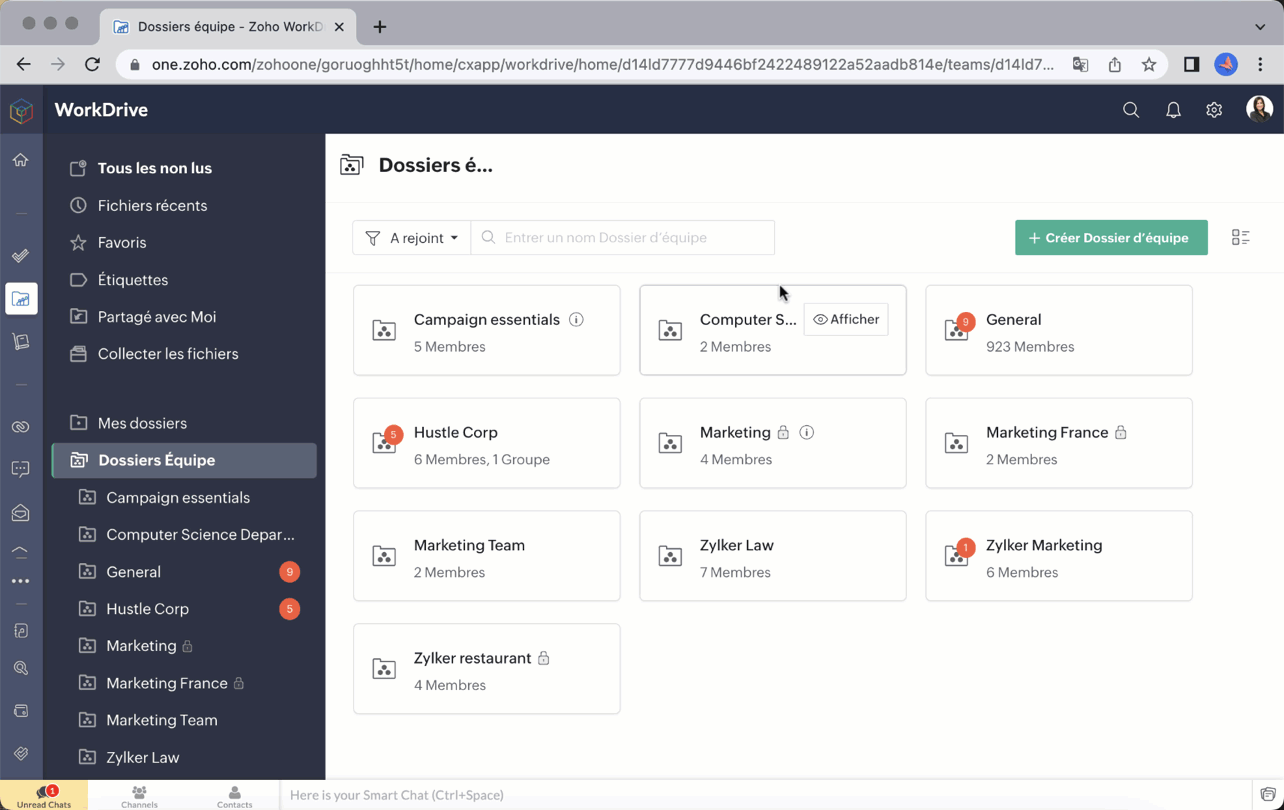
Rôles et autorisations à structure précise
WorkDrive vous permet d'attribuer à un membre d'un dossier d'équipe des autorisations d'accès plus élevées à un fichier ou à un dossier au sein de celui-ci. Par exemple, un membre ayant le rôle de visiteur dans un dossier d'équipe peut recevoir un accès de modification ou un accès plus élevé à un sous-dossier ou à un fichier.

Partage de fichiers avancé
L'objectif des dossiers d'équipe est de réduire le nombre de fois où vous devez partager des fichiers individuellement avec vos coéquipiers. Les fichiers ajoutés à un dossier d'équipe sont déjà disponibles pour tous ses membres.
Notre fonction avancée de partage externe vous permet de créer plusieurs liens pour partager le même fichier avec différentes personnes, comme des clients et des partenaires. Vous pouvez définir des autorisations d'accès, des mots de passe et des dates d'expiration, et décider qui peut télécharger un fichier. Vous pouvez également demander les données de l'utilisateur, comme son nom, son numéro de téléphone et son e-mail.
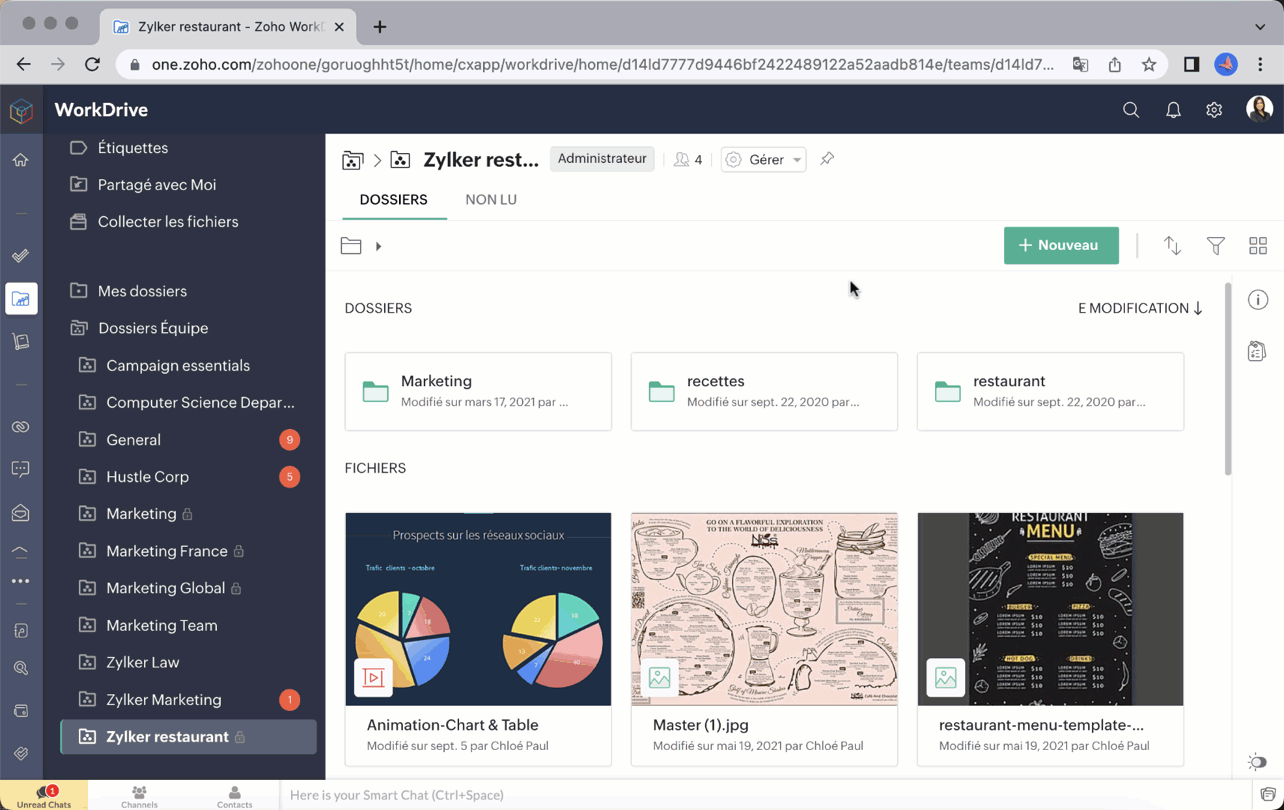
Bon à savoir : en tant qu'administrateur, vous pouvez désactiver complètement le partage externe pour votre Dossier d'équipe si nécessaire.
Souhaitez-vous nous faire part de votre expérience avec Zoho Work Drive ? N'hésitez pas à laisser vos commentaires dans la section ci-dessous.
L'équipe Zoho France
Topic Participants
Kinjal Lodaya
François Ehret
Mariam Abrahamyan
Sticky Posts
Collaboration sans faille avec Zoho One
Bonjour à tous, Dans cet article nous allons voir comment Zoho One permet une collaboration à différents niveaux . La façon dont nous travaillons évolue. À mesure que les entreprises se mondialisent, la plupart des activités sont menées en équipe.
Recent Topics
Workdrive and ChatGPT Team Synced Connectors
Hi, we want to be able to integrate Zoho Workdrive with OpenAI’s ChatGPT Team plan. Google Drive and OneDrive both offer this, zoho please catch up asap. We dont want to have to put our company files in google drive, we want to allow chatgpt Team editionwidget url 404'ing
I'm creating a widget for the first time. When I grab the url from the base url section of the widget builder and append /widget.html it 404's Just wrote a very basic test. I have a folder structure app.zip - widget.html --js/app.js /widget.html <!DOCTYPEUnable to Edit Pick-List Items in Custom Project Field(s)
I can edit most fields normally, but if I try to edit - in any way - a Pick List field, I just get this error: To be perfectly clear, I'm trying to edit an existing Pick List field (adding or removing items), not adding a new instance. If I rename it,How to display results from zoho.crm.searchRecords in message window
Hello, I've created a custom function which is linked to a custom button which pulls a date from our contacts module and searches a date field in our quotes module and returns all records matching the date. My issue is, how to I get this to display theDomain Transfer
Hello there! I wanted to know if I can transfer my domain from Zoho to other hosting providers or use a different hosting provider instead of zoho's services.Select CRM Custom Module in Zoho Creator
I have a custom module added in Zoho CRM that I would like to link in Zoho creator. When I add the Zoho CRM field it does not show the new module. Is this possible? Do i need to change something in CRM to make it accesible in Creator?New User - Opening Stock Aging Report
I am setting up new client and am entering Opening Stock - created items and entered quantity/price details. Now the aging report is showing all the opening stock as new. How do I enter the Purchase Dates of these items so that I get accurate InventoryBulk Receive Multiple Purchase Orders
Is there a feature or function that will allow you to bulk receive issued purchase orders? I have about 100 that need to be received from 5 years ago.Manual Invoice
How to create a Manual invoice, I need to enter Amount directly instead of (qty*Rate). our company is a service sectorEffective Inbox Organization: Folders vs Tags in Zoho Mail?
I'm exploring the best ways to organize a busy inbox, especially when managing multiple clients or project using Zoho Mail. I’d love to know what works best for others: 1. Do you prefer **folders** (possibly with sub-folders) for each client or project?Merging contacts and or accounts
Hello, In a prior CRM we were able to merge contacts and or accounts. We have turned on the function to stop multiple contacts with the same email, so we can prevent multiple contacts from happening, however, we now have multiple contacts that have theCapture Reason for absence next to Campaign Member Status. Is there a reasonable workaround?
I've reviewed the topics I could find to do with this but still couldn't find anything that satisfies our requirements: We would like to track a *reason* (picklist or text, doesn't matter which) why a Campaign Member (Lead or Contact associated with aZoho Learning Management System - Certificate Upload by Employees
We are planning to enroll employees in courses which are hosted by coursera or similar sites. I want to share the links of those courses and also want employees to upload their completion certificate once they are done. Is this function possible inAdd RTL and Hebrew Support for Candidate Portal (and Other Zoho Recruit Portals)
Dear Zoho Recruit Team, I hope you're doing well. We would like to request the ability to set the Candidate Portal to be Right-to-Left (RTL) and in Hebrew, similar to the existing functionality for the Career Site. Currently, when we set the Career SiteButton or Links order
Is there a way to re-order the buttons or links that are created?'Pin' notes, so that specific ones are always visible at the top of the 'notes' tab.
It doesn't appear Bigin has the functionality to 'pin' a note to then have it always show at the top of the notes tab section of a record. Often times we have a large number of records, but key information we may want to have easily visible to all atRequest for Subform Support in Zoho CRM Webforms
Hi Team, I hope you're doing well. I would like to bring to your attention that currently, Zoho CRM Webforms do not support Subforms, which limits our ability to send forms that mirror the actual structure used within Zoho CRM. This feature is extremelyFormatting Mailing Labels
I want to use the "Print Mailing Labels" function on the drop down list, but I am not seeing a way to change the formatting on the mailing labels. At the moment, the information that appears on the mailing labels ARE NOT mailing addresses, but randomMaxima Address on FSM Customer
Im trying to add probably 50 customers from one company but couldn't make it since it has limit..how do i add the limit?How to Track Inventory Usage from Zoho FSM to Zoho Inventory?
Hi everyone, We’re currently working on integrating Zoho FSM with Zoho Inventory, and we’ve encountered a challenge we’re hoping the community can help us understand better. Here’s the context: When we create a Work Order in Zoho FSM that involves partsView subform entries without viewing a record in Zoho CRM | Kiosk Studio Session #8
In a nutshell Have you ever wanted to take a quick peek at a record's subform? Examples might be invoiced items in an invoice, ordered items in a sales order, or purchased items in a purchase order. Let's say you're viewing your list of invoices in ZohoTransforma tu Inventario: Control Inteligente y Funciones Clave en Zoho Inventory (Spanish Webinar)
¿Tu empresa necesita mayor trazabilidad y control en almacenes? Conoce cómo gestionar tu inventario con eficiencia y automatización... ¡y descubre las sorpresas que trae Zoho Analytics! Participa en nuestro webinar gratuito en español, este 19 de agostoDashlane discontinued its free plan: Here's why Zoho Vault's free plan is worth the switch
Hey everyone, Dashlane password manager has officially announced that its free plan will be discontinued starting September 16, 2025. This change means that current free users will need to either upgrade to a paid subscription or export their data andMails are not being sent from custom Deluge function
We are having troubles to implement sending Invoices / Sales_Orders etc. automatically using following deluge script: attachment_template_id = "aaaa"; record_id = "bbbb"; mail_template_id = "cccc"; //NEW aproach fileUrl = "https://www.zohoapis.com/crm/v8/settings/inventory_templates/"Currency transition
We are using Zoho CRM in Curacao, Dutch Caribbean. Our currency is currently the ANG. Curacao will be transition ing from using the ANG (Antillean Guilder) to using the XCG currency (Caribbean Guilder) on March 31st 2025, see: https://www.mcb-bank.com/caribbean-guilder.Notes and Attachments visibility can now be restricted based on profiles
Dear All, We hope you're well! We are here with a quick update about Notes and Attachments profile permissions. In the past, a record's Notes and Attachments were visible by default to all users with record access. However, as notes and attachments canZoho webinar--hard for agencies
So, this is just a dive into our use case, and why we've been disappointed in Zoho webinar. We are a small marketing agency, and we wanted to add webinars to the services we provide, as many of our clients want to learn to use them as part of their contentCelebrating Raksha Bandhan with Zoho Desk: A Bond of Trust, Protection, and Service
Raksha Bandhan, celebrated across India, symbolizes the sacred bond of protection and affection between siblings. “Raksha” means protection, “Bandhan” means bond or knot: together, it represents a knot of care and security. On this occasion, we'd likeBanking > Import statements with a csv file
Good morning, I am regularly using the "import statement" option to match my transactions. I've been using csv files produced by my bank online and was able to import my transactions. Until now. Thank you for your help for fixing this ! Alex.ZOHO BOOKS - RECEIVING MORE ITEMS THAN ORDERED
Hello, When trying to enter a vendor's bill that contains items with bigger quantity than ordered in the PO (it happens quite often) - The system would not let us save the bill and show this error: "Quantity recorded cannot be more than quantity ordered."Has anyone successfully added Microsoft Graph API Oauth2 as a connection?
I'm having trouble getting Microsoft Graph API created as a connection in zoho crm. Has anyone successfully added Microsoft Graph API Oauth2 as a connection? My issue is not necessarily on the Zoho side, but understanding how to set up the Microsoft sideSyncing Timesheets between Projects and Desk
All users able to see their own timelog entries from all apps in one place, synced immediately. All managers able to view total/all time entries from one place. This is something that has come up for us and multiple clients. Example: we have a clientSpell Check default language
Hello All, Is it possible to set the Spell Check default language? I can't find it in the settings. Thanks a lot! LeventeZoho Backstage 3.0 - Boostez vos événements avec des outils malins
Zoho Backstage vous accompagne dans l’organisation d’événements réussis, avec des outils qui simplifient la planification, optimisent l’exécution et renforcent la connexion avec votre public. La version 2.0 a apporté une nouvelle interface, plus de flexibilitéPortal user activity reporting
Aside from the metrics section in the admin dashboard, is there a way to view/create reports for portal user activity? Im looking for a more granular option to see exactly what users are utilizing the portal. Thanks!Automation #11 - Auto Update Custom Fields with Values from Emails
This is a monthly series designed to help you get the best out of Desk. We take our cue from what's being discussed or asked about the most in our community. Then we find the right use cases that specifically highlight solutions, ideas and tips to optimizeAdmins to set Agents Picture
Admins should not have to rely on agents to set a nice profile picture for them. Admins get the headshot pictures from HR and should be able to upload and set their picture, not rely on them to: 1) upload a picture at all 2) upload a good picture 3) uploadTime Tracking Reporting and Billing
I wish for the time tracking module to be enhanced further. Currently it is independent of Support Plans and Contracts. Support Plans and Contracts are also mostly separate. We need a better dashboard of this with the ability to natively mark billed orEnhanced Email Signature Folding
We have departmental signatures setup which are great, however, when viewing ticket details, it gets very overwhelming when scrolling though threads and conversations where you scroll past ten different signatures of your own team, then ten signaturesHow to add formatting in zoho.cliq.postToUser(...) message?
In a CRM Deluge function, I'm trying to use the message formatting guidelines given here: https://www.zoho.com/deluge/help/cliq/posting-to-zoho-cliq.html#message-formats My message is: message: #Title text. The result in Cliq is: #Title text. (no largeNext Page