Recrutement - Gestion des CVs
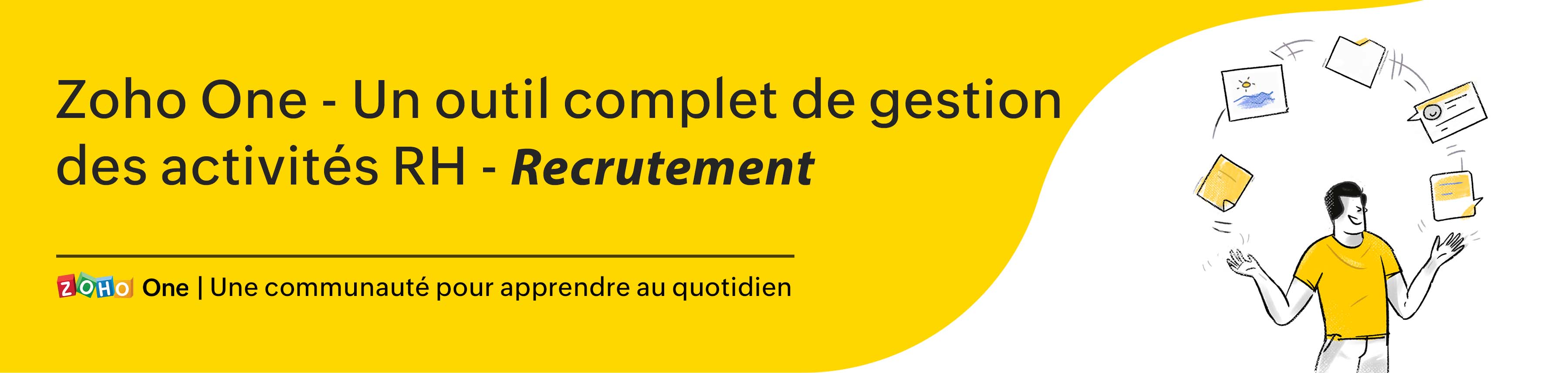
Avoir la bonne personne pour le bon poste dans votre organisation est un atout pour votre entreprise. Cependant, l'ajout de candidats compétents et qualifiés à votre organisation est un défi, que vous soyez une PME ou une entreprise de plus grande taille.
D'une part, il est difficile de trouver des talents bien formés et, d'autre part, trier les CV et les candidatures qui s'accumulent et sélectionner les meilleurs talents est une tâche énorme pour les recruteurs.
Une solution optimale est l'identification des candidats qualifiés dans le vaste réservoir de candidatures, qui doit être effectuée dès le début du processus d'embauche. Cela permettra à vos recruteurs de ne pas perdre de temps et de ressources organisationnelles en éliminant les candidats qui ne répondent pas aux critères.
Découvrons comment vous pouvez gérer les CV dans Zoho One depuis son service de Zoho Recruit.
Analyseur de CV
Intérêt d'un analyseur de CV
- Vitesse et efficacité de la saisie de données - En fonction du secteur dans lequel vous opérez, vos candidats peuvent inclure une variété de sous-sections et de points de données dans leur CV sans suivre un système. Cela peut rendre le traitement manuel fastidieux pour votre responsable RH. Un analyseur de CV vous permettra d'accélérer vos activités de saisie de données et donc de gagner un temps précieux.
- Erreur réduite - Pour améliorer l'image de votre marque en matière de recrutement et offrir une expérience excellente aux candidats dès le premier jour, ces analyseurs de CV sont utiles puisqu'ils réduisent la marge d'erreur.
- Cohérence des données - Les recruteurs reçoivent chaque jour un nombre incroyable de CV dans différents formats (pdf, docx, etc.). Avec un analyseur de CV, vous pouvez standardiser un format dans lequel les CV peuvent être stockés dans votre base de données. Cela vous permet de gérer efficacement d'énormes pools de candidats et d'éviter toute confusion.
Analyseur de CV dans Zoho Recruit
Dans Zoho Recruit, vous pouvez analyser des CV par
- Copier-coller le CV
- Extraire de CV du web
- Extraire des CV des e-mails
Configurer l'analyseur de CV
- Paramètres > Gestion des CV > Mappage de l'analyseur de CV
- Configurez les champs Zoho Recruit avec les champs correspondants à importer.
- Il y a des champs par défaut que vous ne pouvez pas modifier.
- Testez depuis l'onglet " Testez votre CV ici"
- Cliquez sur "Mettre à jour".
- Activez l'option "Revue de l'analyse", lorsque vous souhaitez revoir les informations sur les candidats que vous avez étudiés.
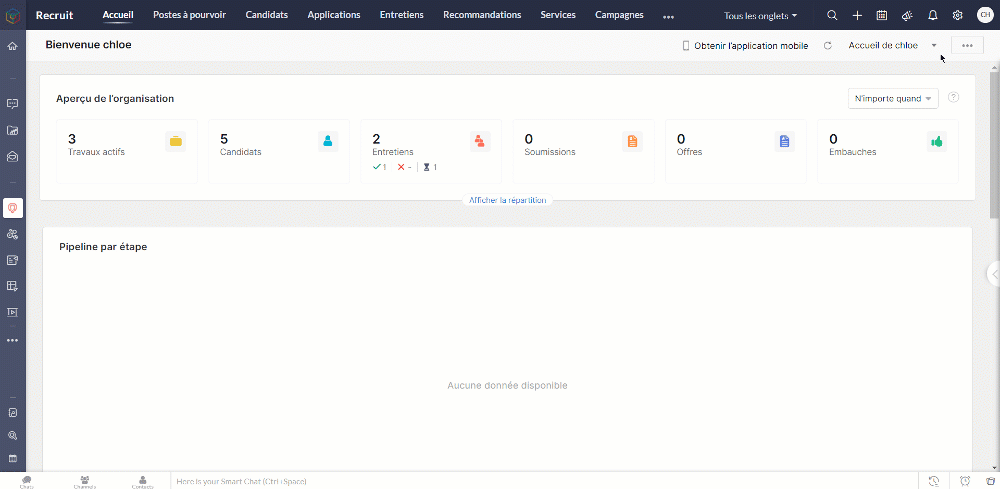
Copier-coller le CV
En tant qu'un responsable de recrutement de votre organisation, vous recevrez plusieurs CV à partir de sources différentes. Grâce à la fonctionnalité copier-coller des CV, vous pouvez facilement ajouter des candidats à votre compte Zoho Recruit en copiant et collant le texte du CV du candidat.
- Copiez le texte CV à coller
- Allez sur l'onglet "Candidat"
- Cliquez sur "Importer" > "Coller le CV"
- Collez le CV sur la section qui s'affiche.
- Paramétrez les enregistrements doublons, enregistrez
- Examinez les détails analysés et apportez des modifications si nécessaire, enregistrez.
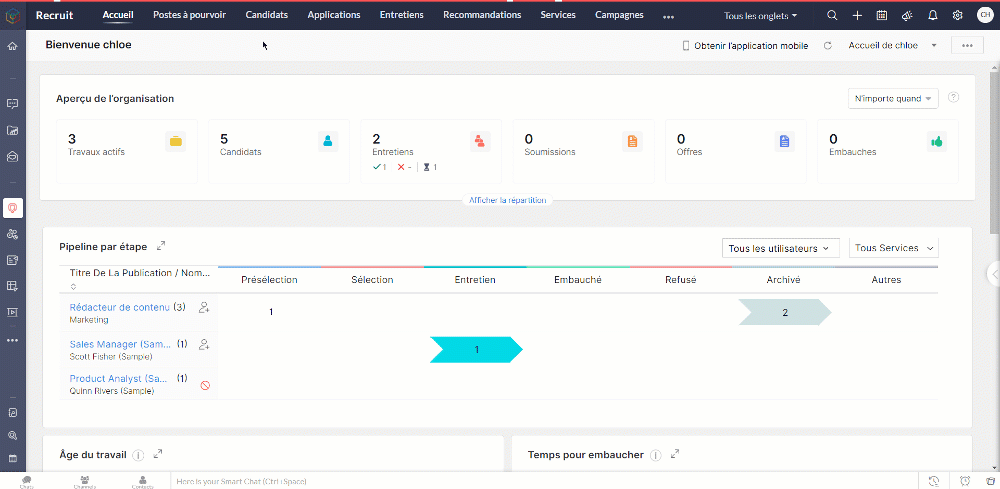
Extraire des CV du Web
La recherche de candidats au travers des sites d'emploi, des sites carrière, et de multiples autres sources peut le plus souvent sembler une tâche herculéenne. Avec l'extracteur de CV de Zoho Recruit, plus besoin de télécharger, de convertir ou de saisir manuellement les informations relatives aux candidats. Vous pouvez extraire un CV de n'importe quelle page web d'un simple clic, avec une extension chrome de "Zoho Recruit Resume Extractor"
Bon à savoir
Pour accéder à l'extension Resume Extractor, les utilisateurs doivent avoir :
- Accès aux modules Candidats
- Autorisation d'importer un CV
- Autorisation d'associer un candidat à un poste à pourvoir.
Extraire un CV
- Téléchargez et installez Resume Extractor dans votre navigateur Google Chrome.
- Connectez-vous au site d'emploi, sélectionnez le texte du CV que vous souhaitez importer.
- Cliquez sur l'icône Resume Extractor dans la barre d'outils du navigateur.
- Le CV est extrait et les informations s'affichent dans le formulaire, cliquez "Ajouter à Zoho Recruit".
- Un nouveau candidat est créé sous l'onglet "Candidat".
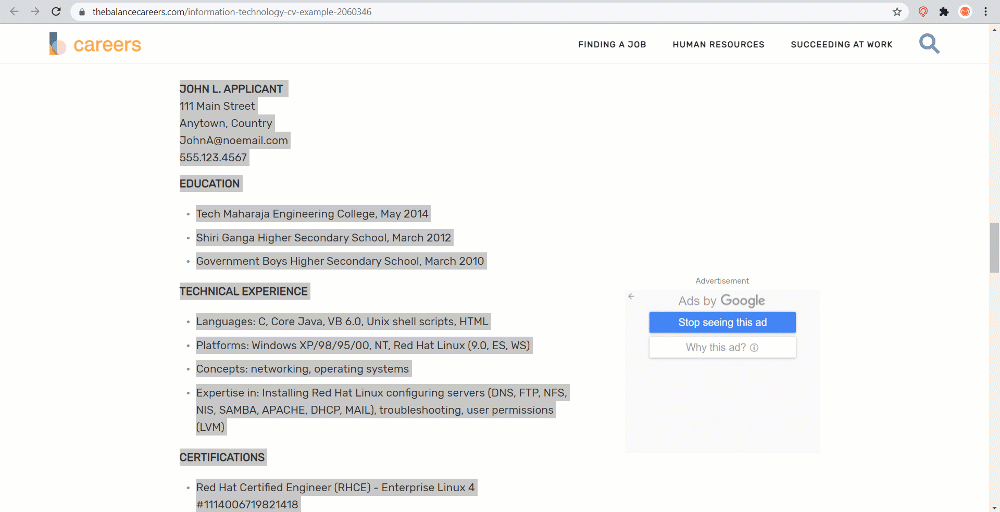
Gérer des champs dans un Resume Extractor
- Cliquez sur l'extension Resume Extractor
- Cliquez sur "Plus" , sélectionnez "Personnalisation"
- Sélectionnez les informations vous voulez extraire, cliquez "Mise à jour".
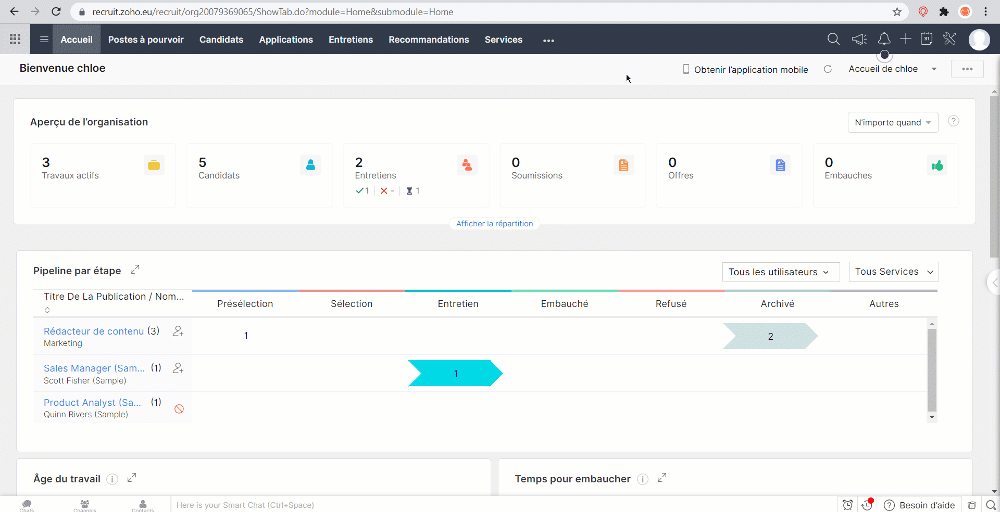
Extraire des CV des e-mails (Resume Inbox)
Resume Inbox est un outil d'analyse convivial qui vous permet d'analyser automatiquement les CV envoyés en pièces jointes et de les ajouter directement à votre compte Zoho Recruit. Ajoutez votre compte e-mail comme boîte de réception de CV et choisissez l'un des trois modes d'analyse syntaxique : Agréable, Modéré et Strict, chacun avec des précisions et des taux de réussite équilibrés.
Configurer Resume Inbox
- Paramètres > Gestion des CV > Boîte de réception des CV
- Dans la section Comptes configurés, vous pouvez afficher et gérer vos boîtes de réception de CV.
- Choisissez un mode d'analyse syntaxique et équilibrez la précision et le taux de réussite de votre analyseur syntaxique.
- Dans la section "Vérification des doublons", sélectionnez "Écraser les données existantes du candidat" ou "Conserver les données existantes du candidat" pour effectuer l'action correspondante lorsque des enregistrements en double sont trouvés. Les enregistrements en double sont identifiés à l'aide de l'adresse e-mail fournie dans le CV.
- Cliquez sur enregistrez. Voila, votre boîte de réception de CV est à présent configurée. Vous serez en mesure d'ajouter des enregistrements de candidats dans votre compte Zoho Recruit en analysant les CV envoyés comme pièces jointes aux e-mails.
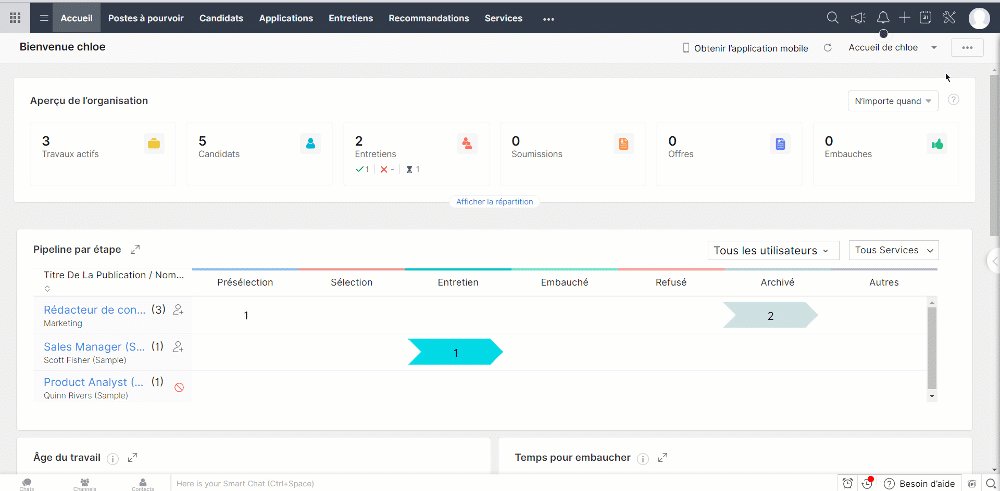
Nous continuerons d'en découvrir les étapes suivantes dans nos prochains articles. En attendant, n'hésitez pas à poser vos questions en commentaire.
L'équipe Zoho France
Topic Participants
Kinjal Lodaya
Sticky Posts
Collaboration sans faille avec Zoho One
Bonjour à tous, Dans cet article nous allons voir comment Zoho One permet une collaboration à différents niveaux . La façon dont nous travaillons évolue. À mesure que les entreprises se mondialisent, la plupart des activités sont menées en équipe.
Recent Topics
Custom Module Count
We are on Zoho One. CRM says that the three modules which support Zoho Sign integration are "custom modules." Do these count against the 200 custom modules permitted by the One access to "enterprise-level" CRM features?Marketer's Space: Bookmarks by Zoho Campaigns
Hello Marketers, In this week's Marketer's Space, we'll look at a simple yet powerful feature that makes a big difference in your workflow: Bookmarks. Bookmarks is a built-in feature in Zoho Campaigns that enables you to create a personalized libraryI need a custom AI Chatbot to be integrated with ChatGPT to Handle Customers inquiries
I need a custom AI Chatbot to be integrated with ChatGPT to handle Customer inquiries, and save the data to Zoho CRM as a Leads, Also to schedule a demo with clients and more optionsUser Management > Agents request
I have a few suggestions for the Agent page: 1) Please add a way to filter Full agents. The list currently shows Light agents as an option but sometimes it would be helpful to view only the full agent licenses or non-light agent. 2) Add the ability toMandate Assessments in Zoho Recruit's Candidate Application Form
We're excited to announce the Include Assessment option for the Candidate Application Form, which lets you display the pre-screening assessment associated with the job opening along with the application form fields. This ensures that every candidate applyingSending an email from contacts does not display the recipient's name correctly
When I select a contact or group of contacts and then click the envelope to send mail, the contacts are added to the To section of a new email. Unfortunately, their First and last names are not displayed. The part of the email address before the @ signWriting SQL Queries - After Comma Auto Suggesting Column
When writing SQL Queries, does anyone else get super annoyed that after you type a comma and try to return to a new line it is automatically suggest a new column, so hitting return just inputs this suggested column instead of going to a new line? AnyoneStop adding Default ID column to xls exports
When anything is exported to xls, Zoho adds a column with an ID. WE DO NOT WANT THIS COLUMN. We use an automated report to a team. We have our own tracking number. 1. This makes the report messy, it just pushes OUR data off to the right. 2. We have tocommunication distribution
Hello community! Request for help - how to resolve the issue of subscribing to specific content. I use ZOHO CRM and ZOHO CAMPAIGNS to send email communications to my customers. I only purchased ZOHO CAMPAIGNS after using the CRM for some time and I haveTruesync for Linux
Is Truesync available on linux ?Web access blocked
Hello, My account (chris@thewebprojects.com) has been blocked due to security reasons. Please see attached. Can you kindly please help me. Thank you in advancedHow to determine ZohoCreator organization ID
I am trying to setup an API to interface with my ZohoCreator app by following the self-client credential flow here https://www.zoho.com/accounts/protocol/oauth/self-client/client-credentials-flow.html However, it requires me to input my organization ID.Autofill Zoho form with Zoho campaign data
Hello, I send campaigns and we have set a button called "Demo" in that campaign. This button leads to a form. Since we have the data in Zoho Campaign, would it be possible that some fields of the form (first+last name, email, company) are automatically filled when our readers click on this button? If yes, how could I do that? Thanks Aurélie LeyendeckerNeed to be Amount Adjusted with same Group Comany
Dear Sir/ Madam, Good Day, Example wise i write my quire Below A B C & D E F Bothe are Same Group Companies We Paid 50000 AED to ABC Company but we received Invoice 48000 AED worth of material Balance 2000 AED invoice i received from D E F. I Need toTransfer between 2 accounts in forein currency
Hello, While abroad, I have exchanged some money in a money exchange service from a foreign currency (MYR) to another foreign currency (USD) without passing through my base currency (CHF). How do I record this transaction in Zoho Books? When I try toZoho Books Webhook in Custom Module doesn't work
I have a custom module "Purchase Request" in Zoho Books in which we're trying to convert status of the PRs to Draft and Pending Approval. We've explored different applications and custom functions but found that the status is not "writable". However,Issue with Missing Scope for Creating Service Report via Zoho FSM API
Hello @Latha Velu , I am currently working on creating a connection to create a Service Report in Zoho FSM using the API. However, while configuring the required scopes, I noticed that the scope ZohoFSM.modules.ServiceReports.CREATE whichImap Support?
Does Zoho Books support IMAP? I have enabled outlook integration from settings in Zoho Books Yet the emails I send from Zoho Books for example if I email a purchase order or an invoice I dont see them in it in my sent box in outlook Is there a problemADDING FUEL SURCHARGE & HST
Hello I need to invoice the customer showing both Fuel Surcharge & ON HST separately. The FSC should be 20% of the subtotal. The HST should be applied to sum of Subtotal + FSC So it should be like: SUBTOTAL: 100.00 FSC (20%): 20.00 HST (13%): $15.60 HowZoho Project API search?
Good day, i would like to search our entire portal for a task using the API. We have over 20k tasks so I dont to search for all tasks and then do a for each as it would take way to long and also would need to go over the limit of 200 records per query.Handling Deposits to Vendors and how to book this
Our scenario: 1. We rent equipment from a renting company for a project (Vendor "Eurorent") 2. We receive an order confirmation with a request to pay a deposit of € 1500. (this is not a Bill) 3. We pay a deposit of € 1500 for the equipment. 4. After usingTip of the Week #61– 5 easy ways to declutter your inbox!
Managing a shared inbox is easier than you think. With the right tools and a smart approach, your team can stay on top of every conversation, collaborate more effectively, and deliver timely responses without any unnecessary back-and-forth. Here are 5Vertical Solution Zoho One
Hello, is it possible to create a vertical solution for Zoho One? Just like it is possible for Zoho CRM?Multiple workspaces with in Bigin CRM
As a freelancer working as a sales representative for two companies, each with its own email address, I would like to know if it’s possible to have two separate workspaces in Bigin. This way, I could manage each company and its contacts independently,Allowing subqueries in FROM clause
When building a Query table in Zoho Reports, I encountered an error when attempting to put a subquery in the "FROM" clause of my statement. Why isn't this currently supported? Is there a plan to implement this functionality in the future?CRM for Everyone - More Actions Option to Create Record
Please consider the option create a new record for the module from the More Actions menu. I know there is an "Add New" icon further down the menu to create a record for any module, but this just seems more intuitive and could reduce the need for the "AddZoho books partners: Transferwise, Resolut
Can anyone tell me if Transferwise and/or Resolut (payment systems) are in integrated? I know PayPal and Google are, but in Europe we like Transferwise and Resolut is an up and coming multi-currency app. Xero and Transferwise are fully compatible. ThanksGetting oauth errors on bigin
Hi Support, I'm getting oauth errors on bigin even though it works fine with CRM. I created a self client which will add contacts. I gave every permission you could and it still didn't work. What should I do. I might just switch to the standard CRM sinceAssessment Field in Custom View
Zoho recruit finally added the ability to filter Job Applications by Assessment Answers This is a very valuable addition to the Recruit But this is currently missing from the custom view This should be added to the custom view as wellName Change and Delete Email ID and Alias
Hello please i require urgent assistance, 1.) I would also like to change the name that appears when people receive my emails. I have an info@spacetraiders.com but when people receive my email its say Ronma Adedeji instead of either Info or Space Traiders..Feature Requests and enhancements: Subform
By The Grace of G-D. Hi, It would make it much easier to use if we could have some more features in subforms: More Columns/Fields Set the size of a column Show the subform in Full Page Width Sorting By Column Please consider The above suggestions. TUnapplied AP Credits not showing up on AP Detail Aging
I am new to using Zoho Books. I was reconciling some accounts and found differences from the GL balance and AP Aging and it came down to unapplied vendor credits. Is there an option to include that on the report, so I can pull a matching AP Aging to theAdd Entry and Subform Record from Deluge Scripts
Hi all, I would like to know how do I add a new entry and also subform records from a deluge scripts. I can use the insert into to add a new entry to a form, but how do i insert a collection into the subform of the entry? I am using a deluge scriptFinding draft ticket replies
Is there a way to see all tickets which have draft replies?How to apply a tag to a ticket based on the to email address?
I need to assign a tag to a ticket if the ticket was sent to a specific email address. For example, we have the email accounting[at]company.com forwarding into Zoho Desk. We would like all emails that were sent to this address to be tagged with an AccountingEngineering Change Order Process using Tickets?
Hi Zoho Community, I'm working with my company to create an Engineering Change Order/Request (ECO/ECR) process where engineers can internally create tickets for changes in a product that must be reviewed, approved and implemented by people or teams inHow can I move a ticket from Department A to Department B?
Hi there, how do I move ticket from Department A to Department B? I went in the ticket and tried to scroll down the menu under the "department" but it won't let me, I am a support admin. Did I do anything wrong? or am I doing it in the wrong place?Validation Rules Trigger on Untouched Fields
In Zoho Desk, validation rules trigger for ALL fields during an update—even fields that weren't modified in the current edit. This behavior is fundamentally different from Zoho CRM and other Zoho products, where validation rules only apply to fields actuallyHow to work with getFieldNames formdata functions ,Any Examples
I don't find any example showing usage of getFieldNames. Where do i find .is there any Help documents availableZoho Notifications - Received two notifications for one message and none for the other
We had a client reply to a ticket twice in one minute. The ticket owner received two emails for the second message but none for the first (which was crucial content and unfortunately was therefore missed). I'm assuming this created a race condition -Next Page