Recrutement - Gestion des CVs
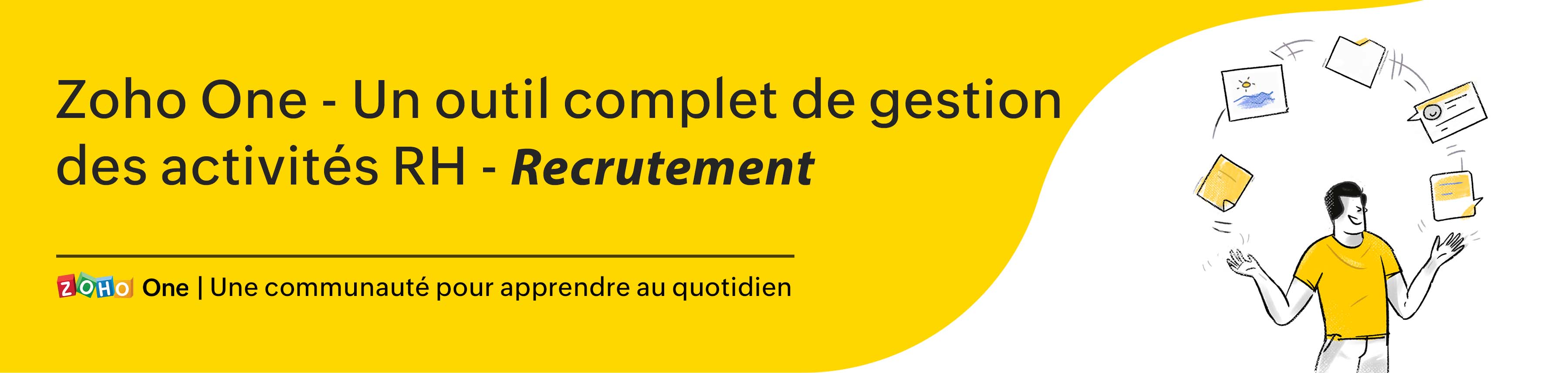
Avoir la bonne personne pour le bon poste dans votre organisation est un atout pour votre entreprise. Cependant, l'ajout de candidats compétents et qualifiés à votre organisation est un défi, que vous soyez une PME ou une entreprise de plus grande taille.
D'une part, il est difficile de trouver des talents bien formés et, d'autre part, trier les CV et les candidatures qui s'accumulent et sélectionner les meilleurs talents est une tâche énorme pour les recruteurs.
Une solution optimale est l'identification des candidats qualifiés dans le vaste réservoir de candidatures, qui doit être effectuée dès le début du processus d'embauche. Cela permettra à vos recruteurs de ne pas perdre de temps et de ressources organisationnelles en éliminant les candidats qui ne répondent pas aux critères.
Découvrons comment vous pouvez gérer les CV dans Zoho One depuis son service de Zoho Recruit.
Analyseur de CV
Intérêt d'un analyseur de CV
- Vitesse et efficacité de la saisie de données - En fonction du secteur dans lequel vous opérez, vos candidats peuvent inclure une variété de sous-sections et de points de données dans leur CV sans suivre un système. Cela peut rendre le traitement manuel fastidieux pour votre responsable RH. Un analyseur de CV vous permettra d'accélérer vos activités de saisie de données et donc de gagner un temps précieux.
- Erreur réduite - Pour améliorer l'image de votre marque en matière de recrutement et offrir une expérience excellente aux candidats dès le premier jour, ces analyseurs de CV sont utiles puisqu'ils réduisent la marge d'erreur.
- Cohérence des données - Les recruteurs reçoivent chaque jour un nombre incroyable de CV dans différents formats (pdf, docx, etc.). Avec un analyseur de CV, vous pouvez standardiser un format dans lequel les CV peuvent être stockés dans votre base de données. Cela vous permet de gérer efficacement d'énormes pools de candidats et d'éviter toute confusion.
Analyseur de CV dans Zoho Recruit
Dans Zoho Recruit, vous pouvez analyser des CV par
- Copier-coller le CV
- Extraire de CV du web
- Extraire des CV des e-mails
Configurer l'analyseur de CV
- Paramètres > Gestion des CV > Mappage de l'analyseur de CV
- Configurez les champs Zoho Recruit avec les champs correspondants à importer.
- Il y a des champs par défaut que vous ne pouvez pas modifier.
- Testez depuis l'onglet " Testez votre CV ici"
- Cliquez sur "Mettre à jour".
- Activez l'option "Revue de l'analyse", lorsque vous souhaitez revoir les informations sur les candidats que vous avez étudiés.
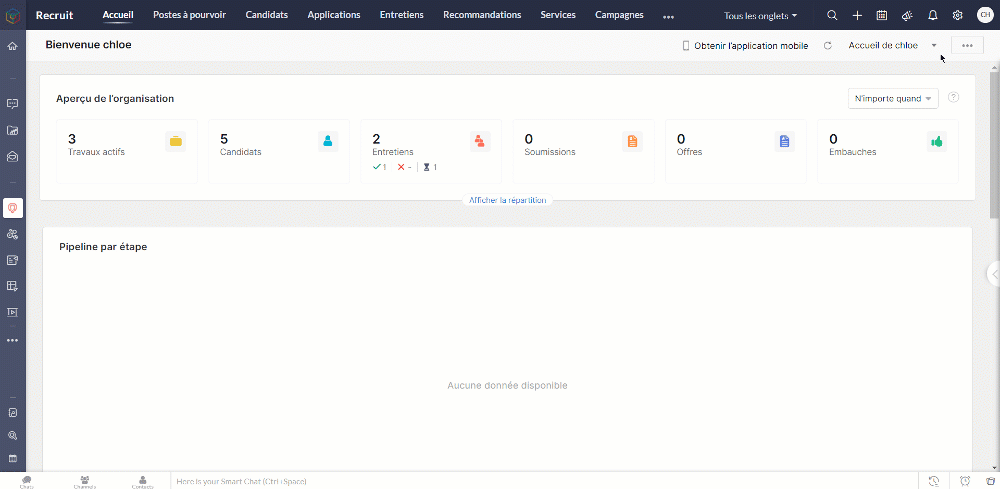
Copier-coller le CV
En tant qu'un responsable de recrutement de votre organisation, vous recevrez plusieurs CV à partir de sources différentes. Grâce à la fonctionnalité copier-coller des CV, vous pouvez facilement ajouter des candidats à votre compte Zoho Recruit en copiant et collant le texte du CV du candidat.
- Copiez le texte CV à coller
- Allez sur l'onglet "Candidat"
- Cliquez sur "Importer" > "Coller le CV"
- Collez le CV sur la section qui s'affiche.
- Paramétrez les enregistrements doublons, enregistrez
- Examinez les détails analysés et apportez des modifications si nécessaire, enregistrez.
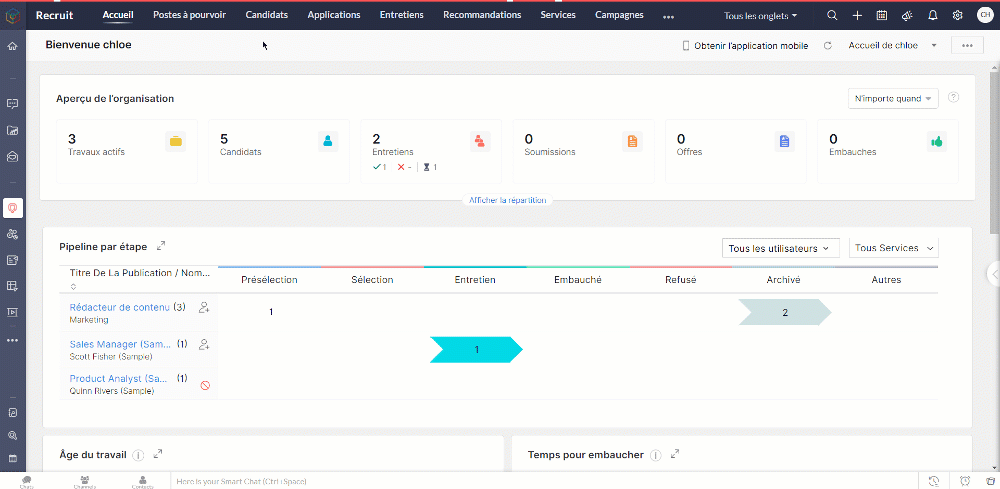
Extraire des CV du Web
La recherche de candidats au travers des sites d'emploi, des sites carrière, et de multiples autres sources peut le plus souvent sembler une tâche herculéenne. Avec l'extracteur de CV de Zoho Recruit, plus besoin de télécharger, de convertir ou de saisir manuellement les informations relatives aux candidats. Vous pouvez extraire un CV de n'importe quelle page web d'un simple clic, avec une extension chrome de "Zoho Recruit Resume Extractor"
Bon à savoir
Pour accéder à l'extension Resume Extractor, les utilisateurs doivent avoir :
- Accès aux modules Candidats
- Autorisation d'importer un CV
- Autorisation d'associer un candidat à un poste à pourvoir.
Extraire un CV
- Téléchargez et installez Resume Extractor dans votre navigateur Google Chrome.
- Connectez-vous au site d'emploi, sélectionnez le texte du CV que vous souhaitez importer.
- Cliquez sur l'icône Resume Extractor dans la barre d'outils du navigateur.
- Le CV est extrait et les informations s'affichent dans le formulaire, cliquez "Ajouter à Zoho Recruit".
- Un nouveau candidat est créé sous l'onglet "Candidat".
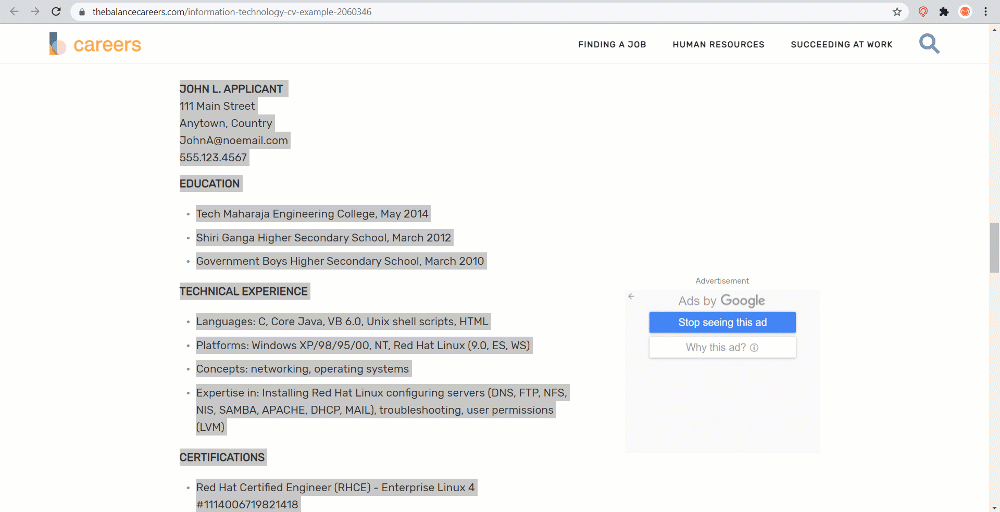
Gérer des champs dans un Resume Extractor
- Cliquez sur l'extension Resume Extractor
- Cliquez sur "Plus" , sélectionnez "Personnalisation"
- Sélectionnez les informations vous voulez extraire, cliquez "Mise à jour".
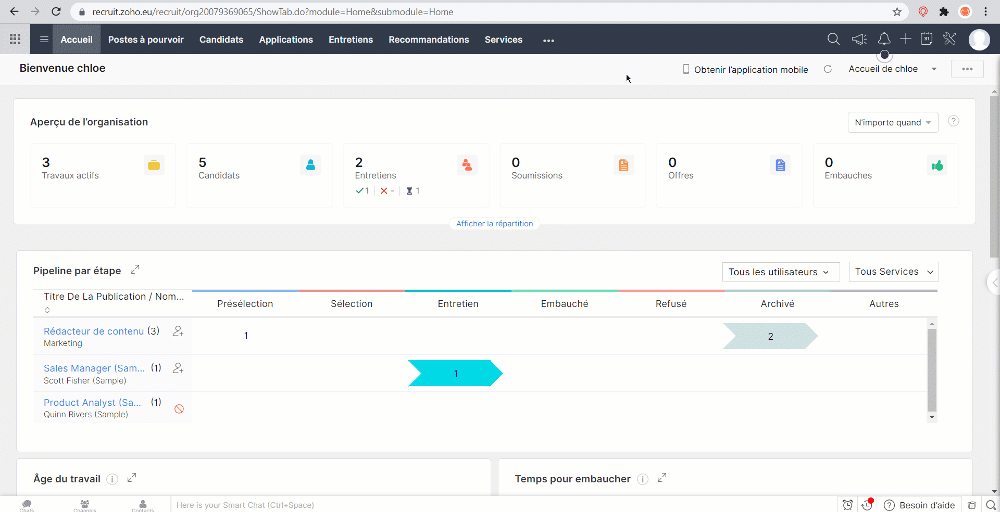
Extraire des CV des e-mails (Resume Inbox)
Resume Inbox est un outil d'analyse convivial qui vous permet d'analyser automatiquement les CV envoyés en pièces jointes et de les ajouter directement à votre compte Zoho Recruit. Ajoutez votre compte e-mail comme boîte de réception de CV et choisissez l'un des trois modes d'analyse syntaxique : Agréable, Modéré et Strict, chacun avec des précisions et des taux de réussite équilibrés.
Configurer Resume Inbox
- Paramètres > Gestion des CV > Boîte de réception des CV
- Dans la section Comptes configurés, vous pouvez afficher et gérer vos boîtes de réception de CV.
- Choisissez un mode d'analyse syntaxique et équilibrez la précision et le taux de réussite de votre analyseur syntaxique.
- Dans la section "Vérification des doublons", sélectionnez "Écraser les données existantes du candidat" ou "Conserver les données existantes du candidat" pour effectuer l'action correspondante lorsque des enregistrements en double sont trouvés. Les enregistrements en double sont identifiés à l'aide de l'adresse e-mail fournie dans le CV.
- Cliquez sur enregistrez. Voila, votre boîte de réception de CV est à présent configurée. Vous serez en mesure d'ajouter des enregistrements de candidats dans votre compte Zoho Recruit en analysant les CV envoyés comme pièces jointes aux e-mails.
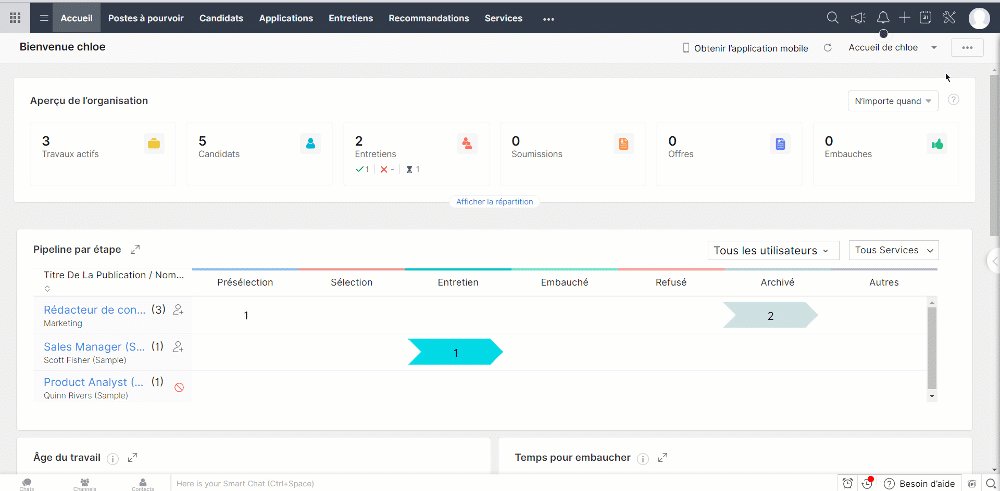
Nous continuerons d'en découvrir les étapes suivantes dans nos prochains articles. En attendant, n'hésitez pas à poser vos questions en commentaire.
L'équipe Zoho France
Topic Participants
Kinjal Lodaya
Sticky Posts
Collaboration sans faille avec Zoho One
Bonjour à tous, Dans cet article nous allons voir comment Zoho One permet une collaboration à différents niveaux . La façon dont nous travaillons évolue. À mesure que les entreprises se mondialisent, la plupart des activités sont menées en équipe.
Recent Topics
Zoho CRM Two currencies on one record
Hello all, Our country is planning to transition to Euro from our local currency. The government is planning to mandate that all companies show their invoices, quotes, etc. in both currencies for a period of one year in order to protect from speculation.How to get values from both tables in Join in COQL query in Zoho API
In this below query I can get value either from Deal Table or from Contact table. If I wanted data from both the table it is not working. Can you please help me with this. Thanks in advance. { "select_query": "select ,A.Deal_Name,B.First_Name,B.Last_Name,【Zoho CRM】日時のフィルター機能のアップデート
ユーザーの皆さま、こんにちは。コミュニティチームの藤澤です。 今回は「Zoho CRM アップデート情報」の中から、各タブで利用可能な日時のフィルター機能のアップデートをご紹介します。 日付項目と日時項目のフィルター及びカスタムビューに、「前へ(Previous)」「次へ(Next)」の選択肢が追加されました。 ⬛︎[前へ(Previous)]:作成日時に基づきレコードをフィルターにより抽出する場合 例1. 前へ6ヶ月:当月を除く直近6ヶ月間のレコードを抽出 例2. 前へ3年:今年を除く直近3年間のレコードを抽出How can I notate on check stub when a vendors credit has been applied to an invoice payment?
I'm looking for a way of printing vendor credit memo use on a check stub when its been applied to other invoices. To let my vendors know I'm using credit memo XYZ in the amount of $xx.xx. Currently I am having to handwrite it on the stub to show my vendorIs there a Waiting Room Before The Webinar Starts?
It appears that there is no waiting room before a webinar starts. For example, with most webinar software you can collaborate with your co-presenter, set up your presentation and check to make sure everything sounds right before you go live. Zoho Meeting/WebinarOptimizing Zoho CRM Integration – Tips & Insights Needed
I hope you're all doing great! I'm currently working on integrating Zoho CRM with our platform, which helps users get iPhone Free of cost through verified government programs. Everything's coming together nicely so far, but I'd really appreciate someForms - Workflow
Apologies if this has been asked before. I would like to know if there is a way to setup a form where a customer completes the fields/questions on Page 1 and then it is forwarded to an internal department employee who completes the fields/questions onUsing the "Like" operator in Custom Formula
HI there, Can someone please explain the way to use the "LIKE" operator in an IF statement to compare strings? I have tried the following but am not getting the results I'm after. if( "CurrentStatus" like 'Rejected*','Unsuccessful','Pipeline') Thanks MattABA Files payment description
Hi, is there a way to automate the payment description on the ABA file creation. When you paying many vendors having to put this in each time is very time-consuming. I couldn't see if there was a way to workflow this to automate using deluge.GDPR Contd. - Handling Lawful Bases for Your Customers using Zoho CRM.
Hello folks, Continuing from our previous GDPR post, we bring to you the first cut of GDPR centric enhancements that are released for handling lawful bases for your customers in Zoho CRM. For your understanding we have split the entire process into three sections: Identifying Data Processing Basis Updating the Data Processing Basis in Zoho CRM Consent Management in Zoho CRM 1. Identifying Data Processing Basis The fundamental principle to handle the personal data of your data subjects is to processUpgrade the Lato font to the Lato 2 font
While there's not a major difference, I noticed that Zoho doesn't use the upgraded Lato 2 font but it instead uses the standard one. Lato 2 enhances the look of letters and numbers when you italicize them, among little things that get tweaked. Is it possibleMasked Field Type with Permission-Controlled Visibility in Zoho CRM
Dear Zoho CRM Team, Greetings, We would like to request a new feature that would enhance data security and access control within Zoho CRM, especially when handling sensitive internal information. Use Case: Our team occasionally needs to store sensitiveHow to properly setup Databridge on Linux Server?
Hello guys, i am running a Linux server on which I am installing the Zoho Databridge via command line. The Zoho tutorial ( https://help.zoho.com/portal/en/kb/analytics/user-guide/import-connect-to-data/databases-and-datalakes/articles/postgresql-3-3-2021#1_How_do_I_install_Zoho_DatabridgeHaven't used banking function for years and now want to reconcile and clean up my account
I'm in the UK and have been using Zoho Books for my private mental health practice since 2018. Up until recently, I've entered everything manually and not reconciled any items with my bank account. Every year, I run a report for that year and use thatinvalid element hsn_or_SAC
Hi, I am trying to record expense in Zoho expense. when submitting I am facing this issue invalid "element hsn_or_SAC" please help me with this. Regards, Abdul Hameed MPlug Sample #14: Automate Invoice Queries with SalesIQ Chatbot
Hi everyone! We're back with a powerful plug to make your Zobot smarter and your support faster. This time, we're solving a common friction point for finance teams by giving customers quick access to their invoices. We are going to be automating invoiceRecap - Desk Story Series
In our exploration of the Wheels of Ticketing Series, we kicked things off by diving into a fundamental element of Desk Ticketing: the fields. These fields serve as the building blocks that gather essential information about tickets, customers, organisations,Tip of the Week #60– Reduce response time with shared inboxes!
When customer messages are scattered across different platforms and team members aren't sure who's responding, delays are inevitable. Slow responses frustrate customers and create a poor experience for your brand, especially when expectations are high.Hybrid project management in IT and software development services
Project management models serve a wide range of audience, however the highest takers for Agile project management methodology are the IT and software services industry. The flexibility to develop and release software iteratively with continuous improvement,Introducing Forms in Zoho Sheet
We hereby bring you the power of forms in Zoho Sheet. Now, build and create your own customized forms using Zoho Sheet. Be it compiling a questionnaire or rolling out a survey, Zoho Sheet can do it all for you. Forms is an excellent feature that helps you collect information in the simplest of ways and having it in Zoho Sheet takes it a notch higher. Build Simple yet Powerful forms Building forms using Zoho Sheet is fairly simple. The exclusive 'Form' tab lets you create one quickly. Whether youWhat's New in Zoho Inventory | January - March 2025
Hello users, We are back with exciting new enhancements in Zoho Inventory to make managing your inventory smoother than ever! Check out the latest features for the first quarter of 2025. Watch out for this space for even more updates. Email Insights forOverdue payments pending approval max
I needed to validate update the email to pay for goods sold out, travel expenses and cars and vehicles for office, office supplies, properties purchase etcHow do I mass edit time entries?
Since you can not filter or sort time entries by what has and has not been invoiced (you can only see the icon but not separate invoiced from non-invoiced), I would like all time to initially be entered in as un-billable and I can change to billable as I bill them. (since you can see this separation) So my question is HOW do I mass edit this? Can it be done?Zoho Booking Page Footer
Is there any option available to add social media, like LinkedIn, on the Zoho Booking page?Custom SMTP is now available in Zoho Sign
Hi there! Want to send Zoho Sign emails from your organization's or personal email server? Look no further! Zoho Sign has introduced custom Simple Mail Transfer Protocol (SMTP) for Enterprise users across all data centers. By enabling custom SMTP, youHelp with SEO
Hi There, I have recently published a site and added some Keywords in the SEO settings. Searching Google I currently don't find my site though. When do these settings take effect? In the SEO settings there is also a section "Sitemap" I can change settings for "frequency" and "Priority" What do these settings do? Kind regardsReport Level Button
Currently I couldn't find a way to add a report level button I think currently we can only add buttons/actions for records, but having custom report level button would be really beneficial Usecases Click to import/sync Data from On Prem Systems ClickCreate collection from start integer to end integer
I want create some ticket number. Starts at 1 and end at 10. I want the result to be a string 1 - 2 - 3 - 4 - 5 - 6 - 7 - 8 - 9 - 10. Trying something like this but need the correct way write the start and end part. start = 1; end = 3; sequence = List();Importing Subform Data is Removed in Zoho Creator 6
Previously It was possible to import Data to the Subform in Creator 5 This basic and mandatory Feature was completely removed from Creator 6 with no Timeline to add support for it How are we supposed to add our data if we want to use Creator? Manually?Function #50: Send Mass emails to your customers
Hello everyone, and welcome back to our series! We have reached a milestone of 50 Functions, which means that we have automated 50 different tasks in Zoho Books. Every Friday, we have shared a nifty function aimed at either automating a task or streamliningSmart Document Automation:: From Zoho Projects to Zoho Writer – Merge, Edit, and Share
Hello Everyone, A custom function is a software code that can be used to automate a process and this allows you to automate a notification, call a webhook, or perform logic immediately after a workflow rule is triggered. This feature helps to automateZoho Desk - Cannot Invite or Register New User
Hi who may concern, we encountered a problem that we cannot invite user or the visitor cannot register for a user at all through our help center portal, with the snapshot shown as below and the attachement. It always pops up that "Sorry, Unable to processHow to remove an Instagram post on Zoho Social?
Hi there, I wanted to delete yesterday's post on all social platform and managed to do so for Twitter and Facebook. I couldn't for Instagram as there is no option for delete. How can I delete successfully?【開催報告】東京 ユーザー交流会 Vol.2 2025/6/13 CRM Plus/Formsの活用におけるポイントやおすすめ機能を紹介
ユーザーの皆さま、こんにちは。コミュニティチームの藤澤です。 6月13日(金)に東京で「ユーザー交流会 Vol.2」を開催し、16名の方にご参加いただきました。ご参加くださった皆さま、ありがとうございました。 この投稿では、当日のセッションの様子や使用した資料を紹介しています。残念ながら当日お越しいただけなかった方も、ぜひご覧ください。 ユーザー活用事例セッション:マーケ・営業・サポートをつないで顧客体験を向上させる!Zoho CRM Plusのおすすめサービス活用事例 Zoho ChampionNo Real DANE Support
The issue in https://help.zoho.com/portal/en/community/topic/will-zoho-implement-dane was closed today claiming DANE was implemented. You never implemented DANE correctly, even if you think you did. DANE requires DNSSEC to work properly, you never addedApplying Price List to All Customers
I just created a new price list as we have several items that have volume price breaks. To create my price lists, I followed the instructions in this article: https://www.zoho.com/us/inventory/help/items/price-list.html When it comes to applying my priceWhat's wrong with this deluge code to create a Bill?
I know that all the data in the map is correct. The line items are pulled directly from a purchase order. // Add the purchase order ID to the bill billPOIds.add(poID); // Retrieve and merge the line items poLineItems = purchaseOrder.get("line_items");2 Ideas, Clone timesheet entry from monthly view and Notes in Weekly view
While i love timekeeping I am finding some things slow me down. Slow to the point of considering writing my own API call to do this. It would be so useful to be able to clone a timesheet entry from the monthly view. It is somewhat painful to have toZoho Workdrive API call to find public external Link for a Folder
Hi all, I can create new external share links for a WD Folder using this API call https://workdrive.zoho.com.au/api/v1/links . This works fine, however if there is already an external link created for a given folder, trying to create a new one fails (whichConverting Sales Order to Purchase Order
Hi All, Firstly, this code works to convert a sales order(SO) to a purchase order (PO) via a button, however I am running into an issue when I convert the SO where the values from the line items are not pulled across from the SO to the PO. The ones inNext Page