Revenue Management: #3 Revenue Recognition Simplified
In continuation of the previous post on how to compute revenue recognition, let's explore a solution that helps businesses handle real-world complexities. While the Accounting Standards provide a clear framework for recognizing revenue, the real challenge lies in implementing that guidance in daily practice. Managing multiple contracts, bundled offerings, and varying billing models can quickly complicate things and delay financial reporting.
To bridge the gap between the guidelines and the actual business routine, you need a tool that can automate the entire process. Zoho Billing brings the five-step model to life through its full-fledged, automated revenue reporting.
Zoho Billing flexes into Revenue Recognition reporting by adopting the Accounting Standards of IFRS 15 and ASC 606. With Zoho Billing, one can define when and how revenue can be recognized. Its reporting provides businesses with a detailed breakdown of when revenue is recognized, when it is kept as deferred, and its projections.
In Zoho Billing, you can define a "Recognition Rule" where you can create and assign different rules for your services. The attributes, while configuring the rules, are:
Recognition Period:
Define how often you wish to recognize your revenue.
Monthly: The revenue will be recognized every month. This is ideal for subscription-based services that offer monthly or weekly renewals.
Quarterly: Revenue will be recognized every three months, which aligns with most businesses' standard financial reporting cycle.
Yearly: The revenue will be recognized after every year. This is suitable for long-term contracts and high-value payments.
Once: The revenue will be recognized once and for all. This is suitable for milestone-based businesses or one-time service deliveries.
Recognition Method:
This will help you determine what and how revenue is recognized. For your simple understanding, we will provide one example for each of these recognition methods.
Daily: Total revenue is divided over the service period and recognized based on the number of days in the service period.
Evenly Distributed: Total revenue is divided evenly across the subscription or recognition period.
Evenly Distributed (with Prorated Values): Revenue that is recognized will be prorated based on the start date of the subscription.
Recognition Time:
Businesses need to define when to recognize revenue. You can determine whether revenue is recognized at the period's start or end.
If you choose,
Period Start: Revenue will be recognized when the service period begins. Prepaid subscription-based services commonly follow this. In this way of recognition, January's revenue is recognized in January itself.
Period End: Revenue will be recognized when the service period ends. This is suitable for contacts who bill quarterly.
These rules ensure that the revenue is recognized automatically and periodically as and when the service is delivered.
Zoho Billing automatically allocates the revenue between Recognized Revenue and Deferred Revenue. Over the contract term, the deferred revenue decreases as recognized revenue increases. The system will auto-generate:
Recognized Revenue Report: This report reflects income from completed performance obligations, providing insights into current financial performance. We have narrowed it down to give recognized revenue by customers as well as items.

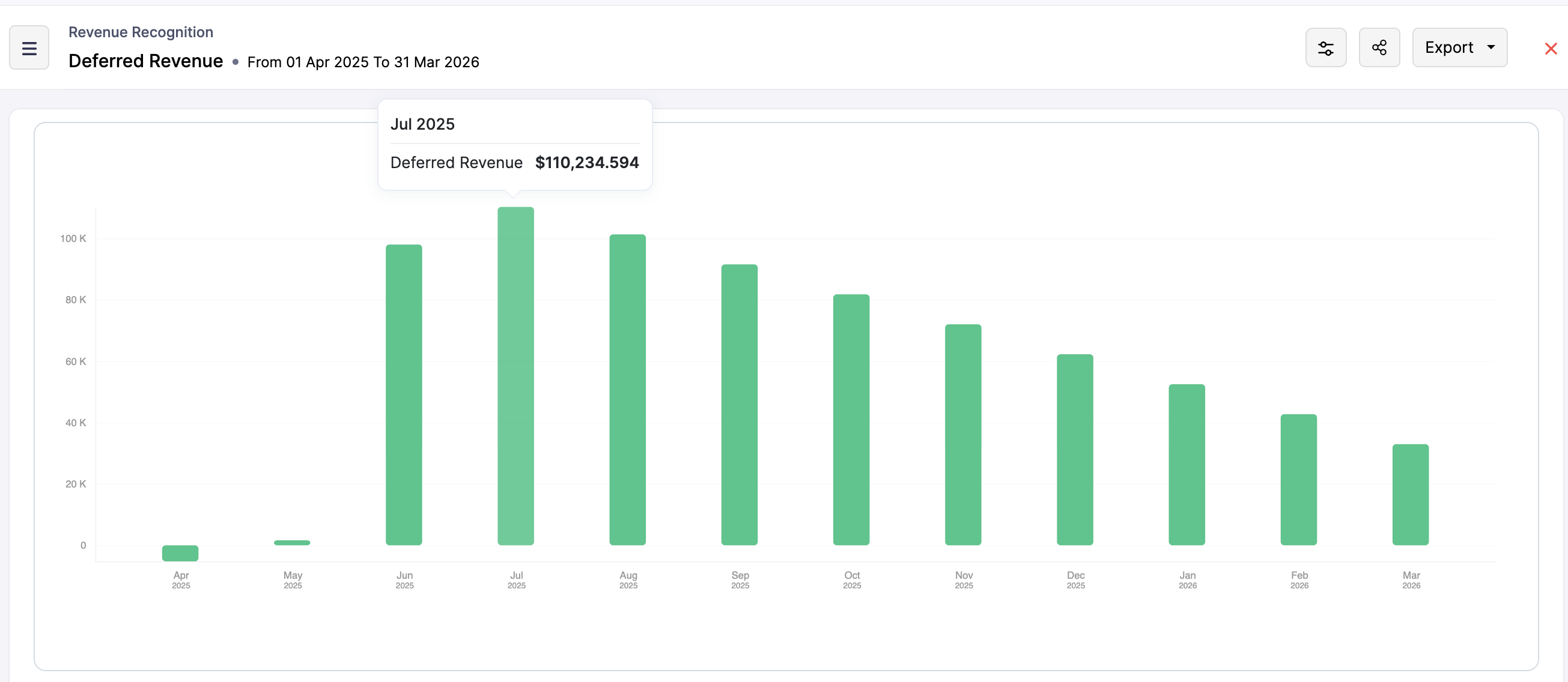

Zoho Billing simplifies revenue recognition by transferring complex accounting standards into practical, automated processes. With configurable rules, flexible methods, and in-depth reporting, businesses can ensure that their recognized and deferred revenue is tracked accurately and transparently. This automated process removes guesswork for a subscription-based model and helps the finance team stay on top of their revenue reporting.

In the next post, we will understand the logic behind the Manual Revenue Recognition that Zoho Billing offers.
Topic Participants
Hari Hara Sudhan. S
Sticky Posts
Community Learning Series | Digest #5 — September 2020
Dear customers, We're happy to bring you the September edition of our #CommunityDigest! Keep track of your subscription KPIs right from your smartphone: Last month, we enhanced our Android mobile app to help our customers get daily updates on their business health. We got to know from a lot of customers that this has made their job much more easier because they no longer have to keep a reminder to manually check on the previous day's revenue or activations. If you have not downloaded it yet, here'sCommunity Learning Series | Digest #4 - August 2020
Dear customers, We hope you're staying safe and healthy. I'm happy to bring you the fourth edition of our #CommunityDigest with some brand-new updates from us. 1. Daily Business Updates (for Android users) The Zoho Subscriptions Android app has got a cool new update: You can now get a push notification to your smartphone that lets you know how many activations and cancellations have taken place, and what's the net revenue for the previous day. The best part is, you can tell the app when exactly youCommunity Learning Series | Digest #3 - July 2020
Dear customers, We hope you're staying safe and healthy. We're glad to bring you the July edition of our #CommunityDigest. New community members can view our previous newsletters here. This time, we have two major updates and three interesting topics for you: 1. Zoho Subscriptions Developer Community Since the inception of Zoho Subscriptions, our team believed that the recurring billing platform we provide should be able to offer an extensive API library that empowers businesses to automate mostIntroducing: Community Learning Series | Digest #1 - May 2020
Dear customers, We hope you are staying safe and healthy. Helping businesses manage their customer subscriptions more efficiently has always been, and always will be, our goal at Zoho Subscriptions. We strongly believe this is possible if we grow together as a community and share what we know with each other. To nurture this shared learning experience, here is our brand-new Community Learning Series! Welcome to the first edition of our digest! Each edition of our community digest includes guides
Recent Topics
String handling
If I cut a currency string from a quote and try and paste it into the Deal "Amount", it will fail unless I manually delete any commas. Dollar signs are no problem, but comma's seem to fail. Please correct this Input Validation error.email address somehow still not verified (?!)
L.S. After creating a new email template in CRM I was about to send a group email to my clients, then Zoho CRM announced that they would change the sender address to some kind of Zoho-e-ddress because my email address "has not been verified". Not onlyWhat's new in Zoho Sheet: Simplify data entry and collaboration
Hello, Zoho Sheet community! Last year, our team was focused on research and development so we could deliver updates that enhance your spreadsheet experience. This year, we’re excited to deliver those enhancements—but we'll be rolling them out incrementallyWebDAV / FTP / SFTP protocols for syncing
I believe the Zoho for Desktop app is built using a proprietary protocol. For the growing number of people using services such as odrive to sync multiple accounts from various providers (Google, Dropbox, Box, OneDrive, etc.) it would be really helpfulConsolidated report for multi-organisation
I'm hoping to see this feature to be available but couldn't locate in anywhere in the trial version. Is this supported? The main aim to go to ERP is to have visibility of the multi-organisation in once place. I'm hopeful for this.Feature Request - Allow Customers To Pick Meeting Duration
Hi Bookings Team, It would be great if there was an option to allow customers to pick a duration based on a max and minimum amount of time defined by me and in increments defined by me. For example, I have some slots which are available for customersError Logs / Failure logs for Client Scripts Functions
Hi Team, While we are implementing client scripts for the automation, it is working fine in few accounts but not working for others. So, it would be great if we can have error Logs for client scripts also just like custom functions. Is there any way thatWelcome to the Zoho ERP Community Forum
Hello everyone, We are thrilled to launch Zoho ERP (India edition), a software to manage your business operations from end to end. We’ve created this community forum as a space for you to ask questions, comment answers, provide feedback, and share yourSupport for Custom Fonts in Zoho Recruit Career Site and Candidate Portal
Dear Zoho Recruit Team, I hope you're doing well. We would like to request the ability to use custom fonts in the Zoho Recruit Career Site and Candidate Portal. Currently only the default fonts (Roboto, Lato, and Montserrat) are available. While theseYouTube Live streaming? how to? Zoom has this feature, built-in. Can't find it on zoho meetings.
YouTube Live streaming? how to? Zoom has this feature, built-in. Can't find it on zoho meetings.Feature Request - A Way To Search Item Groups
Hi Inventory Team, I can't find any way to filter or search by fields of Item Groups. It would be great to see that functionality added. I have a use case where a single product might come from 5 or more suppliers and each supplier's item is an Item inFeature Reqeust - Include MPN In Selectable FIelds
I have noticed that the MPN is not available to show in the list view of Items. Please consider adding it as EAN, UPC and ISBN are all available, so it doesn't make much sense to exclude this similar option. Thanks for considering my feedback.Feature Request - Option To Hide Default System Fields on Items
Hi Zoho Inventory Team, As far as I know it is not possible to hid some of the defult system fields on Items, such as UPC, MPN, EAN, ISBN. A good use case is that in many cases ISBN is not relevant and it would be an improved user experience if we couldMaking an email campaign into a Template
I used a Zoho Campaign Template to create an email. Now I want to use this email and make it a new template, but this seems to be not possible. Am I missing something?Campaigns does not work!
I am running into so many problems trying to use Zoho Campaigns, that I am seriously considering dropping the app from my (shrinking) list of Zoho applications I actually use. Apart from having to fight the software trying to create a design and email,Feature Request - Make Available "Alias Name" Field In Item List View
Hi Zoho Inventory Team, I have noticed that the "Alias Name" field does not appear on the list of selectable columns in the Customise Columns feature in the Items module. This would be very useful to see for businesses who are using the Alias Name fieldMarketing Automation
L.S. Marketing Automation is and has always been part of the Zoho One bundle - according to the information provided on the Zoho Website. Why when I open Marketing Automation do I get the following message?: "Your trial has expired. We hope you enjoyedCliq iOS can't see shared screen
Hello, I had this morning a video call with a colleague. She is using Cliq Desktop MacOS and wanted to share her screen with me. I'm on iPad. I noticed, while she shared her screen, I could only see her video, but not the shared screen... Does Cliq iOS is able to display shared screen, or is it somewhere else to be found ? RegardsBigin, more powerful than ever on iOS 26, iPadOS 26, macOS Tahoe, and watchOS 26.
Hot on the heels of Apple’s latest OS updates, we’ve rolled out several enhancements and features designed to help you get the most from your Apple devices. Enjoy a refined user experience with smoother navigation and a more content-focused Liquid GlassNotes badge as a quick action in the list view
Hello all, We are introducing the Notes badge in the list view of all modules as a quick action you can perform for each record, in addition to the existing Activity badge. With this enhancement, users will have quick visibility into the notes associatedClaude + MCP Server + Zoho CRM Integration – AI-Powered Sales Automation
Hello Zoho Community 👋 I’m excited to share a recent integration we’ve worked on at OfficehubTech: ✅ Claude + MCP Server + Zoho CRM This integration connects Zoho CRM with Claude AI through our custom MCP Server, enabling intelligent AI-driven responsesAutomatic Matching from Bank Statements / Feeds
Is it possible to have transactions from a feed or bank statement automatically match when certain criteria are met? My use case, which is pretty broadly applicable, is e-commerce transactions for merchant services accounts (clearing accounts). In theseHow to filter Packages in zoho inventory api
Hi Team, I want to perform some tasks in a schedular on the packages which are in "Shipped" state. I tried to use filter_by in my api call but in return I get response as {"code":-1,"message":"Given filter is not configured"} My Api request is as followsCRM
Is anyone else experiencing this issue? Our company is not moving out of using Gmail's web app. It just has more features and is a better email program than Zoho Mail. Gmail has an extension (Zoho CRM for Gmail) that we're using but we've found some seriousAutomate pushing Zoho CRM backups into Zoho WorkDrive
Through our Zoho One subscription we have both Zoho CRM and Zoho WorkDrive. We have regular backups setup in Zoho CRM. Once the backup is created, we are notified. Since we want to keep these backups for more than 7 days, we manually download them. TheySyncing with Google calendar, Tasks and Events
Is it possible to sync Zoho CRM calendar, task and events with Google Calendar's tasks and events. With the increasing adoption by many major tool suppliers to sync seamlessly with Google's offerings (for instance I use the excellent Any.do task planningIMAP mail after specify date
Hi My customer's mail server is on premise and mail storage is very huge. So It never finish sync. and finally stop sync. Cloud CRM have a option like zoho mail sync mail after some date.How can i view "Child" Accounts?
It can be very useful in our field of business to know the parent-child account relationship. However, there seems to be a shortcoming in the parent account view: no child account list. How can we view the child accounts per each account?Ability to assign Invoice Ownership through Deluge in FSM
Hi, As part of our process, when a service appointment is completed, we automated the creation of the invoice based on a specific business logic using Deluge. When we do that, the "Owner" of the invoice in Zoho FSM is defaulted to the SuperAdmin. ThisEasily perform calculations using dates with the new DATEDIF function
Hey Zoho Writer users! We've enhanced Zoho Writer's formula capabilities with the new DATEDIF function. This allows you to calculate the difference between dates in days, months, and years. Function syntax: =DATEDIF(start_date, end_date, unit) Inputs:Adding Comments Using Workflows - How to Change User Attributed
We have worklflows in Desk where a comment is added to a ticket based on certain criteria. It seems that the comment added is always attributed to the user who last edited the workflow. This does not make sense for us because: - It's misleading to otherAdd Attachment Support to Zoho Flow Mailhook / Email Trigger Module
Dear Zoho Support Team, We hope you are well. We would like to kindly request a feature enhancement for the Mailhook module in Zoho Flow. Currently, the email trigger in Zoho Flow provides access to the message body, subject, from address, and to address,Conect chat of salesiq with zoho cliq
Is there any way to answer from zoho cliq the chat of salesiq initiated by customers?Les dernières avancées en saisie de données et collaboration
Après une année dédiée à la recherche et au développement, notre équipe est prête à dévoiler des améliorations majeures pour Zoho Sheet. Ces nouveautés seront lancées par étapes afin d’en assurer une prise en main optimale. Nous commençons avec des fonctionnalitésDeluge Learning Series – Client functions in Deluge | January 2026
We’re excited to kick-start the first session of the 2026 Deluge Learning Series (DLS) with Client functions in Deluge. For those who are new to DLS, here’s a quick overview of what the series is all about: The Deluge Learning Series takes place on theRich Text For Notes in Zoho CRM
Hello everyone, As you know, notes are essential for recording information and ensuring smooth communication across your records. With our latest update, you can now use Rich Text formatting to organize and structure your notes more efficiently. By usingdisplay call description in the notes section of a contact or add notes field to completed call screen
When completing a call, we type in the result of the call in the description. However, that does not show up under the notes history on the contact. We want to be able to see all the calls that have taken place for a contact wihtout having to go into each completed call. The other option is to add the notes field to the completed call screen.Implement Meeting Polls in Zoho Bookings
Dear Zoho Bookings Support Team, We'd like to propose a feature enhancement related to appointment scheduling within Zoho Bookings. Current Functionality: Zoho Bookings excels at streamlining individual appointment scheduling. Users can set availabilityZoho Bookings and Survey Integration through Flow
I am trying to set up flows where once an appointment is marked as completed in Zoho Bookings, the applicable survey form would be sent to the customer. Problem is, I cannot customise flows wherein if Consultation A is completed, Survey Form A would beService Account Admin for API Calls and System Actions
Hello, I would like to request the addition of a Service Account Admin option in Zoho product. This feature would allow API calls and system actions to be performed on behalf of the system, rather than an active user. Current Issue: At present, API callsNext Page