Tip of the week #21: Create and manage Group Calendars in Zoho Calendar.
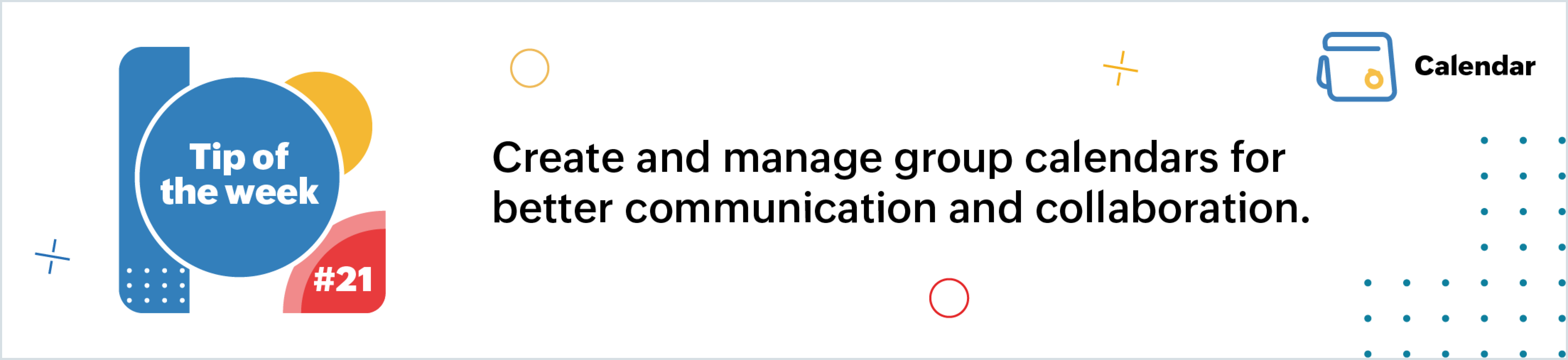
In Zoho Calendar, you can create group calendars for a set of people working on a common purpose. All members of a group will be able to view events, add events, and send invitations to other members of the group. You may either build a group calendar from the left pane or create a group in Zoho Mail and a group calendar with the group members will be created immediately.
You can choose from the four types of groups when creating a group in Zoho Mail:
- Public Group
- Organization-wide Group
- Private (member-only) Group/ Personal Group
- Restricted and Moderated Group
You may also create a group-specific email account and associate it with the group.
Click here, to learn more about creating and managing a group calendar in Zoho Calendar.
Follow our Calendar Tip of the Week forum for more tips and ideas on using Zoho Calendar and its features.
Have a look at our detailed Help guide on Zoho Calendar features and how to use them.
Feel free to email your queries, suggestions and feedback to support@zohocalendar.com.
Follow Zoho Calendar on Twitter to get regular updates on Zoho Calendar features and enhancements.
Topic Participants
Ranadive E
Rick Kovacic
Sticky Posts
Tip of the week #16: Associate Zoho Calendar events with Zoho Apps.
Events created in Zoho Calendar can be associated to other Zoho Apps such as Zoho CRM, Zoho Tasks, and Zoho Notes simultaneously. When you associate events to these apps, the details of the event will be added to the respective app and can be managedTip of the week #32: Privately share personal calendars from Zoho Calendar.
In Zoho Calendar, you can share your calendars with specific people or groups, by using private sharing option provided for each of your personal calendars. Making your calendar public might not be ideal always as your schedule becomes exposed to everyone.Tip of the week #25: Subscribe to Holiday Calendars.
Holiday calendars are available region wise by default on Zoho Calendar. You can choose your holiday calendar and subscribe to it. The calendar will be added to your Zoho Calendar and you can keep track of the observed holidays in your region. To subscribeTip of the week #19: Chat and comment about an event in Zoho Calendar.
Communication and collaboration are necessary to boost a team's productivity. Zoho Calendar, serves as a better productivity tool in that aspect by providing you the options to chat about an event and comment on an event. Apart from scheduling a meetingTip of the week #22: Sync Zoho App Calendars with Zoho Calendar.
Zoho Calendar allows you to sync calendars from other Zoho applications and manage them all from a single calendar interface. This gives you an unified platform where you can access calendars from other Zoho apps, edit and manage events on those calendars,