Todas las novedades de Zoho Desk
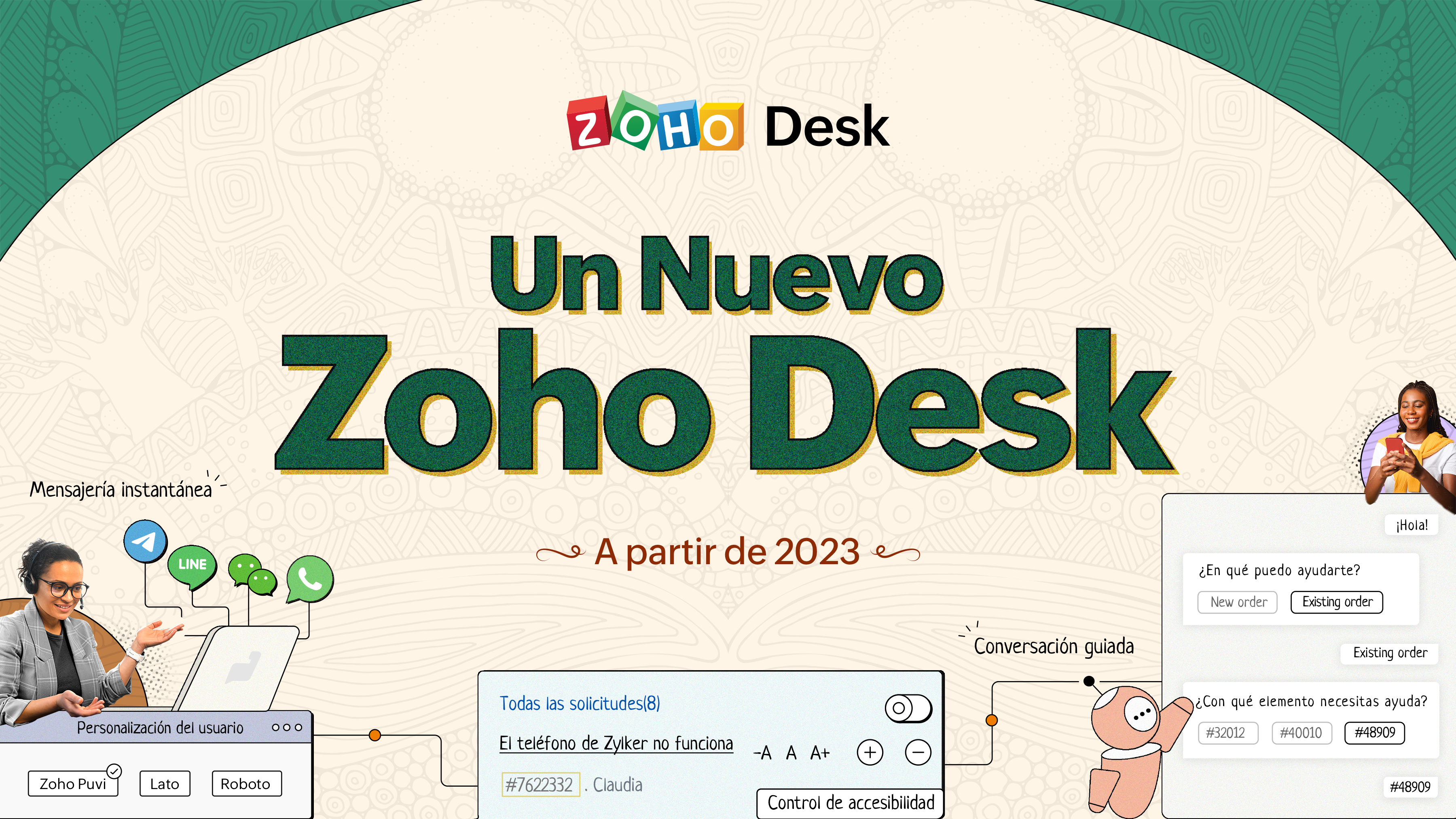 Un Nuevo Zoho Desk
Un Nuevo Zoho Desk¡Hola comunidad!
Novedades en Zoho Desk 2022
Como agente de atención al cliente, por mucho que ames a tus clientes y tu trabajo, es probable que te encuentres con días difíciles. Nos referimos a los días en los que pulsas el botón equivocado, se derrama el café en tu camisa favorita y entras en el trabajo y te encuentras con una pila de solicitudes de asistencia sin abrir en la cola. A veces, durante esos turnos de asistencia, un "gracias por tu ayuda" es lo que te hace seguir adelante.
Los agentes de atención al cliente desempeñan un papel tan vital en la felicidad del cliente que algunas empresas han redefinido el papel como "agente de la felicidad del cliente". Los agentes juegan un papel directo en asegurar que los clientes tengan una gran experiencia con tu empresa. Y en Zoho Desk, nuestra misión es mantenerte el "agente de la felicidad" feliz.
Con la felicidad del cliente en mente, la nueva versión de Zoho Desk fortalece la comunicación omnicanal, el autoservicio del cliente y la experiencia del agente. Sigue leyendo para conocer todo lo que hemos hecho.
Los agentes de atención al cliente desempeñan un papel tan vital en la felicidad del cliente que algunas empresas han redefinido el papel como "agente de la felicidad del cliente". Los agentes juegan un papel directo en asegurar que los clientes tengan una gran experiencia con tu empresa. Y en Zoho Desk, nuestra misión es mantenerte el "agente de la felicidad" feliz.
Con la felicidad del cliente en mente, la nueva versión de Zoho Desk fortalece la comunicación omnicanal, el autoservicio del cliente y la experiencia del agente. Sigue leyendo para conocer todo lo que hemos hecho.
Mensajería instantánea
Estamos encantados de desvelar una nueva forma de interactuar con tus clientes en Zoho Desk. La plataforma de mensajería instantánea (IM) para Zoho Desk permite a los clientes contactar con tu negocio a través de WhatsApp, Telegram, LINE y WeChat. Dado que la mayoría de tus clientes ya están utilizando estas plataformas para comunicarse, tiene sentido reunirse con ellos allí. Hemos combinado todas las herramientas que ya conoces con nuestro completo módulo de mensajería instantánea, junto con algunas nuevas características diseñadas para maximizar la productividad.
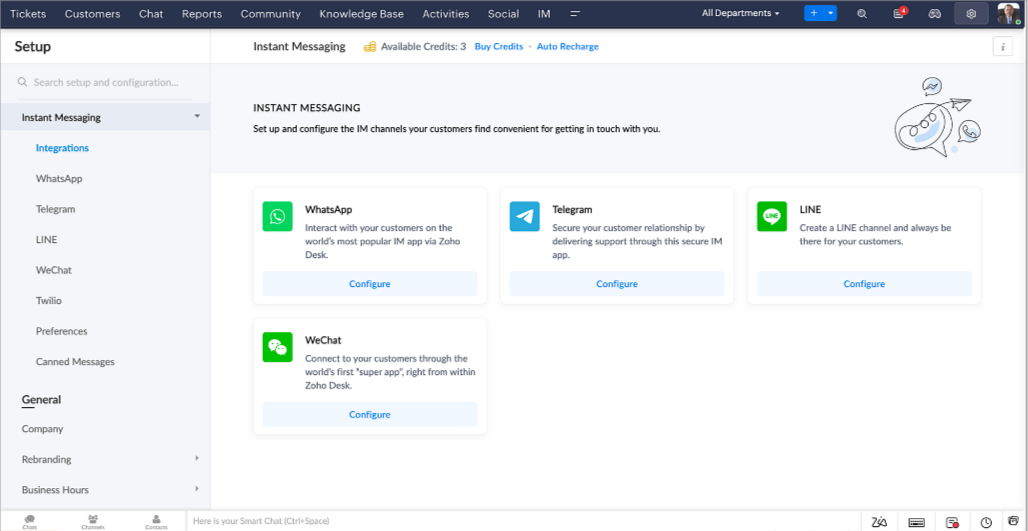
Zoho Desk te notifica los chats entrantes en tiempo real para que puedas conectarte fácilmente con los clientes desde la interfaz que ya utiliza y le encanta. Mientras tanto, tu puedes:
- Seguir el contacto con el cliente, la información del ticket, el historial de conversaciones entre canales y los detalles de los archivos adjuntos dentro de la ventana de chat del cliente para obtener un contexto inmediato.
- Acceder y adjuntar artículos de la base de conocimientos directamente desde la sección de entrada, utilizar respuestas enlatadas para obtener esoluciones rápidas y añadir emojis para una mayor personalización.
- Participar en varios chats simultáneamente en todos los canales sin tener que cambiar de pestaña.
- Asignar conversaciones a tus compañeros de equipo.
- Convertir las conversaciones en tickets para facilitar el seguimiento hasta su resolución.
- ¿Y la automatización? Ya lo tienes. La automatización, como los flujos de trabajo, los Blueprints, las reglas de asignación y los SLAs, y más, que son posibles para los tickets creados desde otros canales, son posibles para los tickets creados desde los canales de mensajería instantánea. También puedes establecer respuestas automáticas para las horas en las que estás ausente o tus clientes deciden enviar mensajes a horas extrañas.
- Facilitar que los clientes se pongan en contacto instalando códigos QR en los puntos de venta físicos o incrustando en el sitio web nuestro botón fácil de implementar. Incluso pueden ponerse en contacto contigo a través de la búsqueda directa de negocios en la plataforma de mensajería instantánea como Telegram.
Conversaciones guiadas
Estamos especialmente contentos de presentar las Conversaciones Guiadas (CG), que son el resultado del compromiso de nuestro equipo de productos para ofrecerte las mejores opciones de autoservicio.
Como profesional de la atención al cliente, sabes que la mayoría de las preguntas no tienen respuestas sencillas. A menudo requieren preguntas de seguimiento, y mucho contexto, antes de que surja una solución. Ahí es donde entra GC. Se trata de una plataforma de autoservicio proactiva y de bajo código que simplifica el camino hacia las respuestas a las preguntas complejas de tus clientes. Selecciona entre una serie de preguntas o respuestas de seguimiento predefinidas para crear un flujo de CG que conduzca sistemáticamente a los clientes a las mejores soluciones posibles. Puede crear CG con funcionalidades específicas para tu público. Además, en cualquier momento de la conversación, puedes dirigir a tus clientes a la interacción humana, y luego volver a cambiar, si es necesario.
Las conversaciones guiadas pueden utilizarse en diversas situaciones, como la reserva, el pedido, la solicitud de devolución o la recopilación de información para el procesamiento de la tarjeta de crédito o el seguro. Las posibilidades son infinitas. Así es como utilizamos las Conversaciones Guiadas para Zoholics, nuestra conferencia anual más importante:
Como profesional de la atención al cliente, sabes que la mayoría de las preguntas no tienen respuestas sencillas. A menudo requieren preguntas de seguimiento, y mucho contexto, antes de que surja una solución. Ahí es donde entra GC. Se trata de una plataforma de autoservicio proactiva y de bajo código que simplifica el camino hacia las respuestas a las preguntas complejas de tus clientes. Selecciona entre una serie de preguntas o respuestas de seguimiento predefinidas para crear un flujo de CG que conduzca sistemáticamente a los clientes a las mejores soluciones posibles. Puede crear CG con funcionalidades específicas para tu público. Además, en cualquier momento de la conversación, puedes dirigir a tus clientes a la interacción humana, y luego volver a cambiar, si es necesario.
Las conversaciones guiadas pueden utilizarse en diversas situaciones, como la reserva, el pedido, la solicitud de devolución o la recopilación de información para el procesamiento de la tarjeta de crédito o el seguro. Las posibilidades son infinitas. Así es como utilizamos las Conversaciones Guiadas para Zoholics, nuestra conferencia anual más importante:
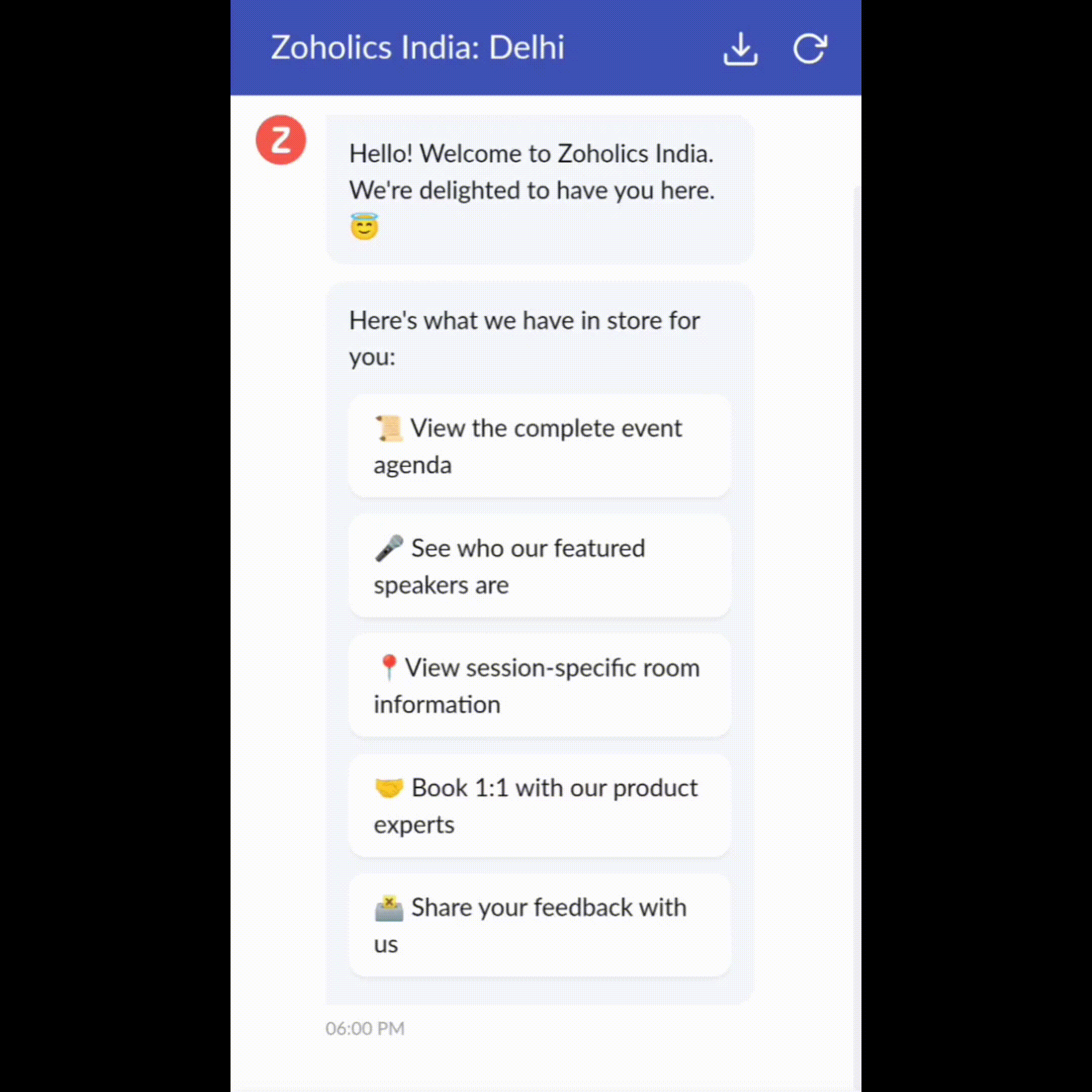
Drag-and-drop builder
Construye tu flujo de CG utilizando una serie de formatos o bloques de respuesta, como texto, imágenes, moneda, fecha y hora, deslizador, elección, salto y vuelta a empezar. Para construir un flujo de CG, basta con arrastrar y soltar bloques, añadir variables o marcadores de posición dinámicos y conectar rutas para determinar la secuencia de eventos en función de la elección del usuario en cada etapa de compromiso.
Webhooks para una integración inmejorable
Webhooks para una integración inmejorable
Al configurar los bloques Webhook, puedes construir tu flujo de conversación para interactuar con los procesos de Zoho Desk, otros servicios de Zoho o aplicaciones de terceros. Por ejemplo, si el usuario ya es tu contacto, el bloque Webhook recuperará su información directamente de tu CRM, en lugar de pedirle que la proporcione cada vez.
Incrusta la CG en cualquier lugar para que los clientes puedan acceder a ella
Previsualizar y luego implementar tu flujo final asociándolo a tu centro de ayuda ASAP en tu sitio web, páginas de destino y aplicaciones móviles.
¡Estamos deseando ver los flujos únicos que creas usando las Conversaciones Guiadas de Zoho Desk!
Incrusta la CG en cualquier lugar para que los clientes puedan acceder a ella
Previsualizar y luego implementar tu flujo final asociándolo a tu centro de ayuda ASAP en tu sitio web, páginas de destino y aplicaciones móviles.
¡Estamos deseando ver los flujos únicos que creas usando las Conversaciones Guiadas de Zoho Desk!
Experiencia mejorada
Es posible que ya hayas notado la opción de probar la nueva versión en Zoho Desk e incluso hayas probado nuestra renovada interfaz de usuario (UI), que introdujimos a principios de este año. Esto es parte de nuestro esfuerzo para hacer Zoho Desk más lógico y visualmente atractivo para darle la mejor experiencia de trabajo-porque sabemos que una mesa de ayuda complicada puede hacer que ocho horas parezcan 20.
¿Qué ha cambiado?
Una interfaz de usuario más limpia, más contexto y una navegación más sencilla
Creemos que un software bien diseñado necesita pocas o ninguna instrucción. Con esto en mente, hemos creado una interfaz de usuario más atractiva, cohesionada y comprensible. Presenta mejor los datos, ofrece más contexto y es más fácil de navegar.
No se puede exagerar la importancia de que los equipos de atención al cliente tengan un acceso rápido a la información relevante. Hemos optimizado nuestra interfaz de usuario y hemos facilitado la navegación por las distintas pantallas para localizar la información adecuada. También hemos renovado algunas pantallas para ofrecerte una visión global de tus clientes y tickets en una única interfaz. ¿Recuerdas lo mucho que nos gusta darte contexto? Echa un vistazo a nuestro nueva interfaz en:
Una interfaz de usuario más limpia, más contexto y una navegación más sencilla
Creemos que un software bien diseñado necesita pocas o ninguna instrucción. Con esto en mente, hemos creado una interfaz de usuario más atractiva, cohesionada y comprensible. Presenta mejor los datos, ofrece más contexto y es más fácil de navegar.
No se puede exagerar la importancia de que los equipos de atención al cliente tengan un acceso rápido a la información relevante. Hemos optimizado nuestra interfaz de usuario y hemos facilitado la navegación por las distintas pantallas para localizar la información adecuada. También hemos renovado algunas pantallas para ofrecerte una visión global de tus clientes y tickets en una única interfaz. ¿Recuerdas lo mucho que nos gusta darte contexto? Echa un vistazo a nuestro nueva interfaz en:
Vista de la Sede más reciente, con una disposición de datos refinada y un aspecto general renovado.
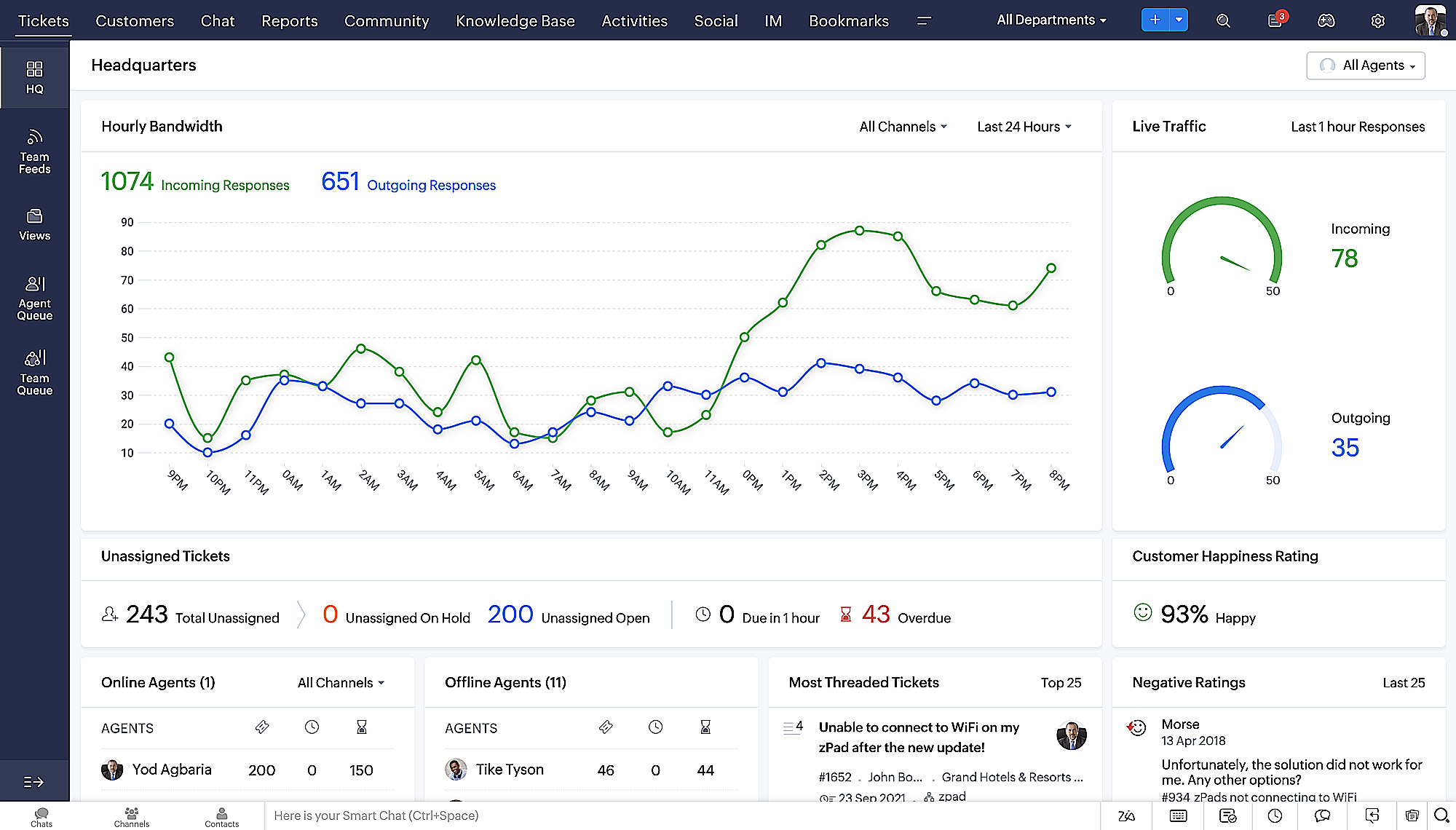
- Vista detallada de los tickets con hilos codificados por colores para facilitar la navegación entre las conversaciones y los comentarios.
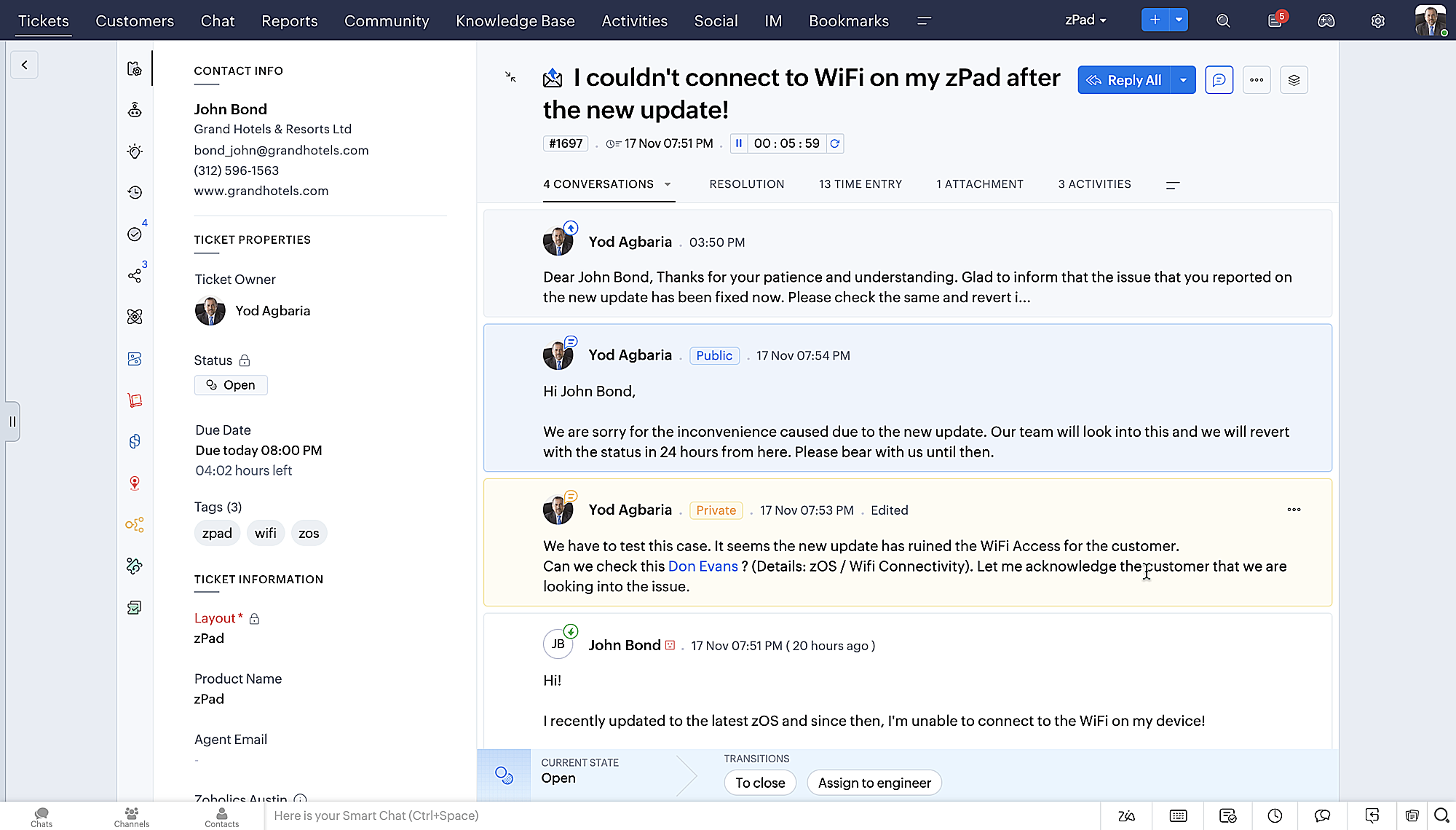
- Vista detallada de los contactos con botones de adición rápida, una sección de tickets pendientes y una visión general de Ticket Insights.
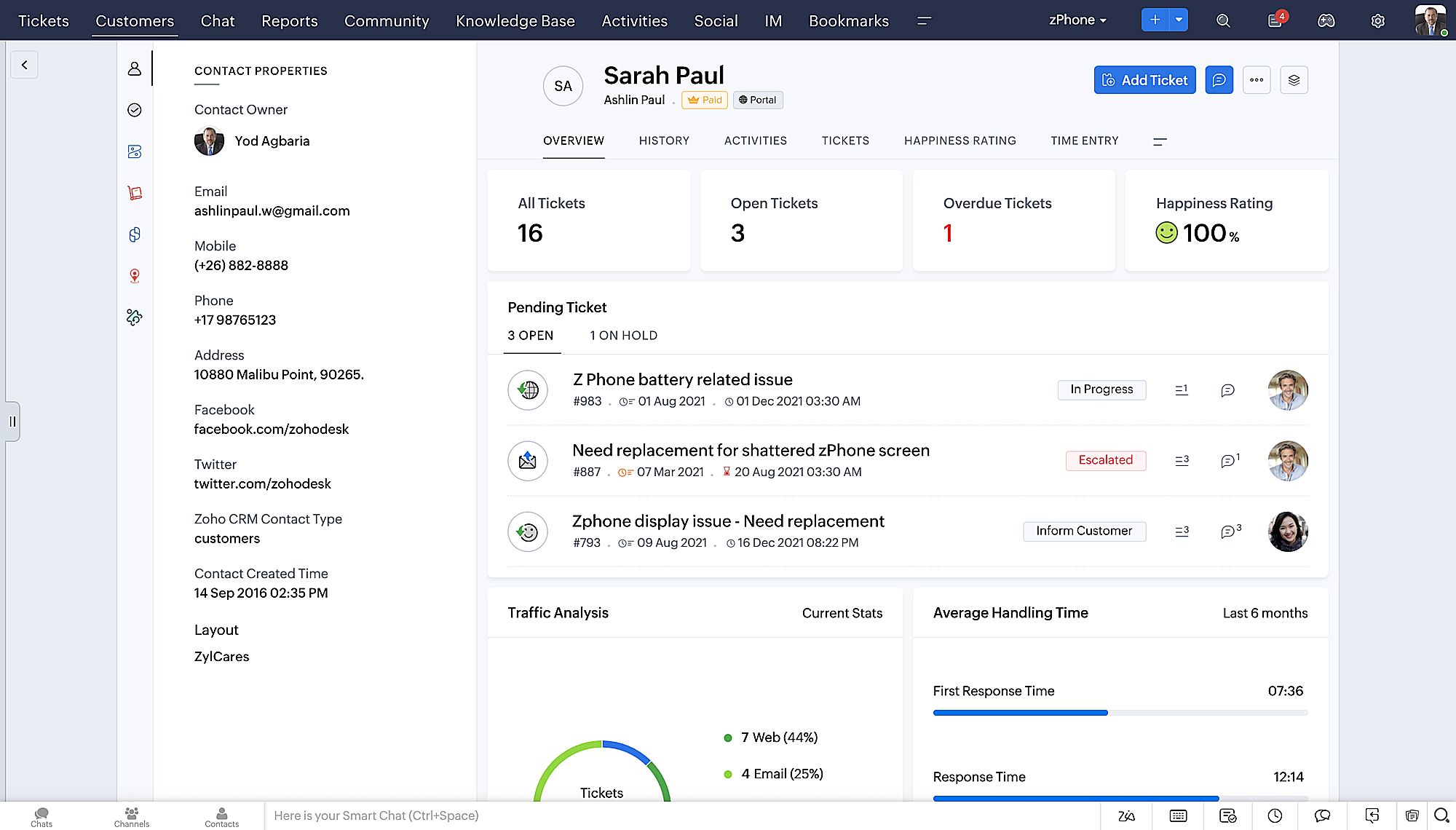
- Vista de la cola de tickets con opciones de estado desplegables, para que pueda ofrecer actualizaciones rápidas sin tener que abrir la vista de detalles de los tickets.
- Una nueva opción de marcar como leído/no leído en la vista de lista de tickets, y un desplegable consolidado de modos de trabajo implementado en todo el módulo de tickets.
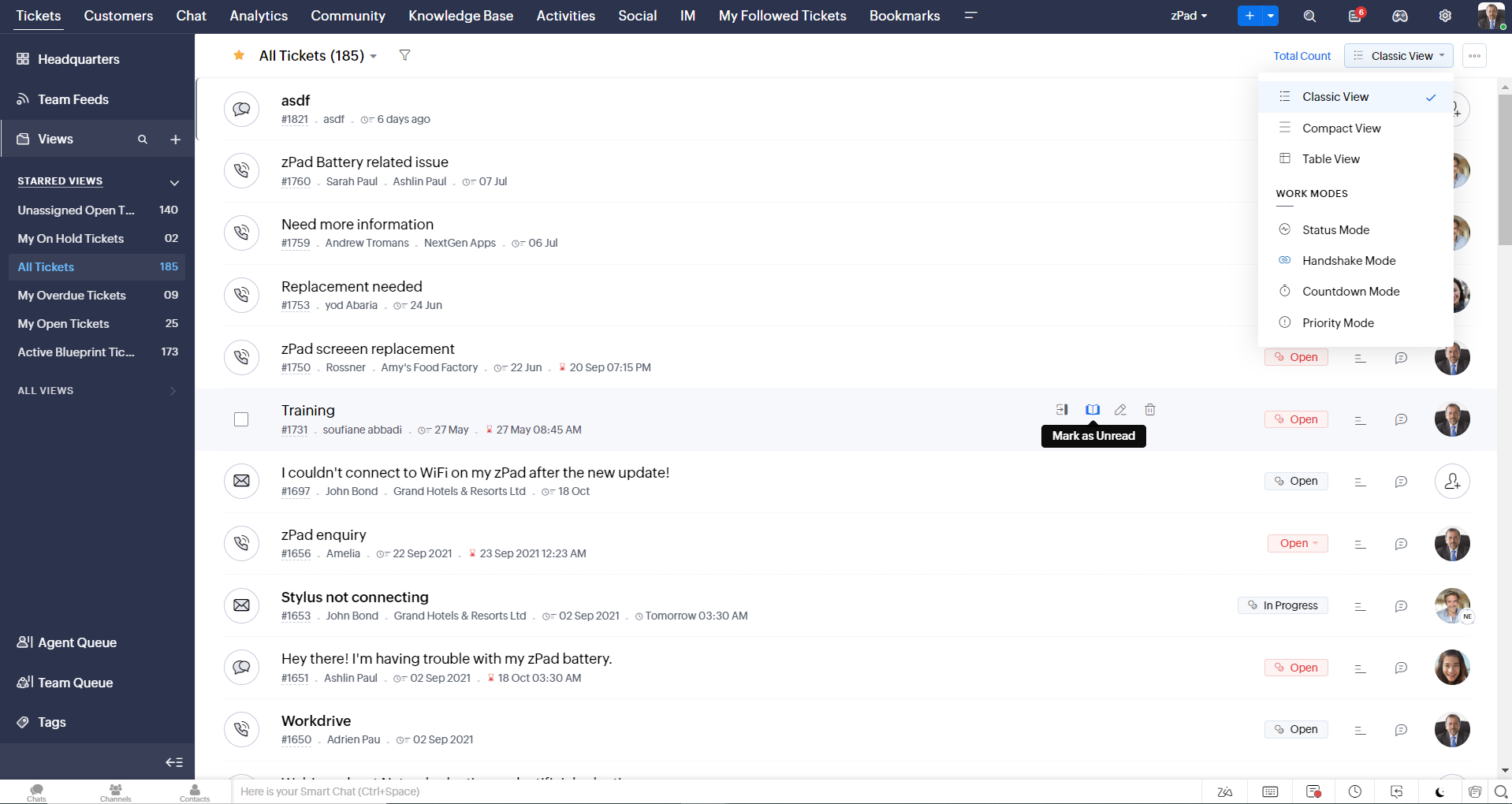
- Desplazamiento infinito para una búsqueda más rápida de entradas y botones de navegación que le llevan rápidamente a la parte superior o inferior de la página.
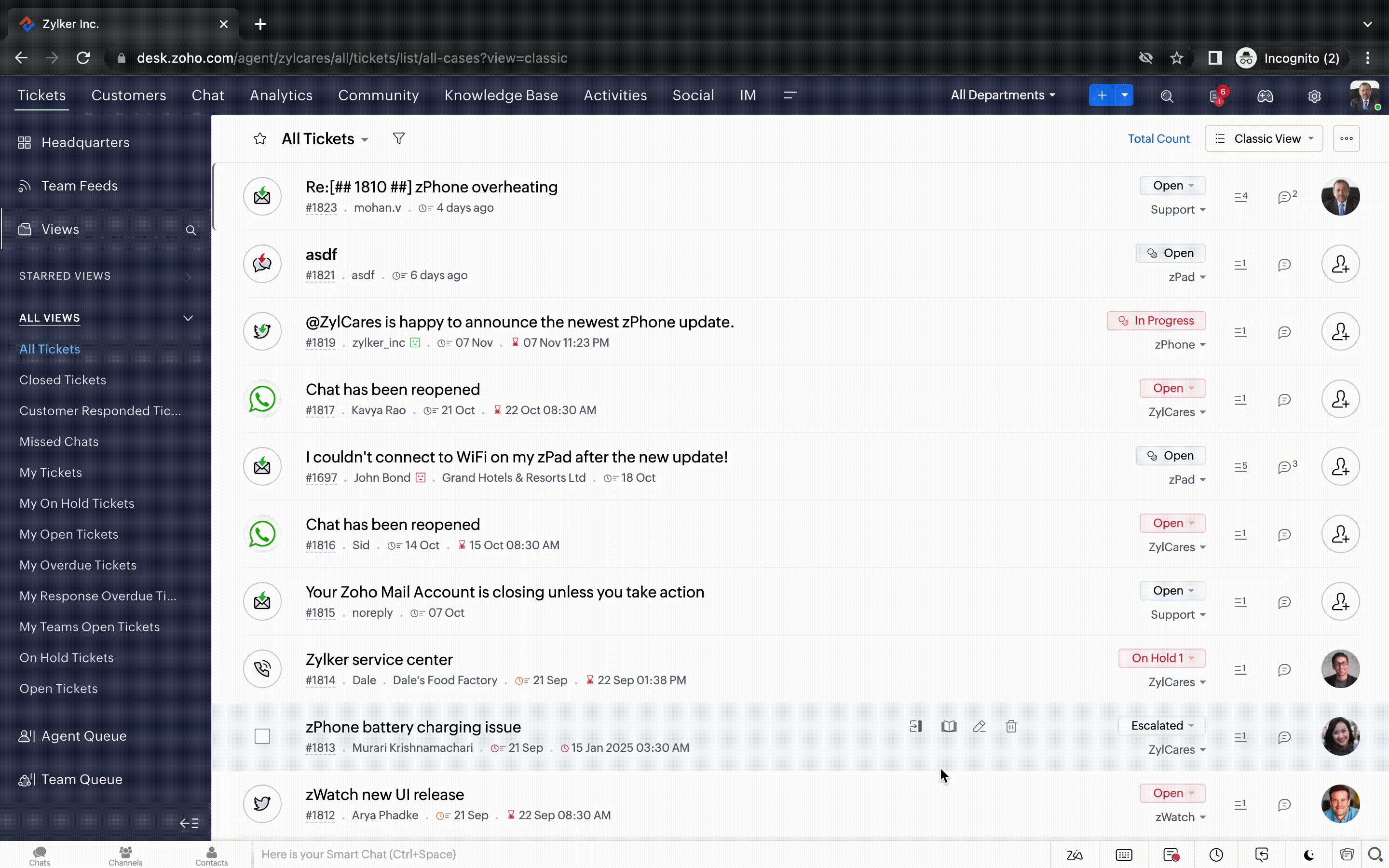
Nuevas opciones de personalización del usuario:
La personalización se ha convertido en una parte tan común de nuestra vida diaria que tendemos a esperarla en la mayoría de nuestras interacciones con los productos.
En Zoho Desk ya puedes personalizar diseños, campos, roles, plantillas y tu centro de ayuda. Ahora, también puedes personalizar el aspecto de tu portal para que te sientas más conectado con tu centro de ayuda. Esto es lo nuevo:
La personalización se ha convertido en una parte tan común de nuestra vida diaria que tendemos a esperarla en la mayoría de nuestras interacciones con los productos.
En Zoho Desk ya puedes personalizar diseños, campos, roles, plantillas y tu centro de ayuda. Ahora, también puedes personalizar el aspecto de tu portal para que te sientas más conectado con tu centro de ayuda. Esto es lo nuevo:
- Dark Mode/Night Mode para una cómoda experiencia de visualización y lectura en condiciones de poca luz.
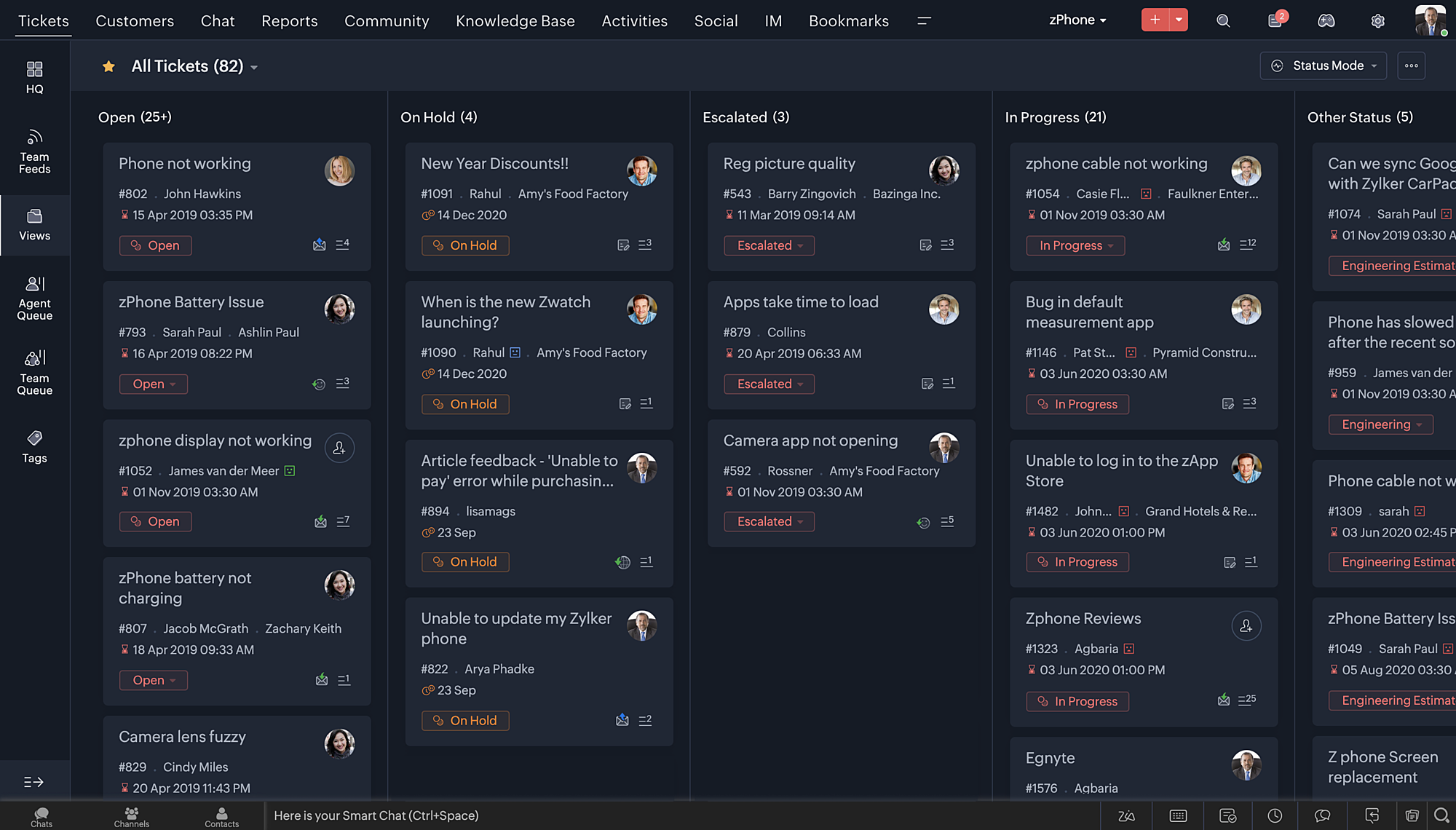
- Nuevos temas para ver el Escritorio en su color favorito, o en los colores que representan tu marca.
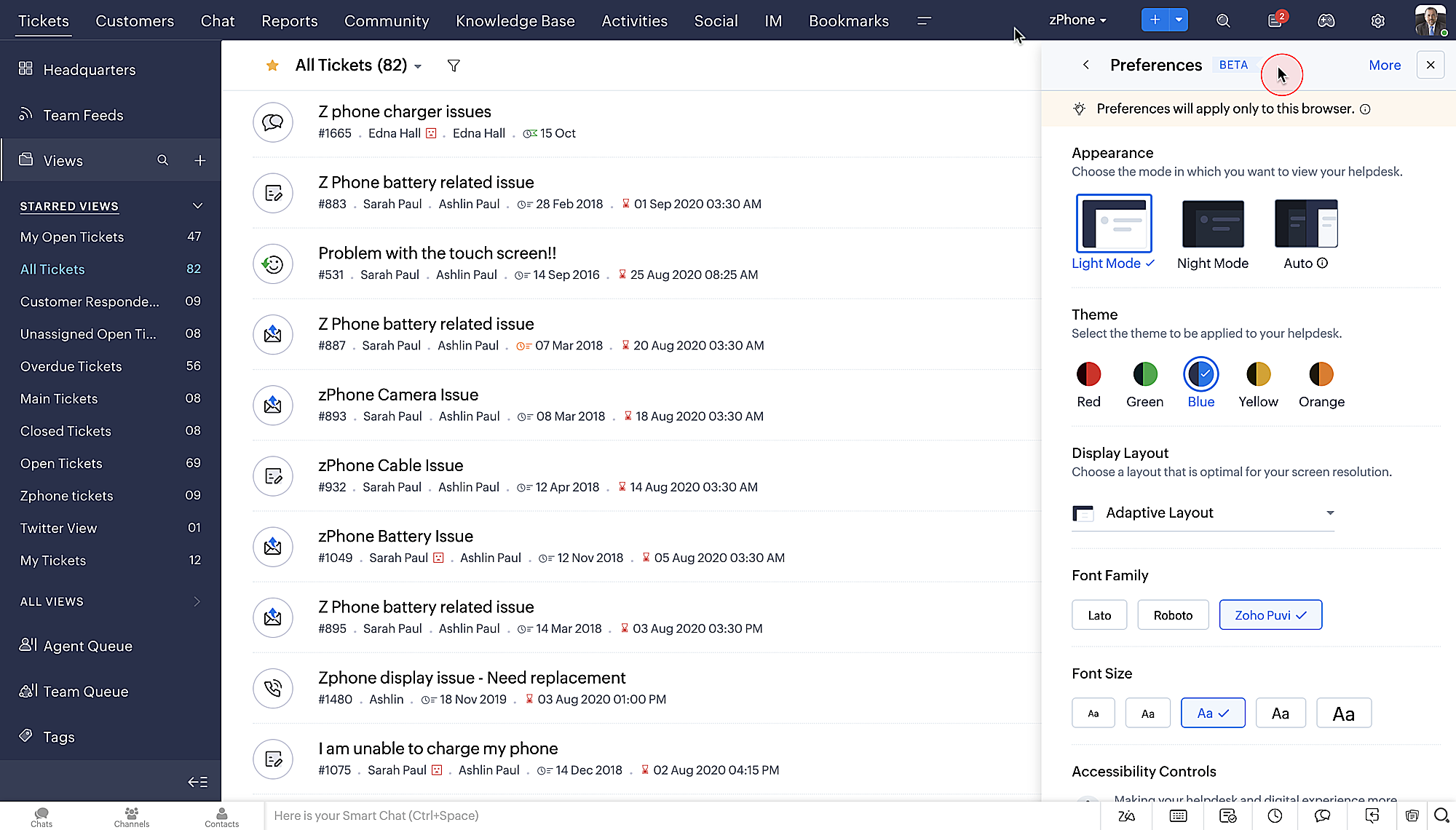
- Diseños de pantalla que te permiten elegir cómo se presenta tu contenido.
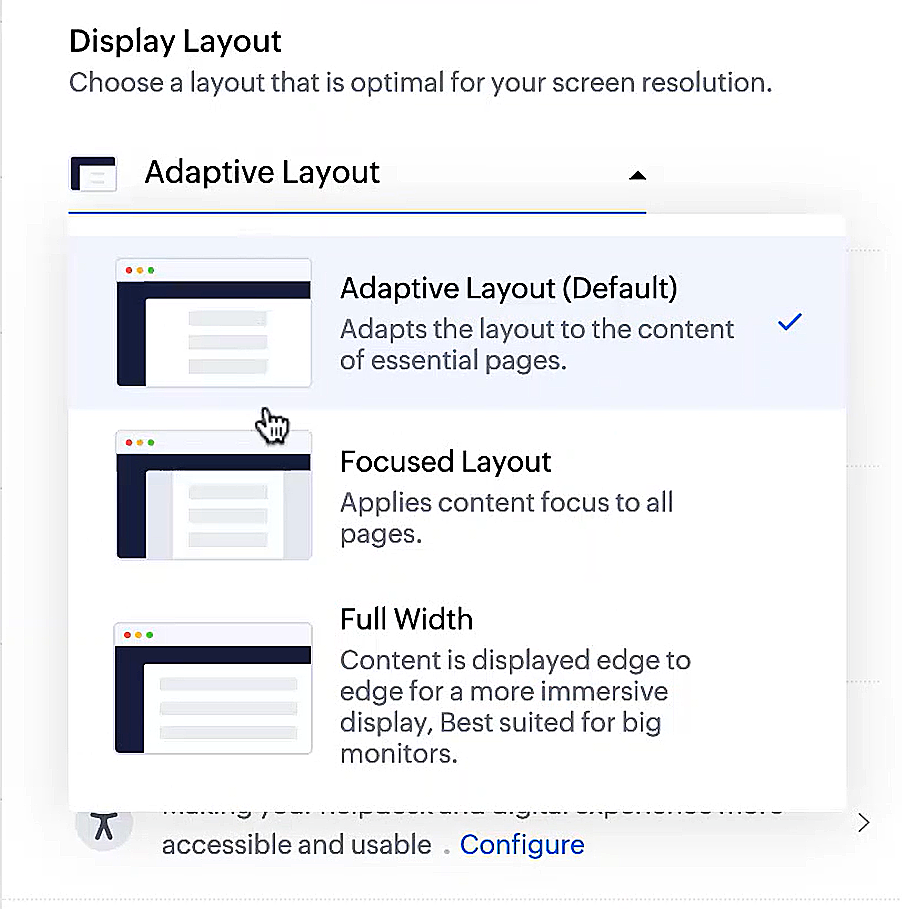
- Nuevos tipos y tamaños de letra para que tu texto se ajuste exactamente a tus preferencias.
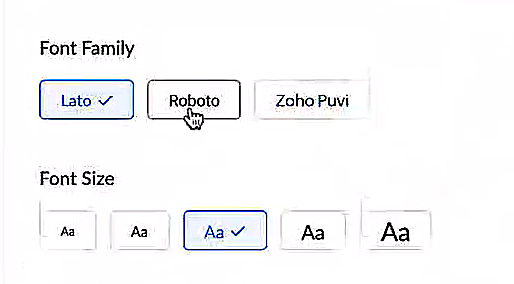
Controles de accesibilidad
Nuestra misión siempre ha sido facilitar a todos los usuarios el acceso a nuestros productos y, con nuestros nuevos controles de accesibilidad, estamos más cerca de conseguirlo. Hemos añadido múltiples controles para apoyar sus necesidades de visión, físicas y motoras, y de aprendizaje.
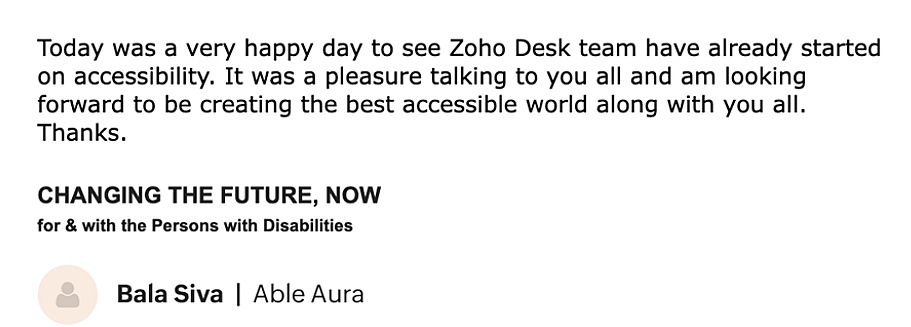
- Resaltar la información crítica muestra la información clave, como el ID del ticket, el propietario del v y los datos de contacto en un color llamativo.
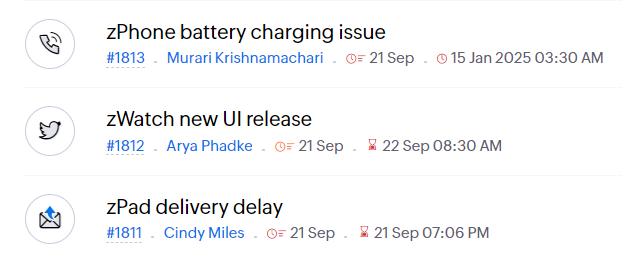
- Subrayar enlaces aumenta la visibilidad de los enlaces en los que se puede hacer clic.
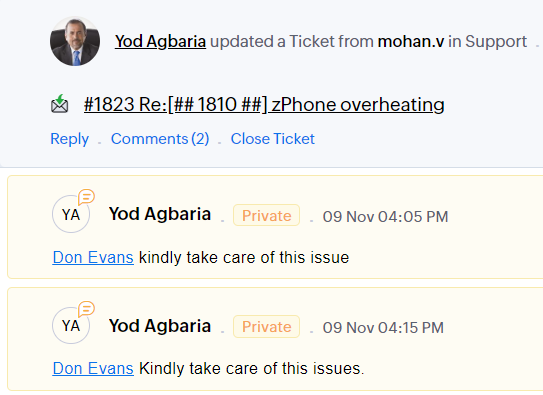
- Enfatizar área de enfoque: añade un borde alrededor de su área de enfoque para indicar la extensión y la posibilidad de hacer clic.
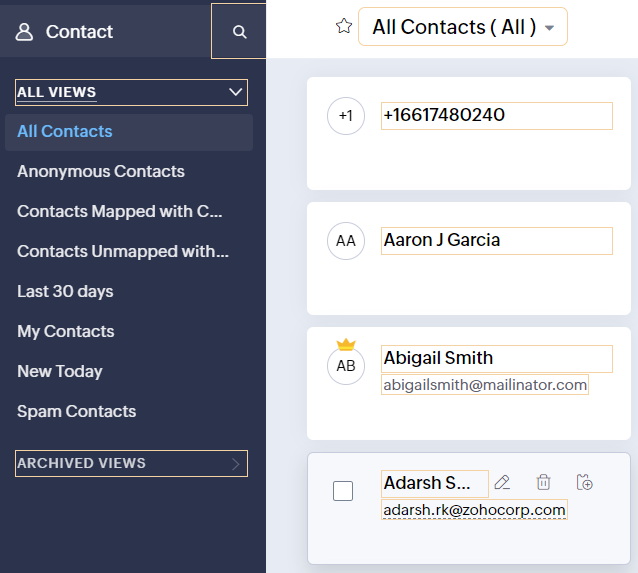
- Los controles de animación optimizan las animaciones y transiciones en tu servicio de asistencia.
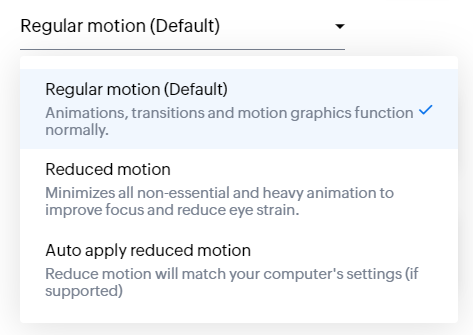
- La máscara de lectura elimina las distracciones enmascarando el texto que no estás leyendo.
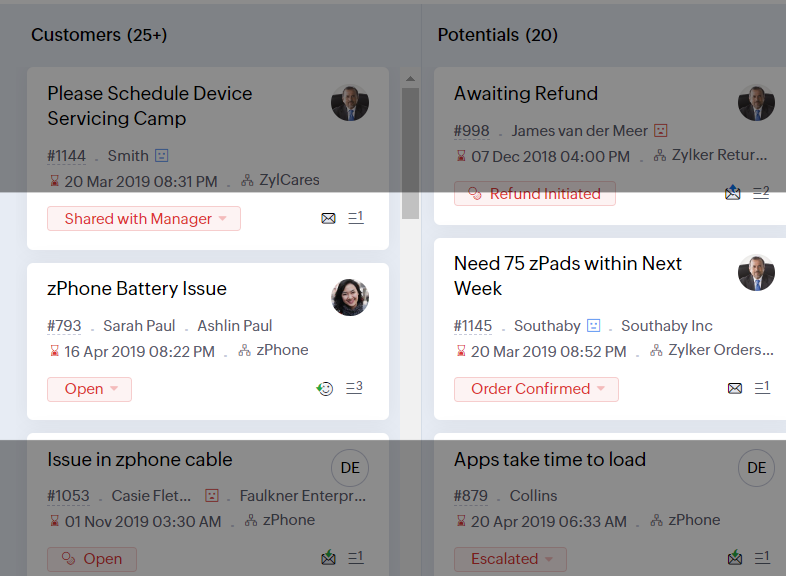
- Nivel de zoom te permite ampliar y reducir hasta que la página sea fácil de ver.
- Ajustar el tamaño de la fuente hasta que la página sea fácil de leer.
Con todas las nuevas características de la edición Zoho Desk 2022, las empresas tienen ahora más poder para fomentar agentes felices y clientes incluso más felices.
Nos encantaría saber qué opinas de las nuevas funciones añadidas. Comparte tu opinión en los comentarios o en las redes sociales.
¡Hasta pronto!
Topic Participants
Lorenza Pasca
Sticky Posts
Nuevos tiempos en Zoho Community en español
¡Hola! Os saluda Elsa Perpiñá Subiñas, la cara visible de la comunidad en español, y encargada de crear y mantener esta plataforma como un lugar donde conectar y compartir con otros usuarios. Os doy la bienvenida a una nueva era en esta comunidad, en la que las publicaciones, contenido, preguntas y respuestas estarán escritas en español, y realizadas especialmente para vosotros. A partir de esta semana podréis encontrar: 1. Nuevos subforums en los que encontrar información y realizar vuestras consultas,
Recent Topics
Uploading data to S3
Has anyone successfully uploaded data from Creator to S3 using the InvokeURL command or any other method in Deluge? (keywords: S3, AWS, Amazon, bucket)UPS Label size when generated via Zoho
We've integrated UPS with Zoho inventory. When creating and downloading the shipping labels they are created in a larger paper size. I'd like them to be generated to print on a 4x6 printer. Zoho have told me I need to do this within our UPS portal. UPSCredit Management: #4 Credits on Unused Period
Recall a familiar situation. You sign up for a monthly gym membership. You pay the subscription fee upfront, get motivated, and show up consistently for the first week. Then, suddenly, you get caught up in work deadlines, travel plans, or a dip in motivation.Zoho Analytics Automatically Deletes Queries and Reports When a Synced CRM Field Is Removed
We’ve encountered a serious and recurring issue that poses a massive data integrity risk for any Zoho Analytics customer using Zoho CRM integration. When a field is deleted in Zoho CRM — even an unused one — Zoho Analytics automatically deletes everyPrevent new Record Association
Hello all, We have a small sales organization therefore, it's helpful for everyone on the sales team to be able to view the full list of accounts to assist in preventing duplicate accounts from being created. However we want to prevent people from creatingTip of the Week #73– Automate workflow with Make integration.
Make is a no-code workflow automation platform designed to connect your favorite apps and automate repetitive tasks across services. By integrating Make with Zoho TeamInbox, you can streamline everyday inbox management and save valuable time. With thisViewing attachments
I'm using a Web Form integrated in my web site to collect Leads several info, including a image upload. In order to to approve each lead, we have to view the image uploaded. Unfortunately, in the Leads view, the Attachments can only be downloaded, notKaizen #89 - Color Coding using Client Script
Hello everyone! Welcome back to another exciting Kaizen post. Today let us see how you can apply color codes to the List and Detail Pages of Zoho CRM using Client Script. Need for color code in Zoho CRM When you mark things with different colors as aInstant Sync of Zoho CRM Data?
With how valuable Zoho Analytics is to actually creating data driven dashboards/reports, we are surprised that there is no instant or near instant sync between Zoho CRM and Zoho Analytics. Waiting 3 hours is okay for most of our reports, but there areIs it possibly to directly set the tax amount on order instead of indirectly via tax rates?
We own an eCommerce application and want to funnel submitted orders from that system into Zoho. We're already calculating tax in our application and just need a way to set it in Zoho. We tried to use Zoho's tax objects for tax by setting the rates toZoho account sign in with passkey
Hello, I am trying to sign in using passkey, but the option doesn't show up in the web and is disabled in Oneauth on mobile, saying the admin has restricted the use. On the Admin page in Security MFA I can find no option for passkey. Help would be greatlyRescheduled US meetups: Zoho Desk user meetups are coming to seven U.S. cities in October and November, 2025
Hello to our Zoho Desk users in the United States, We're excited to share the revised dates for the upcoming Zoho User Groups happening across the US this summer. Our product experts are heading to seven cities throughout the country, and for the firstChecklists as templates
Is it possible to save checklists as templates to reuse them in other tasks? Example: I have a web project. I maintain individual web URLs as tasks. Within the tasks the same checklist should be used again and again: - Page created in CMS - PropertiesSend mass email using my secondary email
Hello, When I send an email to just one person from Zoho CRM, a complete email editor appears, where I can choose which of my email addresses I want to use in the From field. When I send a mass email, there is not such option. I can only select the emailAdd the same FROM email to multiple department
Hi, We have several agents who work with multiple departments and we'd like to be able to select their names on the FROM field (sender), but apparently it's not possible to add a FROM address to multiple departments. Is there any way around this? Thanks.ZOHO TEAM INBOX Calendar Integration
The Problem: Clients send meeting invitations to our TeamInbox address. TeamInbox receives these invites, but we cannot accept them. We do not use individual inboxes for transparency purposes. Ideal Solution: A way to accept calendar invites sent to ourUnearned / Deferred Revenue Automatic Calculation for Subscriptions
As a SaaS business, we have multiple active subscriptions with varying dates and amounts. Is there a way to have a monthly automatic calculation for all of them that debits or credits the unearned revenue and revenue accounts accordingly? Alternatively,Zoho Desk Limit for Comma Separated Queries
Hi, I have just discovered a limit that I believed is not mentioned in any of Zoho's documentations. My search query looks like so: "query: {"accountId":"786050000091629966,786050000163589273,786050000163589427,786050000162753705,786050000162112971,786050000161987643,786050000160752868,786050000167089504,786050000167089378,786050000167089024,786050000167070005,786050000166295256,786050000128153693,786050000110560021,786050000046594575,786050000039106461,786050000002225356,786050000076889093,786050000047895103,786050000043365354,786050000044765191,786050000041790249,786050000040359116,786050000037945198,786050000024605077,786050000000525015,786050000155333895,786050000157741437,786050000000718125,786050000011574353,","departmentId":"786050000042648070","status":"Finished","sortBy":"createdTime","customField2":"cf_completion_date:2025-01-28T03:00:00.000Z,2025-10-28T03:00:00.000Z","customField3":"cf_billed:false"}"Module Name doesn't exist
I am trying to create a module named Activity, with plural Activities, but I have an error that module name already exists. This module is doesn't exist, and I don't have a single field called Activity or Activities.Zoho Desk iOS and Android app update: AI powered: Reply Assistance and Refine Messages on IM module.
Hello everyone! We are excited to introduce new AI powered features on the IM module of the Zoho Desk app. Reply Assistance: Reply Assistance generates suggested responses for incoming chat messages, which you can directly insert into the conversationUnify All Zoho Video Meeting Experiences into One Standardized Platform
Hi Zoho Team, We would like to share an important user experience concern regarding the current state of video meeting functionality across the Zoho ecosystem. The Problem Within Zoho, there are multiple ways to initiate or schedule a video meeting: ZohoIs it possible to embed Youtube shorts?
Hi Zoho desk support, This is Ryan from Accuver America. While I'm trying to create a knowledge base article with embed video, I ran into this issue. "www.youtube.com refuse to connect" A little bit background is that because this video is recorded onZoho Inventory - Move Orders
Quick question about Move Orders... Why is there no status to say something like "Draft", "In Progress" and "Completed", similar to Transfer Orders? I'm assuming that when something needs to be moved it should be planned in Inventory, executed and thenSplit functionality - Admins need ability to do this
Admins should be able to split an expense at any point of the process prior to approval. The split is very helpful for our account coding, but to have to go back to a user and ask them to split an invoice that they simply want paid is a bit of an inDelegates - Access to approved reports
We realized that delegates do not have access to reports after they are approved. Many users ask questions of their delegates about past expense reports and the delegates can't see this information. Please allow delegates see all expense report activity,How to include total km for multiple trips in expense report.
Whenever I create a mileage report it only shows the total dollar amount to be reimbursed. The mileage for each individual trip is included but I also need to see the total distance for all trips in a report? How do I do this?Get logged in user ID in Deluge script
Hello all, How do I get the id of the logged-in user in a deluge script? the "zoho.loginuserid" function actually returns the users email address or whatever the user id they use to login to zoho with and not the id of the user record, and given thatItem Details Field - New Barcode / Document option?
Is this a new feature??? its in both books and inventory.Super Admin Logging in as another User
How can a Super Admin login as another user. For example, I have a sales rep that is having issues with their Accounts and I want to view their Zoho Account with out having to do a GTM and sharing screens. Moderation Update (8th Aug 2025): We are workingShared Mailbox - Mark as read for all users
Hi all, Maybe someone can help me out. At the moment we have a shared mailbox without streams. When a users reads an mail or marks it as read other users will not see this. How can we resolve this? We now archive the mails when read and followed up. HoweverHow do I increase the email attachment size in Zoho CRM ?
It looks like I'm limited to 10MB when sending an attachment using the email widget on a record in Zoho CRM. Is there a way to increase the size? Or can I use some other tool? From what I'm reading online, I'm maxed out at 10MB. Any insight would be greatlyCan I export to PDF in Zoho Learn
I have seen help pages where export to pdf options are available but I do not see that option available from the application. I see that exprt is available in my free trial version but that is only to html pages. I need to be able to export my manualsZoho Sites "pages" management page
I have 80 plus pages on zoho sites. When I go to the "pages" link to view and edit pages, They are not in any kind of order, so I spend lots of time searching for pages when I need to edit or create new. How can I change the view order of all my pagesStaff rules
Hi! Do you people know what are the default staff rules when a new booking is created? We have two staff members in my team (me as the admin, and my employee). As we share the same services, I'm wondering how Zoho will pick the staff for new apointments.Add Image Upload Field to Zoho Bookings Registration Form
Hi, We would like to request the addition of an image upload field to the Zoho Bookings registration form. Currently, Zoho Bookings only supports text-based fields (e.g., Single Line, Multi-Line, Email, Checkbox, Dropdown, Radio Button, and Date), butMerge Tags Output Incorrect Placeholder Text After CRM Sync
Hi everyone, I’m experiencing an issue with merge tags in Zoho Campaigns after last sync of contacts and leads from Zoho CRM (days before everything worked perfectly). Here’s the situation (seems like a default configuration in Campaigns) : My leads haveUI Improvement - Ability to Collapse Flow
The UI for Flow is generally pretty good. However, when multiple decision trees are used, the layout can get pretty convoluted and hard-to-follow (see one of my Flows below): In these cases, even the auto-arrange fails to make this something that a normalWindows agent 2025_M02 release notes
Agent Version: 111.0.3.300 Release date: 24 February, 2025 Various Major enhancements to improve overall performance and optimize the user experience. Squashed a few bugs to improve overall product quality.Windows agent 2025_M01 release notes
Agent Version: 111.0.3.299 Release date: 05 February, 2025 Major Enhancement: Live Monitor feature compatibility released. Major Enhancement: Updated Scaling for multi technician cases with Android and Web based viewers. Various other bug fixes and performancehow to record deferred revenue?
Dear Zoho Team, We issue invoices relating to 12-month web hosting service. When we issue the invoice, we should record the entire amount of the invoice as DEFERRED REVENUE (ie. $10 x 12 mths = $120, balance sheet item). After the particular month of the hosting service, $10 of revenue has been earned and deferred revenue amount will be $110. We must keep adjusting the balance sheet and income statement over the course of the service until the company has fulfilled its obligation of services andNext Page