Trident - plateforme intégrée de l'expérience professionnelle

Zoho Trident est une toute nouvelle expérience de collaboration, de productivité et de communication qui regroupe en un même endroit les e-mails, les messages, les appels audio/vidéo, le calendrier, les tâches, etc. Il s'agit également de la première application de bureau native de Zoho pour les e-mails et le chat. Trident s'éloigne des expériences de produits individuels, dans la mesure où Zoho s'efforce de fournir à ses clients une plateforme unifiée.
Trident est intitulé ainsi en référence aux diverses applications et fonctions qui répondent aux trois piliers d'un espace de travail : la communication, la productivité et les affaires regroupées en un outil de travail puissant. Il offre une expérience utilisateur native, intuitive et agréable, avec des fonctionnalités étendues.
Découvrons pourquoi Trident offre la plateforme de travail idéale pour votre main-d'œuvre.
Plateforme de communication unifiée
Trident regroupe les e-mails, le chat, les appels et les réunions d'équipe dans une seule application afin que vous puissiez communiquer instantanément avec vos collègues et vos clients. La plateforme de communication est optimisée pour répondre aux besoins des employés actuels qui travaillent de manière hybride ou à distance.
E-mail
Accédez à vos e-mails et agissez sur eux à partir d'un ou plusieurs comptes Zoho Mail, même en mode offline.
Chat et appels
Communiquez avec vos collègues et vos clients par tchat, appels audio ou vidéo et partagez l'écran de votre bureau pour transmettre efficacement vos idées.
Réunion
Participez à des discussions de groupe avec votre équipe ou contactez vos clients à distance.
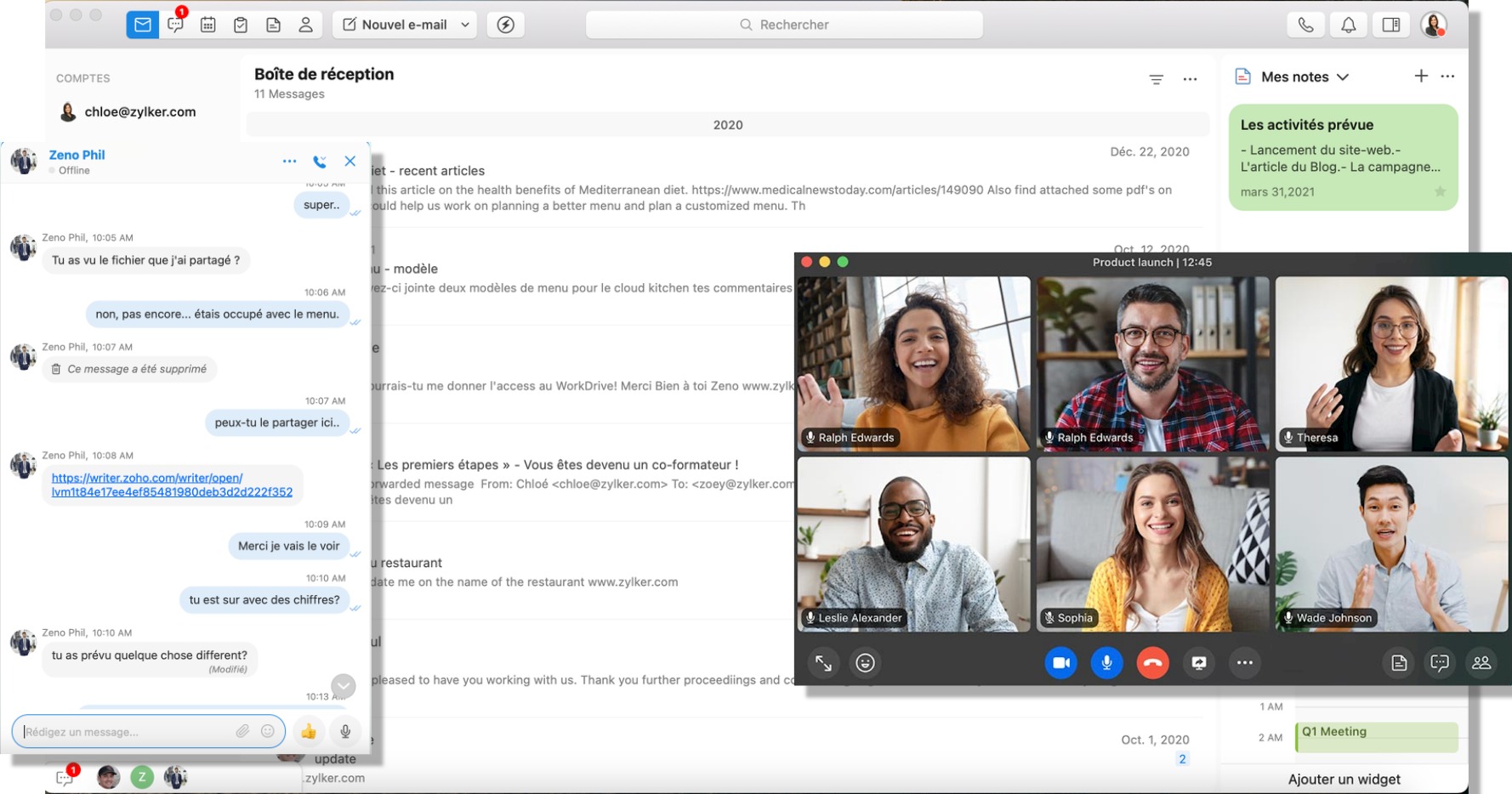
Une plateforme puissante de productivité
Trident vous permet de travailler facilement et efficacement à partir de modules intégrés comme le calendrier, les tâches, les notes et les contacts.
Calendrier
Suivez, planifiez et gérez vos horaires et les événements de votre équipe grâce à un calendrier unifié.
Tâches
Créez et gérez des tâches et des sous-tâches personnalisées, ainsi que travailler avec vos coéquipiers sur des tâches communes, tout en respectant les délais.
Notes
Organisez vos idées en toute simplicité ainsi que les informations importantes, et partagez-les avec votre équipe.
Contacts
Regroupez tous vos contacts organisationnels et personnels au même endroit pour vous y connecter instantanément.
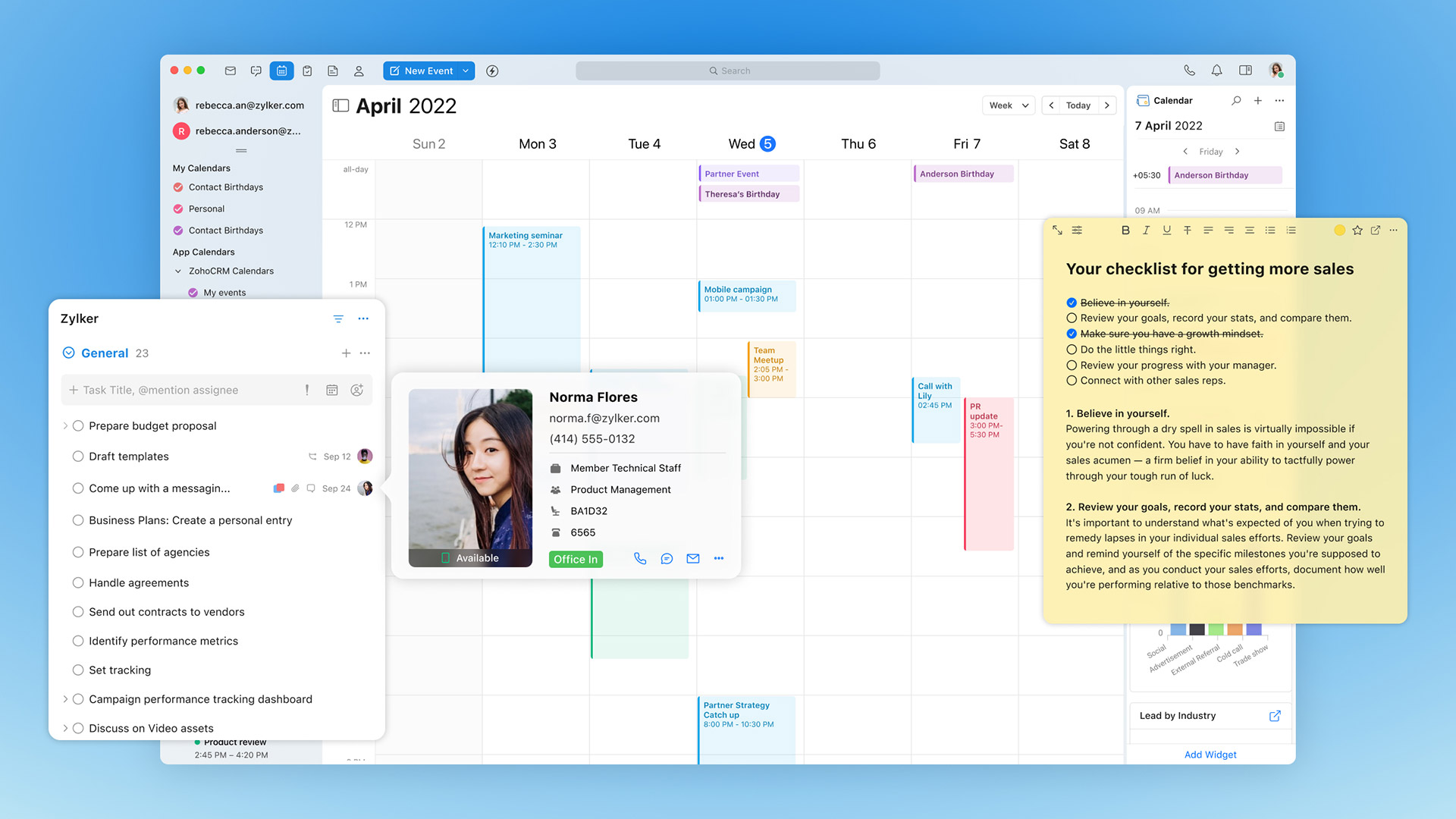
Plateforme business intégrée
Trident s'intègre à diverses applications Zoho (CRM, Desk, Projects, etc.) et à des applications tierces (HubSpot, Asana, etc.) de manière contextuelle, en proposant plusieurs fonctions intelligentes ce qui en fait une plateforme puissante et complète pour exécuter les processus business.
Widgets
Les widgets vous permettent de passer facilement d'une tâche à l'autre entre des applications Zoho, voire d'applications Zoho et tierces. Par exemple, avec le widget Zoho CRM, vous pouvez passer d'une demande de renseignements par e-mail à un prospect dans le CRM.
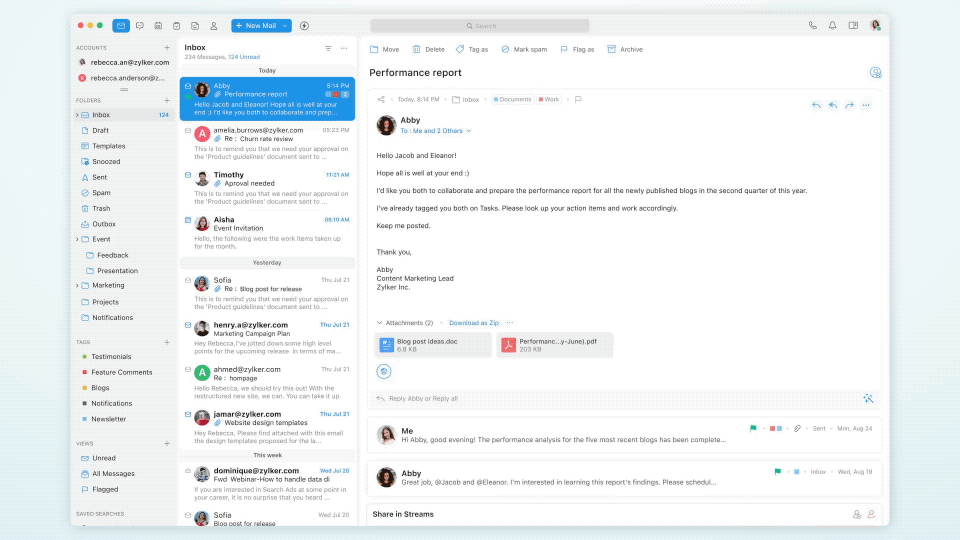
E-mail intelligent
Prenez des mesures en fonction des e-mails qui sont intégrés de manière contextuelle avec des données en temps réel à partir de diverses applications Zoho, pour vous d'éviter de passer entre les applications et les onglets.
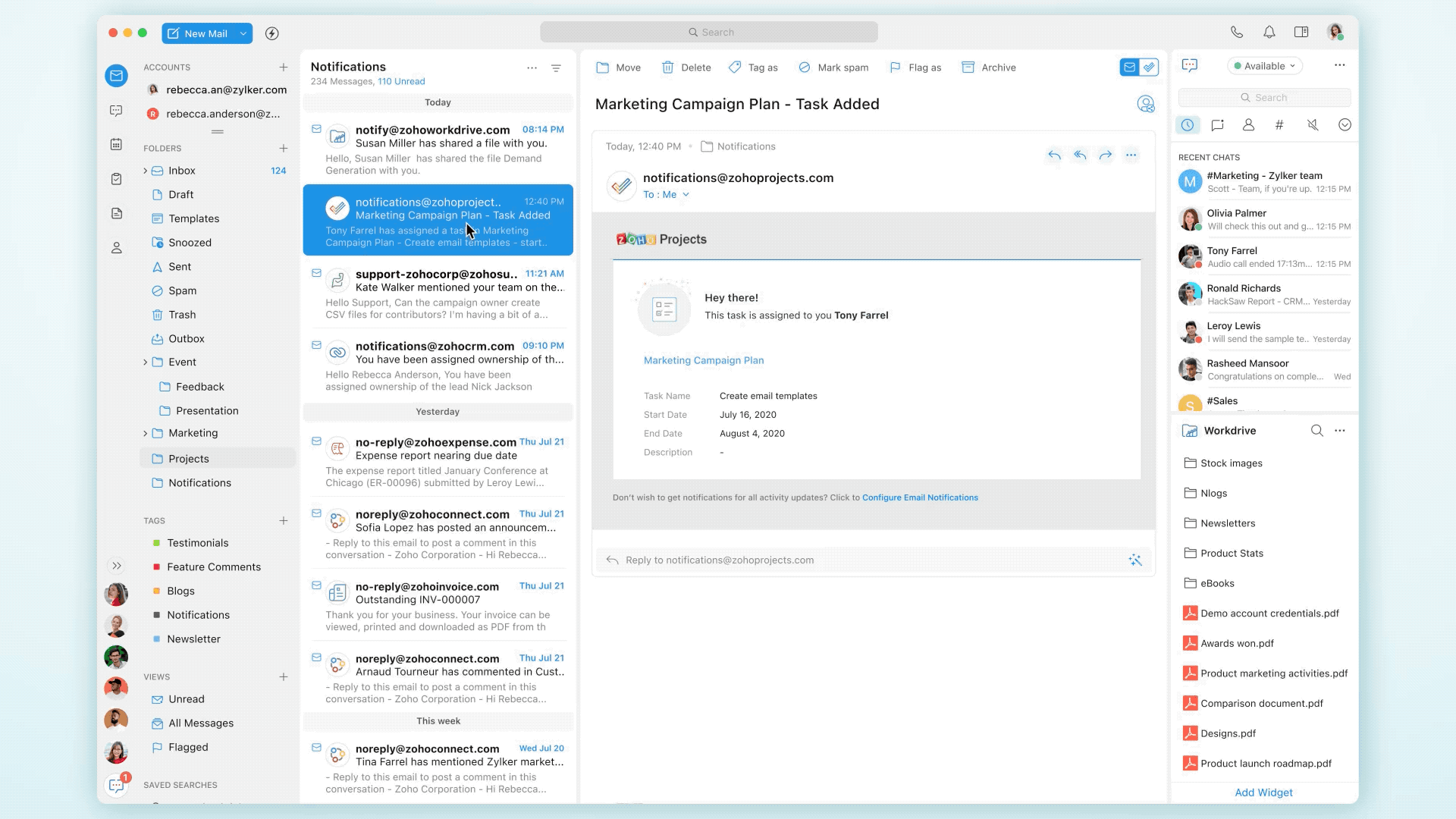
Assistant intelligent
Utilisez des commandes simples et exécutez des actions instantanées dans les applications Zoho intégrées à partir de votre plateforme de messagerie.
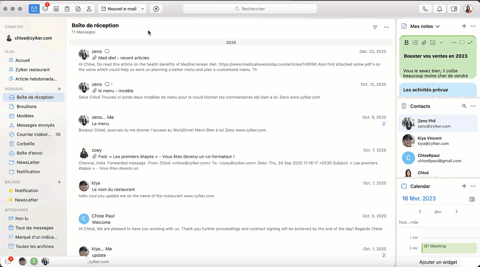
Libre circulation de données
Déplacez des données comme des fichiers, du texte, des contacts, des lieux et des URL entre diverses applications dans Trident par glisser-déposer.
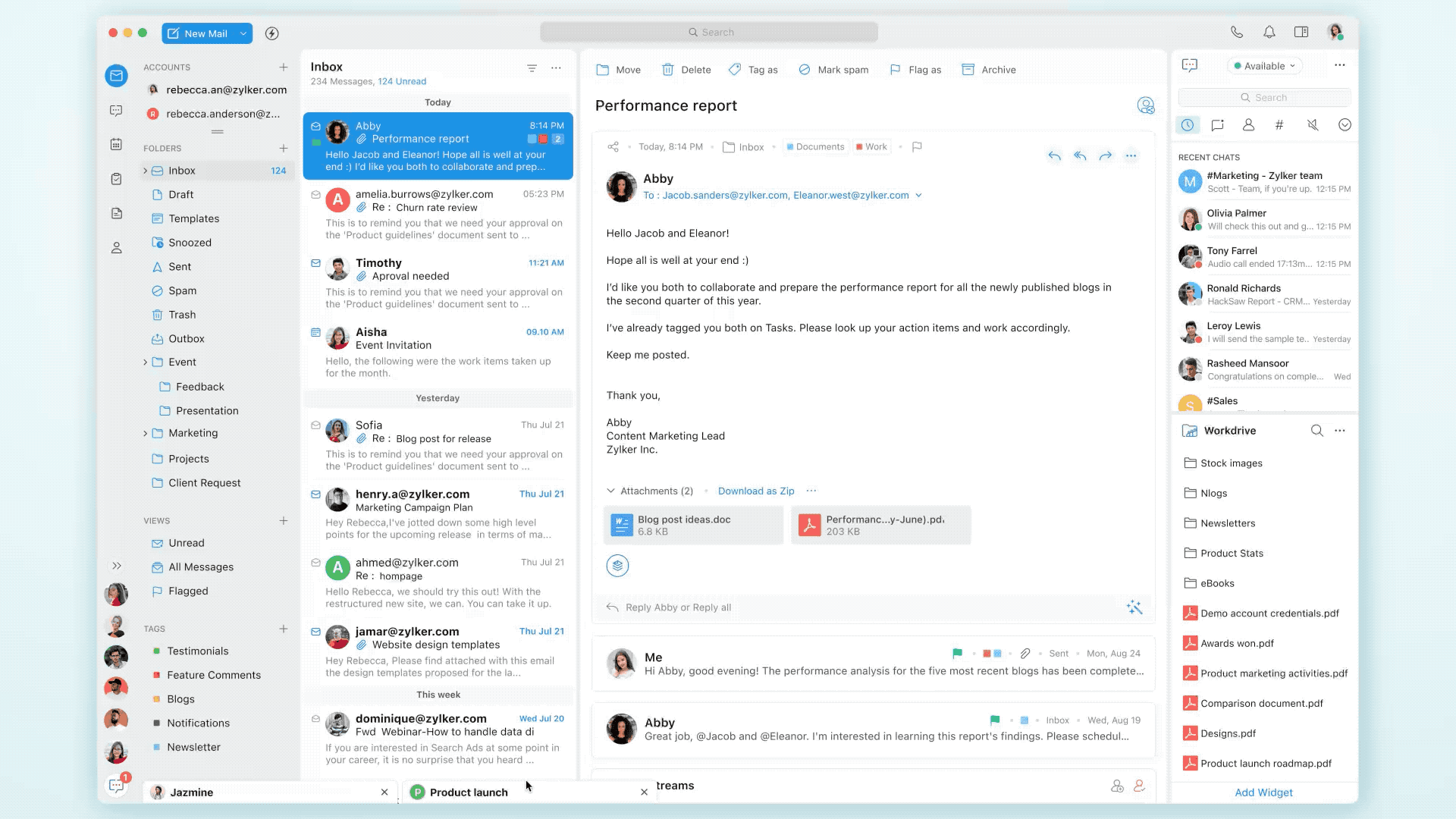
Une plateforme native
Développé intégralement en tant qu'application de bureau native pour Mac et Windows OS, Trident utilise au mieux les capacités natives de la plateforme OS pour offrir une interface utilisateur rapide et sécurisée.
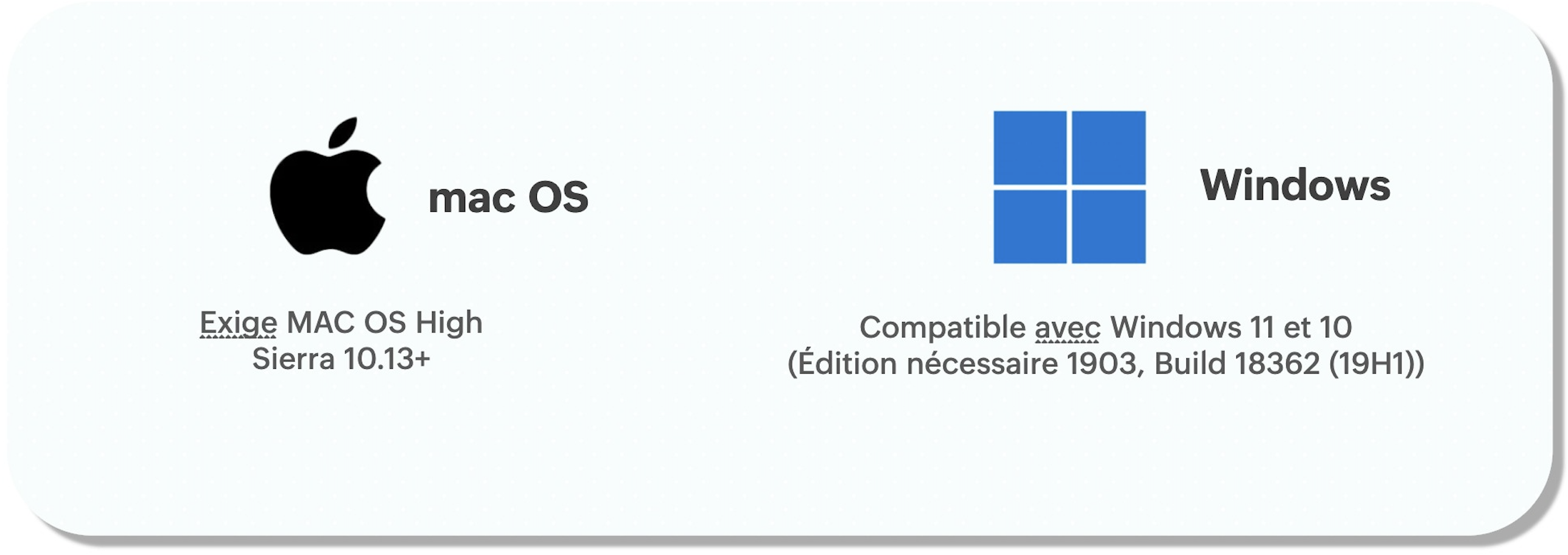
Plateforme sûre et sécurisée
Trident renforce la sécurité et la confidentialité des applications Zoho intégrées en offrant une couche supplémentaire de sécurité au travers du chiffrement et du verrouillage des applications, ce qui les rend extrêmement sûres et sécurisées.

N'hésitez pas à poser vos questions dans la section commentaires ci-dessous.
L'équipe Zoho France
Topic Participants
Kinjal Lodaya
c_f
Blanco
Sticky Posts
Les Zoholics sont de retour !
Bonjour à tous, Nous avons (encore une fois) une bonne nouvelle à vous partager : nous allons enfin pouvoir nous rencontrer ! Et pas dans n'importe quel contexte, mais lors de notre conférence annuelle : les Zoholics ! Mais que sont les Zoholics me direz-vousNovembre : un résumé de ce qui s'est passé le mois dernier sur Community
Bonjour à tous, L'année 2021 arrive presque à sa fin, mais nous continuons à avoir de nombreuses actualités à vous partager. En voici un résumé ! Nous avons eu notre première session "Ask The Experts" sur notre nouvelle version Zoho One 2021 et vousAoût : Un résumé de ce qui s'est passé le mois dernier sur Community
Bonjour à tous, Et bonne rentrée ! Comme chaque mois voici un résumé de ce qui s'est passé sur Community et dans l'actualité de Zoho en général. La grande nouvelle de mois d'Août est l'arrivée de la fonction Canvas : le premier studio de conception pourJuillet : Un résumé de ce qui s'est passé le mois dernier sur Community
Bonjour à tous, Le premier mois de l'été se termine, et si certain profitent d'un repos bien mérité, sur Community on continue à en apprendre toujours plus sur nos produits Zoho. Notre série sur Zoho CRM se réinvente avec la découverte de notre fonctionCommunity Digest - Résumé de mai 2021
Bonjour à tous, Que s'est il passé en Mai sur notre page Community France ? En plus de nos articles Trucs et Astuces, vous avez été nombreux a réagir, nous poser des questions ou encore publier vos propres conseils ! Vos les différents sujets abordés
Recent Topics
Download a file from within a zoho creator widget
I have a widget running in Zoho Creator , it displays uploaded documents in a table file, and I have added a download link in the view. ( The widget is created with html, css and javascript). I do not succeed in getting the download working. Do I haveLet’s Talk: What’s a Good Engagement Rate in 2025?
What engagement rates are you seeing as healthy for Instagram, Facebook, & LinkedIn (higher education focused?) My top posts on the university alumni pages I manage typically see a 4-9 % engagement rate. What is industry average? Is this measured by theMandatory DEFAULT for Billable and markup percentage
Hello. So we have been using books and process bills from vendors that are to be invoiced to customers. When we convert from a PO to a bill we can enter the customer name on the line items and that is great. However, we would like to know if the defaultwhy is zoho assist server so slow
Hello why is zoho assist server so slow, i use it every and and have fast speed at either end of the connection but zoho assist take upto 10 seconds per click, I connect on the chat they we will have a look and come back saying they have done a resetNested notebooks
Dear Sir/Madam, I would like to know if it is possible to nest notebooks. It would be very helpful when there are too many, as it would improve organization. Thank you for your response. Best regards.Third Insight - The Importance of Data Segregation
The Wheels of Ticketing - Desk Stories The Importance of Data Segregation Data segregation In ticketing systems, data segregation organises data into logical groups or categories to reduce ticket backlogs and resolution time and improve the overall customerInquiry Regarding Adding labels to Quick View Cards in Report
Dear Zoho Support Team, I have created a report and designed it's Quick View and formatted the records as cards. However, I would like to include the field labels alongside the values for better clarity, as users may find it challenging to interpret theFacing Issues? No typing—just record and share
We get it—reporting a technical issue isn’t always easy. Explaining what went wrong over text can be time-consuming, and screenshots often miss the full context. That’s exactly why we want to spotlight a tool that’s been quietly waiting in your Zoho RecruitCreation of Path and subpath
In order to improve the structure of the website for better organization, I would like to consider that when publishing a page, it can be within a section and sub-section. For example, if I have an events option in the menu, I can put past events andonDuty Request approval from API
use case We have custom CRM modules and meeting devices where a user can add meeting details We are pushing these details to People using onDuty Request API Now what we want is If the onDuty request is pushed using API, it should be auto approved i-eMove a mail to another inbox without being parto of it.
I would like to move an email from my inbox to another team's inbox in, without being a member of that other team. The goal is to assign the customer's request to the colleagues who manage that inbox, so they can take over and handle it.Zoho CRM CPQ NOT in criteria patern
Hi, It would be great to have the logic-block of "NOT" in the criteria patern. Currently, only "AND" and "OR" are valid criteria when using the product configurator. Often, a "NOT" logic-block would greatly increase the usability of the CPQ. Example:Filter by Portal User Reports no longer work
I've had multiple reports that filter the data that shows based on the portal user - thisapp.portal.loginUserName(). They have worked fine for years but a few months ago they stopped working. Currently, no records appear in the report. Also, this is theQuickly migrate attachments to Zoho CRM without having to restart the process multiple times
Hello everyone, Customers often want to transfer all their data and attachments to Zoho CRM when they're switching CRMs (or moving from one Zoho CRM org to another). Admins use the built-in import tool to perform these migrations. There's a common sourceNumeric Field Issue
Hi We are trying to import deals but hitting a roadblock every time. If I create a single line field, the data imports fine for this field (it's a currency field in csv). I have found I can't sum this field though when trying to do a revenue report. WhenTransfering Creator data to Books
Hello, I am working on a new app that will have suppliers, products, customers, order, etc. When I will be finished, I will want the end result (an order of goods) to be transfered to Books for invoicing and accounting. I will also use the supplier orderYour Incoming has been blocked and the emails will not be fetched in your Zoho account and POP Accounts
Can some on help me regarding our account . thank you so muchCustom code ass to header and footer code doesn't appear
I am trying to insert custom code into both the header and footer of my Zoho site. I edit the site "general settings" as demonstrated in the various articles, click save, but the code does not appear on my site. Is there something special I need to doGeo-Powered Retail Intelligence with Zoho Analytics
In today’s highly competitive retail landscape, data-driven decisions are no longer optional — they’re essential. While businesses collect vast volumes of data across regions, stores, and customer segments, the real value lies in how effectively thisIn the Pivot table in the value section i want to the actual value instead of sum or count
I am creating Early/late Check and check out in pivot report based on Zoho analytics I need the data to include: Employee Name Late Entry, Early Entry, Early Exit, Late Exit, First In, Last Out, and Total Hours.Outgoing blocked again.
Hi Dear, My outgoing mails are blocked again. I am just using it as normal business emails going in and out. Could you please help fix the problem? I am happy to support where I can do to make it work properly. Thank you very much. AuroraTip of the Week #54 – Automatically assign emails to your team members.
Managing incoming emails can feel exhausting at times. But what if you could ensure that every email reaches the right team member — without lifting a finger? That’s where automatic email assignment comes in! With Zoho TeamInbox, you can easily set upKeep your forms spam-free with CAPTCHA
Is your online form getting loads of unwanted responses? Tired of spam ruining your valuable form data? CAPTCHA is the solution you are looking for. CAPTCHA (Completely Automated Public Turing test to tell Computers and Humans Apart) is a simple yet effectivehow to get the first word in string using deluge?
let say I have string "David Beckham". how to get just "David" using deluge? I need to get the first word in string using deluge?Access a field from incoming webhook Zoho Flow
I would like to further process an incoming webhook in zoho flow. How can I access a field in the script / custom function. I tried this in many variations but not working: exfield=${webhookTrigger.payload.AnalyseErgebnis}; I would be very grateful ifPossible Bug: ZML Editor code in Panels not rendered successfully.
I'm using Panels in my Zoho page because they allow clickable interactions like opening URLs or navigating to other pages. However, I'm facing two major issues: Persistent White Background: Despite multiple attempts, I’m unable to remove the default whiteHow to Find and Merge Duplicate records in Zoho CRM
Hello Everyone, Today, let's see how to find Duplicate records in your Zoho CRM account and Merge them. Eliminating duplicate records in CRM seems to be a frequent issue for many businesses. Duplicate records can affect your productivity, increase manual work, and more importantly show incorrect data when it comes to reporting. Hence, it is crucial for businesses to have the ability to avoid creating duplicate records and the ability to merge duplicate records in CRM. As a first step, we needIs Zoho Tables part of Zoho One
Cant seem to add the app as part of my Zoho One Subscription?Sending a Link to a Record in an Email template
I recently introduced CRM Blueprints for the Deals module in my organization, and since our sales process involves several people from different departments, I created a few email templates to be used in the Email Notifications of some of the transitions, to let a user or group know that they need to take action or just be informed of a status change for that deal. Even though everything was working as expected, shortly after setting this up, some users came up to me asking if the notification emailPayroll in Saudi Arabia
Zoho is a popular software platform that offers a wide range of business solutions, from customer relationship management to finance and accounting tools. However, one major drawback for businesses operating in Saudi Arabia is the lack of a payroll featureHow I can export emails from zoho crm ?
Hello, I am looking for the workaround for exporting the sent e-mails. We use the Zoho crm free version (with upgrated storage) - and the e-mails are written/sent within/out of the crm feature. For our cases we only use 1) companies and 2) contacts -Pre-loading related contact lookups to a subform
Hello, I'm trying to create a module to track group meetings and field data for each group member. Subforms appear to be a good fit for this but I don't want to add each contact every time manually. Can anyone suggest a good solution for this scenario?Fetching Comments From A Zoho Ticket Comment using Zoho Desk Api
Hi I've been integrating Zoho Desk API into our product however, I'm unable to fetch any ticket comments when using your API. I get the following response => { "data": [] } The URL I'm hitting is https://desk.zoho.com/api/v1/tickets/ticketIdHERE/comments.What are the formulas behind the system default dashboards?
We want to know the exact formulas especially for the "time based dashboards". For example the "First Time Closure" logic for the "First Call Resolution" dashboard is not very clear. How does the system calculate that a ticket has been closed at the first time? Please elaborate with further details.Grouping payments to match deposits
Is there a way to group multiple invoice payments together so they match credit card batches and grouped deposits in the bank account? Basically, we are creating invoices for each of our transactions, and applying a payment to each of the invoices. Our payments are either credit cards or checks. We want to be able to group payments together so when our bank account reflects a credit card batch made up of many transactions, or the deposit we took to the bank that has multiple checks from differentHow to create groups in Zoho People?
I want to create groups and add users.Deleted Blog Still Visible on Zoho Site
I deleted the blog on the Zoho site and permanently removed it from the trash, but the article is still visible. Please make sure it does not appear. The URL is below https://seeds.tech-manage.co.jp/blogs/post/WL-04550Data Import validations
Hi, I currently have a CSV file download from a 3rd party SFTP server prior to performing the data transform. When we don't have any transactional data, a file is still uploaded by the 3rd party to the server, but it is blank. This causes the transformIs Setting Up Sub Domain for Email Sends Good Idea?
Hi there, our team just bought a dedicated IP for our email sends. We send more than 100k emails/month. Because we face deliverability issues and also because of the mass sends, we decided to get a dedicated IP. My question is, should we set up subdomainsAbandoned Cart Recovery doesnt work on Woocommerce
Hi, Does someone have implemented ACR with Woo successfully? My connection seems to be established but no user entered the workflow since I'm running the integration. I also faced problems in reinstalling the plugin on my wordpress. I simply cant uninstall.Next Page