Voici Zoho Marketing Automation 2.0
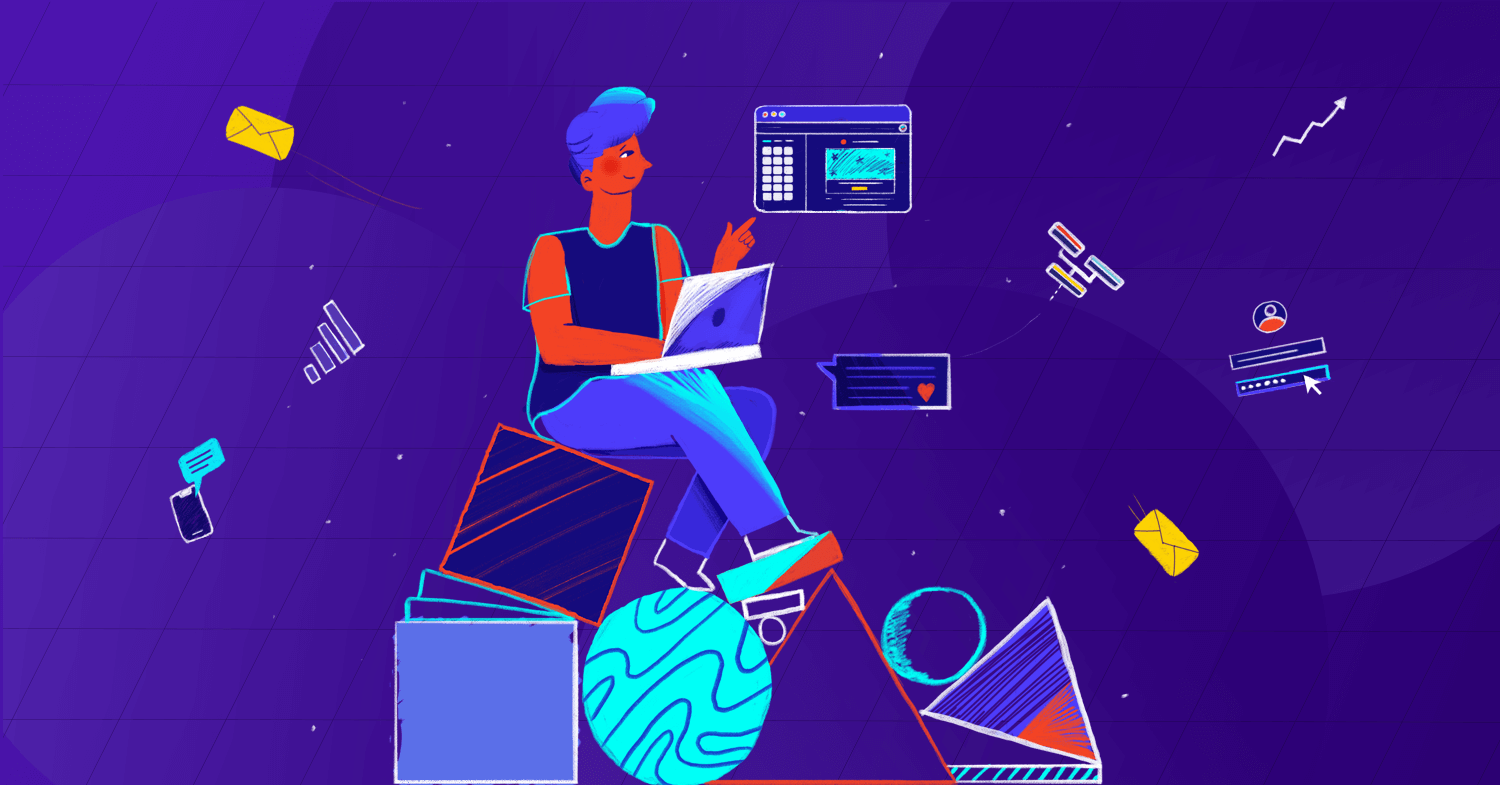
Nous sommes ravis d'annoncer la sortie de Zoho Marketing Automation 2.0. Cette version permet aux spécialistes du marketing de planifier, d'exécuter et de mesurer leurs efforts de marketing à partir d'un seul et même endroit.
Que signifie Zoho Marketing Automation ?
Zoho Marketing Automation est un logiciel conçu pour rationaliser toutes vos activités de marketing. Il regroupe une gamme d'outils et de fonctions performantes pour vous aider à communiquer efficacement avec votre public, à unifier les activités de marketing de votre marque, à éliminer les barrières entre les canaux de marketing et ainsi à favoriser le développement de votre entreprise. De la création de plans marketing à la mesure du retour sur investissement, nos outils d'automatisation et nos fonctions d'engagement sont là pour aider votre marque à mieux gérer ses activités marketing.
À quoi peut-on s'attendre avec Zoho Marketing Automation 2.0 ? Découvrons ensemble des nouveautés.
Expérience utilisateur améliorée
Nous avons entièrement renouvelé l'interface utilisateur pour la rendre plus intuitive. Vous pouvez désormais mettre en place des campagnes, connecter votre site web ou votre e-store, et créer des pages web en toute simplicité.
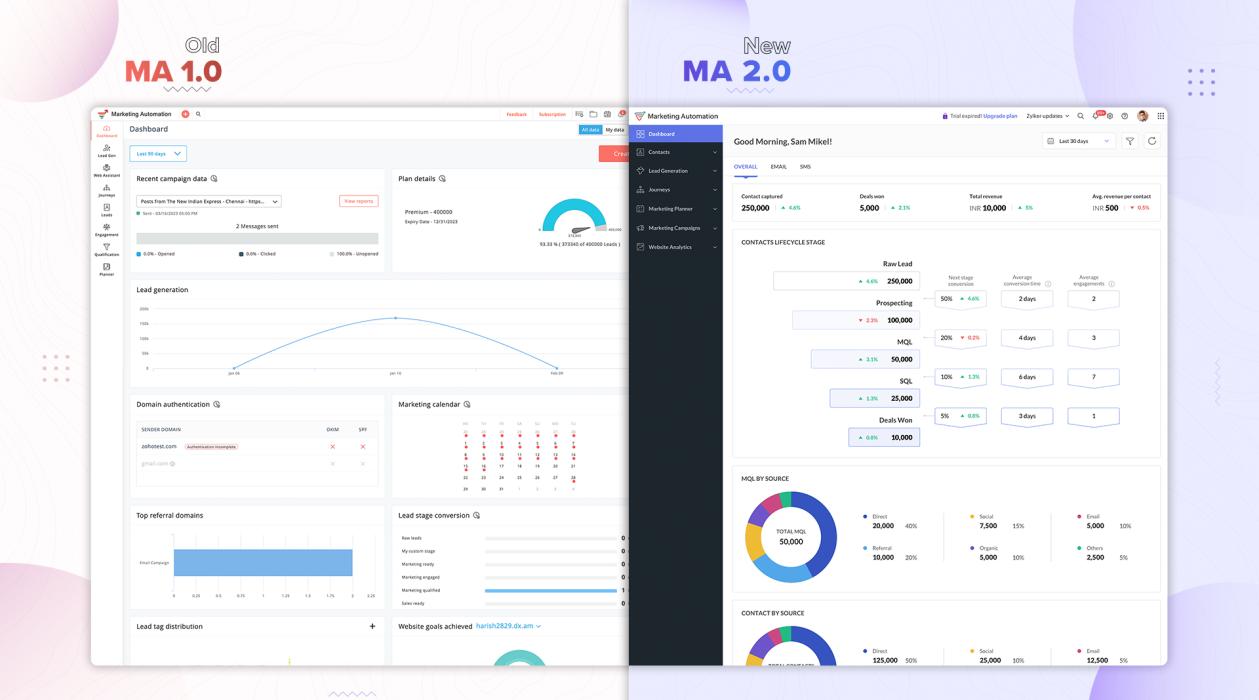
Développer de pages web par simple glisser-déposer
Il ne sera plus nécessaire d'utiliser un logiciel autonome de création de pages web ! Zoho Marketing Automation 2.0 dispose désormais d'une fonction de création de pages web. La convivialité de l'éditeur visuel vous permet de concevoir et de publier des pages qui stimulent l'intérêt des clients potentiels.
Gestion des contacts avancée
Le module Contacts (auparavant appelé Leads) offre désormais un tableau de bord détaillé avec l'étape du lead, sa source et son pays. Vous pouvez afficher et gérer le parcours de vos prospects grâce à la vue Kanban remaniée. Il vous suffit de faire glisser les contacts vers l'étape suivante et de profiter d'une vue globale des informations associées à chaque contact, telles que le produit, les sujets, le gestionnaire, le parcours et les segments.
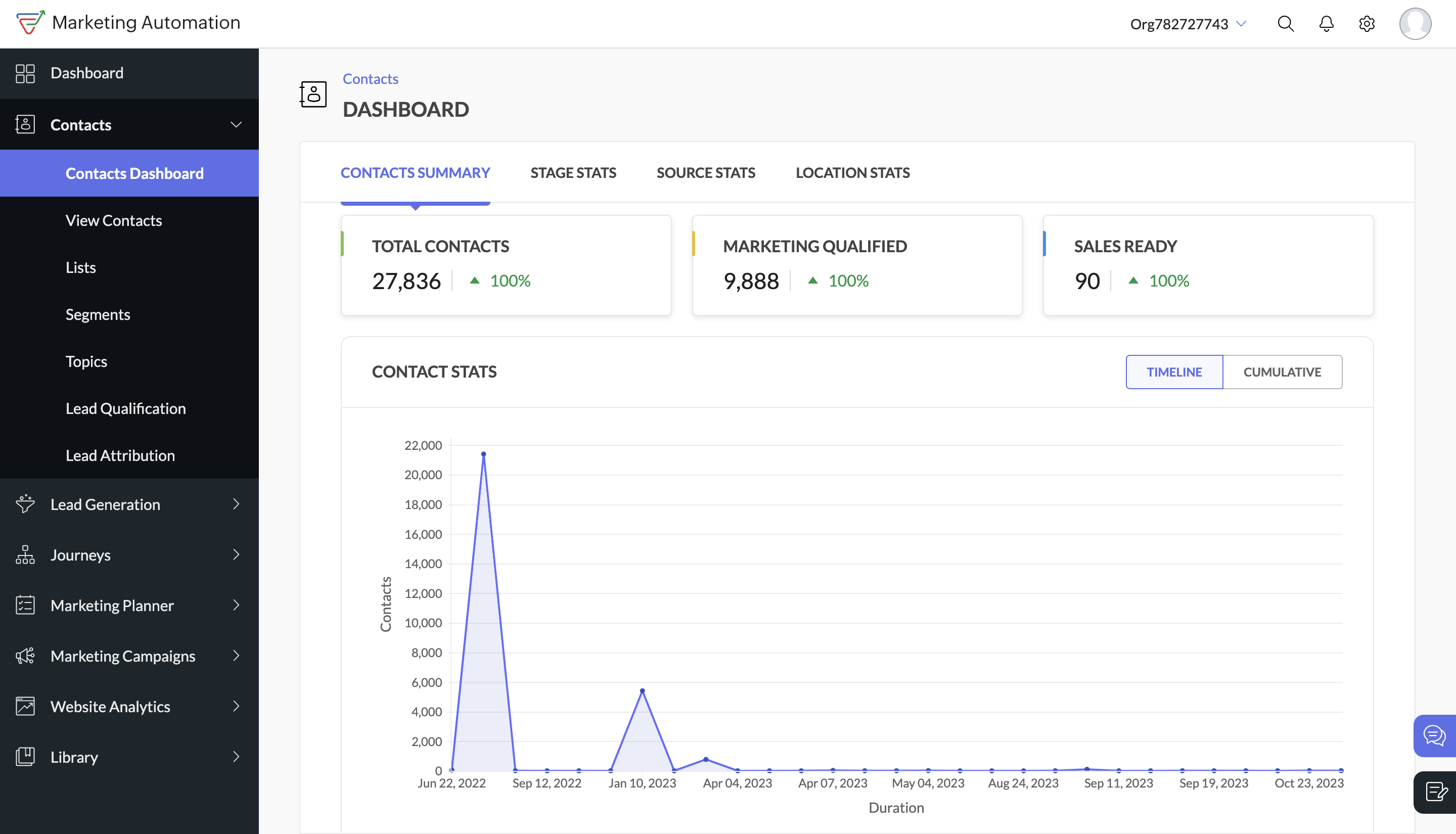
Engagement complet des prospects
Zoho Marketing Automation 2.0 vous offre la possibilité de gérer les contacts de bout en bout, ce qui vous permet de susciter l'intérêt, d'entretenir les prospects et de les qualifier pour la vente. Les segments avancés, les déclencheurs et les règles d'évaluation des prospects vous permettent de guider votre client tout au long de la chaîne marketing, de la prise de conscience à la conversion. Vous disposez d'une vue à 360 degrés de l'engagement des prospects grâce à des informations sur les événements, les webinaires, les campagnes d'e-mailing, les pop-ups, les formulaires, les campagnes SMS, les pages web et les campagnes de réseaux sociaux.
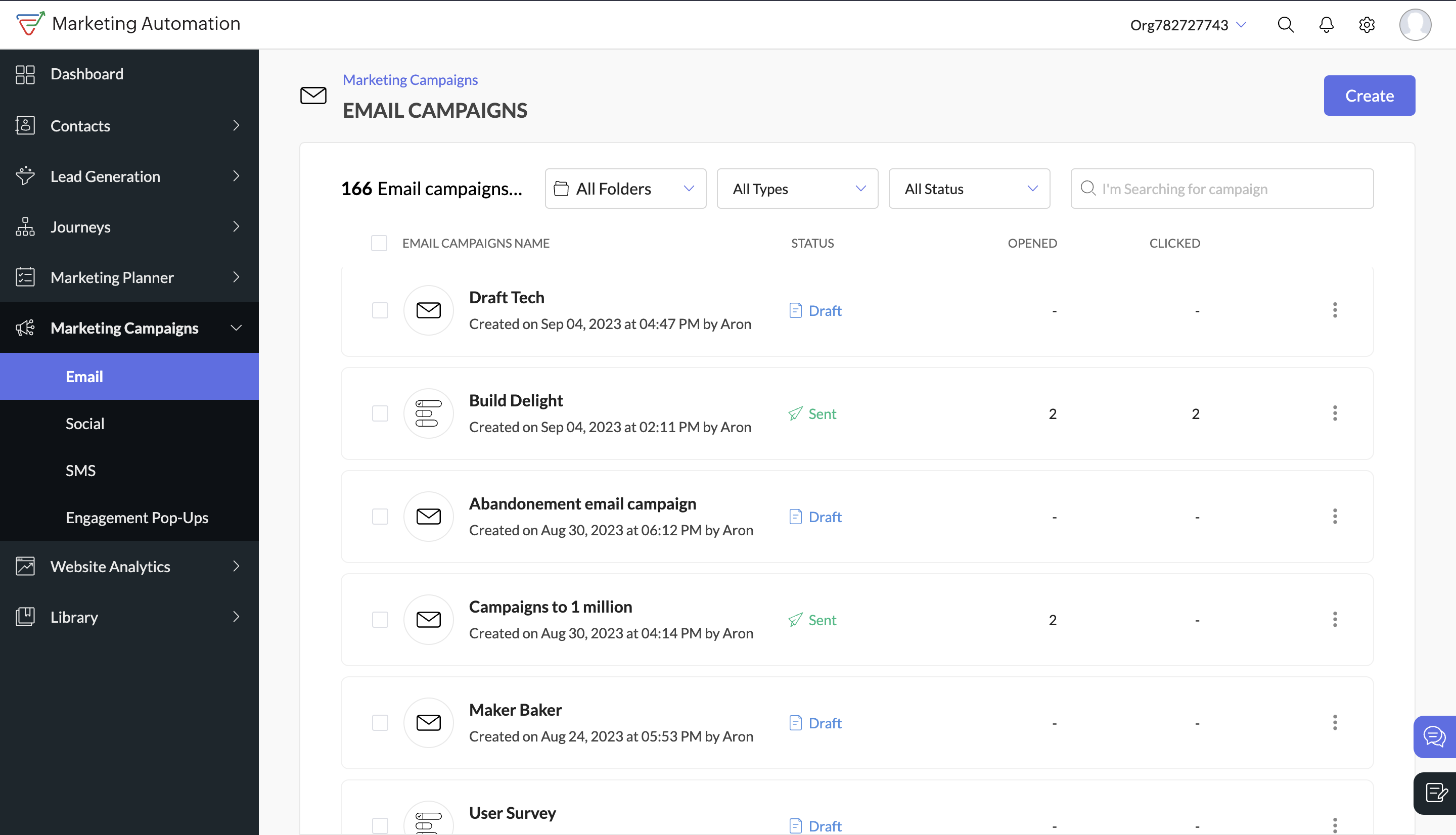
Génération de leads centralisée
Zoho Marketing Automation 2.0 centralise vos efforts de lead generation à partir de différents canaux et d'une consolidation des données. Il est désormais possible de profiter de campagnes hyperciblées grâce à des fonctions avancées de segmentation des contacts. La plateforme offre des formulaires pop-up et des formulaires d'inscription avancés afin de rationaliser la génération de leads. Il suffit d'intégrer et de gérer ces formulaires en toute transparence dans le module de page web.
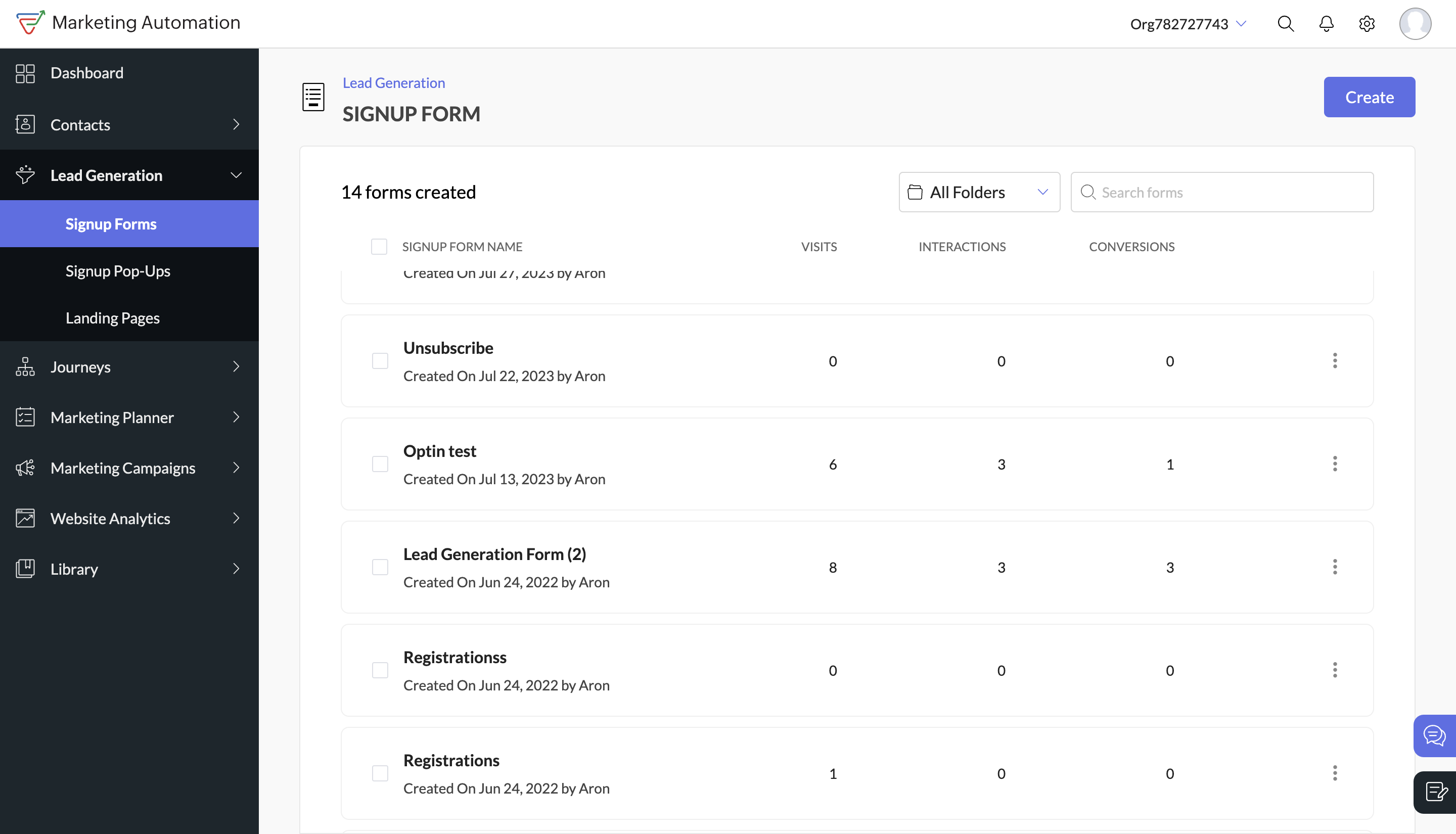
Qualification des leads innovants
Il est possible d'automatiser la qualification des leads à l'aide de workflows, de profiter du score négatif, des critères personnalisés et des segments avancés pour analyser efficacement vos données marketing. Pour une segmentation précise, les balises et les segments peuvent être créés au niveau d'un compte et les critères personnalisés peuvent être utilisés.
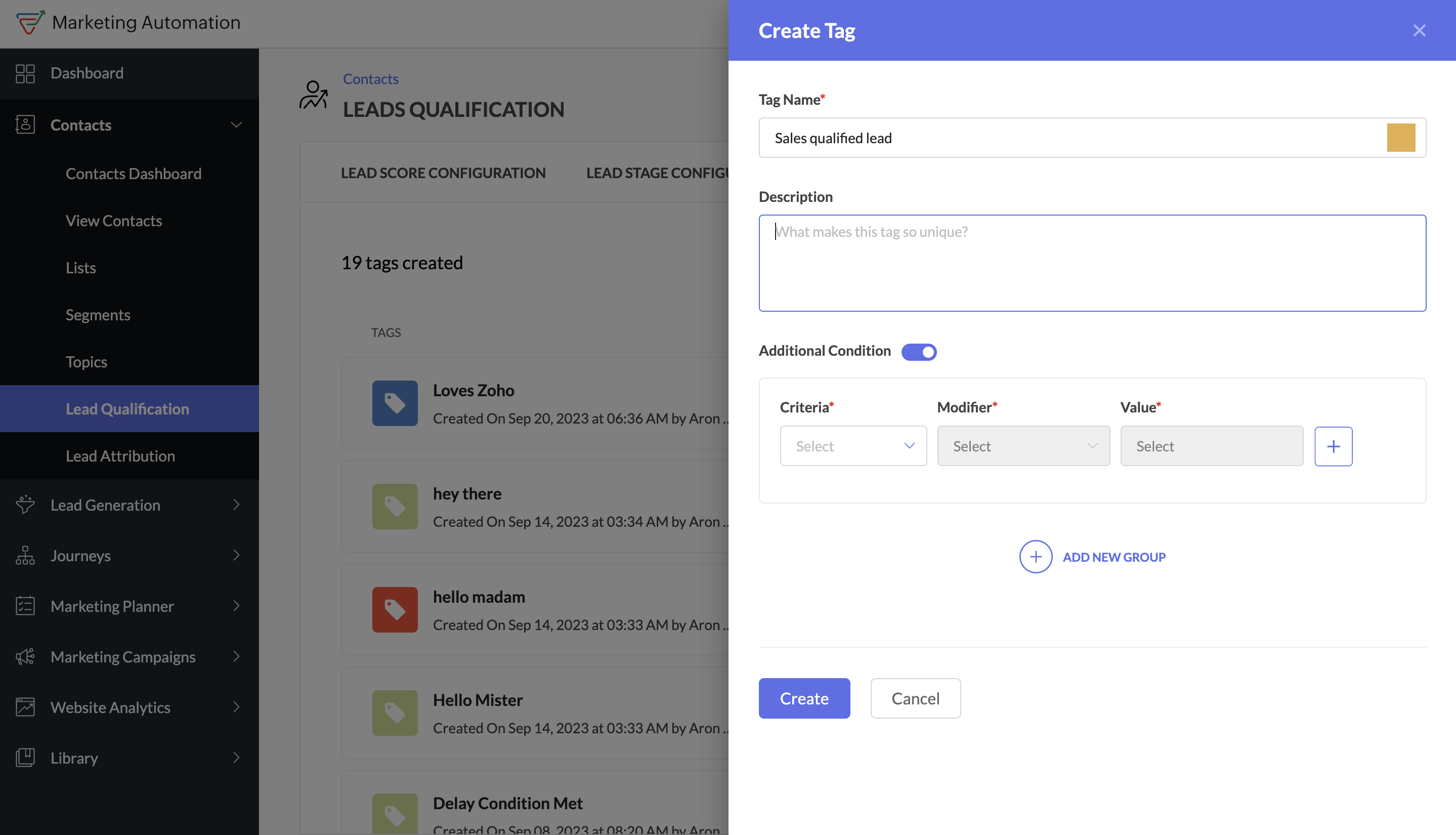
Gestion des parcours
À l'aide de workflows modernes, visualisez et concevez le parcours de vos clients potentiels tout au long du cycle d'achat. Il est également possible d'automatiser la communication, de segmenter votre audience en fonction de son comportement, et de qualifier les prospects en fonction de leur score. Les modèles, les déclencheurs d'action avancés et les rapports de parcours complets vous permettent de rationaliser vos efforts de marketing pour un impact maximal. Ces fonctionnalités, il vous sera possible de mettre votre marketing en mode autopilote.
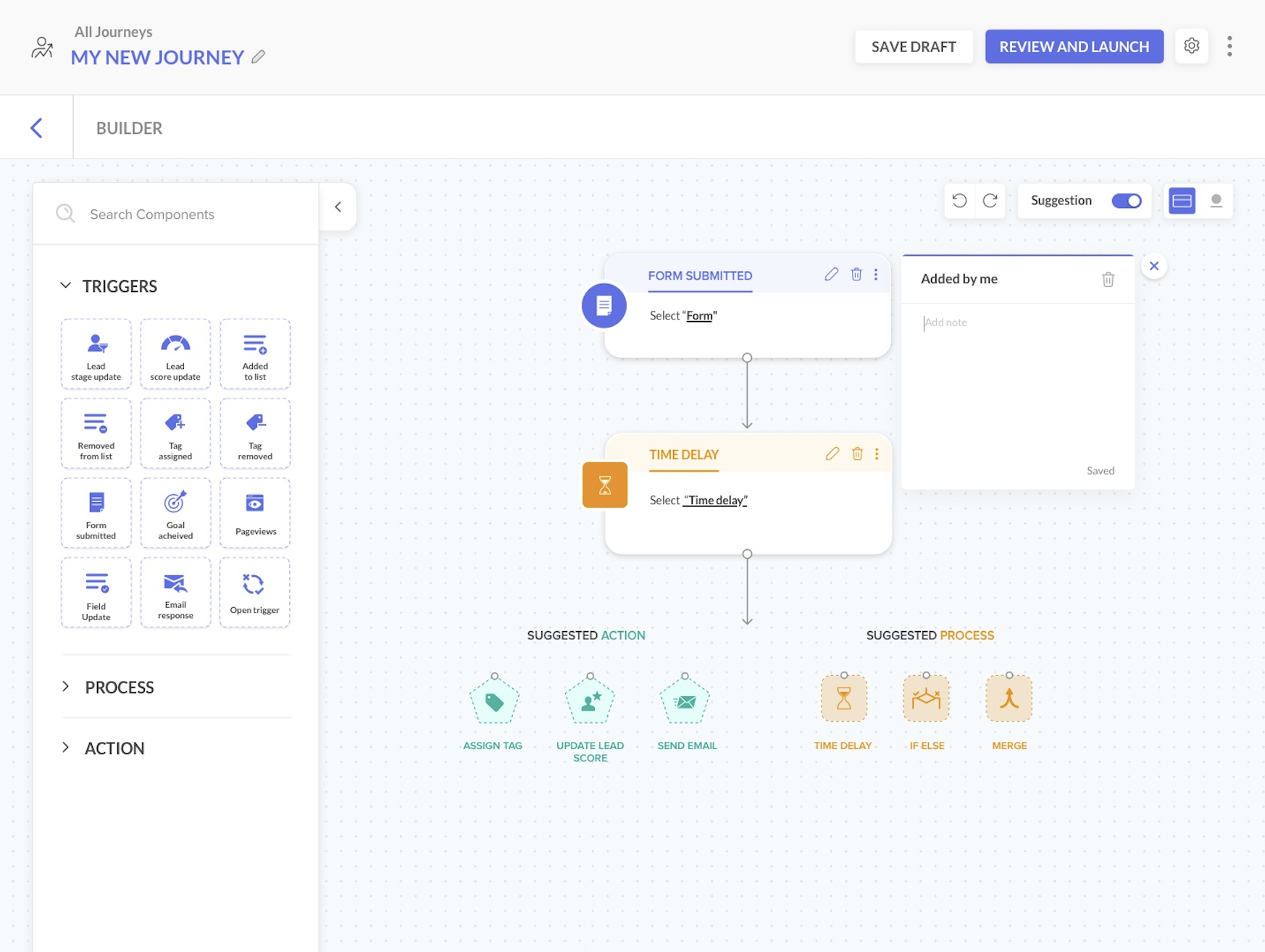
Engagement multicanal
Zoho Marketing Automation 2.0 offre une gamme de canaux marketing afin d'engager avec vos clients. Grâce à la création simplifiée de campagnes e-mail, le choix du type de campagne n'a jamais été aussi facile. Les A/B testing améliorés vous permettent de créer différentes variations dans le cadre de la configuration de la campagne. L'exclusion des leads des campagnes a été simplifiée en permettant aux utilisateurs de définir des critères d'exclusion personnalisés. La plateforme fournit des analyses approfondies sur les prospects, notamment sur les performances des e-mails, les statistiques de rejet et des informations détaillées sur les leads.
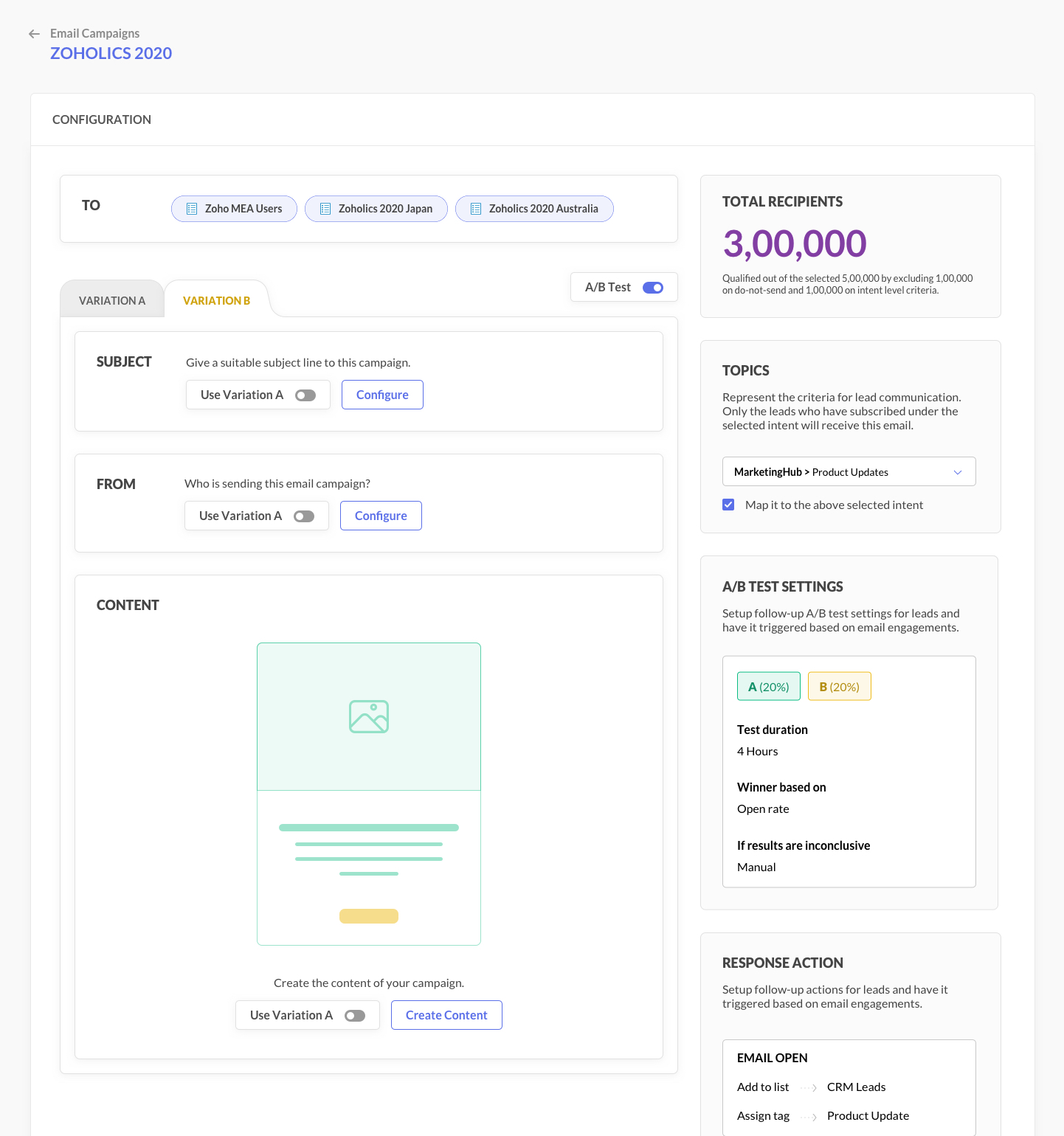
Améliorations des réseaux sociaux
Pour les spécialistes du marketing réseaux sociaux, nous avons introduit des modules complémentaires pour renforcer votre présence sur ces derniers. Il s'agit de créer des expériences attrayantes pour votre public sur des canaux tels que LinkedIn, Twitter, Facebook et Instagram. Il est également possible de publier des posts, de planifier du contenu pour un engagement optimal et de surveiller les informations pour définir votre stratégie sur les médias sociaux.
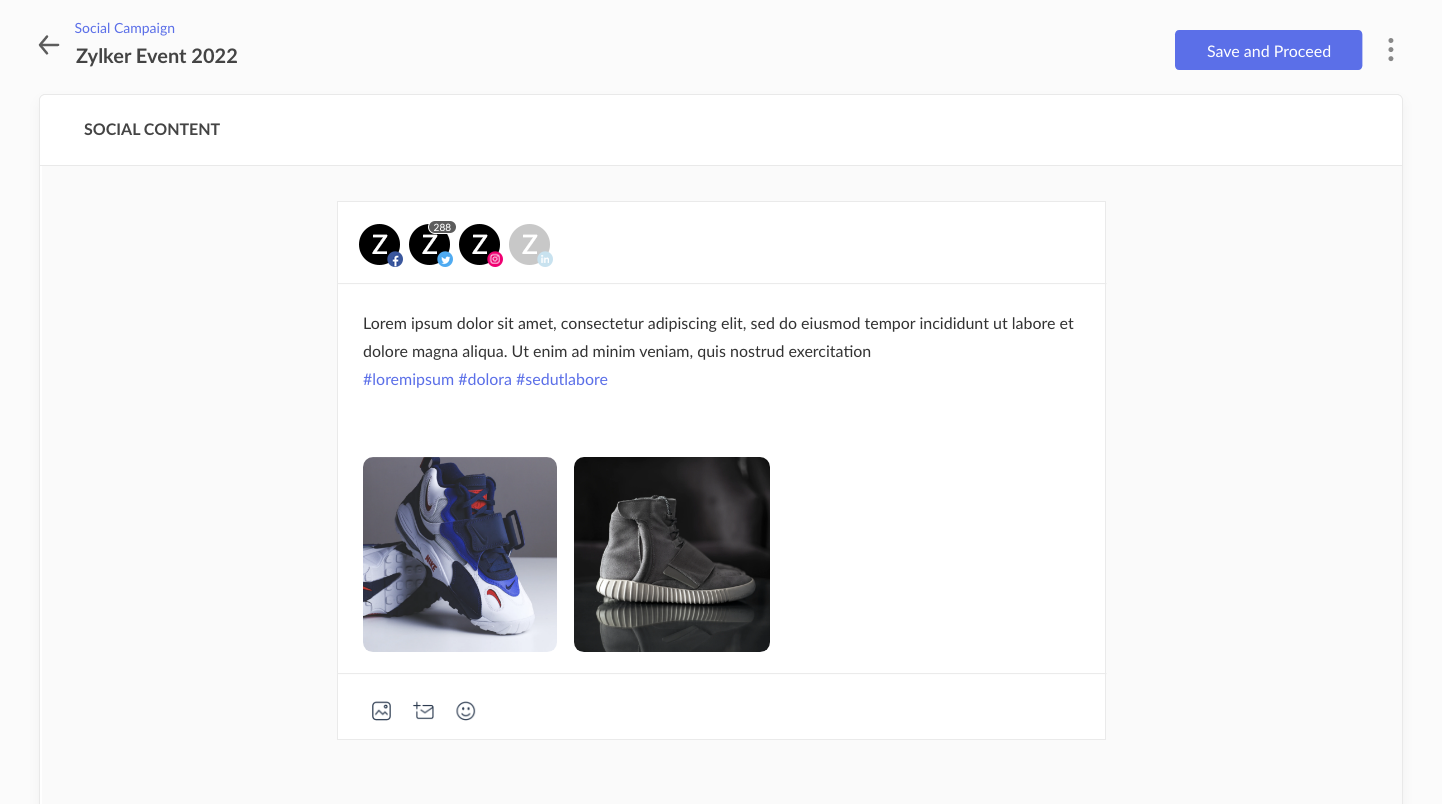
Informations précises grâce aux analyses
La puissance de l'analyse web de PageSense est exploitée à partir de Zoho Marketing Automation 2.0 afin d'offrir à vos visiteurs une expérience web riche et personnalisée. Suivez et optimisez les pages web de façon transparente, évaluez les acquisitions d'utilisateurs en fonction d'attributs tels que la source, le support et le canal, et comprenez le comportement des visiteurs en fonction des entrées, des sorties et des pages de renvoi. Vous pouvez définir des objectifs et déclencher des parcours en fonction des interactions avec les visiteurs afin d'envoyer des e-mails ciblés ou de proposer d'autres contenus en fonction d'actions spécifiques.
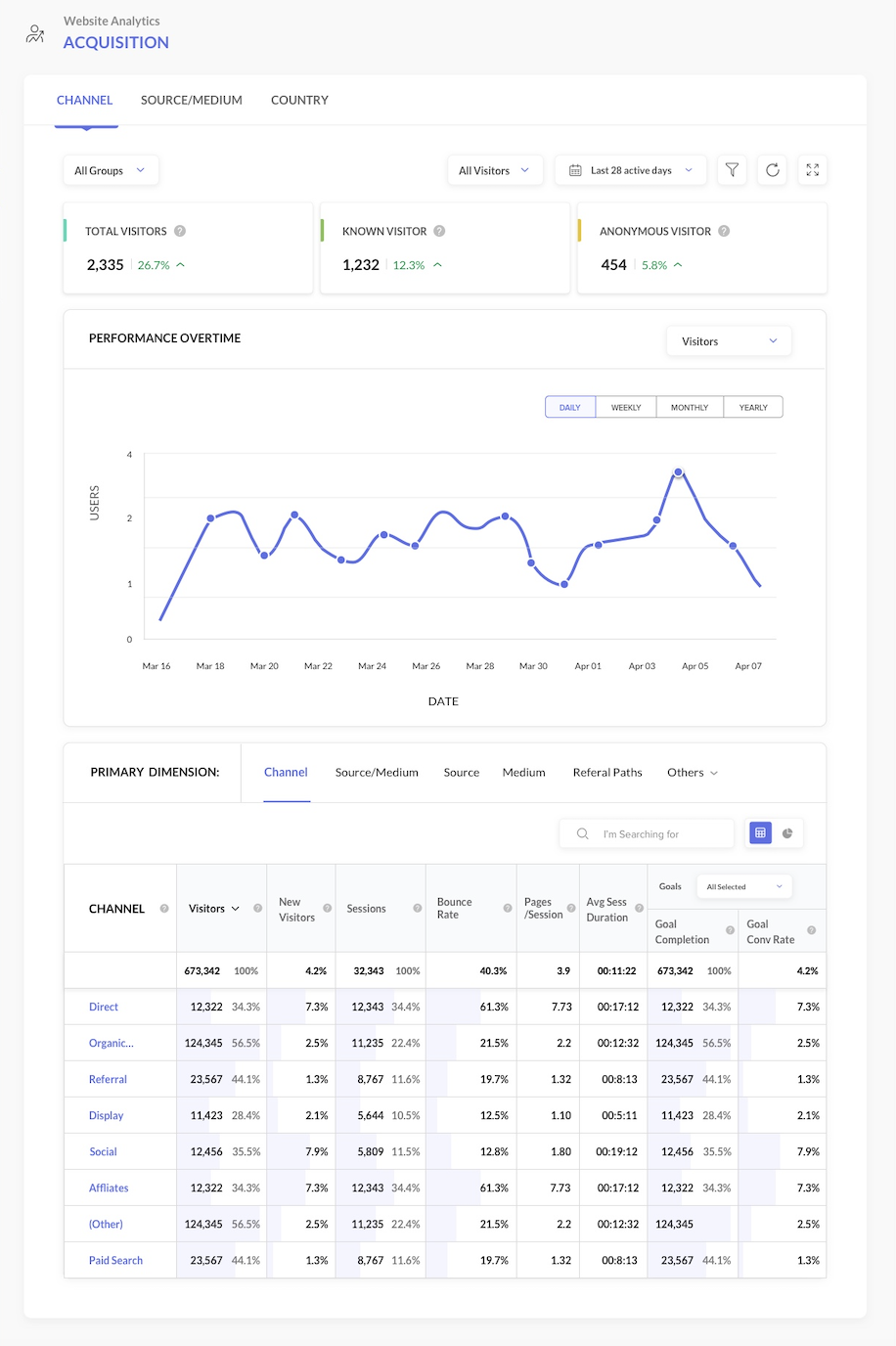
Gestion de l'e-commerce
Zoho Marketing Automation 2.0 comprend une suite e-commerce robuste qui améliore votre expérience de vente. L'application vous permet de connecter votre boutique en ligne, d'engager avec vos clients sur tous les canaux, d'organiser des promotions et de suivre vos revenus. Il s'intègre à Zoho Commerce et à Shopify pour synchroniser et gérer vos boutiques.
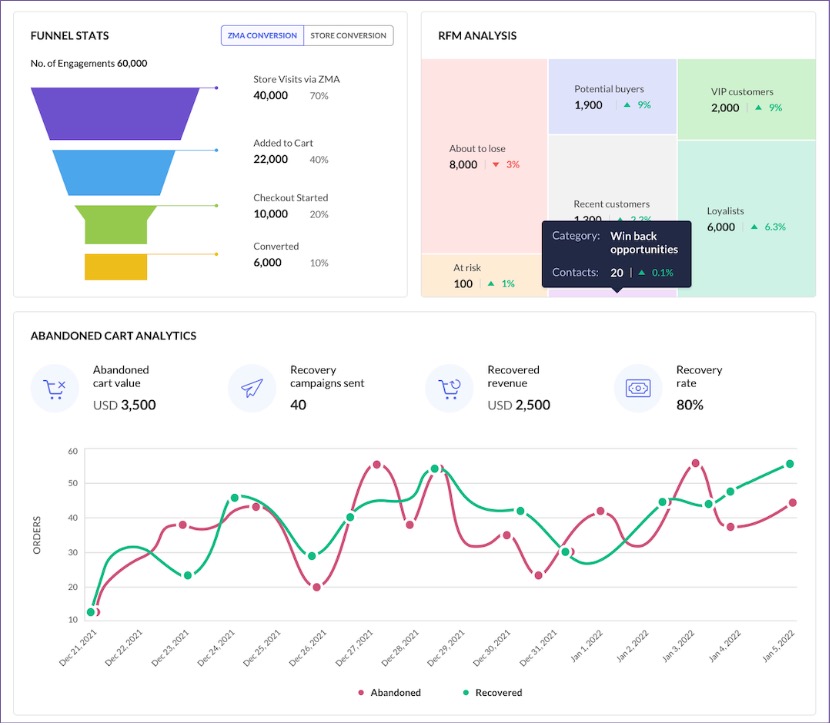
Calendrier marketing
Le calendrier marketing vous permet de rester organisé et de mesurer efficacement vos efforts marketing. Il vous permettra de collaborer avec votre équipe, d'élaborer des plans marketing avec des objectifs multiples, de planifier des campagnes ou des événements et de suivre le retour sur investissement par canal. Le mode Kanban facilite la gestion et l'organisation des plans, en vous permettant de faire glisser et de déposer les campagnes dans les différentes phases.
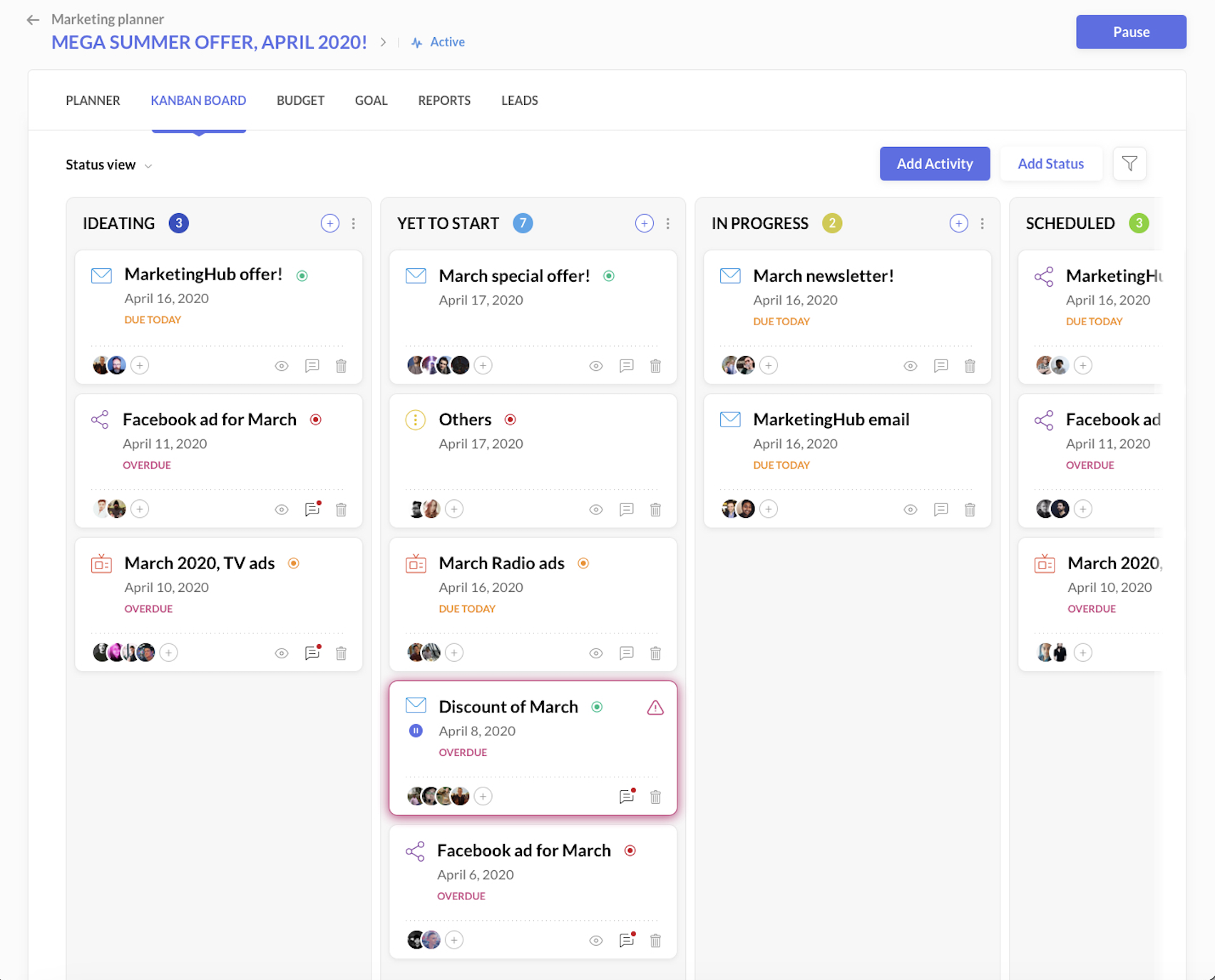
Analyse avancée des données
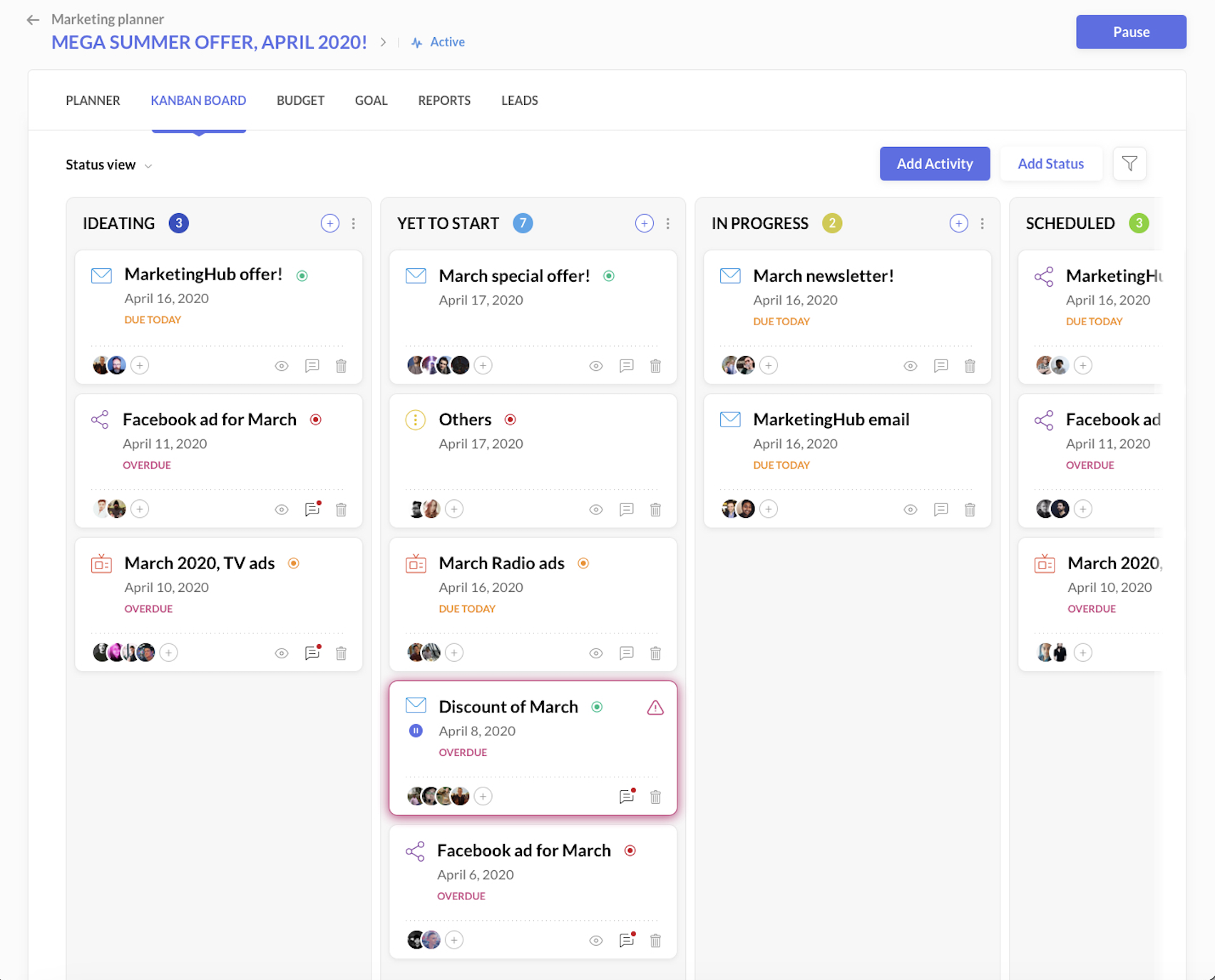
ZMA 2.0 présente une version remaniée des tableaux de bord et des fonctions de reporting. Mesurez les performances de votre marketing, suivez l'évolution des prospects, analysez les données de votre site web et contrôlez les performances de vos campagnes grâce à des rapports détaillés. Vous pouvez profiter d'une meilleure capacité d'analyse, de rapports d'attribution des prospects et de statistiques sur les revenus pour obtenir des informations exploitables.
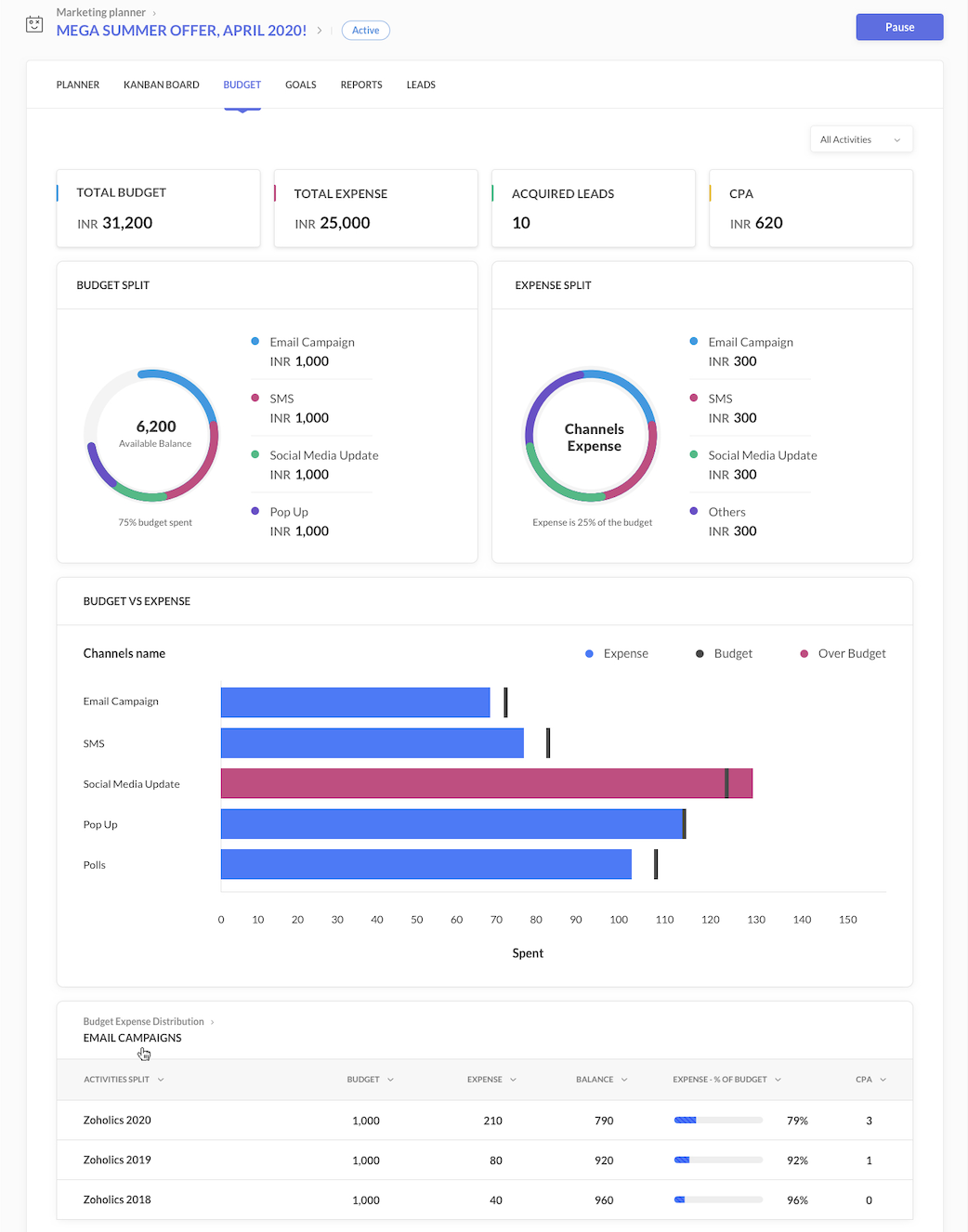
Intégration transparente et synchronisation avec Zoho CRM
Zoho Marketing Automation 2.0 s'intègre à Zoho CRM, afin de faciliter la collaboration entre vos équipes de marketing et de vente. Nous avons supprimé les limites de la synchronisation personnalisée ou basée sur des critères et n'autorisons désormais qu'une seule synchronisation par module. Cette étape garantit que les utilisateurs disposent d'une vue d'ensemble des prospects et élimine toute fuite de données potentielle. Grâce à cette nouvelle synchronisation, les utilisateurs disposent désormais d'une vue à 360 degrés des prospects, des contrats, des comptes et des données issues des webinaires ou des événements auxquels ils ont participé au sein de l'écosystème Zoho. Les utilisateurs peuvent ainsi visualiser d'un seul coup d'œil des points de données tirés de n'importe quel service Zoho, ce qui facilite l'analyse des clients potentiels. Cela permet une gestion efficace des prospects, une meilleure analyse des prospects et des campagnes de marketing plus performantes.
Découvrez la puissance de l'automatisation, de l'engagement et de l'intégration transparente à travers les canaux.
L'équipe Zoho France
Topic Participants
Kinjal Lodaya
Victor MdS
Lusine Khachatryan
Catherine de ZSphere
admin sebban
Sticky Posts
Les Zoholics sont de retour !
Bonjour à tous, Nous avons (encore une fois) une bonne nouvelle à vous partager : nous allons enfin pouvoir nous rencontrer ! Et pas dans n'importe quel contexte, mais lors de notre conférence annuelle : les Zoholics ! Mais que sont les Zoholics me direz-vousNovembre : un résumé de ce qui s'est passé le mois dernier sur Community
Bonjour à tous, L'année 2021 arrive presque à sa fin, mais nous continuons à avoir de nombreuses actualités à vous partager. En voici un résumé ! Nous avons eu notre première session "Ask The Experts" sur notre nouvelle version Zoho One 2021 et vousAoût : Un résumé de ce qui s'est passé le mois dernier sur Community
Bonjour à tous, Et bonne rentrée ! Comme chaque mois voici un résumé de ce qui s'est passé sur Community et dans l'actualité de Zoho en général. La grande nouvelle de mois d'Août est l'arrivée de la fonction Canvas : le premier studio de conception pourJuillet : Un résumé de ce qui s'est passé le mois dernier sur Community
Bonjour à tous, Le premier mois de l'été se termine, et si certain profitent d'un repos bien mérité, sur Community on continue à en apprendre toujours plus sur nos produits Zoho. Notre série sur Zoho CRM se réinvente avec la découverte de notre fonctionCommunity Digest - Résumé de mai 2021
Bonjour à tous, Que s'est il passé en Mai sur notre page Community France ? En plus de nos articles Trucs et Astuces, vous avez été nombreux a réagir, nous poser des questions ou encore publier vos propres conseils ! Vos les différents sujets abordés
Recent Topics
Coming Soon in Zoho Invoice: Send Invoices Instantly via WhatsApp
We're working on bringing a new level of convenience to your invoicing experience. Introducing a much-requested feature in Zoho Invoice: You can now share invoices directly to your customers via WhatsApp! With this new option, you can: Share invoicesfield update from the value of another field
Hello, I need to do a field update from the value of another field, but i don´t know how can i do it. In the mass update option it is not possible... I need to put the last name value form the leads module to other custom field that i have created. thanks for your helpWhat is a realistic turnaround time for account review for ZeptoMail?
On signing up it said 2-3 business days. I am on business-day 6 and have had zero contact of any kind. No follow-up questions, no approval or decline. Attempts to "leave a message" or use the "Contact Us" form have just vanished without a trace. It stillPlayback and Management Enhancements for Zoho Quartz Recordings
Hello Zoho Team, We hope you're all doing well. We would like to submit a feature request related to Zoho Quartz, the tool used to record and share browser sessions with Zoho Support. 🎯 Current Functionality As of now, Zoho Quartz allows users to recordIs there any way to prevent the row cloning feature(on edit page)
My initial requirement is to prevent some users from adding new rows in the subform. For that, I have implemented the client script, and the script is working fine. But users are able to clone the row and make changes. For that, I was unable to find anyUsing Another Field Value for Workflow Field Update
I'm trying to setup a Workflow with a "Field Update" action on the Lead module, but I would like the new value to actually be taken from a DIFFERENT Field's on the Lead record (vs just defining some static value..) Is this possible? Could I simply useHow Do I Change Business Location
Ive just shifted my business to a new country and would like to update my address and Business location in the "Organisation Profile" page but it is locked in the previous country. How do I unlock it / change it? ThanksVerify details pop-up windows
Hi, Is it possible to turn-off the anoying "Verify details" window that ask for closing date, "Reason for Lost" or other concepts. If I would like the user to enter such data, I will implement a rule .... How can I turn-off such pop-up? it's not necessaryMonthly overtime wrong after adding/changing attendance time for past month
Hi there, as I understand it, the montly overtime overview under attendance is calculated at the end of each month. If someone was not able to enter his attendance in time but entered it in the new month, this time will not be considered in the overview.As a security measure, you need to link your phone number with this account and verify it to proceed further.
I want to disable this feature as my one staff travels with different phone numbers so it is hard to verify by phone. How do I do that?Asset Tracking
I am looking to create custom modules to track customer assets. We install serialized and non-serialized equipment into customers vehicles. So we will have vehicles belonging to the customer then equipment that will belong to a vehicle (if installed)【参加無料】8月8日(金) 福岡 ユーザ交流会 参加登録 受付開始!
ユーザーの皆さま、こんにちは。コミュニティチームの藤澤です。 8月8日(金)に1年ぶりに、福岡でZoho ユーザー交流会を開催します! ユーザー事例セッションでは、CreativeStudio樂合同会社の前田 美知太郎さまが、労働時間を削減したZoho活用のリアルな工夫を語ります。 Zoho社員セッションでは、データ収集から自動処理まで一気に効率化できるZoho Formsの最新活用アイディアをお届けします。 ▷▷詳細はこちら:https://www.zohomeetups.com/Fukuoka2025#/?affl=fuk2508forumpostUnusable due to "server" issues but there's nothing on Zoho or Down Detector saying there's an outage
I just started the Zoho trial and I cannot do anything because no apps or even the "contact support" will actually load. I tried to create a project but it keeps giving me the error "server is unable to process your request at this time". I tried to loadIssue After Updating to Zoho Desk Android SDK v4.5.0 – Authentication Fails (Status Code 204)
Hi Zoho Support Team, I was previously using the Zoho Desk Android SDK with the following dependency: implementation 'com.zoho.desk:asapsdk:3.0_BETA_17' Everything was working as expected — including user authentication, the tickets section, and theadd another department to helpcenter
After activating multi-brand, how to add another department to help center? For example department A has associated with help center 1. We have another department B and would like user to be able to submit ticket to department B via help center 1, howTask and Milestones - Dependency feature needed
I'm sure we're not the first to bring this up. We've been using zoho project for a while. Every project manager knows that to manage a successful project you need option to stack tasks and milestones and be able to create dependencies between tasks and milestones. I think you get the idea... Can you let us know if this feature is in the making or not? any chance we'll see this in future releases? If you need customer feedback about this feature or other enhancements, we'll be happy to test new productsHow to update task start date when project start date changes?
Hi there, When the start date of a project changes, it's important to update the start dates of the tasks associated with that project to reflect the new timeline. Is there a way to shift the start date of all project tasks when the start date of a projectZOHO DESK | SET PERMISSION NOT TO ALLOW SPECIFIC AGENTS TO CREATE TICKET
Hi Zoho Team, I have a question regarding this: "Team Desk are the ones to have the permission to create a ticket, Team OPS resolvers must not create a ticket." - How to set permission to Team OPS resolvers for not creating a ticket? Only Team Desk shouldOn success Workflow not triggering from external Zoho Form submission
Hello everyone, I'd really appreciate your help. I'm building a system, where I'm using Zoho Creator as a crm/spreadsheet to manage movements of inventory. I have 3 "forms" or tables, where one is a main table for obersving status on all inventory, anotherTax is missing in expense unable to submit report
Im getting the above error when submitting a report with an expense. Its complaining about the Tax is missing but there is no Tax area just "Amount". And if I try to Itemize the amount to break out the tax portions with the initial product portion itTime-based Automations updates does not trigger Webhook
Hi, When a ticket is updated by Time-based automation, it doesn't seem to trigger the webhook event. I looked at the ticket history for the problematic tickets, they were all changes made by action with this label: `Ticket was updated through a Time-basedCan't find parent child ticketing
Hi I can't find parent child ticketing under tickets in this new organization... I have in the past on other organizationsFiltering Parent and Child Tickets in Analytics
Hello Zoho Support Team, We’ve noticed that when checking our ticket analytics in Zoho Desk, the data merges both parent and child tickets for key metrics like the number of new tickets, closed tickets, and first response time. This results in inaccurateLink Zoho Inventory Sales Order with Zoho Desk Ticket
I'd like to, in a Zoho Inventory Sales Order, see linked/related Zoho Desk tickets. When I'm in Zoho Desk, I can look up related tickets to the sales order, but I can't seem to do it in the reverse manner (where when I'm in a Zoho Inventroy Sales Order,Shopify integration
I need to integrate Shopify with Zoho BooksFunction #32: Schedule low stock notifications on a timely basis to specific users of the organization
Hello everyone and welcome back to our series! For a business that heavily relies on inventory, monitoring the stock levels and getting timely notifications of low stock items will ensure a smooth sail. Zoho Books allows you to always keep a check onCan't type latin characters Mac x Windows
I access a Win XP machine using Chrome on Mac OS X High Sierra and I can't get special characters like á é ó â ê ô ã õ à í ú to work. I tried a few different keyboard layout setups, but nothing worked. I end up having to type a lot of stuff in a local notepad for further copy and paste, which is not convenient at all. Am I missing anything? How can I make this work? Thanks.Zoho People & Zoho CRM Calendar
Hi, Does anyone know if it is possible to link Zoho People and the calendar in CRM? I would like when holidays are approved they automatically appear in the calendar on CRM. ThanksHow to add Leave Type Permission Start Time
Hi, I have a requirement to add Leave Type : Permission Start Time on the email template to which is end to the reporting manager. But I am unable to find the field in the list of fields. How to achieve this?How to get batch number of item by api?
Hi there, Is there any way to get batch number of item by api? Batch number is the batch reference number in https://www.zoho.com/inventory/help/advanced-inventory-tracking/batch-tracking.html . When I call the https://www.zoho.com/books/api/v3/#Items_Get_an_itemQuestions about ACH in Zoho Billing
We have ACH enabled for subscriptions in Zoho Billing and we have the option enabled for users to be able to log in to their bank to add the account to their payment methods. Questions: 1) If the user's bank isn't supported via the log-in method, willZoho Writer Default Publish Setting for Mail Merge
Hello, I was thinking of using Mail Merge to create documents from CRM and automatically link them. However, I noticed the "publish" function and it seems the default is "to the world". This creates some anxiety as it is not clear what this "to the world"Contacts Profile
Is there a way to add a picture to my contacts profile? You have an outline of a person but no way I can see to import a picture.Tip 46: View resource allocation while adding or editing tasks
Keeping track of employees workload can be daunting but also necessary. Overloading employees with work can cause burnout and reduce productivity. Managers should be able to identify resources who are less engaged when assigning tasks. This will ensure a balanced workload and also improve employee's efficiency. Zoho Projects lets you identify resources who are available to take up a job when you add or edit a task. Assign the task to team members and the calendar in the Start Date field will displaySwitching Between Multiple Zoho One Organizations in New UI
Here’s a polished version in English that you can use on Zoho’s support or community forum: Subject: Switching Between Multiple Zoho One Organizations in New UI Hello Zoho Community / Support Team, I’m currently managing two independent Zoho One organizations..ds import error from .ds file
Problem encountered while creating the application Exception occured while publishing message to the topic :: [DataModelTopic]Fully functional FSM workflow
I am using Books, FSM, Begin and Desk. At this moment, FSM is not fully functional even on its own. For example, Customer A buys 4 air-cons and 3 brackets from us. We are fine to create WO manually in FSM. This should be the full loop for a FSM workflow:-Connect Woocommerce new order to zoho books via zoho flow
Hello i want help to create a flow to create a new sales order from woocommerce to zoho books. Can someone send me step by step flow, functions and fields?What's New in Zoho Invoice | April - June 2025
Hello everyone! We're excited to share the latest feature updates and enhancements we've made to Zoho Invoice from April to June 2025. In this, you will learn more about the following features: New Integrations via Zoho Marketplace Add Images to EmailPROJECTS - More flexibility with task and pricing
Hi Everyone, I would like to use PROJECTS in my Zoho Booking app but it does not fit into my business. For example: I charge per sessions fixed price. My session usually are 2 hours and I bill the customer on the end of the month. My session can haveNext Page