What’s New in Zoho Expense (April – July 2025)
Hello users,
We're happy to bring you the latest updates and enhancements we've made to Zoho Expense over the past three months, which include introducing the Trip Expense Summary report in Analytics, extending Chatbot support to more editions, rolling out user budgets, introducing keyboard shortcuts, and much more. Let's take a look at the key updates released between April and July 2025.
New Trip Preference in Policy Settings
You can now enable the trip submission window for your employees and specify how many days before the travel date a trip must be submitted. Whenever employees submit after the specified deadline, they will receive a warning.
To enable this preference: Navigate to Admin View > Go to Settings > Select Policies under Users and Control > Under Policy Settings, enable Trip Submission Window and enter the number of days.
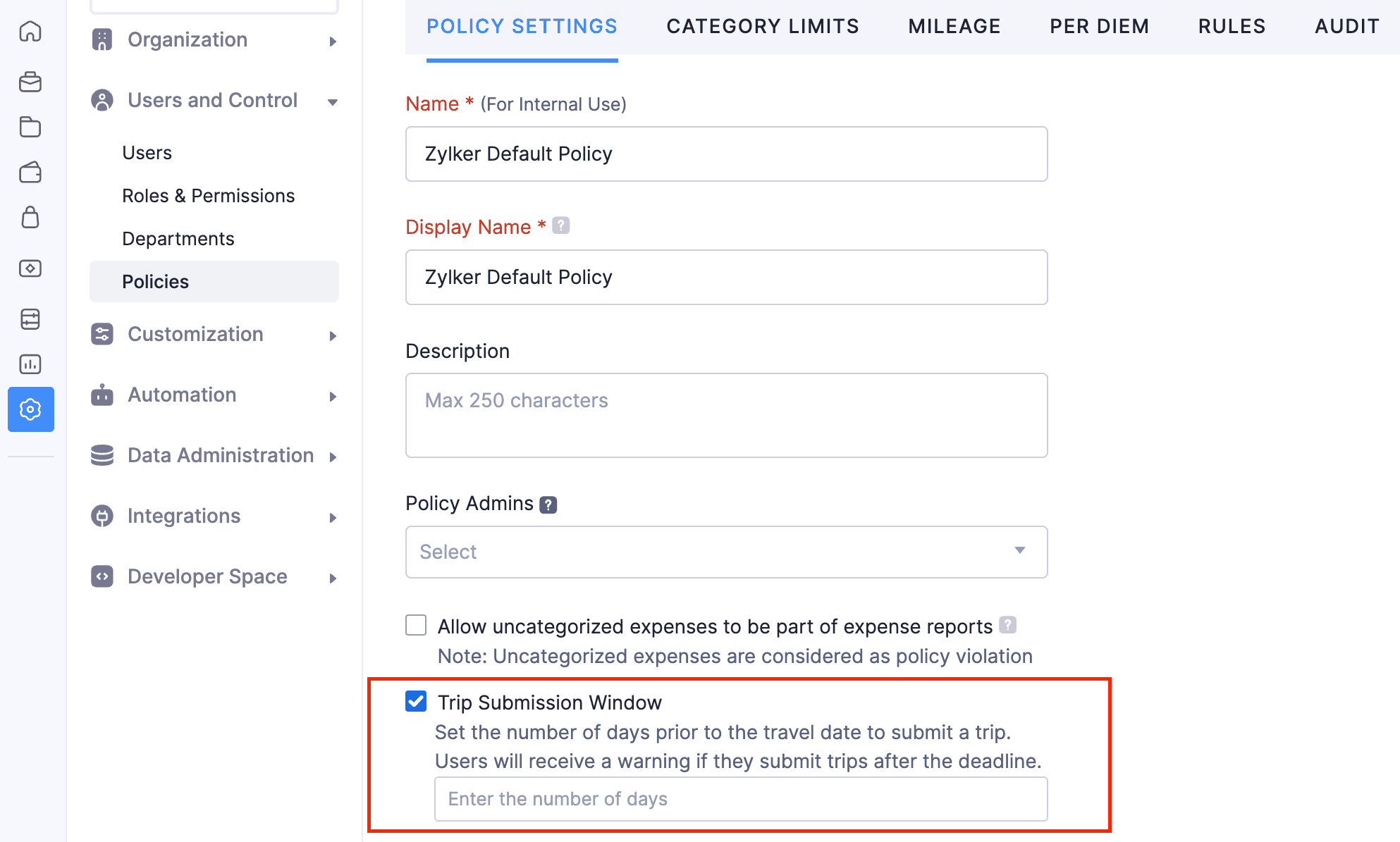
Manage Unreported Advances in Trip Cancellation
If there are any unreported advances associated with a trip during cancellation, you can now either mark all unreported advances as void instead of deleting them or choose to retain the advance amount for your employee's future trip. You can also void the unreported advances later from the advance details page.
Note: This feature is available only to users for whom advance approval is enabled.
Import User Budgets
You can now create budgets for the employees in your organization by importing them into Zoho Expense. Create budgets in bulk by allocating fixed amounts for all categories or expense types or by allocating specific amounts for each category or expense type. You can download and view the sample sheets to create budgets of your own and import them. First, select the budget details, then select the file you want to import, and map the mandatory fields to import the user budgets.
Note: This feature is available in early access. Write to us at support@zohoexpense.com to enable this feature for your organization
To import user budgets: Navigate to Admin View > Budgets > Import User Budget.
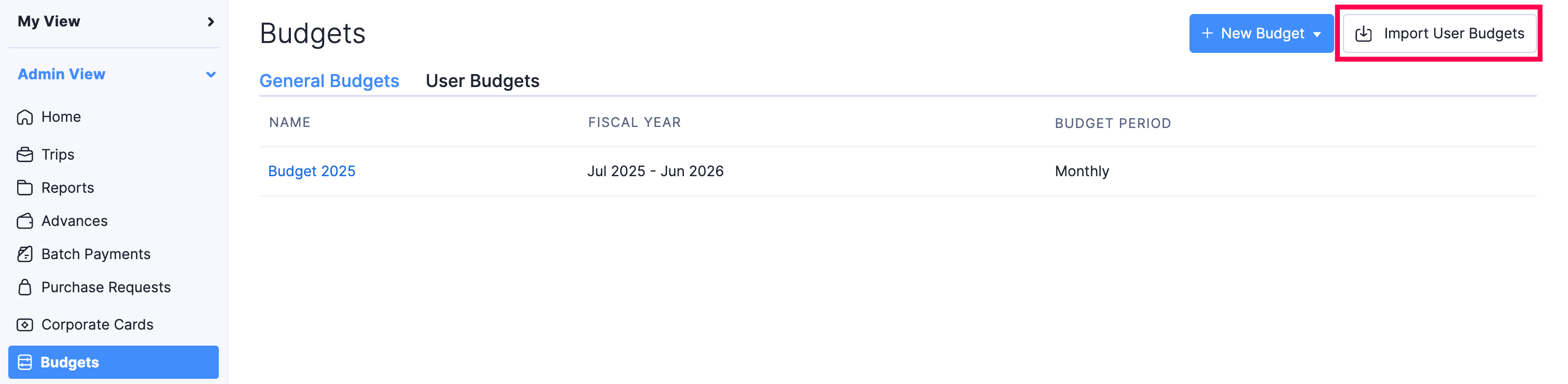
Export Current View
You can now export the current view of your analytics reports in the Trips, Reports, and Advances modules. If you have filtered your data or rearranged the columns, then you can export that particular view of trips, reports, and advances using the Export Current View option.
To export the current view: Navigate to Admin View > Go to the module (Trips, Advances, Reports) for which you want to export data > Click the More icon > Select Export Current View > Click Export again.

Configure Notification Preferences for Workflow Rules
You can now set a threshold (percentage) for your workflow actions such as email alerts, webhooks, and custom functions, and receive email alerts when the specified threshold for each workflow action is crossed. You can also choose to receive notifications (hourly, daily, weekly, or monthly) when a workflow action fails so that you can take timely action by mentioning the day and time, and the email recipients.
To configure notification preferences for workflow rules: Navigate to Admin View > Settings > Workflow Rules under Automation > Gear icon in the top right corner > Configure Notification Preference.
Introducing Trip Expense Summary in Analytics
We've introduced a new analytics report called Trip Expense Summary. The report gives both admin and employees a comprehensive view of all the expenses, including personal expenses incurred by employees during their trips. The analytics report includes details such as trip number, name, booking expenses, per diem allowance, trip expenses, and the total expense amount. Additionally, you can group the trip data by status, policy, department, or the travel type.
To view the report:
1. Navigate to Admin View > Analytics > Trips > Trip Expense Summary
2. Navigate to My View > Analytics > Trips > Trip Expense Summary

Analytics Revamp
We've revamped the analytics module in both My View and Admin View, giving you better visibility into actions. We've made the following enhancements to the Analytics module:
1. Date customizations and criteria filters are now displayed on the report details page. You can click + More Filters to apply criteria and filter the report data.
2. Group by and Column customizations have been moved above the table.
3. Search for other reports in your organization by clicking the Hamburger icon on the report details page.
4. The print option has now been moved inside the Export dropdown.
4. The print option has now been moved inside the Export dropdown.
Introducing Keyboard Shortcuts
We've introduced keyboard shortcuts to perform certain actions quickly and easily navigate within the application by pressing specific combination keys. You can press Shift + / to view the list of keyboard shortcuts available in Zoho Expense, or click the Profile icon and click View Keyboard Shortcuts to access them.
Additionally, you can edit shortcut keys by clicking the Edit icon next to the shortcut key you want to update. In case you've edited the shortcut keys and want to go back to using the default keys, you reset them.

Chatbot Now in More Editions
In addition to the Canada, Australia, and UAE editions, the AI chatbot that provides 24/7 assistance is now available in the Bahrain, Germany, Kenya, Mexico, Oman, Saudi Arabia, United Kingdom, South Africa, and Global editions of Zoho Expense.
iOS and Android App Updates
1. In the iOS app, when a purchase request is ready to be processed, you can click the Undo On-Hold button to remove its On-Hold status and resume processing the purchase request.
2. We've enhanced the trip creation process for better usability. Your users can now create and save trips, then add itineraries later from the trip's detail or edit screens using iOS and Android apps.
3. We've now added new filters to view unsubmitted transactions and those pending approval in the card details page. Your employees can view the number of unmatched transactions below each card in the cards list page. The active cards will be displayed on top, while the inactive cards are grouped inside the Inactive Cards filter on the cards list page. Additionally, we've made some design improvements to improve usability and overall user experience for users using the Android and iOS apps.
4. We've moved all calls-to-action (CTAs) to the bottom of the page across the app for better visibility and a more enhanced user experience for users using the Zoho Expense iOS app.
5. For users using the iOS and Android apps, the customized themes created in your web application will now also be applied to your organization's mobile app automatically.
2. We've enhanced the trip creation process for better usability. Your users can now create and save trips, then add itineraries later from the trip's detail or edit screens using iOS and Android apps.
3. We've now added new filters to view unsubmitted transactions and those pending approval in the card details page. Your employees can view the number of unmatched transactions below each card in the cards list page. The active cards will be displayed on top, while the inactive cards are grouped inside the Inactive Cards filter on the cards list page. Additionally, we've made some design improvements to improve usability and overall user experience for users using the Android and iOS apps.
4. We've moved all calls-to-action (CTAs) to the bottom of the page across the app for better visibility and a more enhanced user experience for users using the Zoho Expense iOS app.
5. For users using the iOS and Android apps, the customized themes created in your web application will now also be applied to your organization's mobile app automatically.
That brings us to the end of the post. Try out all the new features and let us know what you think in the comments below.
If you have any inquiries or feature requests, please write to us at support@zohoexpense.com
Stay tuned for more updates!
Regards,
Zoho Expense Team
Regards,
Zoho Expense Team
Topic Participants
Geethanjali R K
Recent Topics
Zoho webinar--hard for agencies
So, this is just a dive into our use case, and why we've been disappointed in Zoho webinar. We are a small marketing agency, and we wanted to add webinars to the services we provide, as many of our clients want to learn to use them as part of their contentCelebrating Raksha Bandhan with Zoho Desk: A Bond of Trust, Protection, and Service
Raksha Bandhan, celebrated across India, symbolizes the sacred bond of protection and affection between siblings. “Raksha” means protection, “Bandhan” means bond or knot: together, it represents a knot of care and security. On this occasion, we'd likeBanking > Import statements with a csv file
Good morning, I am regularly using the "import statement" option to match my transactions. I've been using csv files produced by my bank online and was able to import my transactions. Until now. Thank you for your help for fixing this ! Alex.ZOHO BOOKS - RECEIVING MORE ITEMS THAN ORDERED
Hello, When trying to enter a vendor's bill that contains items with bigger quantity than ordered in the PO (it happens quite often) - The system would not let us save the bill and show this error: "Quantity recorded cannot be more than quantity ordered."Has anyone successfully added Microsoft Graph API Oauth2 as a connection?
I'm having trouble getting Microsoft Graph API created as a connection in zoho crm. Has anyone successfully added Microsoft Graph API Oauth2 as a connection? My issue is not necessarily on the Zoho side, but understanding how to set up the Microsoft sideSyncing Timesheets between Projects and Desk
All users able to see their own timelog entries from all apps in one place, synced immediately. All managers able to view total/all time entries from one place. This is something that has come up for us and multiple clients. Example: we have a clientSpell Check default language
Hello All, Is it possible to set the Spell Check default language? I can't find it in the settings. Thanks a lot! LeventeZoho Backstage 3.0 - Boostez vos événements avec des outils malins
Zoho Backstage vous accompagne dans l’organisation d’événements réussis, avec des outils qui simplifient la planification, optimisent l’exécution et renforcent la connexion avec votre public. La version 2.0 a apporté une nouvelle interface, plus de flexibilitéPortal user activity reporting
Aside from the metrics section in the admin dashboard, is there a way to view/create reports for portal user activity? Im looking for a more granular option to see exactly what users are utilizing the portal. Thanks!Automation #11 - Auto Update Custom Fields with Values from Emails
This is a monthly series designed to help you get the best out of Desk. We take our cue from what's being discussed or asked about the most in our community. Then we find the right use cases that specifically highlight solutions, ideas and tips to optimizeAdmins to set Agents Picture
Admins should not have to rely on agents to set a nice profile picture for them. Admins get the headshot pictures from HR and should be able to upload and set their picture, not rely on them to: 1) upload a picture at all 2) upload a good picture 3) uploadTime Tracking Reporting and Billing
I wish for the time tracking module to be enhanced further. Currently it is independent of Support Plans and Contracts. Support Plans and Contracts are also mostly separate. We need a better dashboard of this with the ability to natively mark billed orEnhanced Email Signature Folding
We have departmental signatures setup which are great, however, when viewing ticket details, it gets very overwhelming when scrolling though threads and conversations where you scroll past ten different signatures of your own team, then ten signaturesHow to add formatting in zoho.cliq.postToUser(...) message?
In a CRM Deluge function, I'm trying to use the message formatting guidelines given here: https://www.zoho.com/deluge/help/cliq/posting-to-zoho-cliq.html#message-formats My message is: message: #Title text. The result in Cliq is: #Title text. (no largeHow to add line breaks in zoho.cliq.postToUser(...) message?
In a CRM function using Deluge I'm sending this message and attempting to add some line breaks but they are ignored. Is there another way to add these breaks? My message: message: New urgent task\nDescription \nThis is a fake description.\n A new line?Zia Agents/End of Day Reports
As a manager or owner it would be nice if Zia analyzed today's (or this week's tickets) and gave an end of the day report to management team. - what important tickets were worked on or submitted today? - what agents were unproductive today and answeredProject Cost Tracking
I see there are questions/concerns that Zoho doesn't track costs to a tasks in a project. We are a manufacturer and are in the early stages of tracking costs to project. I would like to expand out the COGS Chart of accounts in Books and record costs viaHow to record if the payment made is return due to transaction failed.
So there is Bill of $2000, and a payments made transaction to clear the bill. The amount is actually deducted from bank account. However, a few days later, I found the bank returned only $1750 cause there are $250 bank service charge for this failed transaction.Help Center Customization UI
The customization screens for the help center needs the UI improved. It looks straight out of 2004. The Zoho Desk normal UI is great. All it takes is uniform fonts and colors across all parts of the tool... I compare this to Zendesk Guide.Este domínio já está associado a esta conta
Fui fazer meu cadastro na zoho e quando digitei meu domínio recebi essa mensagem que meu domínio estava associado a uma conta que eu nem faço idéia de quem seja. Como que faço pra resolver isso? Atenciosamente, Anderson Souza.I need some help in Expenses Per Diem Policy
this is my script written for restricting the PerDiem Components. Say if Lodging and Per Day Allowance both is selected from Per Diem Page then the report should gets auto rejected. When Im trying to executing it says the following error {"code":11,"message":"TheAdding Photos to Dashboards on Zoho Analytics
I am creating a dashboard to showcase data from survey results from focus groups. I am creating a focus group participant profile tab where it is filtered by the name of the participant and showcases information about them using KPI widgets. I am runningWhat is the difference between Retainer invoice and Advance Payments?
Retainer invoice seem like they are just advance payments with extra details. Instead of creating a Sales Order with order details, a retainer is created. It feels like they are a workaround to link advance payments with sales orders. Is there any advantageExporting record notes in bulk
Hi team, Is it possible to bulk export the notes attached to a record? i.e to a CSV file or otherwise. Our use case is exporting all notes for our lead/account/Deal records. We have another system we'd like to import these notes to but I can't seem toField customization
Hi Team Good day! I am a commission agent who sell and purchase goods from vendors, while in purchasing invoices I am not able to deduct the expenses such as commission and other expenses on actual amount. Kindly help me to customize the invoice basedvendors / customers with 2 different address and gst no
Why can't we have option for more than one address and depending on the state option for more than 1 GST no. ? We have customers / vendors PAN india with different addresses and GST no. for different states.Error: Invalid Element gst_no, Invalid Element gst_treatment, Invalid Element place_of_contact
so i am creating a new contact post request and i want add gst infomation when amount is above 50000 and if pass gst info in request body then i get this errors > Error: Invalid Element gst_no, Invalid Element gst_treatment, Invalid Element place_of_contactAdd multiple Billing Addresses under one GST number
My client owns multiple businesses in various locations but they all come under one GST. Is there a way to add multiple billing addresses for the same GST? Managing this by adding multiple Shipping addresses is not an option. The client wants the GSTZoho Mail API - Upload Attachment
https://www.zoho.com/mail/help/api/post-upload-attachments.html I followed the steps from the API documentation and wrote a backend in JavaScript to send emails. Normal emails are sent without any problems. However, I can’t send emails with attachments.Unable to create custom fields for shipment order
I'm unable to create custom fields for shipment orders, even though the custom fields are set up correctly. A request to the following endpoint: https://www.zohoapis.com/inventory/v1/settings/preferences/customfields?organization_id=${ZOHO_ORGANIZATION_ID}&entity=shipment_orderKaizen #202 - Answering Your Questions | Testing and Using REST APIs in Widgets
Hello Developers! Welcome back to a fresh week of Kaizen! Thank you for your active participation in sharing feedback and queries for the 200th milestone. This week, we will look at the following queries related to widget: Widget Testing Using REST APIIntroducing the 'Send as Email' option on the Zoho Desk iOS mobile app
Hello everyone! In the latest version(v2.10.2) of the Zoho Desk iOS app, we have brought in support for the 'Send as Email' option while creating a ticket. This feature enables you to reach out to the customers by sending outbound emails. The emails areZoho Forms Not Loading on Website – DNS Resolution Error
Dear Zoho Support Team, User ID : 20069458731 We are experiencing an issue with the Zoho Form embedded on our website (https://vitel.com.tr/satis-destek-formu/). The form is not loading, and the following error message appears in the browser: “forms.zohopublic.euData backup retention question/
My zohocrm subscription gives me 2 full data backups per month. I have a scheduled backup configured to run twice a month. I just went to download my backup and i can't find it, it ran about 9 days ago... From what i can tell with google zoho only keepsBasic Apple Watch App
Sometimes I leave my phone behind. I will get push notifications that tickets are updated etc.. It would be nice to at least view them and do a few basic functions. reassign. public reply. private comment.Look and Feel Uniformity
Someone needs to go through the mobile app and match the look and feel of the web version. For example, it is global standard to highlight private notes as yellow background hue. Desk does that on web, but not on mobile. Mobile also has an odd blue iconManaging two books in Zoho Books
is it possible to effectively manage two separate books within Zoho Books? My organization is considering handling accounting for two distinct subsidiaries, and we would like to understand the best way to achieve this within the Zoho Books.Display All Custom Buttons Without Dropdown on Record Page
In my org's workflow we usually want to do some kind of quick action off of an individual record - i.e. of an individual contact, or individual deal. What we have always found a hindrance is the location of all custom buttons being in the drop down onZoho Sales Team - Extremely Slow Response Times
Hi everyone, Has anyone else experienced unusually slow response times from Zoho’s sales team? I sent an email last night, and it’s been nearly 24 hours with no reply. While I understand delays can happen, this seems longer than expected for a sales inquiry.Yodlee Bank Feeds
I'm well aware of the many bank feed issues out there that haven't been resolved, but I'm looking for information on Rules in relation to bank feeds. U.S based, Bank of America user and prior to Yodlee all of my banking feeds and Rules worked seamlessly.Next Page