What’s New in Zoho Expense (April – July 2025)
Hello users,
We're happy to bring you the latest updates and enhancements we've made to Zoho Expense over the past three months, which include introducing the Trip Expense Summary report in Analytics, extending Chatbot support to more editions, rolling out user budgets, introducing keyboard shortcuts, and much more. Let's take a look at the key updates released between April and July 2025.
New Trip Preference in Policy Settings
You can now enable the trip submission window for your employees and specify how many days before the travel date a trip must be submitted. Whenever employees submit after the specified deadline, they will receive a warning.
To enable this preference: Navigate to Admin View > Go to Settings > Select Policies under Users and Control > Under Policy Settings, enable Trip Submission Window and enter the number of days.
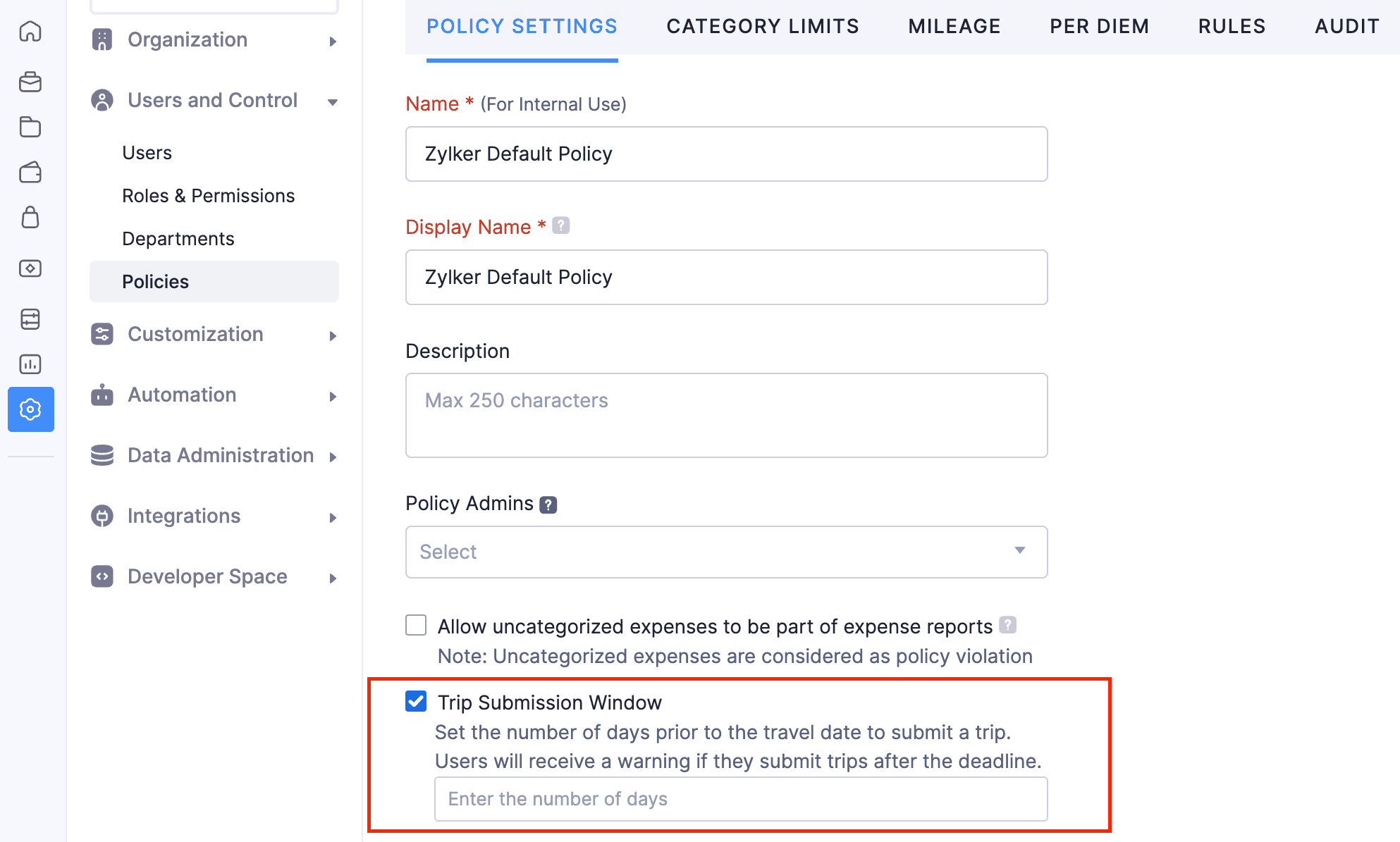
Manage Unreported Advances in Trip Cancellation
If there are any unreported advances associated with a trip during cancellation, you can now either mark all unreported advances as void instead of deleting them or choose to retain the advance amount for your employee's future trip. You can also void the unreported advances later from the advance details page.
Note: This feature is available only to users for whom advance approval is enabled.
Import User Budgets
You can now create budgets for the employees in your organization by importing them into Zoho Expense. Create budgets in bulk by allocating fixed amounts for all categories or expense types or by allocating specific amounts for each category or expense type. You can download and view the sample sheets to create budgets of your own and import them. First, select the budget details, then select the file you want to import, and map the mandatory fields to import the user budgets.
Note: This feature is available in early access. Write to us at support@zohoexpense.com to enable this feature for your organization
To import user budgets: Navigate to Admin View > Budgets > Import User Budget.
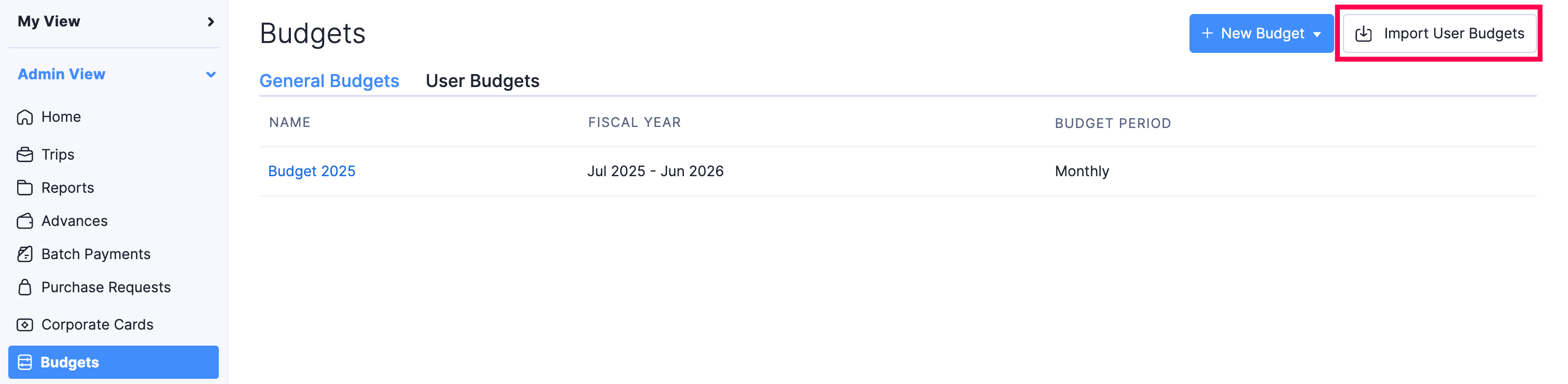
Export Current View
You can now export the current view of your analytics reports in the Trips, Reports, and Advances modules. If you have filtered your data or rearranged the columns, then you can export that particular view of trips, reports, and advances using the Export Current View option.
To export the current view: Navigate to Admin View > Go to the module (Trips, Advances, Reports) for which you want to export data > Click the More icon > Select Export Current View > Click Export again.

Configure Notification Preferences for Workflow Rules
You can now set a threshold (percentage) for your workflow actions such as email alerts, webhooks, and custom functions, and receive email alerts when the specified threshold for each workflow action is crossed. You can also choose to receive notifications (hourly, daily, weekly, or monthly) when a workflow action fails so that you can take timely action by mentioning the day and time, and the email recipients.
To configure notification preferences for workflow rules: Navigate to Admin View > Settings > Workflow Rules under Automation > Gear icon in the top right corner > Configure Notification Preference.
Introducing Trip Expense Summary in Analytics
We've introduced a new analytics report called Trip Expense Summary. The report gives both admin and employees a comprehensive view of all the expenses, including personal expenses incurred by employees during their trips. The analytics report includes details such as trip number, name, booking expenses, per diem allowance, trip expenses, and the total expense amount. Additionally, you can group the trip data by status, policy, department, or the travel type.
To view the report:
1. Navigate to Admin View > Analytics > Trips > Trip Expense Summary
2. Navigate to My View > Analytics > Trips > Trip Expense Summary

Analytics Revamp
We've revamped the analytics module in both My View and Admin View, giving you better visibility into actions. We've made the following enhancements to the Analytics module:
1. Date customizations and criteria filters are now displayed on the report details page. You can click + More Filters to apply criteria and filter the report data.
2. Group by and Column customizations have been moved above the table.
3. Search for other reports in your organization by clicking the Hamburger icon on the report details page.
4. The print option has now been moved inside the Export dropdown.
4. The print option has now been moved inside the Export dropdown.
Introducing Keyboard Shortcuts
We've introduced keyboard shortcuts to perform certain actions quickly and easily navigate within the application by pressing specific combination keys. You can press Shift + / to view the list of keyboard shortcuts available in Zoho Expense, or click the Profile icon and click View Keyboard Shortcuts to access them.
Additionally, you can edit shortcut keys by clicking the Edit icon next to the shortcut key you want to update. In case you've edited the shortcut keys and want to go back to using the default keys, you reset them.

Chatbot Now in More Editions
In addition to the Canada, Australia, and UAE editions, the AI chatbot that provides 24/7 assistance is now available in the Bahrain, Germany, Kenya, Mexico, Oman, Saudi Arabia, United Kingdom, South Africa, and Global editions of Zoho Expense.
iOS and Android App Updates
1. In the iOS app, when a purchase request is ready to be processed, you can click the Undo On-Hold button to remove its On-Hold status and resume processing the purchase request.
2. We've enhanced the trip creation process for better usability. Your users can now create and save trips, then add itineraries later from the trip's detail or edit screens using iOS and Android apps.
3. We've now added new filters to view unsubmitted transactions and those pending approval in the card details page. Your employees can view the number of unmatched transactions below each card in the cards list page. The active cards will be displayed on top, while the inactive cards are grouped inside the Inactive Cards filter on the cards list page. Additionally, we've made some design improvements to improve usability and overall user experience for users using the Android and iOS apps.
4. We've moved all calls-to-action (CTAs) to the bottom of the page across the app for better visibility and a more enhanced user experience for users using the Zoho Expense iOS app.
5. For users using the iOS and Android apps, the customized themes created in your web application will now also be applied to your organization's mobile app automatically.
2. We've enhanced the trip creation process for better usability. Your users can now create and save trips, then add itineraries later from the trip's detail or edit screens using iOS and Android apps.
3. We've now added new filters to view unsubmitted transactions and those pending approval in the card details page. Your employees can view the number of unmatched transactions below each card in the cards list page. The active cards will be displayed on top, while the inactive cards are grouped inside the Inactive Cards filter on the cards list page. Additionally, we've made some design improvements to improve usability and overall user experience for users using the Android and iOS apps.
4. We've moved all calls-to-action (CTAs) to the bottom of the page across the app for better visibility and a more enhanced user experience for users using the Zoho Expense iOS app.
5. For users using the iOS and Android apps, the customized themes created in your web application will now also be applied to your organization's mobile app automatically.
That brings us to the end of the post. Try out all the new features and let us know what you think in the comments below.
If you have any inquiries or feature requests, please write to us at support@zohoexpense.com
Stay tuned for more updates!
Regards,
Zoho Expense Team
Regards,
Zoho Expense Team
Topic Participants
Geethanjali R K
Recent Topics
Create static subforms in Zoho CRM: streamline data entry with pre-defined values
Last modified on (9 July, 2025): This feature was available in early access and is currently being rolled out to customers in phases. Currently available for users in the the AU, CA, and SA DCs. It will be enabled for the remaining DCs in the next coupleIMAP error message in Zoho mail
I cannot send emails today. Everything fine for years until today. Get a message: "You are yet to enable IMAP for your account. Please contact your administrator". Does anyone know how to correct this?Enhancements to Zoho Map integration tasks
Hello everyone, We're excited to announce enhancements to the Zoho Map integration tasks in Deluge, which will boost its performance. This post will walk you through the upcoming changes, explain why we're making them, and detail the steps you need toIMAP stopped working today
Hello! I've been a paid customer for more than 10 years, IMAP was always working fine. But today this is the error I've got on my iPhone: I've tried toggling the IMAP for my account (Mail -> Settings -> Mail accounts) off and on again, but that did notAre custom portals accessible on the Zoho learn smartphone app?
In other words, can users external to my organisation, once signed up, use the app in the same way as internal users? ThanksZoho Books/Inventory - Update Marketplace Sales Order via API
Hi everyone, Does anyone know if there is a way to update Sales Orders created from a marketplace intigration (Shopify in this case) via API? I'm trying to cover a scenario where an order is changed on the Shopify end and the changes must be reflectedConditional Layouts On Multi Select Field
How we can use Conditional Layouts On Multi Select Field field? Please help.Multiple columns in a form
I am evaluating Zoho Creator. However, I am seeing almost no layout control on a form. Just a basic 1 or 2 column format that is then imposed on the entire form. That's not going to work for many, many real world cases. We need multiple columns per line, and we need each line/section to occupy a single column or be able to span the columns. Someone please tell me that I'm missing something and the capability is actually there.Global search
Hi! I think it would be great to have a global search that would give you results from all records of a database, no only for a single field of a single form as we have now. Thanks!Any insights about API/v2? Having problem for a while.
I don't know why it is throwing a 404 error, my report name is correct. Has someone had this issue and how you fix it?Edit QR code with redirect to form
Guten morgen, wir haben ein Formular Reklamation_erstellen. Dort soll ein QR Code erstellt werden, der im Lieferschein angezeigt wird. Beim Scannen auf dem soll das jeweilige Formular zum BEARBEITEN geöffnet werden. Leider bekomme ich es nur so hin, dassGetting all the ingredients together for baking an app
Good day everyone. After reading a lot of the help docs and watching videos, I now started on my app. To prevent hours and hours wasted on going down the wrong track, I would like some clarification on the following. But first some background: I haveHelp Needed with Configuring ZC Microservice
I'm attempting to create a simple microservice, but am running into problems with scope and auth. Using Custom API Builder, here's my setup: 1. Method: GET 2. Auth: OAuth2 3. User Scope: All users 4. Response: Standard 5. Function: A function that returnsCreator Simplified #10: Predefine Form Field Values and Make Them Read-Only for Users
Hey Creators, Ready for this week's tip in the Creator Simplified series? Today, we will explore how to have read only fields in a form. Use Case: Assume a scenario where the default value for a Department field needs to be English Literature, but youZoho Mail : Email Outgoing Blocked
I suddenly received the following message yesterday. I cannot send any mail. Please resolve as soon as possible, I cannot work without sending email. Dear User, We regret to inform you that your email outgoing has been blocked and you will not be ableCreator and Tables
Good day. I am trying to create my first application. I have imported my data into Tables and am creating my app in Creator. I do not see my tables and cannot see how to write forms data to a table. Even the Workflow just uses the form. In one of thecustomer Name and address details
i created one application there is no customer details in that . how to add customer details andRecalculate every row in the subform
Hello, Can anyone help me with a script, please? I have an issue. Sometimes it happens, that in a multi row subform one of the rows show an incorrect row total value. Not really understand how it can happen, if I have a 20 row subform, 19 rows show correctCreating Repeat Forms that remove redundancies
I wanted to understand if you can make multi-layer forms that reduce the need for users to input information in again and again. We want a form that our suppliers fill out per ingredient they sell, and the end result should have the Ingredient (SectionWhat is the difference between the free plan and the mail lite plan?
What is the difference between the free plan and the mail lite plan? How many emails can I send per day?Unblock email
Hi The outgoing mail from a client of me is blocked. I already made tickets and tickets are send to the EU desk but nobody is responding. The problem is already 4 days! There is absolutely no help from the support. I am really not satisfied at all! CanDomain verification failure
Hello Zoho Support, I purchased my domain directly through Zoho Mail, but the domain verification keeps failing with the message “TXT verification failed.” I’ve already waited and retried several times, but it still won’t verify. Could you please manuallyUnable to send message;Reason:554 5.1.8 Email Outgoing Blocked.
My email account is unable to send emails, and I urgently need to use it. How can I resolve this?If there is anything we have done wrong, please let us know in advance so we can actively cooperate to improve. User ID: 850482493URGENT: Email stopped workin - can't access admin panel
For some reason email sending stopped working. When I try to send an email it fails with "Unable to send message;Reason:451 4.7.1 Temporary system error" I can receive email just fine I see in my notifications some errors about the MX records, howeverCan I associate an invoice to a Project after the fact?
We have generated an invoice but would like to assoicate it to a Zoho Project after the fact. Is there any way to accomplish that? Thanks, ScottEmails I send as a cc or bcc NEVER GO THROUGH TO THA RECEIVER !!
every time i send a cc or bcc copy of an email to anyone when I’m using my zohomail.com email - no one ever gets the cc of bcc copy if the email: why???? And i triple check that the email addresses are correct; then i get back an email message (EVERYTIME)Cannot see correct DNS config for mail after moving domain to another provider
I have moved my domain from one provider to another and after that zoho mail stopped working (expected). Problem is, zoho mail admin panel still shows (10 hours after move) that all records are correct while I haven't changed anything in my domain DNSAdd Support for Authenticator App MFA in Zoho Desk Help Center
Hello Zoho Desk Team, We hope you are doing well. We would like to request an enhancement related to security for the Zoho Desk Help Center (customer portal). Currently, the Help Center supports MFA for portal users via SAML, JWT, SMS authentication,How to unlink a SAML user from the existing Zoho Desk user (domain change case)
Hi everyone, I’m trying to understand how to handle a situation where a customer changes their company domain. In our setup, users authenticate via SAML, so when the domain changes, the SAML system treats them as a new user. However, in Zoho Desk, I’dPrice Managment
I have been in discussions with Zoho for some time and not getting what I need. Maybe someone can help explain the logic behind this for me as I fail to understand. When creating an item, you input a sales rate and purchase rate. These rates are justRelated to zoho survey
Hi team. I want to know something regarding zoho survey question builder. I have two questions each of dropdown (One answer) - question type. In the first question, there are 16 answer choices and in the second question, there are 3 answer choices. For60 Days Into Zoho - Tiktok Branding Startup -7 Questions?!
Wsp Everybody I co-own a TikTok Branding / Consulting Startup & have been using Zoho for the past 60 days - Am now looking to make our overall operations & processes more Efficient & Effective! Curious to know how others are using the platform & what'sText Message
When trying to sent a text message, it says its an error i should contact a zoho agentZoho POS is now available for Canadian retailers
Hey everyone, We're excited to introduce the all-new Canadian edition of Zoho POS, which helps retail businesses simplify and manage their end-to-end business operations. Start by signing up and exploring the 15-day free trial. Sign up now How does ZohoPayroll In Canada
Hi, When can we expect to have payroll in Canada with booksMass update to change or shift all project dates and keep project structure + shift all sub-tasks dates with main tasks
Most users would expect that if they change the start date of their project then that will be reflected inside the actual project and any project structure would be retained. Additionally if a task list with associated sub-tasks is moved, most users would expect that those sub-tasks would also be moved along with their parent task. This is not the case. For a total Project shift of dates: * the start and end date from > "Edit Project" page can have a radio button added to "shift all project tasksClosing Accounting Periods - Invoice/Posting dates
Hi, I have seen in another thread but I'm unsure on how the 'transaction locking' works with regards to new and old transactions. When producing monthly accounts if I close December 24 accounts on 8th Jan 25 will transaction locking prevent me from postingIn-person ZUG Meetups for Real Estate Professionals - US Q1 2026
The Real Estate Zoho User Group is going on a multi-city, in-person meetup tour across the US, and we’d love to see you there! These meetups are a great opportunity to: Connect with fellow real estate professionals using Zoho Share challenges and discoverZoho CRM custom fields not showing in zoho creator
Hi Team, I have created a Products form with Zoho CRM integration and connected it to Products module of CRM. But when I see the reports of Products in Zoho creator then I am not able to see custom fields of Products module. Only standard fields of ProductsSending email notifications based on language
Hello. I would like to know how we can bypass the default notifications (which are just in English) for when a ticket is created/replied to/closed, to be in other languages, based on the language field in the ticket? I can create other email templates,Next Page